Recall the last presentation you attended. Can you remember any of the data or numbers presented during the presentation? I am sure your answer is No.
Research shows that more than 50% of the information is lost within the next 10 minutes of the presentation, 25% the next day and only 10% of the information remains till the next week.
This is where charts and graphs come to play. They are compact yet highly comprehensible. One can easily memorize any data presented in a chart form and one such popular chart in the business world is none other than a Matrix. If you are not familiar with the term matrix, let us give you a brief gist on it.
What is a Matrix?
Matrix diagrams or charts are influential tools. They are capable of delivering sufficient amount of data regarding the recent trend. They also organize data into categories making it much more comprehensible and easier to attain. They can be utilized where we wish to measure the strengths and weaknesses of a relationship between two or more items. It is especially useful in the cases where we have to measure one precisely measurable set and one vaguely unmeasurable set of information.
Although there are some default matrix graphics available in SmartArt, we will teach you how to create a matrix from scratch.
So, let us incorporate such a useful chart in our next presentation.
What you will Learn in this Tutorial:
 Steps To Create A Simple Matrix PowerPoint Template:
Steps To Create A Simple Matrix PowerPoint Template:
Start with adding two arrows to your slide. To add an arrow, click on the
Insert tab and select
Shapes. There are many default shapes available in the shapes menu. Select
Upward Arrow and resize it by clicking on its edges. Then create another copy of this arrow by clicking on
CNTRL+ D command. Place these arrows as shown in the screenshot below (one horizontally the other vertically).

Remove the outline of the shape created. Head over to the shape and
right click on it. Once you right click the shape a dialog box appears. Click on
Outline and select
No Outline. This will remove the outline of your shape as demonstrated in the screenshot below.

The next step is to add four rectangles inside the shape you have created. For this you have to insert a rectangular shape to your slide by clicking on
Insert> Shapes> Rectangle. Once a rectangle is added duplicate it three times by clicking on
CNTRL + D command. Now place these rectangles as displayed in the screenshot below.
Note- The rectangles should be placed inside the arrows.

Change the outline of the rectangles and make it white in color. In order to do so press
SHIFT and select each of the rectangle. Once all the four rectangles are selected, right click on them and choose
Outline> White Color.

Along with the outline, add a shadow to the rectangles to enhance them further. You can add the shadow to the rectangles by clicking on
Format> Shape Effects> Shadows. Shadows menu consists of default shadow options ranging from outer, inner to perspective. Out of these options, select
Outer Offset: Center.

Accord different colors to your rectangles. To fill color in your rectangle, right click on the selected rectangle and click on
Fill. Choose any color you like and fill it in your rectangle. You can also create your customized color by clicking on
More Fill Colors option. Repeat these steps for every other rectangle as well.

The next step is to fill the arrows with a different color as well. For this right click on the arrow and select
Fill> Pick a Color of your choice.

This is how the final matrix will look like. You can customize it as per your liking.

You can even create and show
SWOT Analysis using this basic matrix template.
Let us show you how.

Wasn’t this easy?
We are sure the next time your boss asks you to add a matrix to your slide, it will not make you intimated or tensed.
To make your work much easier we have also added few of our best and most researched templates which you can download and use in your presentations.
Most Popular Matrix PowerPoint Templates On SlideGeeks
BCG Matrix PowerPoint Template:
The BCG matrix was created by the Boston Consulting group, hence the name. It is an esteemed and well-known corporate portfolio analysis tool. It helps you divide your business and products into four quadrants based on growth rate and the relative market share.
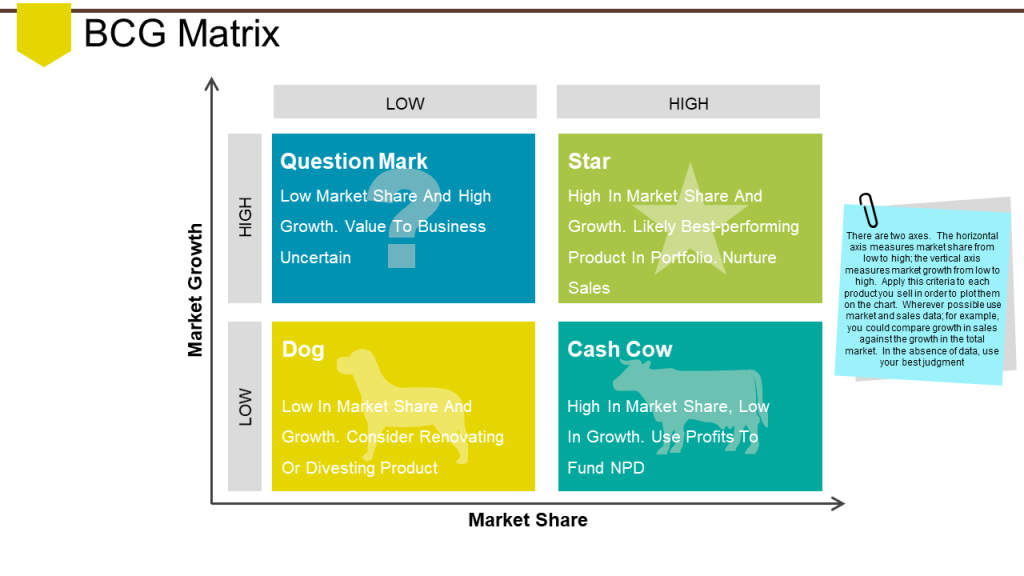 Download
Download our BCG Matrix Ppt PowerPoint Presentation Ideas Files Template.
Life Cycle Matrix PowerPoint Template:
The lifecycle portfolio matrix was eventually designed to meet the criticisms of the BCG matrix. It explains how a product emerges, grows and eventually demise with special focus on the growth and maturity stages in the product lifecycle.
 Click here
Click here to get full access of this amazing Life Cycle Portfolio Matrix Template.
Ashridge Fit Matrix PowerPoint Template:
Ashridge Fit Portfolio Matrix helps in the assessing the attractiveness of the current business to the parent. This matrix is made up of two variables on the basis of which the overall attractiveness of the businesses is to be judged. One of the variable is Benefit and the other variable is Feel. However other variables may also play an important part in the final decision.
 Grab
Grab this professionally designed Ashridge Fit Matrix Template.
Ansoff Matrix For Growth Strategy PowerPoint Template:
This is the matrix that we have taught you in our tutorial above. The Ansoff Matrix is one of the most famous model to be used in strategic management in order to plan a product and its market growth. It is also known as product mission matrix as it provides four possible business growth strategies namely- Market Penetration, Market Development, Product Development and Diversification.
 Click here
Click here to make this attractive Ansoff Matrix For Growth Strategy Template your own.
GE McKinsey Matrix PowerPoint Template:
Another type of the matrix is the GE McKinsey Matrix. It is a nine-box matrix which evaluates business portfolio and strategic implications. It also helps prioritize mandatory investment for each business unit in a systematic manner.
 Click
Click on this amazing GE- Mckinsey Matrix Template to download.
Risk Assessment Matrix PowerPoint Template:
A Risk Assessment Matrix is also known as ‘risk management matrix’, ‘risk analysis matrix’ and ‘risk rating matrix’. It helps to plot an event’s severity on one axis, and the probability of its occurrence on the other axis. It basically focuses on two aspects namely- Severity and Likelihood.

Click here to
download this template now.
Matrix Organizational PowerPoint Template:
Matrix organizational chart has no set of divisions. It is based and created according to the hierarchy of the organization. This matrix defines more complex structures of an organization which emphasizes creativity, innovation and most importantly creativity.
 Download
Download this creative Organizational Matrix Template.
If incase your quest for more creative matrix designs has still not ended, we have added some more links to satisfy you.
Professionally Designed Matrix Templates:
Professional PowerPoint Template #1
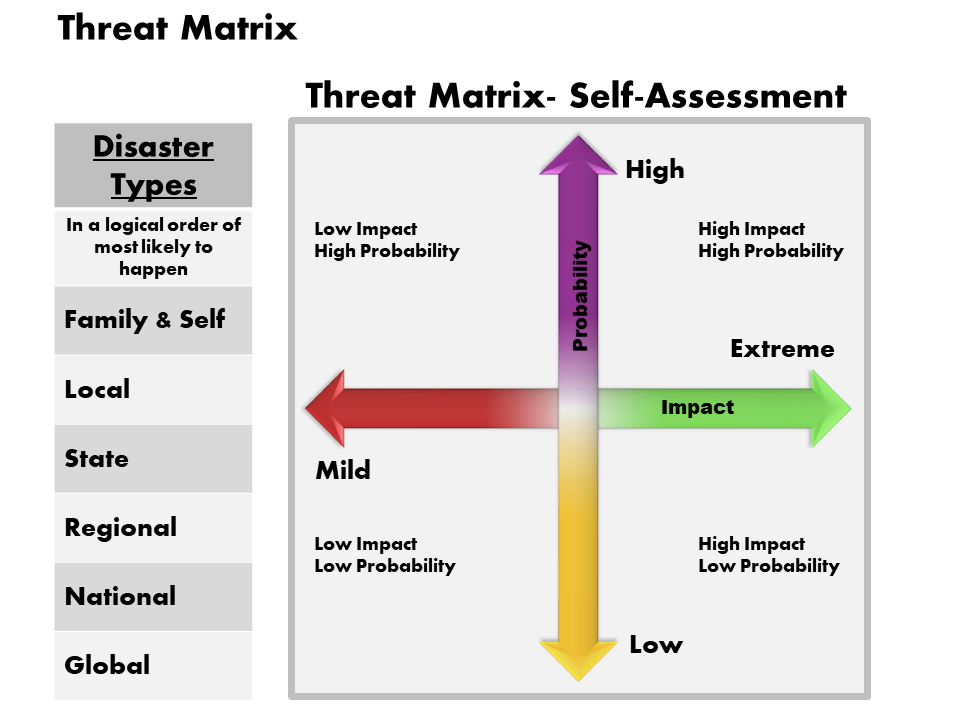 Click here
Click here to own this Threat Matrix Template.
Professional PowerPoint Template #2
 Grab
Grab this amazing Matrix Template.
Professional PowerPoint Template #3
 Download
Download this creative Map With Matrix Chart Template.
Professional PowerPoint Template #4
 Click here
Click here to own this professionally designed Nine Step Matrix Design Template.
Professional PowerPoint Template #5
 Download
Download to access this Modified Ansoff Matrix Template.
Cherry- pick your favourite template and apply it to next presentation.
All the Best !
 Steps To Create A Simple Matrix PowerPoint Template:
Start with adding two arrows to your slide. To add an arrow, click on the Insert tab and select Shapes. There are many default shapes available in the shapes menu. Select Upward Arrow and resize it by clicking on its edges. Then create another copy of this arrow by clicking on CNTRL+ D command. Place these arrows as shown in the screenshot below (one horizontally the other vertically).
Steps To Create A Simple Matrix PowerPoint Template:
Start with adding two arrows to your slide. To add an arrow, click on the Insert tab and select Shapes. There are many default shapes available in the shapes menu. Select Upward Arrow and resize it by clicking on its edges. Then create another copy of this arrow by clicking on CNTRL+ D command. Place these arrows as shown in the screenshot below (one horizontally the other vertically).
 Remove the outline of the shape created. Head over to the shape and right click on it. Once you right click the shape a dialog box appears. Click on Outline and select No Outline. This will remove the outline of your shape as demonstrated in the screenshot below.
Remove the outline of the shape created. Head over to the shape and right click on it. Once you right click the shape a dialog box appears. Click on Outline and select No Outline. This will remove the outline of your shape as demonstrated in the screenshot below.
 The next step is to add four rectangles inside the shape you have created. For this you have to insert a rectangular shape to your slide by clicking on Insert> Shapes> Rectangle. Once a rectangle is added duplicate it three times by clicking on CNTRL + D command. Now place these rectangles as displayed in the screenshot below.
Note- The rectangles should be placed inside the arrows.
The next step is to add four rectangles inside the shape you have created. For this you have to insert a rectangular shape to your slide by clicking on Insert> Shapes> Rectangle. Once a rectangle is added duplicate it three times by clicking on CNTRL + D command. Now place these rectangles as displayed in the screenshot below.
Note- The rectangles should be placed inside the arrows.
 Change the outline of the rectangles and make it white in color. In order to do so press SHIFT and select each of the rectangle. Once all the four rectangles are selected, right click on them and choose Outline> White Color.
Change the outline of the rectangles and make it white in color. In order to do so press SHIFT and select each of the rectangle. Once all the four rectangles are selected, right click on them and choose Outline> White Color.
 Along with the outline, add a shadow to the rectangles to enhance them further. You can add the shadow to the rectangles by clicking on Format> Shape Effects> Shadows. Shadows menu consists of default shadow options ranging from outer, inner to perspective. Out of these options, select Outer Offset: Center.
Along with the outline, add a shadow to the rectangles to enhance them further. You can add the shadow to the rectangles by clicking on Format> Shape Effects> Shadows. Shadows menu consists of default shadow options ranging from outer, inner to perspective. Out of these options, select Outer Offset: Center.
 Accord different colors to your rectangles. To fill color in your rectangle, right click on the selected rectangle and click on Fill. Choose any color you like and fill it in your rectangle. You can also create your customized color by clicking on More Fill Colors option. Repeat these steps for every other rectangle as well.
Accord different colors to your rectangles. To fill color in your rectangle, right click on the selected rectangle and click on Fill. Choose any color you like and fill it in your rectangle. You can also create your customized color by clicking on More Fill Colors option. Repeat these steps for every other rectangle as well.
 The next step is to fill the arrows with a different color as well. For this right click on the arrow and select Fill> Pick a Color of your choice.
The next step is to fill the arrows with a different color as well. For this right click on the arrow and select Fill> Pick a Color of your choice.
 This is how the final matrix will look like. You can customize it as per your liking.
This is how the final matrix will look like. You can customize it as per your liking.
 You can even create and show SWOT Analysis using this basic matrix template.
Let us show you how.
You can even create and show SWOT Analysis using this basic matrix template.
Let us show you how.
 Wasn’t this easy?
We are sure the next time your boss asks you to add a matrix to your slide, it will not make you intimated or tensed.
To make your work much easier we have also added few of our best and most researched templates which you can download and use in your presentations.
Most Popular Matrix PowerPoint Templates On SlideGeeks
BCG Matrix PowerPoint Template:
The BCG matrix was created by the Boston Consulting group, hence the name. It is an esteemed and well-known corporate portfolio analysis tool. It helps you divide your business and products into four quadrants based on growth rate and the relative market share.
Wasn’t this easy?
We are sure the next time your boss asks you to add a matrix to your slide, it will not make you intimated or tensed.
To make your work much easier we have also added few of our best and most researched templates which you can download and use in your presentations.
Most Popular Matrix PowerPoint Templates On SlideGeeks
BCG Matrix PowerPoint Template:
The BCG matrix was created by the Boston Consulting group, hence the name. It is an esteemed and well-known corporate portfolio analysis tool. It helps you divide your business and products into four quadrants based on growth rate and the relative market share.
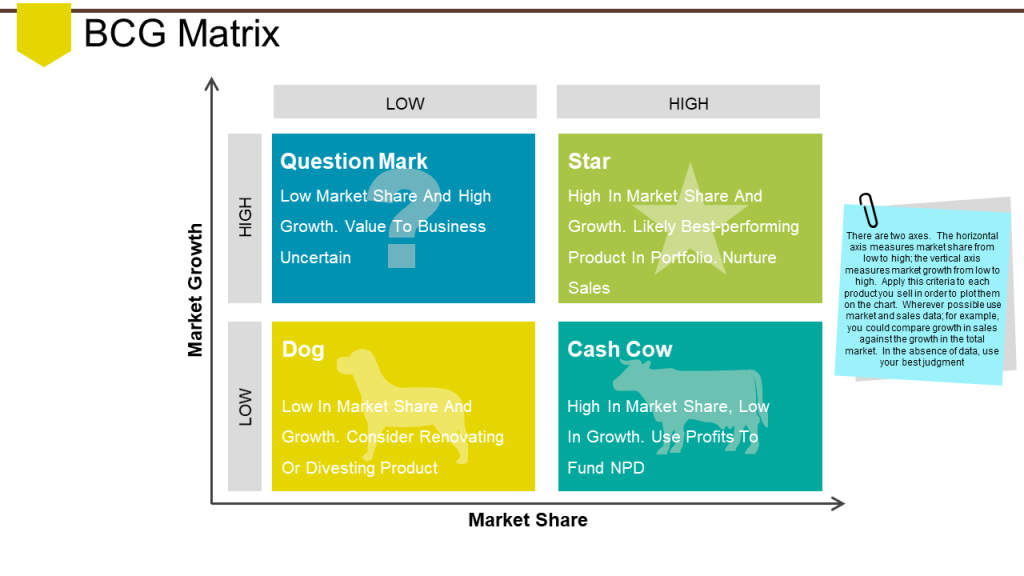 Download our BCG Matrix Ppt PowerPoint Presentation Ideas Files Template.
Life Cycle Matrix PowerPoint Template:
The lifecycle portfolio matrix was eventually designed to meet the criticisms of the BCG matrix. It explains how a product emerges, grows and eventually demise with special focus on the growth and maturity stages in the product lifecycle.
Download our BCG Matrix Ppt PowerPoint Presentation Ideas Files Template.
Life Cycle Matrix PowerPoint Template:
The lifecycle portfolio matrix was eventually designed to meet the criticisms of the BCG matrix. It explains how a product emerges, grows and eventually demise with special focus on the growth and maturity stages in the product lifecycle.
 Click here to get full access of this amazing Life Cycle Portfolio Matrix Template.
Ashridge Fit Matrix PowerPoint Template:
Ashridge Fit Portfolio Matrix helps in the assessing the attractiveness of the current business to the parent. This matrix is made up of two variables on the basis of which the overall attractiveness of the businesses is to be judged. One of the variable is Benefit and the other variable is Feel. However other variables may also play an important part in the final decision.
Click here to get full access of this amazing Life Cycle Portfolio Matrix Template.
Ashridge Fit Matrix PowerPoint Template:
Ashridge Fit Portfolio Matrix helps in the assessing the attractiveness of the current business to the parent. This matrix is made up of two variables on the basis of which the overall attractiveness of the businesses is to be judged. One of the variable is Benefit and the other variable is Feel. However other variables may also play an important part in the final decision.
 Grab this professionally designed Ashridge Fit Matrix Template.
Ansoff Matrix For Growth Strategy PowerPoint Template:
This is the matrix that we have taught you in our tutorial above. The Ansoff Matrix is one of the most famous model to be used in strategic management in order to plan a product and its market growth. It is also known as product mission matrix as it provides four possible business growth strategies namely- Market Penetration, Market Development, Product Development and Diversification.
Grab this professionally designed Ashridge Fit Matrix Template.
Ansoff Matrix For Growth Strategy PowerPoint Template:
This is the matrix that we have taught you in our tutorial above. The Ansoff Matrix is one of the most famous model to be used in strategic management in order to plan a product and its market growth. It is also known as product mission matrix as it provides four possible business growth strategies namely- Market Penetration, Market Development, Product Development and Diversification.
 Click here to make this attractive Ansoff Matrix For Growth Strategy Template your own.
GE McKinsey Matrix PowerPoint Template:
Another type of the matrix is the GE McKinsey Matrix. It is a nine-box matrix which evaluates business portfolio and strategic implications. It also helps prioritize mandatory investment for each business unit in a systematic manner.
Click here to make this attractive Ansoff Matrix For Growth Strategy Template your own.
GE McKinsey Matrix PowerPoint Template:
Another type of the matrix is the GE McKinsey Matrix. It is a nine-box matrix which evaluates business portfolio and strategic implications. It also helps prioritize mandatory investment for each business unit in a systematic manner.
 Click on this amazing GE- Mckinsey Matrix Template to download.
Risk Assessment Matrix PowerPoint Template:
A Risk Assessment Matrix is also known as ‘risk management matrix’, ‘risk analysis matrix’ and ‘risk rating matrix’. It helps to plot an event’s severity on one axis, and the probability of its occurrence on the other axis. It basically focuses on two aspects namely- Severity and Likelihood.
Click on this amazing GE- Mckinsey Matrix Template to download.
Risk Assessment Matrix PowerPoint Template:
A Risk Assessment Matrix is also known as ‘risk management matrix’, ‘risk analysis matrix’ and ‘risk rating matrix’. It helps to plot an event’s severity on one axis, and the probability of its occurrence on the other axis. It basically focuses on two aspects namely- Severity and Likelihood.
 Click here to download this template now.
Matrix Organizational PowerPoint Template:
Matrix organizational chart has no set of divisions. It is based and created according to the hierarchy of the organization. This matrix defines more complex structures of an organization which emphasizes creativity, innovation and most importantly creativity.
Click here to download this template now.
Matrix Organizational PowerPoint Template:
Matrix organizational chart has no set of divisions. It is based and created according to the hierarchy of the organization. This matrix defines more complex structures of an organization which emphasizes creativity, innovation and most importantly creativity.
 Download this creative Organizational Matrix Template.
If incase your quest for more creative matrix designs has still not ended, we have added some more links to satisfy you.
Professionally Designed Matrix Templates:
Professional PowerPoint Template #1
Download this creative Organizational Matrix Template.
If incase your quest for more creative matrix designs has still not ended, we have added some more links to satisfy you.
Professionally Designed Matrix Templates:
Professional PowerPoint Template #1
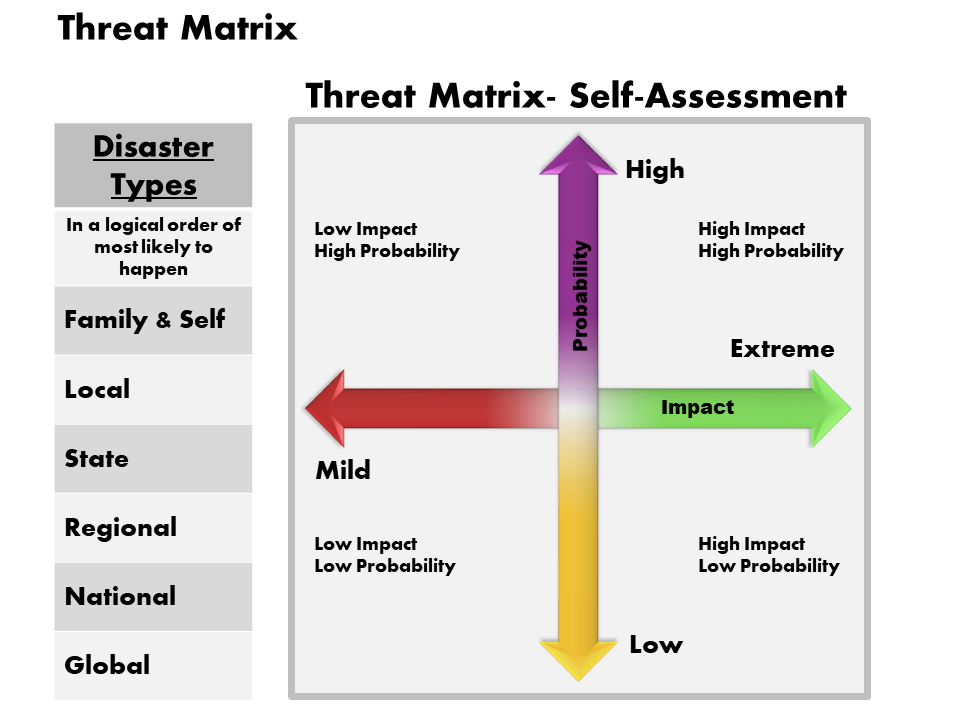 Click here to own this Threat Matrix Template.
Professional PowerPoint Template #2
Click here to own this Threat Matrix Template.
Professional PowerPoint Template #2
 Grab this amazing Matrix Template.
Professional PowerPoint Template #3
Grab this amazing Matrix Template.
Professional PowerPoint Template #3
 Download this creative Map With Matrix Chart Template.
Professional PowerPoint Template #4
Download this creative Map With Matrix Chart Template.
Professional PowerPoint Template #4
 Click here to own this professionally designed Nine Step Matrix Design Template.
Professional PowerPoint Template #5
Click here to own this professionally designed Nine Step Matrix Design Template.
Professional PowerPoint Template #5
 Download to access this Modified Ansoff Matrix Template.
Cherry- pick your favourite template and apply it to next presentation.
All the Best !
Download to access this Modified Ansoff Matrix Template.
Cherry- pick your favourite template and apply it to next presentation.
All the Best !
 Home
Home 


 Customer Reviews
Customer Reviews



