Disaster Recovery PowerPoint Templates
-

Man Thinking Of Risk Management Techniques Powerpoint Template
The above PowerPoint template displays graphics of man with business icons. This diagram has been professionally designed to emphasize on risk management techniques. Grab center stage using this slide in your presentation.
-
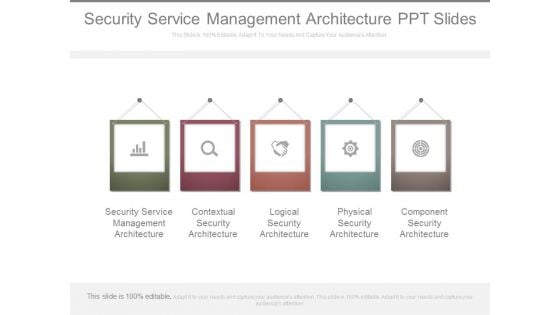
Security Service Management Architecture Ppt Slides
This is a security service management architecture ppt slides. This is a five stage process. The stages in this process are architecture, business, communication.
-
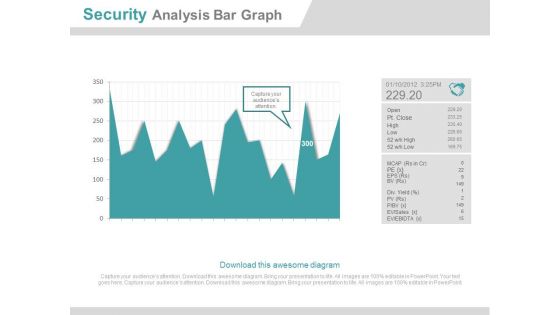
Security Analysis Bar Graph Ppt Slides
This is a security analysis bar chart ppt slides. This is a one stage process. The stages in this process are business, finance, marketing.
-

1 Network Diagram Showing Disaster Recovery To Remote Location Dr Ppt Slides
This image slide displays network diagram showing disaster recovery to remote locations. This image slide has been designed with graphic of cloud connected to various technology devices and database. This image slide depicts networking. You may change size, color and orientation of any icon to your liking. This image may be used to explain concepts of database recovery through cloud computing. Use this PowerPoint template to express views on cloud computing, networking and security in your presentations. This image slide will enhance the quality of your presentations.
-
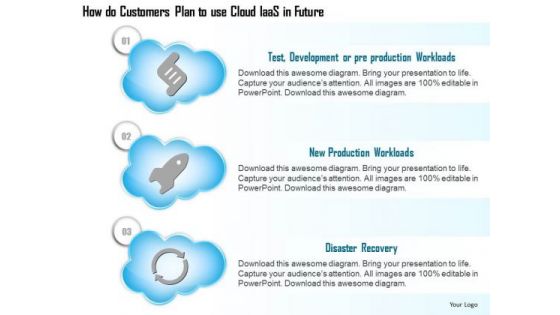
1 Cloud Icons Showing How Customers Plan To Use Iaas In The Future Ppt Slide
This image slide displays cloud iaas infrastructure. This image slide has been designed with graphic of icons in clouds with test, development and production workloads, new production workloads and disaster recovery text. Use this image slide to displays infrastructure as service one of the three fundamental service model of cloud computing. This image slide will enhance the quality of your presentations.
-
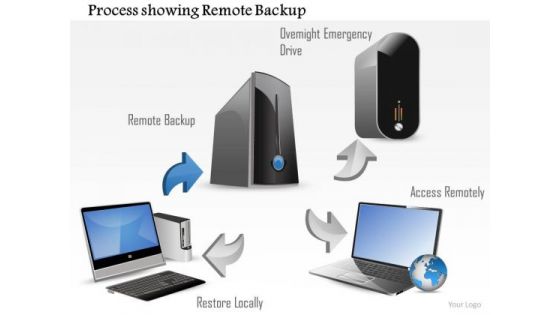
1 Process Showing Remote Backup And Local Restore With An Overnight Emergency Drive Ppt Slides
This Powerpoint image slide has been designed with graphic of two servers and laptops. This PPT slide displays the process of remote backup and local restore function of data in an overnight emergency drive. Use this PPT slide for data restore process demonstration in any cloud technology related presentations.
-
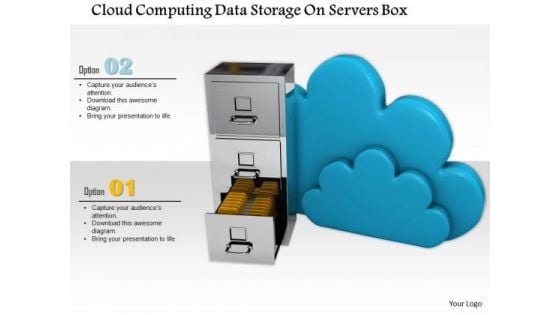
Stock Photo Cloud Computing Data Storage Concept PowerPoint Slide
This image with concept of cloud storage will be perfect for technology presentations. This slide is an excellent backdrop to display concept of cloud storage. Cloud storage service is often used for backup your files online.

 Home
Home 