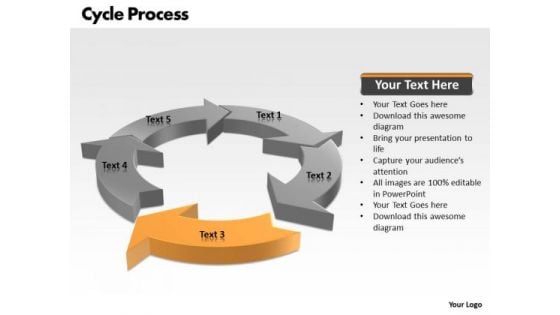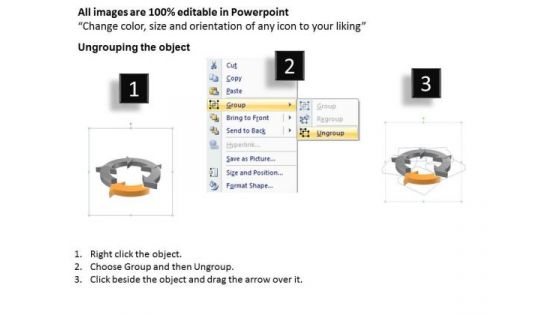Ppt Arrow Circle Insert Default Graph Chart PowerPoint 2003 5 Stages Templates
- Google Slides is a new FREE Presentation software from Google.
- All our content is 100% compatible with Google Slides.
- Just download our designs, and upload them to Google Slides and they will work automatically.
- Amaze your audience with SlideGeeks and Google Slides.
-
Want Changes to This PPT Slide? Check out our Presentation Design Services
- WideScreen Aspect ratio is becoming a very popular format. When you download this product, the downloaded ZIP will contain this product in both standard and widescreen format.
-

- Some older products that we have may only be in standard format, but they can easily be converted to widescreen.
- To do this, please open the SlideGeeks product in Powerpoint, and go to
- Design ( On the top bar) -> Page Setup -> and select "On-screen Show (16:9)” in the drop down for "Slides Sized for".
- The slide or theme will change to widescreen, and all graphics will adjust automatically. You can similarly convert our content to any other desired screen aspect ratio.
Compatible With Google Slides

Get This In WideScreen
 Instant
Instant Download
 100%
100% Editable
google slide
Features of these PowerPoint presentation slides:
PPT arrow circle insert default graph chart powerpoint 2003 5 stages Templates-This PowerPoint Diagram shows you Inter-connected Layers using Arrows in Horizontal Line which signifies step by step Execution, inter-related approaches etc. You can change color, size and orientation of any icon to your liking.-PPT arrow circle insert default graph chart powerpoint 2003 5 stages Templates-Arrow, Art, Background, Beautiful, Bright, Business, Circle, Collection, Color, Colorful, Concentric, Concept, Connection, Contrast, Creative, Decoration, Design, Effect, Element, Graphic, Green, Group, Icon, Illustration, Image, Isolated, Light, Pattern, Pie, Red, Render, Round, Sample, Shape, Solution, Style, Success, Symbol, Technology, Wheel, White, Yellow Deal with the matter in an even handed way. Continue to be cool with our Ppt Arrow Circle Insert Default Graph Chart PowerPoint 2003 5 Stages Templates.
People who downloaded this PowerPoint presentation also viewed the following :
Ppt Arrow Circle Insert Default Graph Chart PowerPoint 2003 5 Stages Templates with all 3 slides:
Exceed estimates with our Ppt Arrow Circle Insert Default Graph Chart PowerPoint 2003 5 Stages Templates. Your ideas will deliver a breakthrough.
Most Relevant Reviews
-
Unique and attractive product design.
-
Easy to edit slides with easy to understand instructions.

 Home
Home