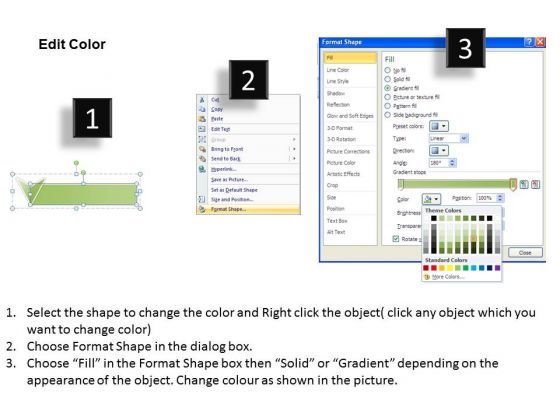Ppt Successive Create PowerPoint Macro Through Circular Arrows 2007 Templates
- Google Slides is a new FREE Presentation software from Google.
- All our content is 100% compatible with Google Slides.
- Just download our designs, and upload them to Google Slides and they will work automatically.
- Amaze your audience with SlideGeeks and Google Slides.
-
Want Changes to This PPT Slide? Check out our Presentation Design Services
- WideScreen Aspect ratio is becoming a very popular format. When you download this product, the downloaded ZIP will contain this product in both standard and widescreen format.
-

- Some older products that we have may only be in standard format, but they can easily be converted to widescreen.
- To do this, please open the SlideGeeks product in Powerpoint, and go to
- Design ( On the top bar) -> Page Setup -> and select "On-screen Show (16:9)” in the drop down for "Slides Sized for".
- The slide or theme will change to widescreen, and all graphics will adjust automatically. You can similarly convert our content to any other desired screen aspect ratio.
Compatible With Google Slides

Get This In WideScreen
 Instant
Instant Download
 100%
100% Editable
google slide
Features of these PowerPoint presentation slides:
PPT successive create powerpoint macro through circular arrows 2007 Templates-Often you have to represent an organization using a simple organizational hierarchy, but by using this PowerPoint Diagram you will give your Presentation a new look and will make it more interesting to watch. It is a useful captivating tool enables you to define your message in your Marketing PPT presentations. You can edit text, color, shade and style as per you need.-PPT successive create powerpoint macro through circular arrows 2007 Templates-arrows, business, chart, company, concept, continuity, continuous, cycle, diagram, direction, dynamic, graph, iteration, iterative, method, path, phase, presentation, process, production, progress, progression, recycle, recycling, report, rotation, sequence, stage, steps, succession, vector Maintain growth with our Ppt Successive Create PowerPoint Macro Through Circular Arrows 2007 Templates. Download without worries with our money back guaranteee.
People who downloaded this PowerPoint presentation also viewed the following :
Ppt Successive Create PowerPoint Macro Through Circular Arrows 2007 Templates with all 3 slides:
Audit your thoughts with our Ppt Successive Create PowerPoint Macro Through Circular Arrows 2007 Templates. They will authenticate their excellence.
Most Relevant Reviews
-
I discovered this website through a google search, the services matched my needs perfectly and the pricing was very reasonable. I was thrilled with the product and the customer service. I will definitely use their slides again for my presentations and recommend them to other colleagues.
-
Good research work and creative work done on every template.

 Home
Home