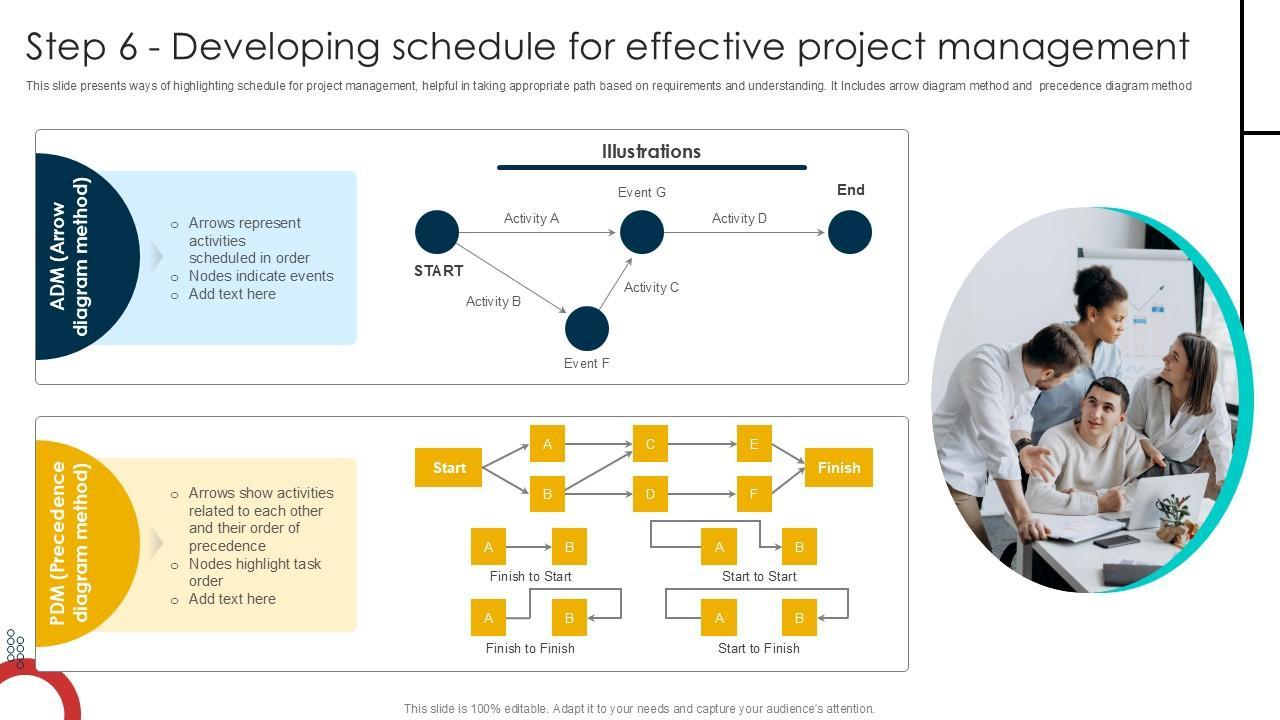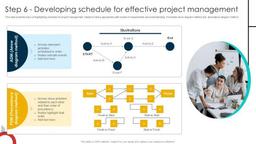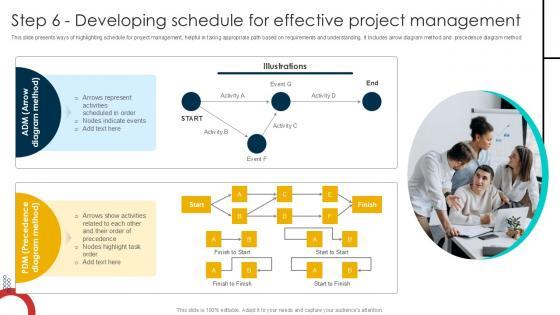AI PPT Maker
Templates
PPT Bundles
Design Services
Business PPTs
Business Plan
Management
Strategy
Introduction PPT
Roadmap
Self Introduction
Timelines
Process
Marketing
Agenda
Technology
Medical
Startup Business Plan
Cyber Security
Dashboards
SWOT
Proposals
Education
Pitch Deck
Digital Marketing
KPIs
Project Management
Product Management
Artificial Intelligence
Target Market
Communication
Supply Chain
Google Slides
Research Services
 One Pagers
One PagersAll Categories
This slide presents ways of highlighting schedule for project management, helpful in taking appropriate path based on requirements and understanding. It Includes arrow diagram method and precedence diagram method
Features of these PowerPoint presentation slides:
This slide presents ways of highlighting schedule for project management, helpful in taking appropriate path based on requirements and understanding. It Includes arrow diagram method and precedence diagram method. There are so many reasons you need a Step 6 Developing Schedule For Schedule Management Techniques PPT Example. The first reason is you can not spend time making everything from scratch, Thus, Slidegeeks has made presentation templates for you too. You can easily download these templates from our website easily. This slide presents ways of highlighting schedule for project management, helpful in taking appropriate path based on requirements and understanding. It Includes arrow diagram method and precedence diagram method
People who downloaded this PowerPoint presentation also viewed the following :
Related Products
Step 6 Developing Schedule For Schedule Management Techniques PPT Example with all 9 slides:
Use our Step 6 Developing Schedule For Schedule Management Techniques PPT Example to effectively help you save your valuable time. They are readymade to fit into any presentation structure.
Ratings and Reviews
4.5
- ★51
- ★43
- ★30
- ★20
- ★10
Write a review
Most Relevant Reviews
by Edwin Valdez
February 3, 2025
Very unique and reliable designs.by Delmar Wagner
February 3, 2025
Nice and innovative design.by Thomas Hill
February 2, 2025
Very unique, user-friendly presentation interface.by David Snyder
February 1, 2025
Use of different colors is good. Its simple and attractive.
View per page:
10