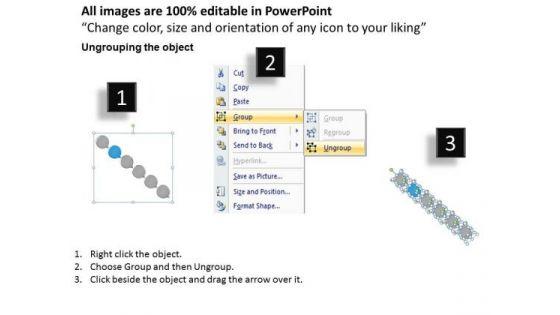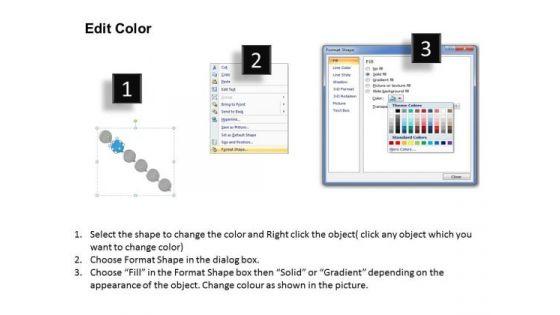AI PPT Maker
Templates
PPT Bundles
Design Services
Business PPTs
Business Plan
Management
Strategy
Introduction PPT
Roadmap
Self Introduction
Timelines
Process
Marketing
Agenda
Technology
Medical
Startup Business Plan
Cyber Security
Dashboards
SWOT
Proposals
Education
Pitch Deck
Digital Marketing
KPIs
Project Management
Product Management
Artificial Intelligence
Target Market
Communication
Supply Chain
Google Slides
Research Services
 One Pagers
One PagersAll Categories
Ppt Text Circles Slanting Arrow 6 Steps Working With Slide Numbers Business PowerPoint Templates
Arouse the faint hearted with our Ppt Text Circles Slanting Arrow 6 Steps Working With Slide Numbers Business PowerPoint Templates. Awaken their courage to act.
Features of these PowerPoint presentation slides:
PPT text circles slanting arrow 6 steps working with slide numbers Business PowerPoint Templates-This Six Stage PowerPoint diagram helps you to analyze all the connected ideas and also can be used to show all aspects of an issue. This PowerPoint Linear process diagram is used to show interrelated ideas or concepts. This diagram is useful in just about any type of presentation. The ideas and plans are on your fingertips. Now imprint them on the minds of your audience via our slides. You can apply other 3D Styles and shapes to the slide to enhance your presentations.-PPT text circles slanting arrow 6 steps working with slide numbers Business PowerPoint Templates-Add, Aqua, Arrows, Badges, Bar, Blend, Blue, Bright, Bubbles, Buttons, Caution, Circle, Drop, Elements, Glossy, Glowing, Graphic, Heart, Help, Icons, Idea, Illustration, Navigation, Oblong, Plus, Round, Service, Shadow, Shiny, Sign, Speech, Squares Arouse the faint hearted with our Ppt Text Circles Slanting Arrow 6 Steps Working With Slide Numbers Business PowerPoint Templates. Awaken their courage to act.
People who downloaded this PowerPoint presentation also viewed the following :
Keywords:
Related Products
Ppt Text Circles Slanting Arrow 6 Steps Working With Slide Numbers Business PowerPoint Templates with all 3 slides:
Achievement deserves admiration. Acquire due accolades with our Ppt Text Circles Slanting Arrow 6 Steps Working With Slide Numbers Business PowerPoint Templates.
Ratings and Reviews
4.5
- ★51
- ★41
- ★30
- ★20
- ★10
Write a review
Most Relevant Reviews
by Kirti Jindal
April 1, 2021
Awesomely designed templates, Easy to understand.by Monga
March 31, 2021
Content of slide is easy to understand and edit.
View per page:
10