AI PPT Maker
Templates
PPT Bundles
Design Services
Business PPTs
Business Plan
Management
Strategy
Introduction PPT
Roadmap
Self Introduction
Timelines
Process
Marketing
Agenda
Technology
Medical
Startup Business Plan
Cyber Security
Dashboards
SWOT
Proposals
Education
Pitch Deck
Digital Marketing
KPIs
Project Management
Product Management
Artificial Intelligence
Target Market
Communication
Supply Chain
Google Slides
Research Services
 One Pagers
One PagersAll Categories
Chatgpt ai plugins PowerPoint Presentation Templates and Google Slides
2 Item(s)
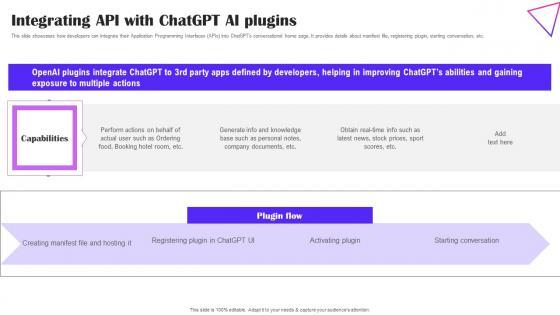








Slide 1 of 9
This slide showcases how developers can integrate their Application Programming Interfaces APIs into ChatGPTs conversational home page. It provides details about manifest file, registering plugin, starting conversation, etc. If your project calls for a presentation, then Slidegeeks is your go-to partner because we have professionally designed, easy-to-edit templates that are perfect for any presentation. After downloading, you can easily edit Integrating API With ChatGPT AI Plugins Creative Applications For Open AI Template Pdf and make the changes accordingly. You can rearrange slides or fill them with different images. Check out all the handy templates This slide showcases how developers can integrate their Application Programming Interfaces APIs into ChatGPTs conversational home page. It provides details about manifest file, registering plugin, starting conversation, etc.









Slide 1 of 9
This slide showcases how developers can integrate their Application Programming Interfaces APIs into ChatGPTs conversational home page. It provides details about manifest file, registering plugin, starting conversation, etc. This modern and well arranged Leveraging Openai API For Business Integrating API With Chatgpt AI Plugins Pictures PDF provides lots of creative possibilities. It is very simple to customize and edit with the Powerpoint Software. Just drag and drop your pictures into the shapes. All facets of this template can be edited with Powerpoint no extra software is necessary. Add your own material, put your images in the places assigned for them, adjust the colors, and then you can show your slides to the world, with an animated slide included.
2 Item(s)
