AI PPT Maker
Templates
PPT Bundles
Design Services
Business PPTs
Business Plan
Management
Strategy
Introduction PPT
Roadmap
Self Introduction
Timelines
Process
Marketing
Agenda
Technology
Medical
Startup Business Plan
Cyber Security
Dashboards
SWOT
Proposals
Education
Pitch Deck
Digital Marketing
KPIs
Project Management
Product Management
Artificial Intelligence
Target Market
Communication
Supply Chain
Google Slides
Research Services
 One Pagers
One PagersAll Categories
Company steps PowerPoint Presentation Templates and Google Slides
SHOW
- 60
- 120
- 180
DISPLAYING: 60 of 279 Item(s)
Page




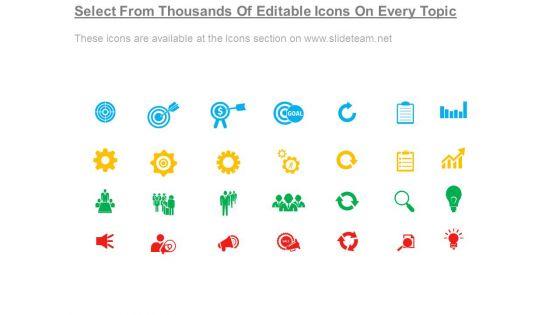


Slide 1 of 7
This is a success steps for company achievement powerpoint slide download. This is a six stage process. The stages in this process are roadmap, pointers, business, marketing, management.







Slide 1 of 7
This is a company roadmap with success step presentation design. This is a six stage process. The stages in this process are roadmap, business, management, signboard.
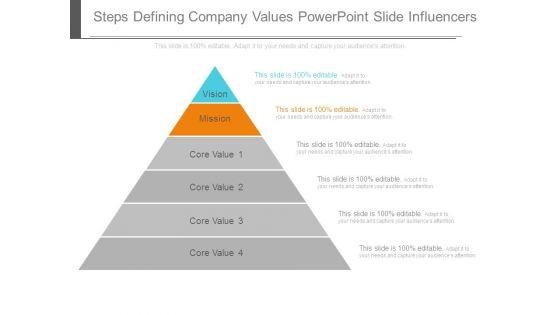
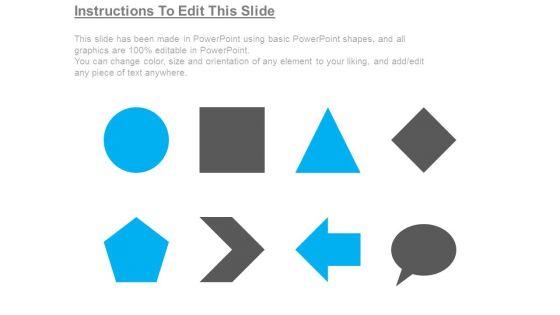
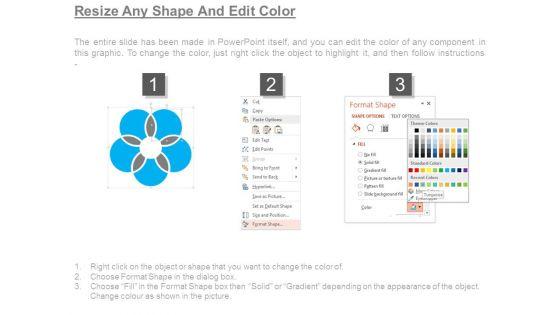

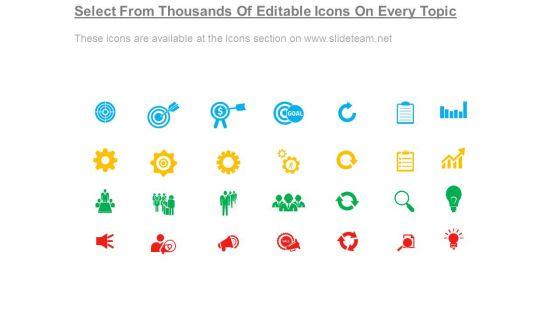

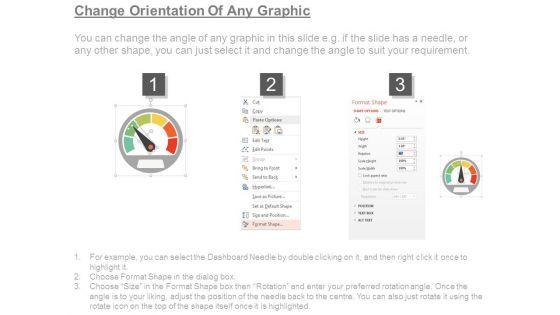
Slide 1 of 7
This is a steps defining company values powerpoint slide influencers. This is a six stage process. The stages in this process are vision, mission, steps, values, business.
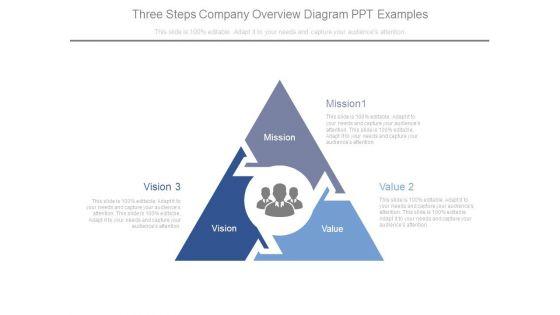






Slide 1 of 7
This is a three steps company overview diagram ppt examples. This is a three stage process. The stages in this process are mission, vision, value.

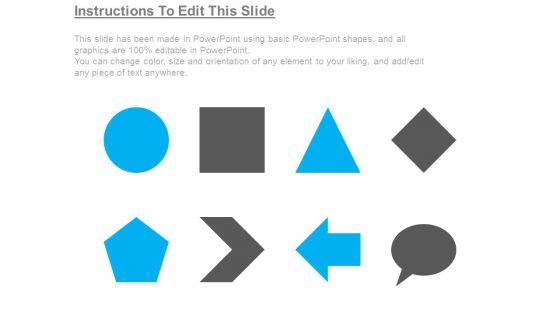
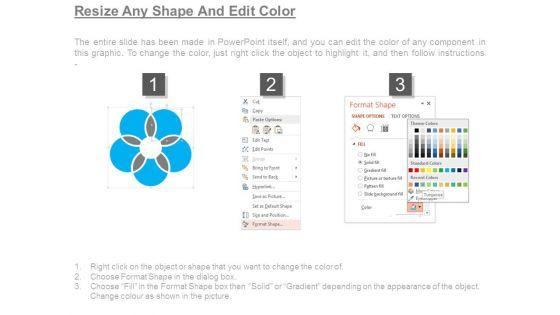
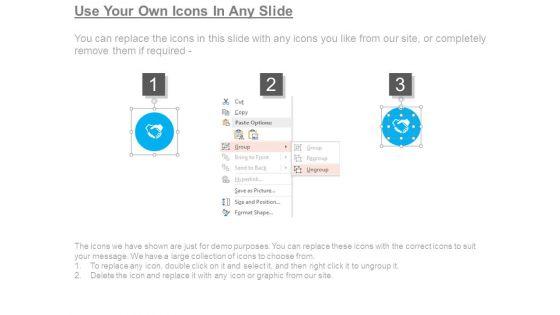


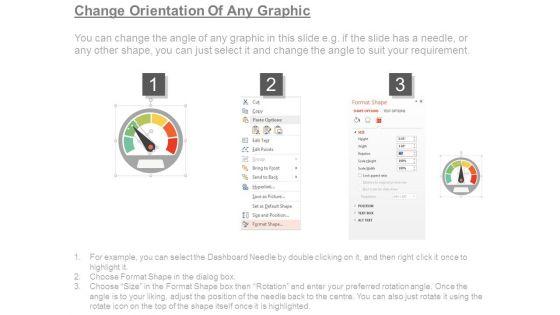
Slide 1 of 7
This is a linear steps for company strategy ppt example 2015. This is a four stage process. The stages in this process are corporate strategy, business strategy, functional area strategies, operating strategies.
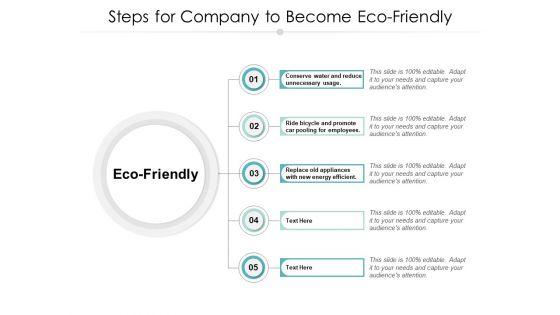
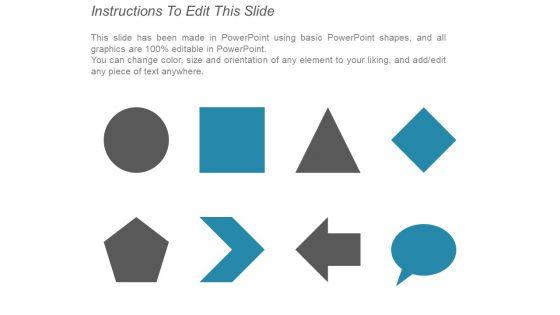
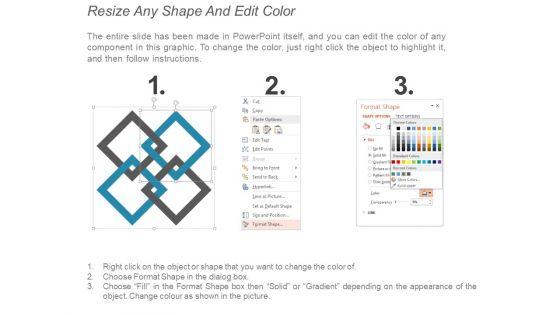
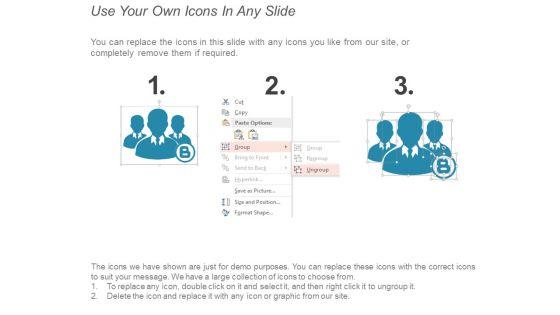

Slide 1 of 5
Presenting this set of slides with name steps for company to become eco friendly ppt powerpoint presentation outline design inspiration. This is a five stage process. The stages in this process are eco friendly, green ecological, energy wind. This is a completely editable PowerPoint presentation and is available for immediate download. Download now and impress your audience.

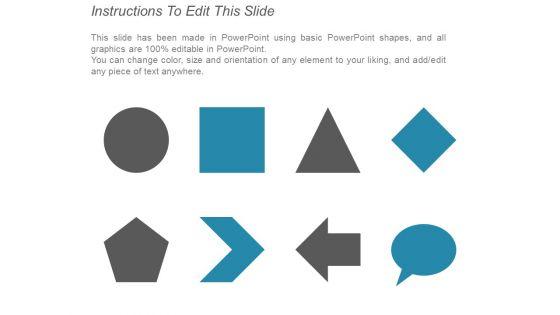
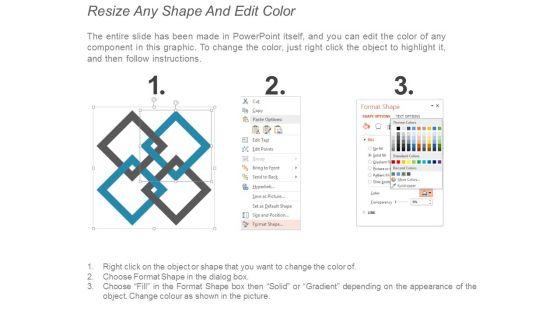


Slide 1 of 5
Presenting this set of slides with name five steps company induction template ppt powerpoint presentation inspiration template. This is a five stage process. The stages in this process are new employee, businessman, company induction. This is a completely editable PowerPoint presentation and is available for immediate download. Download now and impress your audience.
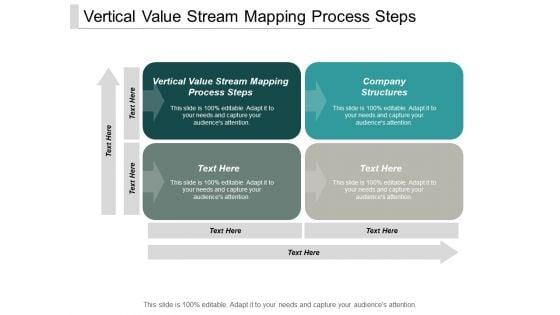
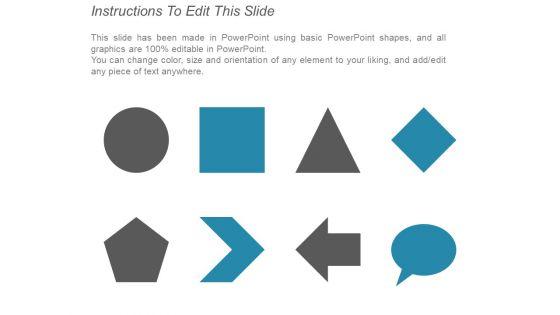
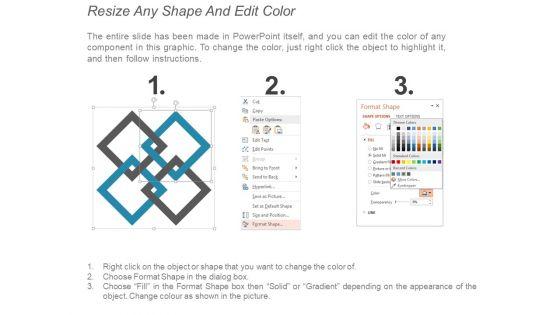
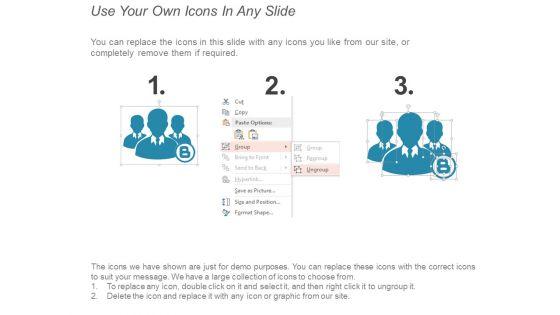

Slide 1 of 5
This is a vertical value stream mapping process steps company structures ppt powerpoint presentation show portfolio. This is a four stage process. The stages in this process are vertical value stream mapping process steps, company structures.

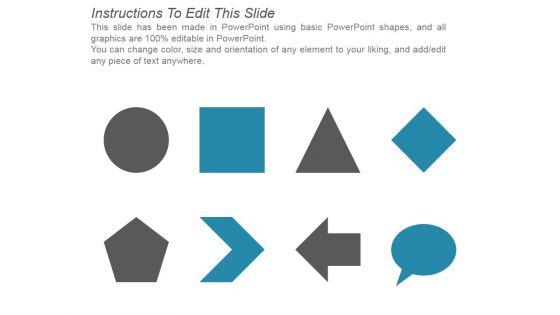
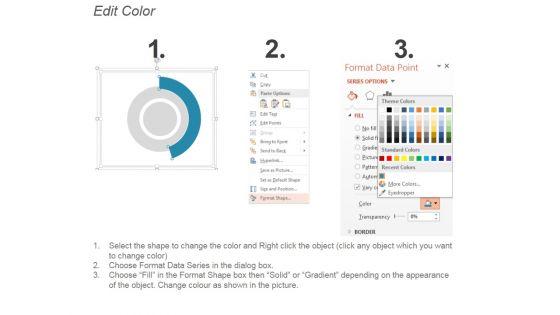
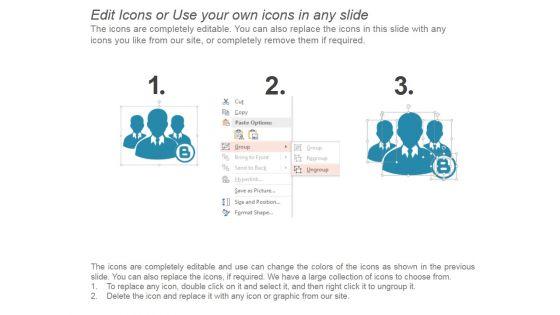

Slide 1 of 5
This is a five step company goals and objectives ppt powerpoint presentation example 2015. This is a five stage process. The stages in this process are target, strategy, marketing, business, process.

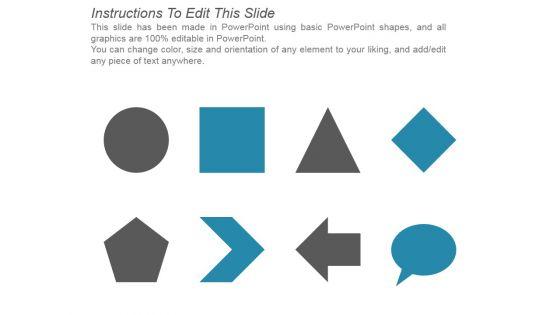
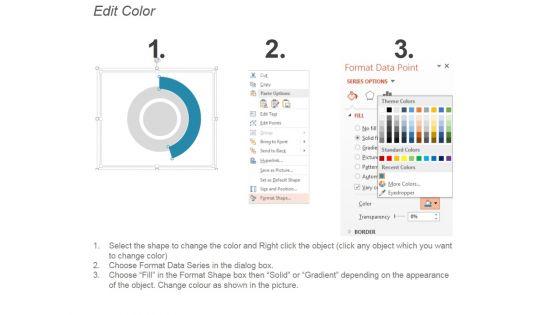


Slide 1 of 5
This is a 4 steps agenda to achieve company goals ppt powerpoint presentation inspiration. This is a four stage process. The stages in this process are business, agenda, strategy, analysis, success.


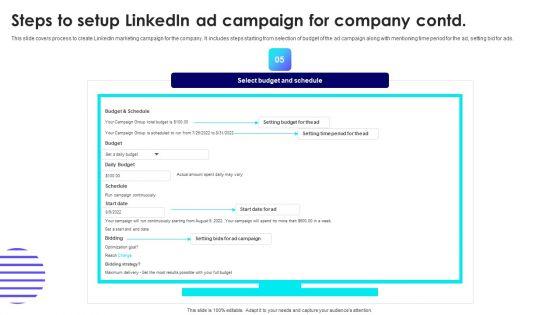
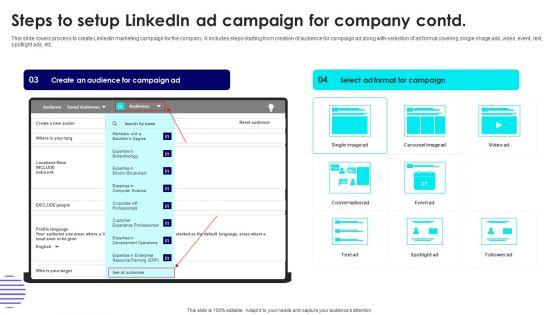
Slide 1 of 4
This modern and well arranged Steps To Setup Linkedin Ad Campaign For Company Themes PDF provides lots of creative possibilities. It is very simple to customize and edit with the Powerpoint Software. Just drag and drop your pictures into the shapes. All facets of this template can be edited with Powerpoint no extra software is necessary. Add your own material, put your images in the places assigned for them, adjust the colors, and then you can show your slides to the world, with an animated slide included.
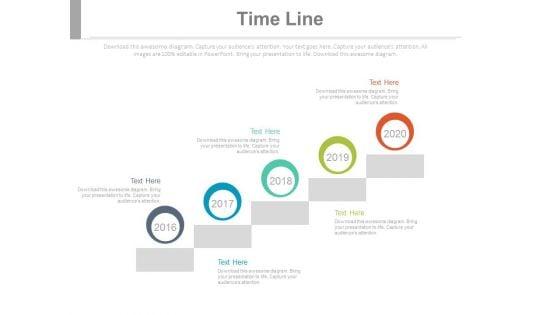
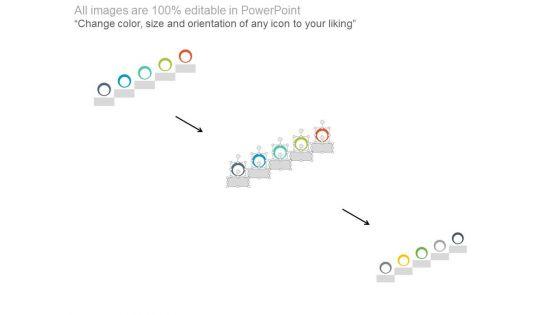
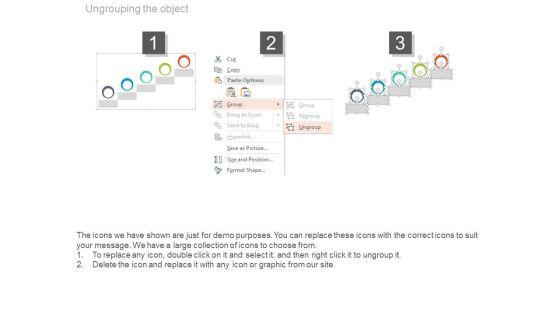

Slide 1 of 4
This PowerPoint timeline slide design can be used to display progress steps. It contains sequential timeline growth steps. This timeline template can be used in presentations where you need to display time planning and analysis.
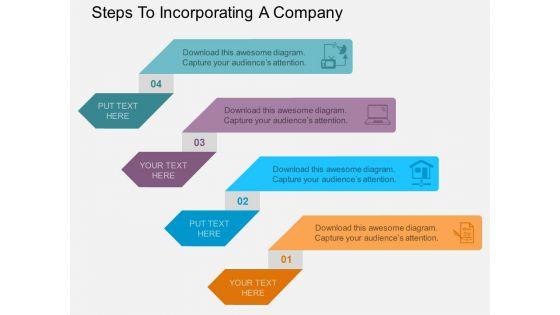
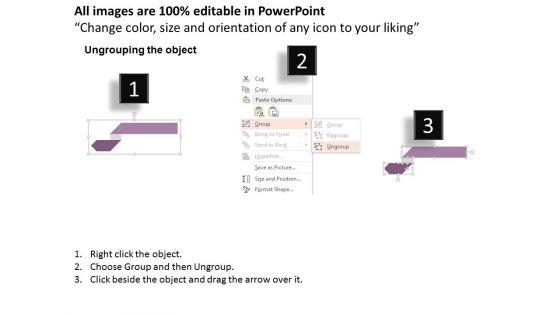

Slide 1 of 3
Our compelling template consists with diagram of text boxes. This slide has been professionally designed to display text information. This template offers an excellent background to build impressive presentation.
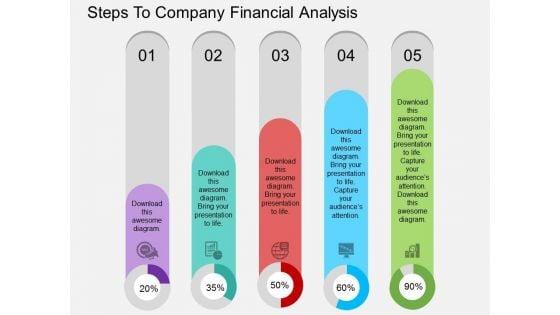


Slide 1 of 3
Visually support your presentation with our above template of modern business icons. This slide has been professionally designed to display financial analysis. This template offers an excellent background to build impressive presentation.



Slide 1 of 3
We present our steps_in_a_sequence_business_6_stages_ppt_software_company_plan_PowerPoint_Slides.Download and present our Education PowerPoint Templates because Our PowerPoint Templates and Slides will Activate the energies of your audience. Get their creative juices flowing with your words. Download and present our Process and Flows PowerPoint Templates because Our PowerPoint Templates and Slides ensures Effective communication. They help you put across your views with precision and clarity. Download our Business PowerPoint Templates because You canTake a leap off the starting blocks with our PowerPoint Templates and Slides. They will put you ahead of the competition in quick Settle all feuds with your thoughts. Conflicts die down with our Steps In A Sequence Business 6 Stages Ppt Software Company Plan PowerPoint Slides.
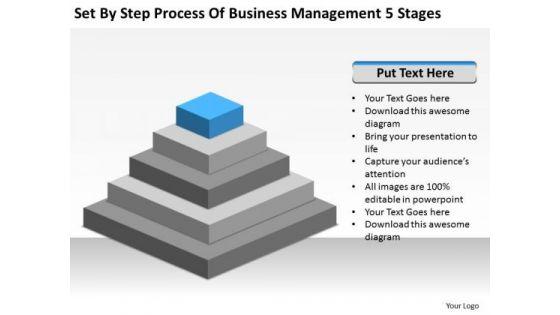
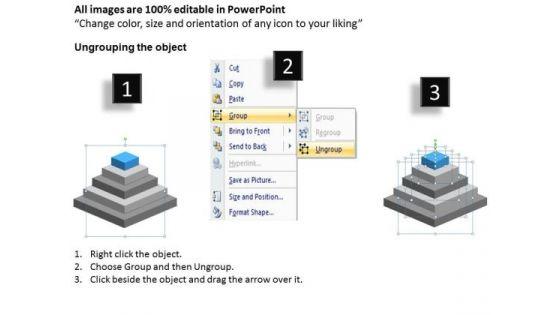
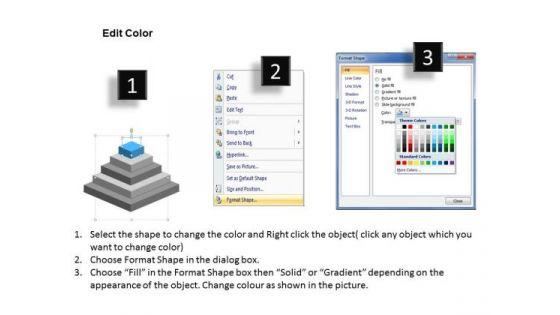
Slide 1 of 3
We present our step_process_of_business_management_5_stages_ppt_plan_companies_PowerPoint_templates.Download and present our Process and Flows PowerPoint Templates because Our PowerPoint Templates and Slides will let you Illuminate the road ahead to Pinpoint the important landmarks along the way. Download and present our Pyramids PowerPoint Templates because These PowerPoint Templates and Slides will give the updraft to your ideas. See them soar to great heights with ease. Present our Marketing PowerPoint Templates because It can Bubble and burst with your ideas. Use our Business PowerPoint Templates because You canTake a leap off the starting blocks with our PowerPoint Templates and Slides. They will put you ahead of the competition in quick Impress the establishment with our Step Process Of Business Management 5 Stages Ppt Plan Companies PowerPoint Templates. They will like the choices you make.
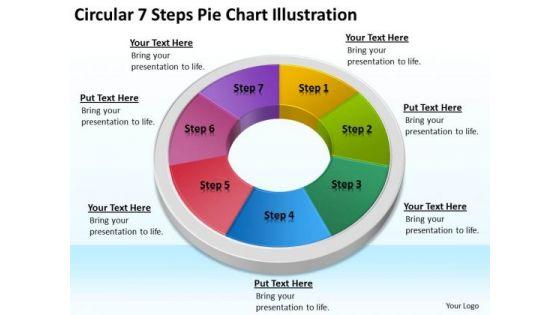
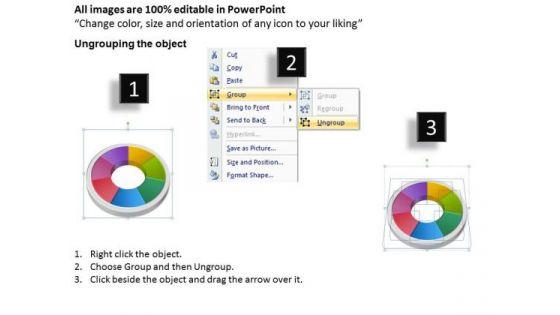
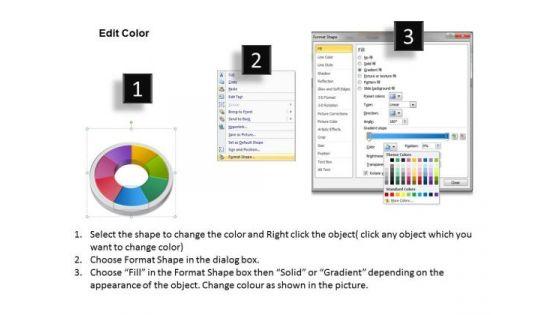
Slide 1 of 3
We present our circular 7 steps pie chart illustration cleaning company business plan PowerPoint templates.Download and present our Ring Charts PowerPoint Templates because You can Inspire your team with our PowerPoint Templates and Slides. Let the force of your ideas flow into their minds. Present our Flow Charts PowerPoint Templates because You can Raise a toast with our PowerPoint Templates and Slides. Spread good cheer amongst your audience. Download and present our Business PowerPoint Templates because you should Experience excellence with our PowerPoint Templates and Slides. They will take your breath away. Download and present our Marketing PowerPoint Templates because You should Throw the gauntlet with our PowerPoint Templates and Slides. They are created to take up any challenge. Present our Success PowerPoint Templates because Our PowerPoint Templates and Slides are the chords of your song. String them along and provide the lilt to your views.Use these PowerPoint slides for presentations relating to Change, chart, circle, circular, color, connection, copy, cycle, cylinder, data, design, diagram, finance, financial,flow, flowchart, graph, graphics, green, growth, icon, illustration, isolated, network, nobody, pie, plastic, process, reflection, render, rendering, round, shape,shiny, sign, single, seven, strategy, symbol, up, white. The prominent colors used in the PowerPoint template are Green, Green lime, Blue. Despatch your views with the assistance of our Circular 7 Steps Pie Chart Illustration Cleaning Company Business Plan PowerPoint Templates. They will deliver them on the dot.
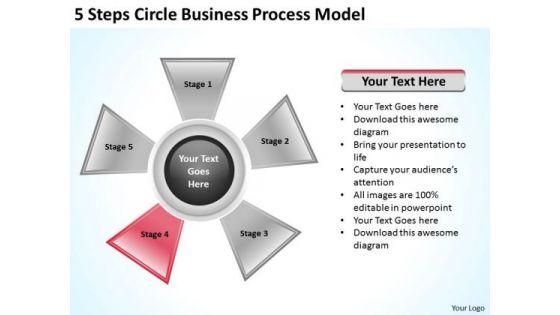
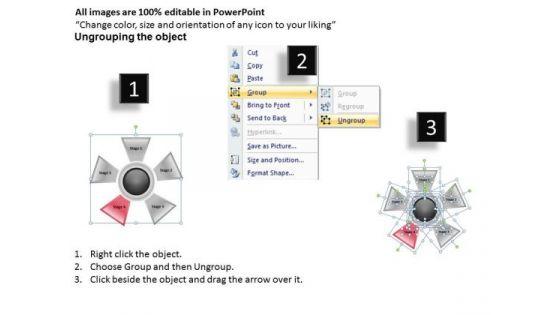
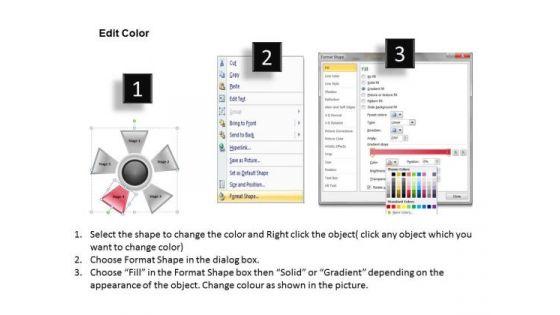
Slide 1 of 3
We present our company business strategy 5 steps circle process model ppt.Download and present our Process and Flows PowerPoint Templates because You canTake a leap off the starting blocks with our PowerPoint Templates and Slides. They will put you ahead of the competition in quick time. Use our Circle Charts PowerPoint Templates because Our PowerPoint Templates and Slides help you meet the demand of the Market. Just browse and pick the slides that appeal to your intuitive senses. Use our Flow Charts PowerPoint Templates because You aspire to touch the sky with glory. Let our PowerPoint Templates and Slides provide the fuel for your ascent. Download our Ring Charts PowerPoint Templates because Our PowerPoint Templates and Slides will let you Clearly mark the path for others to follow. Download and present our Business PowerPoint Templates because You canTake a leap off the starting blocks with our PowerPoint Templates and Slides. They will put you ahead of the competition in quick time.Use these PowerPoint slides for presentations relating to Graph, process, chart, market, network, cross, statistics, model, document, junction, business, plan, vector, presentation, glossy, diagram, circle, brochure, data, stock, marketing, management, wheel, multicolored, four, box, sphere, options, catalog, shiny, direction, design, text,company, navigation, financial, structure, multiple, button, goals, results. The prominent colors used in the PowerPoint template are Red, Gray, Black. Environmental awareness is the call to answer. Our Company Business Strategy 5 Steps Circle Process Model Ppt will fit the bill.
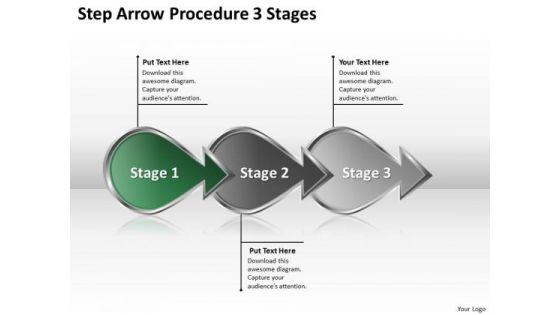

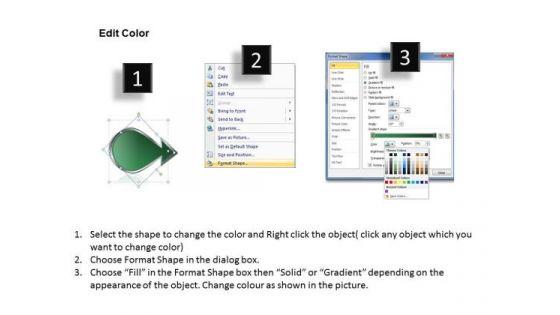
Slide 1 of 3
We present our step arrow procedure 3 stages business plan companies PowerPoint Slides.Download and present our Marketing PowerPoint Templates because networking is an imperative in todays world. You need to access the views of others. Similarly you need to give access to them of your abilities. Download and present our Business PowerPoint Templates because you have analysed many global markets and come up with possibilities. Highlight the pros and cons of other likely business oppurtunities. Download our Flow charts PowerPoint Templates because you have the basic goal in mind. Download our Arrows PowerPoint Templates because you can Focus on each one and investigate which one would be the best fit for your needs. Present our Shapes PowerPoint Templates because your group can behave steady in the top bracket.Use these PowerPoint slides for presentations relating to Arrows, block, business, chart, design, development, diagram, directionelement, flow, flowchart, graph, linear, management, organization, process, programsection, sign, solution, symbol. The prominent colors used in the PowerPoint template are Green, Gray, Black. We assure you our step arrow procedure 3 stages business plan companies PowerPoint Slides are Fun. Use our design PowerPoint templates and PPT Slides help you meet deadlines which are an element of today's workplace. Just browse and pick the slides that appeal to your intuitive senses. Use our step arrow procedure 3 stages business plan companies PowerPoint Slides are Upbeat. Professionals tell us our development PowerPoint templates and PPT Slides are Splendid. Professionals tell us our step arrow procedure 3 stages business plan companies PowerPoint Slides are topically designed to provide an attractive backdrop to any subject. People tell us our chart PowerPoint templates and PPT Slides are Zippy. Explain succinctly with our Step Arrow Procedure 3 Stages Business Plan Companies PowerPoint Slides. You will come out on top.



Slide 1 of 3
We present our PPT illustration of six sequential steps in process company strategy PowerPoint 3 Graphic. Use our Design PowerPoint Templates because, Display your ideas and highlight their ability to accelerate the growth of your company and you. Use our Shapes PowerPoint Templates because, Demonstrate to your audience how the best and most refined ideas pass through. Use our Business PowerPoint Templates because; Highlight the key components of your entire manufacturing/ business process. Use our Process and Flows PowerPoint Templates because; transmit this concern to your staff using our helpful slides. Use our Signs PowerPoint Templates because, the color coding of our templates are specifically designed to highlight you points. Use these PowerPoint slides for presentations relating to abstract, algorithm, arrow, arrow chart, diagram, business, chart, connection, design, development, diagram, direction, element, flow diagram, diagram, linear diagram, management, organization, process, process arrows, process, process diagram, sign, solution, strategy, symbol, vector, vibrant . The prominent colors used in the PowerPoint template are Black, Gray, and Brown Balance caution and growth with our Ppt Illustration Of Six Sequential Steps In Process Company Strategy PowerPoint 3 Graphic. You will come out on top.
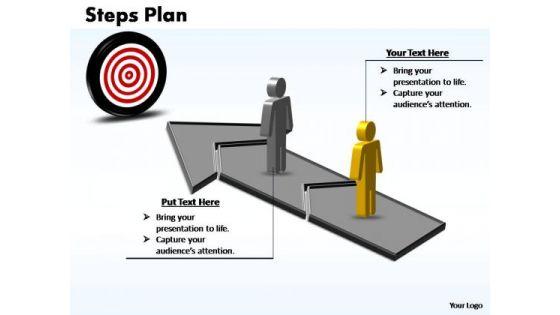
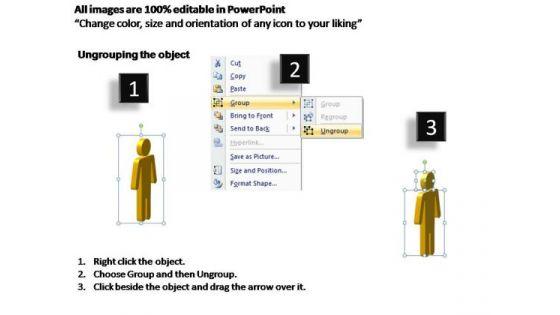
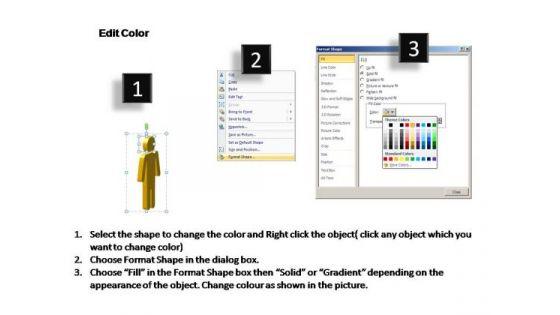
Slide 1 of 3
PowerPoint Template Company Steps Plan 2 Stages Style 3 PPT Theme-This Business Powerpoint Template Shows the one step which consists of two stages to hit the center of the board. Use this another graphic design to represent a continuing sequence of stages, tasks, or events and emphasize the connection between all components.-PowerPoint Template Company Steps Plan 2 Stages Style 3 PPT Theme Convincing others can be an exacting business. Address their doubts with our PowerPoint Template Company Steps Plan 2 Stages Style 3 Ppt Theme.
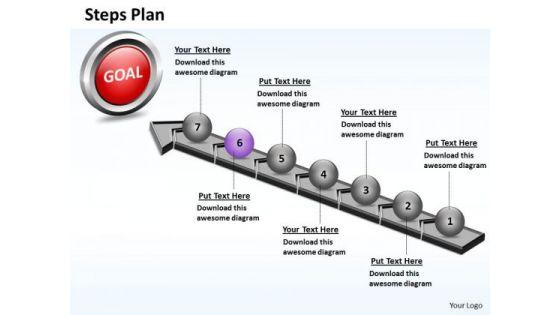
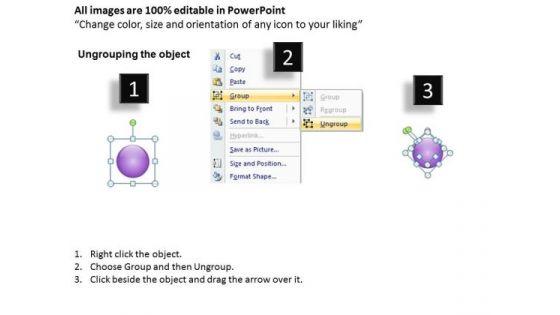
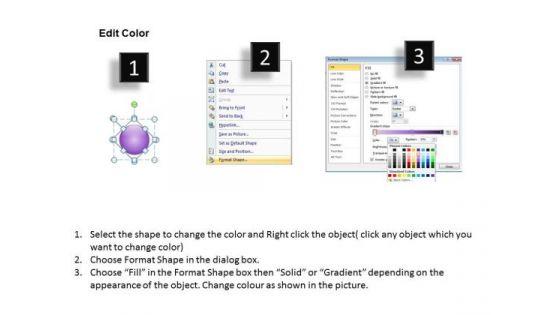
Slide 1 of 3
PowerPoint Theme Company Steps Plan 7 Stages Style 4 PPT Design-This Business Powerpoint Template Shows the one step which consists of seven stages to achieve the goal by using numbers. Use this another graphic design to represent a continuing sequence of stages, tasks, or events and emphasize the connection between all components.-PowerPoint Theme Company Steps Plan 7 Stages Style 4 PPT Design Do away with artificial boundaries. Change assumptions with our PowerPoint Theme Company Steps Plan 7 Stages Style 4 Ppt Design.
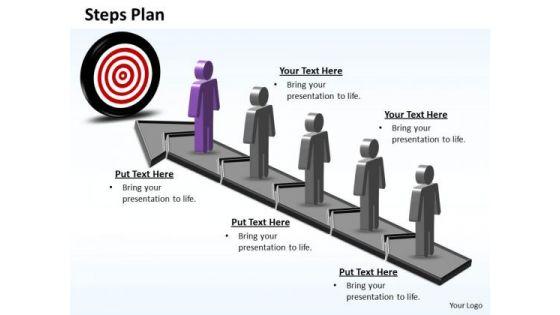
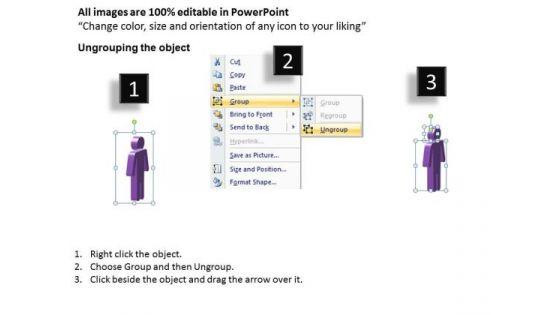
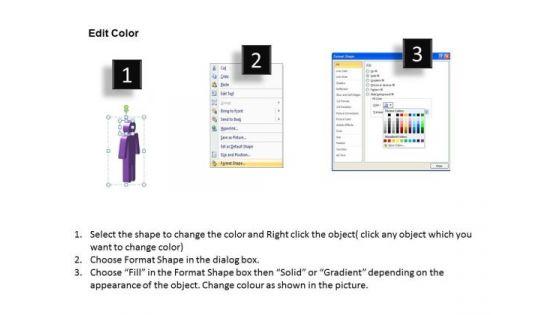
Slide 1 of 3
PowerPoint Theme Company Steps Plan 5 Stages Style 6 PPT Backgrounds-This Business Powerpoint Template Shows the one step which consists of five stages to reach till center of the board. Use this another graphic design to represent a continuing sequence of stages, tasks, or events and emphasize the connection between all components.-PowerPoint Theme Company Steps Plan 5 Stages Style 6 PPT Backgrounds Unite your team with our PowerPoint Theme Company Steps Plan 5 Stages Style 6 Ppt Backgrounds. Download without worries with our money back guaranteee.
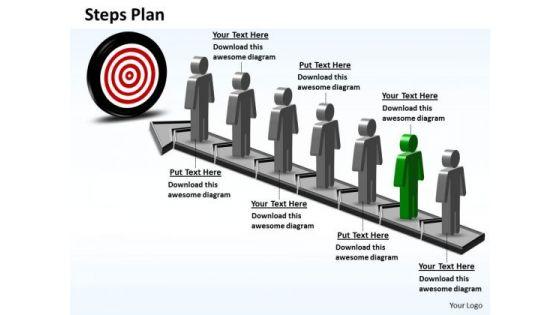
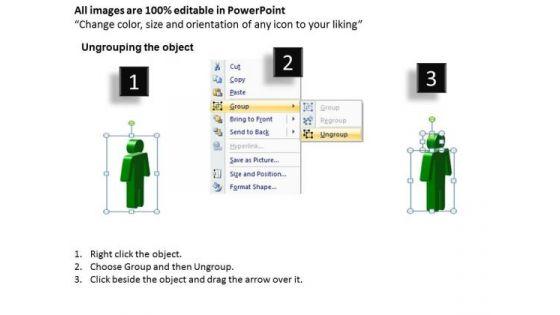
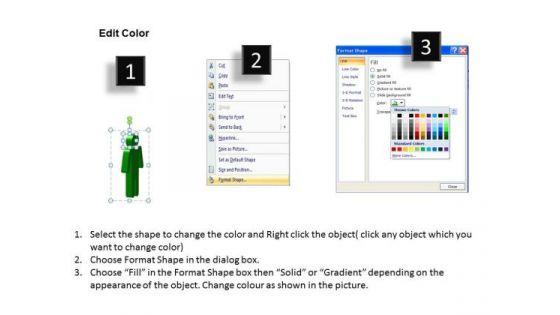
Slide 1 of 3
PowerPoint Process Company Steps Plan 7 Stages Style 6 PPT Template-This Business Powerpoint Template Shows the one step which consists of seven stages to reach till center of the board. Use this another graphic design to represent a continuing sequence of stages, tasks, or events and emphasize the connection between all components.-PowerPoint Process Company Steps Plan 7 Stages Style 6 PPT Template Jump over obstacles with our PowerPoint Process Company Steps Plan 7 Stages Style 6 Ppt Template. Make sure your presentation gets the attention it deserves.
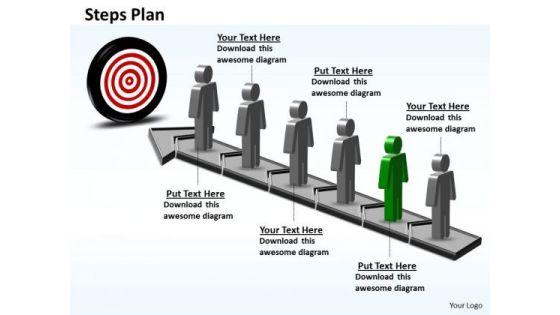
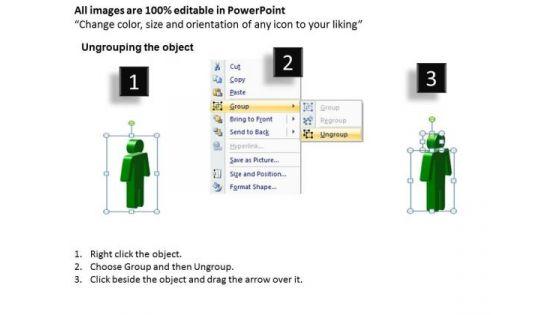
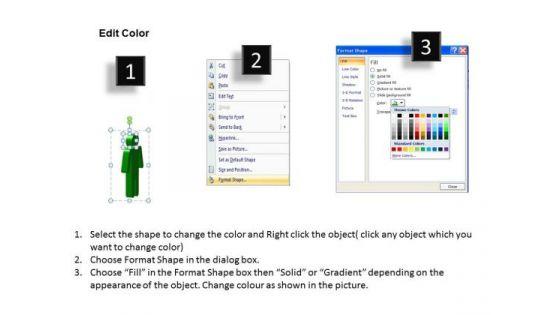
Slide 1 of 3
PowerPoint Process Company Steps Plan 6 Stages Style 6 PPT Theme-This Business Powerpoint Template Shows the one step which consists of six stages to reach till center of the board. Use this another graphic design to represent a continuing sequence of stages, tasks, or events and emphasize the connection between all components.-PowerPoint Process Company Steps Plan 6 Stages Style 6 PPT Theme Apply knowledge with our PowerPoint Process Company Steps Plan 6 Stages Style 6 Ppt Theme. Download without worries with our money back guaranteee.
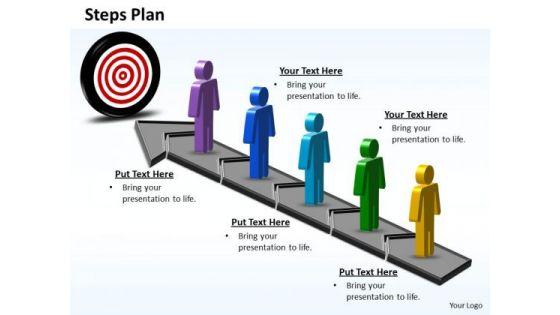
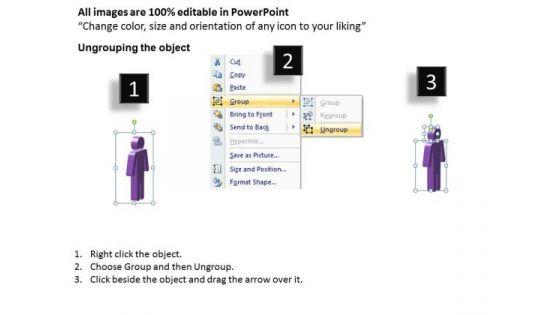
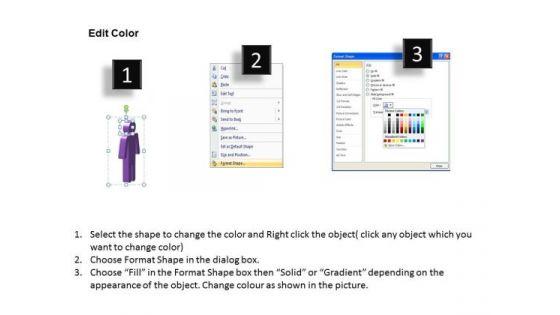
Slide 1 of 3
PowerPoint Process Company Steps Plan 5 Stages Style 6 PPT Slides-This Business Powerpoint Template Shows the one step which consists of five stages to reach till center of the board. Use this another graphic design to represent a continuing sequence of stages, tasks, or events and emphasize the connection between all components.-PowerPoint Process Company Steps Plan 5 Stages Style 6 PPT Slides Start driving customer loyalty initiatives with our PowerPoint Process Company Steps Plan 5 Stages Style 6 Ppt Slides. They will make you look good.
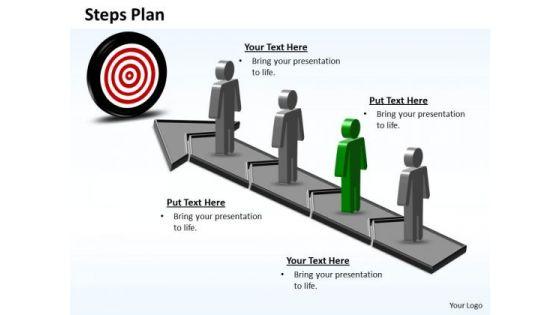
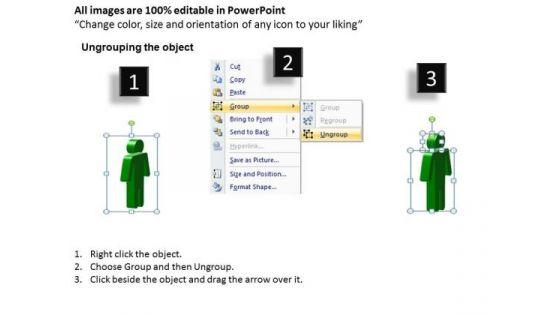
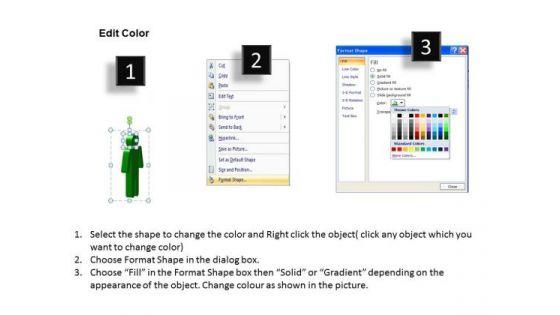
Slide 1 of 3
PowerPoint Process Company Steps Plan 4 Stages Style 6 PPT Theme-This Business Powerpoint Template Shows the one step which consists of four stages to achieve the goal. Use this another graphic design to represent a continuing sequence of stages, tasks, or events and emphasize the connection between all components.-PowerPoint Process Company Steps Plan 4 Stages Style 6 PPT Theme Advocate good citizenship with our PowerPoint Process Company Steps Plan 4 Stages Style 6 Ppt Theme. Spread environmental awareness with your thoughts.
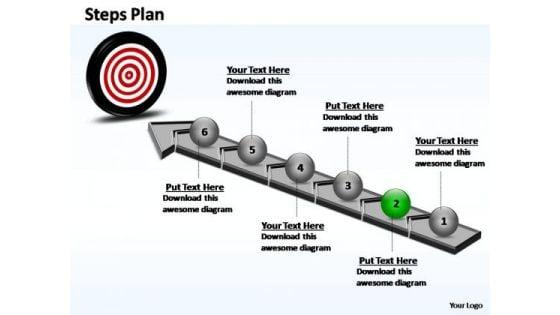
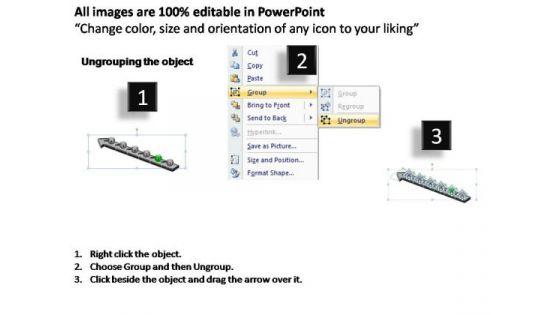
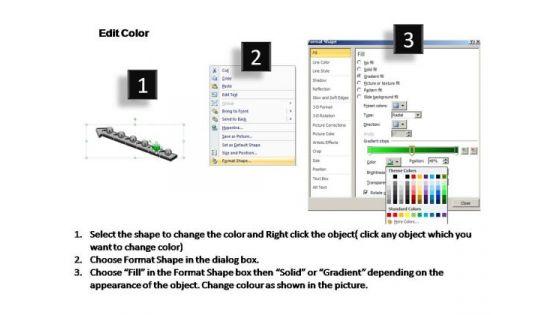
Slide 1 of 3
PowerPoint Designs Company Steps Plan PPT Themes-This PowerPoint template shows Step Plan which consists of 6 Stages. It can be used to to show grouped or related information.-PowerPoint Designs Company Steps Plan PPT Themes Buyers like to associate with brands. Create one of your own with our PowerPoint Designs Company Steps Plan Ppt Themes.
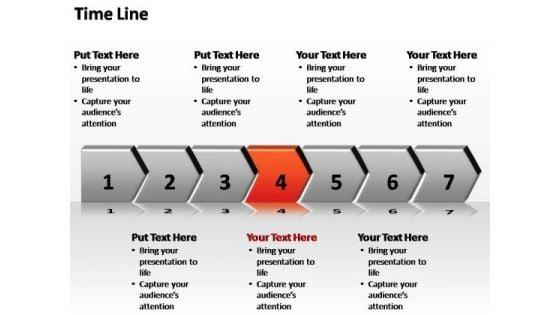
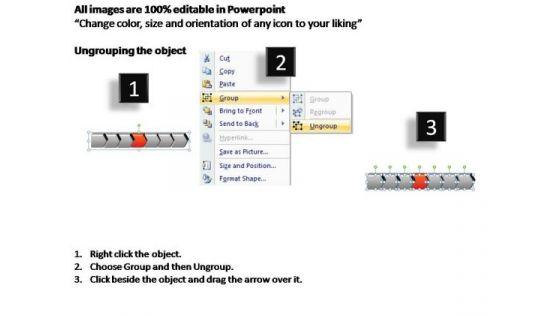
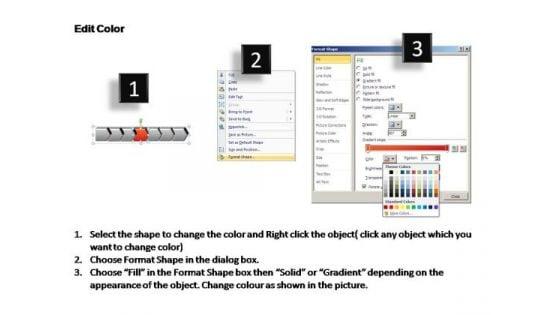
Slide 1 of 3
PowerPoint Design Company Movement And Steps PPT Theme-Explore the various directions and layers existing in your in your plans and processes. Unravel the desired and essential elements of your overall strategy. Explain the relevance of the different layers and stages and directions in getting down to your core competence, ability and desired result. Command teams with our PowerPoint Design Company Movement And Steps Ppt Theme. Download without worries with our money back guaranteee.


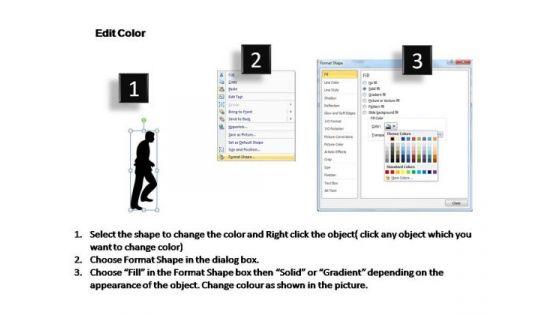
Slide 1 of 3
PowerPoint Presentation Designs Company Steps to a Goal PPT Themes-The graphic is a symbol of growth and success. Display your ideas and highlight their ability to accelerate the growth of your company and you. Impress upon the audience how your strategy will carry all to the top of the corporate heap.-These amazing PowerPoint pre-designed slides and PowerPoint templates have been carefully created by our team of experts to help you impress your audience. Our stunning collection of Powerpoint slides are 100% editable and can easily fit in any PowerPoint presentations. By using these animations and graphics in PowerPoint and you can easily make professional presentations. Any text can be entered at any point in the PowerPoint template or slide. Just DOWNLOAD our awesome PowerPoint templates and you are ready to go. Present to top tier executives with our PowerPoint Presentation Designs Company Steps To A Goal Ppt Themes. They will make you look good.

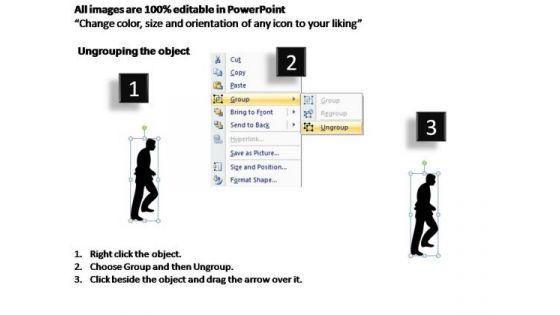
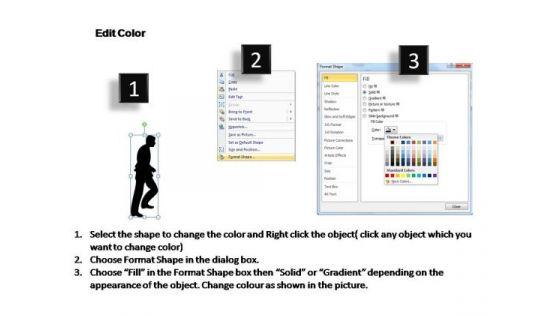
Slide 1 of 3
PowerPoint Presentation Company Steps to a Goal PPT Slide Designs-The graphic is a symbol of growth and success. Display your ideas and highlight their ability to accelerate the growth of your company and you. Impress upon the audience how your strategy will carry all to the top of the corporate heap.-These amazing PowerPoint pre-designed slides and PowerPoint templates have been carefully created by our team of experts to help you impress your audience. Our stunning collection of Powerpoint slides are 100% editable and can easily fit in any PowerPoint presentations. By using these animations and graphics in PowerPoint and you can easily make professional presentations. Any text can be entered at any point in the PowerPoint template or slide. Just DOWNLOAD our awesome PowerPoint templates and you are ready to go. Create a business with our PowerPoint Presentation Company Steps To A Goal Ppt Slide Designs. Just download, type and present.
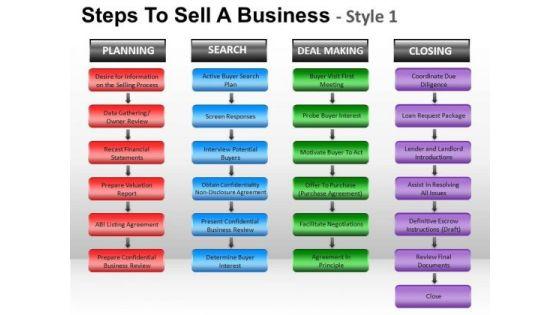
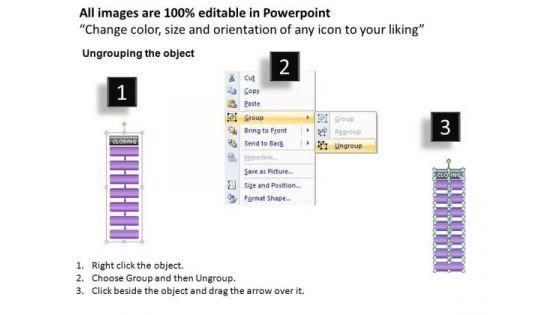
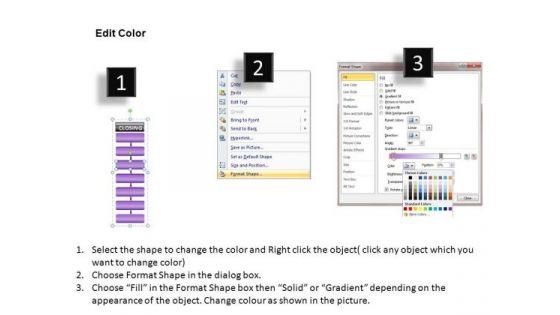
Slide 1 of 3
PowerPoint Template Company Steps To Sell PPT Process-These high quality powerpoint pre-designed slides and powerpoint templates have been carefully created by our professional team to help you impress your audience. All slides have been created and are 100% editable in powerpoint. Each and every property of any graphic - color, size, orientation, shading, outline etc. can be modified to help you build an effective powerpoint presentation. Any text can be entered at any point in the powerpoint template or slide. Simply DOWNLOAD, TYPE and PRESENT! Our PowerPoint Template Company Steps To Sell Ppt Process have a everlasting effect. They remain in the memory for ages.

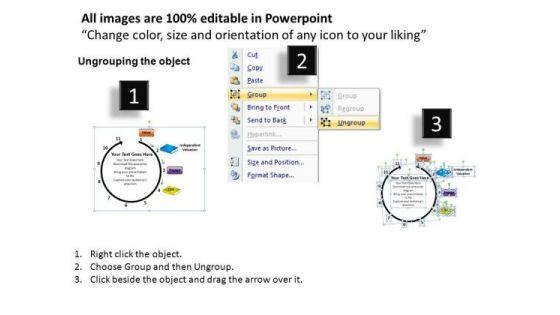
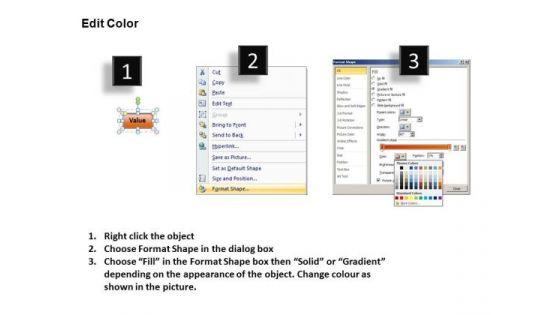
Slide 1 of 3
PowerPoint Theme Company Strategy Steps To Sell A Business PPT Slides-These high quality powerpoint pre-designed slides and powerpoint templates have been carefully created by our professional team to help you impress your audience. All slides have been created and are 100% editable in powerpoint. Each and every property of any graphic - color, size, orientation, shading, outline etc. can be modified to help you build an effective powerpoint presentation. Any text can be entered at any point in the powerpoint template or slide. Simply DOWNLOAD, TYPE and PRESENT! Our PowerPoint Theme Company Strategy Steps To Sell A Business Ppt Slides are good fertilizers. They enhance the growth of ideas.
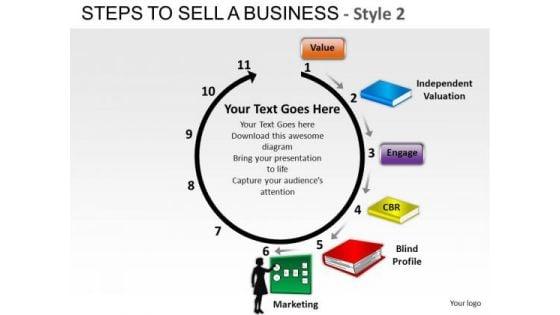
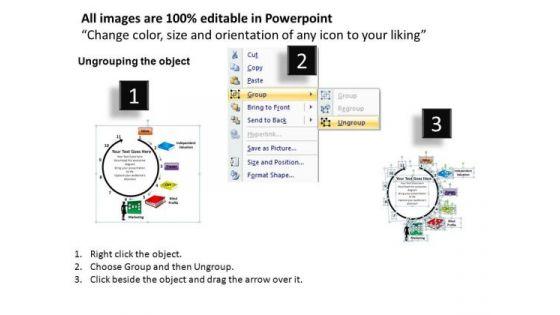
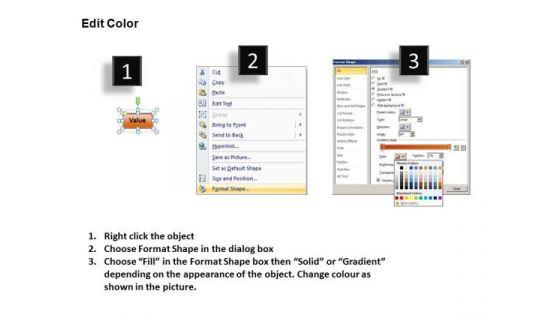
Slide 1 of 3
PowerPoint Slide Company Competition Steps To Sell A Business PPT Design-These high quality powerpoint pre-designed slides and powerpoint templates have been carefully created by our professional team to help you impress your audience. All slides have been created and are 100% editable in powerpoint. Each and every property of any graphic - color, size, orientation, shading, outline etc. can be modified to help you build an effective powerpoint presentation. Any text can be entered at any point in the powerpoint template or slide. Simply DOWNLOAD, TYPE and PRESENT! Our PowerPoint Slide Company Competition Steps To Sell A Business Ppt Design exemplify capability. Think of it and they can do it.
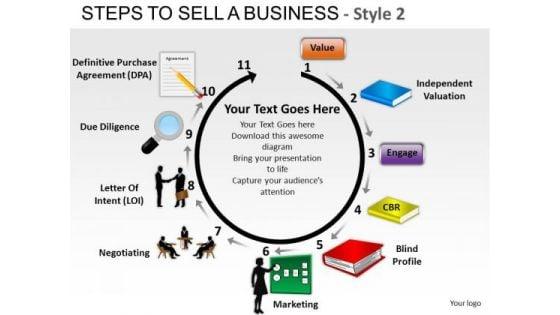
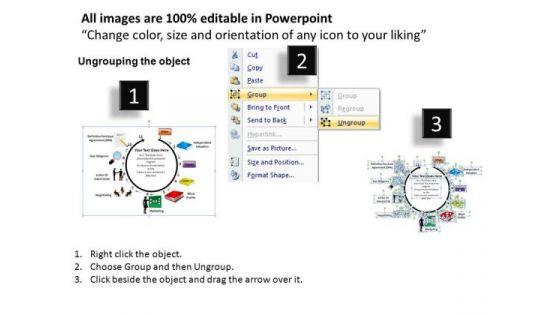
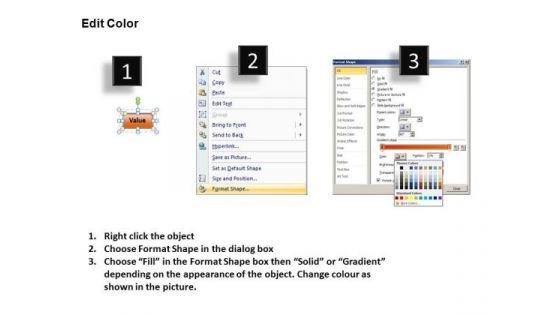
Slide 1 of 3
PowerPoint Layout Company Teamwork Steps To Sell A Business PPT Slide Designs-These high quality powerpoint pre-designed slides and powerpoint templates have been carefully created by our professional team to help you impress your audience. All slides have been created and are 100% editable in powerpoint. Each and every property of any graphic - color, size, orientation, shading, outline etc. can be modified to help you build an effective powerpoint presentation. Any text can be entered at any point in the powerpoint template or slide. Simply DOWNLOAD, TYPE and PRESENT! Project your views with our PowerPoint Layout Company Teamwork Steps To Sell A Business Ppt Slide Designs. Download without worries with our money back guaranteee.
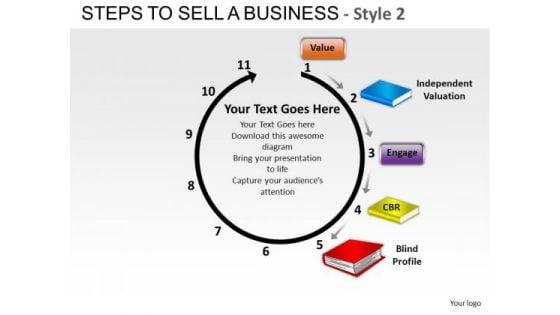
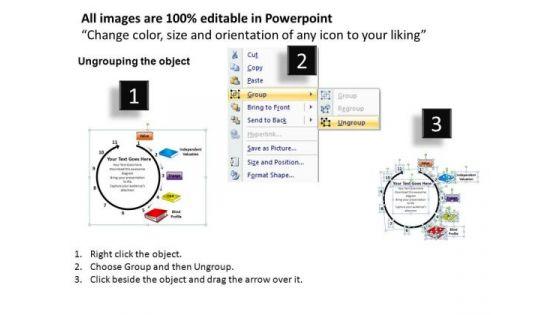
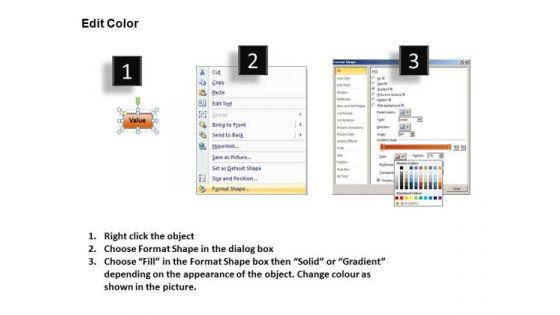
Slide 1 of 3
PowerPoint Design Company Success Steps To Sell A Business PPT Slidelayout-These high quality powerpoint pre-designed slides and powerpoint templates have been carefully created by our professional team to help you impress your audience. All slides have been created and are 100% editable in powerpoint. Each and every property of any graphic - color, size, orientation, shading, outline etc. can be modified to help you build an effective powerpoint presentation. Any text can be entered at any point in the powerpoint template or slide. Simply DOWNLOAD, TYPE and PRESENT! Our PowerPoint Design Company Success Steps To Sell A Business Ppt Slidelayout are able catalysts. They will churn your thoughts and extract good plans.
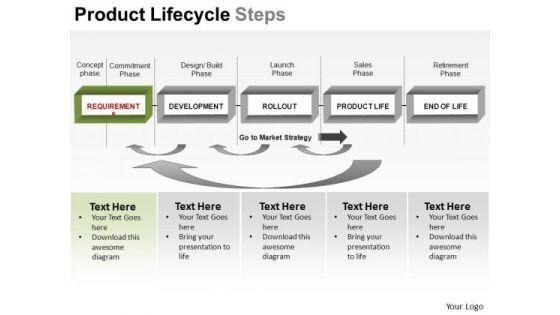
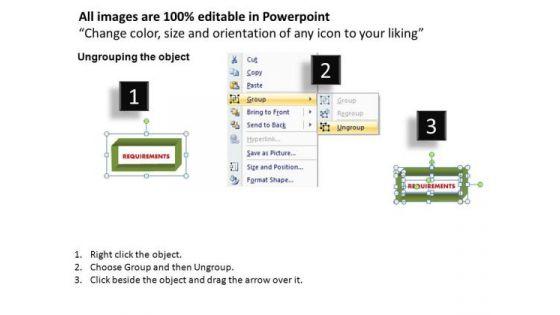
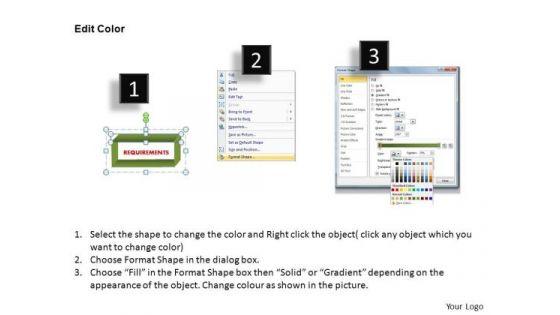
Slide 1 of 3
PowerPoint Backgrounds Company Growth Product Lifecycle Steps PPT Slide-These high quality powerpoint pre-designed slides and powerpoint templates have been carefully created by our professional team to help you impress your audience. All slides have been created and are 100% editable in powerpoint. Each and every property of any graphic - color, size, orientation, shading, outline etc. can be modified to help you build an effective powerpoint presentation. Any text can be entered at any point in the powerpoint template or slide. Simply DOWNLOAD, TYPE and PRESENT! Learning from failures leads to success. Assimilate the lessons with our PowerPoint Backgrounds Company Growth Product Lifecycle Steps Ppt Slide.
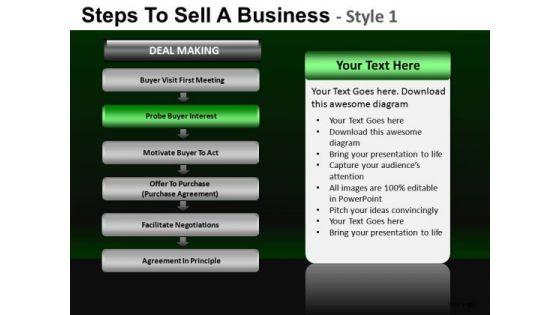
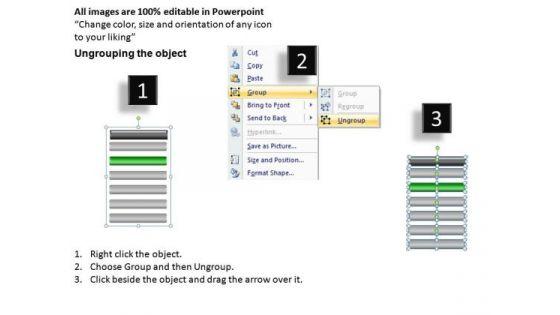
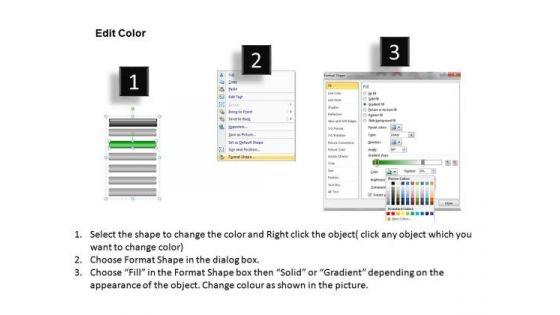
Slide 1 of 3
Company Steps To Sell A Business 1 PowerPoint Slides And PPT Diagram Templates-These high quality powerpoint pre-designed slides and powerpoint templates have been carefully created by our professional team to help you impress your audience. All slides have been created and are 100% editable in powerpoint. Each and every property of any graphic - color, size, orientation, shading, outline etc. can be modified to help you build an effective powerpoint presentation. Any text can be entered at any point in the powerpoint template or slide. Simply DOWNLOAD, TYPE and PRESENT! Convince them they can with our Company Steps To Sell A Business 1 PowerPoint Slides And Ppt Diagram Templates. Assist them in discovering their ability to achieve.
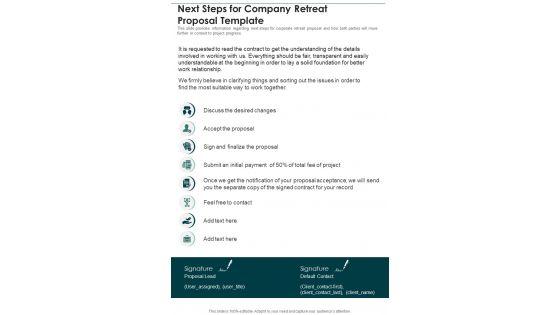

Slide 1 of 2
This slide provides information regarding next steps for corporate retreat proposal and how both parties will move further in context to project progress. Presenting you an exemplary Next Steps For Company Retreat Proposal Template One Pager Sample Example Document. Our one pager comprises all the must have essentials of an inclusive document. You can edit it with ease, as its layout is completely editable. With such freedom, you can tweak its design and other elements to your requirements. Download this Next Steps For Company Retreat Proposal Template One Pager Sample Example Document brilliant piece now.


Slide 1 of 2
This slide provides information regarding next steps for brand development and marketing proposal and how both parties will move further in context to project progress. Presenting you an exemplary Next Steps For Company Reputation Development And Awareness Creation One Pager Sample Example Document. Our one pager comprises all the must have essentials of an inclusive document. You can edit it with ease, as its layout is completely editable. With such freedom, you can tweak its design and other elements to your requirements. Download this Next Steps For Company Reputation Development And Awareness Creation One Pager Sample Example Document brilliant piece now.


Slide 1 of 2
This slide provides information regarding next steps for air charter sales proposal and how both parties will move further in context to project progress. Presenting you an exemplary Next Steps For Sales Proposal For Commercial Aviation Service Company One Pager Sample Example Document. Our one pager comprises all the must have essentials of an inclusive document. You can edit it with ease, as its layout is completely editable. With such freedom, you can tweak its design and other elements to your requirements. Download this Next Steps For Sales Proposal For Commercial Aviation Service Company One Pager Sample Example Document brilliant piece now.


Slide 1 of 2
This slide provides information regarding next steps for business purchasing proposal and how both parties will move further in context to project progress. Presenting you an exemplary Next Steps For Proposal For Company Acquisition One Pager Sample Example Document. Our one-pager comprises all the must-have essentials of an inclusive document. You can edit it with ease, as its layout is completely editable. With such freedom, you can tweak its design and other elements to your requirements. Download this Next Steps For Proposal For Company Acquisition One Pager Sample Example Document brilliant piece now.


Slide 1 of 2
This slide provides information regarding next steps for business purchasing proposal and how both parties will move further in context to project progress. Presenting you an exemplary Next Steps For Company Acquisition Proposal One Pager Sample Example Document. Our one-pager comprises all the must-have essentials of an inclusive document. You can edit it with ease, as its layout is completely editable. With such freedom, you can tweak its design and other elements to your requirements. Download this Next Steps For Company Acquisition Proposal One Pager Sample Example Document brilliant piece now.

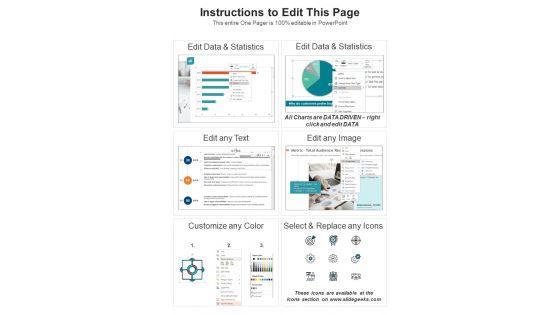
Slide 1 of 2
This slide focuses on the next steps for aircraft management along with its contract details. Presenting you an exemplary Private Plane Administration Company Proposal Next Steps One Pager Sample Example Document. Our one-pager comprises all the must-have essentials of an inclusive document. You can edit it with ease, as its layout is completely editable. With such freedom, you can tweak its design and other elements to your requirements. Download this Private Plane Administration Company Proposal Next Steps One Pager Sample Example Document brilliant piece now.


Slide 1 of 2
This slide indicates the next steps to execute post acceptance of business proposal with signatures of both project lead and client. Presenting you an exemplary Next Steps Business Proposal For Transportation And Logistics Company One Pager Sample Example Document. Our one-pager comprises all the must-have essentials of an inclusive document. You can edit it with ease, as its layout is completely editable. With such freedom, you can tweak its design and other elements to your requirements. Download this Next Steps Business Proposal For Transportation And Logistics Company One Pager Sample Example Document brilliant piece now.

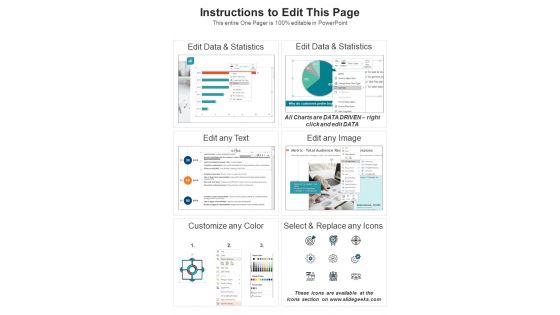
Slide 1 of 2
This page covers details regarding the top actions to boost value for shareholders such as allocation of FCF for shareholders, Increase dividends, etc. Presenting you an exemplary Companys Major Steps To Boost Value For Shareholders One Pager Documents. Our one-pager comprises all the must-have essentials of an inclusive document. You can edit it with ease, as its layout is completely editable. With such freedom, you can tweak its design and other elements to your requirements. Download this Companys Major Steps To Boost Value For Shareholders One Pager Documents brilliant piece now.


Slide 1 of 2
This slide focuses on the next steps for organizational development services along with its contract details. Presenting you an exemplary Next Steps For Company Development Services One Pager Sample Example Document. Our one pager comprises all the must have essentials of an inclusive document. You can edit it with ease, as its layout is completely editable. With such freedom, you can tweak its design and other elements to your requirements. Download this Next Steps For Company Development Services One Pager Sample Example Document brilliant piece now.


Slide 1 of 2
This slide focuses on the next steps for aircraft management along with its contract details. Presenting you an exemplary Next Steps For Aviation Services Management Proposal Company One Pager Sample Example Document Our one pager comprises all the must have essentials of an inclusive document. You can edit it with ease, as its layout is completely editable. With such freedom, you can tweak its design and other elements to your requirements. Download this Next Steps For Aviation Services Management Proposal Company One Pager Sample Example Document brilliant piece now.


Slide 1 of 2
This slide covers the steps considered by our company to lead in global advertising and communications market. Presenting you a fantastic Major Strategic Steps Considered By Our Company One Pager Documents. This piece is crafted on hours of research and professional design efforts to ensure you have the best resource. It is completely editable and its design allow you to rehash its elements to suit your needs. Get this Major Strategic Steps Considered By Our Company One Pager Documents A4 One-pager now.
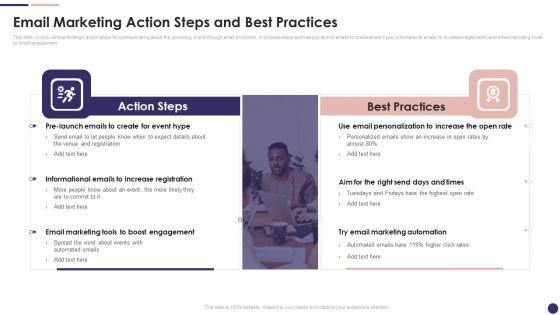
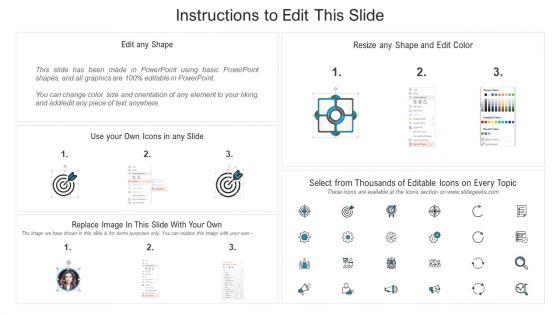
Slide 1 of 2
This slide covers metrics for analyzing the event revenue and registrations. It includes KPIs such as gross revenue, gross revenue from promos, total refund, total registration, visits to purchase conversion, check-in- status, etc. Deliver and pitch your topic in the best possible manner with this Effective Company Event Communication Plan Email Marketing Action Steps And Best Practices Information PDF Use them to share invaluable insights on Registration Analysis, Revenue Analysis, Gross Revenue and impress your audience. This template can be altered and modified as per your expectations. So, grab it now.
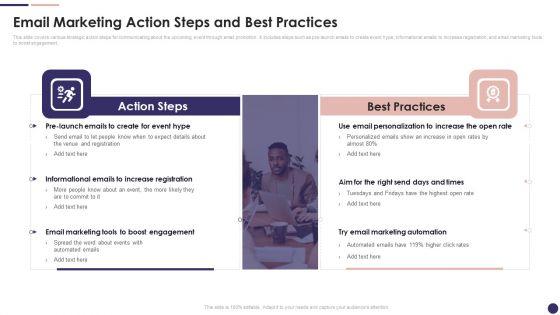
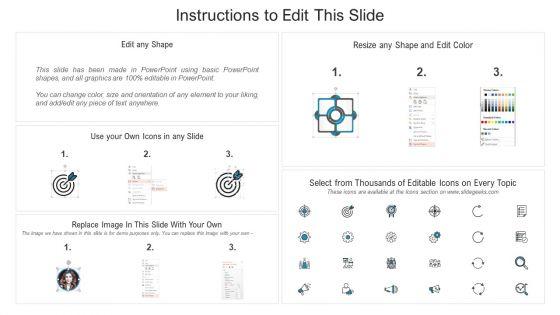
Slide 1 of 2
This slide covers various strategic action steps for communicating about the upcoming event through email promotion. It includes steps such as pre-launch emails to create event hype, informational emails to increase registration, and email marketing tools to boost engagement. This is a Effective Company Event Communication Plan Email Marketing Action Steps And Best Practices Template PDF template with various stages. Focus and dispense information on two stages using this creative set, that comes with editable features. It contains large content boxes to add your information on topics like Action Steps, Best Practices, Personalization To Increase. You can also showcase facts, figures, and other relevant content using this PPT layout. Grab it now.
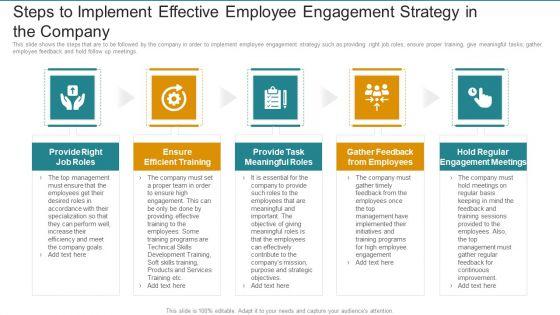
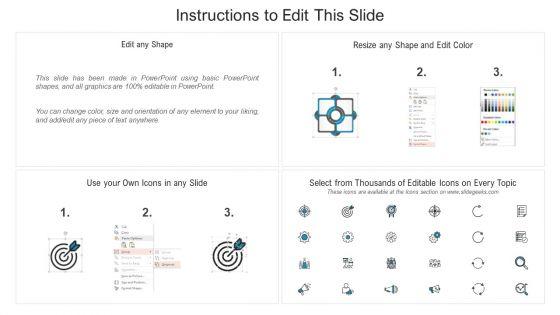
Slide 1 of 2
This slide shows the steps that are to be followed by the company in order to implement employee engagement strategy such as providing right job roles, ensure proper training, give meaningful tasks, gather employee feedback and hold follow up meetings. Presenting Steps To Implement Effective Employee Engagement Strategy In The Company Themes PDF to provide visual cues and insights. Share and navigate important information on five stages that need your due attention. This template can be used to pitch topics like Strategic Objectives, Continuous Improvement, Company Goals. In addtion, this PPT design contains high resolution images, graphics, etc, that are easily editable and available for immediate download.


Slide 1 of 2
This slide represents the approach followed by ABC company to analyze and assess data analytics needs of its clients. It includes four step approach which is as follows identify business goals and challenges, assess and capture current state, design proposed future state and develop data strategy roadmap Presenting Steps To Identify Companys Data Interpretation And Evaluation Needs Portrait PDF to dispense important information. This template comprises four stages. It also presents valuable insights into the topics including Assess Current State, Business Goals Challenges, Design Future State. This is a completely customizable PowerPoint theme that can be put to use immediately. So, download it and address the topic impactfully.
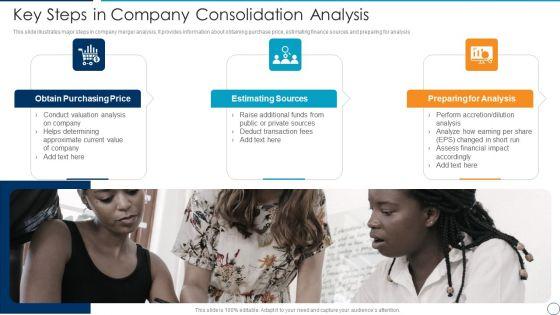
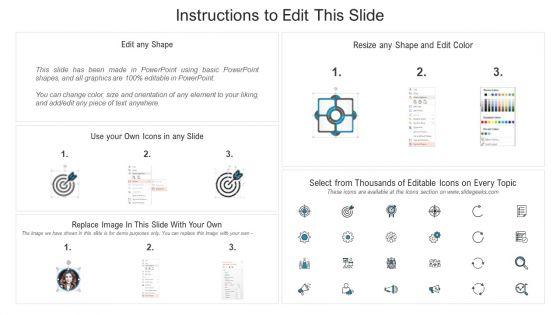
Slide 1 of 2
This slide illustrates major steps in company merger analysis. It provides information about obtaining purchase price, estimating finance sources and preparing for analysis Showcasing this set of slides titled key steps in company consolidation analysis background pdf. The topics addressed in these templates are obtain purchasing price, estimating sources preparing, preparing for analysis. All the content presented in this PPT design is completely editable. Download it and make adjustments in color, background, font etc. as per your unique business setting.
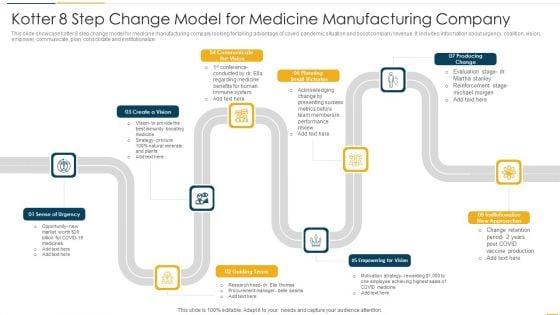
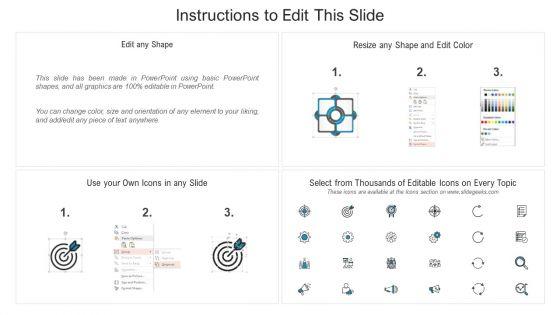
Slide 1 of 2
This slide showcase kotter 8 step change model for medicine manufacturing company looking for taking advantage of coved pandemic situation and boost company revenue. It includes information about urgency, coalition, vision, empower, communicate, plan, consolidate and institutionalize.Presenting kotter 8 step change model for medicine manufacturing company download pdf to dispense important information. This template comprises eight stages. It also presents valuable insights into the topics including communicate the vision, planning small victories, producing change This is a completely customizable PowerPoint theme that can be put to use immediately. So, download it and address the topic impactfully.

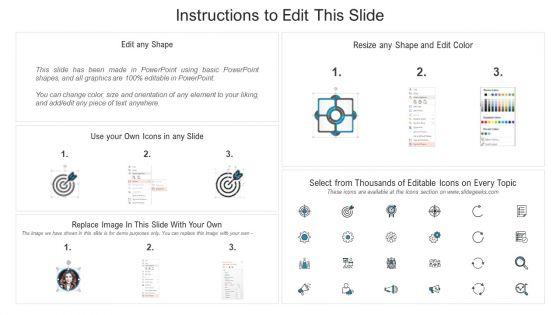
Slide 1 of 2
This slide shows some of the steps and ways in order to automate HR service delivery model in the company that will lead to improved HR process efficiency and enhanced overall organizational effectiveness. This is a steps to automate hr service delivery model in the company ppt styles clipart pdf template with various stages. Focus and dispense information on four stages using this creative set, that comes with editable features. It contains large content boxes to add your information on topics like automate hr workflow, case management, implement automated, delivery platform. You can also showcase facts, figures, and other relevant content using this PPT layout. Grab it now.


Slide 1 of 2
This slide provides the points for building an offshore team including the roles offered and the number of employees to be appointed for a team which will digitally transform and upgrade the companys operations. This is a partnership with servicing company improving internal operations step 4 selection of local professional pdf template with various stages. Focus and dispense information on one stages using this creative set, that comes with editable features. It contains large content boxes to add your information on topics like recruiting, team, talents . You can also showcase facts, figures, and other relevant content using this PPT layout. Grab it now.

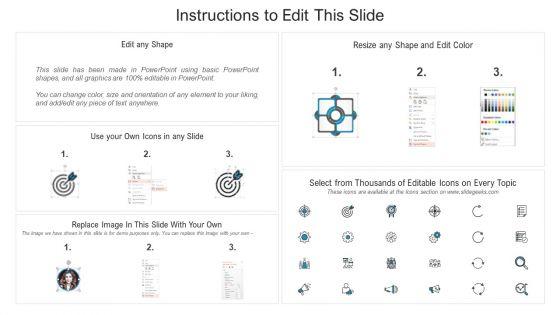
Slide 1 of 2
This slide consists of the expenses like office rent, payroll, local expenses, taxes etc comparison between the home country, country A and country B to chose the least expensive country to operate. Presenting partnership with servicing company improving internal operations step 2 select the country information pdf to provide visual cues and insights. Share and navigate important information on one stages that need your due attention. This template can be used to pitch topics like step 2 select the country of operation . In addtion, this PPT design contains high resolution images, graphics, etc, that are easily editable and available for immediate download.
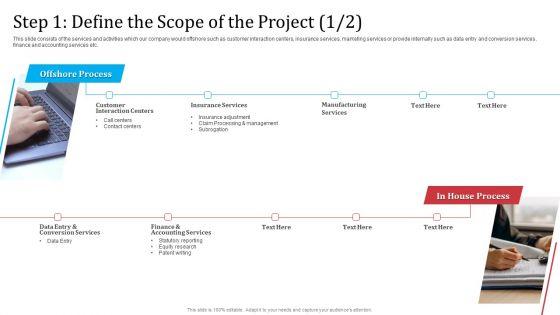
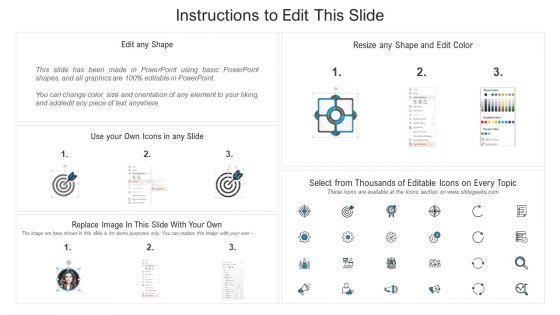
Slide 1 of 2
This slide consists of the services and activities which our company would offshore such as customer interaction centers, insurance services, marketing services or provide internally such as data entry and conversion services, finance and accounting services etc. This is a partnership with servicing company improving internal operations step 1 define the scope download pdf template with various stages. Focus and dispense information on four stages using this creative set, that comes with editable features. It contains large content boxes to add your information on topics like customer interaction centers, insurance services, manufacturing services, conversion services . You can also showcase facts, figures, and other relevant content using this PPT layout. Grab it now.
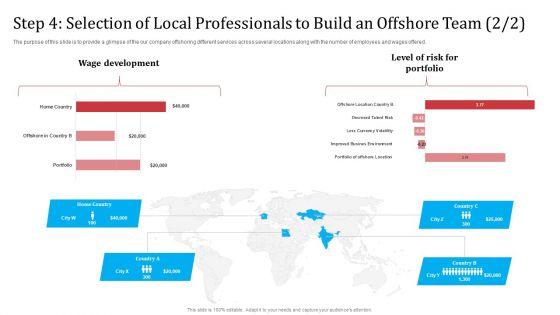

Slide 1 of 2
The purpose of this slide is to provide a glimpse of the our company offshoring different services across several locations along with the number of employees and wages offered. Deliver an awe inspiring pitch with this creative partnership with servicing company improving internal operations step 4 selection summary pdf bundle. Topics like step 4 selection of local professionals to build an offshore team can be discussed with this completely editable template. It is available for immediate download depending on the needs and requirements of the user.
SHOW
- 60
- 120
- 180
DISPLAYING: 60 of 279 Item(s)
Page
