AI PPT Maker
Templates
PPT Bundles
Design Services
Business PPTs
Business Plan
Management
Strategy
Introduction PPT
Roadmap
Self Introduction
Timelines
Process
Marketing
Agenda
Technology
Medical
Startup Business Plan
Cyber Security
Dashboards
SWOT
Proposals
Education
Pitch Deck
Digital Marketing
KPIs
Project Management
Product Management
Artificial Intelligence
Target Market
Communication
Supply Chain
Google Slides
Research Services
 One Pagers
One PagersAll Categories
Connected appliance PowerPoint Presentation Templates and Google Slides
2 Item(s)
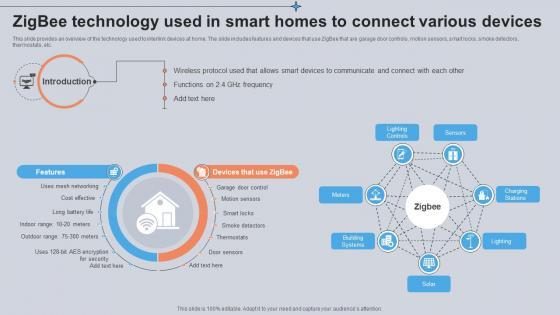








Slide 1 of 9
This slide provides an overview of the technology used to interlink devices at home. The slide includes features and devices that use ZigBee that are garage door controls, motion sensors, smart locks, smoke detectors, thermostats, etc. This modern and well-arranged Zigbee Technology Used In Smart Homes To Connect Various Utilizing Smart Appliances IoT SS V provides lots of creative possibilities. It is very simple to customize and edit with the Powerpoint Software. Just drag and drop your pictures into the shapes. All facets of this template can be edited with Powerpoint, no extra software is necessary. Add your own material, put your images in the places assigned for them, adjust the colors, and then you can show your slides to the world, with an animated slide included. This slide provides an overview of the technology used to interlink devices at home. The slide includes features and devices that use ZigBee that are garage door controls, motion sensors, smart locks, smoke detectors, thermostats, etc.
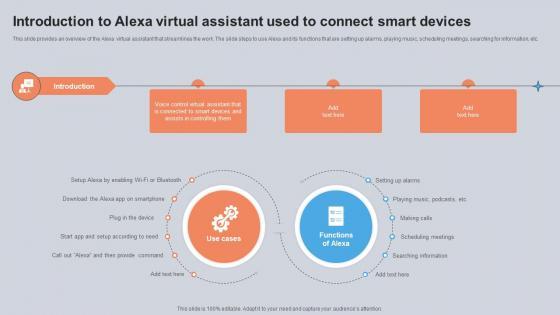








Slide 1 of 9
This slide provides an overview of the Alexa virtual assistant that streamlines the work. The slide steps to use Alexa and its functions that are setting up alarms, playing music, scheduling meetings, searching for information, etc. Slidegeeks has constructed Introduction To Alexa Virtual Assistant Used To Connect Smart Devices Utilizing Smart Appliances IoT SS V after conducting extensive research and examination. These presentation templates are constantly being generated and modified based on user preferences and critiques from editors. Here, you will find the most attractive templates for a range of purposes while taking into account ratings and remarks from users regarding the content. This is an excellent jumping-off point to explore our content and will give new users an insight into our top-notch PowerPoint Templates. This slide provides an overview of the Alexa virtual assistant that streamlines the work. The slide steps to use Alexa and its functions that are setting up alarms, playing music, scheduling meetings, searching for information, etc.
2 Item(s)
