AI PPT Maker
Templates
PPT Bundles
Design Services
Business PPTs
Business Plan
Management
Strategy
Introduction PPT
Roadmap
Self Introduction
Timelines
Process
Marketing
Agenda
Technology
Medical
Startup Business Plan
Cyber Security
Dashboards
SWOT
Proposals
Education
Pitch Deck
Digital Marketing
KPIs
Project Management
Product Management
Artificial Intelligence
Target Market
Communication
Supply Chain
Google Slides
Research Services
 One Pagers
One PagersAll Categories
Create Roles PowerPoint Presentation Templates and Google Slides
7 Item(s)
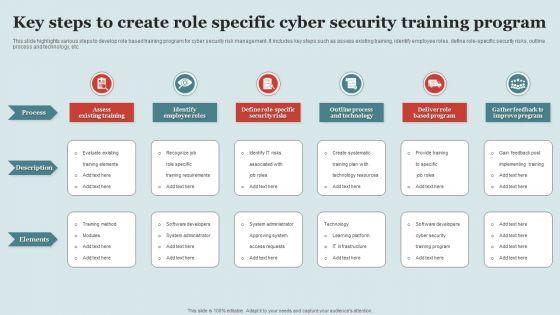








Slide 1 of 9
This slide highlights various steps to develop role based training program for cyber security risk management. It includes key steps such as assess existing training, identify employee roles, define role-specific security risks, outline process and technology, etc. Persuade your audience using this Key Steps To Create Role Specific Cyber Security Training Program Structure PDF This PPT design covers six stages, thus making it a great tool to use. It also caters to a variety of topics including Process, Description, Elements. Download this PPT design now to present a convincing pitch that not only emphasizes the topic but also showcases your presentation skills.
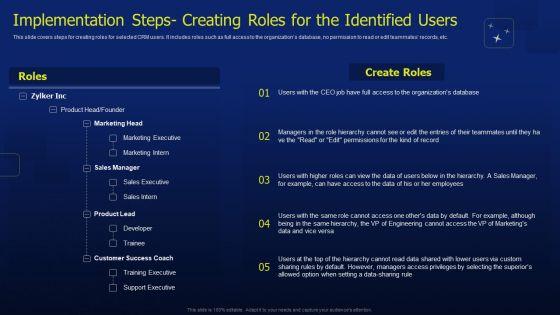








Slide 1 of 9
This slide covers steps for creating roles for selected CRM users. It includes roles such as full access to the organizations database, no permission to read or edit teammates records, etc. This modern and well-arranged CRM Software Deployment Journey Implementation Steps Creating Roles For The Identified Professional PDF provides lots of creative possibilities. It is very simple to customize and edit with the Powerpoint Software. Just drag and drop your pictures into the shapes. All facets of this template can be edited with Powerpoint, no extra software is necessary. Add your own material, put your images in the places assigned for them, adjust the colors, and then you can show your slides to the world, with an animated slide included.
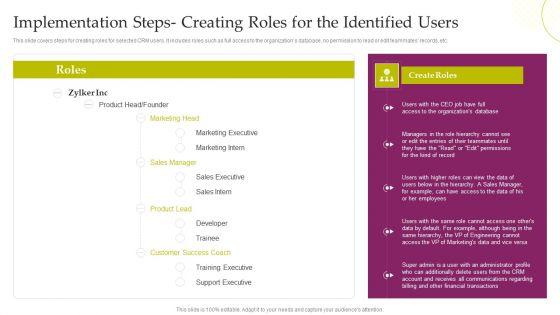








Slide 1 of 9
CRM System Deployment Plan Implementation Steps Creating Roles For The Identified Users Diagrams PDF
This slide covers steps for creating roles for selected CRM users. It includes roles such as full access to the organizations database, no permission to read or edit teammates records, etc. Deliver an awe inspiring pitch with this creative CRM System Deployment Plan Implementation Steps Creating Roles For The Identified Users Diagrams PDF bundle. Topics like Marketing Head, Sales Manager, Product Lead, Customer Success Coach can be discussed with this completely editable template. It is available for immediate download depending on the needs and requirements of the user.
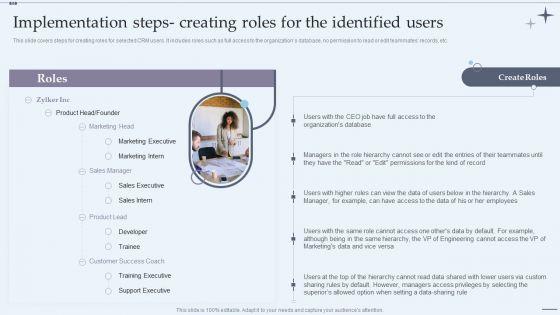








Slide 1 of 9
This slide covers steps for creating roles for selected CRM users. It includes roles such as full access to the organizations database, no permission to read or edit teammates records, etc. Deliver an awe inspiring pitch with this creative CRM System Implementation Stages Implementation Steps Creating Roles For The Identified Users Topics PDF bundle. Topics like Marketing Executive, Marketing Intern, Sales Executive can be discussed with this completely editable template. It is available for immediate download depending on the needs and requirements of the user.
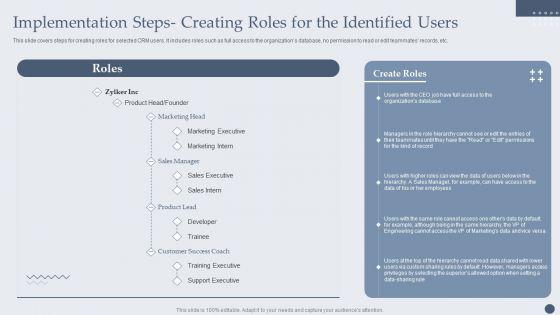








Slide 1 of 9
This slide covers steps for creating roles for selected CRM users. It includes roles such as full access to the organizations database, no permission to read or edit teammates records, etc. Deliver an awe inspiring pitch with this creative Implementation Steps Creating Roles For The Identified Users Mockup PDF bundle. Topics like Marketing Executive, Marketing Intern, Sales Executive can be discussed with this completely editable template. It is available for immediate download depending on the needs and requirements of the user.









Slide 1 of 9
This slide covers steps for creating roles for selected CRM users. It includes roles such as full access to the organizations database, no permission to read or edit teammates records, etcDeliver an awe inspiring pitch with this creative Implementation Steps Creating Roles For The Identified Users Template PDF bundle. Topics like Marketing Executive, Marketing Intern, Sales Executive can be discussed with this completely editable template. It is available for immediate download depending on the needs and requirements of the user.









Slide 1 of 9
This slide showcases text Generative AI tools that can help organization to create blog posts, product descriptions and summarize content. Its key components are tools, pricing, free trial and key features. Do you have an important presentation coming up Are you looking for something that will make your presentation stand out from the rest Look no further than Text Generative AI Tools For Creating Role Of Generative AI Tools Across Topics Pdf. With our professional designs, you can trust that your presentation will pop and make delivering it a smooth process. And with Slidegeeks, you can trust that your presentation will be unique and memorable. So why wait Grab Text Generative AI Tools For Creating Role Of Generative AI Tools Across Topics Pdf today and make your presentation stand out from the rest. This slide showcases text Generative AI tools that can help organization to create blog posts, product descriptions and summarize content. Its key components are tools, pricing, free trial and key features.
7 Item(s)
