AI PPT Maker
Templates
PPT Bundles
Design Services
Business PPTs
Business Plan
Management
Strategy
Introduction PPT
Roadmap
Self Introduction
Timelines
Process
Marketing
Agenda
Technology
Medical
Startup Business Plan
Cyber Security
Dashboards
SWOT
Proposals
Education
Pitch Deck
Digital Marketing
KPIs
Project Management
Product Management
Artificial Intelligence
Target Market
Communication
Supply Chain
Google Slides
Research Services
 One Pagers
One PagersAll Categories
Customer Service Software PowerPoint Presentation Templates and Google Slides
35 Item(s)


Slide 1 of 2
The following slide outlines the comparison of various automation software tools which will assist the customer support department to improve user experience. The comparison is drawn on the basis of features such as automated email templates, social media integration, live chats, etc. Deliver and pitch your topic in the best possible manner with this Comparative Analysis Of Customer Service Automation Software Tools Microsoft PDF. Use them to share invaluable insights on Pricing, Deployment, Automated Email Templates and impress your audience. This template can be altered and modified as per your expectations. So, grab it now.









Slide 1 of 9
This slide provides an overview of software to provide better customer service. The slide includes client rating, features and reasons to choose which are automate ticket volume, provide continuous support , use omnichannel and help agents. Explore a selection of the finest Action Plan To Enhance Client Service Customer Service Software Streamline Pictures PDF here. With a plethora of professionally designed and pre made slide templates, you can quickly and easily find the right one for your upcoming presentation. You can use our Action Plan To Enhance Client Service Customer Service Software Streamline Pictures PDF to effectively convey your message to a wider audience. Slidegeeks has done a lot of research before preparing these presentation templates. The content can be personalized and the slides are highly editable. Grab templates today from Slidegeeks.
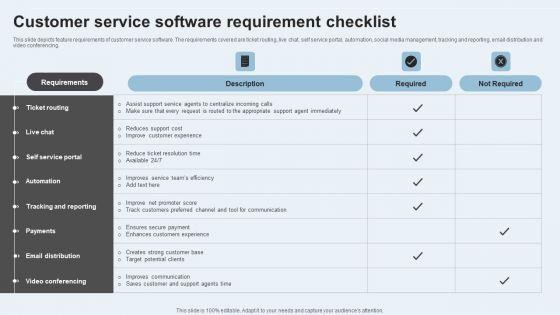








Slide 1 of 9
This slide depicts feature requirements of customer service software. The requirements covered are ticket routing, live chat, self service portal, automation, social media management, tracking and reporting, email distribution and video conferencing. Welcome to our selection of the Action Plan To Enhance Client Service Customer Service Software Requirement Graphics PDF. These are designed to help you showcase your creativity and bring your sphere to life. Planning and Innovation are essential for any business that is just starting out. This collection contains the designs that you need for your everyday presentations. All of our PowerPoints are 100 percent editable, so you can customize them to suit your needs. This multi purpose template can be used in various situations. Grab these presentation templates today.
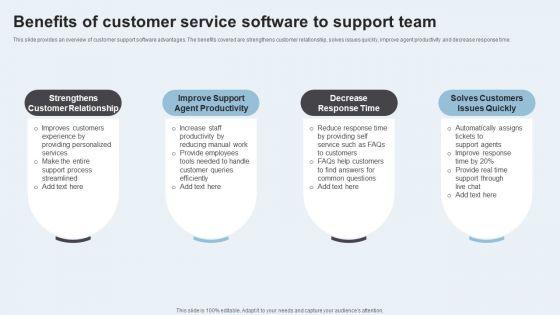








Slide 1 of 9
Action Plan To Enhance Client Service Benefits Of Customer Service Software Support Infographics PDF
This slide provides an overview of customer support software advantages. The benefits covered are strengthens customer relationship, solves issues quickly, improve agent productivity and decrease response time. Do you have an important presentation coming up Are you looking for something that will make your presentation stand out from the rest Look no further than Action Plan To Enhance Client Service Benefits Of Customer Service Software Support Infographics PDF. With our professional designs, you can trust that your presentation will pop and make delivering it a smooth process. And with Slidegeeks, you can trust that your presentation will be unique and memorable. So why wait Grab Action Plan To Enhance Client Service Benefits Of Customer Service Software Support Infographics PDF today and make your presentation stand out from the rest.









Slide 1 of 9
This slide provides an overview of software to provide better customer service. The slide includes client rating, features and reasons to choose which are automate ticket volume, provide continuous support , use omnichannel and help agents. Want to ace your presentation in front of a live audience Our Customer Service Enhancement Techniques Customer Service Software Template PDF can help you do that by engaging all the users towards you. Slidegeeks experts have put their efforts and expertise into creating these impeccable powerpoint presentations so that you can communicate your ideas clearly. Moreover, all the templates are customizable, and easy to edit and downloadable. Use these for both personal and commercial use.









Slide 1 of 9
This slide depicts feature requirements of customer service software. The requirements covered are ticket routing, live chat, self service portal, automation, social media management, tracking and reporting, email distribution and video conferencing. Slidegeeks is one of the best resources for PowerPoint templates. You can download easily and regulate Customer Service Enhancement Techniques Customer Service Software To Streamline Introduction PDF for your personal presentations from our wonderful collection. A few clicks is all it takes to discover and get the most relevant and appropriate templates. Use our Templates to add a unique zing and appeal to your presentation and meetings. All the slides are easy to edit and you can use them even for advertisement purposes.









Slide 1 of 9
This slide provides an overview of customer support software advantages. The benefits covered are strengthens customer relationship, solves issues quickly, improve agent productivity and decrease response time. Find a pre designed and impeccable Customer Service Enhancement Techniques Benefits Of Customer Service Software Information PDF. The templates can ace your presentation without additional effort. You can download these easy to edit presentation templates to make your presentation stand out from others. So, what are you waiting for Download the template from Slidegeeks today and give a unique touch to your presentation.









Slide 1 of 9
This slide depicts feature requirements of customer service software. The requirements covered are ticket routing, live chat, self service portal, automation, social media management, tracking and reporting, email distribution and video conferencing. Make sure to capture your audiences attention in your business displays with our gratis customizable Customer Service Software Strategies To Improve Customer Support Services Clipart PDF. These are great for business strategies, office conferences, capital raising or task suggestions. If you desire to acquire more customers for your tech business and ensure they stay satisfied, create your own sales presentation with these plain slides.
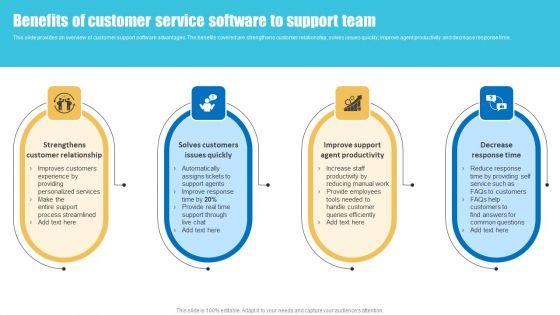








Slide 1 of 9
This slide provides an overview of customer support software advantages. The benefits covered are strengthens customer relationship, solves issues quickly, improve agent productivity and decrease response time. Get a simple yet stunning designed Strategies To Improve Customer Support Services Benefits Of Customer Service Software Brochure PDF. It is the best one to establish the tone in your meetings. It is an excellent way to make your presentations highly effective. So, download this PPT today from Slidegeeks and see the positive impacts. Our easy to edit Strategies To Improve Customer Support Services Benefits Of Customer Service Software Brochure PDF can be your go to option for all upcoming conferences and meetings. So, what are you waiting for Grab this template today.
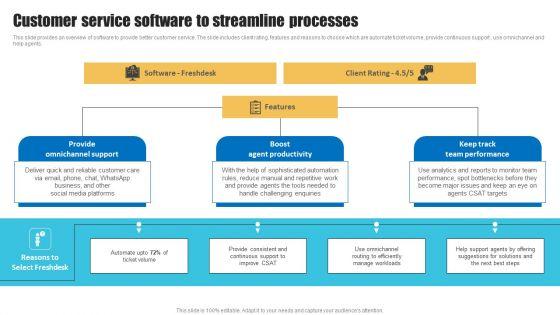








Slide 1 of 9
This slide provides an overview of software to provide better customer service. The slide includes client rating, features and reasons to choose which are automate ticket volume, provide continuous support , use omnichannel and help agents. Slidegeeks is one of the best resources for PowerPoint templates. You can download easily and regulate Customer Service Software To Streamline Strategies To Improve Customer Support Services Structure PDF for your personal presentations from our wonderful collection. A few clicks is all it takes to discover and get the most relevant and appropriate templates. Use our Templates to add a unique zing and appeal to your presentation and meetings. All the slides are easy to edit and you can use them even for advertisement purposes.
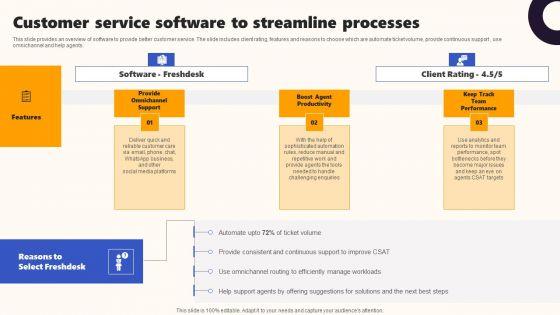








Slide 1 of 9
This slide provides an overview of software to provide better customer service. The slide includes client rating, features and reasons to choose which are automate ticket volume, provide continuous support , use omnichannel and help agents. If you are looking for a format to display your unique thoughts, then the professionally designed Techniques To Optimize UX Customer Service Software To Streamline Processes Ideas PDF is the one for you. You can use it as a Google Slides template or a PowerPoint template. Incorporate impressive visuals, symbols, images, and other charts. Modify or reorganize the text boxes as you desire. Experiment with shade schemes and font pairings. Alter, share or cooperate with other people on your work. Download Techniques To Optimize UX Customer Service Software To Streamline Processes Ideas PDF and find out how to give a successful presentation. Present a perfect display to your team and make your presentation unforgettable.
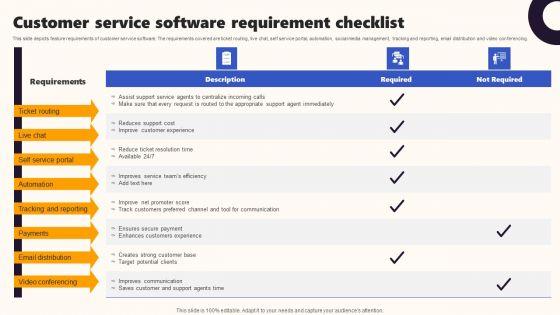








Slide 1 of 9
This slide depicts feature requirements of customer service software. The requirements covered are ticket routing, live chat, self service portal, automation, social media management, tracking and reporting, email distribution and video conferencing. If your project calls for a presentation, then Slidegeeks is your go-to partner because we have professionally designed, easy-to-edit templates that are perfect for any presentation. After downloading, you can easily edit Techniques To Optimize UX Customer Service Software Requirement Checklist Rules PDF and make the changes accordingly. You can rearrange slides or fill them with different images. Check out all the handy templates.









Slide 1 of 9
This slide provides an overview of customer support software advantages. The benefits covered are strengthens customer relationship, solves issues quickly, improve agent productivity and decrease response time. Create an editable Techniques To Optimize UX Benefits Of Customer Service Software To Support Team Information PDF that communicates your idea and engages your audience. Whether youre presenting a business or an educational presentation, pre-designed presentation templates help save time. Techniques To Optimize UX Benefits Of Customer Service Software To Support Team Information PDF is highly customizable and very easy to edit, covering many different styles from creative to business presentations. Slidegeeks has creative team members who have crafted amazing templates. So, go and get them without any delay.
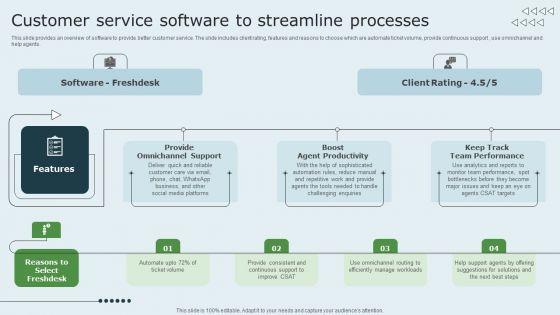








Slide 1 of 9
This slide provides an overview of software to provide better customer service. The slide includes client rating, features and reasons to choose which are automate ticket volume, provide continuous support , use omnichannel and help agents. Boost your pitch with our creative Enhancing Client Experience Customer Service Software To Streamline Processes Professional PDF. Deliver an awe-inspiring pitch that will mesmerize everyone. Using these presentation templates you will surely catch everyones attention. You can browse the ppts collection on our website. We have researchers who are experts at creating the right content for the templates. So you dont have to invest time in any additional work. Just grab the template now and use them.
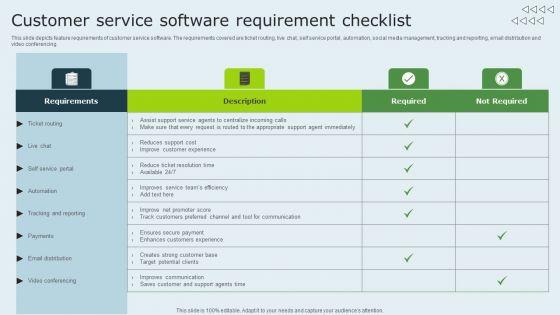








Slide 1 of 9
This slide depicts feature requirements of customer service software. The requirements covered are ticket routing, live chat, self service portal, automation, social media management, tracking and reporting, email distribution and video conferencing. Find a pre-designed and impeccable Enhancing Client Experience Customer Service Software Requirement Checklist Sample PDF. The templates can ace your presentation without additional effort. You can download these easy-to-edit presentation templates to make your presentation stand out from others. So, what are you waiting for Download the template from Slidegeeks today and give a unique touch to your presentation.
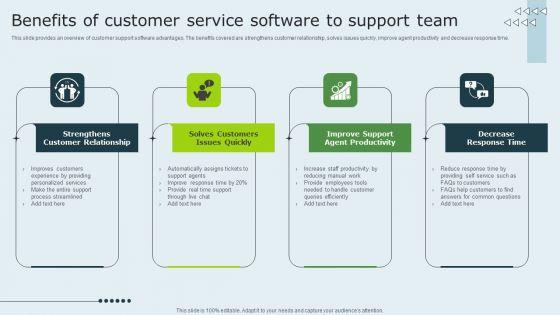








Slide 1 of 9
This slide provides an overview of customer support software advantages. The benefits covered are strengthens customer relationship, solves issues quickly, improve agent productivity and decrease response time. Whether you have daily or monthly meetings, a brilliant presentation is necessary. Enhancing Client Experience Benefits Of Customer Service Software To Support Team Guidelines PDF can be your best option for delivering a presentation. Represent everything in detail using Enhancing Client Experience Benefits Of Customer Service Software To Support Team Guidelines PDF and make yourself stand out in meetings. The template is versatile and follows a structure that will cater to your requirements. All the templates prepared by Slidegeeks are easy to download and edit. Our research experts have taken care of the corporate themes as well. So, give it a try and see the results.









Slide 1 of 9
This slide provides an overview of software to provide better customer service. The slide includes client rating, features and reasons to choose which are automate ticket volume, provide continuous support , use omnichannel and help agents. Boost your pitch with our creative Enhance Customer Engagement Through After Sales Activities Customer Service Software To Streamline Processes Ideas PDF. Deliver an awe-inspiring pitch that will mesmerize everyone. Using these presentation templates you will surely catch everyones attention. You can browse the ppts collection on our website. We have researchers who are experts at creating the right content for the templates. So you don not have to invest time in any additional work. Just grab the template now and use them.
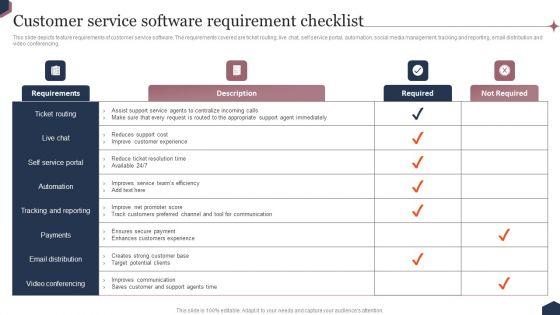








Slide 1 of 9
This slide depicts feature requirements of customer service software. The requirements covered are ticket routing, live chat, self service portal, automation, social media management, tracking and reporting, email distribution and video conferencing. Find a pre designed and impeccable Enhance Customer Engagement Through After Sales Activities Customer Service Software Requirement Checklist Microsoft PDF. The templates can ace your presentation without additional effort. You can download these easy to edit presentation templates to make your presentation stand out from others. So, what are you waiting for Download the template from Slidegeeks today and give a unique touch to your presentation.
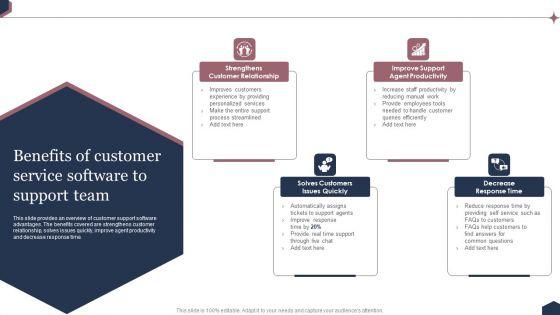








Slide 1 of 9
This slide provides an overview of customer support software advantages. The benefits covered are strengthens customer relationship, solves issues quickly, improve agent productivity and decrease response time. Slidegeeks is one of the best resources for PowerPoint templates. You can download easily and regulate Enhance Customer Engagement Through After Sales Activities Benefits Of Customer Service Software Structure PDF for your personal presentations from our wonderful collection. A few clicks is all it takes to discover and get the most relevant and appropriate templates. Use our Templates to add a unique zing and appeal to your presentation and meetings. All the slides are easy to edit and you can use them even for advertisement purposes.
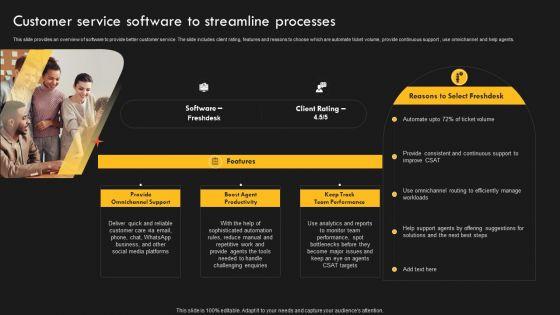








Slide 1 of 9
This slide provides an overview of software to provide better customer service. The slide includes client rating, features and reasons to choose which are automate ticket volume, provide continuous support , use omnichannel and help agents. Crafting an eye catching presentation has never been more straightforward. Let your presentation shine with this tasteful yet straightforward Service Improvement Techniques For Client Retention Customer Service Software To Streamline Sample PDF template. It offers a minimalistic and classy look that is great for making a statement. The colors have been employed intelligently to add a bit of playfulness while still remaining professional. Construct the ideal Service Improvement Techniques For Client Retention Customer Service Software To Streamline Sample PDF that effortlessly grabs the attention of your audience. Begin now and be certain to wow your customers.
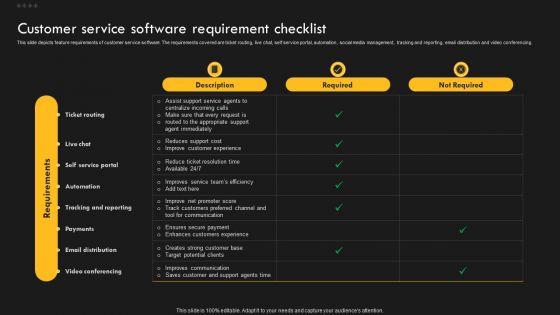








Slide 1 of 9
This slide depicts feature requirements of customer service software. The requirements covered are ticket routing, live chat, self service portal, automation, social media management, tracking and reporting, email distribution and video conferencing. Are you in need of a template that can accommodate all of your creative concepts. This one is crafted professionally and can be altered to fit any style. Use it with Google Slides or PowerPoint. Include striking photographs, symbols, depictions, and other visuals. Fill, move around, or remove text boxes as desired. Test out color palettes and font mixtures. Edit and save your work, or work with colleagues. Download Service Improvement Techniques For Client Retention Customer Service Software Requirement Rules PDF and observe how to make your presentation outstanding. Give an impeccable presentation to your group and make your presentation unforgettable.









Slide 1 of 9
The following slide exhibits comparison of the multiple customer service tools. The comparison is drawn on the basis of key features such as ticketing, automation, reporting, multi-channel support, live chart and email templates. Boost your pitch with our creative Red Ocean Technique Competition Comparative Analysis Of The Various Customer Service Software Background PDF. Deliver an awe-inspiring pitch that will mesmerize everyone. Using these presentation templates you will surely catch everyones attention. You can browse the ppts collection on our website. We have researchers who are experts at creating the right content for the templates. So you dont have to invest time in any additional work. Just grab the template now and use them.









Slide 1 of 9
The following slide outlines the comparison of various automation software tools which will assist the customer support department to improve user experience. The comparison is drawn on the basis of features such as automated email templates, social media integration, live chats, etc. Do you have to make sure that everyone on your team knows about any specific topic I yes, then you should give Introducing AI Tools Comparative Analysis Of Customer Service Automation Software Graphics PDF a try. Our experts have put a lot of knowledge and effort into creating this impeccable Introducing AI Tools Comparative Analysis Of Customer Service Automation Software Graphics PDF. You can use this template for your upcoming presentations, as the slides are perfect to represent even the tiniest detail. You can download these templates from the Slidegeeks website and these are easy to edit. So grab these today.
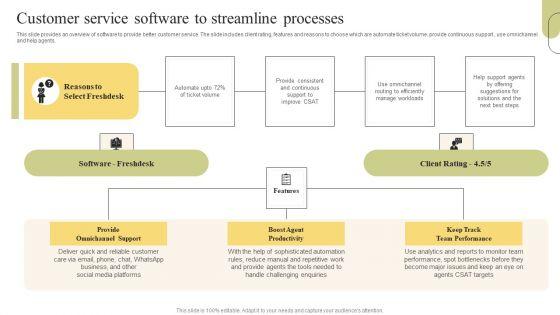








Slide 1 of 9
This slide provides an overview of software to provide better customer service. The slide includes client rating, features and reasons to choose which are automate ticket volume, provide continuous support , use omnichannel and help agents. Are you in need of a template that can accommodate all of your creative concepts This one is crafted professionally and can be altered to fit any style. Use it with Google Slides or PowerPoint. Include striking photographs, symbols, depictions, and other visuals. Fill, move around, or remove text boxes as desired. Test out color palettes and font mixtures. Edit and save your work, or work with colleagues. Download Customer Support Services Customer Service Software To Streamline Processes Portrait PDF and observe how to make your presentation outstanding. Give an impeccable presentation to your group and make your presentation unforgettable.
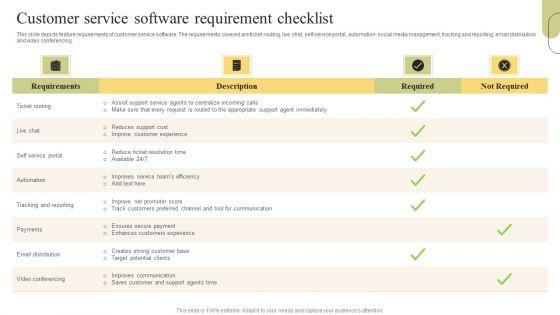








Slide 1 of 9
This slide depicts feature requirements of customer service software. The requirements covered are ticket routing, live chat, self service portal, automation, social media management, tracking and reporting, email distribution and video conferencing. If you are looking for a format to display your unique thoughts, then the professionally designed Customer Support Services Customer Service Software Requirement Checklist Mockup PDF is the one for you. You can use it as a Google Slides template or a PowerPoint template. Incorporate impressive visuals, symbols, images, and other charts. Modify or reorganize the text boxes as you desire. Experiment with shade schemes and font pairings. Alter, share or cooperate with other people on your work. Download Customer Support Services Customer Service Software Requirement Checklist Mockup PDF and find out how to give a successful presentation. Present a perfect display to your team and make your presentation unforgettable.









Slide 1 of 9
This slide provides an overview of customer support software advantages. The benefits covered are strengthens customer relationship, solves issues quickly, improve agent productivity and decrease response time. Slidegeeks is one of the best resources for PowerPoint templates. You can download easily and regulate Customer Support Services Benefits Of Customer Service Software To Support Team Background PDF for your personal presentations from our wonderful collection. A few clicks is all it takes to discover and get the most relevant and appropriate templates. Use our Templates to add a unique zing and appeal to your presentation and meetings. All the slides are easy to edit and you can use them even for advertisement purposes.









Slide 1 of 9
The following slide outlines the comparison of various automation software tools which will assist the customer support department to improve user experience. The comparison is drawn on the basis of features such as automated email templates, social media integration, live chats, etc. Are you in need of a template that can accommodate all of your creative concepts This one is crafted professionally and can be altered to fit any style. Use it with Google Slides or PowerPoint. Include striking photographs, symbols, depictions, and other visuals. Fill, move around, or remove text boxes as desired. Test out color palettes and font mixtures. Edit and save your work, or work with colleagues. Download BPA Tools For Process Enhancement And Cost Minimization Comparative Analysis Of Customer Service Automation Software Tools Guidelines PDF and observe how to make your presentation outstanding. Give an impeccable presentation to your group and make your presentation unforgettable.
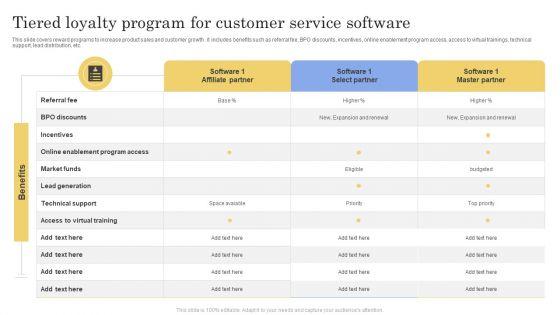








Slide 1 of 9
This slide covers reward programs to increase product sales and customer growth . it includes benefits such as referral fee, BPO discounts, incentives, online enablement program access, access to virtual trainings, technical support, lead distribution, etc. Pitch your topic with ease and precision using this Tiered Loyalty Program For Customer Service Software Ppt Inspiration Example File PDF. This layout presents information on BPO Discounts, Technical Support, Market Funds. It is also available for immediate download and adjustment. So, changes can be made in the color, design, graphics or any other component to create a unique layout.









Slide 1 of 9
The following slide outlines the comparison of various automation software tools which will assist the customer support department to improve user experience. The comparison is drawn on the basis of features such as automated email templates, social media integration, live chats, etc. Deliver and pitch your topic in the best possible manner with this Comparative Analysis Of Customer Service Automation Software Tools Achieving Operational Efficiency Elements PDF. Use them to share invaluable insights on Automated Replies, Ideal Customer, Deployment and impress your audience. This template can be altered and modified as per your expectations. So, grab it now.









Slide 1 of 9
This slide signifies the customer service software tools with their features. It includes tools such as help desk, live chat, bug reporting, etc.Presenting Five Customer Service Software Solutions Tools With Features Ppt PowerPoint Presentation Layouts Slideshow PDF to dispense important information. This template comprises one stage. It also presents valuable insights into the topics including Ticket Organization, Capabilities, Customize Questions. This is a completely customizable PowerPoint theme that can be put to use immediately. So, download it and address the topic impactfully.
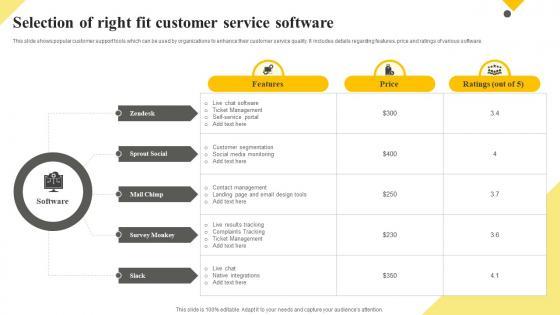








Slide 1 of 9
This slide shows popular customer support tools which can be used by organizations to enhance their customer service quality. It includes details regarding features, price and ratings of various software. This Client Support Plan To Increase Customer Selection Of Right Fit Customer Service Software Strategy SS V is perfect for any presentation, be it in front of clients or colleagues. It is a versatile and stylish solution for organizing your meetings. The Client Support Plan To Increase Customer Selection Of Right Fit Customer Service Software Strategy SS V features a modern design for your presentation meetings. The adjustable and customizable slides provide unlimited possibilities for acing up your presentation. Slidegeeks has done all the homework before launching the product for you. So, do not wait, grab the presentation templates today This slide shows popular customer support tools which can be used by organizations to enhance their customer service quality. It includes details regarding features, price and ratings of various software.









Slide 1 of 9
This slide shows popular customer support tools which can be used by organizations to enhance their customer service quality. It includes details regarding features, price and ratings of various software. Here you can discover an assortment of the finest PowerPoint and Google Slides templates. With these templates, you can create presentations for a variety of purposes while simultaneously providing your audience with an eye catching visual experience. Download Service Strategy Guide To Maximize Customer Experience Selection Of Right Fit Customer Service Software Introduction PDF to deliver an impeccable presentation. These templates will make your job of preparing presentations much quicker, yet still, maintain a high level of quality. Slidegeeks has experienced researchers who prepare these templates and write high quality content for you. Later on, you can personalize the content by editing the Service Strategy Guide To Maximize Customer Experience Selection Of Right Fit Customer Service Software Introduction PDF.









Slide 1 of 9
This slide depicts feature requirements of customer service software. The requirements covered are ticket routing, live chat, self service portal, automation, social media management, tracking and reporting, email distribution and video conferencing. Do you have an important presentation coming up Are you looking for something that will make your presentation stand out from the rest Look no further than Service Strategy Guide To Maximize Customer Experience Customer Service Software Requirement Checklist Themes PDF. With our professional designs, you can trust that your presentation will pop and make delivering it a smooth process. And with Slidegeeks, you can trust that your presentation will be unique and memorable. So why wait Grab Service Strategy Guide To Maximize Customer Experience Customer Service Software Requirement Checklist Themes PDF today and make your presentation stand out from the rest.









Slide 1 of 9
This slide compares the various automation software such as proprofs, helpscout, hubspot, freshdesk, kayako used in customer services. It compares tools based on key features and pricing model. Find a pre-designed and impeccable Comparative Analysis Of Customer Service Automation Software Mockup PDF. The templates can ace your presentation without additional effort. You can download these easy-to-edit presentation templates to make your presentation stand out from others. So, what are you waiting for Download the template from Slidegeeks today and give a unique touch to your presentation.









Slide 1 of 9
The following slide exhibits comparison of the multiple customer service tools. The comparison is drawn on the basis of key features such as ticketing, automation, reporting, multi-channel support, live chart and email templates. Boost your pitch with our creative Comparative Analysis Of The Various Customer Service Software Brochure PDF. Deliver an awe inspiring pitch that will mesmerize everyone. Using these presentation templates you will surely catch everyones attention. You can browse the ppts collection on our website. We have researchers who are experts at creating the right content for the templates. So you do not have to invest time in any additional work. Just grab the template now and use them.
35 Item(s)
