AI PPT Maker
Templates
PPT Bundles
Design Services
Business PPTs
Business Plan
Management
Strategy
Introduction PPT
Roadmap
Self Introduction
Timelines
Process
Marketing
Agenda
Technology
Medical
Startup Business Plan
Cyber Security
Dashboards
SWOT
Proposals
Education
Pitch Deck
Digital Marketing
KPIs
Project Management
Product Management
Artificial Intelligence
Target Market
Communication
Supply Chain
Google Slides
Research Services
 One Pagers
One PagersAll Categories
Defining Process PowerPoint Presentation Templates and Google Slides
37 Item(s)
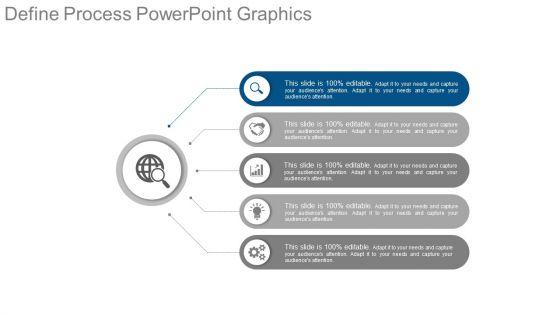

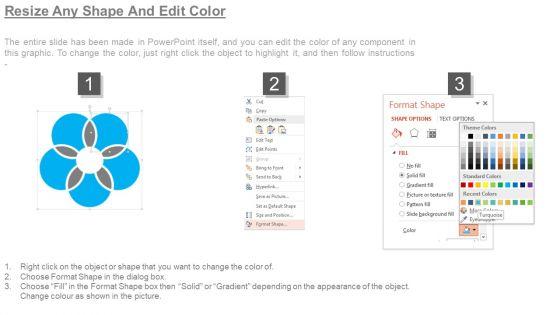

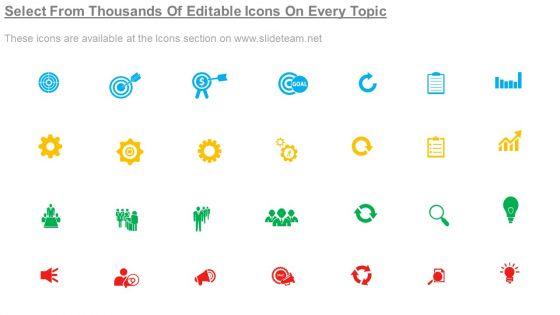
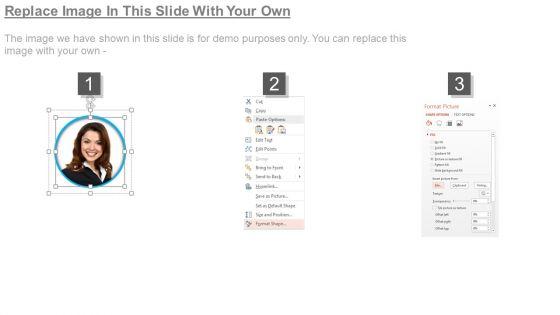
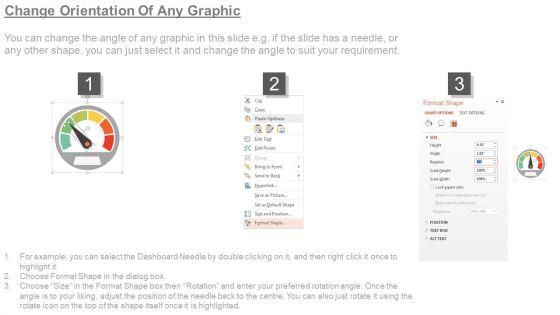
Slide 1 of 7
This is a define process powerpoint graphics. This is a five stage process. The stages in this process are business, marketing, icons, strategy.
Slide 1 of 3
Graphic of semicircle process chart has been used to design this business diagram. This PPT diagram contains the icons to define business process. Use this diagram slide to build a professional presentation for your viewers.
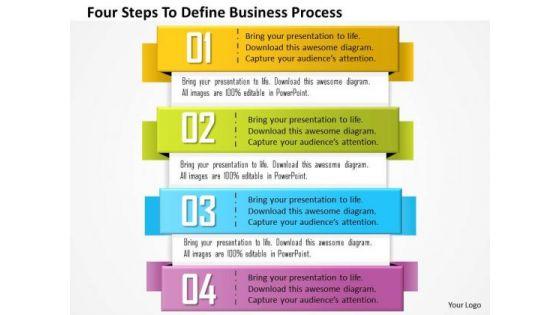

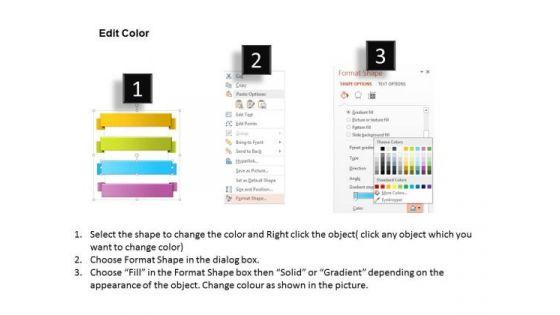
Slide 1 of 3
This image slide displays business consulting diagram of four steps. This image slide depicts four colorful text boxes to define business process. Use this PowerPoint template, in your presentations to explain various business processes. This image slide will make your presentations colorful.
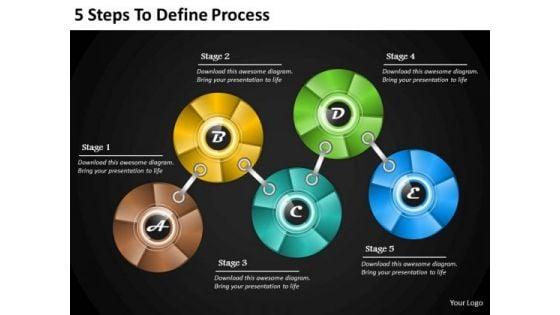
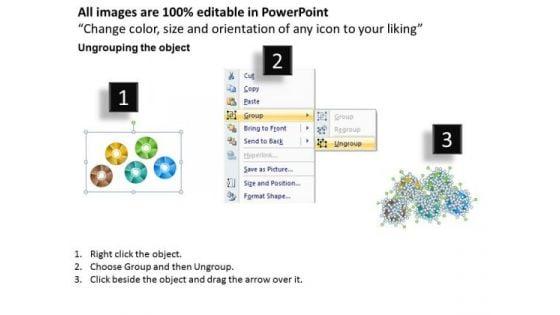
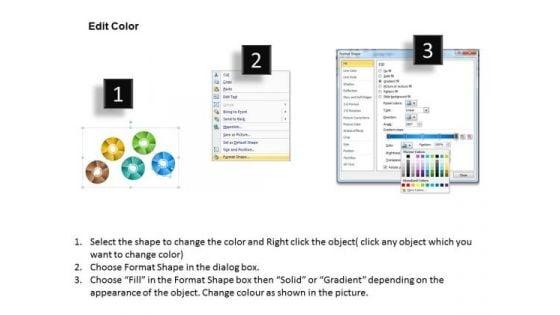
Slide 1 of 3
Be your own editor with our Timeline Ppt Template 5 Steps To Define Process. Align your thoughts as per your wishes. Land the idea with our Business PowerPoint Templates. Help it grow with your thoughts. Cover the compass with our Finance PowerPoint Templates. Your ideas will be acceptable to all.


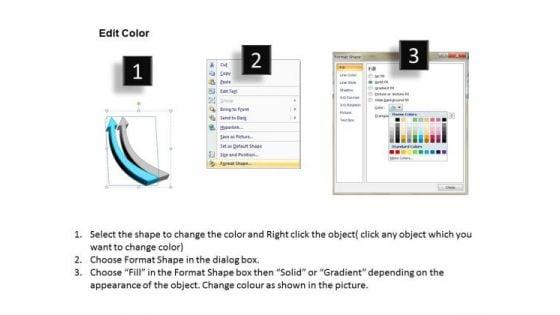
Slide 1 of 3
We present our define parallel processing 2 stages 3d arrow PowerPoint templates.Download and present our Business PowerPoint Templates because Our PowerPoint Templates and Slides are truly out of this world. Even the MIB duo has been keeping tabs on our team. Present our Arrows PowerPoint Templates because Our PowerPoint Templates and Slides will definately Enhance the stature of your presentation. Adorn the beauty of your thoughts with their colourful backgrounds. Download and present our Shapes PowerPoint Templates because Our PowerPoint Templates and Slides will let you Leave a lasting impression to your audiences. They possess an inherent longstanding recall factor. Present our Success PowerPoint Templates because Our PowerPoint Templates and Slides offer you the needful to organise your thoughts. Use them to list out your views in a logical sequence. Download our Signs PowerPoint Templates because Our PowerPoint Templates and Slides are created with admirable insight. Use them and give your group a sense of your logical mind.Use these PowerPoint slides for presentations relating to 3d, achievement, aim, arrows, business, career, chart, competition,development, direction, education, financial, forecast, forward, glossy, graph,group, growth, higher, icon, increase, investment, leader, leadership, moving,onwards, outlook, path, plan, prediction, price, profit, progress, property, race,sales, series, success, target, team, teamwork, turn, up, upwards, vector, win,winner. The prominent colors used in the PowerPoint template are Blue, Gray, Black. We assure you our define parallel processing 2 stages 3d arrow PowerPoint templates have awesome images to get your point across. PowerPoint presentation experts tell us our business PowerPoint templates and PPT Slides help you meet deadlines which are an element of today's workplace. Just browse and pick the slides that appeal to your intuitive senses. The feedback we get is that our define parallel processing 2 stages 3d arrow PowerPoint templates help you meet deadlines which are an element of today's workplace. Just browse and pick the slides that appeal to your intuitive senses. We assure you our chart PowerPoint templates and PPT Slides will make you look like a winner. PowerPoint presentation experts tell us our define parallel processing 2 stages 3d arrow PowerPoint templates provide you with a vast range of viable options. Select the appropriate ones and just fill in your text. We assure you our arrows PowerPoint templates and PPT Slides will get their audience's attention. Review your plans with our Define Parallel Processing 2 Stages 3d Arrow PowerPoint Templates. Download without worries with our money back guaranteee.
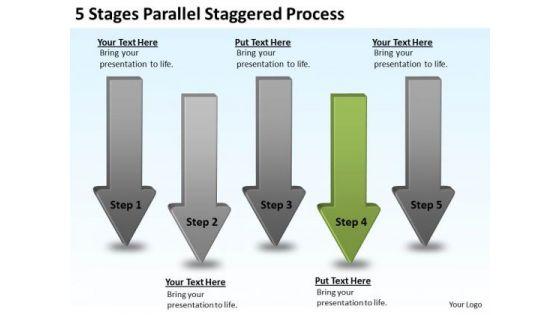
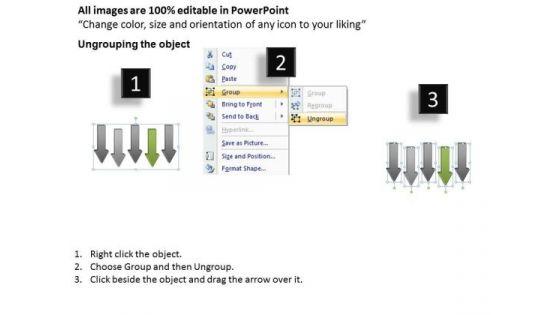
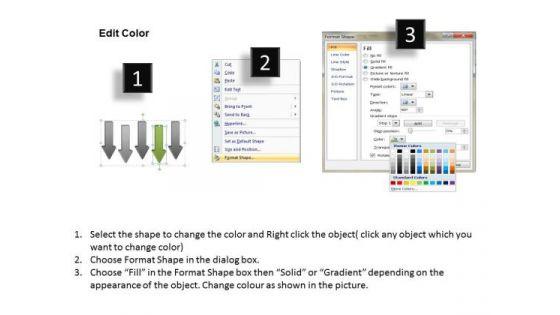
Slide 1 of 3
We present our define parallel processing staggered PowerPoint templates backgrounds for slides.Use our Business PowerPoint Templates because You can Raise a toast with our PowerPoint Templates and Slides. Spread good cheer amongst your audience. Use our Arrows PowerPoint Templates because You canTake a leap off the starting blocks with our PowerPoint Templates and Slides. They will put you ahead of the competition in quick time. Download our Shapes PowerPoint Templates because You can Create a matrix with our PowerPoint Templates and Slides. Feel the strength of your ideas click into place. Use our Success PowerPoint Templates because Our PowerPoint Templates and Slides help you meet the demand of the Market. Just browse and pick the slides that appeal to your intuitive senses. Download our Signs PowerPoint Templates because Our PowerPoint Templates and Slides will let you Leave a lasting impression to your audiences. They possess an inherent longstanding recall factor.Use these PowerPoint slides for presentations relating to ad, advert, advertisement, background, banner, bookmark,business, clip-art, collection, cool, copy, crayon, design, direction, doodle, down,drawn, flow, horizontal, illustration, ink, layout, left, lines,modern, parallel, path, point, process, progress, right,sample, scribble, set, space, style, swirl, template, up. The prominent colors used in the PowerPoint template are Green, Gray, Black. We assure you our define parallel processing staggered PowerPoint templates backgrounds for slides provide great value for your money. Be assured of finding the best projection to highlight your words. PowerPoint presentation experts tell us our collection PowerPoint templates and PPT Slides help you meet deadlines which are an element of today's workplace. Just browse and pick the slides that appeal to your intuitive senses. The feedback we get is that our define parallel processing staggered PowerPoint templates backgrounds for slides are designed by a team of presentation professionals. We assure you our bookmark PowerPoint templates and PPT Slides are designed by a team of presentation professionals. PowerPoint presentation experts tell us our define parallel processing staggered PowerPoint templates backgrounds for slides are incredible easy to use. We assure you our collection PowerPoint templates and PPT Slides are incredible easy to use. Get ambitions burning with your thoughts. Fan the flames with our Define Parallel Processing Staggered PowerPoint Templates Backgrounds For Slides.



Slide 1 of 3
We present our define parallel processing 8 ideas to improve PowerPoint templates.Download our Business PowerPoint Templates because Our PowerPoint Templates and Slides will let your words and thoughts hit bullseye everytime. Use our Arrows PowerPoint Templates because It can Bubble and burst with your ideas. Present our Shapes PowerPoint Templates because Timeline crunches are a fact of life. Meet all deadlines using our PowerPoint Templates and Slides. Download and present our Success PowerPoint Templates because You can Raise a toast with our PowerPoint Templates and Slides. Spread good cheer amongst your audience. Present our Signs PowerPoint Templates because Our PowerPoint Templates and Slides help you meet the demand of the Market. Just browse and pick the slides that appeal to your intuitive senses.Use these PowerPoint slides for presentations relating to 3d, achievement, aim, arrows, business, career, chart, competition,development, direction, education, financial, forecast, forward, glossy, graph,group, growth, higher, icon, increase, investment, leader, leadership, moving,onwards, outlook, path, plan, prediction, price, profit, progress, property, race,sales, series, success, target, team, teamwork, turn, up, upwards, vector, win,winner. The prominent colors used in the PowerPoint template are Green, Gray, Black. We assure you our define parallel processing 8 ideas to improve PowerPoint templates will make the presenter successul in his career/life. PowerPoint presentation experts tell us our career PowerPoint templates and PPT Slides look good visually. The feedback we get is that our define parallel processing 8 ideas to improve PowerPoint templates are visually appealing. We assure you our development PowerPoint templates and PPT Slides will generate and maintain the level of interest you desire. They will create the impression you want to imprint on your audience. PowerPoint presentation experts tell us our define parallel processing 8 ideas to improve PowerPoint templates provide you with a vast range of viable options. Select the appropriate ones and just fill in your text. We assure you our competition PowerPoint templates and PPT Slides will generate and maintain the level of interest you desire. They will create the impression you want to imprint on your audience. Unmathed quality and quantity. Stay ahead of the game with our Define Parallel Processing 8 Ideas To Improve PowerPoint Templates. You'll always stay ahead of the game.
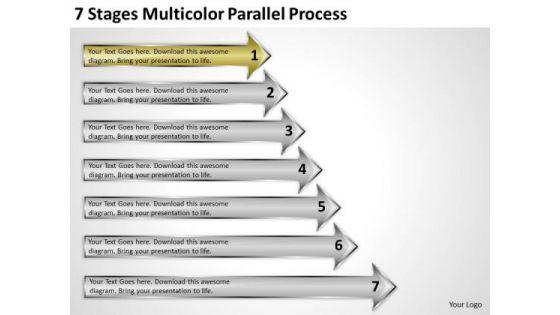
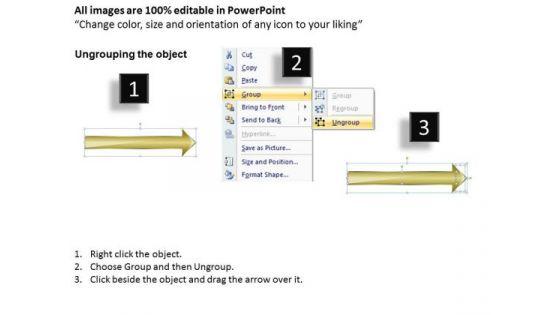
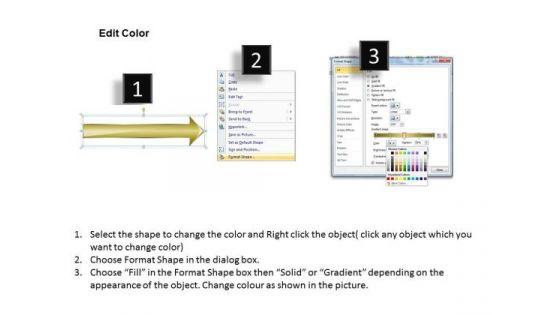
Slide 1 of 3
We present our define parallel processing 7 stages multicolor PowerPoint Slides.Download and present our Business PowerPoint Templates because It will let you Set new benchmarks with our PowerPoint Templates and Slides. They will keep your prospects well above par. Use our Arrows PowerPoint Templates because You can Hit a home run with our PowerPoint Templates and Slides. See your ideas sail into the minds of your audience. Download our Shapes PowerPoint Templates because Your success is our commitment. Our PowerPoint Templates and Slides will ensure you reach your goal. Download and present our Success PowerPoint Templates because It can Conjure up grand ideas with our magical PowerPoint Templates and Slides. Leave everyone awestruck by the end of your presentation. Use our Signs PowerPoint Templates because Our PowerPoint Templates and Slides will provide you the cutting edge. Slice through the doubts in the minds of your listeners.Use these PowerPoint slides for presentations relating to ad, advert, advertisement, background, banner, bookmark,business, clip-art, collection, cool, copy, crayon, design, direction, doodle, down,drawn, flow, horizontal, illustration, ink, layout, left, lines,modern, parallel, path, point, process, progress, right,sample, scribble, set, space, style, swirl, template, up. The prominent colors used in the PowerPoint template are Brown, Gray, White. We assure you our define parallel processing 7 stages multicolor PowerPoint Slides are the best it can get when it comes to presenting. PowerPoint presentation experts tell us our background PowerPoint templates and PPT Slides are the best it can get when it comes to presenting. The feedback we get is that our define parallel processing 7 stages multicolor PowerPoint Slides are topically designed to provide an attractive backdrop to any subject. We assure you our bookmark PowerPoint templates and PPT Slides will impress their bosses and teams. PowerPoint presentation experts tell us our define parallel processing 7 stages multicolor PowerPoint Slides will impress their bosses and teams. We assure you our clip-art PowerPoint templates and PPT Slides provide great value for your money. Be assured of finding the best projection to highlight your words. An array of colors give our Define Parallel Processing 7 Stages Multicolor PowerPoint Slides an alluring blend. They make your thoughts very enticing.



Slide 1 of 3
We present our define parallel processing 3 stages extending arrow PowerPoint Slides.Present our Business PowerPoint Templates because Our PowerPoint Templates and Slides will provide you the cutting edge. Slice through the doubts in the minds of your listeners. Present our Arrows PowerPoint Templates because Our PowerPoint Templates and Slides have the Brilliant backdrops. Guaranteed to illuminate the minds of your audience. Download and present our Shapes PowerPoint Templates because You have a driving passion to excel in your field. Our PowerPoint Templates and Slides will prove ideal vehicles for your ideas. Download and present our Success PowerPoint Templates because It can Conjure up grand ideas with our magical PowerPoint Templates and Slides. Leave everyone awestruck by the end of your presentation. Use our Signs PowerPoint Templates because You can Be the star of the show with our PowerPoint Templates and Slides. Rock the stage with your ideas.Use these PowerPoint slides for presentations relating to ad, advert, advertisement, background, banner, bookmark,business, clip-art, collection, cool, copy, crayon, design, direction, doodle, down,drawn, flow, horizontal, illustration, ink, layout, left, lines,modern, parallel, path, point, process, progress, right,sample, scribble, set, space, style, swirl, template, up. The prominent colors used in the PowerPoint template are Green, Gray, White. We assure you our define parallel processing 3 stages extending arrow PowerPoint Slides effectively help you save your valuable time. PowerPoint presentation experts tell us our background PowerPoint templates and PPT Slides are designed to make your presentations professional. The feedback we get is that our define parallel processing 3 stages extending arrow PowerPoint Slides help you meet deadlines which are an element of today's workplace. Just browse and pick the slides that appeal to your intuitive senses. We assure you our bookmark PowerPoint templates and PPT Slides will get their audience's attention. PowerPoint presentation experts tell us our define parallel processing 3 stages extending arrow PowerPoint Slides are designed by professionals We assure you our bookmark PowerPoint templates and PPT Slides will make the presenter successul in his career/life. Get an added advantage with our Define Parallel Processing 3 Stages Extending Arrow PowerPoint Slides. Your thoughts will leap off the blocks.
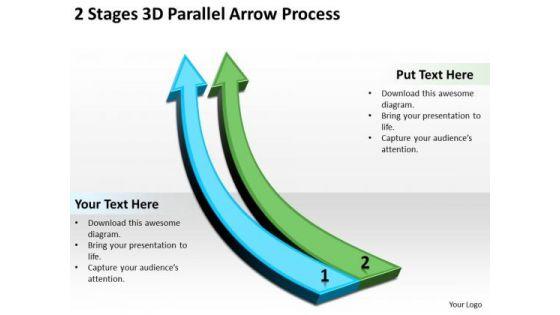


Slide 1 of 3
We present our define parallel processing 2 stages 3d arrow PowerPoint Slides.Download our Success PowerPoint Templates because Our PowerPoint Templates and Slides are topically designed to provide an attractive backdrop to any subject. Download our Marketing PowerPoint Templates because Our PowerPoint Templates and Slides will give you great value for your money. Be assured of finding the best projection to highlight your words. Use our Arrows PowerPoint Templates because Our PowerPoint Templates and Slides will let you meet your Deadlines. Use our Process and Flows PowerPoint Templates because Our PowerPoint Templates and Slides will let you Clearly mark the path for others to follow. Download our Shapes PowerPoint Templates because Our PowerPoint Templates and Slides will generate and maintain the level of interest you desire. They will create the impression you want to imprint on your audience.Use these PowerPoint slides for presentations relating to Advertising, Arrow, Banner, Card, Choice, Concept, Creative, Design, Direction, Flow, Illustration,Graphic, Instruction, Label, Layout, Manual, Marketing, Modern, Next, Number, Offer, Options, Paper, Pointer, Process, Product, Promotion, Sequence, Special, Step, Symbol, Tab, Tag, Template, Tutorial, Vector, Version, Website. The prominent colors used in the PowerPoint template are Blue, Green, Black. Customers tell us our define parallel processing 2 stages 3d arrow PowerPoint Slides will save the presenter time. We assure you our Design PowerPoint templates and PPT Slides provide you with a vast range of viable options. Select the appropriate ones and just fill in your text. Use our define parallel processing 2 stages 3d arrow PowerPoint Slides will get their audience's attention. You can be sure our Concept PowerPoint templates and PPT Slides look good visually. PowerPoint presentation experts tell us our define parallel processing 2 stages 3d arrow PowerPoint Slides will make you look like a winner. The feedback we get is that our Design PowerPoint templates and PPT Slides are second to none. Bond with the boys with our Define Parallel Processing 2 Stages 3d Arrow PowerPoint Slides. They enhance espirit-de-corps.
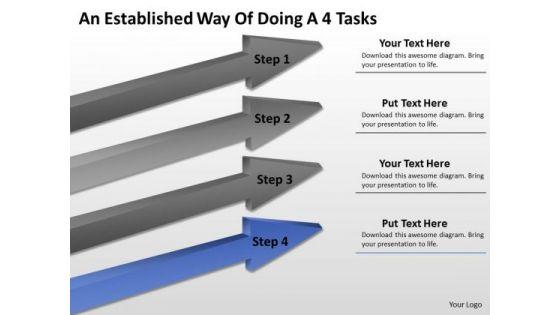
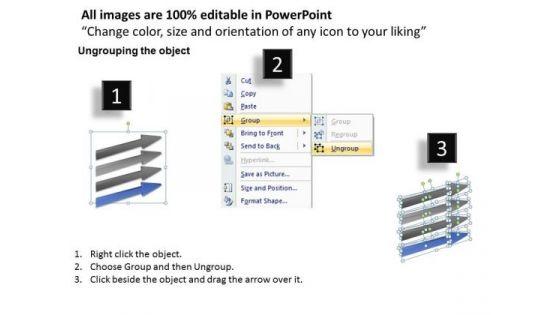
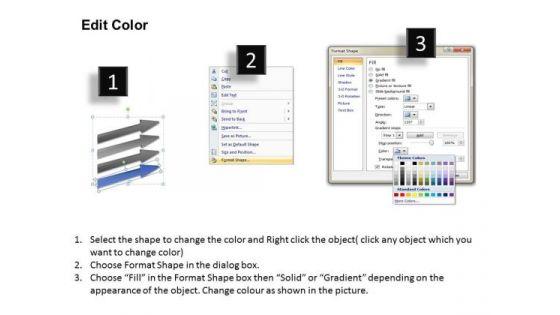
Slide 1 of 3
We present our define parallel processing an established way of doing 4 tasks ppt PowerPoint Slides.Download and present our Arrows PowerPoint Templates because You can Be the puppeteer with our PowerPoint Templates and Slides as your strings. Lead your team through the steps of your script. Present our Business PowerPoint Templates because Our PowerPoint Templates and Slides will let Your superior ideas hit the target always and everytime. Download our Leadership PowerPoint Templates because You should Press the right buttons with our PowerPoint Templates and Slides. They will take your ideas down the perfect channel. Download and present our Shapes PowerPoint Templates because you should Whip up a frenzy with our PowerPoint Templates and Slides. They will fuel the excitement of your team. Download our Sales PowerPoint Templates because It will let you Set new benchmarks with our PowerPoint Templates and Slides. They will keep your prospects well above par.Use these PowerPoint slides for presentations relating to business, chart, collaborate, colorful, colors, commerce, concept, data, development, direction, economic, forward, graph, graphics, growing, growth, illustration, improvement, interaction, lead, leadership, line, manage, management, networking, object, organization, organize, performance, race, relation, relationship, resources, results, sales, same, staff, team, together. The prominent colors used in the PowerPoint template are Blue, Gray, Black. You can be sure our define parallel processing an established way of doing 4 tasks ppt PowerPoint Slides are designed by a team of presentation professionals. People tell us our concept PowerPoint templates and PPT Slides are effectively colour coded to prioritise your plans They automatically highlight the sequence of events you desire. You can be sure our define parallel processing an established way of doing 4 tasks ppt PowerPoint Slides are topically designed to provide an attractive backdrop to any subject. Use our colorful PowerPoint templates and PPT Slides will help you be quick off the draw. Just enter your specific text and see your points hit home. Presenters tell us our define parallel processing an established way of doing 4 tasks ppt PowerPoint Slides will impress their bosses and teams. We assure you our commerce PowerPoint templates and PPT Slides provide you with a vast range of viable options. Select the appropriate ones and just fill in your text. Take the fast train to success. Book a berth with our Define Parallel Processing An Established Way Of Doing 4 Tasks Ppt PowerPoint Slides.



Slide 1 of 3
We present our define parallel processing an established way of doing 4 tasks ppt PowerPoint Slide.Use our Arrows PowerPoint Templates because Our PowerPoint Templates and Slides will embellish your thoughts. See them provide the desired motivation to your team. Use our Business PowerPoint Templates because Our PowerPoint Templates and Slides provide you with a vast range of viable options. Select the appropriate ones and just fill in your text. Present our Leadership PowerPoint Templates because Our PowerPoint Templates and Slides will give good value for money. They also have respect for the value of your time. Use our Shapes PowerPoint Templates because You can Be the puppeteer with our PowerPoint Templates and Slides as your strings. Lead your team through the steps of your script. Download our Sales PowerPoint Templates because Our PowerPoint Templates and Slides will Activate the energies of your audience. Get their creative juices flowing with your words.Use these PowerPoint slides for presentations relating to business, chart, collaborate, colorful, colors, commerce, concept, data, development, direction, economic, forward, graph, graphics, growing, growth, illustration, improvement, interaction, lead, leadership, line, manage, management, networking, object, organization, organize, performance, race, relation, relationship, resources, results, sales, same, staff, team, together. The prominent colors used in the PowerPoint template are Blue navy, Gray, Black. You can be sure our define parallel processing an established way of doing 4 tasks ppt PowerPoint Slide are effectively colour coded to prioritise your plans They automatically highlight the sequence of events you desire. People tell us our colorful PowerPoint templates and PPT Slides will generate and maintain the level of interest you desire. They will create the impression you want to imprint on your audience. You can be sure our define parallel processing an established way of doing 4 tasks ppt PowerPoint Slide are effectively colour coded to prioritise your plans They automatically highlight the sequence of events you desire. Use our data PowerPoint templates and PPT Slides are aesthetically designed to attract attention. We guarantee that they will grab all the eyeballs you need. Presenters tell us our define parallel processing an established way of doing 4 tasks ppt PowerPoint Slide are designed by a team of presentation professionals. We assure you our development PowerPoint templates and PPT Slides have awesome images to get your point across. Cross continents with our Define Parallel Processing An Established Way Of Doing 4 Tasks Ppt PowerPoint Slide. Your thoughts will cover the earth.
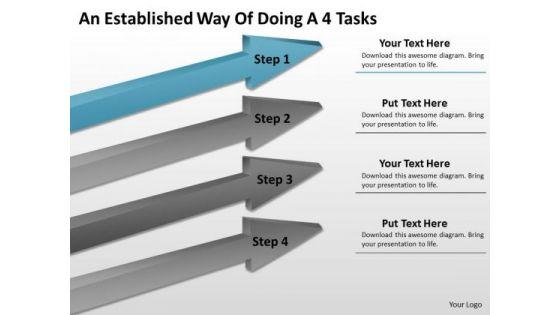


Slide 1 of 3
We present our define parallel processing an established way of doing 4 tasks PowerPoint Slides.Download and present our Arrows PowerPoint Templates because You have a driving passion to excel in your field. Our PowerPoint Templates and Slides will prove ideal vehicles for your ideas. Download and present our Business PowerPoint Templates because You will get more than you ever bargained for. Download our Leadership PowerPoint Templates because It can Conjure up grand ideas with our magical PowerPoint Templates and Slides. Leave everyone awestruck by the end of your presentation. Use our Shapes PowerPoint Templates because our PowerPoint Templates and Slides will give your ideas the shape. Use our Sales PowerPoint Templates because You can Channelise the thoughts of your team with our PowerPoint Templates and Slides. Urge them to focus on the goals you have set.Use these PowerPoint slides for presentations relating to business, chart, collaborate, colorful, colors, commerce, concept, data, development, direction, economic, forward, graph, graphics, growing, growth, illustration, improvement, interaction, lead, leadership, line, manage, management, networking, object, organization, organize, performance, race, relation, relationship, resources, results, sales, same, staff, team, together. The prominent colors used in the PowerPoint template are Blue, Gray, Black. You can be sure our define parallel processing an established way of doing 4 tasks PowerPoint Slides are effectively colour coded to prioritise your plans They automatically highlight the sequence of events you desire. People tell us our development PowerPoint templates and PPT Slides will generate and maintain the level of interest you desire. They will create the impression you want to imprint on your audience. You can be sure our define parallel processing an established way of doing 4 tasks PowerPoint Slides are specially created by a professional team with vast experience. They diligently strive to come up with the right vehicle for your brilliant Ideas. Use our colors PowerPoint templates and PPT Slides provide you with a vast range of viable options. Select the appropriate ones and just fill in your text. Presenters tell us our define parallel processing an established way of doing 4 tasks PowerPoint Slides are the best it can get when it comes to presenting. We assure you our data PowerPoint templates and PPT Slides will make the presenter successul in his career/life. Our Define Parallel Processing An Established Way Of Doing 4 Tasks PowerPoint Slides team are great exponents of visual art. They have created some beauties for you.

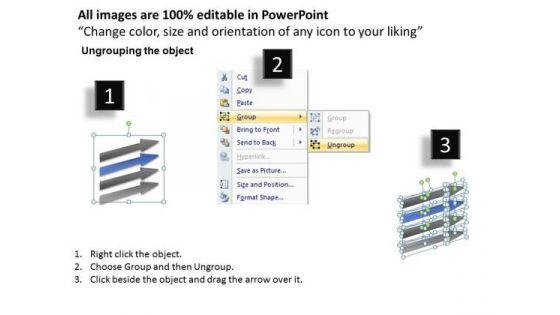
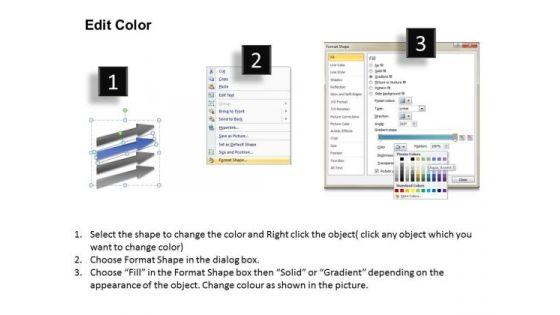
Slide 1 of 3
We present our define parallel processing an established way of doing 4 tasks PowerPoint Slide.Download our Arrows PowerPoint Templates because You can Channelise the thoughts of your team with our PowerPoint Templates and Slides. Urge them to focus on the goals you have set. Present our Business PowerPoint Templates because Our PowerPoint Templates and Slides will weave a web of your great ideas. They are gauranteed to attract even the most critical of your colleagues. Use our Leadership PowerPoint Templates because You have gained great respect for your brilliant ideas. Use our PowerPoint Templates and Slides to strengthen and enhance your reputation. Use our Shapes PowerPoint Templates because You can Be the star of the show with our PowerPoint Templates and Slides. Rock the stage with your ideas. Present our Sales PowerPoint Templates because You have gained great respect for your brilliant ideas. Use our PowerPoint Templates and Slides to strengthen and enhance your reputation.Use these PowerPoint slides for presentations relating to business, chart, collaborate, colorful, colors, commerce, concept, data, development, direction, economic, forward, graph, graphics, growing, growth, illustration, improvement, interaction, lead, leadership, line, manage, management, networking, object, organization, organize, performance, race, relation, relationship, resources, results, sales, same, staff, team, together. The prominent colors used in the PowerPoint template are Blue navy, Gray, Black. You can be sure our define parallel processing an established way of doing 4 tasks PowerPoint Slide are readymade to fit into any presentation structure. People tell us our data PowerPoint templates and PPT Slides will make the presenter successul in his career/life. You can be sure our define parallel processing an established way of doing 4 tasks PowerPoint Slide will save the presenter time. Use our data PowerPoint templates and PPT Slides are topically designed to provide an attractive backdrop to any subject. Presenters tell us our define parallel processing an established way of doing 4 tasks PowerPoint Slide will help them to explain complicated concepts. We assure you our data PowerPoint templates and PPT Slides are aesthetically designed to attract attention. We guarantee that they will grab all the eyeballs you need. Avoid fiascos with our Define Parallel Processing An Established Way Of Doing 4 Tasks PowerPoint Slide. You will be armed to face any contingency.

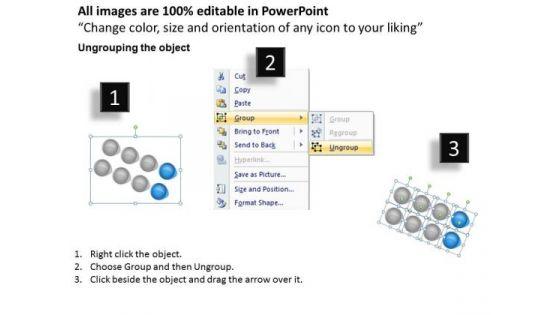

Slide 1 of 3
We present our define parallel processing 8 stages circular arrow diagram PowerPoint Slides.Present our Business PowerPoint Templates because You are working at that stage with an air of royalty. Let our PowerPoint Templates and Slides be the jewels in your crown. Present our Circle Charts PowerPoint Templates because Our PowerPoint Templates and Slides are like the strings of a tennis racquet. Well strung to help you serve aces. Use our Arrows PowerPoint Templates because It will get your audience in sync. Download and present our Shapes PowerPoint Templates because Our PowerPoint Templates and Slides will embellish your thoughts. See them provide the desired motivation to your team. Present our Signs PowerPoint Templates because Our PowerPoint Templates and Slides are aesthetically designed to attract attention. We gaurantee that they will grab all the eyeballs you need.Use these PowerPoint slides for presentations relating to 3d, abstract, analysis, arrow, background, business, button, chart, circle, circular, color, concept, conservation, cycle, development, diagram, direction, eco, ecology, energy, environment, flow, flowchart, globe, graphic, growing, growth, icon, internet, isolated, object, power, process, protection, recyclable, recycle, recycling, render, resource, saving, sign, solution, sphere, statistic, sustainable, symbol, technology, white. The prominent colors used in the PowerPoint template are Blue, Gray, Black. You can be sure our define parallel processing 8 stages circular arrow diagram PowerPoint Slides effectively help you save your valuable time. People tell us our chart PowerPoint templates and PPT Slides provide you with a vast range of viable options. Select the appropriate ones and just fill in your text. You can be sure our define parallel processing 8 stages circular arrow diagram PowerPoint Slides are specially created by a professional team with vast experience. They diligently strive to come up with the right vehicle for your brilliant Ideas. Use our chart PowerPoint templates and PPT Slides are aesthetically designed to attract attention. We guarantee that they will grab all the eyeballs you need. Presenters tell us our define parallel processing 8 stages circular arrow diagram PowerPoint Slides will make you look like a winner. We assure you our circle PowerPoint templates and PPT Slides are designed by a team of presentation professionals. Our Define Parallel Processing 8 Stages Circular Arrow Diagram PowerPoint Slides are created with professional insight. Use them and give your group a a winning vision.
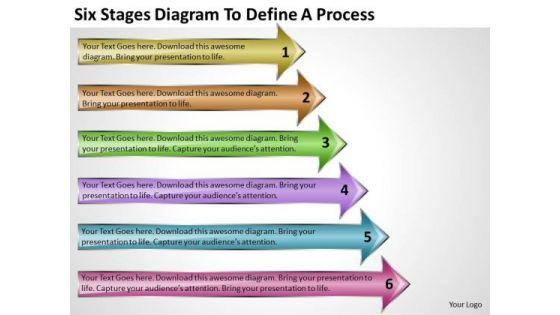
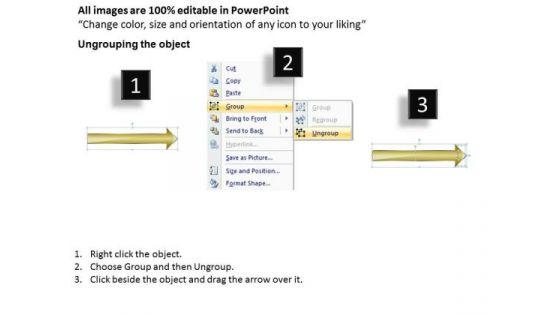
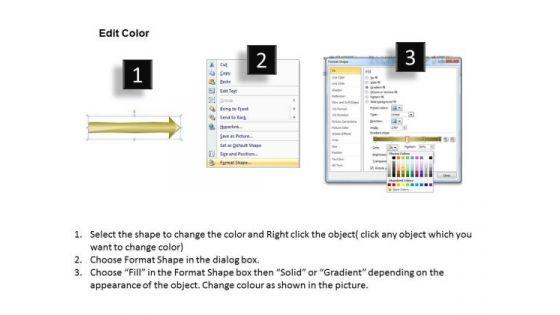
Slide 1 of 3
We present our six stages diagram to define process free templates for business plans PowerPoint.Use our Arrows PowerPoint Templates because Our PowerPoint Templates and Slides are conceived by a dedicated team. Use them and give form to your wondrous ideas. Present our Signs PowerPoint Templates because You can Be the puppeteer with our PowerPoint Templates and Slides as your strings. Lead your team through the steps of your script. Present our Shapes PowerPoint Templates because our bewitching PowerPoint Templates and Slides will delight your audience with the magic of your words. Download and present our Metaphors-Visual Concepts PowerPoint Templates because Our PowerPoint Templates and Slides has conjured up a web of all you need with the help of our great team. Use them to string together your glistening ideas. Download our Business PowerPoint Templates because Our PowerPoint Templates and Slides will provide you the cutting edge. Slice through the doubts in the minds of your listeners.Use these PowerPoint slides for presentations relating to aiming, arrow, arrowhead, back, backwards, balance, begin, beginning, blue, button, color, communicate, communication, concept, conceptual, connection, direct, direction, driving, dynamic, element, graphic, horizontal, icon, illustration, inform, information, initiate, internet, journey, left, less, multimedia, page, point, pointer, reflect, reflection, signal, straight, symbol, transportation, travel, two, vector, way, web, west. The prominent colors used in the PowerPoint template are Brown, Yellow, Green. We assure you our six stages diagram to define process free templates for business plans PowerPoint are specially created by a professional team with vast experience. They diligently strive to come up with the right vehicle for your brilliant Ideas. People tell us our balance PowerPoint templates and PPT Slides effectively help you save your valuable time. Customers tell us our six stages diagram to define process free templates for business plans PowerPoint provide you with a vast range of viable options. Select the appropriate ones and just fill in your text. Presenters tell us our balance PowerPoint templates and PPT Slides are specially created by a professional team with vast experience. They diligently strive to come up with the right vehicle for your brilliant Ideas. People tell us our six stages diagram to define process free templates for business plans PowerPoint effectively help you save your valuable time. We assure you our blue PowerPoint templates and PPT Slides will save the presenter time. Our Six Stages Diagram To Define Process Free Templates For Business Plans PowerPoint team make good use of their faculties. They definitely display their aptitude.

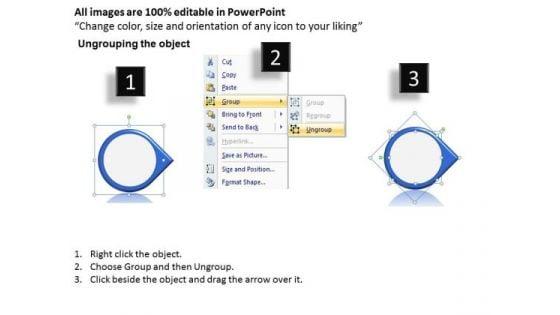

Slide 1 of 3
PPT defined forging process powerpoint slides of 3 stages circular arrow Templates-Use this Business Oriented PowerPoint Diagram to enhance your Presentation with three Stages. This Diagram will make your Presentation Interesting and enjoyable for Audiences. You can use it to explain three stages in Business deals.-PPT defined forging process powerpoint slides of 3 stages circular arrow Templates-3d, Abstract, Advertisement, Aim, Arrow, Business, Circular, Cursor, Direction, Down, Environment, Form, Glossy, Graphic, Icon, Illustration, Information, Mark, Motion, Perspective, Point, Sale, Shadow, Shape, Shiny, Sign Engineer growth with our Ppt Defined Forging Process PowerPoint Slides Of 3 Stages Circular Arrow Templates. Download without worries with our money back guaranteee.
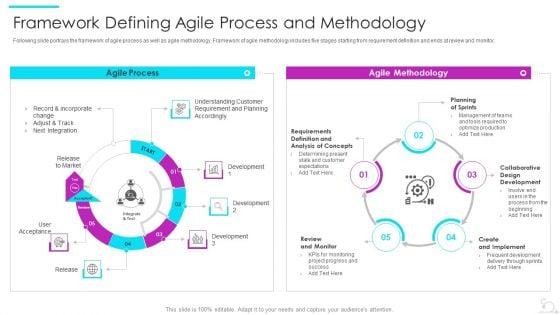

Slide 1 of 2
Following slide portrays the framework of agile process as well as agile methodology. Framework of agile methodology includes five stages starting from requirement definition and ends at review and monitor.This is a agile software development lifecycle it framework defining agile process and methodology guidelines pdf template with various stages. Focus and dispense information on five stages using this creative set, that comes with editable features. It contains large content boxes to add your information on topics like record and incorporate, understanding customer, requirement and planning You can also showcase facts, figures, and other relevant content using this PPT layout. Grab it now.

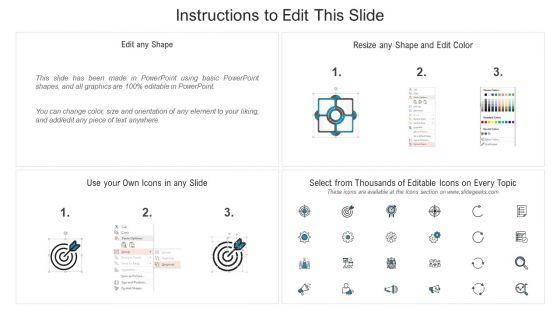
Slide 1 of 2
Following slide portrays flowchat of sprints process covering not only the vaeious project activities but also includes the owner of those activities and output artifacts from each stage. Presenting professional agile master certification procedure information technology flowchart defining sprint process brochure pdf to provide visual cues and insights. Share and navigate important information on one stages that need your due attention. This template can be used to pitch topics like planning, improvements, execution, collaboration. In addtion, this PPT design contains high resolution images, graphics, etc, that are easily editable and available for immediate download.
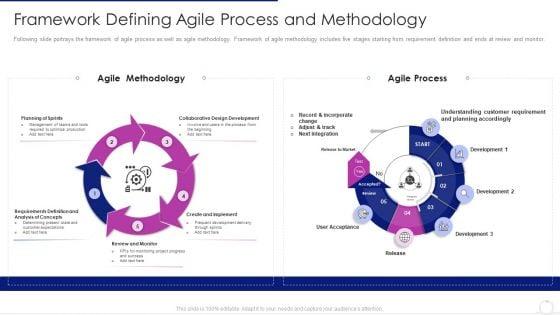
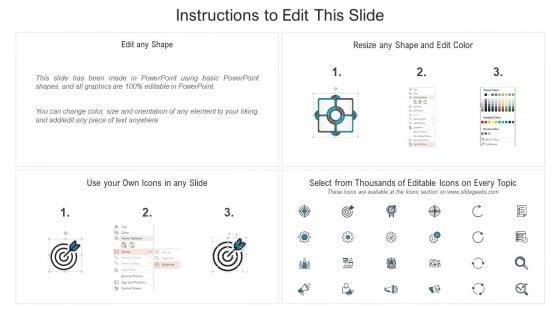
Slide 1 of 2
Following slide portrays the framework of agile process as well as agile methodology. Framework of agile methodology includes five stages starting from requirement definition and ends at review and monitor. This is a software development life cycle agile model it framework defining agile process and methodology download pdf template with various stages. Focus and dispense information on five stages using this creative set, that comes with editable features. It contains large content boxes to add your information on topics like detailed framework of agile software development lifecycle. You can also showcase facts, figures, and other relevant content using this PPT layout. Grab it now.


Slide 1 of 2
Following slide portrays the framework of agile process as well as agile methodology. Framework of agile methodology includes five stages starting from requirement definition and ends at review and monitor. Presenting agile sdlc it framework defining agile process and methodology ppt inspiration model pdf to provide visual cues and insights. Share and navigate important information on two stages that need your due attention. This template can be used to pitch topics like agile methodology, agile process. In addtion, this PPT design contains high resolution images, graphics, etc, that are easily editable and available for immediate download.
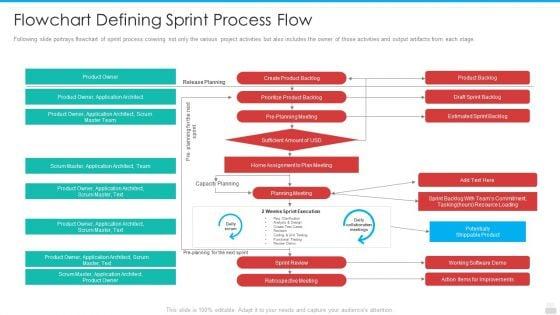
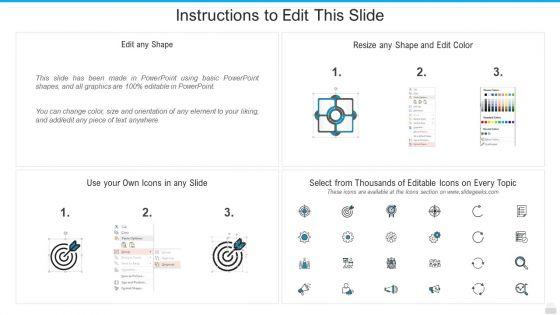
Slide 1 of 2
This is a flowchart defining sprint process flow rules pdf template with various stages. Focus and dispense information on two stages using this creative set, that comes with editable features. It contains large content boxes to add your information on topics like prioritize product backlog, product backlog, draft sprint backlog. You can also showcase facts, figures, and other relevant content using this PPT layout. Grab it now.









Slide 1 of 9
The following slide showcases five-step process to successfully create target market for early-stage startups. The process begins with gathering data, incorporating social data, market leader analysis, highlighting unique value proposition of product, and creating target market statement. From laying roadmaps to briefing everything in detail, our templates are perfect for you. You can set the stage with your presentation slides. All you have to do is download these easy-to-edit and customizable templates. Comprehensive Guide To Build Marketing Defining Process To Create Target Market For Startups Guidelines PDF will help you deliver an outstanding performance that everyone would remember and praise you for. Do download this presentation today.
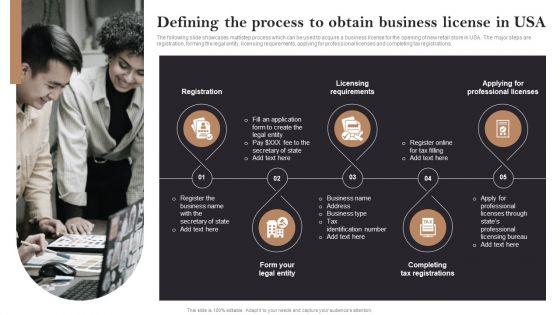








Slide 1 of 9
The following slide showcases multistep process which can be used to acquire a business license for the opening of new retail store in USA. The major steps are registration, forming the legal entity, licensing requirements, applying for professional licenses and completing tax registrations.Coming up with a presentation necessitates that the majority of the effort goes into the content and the message you intend to convey. The visuals of a PowerPoint presentation can only be effective if it supplements and supports the story that is being told. Keeping this in mind our experts created Defining The Process To Obtain Business License In Usa Opening Retail Store In Untapped Background PDF to reduce the time that goes into designing the presentation. This way, you can concentrate on the message while our designers take care of providing you with the right template for the situation.
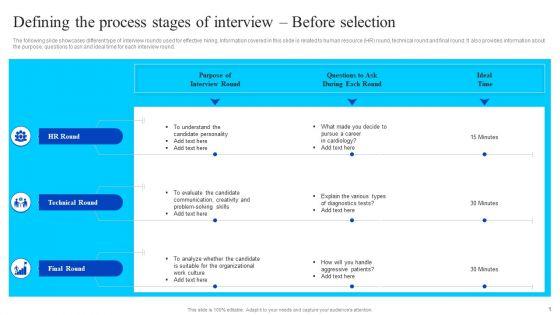








Slide 1 of 9
The following slide showcases different type of interview rounds used for effective hiring. Information covered in this slide is related to human resource HR round, technical round and final round. It also provides information about the purpose, questions to ask and ideal time for each interview round. Do you have to make sure that everyone on your team knows about any specific topic I yes, then you should give Healthcare Management Overview Trends Stats And Operational Areas Defining The Process Stages Of Interview Before Selection Slides PDF a try. Our experts have put a lot of knowledge and effort into creating this impeccable Healthcare Management Overview Trends Stats And Operational Areas Defining The Process Stages Of Interview Before Selection Slides PDF. You can use this template for your upcoming presentations, as the slides are perfect to represent even the tiniest detail. You can download these templates from the Slidegeeks website and these are easy to edit. So grab these today.









Slide 1 of 9
The following slide showcases the multiple phases of post recruitment and selection process. It covers information about checking the references given by the candidate, offer letter and welcome kit. It also provides information about the key statistics for each element. Are you in need of a template that can accommodate all of your creative concepts This one is crafted professionally and can be altered to fit any style. Use it with Google Slides or PowerPoint. Include striking photographs, symbols, depictions, and other visuals. Fill, move around, or remove text boxes as desired. Test out color palettes and font mixtures. Edit and save your work, or work with colleagues. Download Healthcare Management Overview Trends Stats And Operational Areas Defining The Process Stages Of Interview After Selection Summary PDF and observe how to make your presentation outstanding. Give an impeccable presentation to your group and make your presentation unforgettable.









Slide 1 of 9
Purpose of the following slide is to display the process of developing exit strategies for business. The process involves various steps such as defining exit objectives, identifying business resources etc. Presenting Action Plan To Implement Exit Strategy For Investors Defining The Process Of Developing Exit Strategies Clipart PDF to provide visual cues and insights. Share and navigate important information on four stages that need your due attention. This template can be used to pitch topics like Resources, Business, Management Buyout. In addtion, this PPT design contains high resolution images, graphics, etc, that are easily editable and available for immediate download.









Slide 1 of 9
The following slide showcases different type of interview rounds used for effective hiring. Information covered in this slide is related to human resource HR round, technical round and final round. It also provides information about the purpose, questions to ask and ideal time for each interview round. Do you have an important presentation coming up Are you looking for something that will make your presentation stand out from the rest Look no further than Defining The Process Stages Of Interview Before Selection General Management Information Pdf. With our professional designs, you can trust that your presentation will pop and make delivering it a smooth process. And with Slidegeeks, you can trust that your presentation will be unique and memorable. So why wait Grab Defining The Process Stages Of Interview Before Selection General Management Information Pdf today and make your presentation stand out from the rest The following slide showcases different type of interview rounds used for effective hiring. Information covered in this slide is related to human resource HR round, technical round and final round. It also provides information about the purpose, questions to ask and ideal time for each interview round.
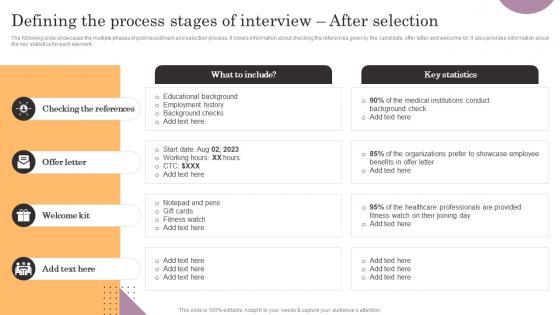








Slide 1 of 9
The following slide showcases the multiple phases of post recruitment and selection process. It covers information about checking the references given by the candidate, offer letter and welcome kit. It also provides information about the key statistics for each element. Slidegeeks is here to make your presentations a breeze with Defining The Process Stages Of Interview After Selection General Management Background Pdf With our easy-to-use and customizable templates, you can focus on delivering your ideas rather than worrying about formatting. With a variety of designs to choose from, you are sure to find one that suits your needs. And with animations and unique photos, illustrations, and fonts, you can make your presentation pop. So whether you are giving a sales pitch or presenting to the board, make sure to check out Slidegeeks first The following slide showcases the multiple phases of post recruitment and selection process. It covers information about checking the references given by the candidate, offer letter and welcome kit. It also provides information about the key statistics for each element.
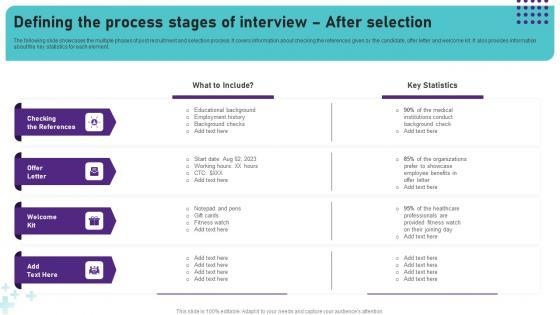








Slide 1 of 9
This Operational Areas Healthcare Defining The Process Stages Of Interview Clipart PDF from Slidegeeks makes it easy to present information on your topic with precision. It provides customization options, so you can make changes to the colors, design, graphics, or any other component to create a unique layout. It is also available for immediate download, so you can begin using it right away. Slidegeeks has done good research to ensure that you have everything you need to make your presentation stand out. Make a name out there for a brilliant performance. The following slide showcases the multiple phases of post recruitment and selection process. It covers information about checking the references given by the candidate, offer letter and welcome kit. It also provides information about the key statistics for each element.









Slide 1 of 9
Slidegeeks is here to make your presentations a breeze with Defining The Process Stages Of Interview Operational Areas Healthcare Template PDF With our easy-to-use and customizable templates, you can focus on delivering your ideas rather than worrying about formatting. With a variety of designs to choose from, you are sure to find one that suits your needs. And with animations and unique photos, illustrations, and fonts, you can make your presentation pop. So whether you are giving a sales pitch or presenting to the board, make sure to check out Slidegeeks first The following slide showcases different type of interview rounds used for effective hiring. Information covered in this slide is related to human resource HR round, technical round and final round. It also provides information about the purpose, questions to ask and ideal time for each interview round.









Slide 1 of 9
The following slide showcases five-step process to successfully create target market for early-stage startups. The process begins with gathering data, incorporating social data, market leader analysis, highlighting unique value proposition of product, and creating target market statement. Get a simple yet stunning designed Defining Process To Create Target Market For Startups Effective GTM Techniques Rules PDF. It is the best one to establish the tone in your meetings. It is an excellent way to make your presentations highly effective. So, download this PPT today from Slidegeeks and see the positive impacts. Our easy-to-edit Defining Process To Create Target Market For Startups Effective GTM Techniques Rules PDF can be your go-to option for all upcoming conferences and meetings. So, what are you waiting for Grab this template today. The following slide showcases five-step process to successfully create target market for early-stage startups. The process begins with gathering data, incorporating social data, market leader analysis, highlighting unique value proposition of product, and creating target market statement.
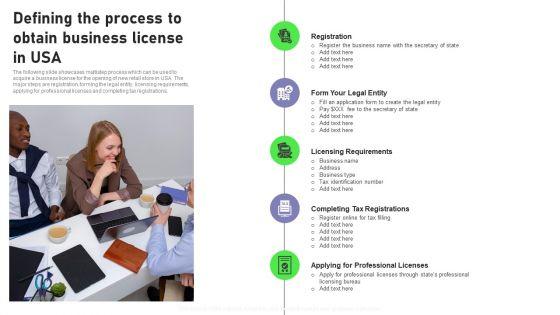








Slide 1 of 9
The following slide showcases multistep process which can be used to acquire a business license for the opening of new retail store in USA. The major steps are registration, forming the legal entity, licensing requirements, applying for professional licenses and completing tax registrations. From laying roadmaps to briefing everything in detail, our templates are perfect for you. You can set the stage with your presentation slides. All you have to do is download these easy to edit and customizable templates. Retail Outlet Opening To Enhance Product Sale Defining The Process To Obtain Business Infographics PDF will help you deliver an outstanding performance that everyone would remember and praise you for. Do download this presentation today.









Slide 1 of 9
The following slide showcases different type of interview rounds used for effective hiring. Information covered in this slide is related to human resource HR round, technical round and final round. It also provides information about the purpose, questions to ask and ideal time for each interview round. Are you in need of a template that can accommodate all of your creative concepts This one is crafted professionally and can be altered to fit any style. Use it with Google Slides or PowerPoint. Include striking photographs, symbols, depictions, and other visuals. Fill, move around, or remove text boxes as desired. Test out color palettes and font mixtures. Edit and save your work, or work with colleagues. Download Guide To Healthcare Services Administration Defining The Process Stages Of Interview Before Selection Microsoft PDF and observe how to make your presentation outstanding. Give an impeccable presentation to your group and make your presentation unforgettable.









Slide 1 of 9
The following slide showcases the multiple phases of post recruitment and selection process. It covers information about checking the references given by the candidate, offer letter and welcome kit. It also provides information about the key statistics for each element. If you are looking for a format to display your unique thoughts, then the professionally designed Guide To Healthcare Services Administration Defining The Process Stages Of Interview After Selection Microsoft PDF is the one for you. You can use it as a Google Slides template or a PowerPoint template. Incorporate impressive visuals, symbols, images, and other charts. Modify or reorganize the text boxes as you desire. Experiment with shade schemes and font pairings. Alter, share or cooperate with other people on your work. Download Guide To Healthcare Services Administration Defining The Process Stages Of Interview After Selection Microsoft PDF and find out how to give a successful presentation. Present a perfect display to your team and make your presentation unforgettable.









Slide 1 of 9
The following slide showcases different type of interview rounds used for effective hiring. Information covered in this slide is related to human resource HR round, technical round and final round. It also provides information about the purpose, questions to ask and ideal time for each interview round. Coming up with a presentation necessitates that the majority of the effort goes into the content and the message you intend to convey. The visuals of a PowerPoint presentation can only be effective if it supplements and supports the story that is being told. Keeping this in mind our experts created Defining The Process Stages Of Interview Before Selection Guidelines PDF to reduce the time that goes into designing the presentation. This way, you can concentrate on the message while our designers take care of providing you with the right template for the situation.









Slide 1 of 9
The following slide showcases the multiple phases of post recruitment and selection process. It covers information about checking the references given by the candidate, offer letter and welcome kit. It also provides information about the key statistics for each element. Formulating a presentation can take up a lot of effort and time, so the content and message should always be the primary focus. The visuals of the PowerPoint can enhance the presenters message, so our Defining The Process Stages Of Interview After Selection Rules PDF was created to help save time. Instead of worrying about the design, the presenter can concentrate on the message while our designers work on creating the ideal templates for whatever situation is needed. Slidegeeks has experts for everything from amazing designs to valuable content, we have put everything into Defining The Process Stages Of Interview After Selection Rules PDF
37 Item(s)
