AI PPT Maker
Templates
PPT Bundles
Design Services
Business PPTs
Business Plan
Management
Strategy
Introduction PPT
Roadmap
Self Introduction
Timelines
Process
Marketing
Agenda
Technology
Medical
Startup Business Plan
Cyber Security
Dashboards
SWOT
Proposals
Education
Pitch Deck
Digital Marketing
KPIs
Project Management
Product Management
Artificial Intelligence
Target Market
Communication
Supply Chain
Google Slides
Research Services
 One Pagers
One PagersAll Categories
Deployment Implement PowerPoint Presentation Templates and Google Slides
60 Item(s)
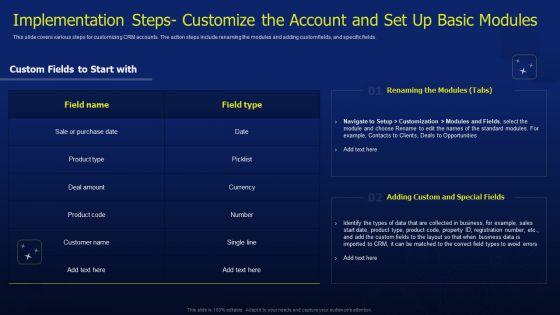
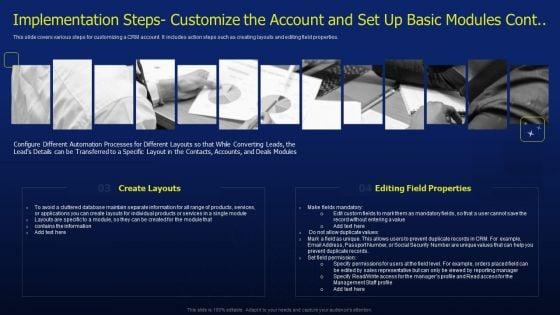

Slide 1 of 3
This slide covers various steps for customizing CRM accounts. The action steps include renaming the modules and adding custom fields, and specific fields. This CRM Software Deployment Journey Implementation Steps Customize The Account Themes PDF is perfect for any presentation, be it in front of clients or colleagues. It is a versatile and stylish solution for organizing your meetings. The CRM Software Deployment Journey Implementation Steps Customize The Account Themes PDF features a modern design for your presentation meetings. The adjustable and customizable slides provide unlimited possibilities for acing up your presentation. Slidegeeks has done all the homework before launching the product for you. So, dont wait, grab the presentation templates today.
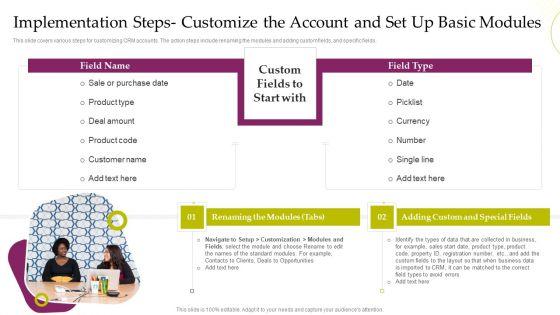
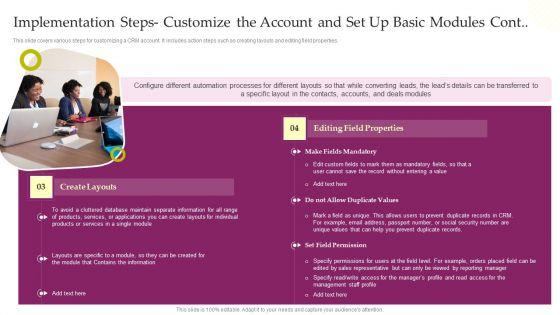
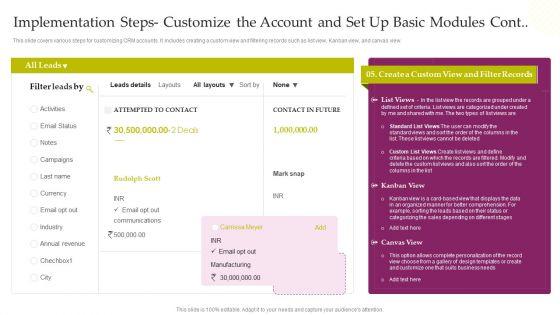
Slide 1 of 3
This slide covers various steps for customizing CRM accounts. The action steps include renaming the modules and adding custom fields, and specific fields. Presenting CRM System Deployment Plan Implementation Steps Customize The Account And Set Up Summary PDF to provide visual cues and insights. Share and navigate important information on two stages that need your due attention. This template can be used to pitch topics like Sale, Purchase, Product Type, Deal Amount. In addtion, this PPT design contains high resolution images, graphics, etc, that are easily editable and available for immediate download.
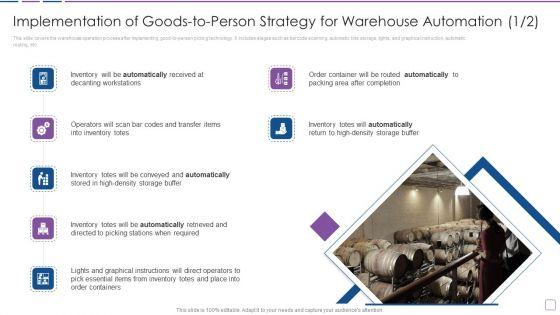

Slide 1 of 2
This slide covers the warehouse operation process after implementing good-to-person picking technology. It includes stages such as barcode scanning, automatic tote storage, lights, and graphical instruction, automatic routing, etc. Deliver and pitch your topic in the best possible manner with this Warehouse Automation Deployment Implementation Of Goods To Person Strategy For Warehouse Introduction PDF. Use them to share invaluable insights on Decanting Workstations, Inventory Totes, Conveyed And Automatically and impress your audience. This template can be altered and modified as per your expectations. So, grab it now.


Slide 1 of 2
The following slide showcases the CRM dashboard which includes leads, deals, sales revenue, revenue by products, total leads by source, total leads by status and lead distribution.Deliver and pitch your topic in the best possible manner with this Sales CRM Cloud Solutions Deployment CRM Implementation Dashboard With Sales Template PDF. Use them to share invaluable insights on Lead Distribution, Revenue By Products, Leads By Source and impress your audience. This template can be altered and modified as per your expectations. So, grab it now.

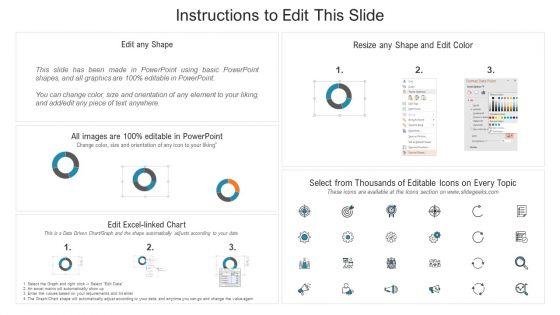
Slide 1 of 2
This slide showcases the dashboard for CRM which includes the revenue, marketing expenses, satisfaction rate, conversion funnel, tickets volume by priority, and expected sales this year.Deliver an awe inspiring pitch with this creative Sales CRM Cloud Solutions Deployment CRM Implementation Dashboard With Customer Diagrams PDF bundle. Topics like Conversion Funnel, Customer Satisfaction, Expected Sales can be discussed with this completely editable template. It is available for immediate download depending on the needs and requirements of the user.


Slide 1 of 2
This slide highlights the validation and implementation of CRM in organization with includes initial steps as setup details and account customization for validation the CRM in business. Deliver an awe inspiring pitch with this creative designing and deployment implementation setup details and account customization slides pdf bundle. Topics like precise sales forecast, business, customize modules can be discussed with this completely editable template. It is available for immediate download depending on the needs and requirements of the user.
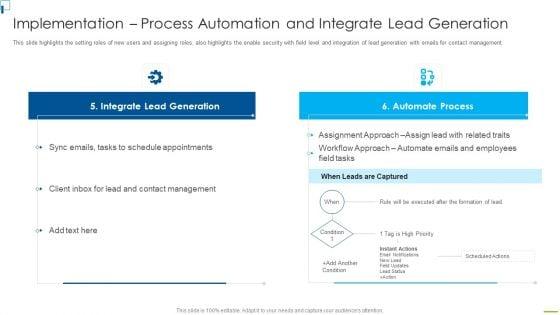

Slide 1 of 2
This slide highlights the setting roles of new users and assigning roles, also highlights the enable security with field level and integration of lead generation with emails for contact management. Deliver and pitch your topic in the best possible manner with this designing and deployment implementation process automation and integrate themes pdf. Use them to share invaluable insights on integrate lead generation, automate process, schedule appointments, contact management and impress your audience. This template can be altered and modified as per your expectations. So, grab it now.
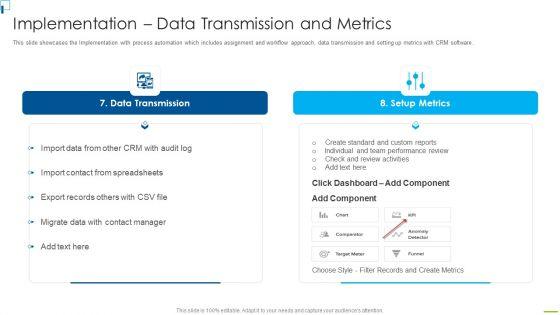

Slide 1 of 2
This slide showcases the Implementation with process automation which includes assignment and workflow approach, data transmission and setting up metrics with CRM software.. Deliver an awe inspiring pitch with this creative designing and deployment implementation data transmission and metrics professional pdf bundle. Topics like data transmission, setup metrics, crm can be discussed with this completely editable template. It is available for immediate download depending on the needs and requirements of the user.


Slide 1 of 2
This slide highlights the setting roles of new users and assigning roles, also highlights the enable security with field level and integration of lead generation with emails for contact management. Deliver and pitch your topic in the best possible manner with this designing and deployment implementation add roles and enable security sample pdf. Use them to share invaluable insights on set roles, enable security, assign roles to users, field level security and impress your audience. This template can be altered and modified as per your expectations. So, grab it now.
Slide 1 of 2
The following slide showcases the CRM dashboard which includes leads, deals, sales revenue, revenue by products, total leads by source, total leads by status and lead distribution. Deliver and pitch your topic in the best possible manner with this designing and deployment crm implementation dashboard with sales pipeline icons pdf. Use them to share invaluable insights on crm, lead distribution, sales revenue, total leads by source, deals, sales pipeline by stage and impress your audience. This template can be altered and modified as per your expectations. So, grab it now.

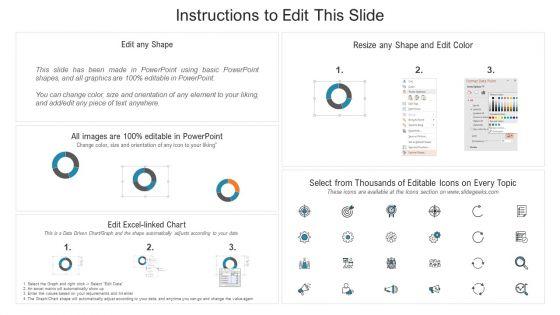
Slide 1 of 2
This slide showcases the dashboard for CRM which includes the revenue, marketing expenses, satisfaction rate, conversion funnel, tickets volume by priority, and expected sales this year. Deliver an awe inspiring pitch with this creative designing and deployment crm implementation dashboard with customer satisfaction clipart pdf bundle. Topics like pipeline vs expected sales this year, revenue vs expense by month, customer satisfaction, conversion funnel, tickets volume by priority can be discussed with this completely editable template. It is available for immediate download depending on the needs and requirements of the user.

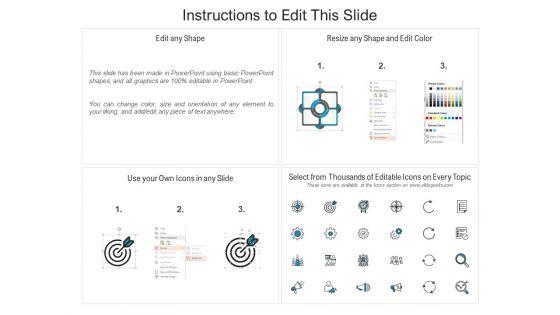
Slide 1 of 2
Presenting this set of slides with name software development lifecycle with deployment and implementation ppt powerpoint presentation file portrait pdf. This is a one stage process. The stages in this process are analysis, maintenance, deployment. This is a completely editable PowerPoint presentation and is available for immediate download. Download now and impress your audience.









Slide 1 of 9
This slide explains the implementation process of single-attached stations, which employ only the primary ring and are typically utilized to connect Ethernet or single servers. Present like a pro with FDDI Deployment Implementation Of Single Attached Stations Class B Stations Diagrams PDF Create beautiful presentations together with your team, using our easy to use presentation slides. Share your ideas in real time and make changes on the fly by downloading our templates. So whether you are in the office, on the go, or in a remote location, you can stay in sync with your team and present your ideas with confidence. With Slidegeeks presentation got a whole lot easier. Grab these presentations today.
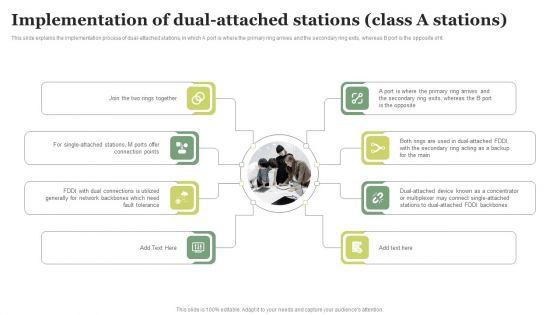








Slide 1 of 9
This slide explains the implementation process of dual attached stations, in which A port is where the primary ring arrives and the secondary ring exits, whereas B port is the opposite of it. From laying roadmaps to briefing everything in detail, our templates are perfect for you. You can set the stage with your presentation slides. All you have to do is download these easy to edit and customizable templates. FDDI Deployment Implementation Of Dual Attached Stations Class A Stations Graphics PDF will help you deliver an outstanding performance that everyone would remember and praise you for. Do download this presentation today.
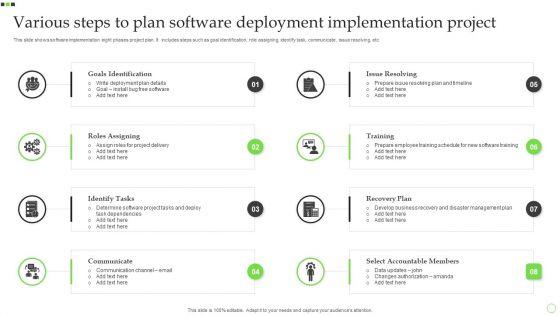








Slide 1 of 9
This slide shows software implementation eight phases project plan. It includes steps such as goal identification, role assigning, identify task, communicate, issue resolving, etc. Persuade your audience using this Various Steps To Plan Software Deployment Implementation Project Mockup PDF. This PPT design covers eight stages, thus making it a great tool to use. It also caters to a variety of topics including Goals Identification, Roles Assigning, Identify Tasks. Download this PPT design now to present a convincing pitch that not only emphasizes the topic but also showcases your presentation skills.
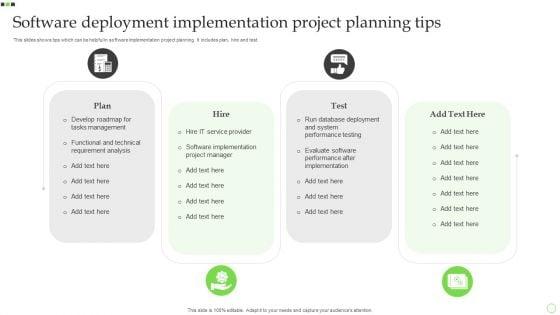








Slide 1 of 9
This slides shows tips which can be helpful in software implementation project planning. It includes plan, hire and test. Presenting Software Deployment Implementation Project Planning Tips Introduction PDF to dispense important information. This template comprises four stages. It also presents valuable insights into the topics including Plan, Hire, Test. This is a completely customizable PowerPoint theme that can be put to use immediately. So, download it and address the topic impactfully.









Slide 1 of 9
This slides shows three strategies which can be used in planning software implementation. It includes due diligence, track and communicate. Persuade your audience using this Software Deployment Implementation Project Planning Strategies Brochure PDF. This PPT design covers four stages, thus making it a great tool to use. It also caters to a variety of topics including Due Diligence, Track, Communicate. Download this PPT design now to present a convincing pitch that not only emphasizes the topic but also showcases your presentation skills.
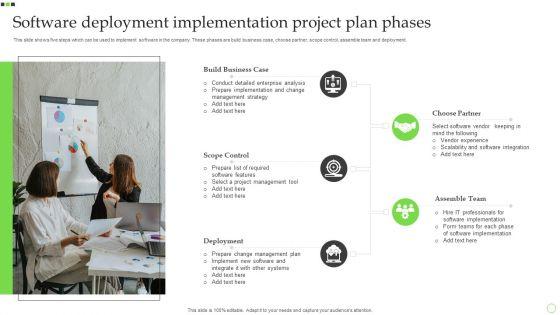








Slide 1 of 9
This slide shows five steps which can be used to implement software in the company. These phases are build business case, choose partner, scope control, assemble team and deployment. Presenting Software Deployment Implementation Project Plan Phases Inspiration PDF to dispense important information. This template comprises five stages. It also presents valuable insights into the topics including Build Business Case, Scope Control, Deployment. This is a completely customizable PowerPoint theme that can be put to use immediately. So, download it and address the topic impactfully.








Slide 1 of 9
Persuade your audience using this Security Software Deployment Implementation Project Planning Icon Ideas PDF. This PPT design covers three stages, thus making it a great tool to use. It also caters to a variety of topics including Security Software, Deployment Implementation, Project Planning. Download this PPT design now to present a convincing pitch that not only emphasizes the topic but also showcases your presentation skills.









Slide 1 of 9
This slide shows six phases which can be used in deploying a new software in the organizations. It includes plan, assign teams, environment testing, training, installation and feedback. Presenting New Software Deployment Project Implementation Plan Portrait PDF to dispense important information. This template comprises six stages. It also presents valuable insights into the topics including Plan, Testing Environment, Assign Teams. This is a completely customizable PowerPoint theme that can be put to use immediately. So, download it and address the topic impactfully.








Slide 1 of 9
Persuade your audience using this New Software Deployment Implementation Project Planning Icon Themes PDF. This PPT design covers three stages, thus making it a great tool to use. It also caters to a variety of topics including New Software, Deployment Implementation, Project Planning. Download this PPT design now to present a convincing pitch that not only emphasizes the topic but also showcases your presentation skills.









Slide 1 of 9
This slide shows the checklist which can be used in software implementation project plan. It includes tasks such as budget finalization, prepare implementation plan, conduct kickoff meeting, etc. Persuade your audience using this Checklist For Software Deployment Implementation Project Plan Mockup PDF. This PPT design covers one stages, thus making it a great tool to use. It also caters to a variety of topics including Tasks, Budget Finalization, Milestones. Download this PPT design now to present a convincing pitch that not only emphasizes the topic but also showcases your presentation skills.








Slide 1 of 9
This slide represents the checklist to guide the management in implementing the best strategy in implementing software in the enterprise. It includes questions such as are you totally committed to implement strategy etc. Boost your pitch with our creative Software Development Checklist To Effectively Deploy Software Implement Strategy Icons PDF. Deliver an awe-inspiring pitch that will mesmerize everyone. Using these presentation templates you will surely catch everyones attention. You can browse the ppts collection on our website. We have researchers who are experts at creating the right content for the templates. So you dont have to invest time in any additional work. Just grab the template now and use them.









Slide 1 of 9
This slide covers various types of modules that can be transferred from one CRM to another. It includes modules such as users, leads, accounts, contacts, deals, campaigns, notes, activities, cases, solutions, products, etc. Boost your pitch with our creative CRM Software Deployment Journey Implementation Steps Types Of Data That Will Formats PDF. Deliver an awe-inspiring pitch that will mesmerize everyone. Using these presentation templates you will surely catch everyones attention. You can browse the ppts collection on our website. We have researchers who are experts at creating the right content for the templates. So you dont have to invest time in any additional work. Just grab the template now and use them.









Slide 1 of 9
This slide covers various email integration methods for CRM systems. It includes integration options such as mail add-on, MS outlook, organization email address, chrome extension for Gmail, SalesInbox. Find a pre-designed and impeccable CRM Software Deployment Journey Implementation Steps Set Up Email Integration Elements PDF. The templates can ace your presentation without additional effort. You can download these easy-to-edit presentation templates to make your presentation stand out from others. So, what are you waiting for Download the template from Slidegeeks today and give a unique touch to your presentation.









Slide 1 of 9
This slide covers various API features available in the new CRM system for data transfer. It includes features such as rest API, metadata API, bulk API, notification API, query API, etc. Here you can discover an assortment of the finest PowerPoint and Google Slides templates. With these templates, you can create presentations for a variety of purposes while simultaneously providing your audience with an eye-catching visual experience. Download CRM Software Deployment Journey Implementation Steps Pushing Data From Apis Inspiration PDF to deliver an impeccable presentation. These templates will make your job of preparing presentations much quicker, yet still, maintain a high level of quality. Slidegeeks has experienced researchers who prepare these templates and write high-quality content for you. Later on, you can personalize the content by editing the CRM Software Deployment Journey Implementation Steps Pushing Data From Apis Inspiration PDF.









Slide 1 of 9
This slide covers different strategies for mitigating data from other CRM software. It includes options such as exporting data from the data folder or attached folder. Presenting this PowerPoint presentation, titled CRM Software Deployment Journey Implementation Steps Mitigation Data From Another Download PDF, with topics curated by our researchers after extensive research. This editable presentation is available for immediate download and provides attractive features when used. Download now and captivate your audience. Presenting this CRM Software Deployment Journey Implementation Steps Mitigation Data From Another Download PDF. Our researchers have carefully researched and created these slides with all aspects taken into consideration. This is a completely customizable CRM Software Deployment Journey Implementation Steps Mitigation Data From Another Download PDF that is available for immediate downloading. Download now and make an impact on your audience. Highlight the attractive features available with our PPTs.









Slide 1 of 9
This slide covers the process of determining the CRM users and creating their roles and profiles in order to maintain data security. Slidegeeks has constructed CRM Software Deployment Journey Implementation Steps Introduction For Identifying Introduction PDF after conducting extensive research and examination. These presentation templates are constantly being generated and modified based on user preferences and critiques from editors. Here, you will find the most attractive templates for a range of purposes while taking into account ratings and remarks from users regarding the content. This is an excellent jumping-off point to explore our content and will give new users an insight into our top-notch PowerPoint Templates.
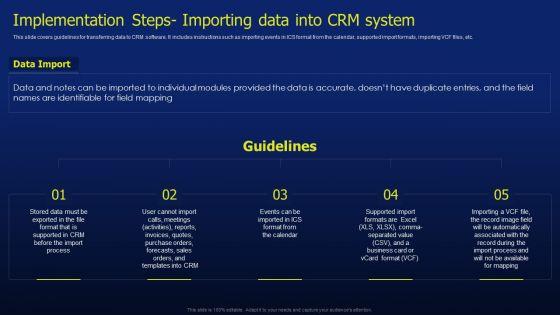








Slide 1 of 9
This slide covers guidelines for transferring data to CRM software. It includes instructions such as importing events in ICS format from the calendar, supported import formats, importing VCF files, etc. Retrieve professionally designed CRM Software Deployment Journey Implementation Steps Importing Data Into CRM Infographics PDF to effectively convey your message and captivate your listeners. Save time by selecting pre-made slideshows that are appropriate for various topics, from business to educational purposes. These themes come in many different styles, from creative to corporate, and all of them are easily adjustable and can be edited quickly. Access them as PowerPoint templates or as Google Slides themes. You dont have to go on a hunt for the perfect presentation because Slidegeeks got you covered from everywhere.
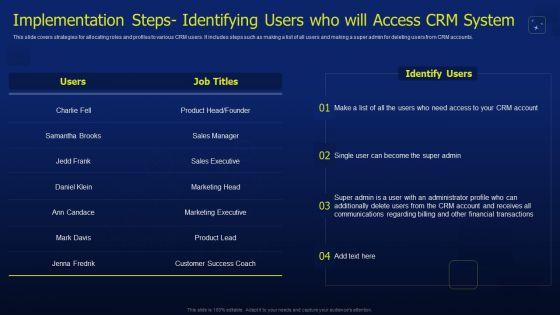








Slide 1 of 9
This slide covers strategies for allocating roles and profiles to various CRM users. It includes steps such as making a list of all users and making a super admin for deleting users from CRM accounts. Are you searching for a CRM Software Deployment Journey Implementation Steps Identifying Users Who Will Clipart PDF that is uncluttered, straightforward, and original Its easy to edit, and you can change the colors to suit your personal or business branding. For a presentation that expresses how much effort youve put in, this template is ideal With all of its features, including tables, diagrams, statistics, and lists, its perfect for a business plan presentation. Make your ideas more appealing with these professional slides. Download CRM Software Deployment Journey Implementation Steps Identifying Users Who Will Clipart PDF from Slidegeeks today.
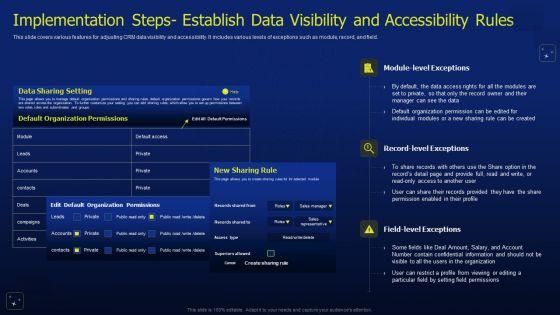








Slide 1 of 9
This slide covers various features for adjusting CRM data visibility and accessibility. It includes various levels of exceptions such as module, record, and field. The CRM Software Deployment Journey Implementation Steps Establish Data Visibility Infographics PDF is a compilation of the most recent design trends as a series of slides. It is suitable for any subject or industry presentation, containing attractive visuals and photo spots for businesses to clearly express their messages. This template contains a variety of slides for the user to input data, such as structures to contrast two elements, bullet points, and slides for written information. Slidegeeks is prepared to create an impression.
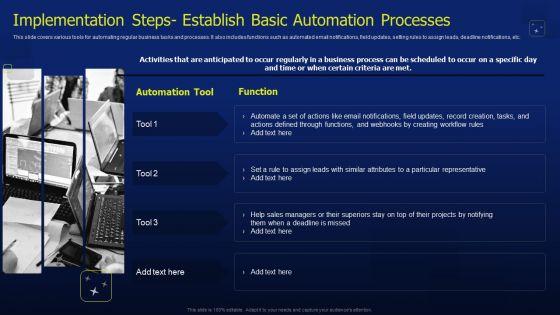








Slide 1 of 9
This slide covers various tools for automating regular business tasks and processes. It also includes functions such as automated email notifications, field updates, setting rules to assign leads, deadline notifications, etc. The best PPT templates are a great way to save time, energy, and resources. Slidegeeks have 100 percent editable powerpoint slides making them incredibly versatile. With these quality presentation templates, you can create a captivating and memorable presentation by combining visually appealing slides and effectively communicating your message. Download CRM Software Deployment Journey Implementation Steps Establish Basic Clipart PDF from Slidegeeks and deliver a wonderful presentation.
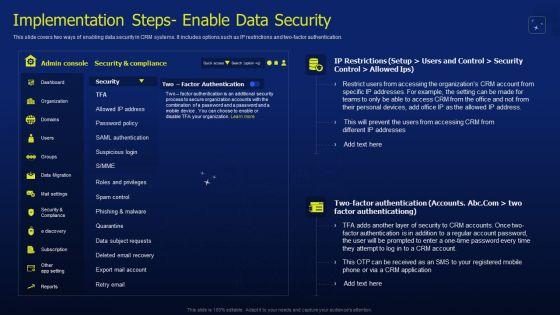








Slide 1 of 9
This slide covers two ways of enabling data security in CRM systems. It includes options such as IP restrictions and two-factor authentication. Explore a selection of the finest CRM Software Deployment Journey Implementation Steps Enable Data Security Pictures PDF here. With a plethora of professionally designed and pre-made slide templates, you can quickly and easily find the right one for your upcoming presentation. You can use our CRM Software Deployment Journey Implementation Steps Enable Data Security Pictures PDF to effectively convey your message to a wider audience. Slidegeeks has done a lot of research before preparing these presentation templates. The content can be personalized and the slides are highly editable. Grab templates today from Slidegeeks.









Slide 1 of 9
This slide covers various KPIs that need to be measured to achieve organizational goals. It includes metrics such as salespersons performance report, number of leads converted, leads generated through campaigns, monthly sales report, number of unresolved cases, etc. Welcome to our selection of the CRM Software Deployment Journey Implementation Steps Determine Metrics Supporting Mockup PDF. These are designed to help you showcase your creativity and bring your sphere to life. Planning and Innovation are essential for any business that is just starting out. This collection contains the designs that you need for your everyday presentations. All of our PowerPoints are 100 percent editable, so you can customize them to suit your needs. This multi-purpose template can be used in various situations. Grab these presentation templates today.
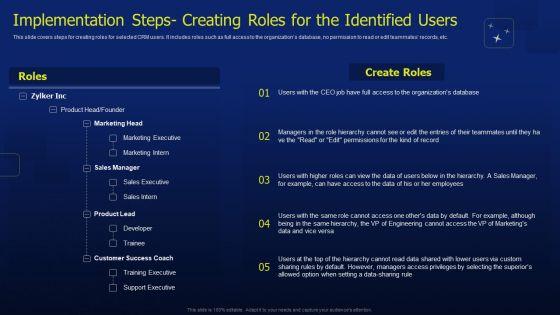








Slide 1 of 9
This slide covers steps for creating roles for selected CRM users. It includes roles such as full access to the organizations database, no permission to read or edit teammates records, etc. This modern and well-arranged CRM Software Deployment Journey Implementation Steps Creating Roles For The Identified Professional PDF provides lots of creative possibilities. It is very simple to customize and edit with the Powerpoint Software. Just drag and drop your pictures into the shapes. All facets of this template can be edited with Powerpoint, no extra software is necessary. Add your own material, put your images in the places assigned for them, adjust the colors, and then you can show your slides to the world, with an animated slide included.
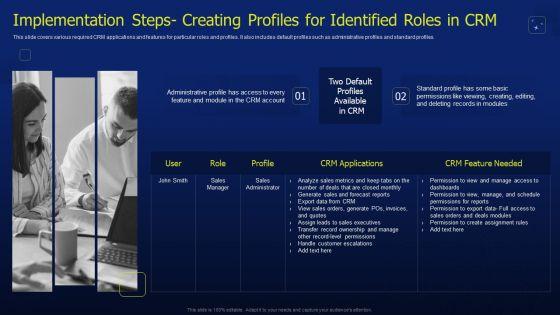








Slide 1 of 9
This slide covers various required CRM applications and features for particular roles and profiles. It also includes default profiles such as administrative profiles and standard profiles. Coming up with a presentation necessitates that the majority of the effort goes into the content and the message you intend to convey. The visuals of a PowerPoint presentation can only be effective if it supplements and supports the story that is being told. Keeping this in mind our experts created CRM Software Deployment Journey Implementation Steps Creating Profiles For Identified Graphics PDF to reduce the time that goes into designing the presentation. This way, you can concentrate on the message while our designers take care of providing you with the right template for the situation.









Slide 1 of 9
This slide covers the various types of methods for data transfer. The types include data import, mitigating data from CRM, and pushing data from APIs. Formulating a presentation can take up a lot of effort and time, so the content and message should always be the primary focus. The visuals of the PowerPoint can enhance the presenters message, so our CRM Software Deployment Journey Implementation Steps Bringing Data To New Information PDF was created to help save time. Instead of worrying about the design, the presenter can concentrate on the message while our designers work on creating the ideal templates for whatever situation is needed. Slidegeeks has experts for everything from amazing designs to valuable content, we have put everything into CRM Software Deployment Journey Implementation Steps Bringing Data To New Information PDF
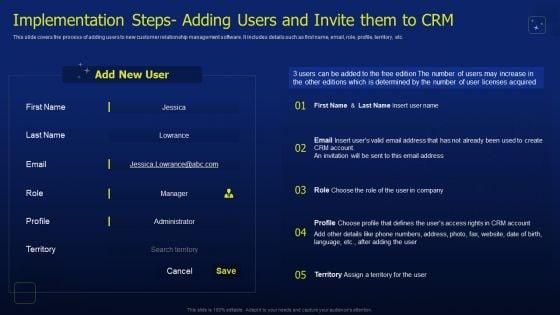








Slide 1 of 9
This slide covers the process of adding users to new customer relationship management software. It includes details such as first name, email, role, profile, territory, etc. Make sure to capture your audiences attention in your business displays with our gratis customizable CRM Software Deployment Journey Implementation Steps Adding Users And Invite Structure PDF. These are great for business strategies, office conferences, capital raising or task suggestions. If you desire to acquire more customers for your tech business and ensure they stay satisfied, create your own sales presentation with these plain slides.









Slide 1 of 9
This slide represents the plan prepared for facilitating training to employees related to usage of implemented business software. It includes details related to training topic, methods, date, trainer and budget. If your project calls for a presentation, then Slidegeeks is your go-to partner because we have professionally designed, easy-to-edit templates that are perfect for any presentation. After downloading, you can easily edit System Deployment Project Implemented Software Training Plan For Employees Brochure PDF and make the changes accordingly. You can rearrange slides or fill them with different images. Check out all the handy templates









Slide 1 of 9
This slide covers process flow implementation for lean manufacturing. It involves needs of customer, develop design concepts, hands on development, prepare final concept, implement and customer evaluation. Persuade your audience using this Process Deployment Workflow Implementation For Lean Manufacturing Inspiration PDF. This PPT design covers one stages, thus making it a great tool to use. It also caters to a variety of topics including Develop Design Concepts, Prepare Final Concept, Customer Evaluation. Download this PPT design now to present a convincing pitch that not only emphasizes the topic but also showcases your presentation skills.
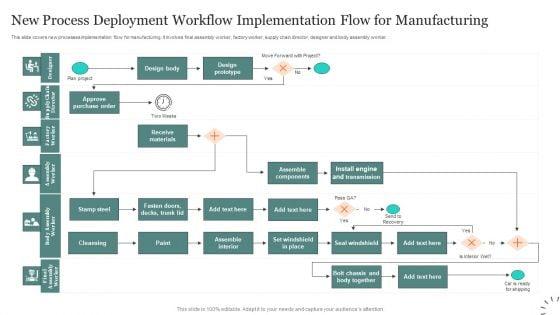








Slide 1 of 9
This slide covers new processes implementation flow for manufacturing. It involves final assembly worker, factory worker, supply chain director, designer and body assembly worker. Presenting New Process Deployment Workflow Implementation Flow For Manufacturing Pictures PDF to dispense important information. This template comprises six stages. It also presents valuable insights into the topics including Approve Purchase Order, Receive Materials, Stamp Steel. This is a completely customizable PowerPoint theme that can be put to use immediately. So, download it and address the topic impactfully.









Slide 1 of 9
This slide covers various types of modules that can be transferred from one CRM to another. It includes modules such as users, leads, accounts, contacts, deals, campaigns, notes, activities, cases, solutions, products, etc. Presenting CRM System Deployment Plan Implementation Steps Types Of Data That Will Be Imported Rules PDF to provide visual cues and insights. Share and navigate important information on twenty stages that need your due attention. This template can be used to pitch topics like Accounts, Deals, Campaigns, Custom Modules. In addtion, this PPT design contains high resolution images, graphics, etc, that are easily editable and available for immediate download.








Slide 1 of 9
This slide covers various email integration methods for CRM systems. It includes integration options such as mail add-on, MS outlook, organization email address, chrome extension for Gmail, SalesInbox. This is a CRM System Deployment Plan Implementation Steps Set Up Email Integration Process Icons PDF template with various stages. Focus and dispense information on one stages using this creative set, that comes with editable features. It contains large content boxes to add your information on topics like Organization Email Address, Chrome Extension, Sales. You can also showcase facts, figures, and other relevant content using this PPT layout. Grab it now.









Slide 1 of 9
This slide covers various API features available in the new CRM system for data transfer. It includes features such as rest API, metadata API, bulk API, notification API, query API, etc. This is a CRM System Deployment Plan Implementation Steps Pushing Data From Apis Guidelines PDF template with various stages. Focus and dispense information on five stages using this creative set, that comes with editable features. It contains large content boxes to add your information on topics like Rest APIs, Metadata APIs, Bulk APIs, Notification APIs. You can also showcase facts, figures, and other relevant content using this PPT layout. Grab it now.
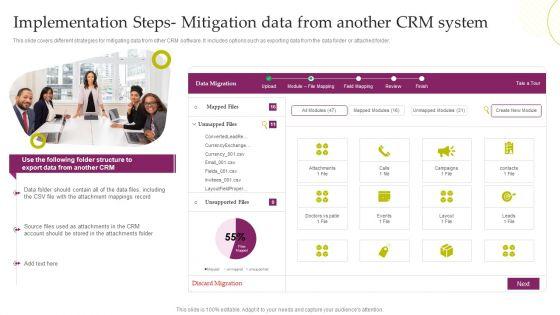








Slide 1 of 9
This slide covers different strategies for mitigating data from other CRM software. It includes options such as exporting data from the data folder or attached folder. Presenting CRM System Deployment Plan Implementation Steps Mitigation Data From Another Brochure PDF to provide visual cues and insights. Share and navigate important information on one stages that need your due attention. This template can be used to pitch topics like Mapped Files, Unmapped Files, Source Files, CRM Account. In addtion, this PPT design contains high resolution images, graphics, etc, that are easily editable and available for immediate download.
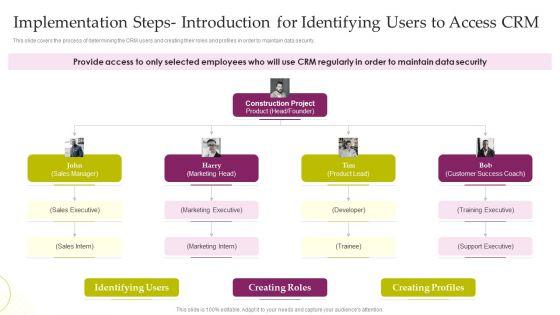








Slide 1 of 9
This slide covers the process of determining the CRM users and creating their roles and profiles in order to maintain data security. This is a CRM System Deployment Plan Implementation Steps Introduction For Identifying Users Information PDF template with various stages. Focus and dispense information on five stages using this creative set, that comes with editable features. It contains large content boxes to add your information on topics like Construction Project, Product Lead, Marketing Head, Sales Manager. You can also showcase facts, figures, and other relevant content using this PPT layout. Grab it now.









Slide 1 of 9
This slide covers guidelines for transferring data to CRM software. It includes instructions such as importing events in ICS format from the calendar, supported import formats, importing VCF files, etc. Presenting CRM System Deployment Plan Implementation Steps Importing Data Into Crm System Graphics PDF to provide visual cues and insights. Share and navigate important information on five stages that need your due attention. This template can be used to pitch topics like Guidelines, Import Process, Purchase Orders. In addtion, this PPT design contains high resolution images, graphics, etc, that are easily editable and available for immediate download.
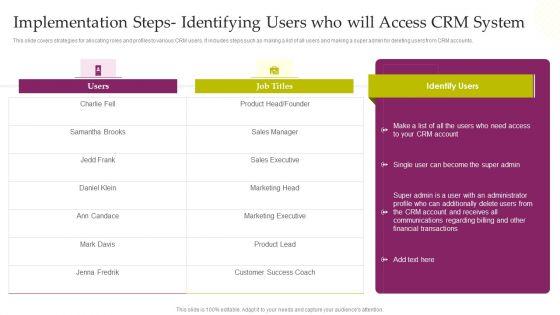








Slide 1 of 9
This slide covers strategies for allocating roles and profiles to various CRM users. It includes steps such as making a list of all users and making a super admin for deleting users from CRM accounts. Deliver and pitch your topic in the best possible manner with this CRM System Deployment Plan Implementation Steps Identifying Users Who Will Access Portrait PDF. Use them to share invaluable insights on CRM Account, Customer Success Coach, Product Lead and impress your audience. This template can be altered and modified as per your expectations. So, grab it now.









Slide 1 of 9
This slide covers various features for adjusting CRM data visibility and accessibility. It includes various levels of exceptions such as module, record, and field. Deliver an awe inspiring pitch with this creative CRM System Deployment Plan Implementation Steps Establish Data Visibility And Accessibility Professional PDF bundle. Topics like Data Sharing Setting, Default Organization Permissions can be discussed with this completely editable template. It is available for immediate download depending on the needs and requirements of the user.









Slide 1 of 9
CRM System Deployment Plan Implementation Steps Establish Basic Automation Processes Inspiration PDF
This slide covers various tools for automating regular business tasks and processes. It also includes functions such as automated email notifications, field updates, setting rules to assign leads, deadline notifications, etc. This is a CRM System Deployment Plan Implementation Steps Establish Basic Automation Processes Inspiration PDF template with various stages. Focus and dispense information on one stages using this creative set, that comes with editable features. It contains large content boxes to add your information on topics like Automation Tool, Business Process, Sales. You can also showcase facts, figures, and other relevant content using this PPT layout. Grab it now.
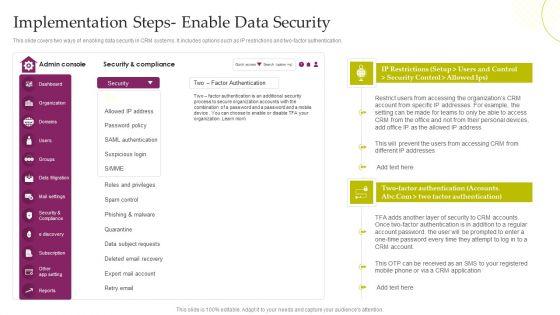








Slide 1 of 9
This slide covers two ways of enabling data security in CRM systems. It includes options such as IP restrictions and two-factor authentication. Deliver and pitch your topic in the best possible manner with this CRM System Deployment Plan Implementation Steps Enable Data Security Designs PDF. Use them to share invaluable insights on Security And Compliance, SAML Authentication, Data Subject Requests and impress your audience. This template can be altered and modified as per your expectations. So, grab it now.








Slide 1 of 9
This slide covers various KPIs that need to be measured to achieve organizational goals. It includes metrics such as salespersons performance report, number of leads converted, leads generated through campaigns, monthly sales report, number of unresolved cases, etc. This is a CRM System Deployment Plan Implementation Steps Determine Metrics Supporting Icons PDF template with various stages. Focus and dispense information on one stages using this creative set, that comes with editable features. It contains large content boxes to add your information on topics like Report And Dashboard, Metrics, Resource. You can also showcase facts, figures, and other relevant content using this PPT layout. Grab it now.
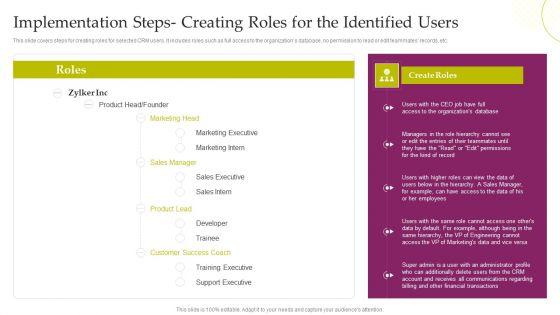








Slide 1 of 9
CRM System Deployment Plan Implementation Steps Creating Roles For The Identified Users Diagrams PDF
This slide covers steps for creating roles for selected CRM users. It includes roles such as full access to the organizations database, no permission to read or edit teammates records, etc. Deliver an awe inspiring pitch with this creative CRM System Deployment Plan Implementation Steps Creating Roles For The Identified Users Diagrams PDF bundle. Topics like Marketing Head, Sales Manager, Product Lead, Customer Success Coach can be discussed with this completely editable template. It is available for immediate download depending on the needs and requirements of the user.
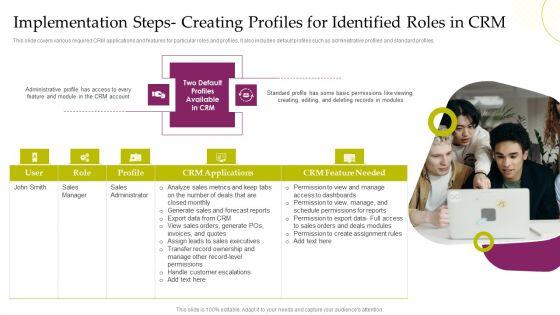








Slide 1 of 9
This slide covers various required CRM applications and features for particular roles and profiles. It also includes default profiles such as administrative profiles and standard profiles. Presenting CRM System Deployment Plan Implementation Steps Creating Profiles For Identified Roles Inspiration PDF to provide visual cues and insights. Share and navigate important information on five stages that need your due attention. This template can be used to pitch topics like CRM Feature Needed, CRM Applications, Role. In addtion, this PPT design contains high resolution images, graphics, etc, that are easily editable and available for immediate download.
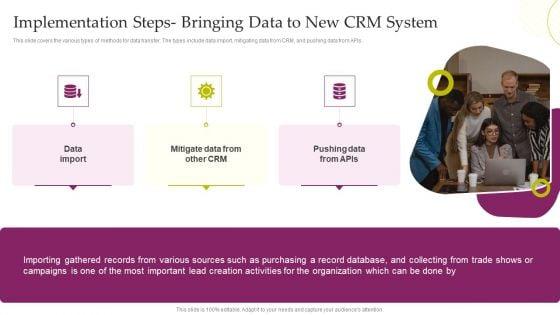








Slide 1 of 9
This slide covers the various types of methods for data transfer. The types include data import, mitigating data from CRM, and pushing data from APIs. This is a CRM System Deployment Plan Implementation Steps Bringing Data To New Crm System Microsoft PDF template with various stages. Focus and dispense information on three stages using this creative set, that comes with editable features. It contains large content boxes to add your information on topics like Data Import, Mitigate Data Other CRM, Pushing Data. You can also showcase facts, figures, and other relevant content using this PPT layout. Grab it now.
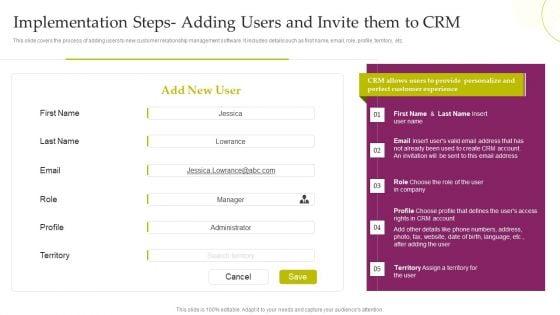








Slide 1 of 9
This slide covers the process of adding users to new customer relationship management software. It includes details such as first name, email, role, profile, territory, etc. Deliver and pitch your topic in the best possible manner with this CRM System Deployment Plan Implementation Steps Adding Users And Invite Them To CRM Topics PDF. Use them to share invaluable insights on CRM Allows, Perfect Customer Experience, CRM Account and impress your audience. This template can be altered and modified as per your expectations. So, grab it now.









Slide 1 of 9
This slide highlights the validation and implementation of CRM in organization with includes initial steps as setup details and account customization for validation the CRM in business.Deliver and pitch your topic in the best possible manner with this Sales CRM Cloud Solutions Deployment Implementation Setup Details Themes PDF. Use them to share invaluable insights on Necessary Information, Organize Modules, Eastern Standard and impress your audience. This template can be altered and modified as per your expectations. So, grab it now.
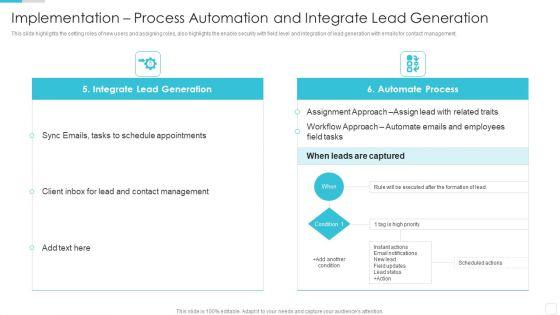








Slide 1 of 9
This slide highlights the setting roles of new users and assigning roles, also highlights the enable security with field level and integration of lead generation with emails for contact management.Deliver an awe inspiring pitch with this creative Sales CRM Cloud Solutions Deployment Implementation Process Automation Elements PDF bundle. Topics like Schedule Appointments, Contact Management, Assignment Approach can be discussed with this completely editable template. It is available for immediate download depending on the needs and requirements of the user.









Slide 1 of 9
This slide showcases the Implementation with process automation which includes assignment and workflow approach, data transmission and setting up metrics with CRM software.Deliver and pitch your topic in the best possible manner with this Sales CRM Cloud Solutions Deployment Implementation Data Transmission And Metrics Brochure PDF. Use them to share invaluable insights on Data Transmission, Export Records, Contact Manager and impress your audience. This template can be altered and modified as per your expectations. So, grab it now.
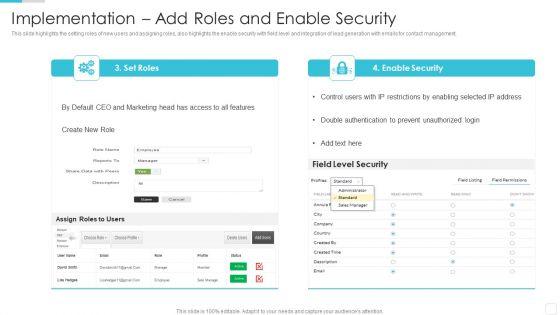








Slide 1 of 9
This slide highlights the setting roles of new users and assigning roles, also highlights the enable security with field level and integration of lead generation with emails for contact management.Deliver an awe inspiring pitch with this creative Sales CRM Cloud Solutions Deployment Implementation Add Roles And Enable Security Designs PDF bundle. Topics like Restrictions By Enabling, Double Authentication, Prevent Unauthorized can be discussed with this completely editable template. It is available for immediate download depending on the needs and requirements of the user.
60 Item(s)
