AI PPT Maker
Templates
PPT Bundles
Design Services
Business PPTs
Business Plan
Management
Strategy
Introduction PPT
Roadmap
Self Introduction
Timelines
Process
Marketing
Agenda
Technology
Medical
Startup Business Plan
Cyber Security
Dashboards
SWOT
Proposals
Education
Pitch Deck
Digital Marketing
KPIs
Project Management
Product Management
Artificial Intelligence
Target Market
Communication
Supply Chain
Google Slides
Research Services
 One Pagers
One PagersAll Categories
Desktop computer PowerPoint Presentation Templates and Google Slides
60 Item(s)
Slide 1 of 5
Presenting this set of slides with name desktop computer icon with text holders ppt powerpoint presentation icon ideas. This is a one stage process. The stages in this process are personal computer, technology, mouse and keyboard. This is a completely editable PowerPoint presentation and is available for immediate download. Download now and impress your audience.



Slide 1 of 3
This image slide displays public or private cloud with desktop computers connected to the cloud network. This image slide has been designed with graphic of cloud and computer devices. This image slide depicts cloud computing. You may change size, color and orientation of any icon to your liking. Use this PowerPoint template to express views on networking and technology in your presentations. This image may be used to explain concepts of cloud computing in your presentations. This image slide will impart professional appearance to your presentations.

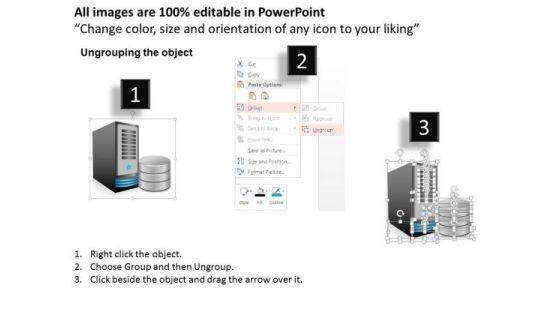

Slide 1 of 3
This Powerpoint image slide has been designed to explain the concept of database connectivity and data storage. To display these concepts we have used graphic of server with database. Explain cloud computing with this innovative PPT slide. Build a strong presentation for cloud computing technology using this image slide.



Slide 1 of 3
This image slide displays computer network diagram with desktops connected using Ethernet. This image slide has been crafted with graphic of computer connected to each other in levels to represent server. This image slide depicts networking. You may change size, color and orientation of any icon to your liking. Use this PowerPoint template, in your presentations to express views on networking in business. This image slide will enhance the quality of your presentations.

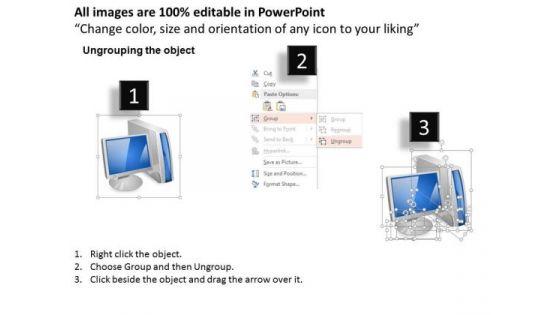
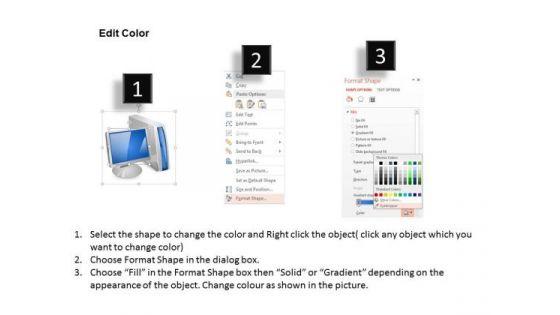
Slide 1 of 3
This image slide displays wireless network. This image slide has been designed with graphic of laptops, desktops, mobile, router and WI-FI signal. You may change color, size and orientation of any icon to your liking. Use this image slide, in your presentations to express views on wireless networking, communication and technology. This image slide will enhance the quality of your presentations.
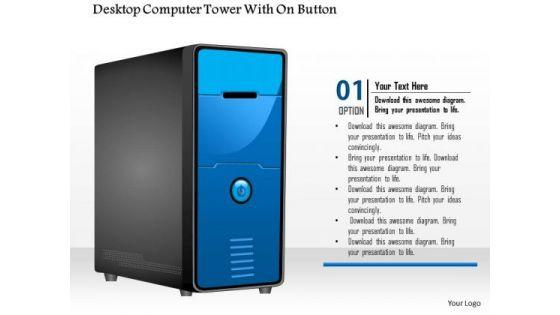
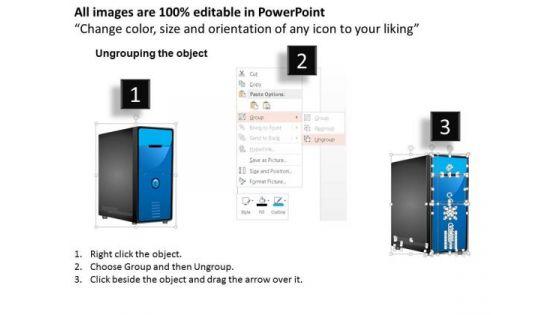
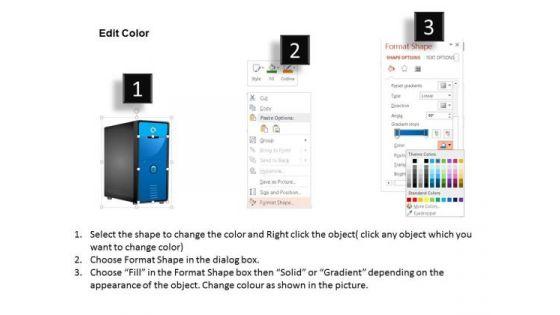
Slide 1 of 3
This image slide displays desktop computer server with one button. This image slide has been designed with graphic of blue color computer server. Use this image slide, in your presentation to express views on networking, communication, storage and technology. This image slide will enhance the quality of your presentations.

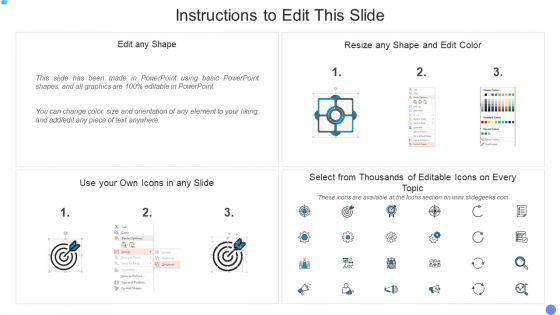
Slide 1 of 2
This slide represents the working of virtual desktop infrastructure and how connection is established after verification and administrator can turn it off when user is not using the virtual desktop. Deliver an awe inspiring pitch with this creative customer mesh computing it working of virtual desktop infrastructure vdi slides pdf bundle. Topics like working of virtual desktop infrastructure can be discussed with this completely editable template. It is available for immediate download depending on the needs and requirements of the user.


Slide 1 of 2
This slide depicts the meaning of virtual desktop infrastructure VDI and how it helps to lower the company expenditure by enabling better resource utilization and centralized management. Deliver an awe inspiring pitch with this creative customer mesh computing it virtual desktop infrastructure vdi background pdf bundle. Topics like icons slide customer mesh computing it graphics pdf can be discussed with this completely editable template. It is available for immediate download depending on the needs and requirements of the user.
Slide 1 of 2
This slide depicts the different benefits of deploying a cyber security model in an organization and how it can minimize the risk and save a companys time, money, and efforts. Presenting desktop security management what are the benefits of computer security icons pdf to provide visual cues and insights. Share and navigate important information on five stages that need your due attention. This template can be used to pitch topics like management, environment, potential, devices, security. In addtion, this PPT design contains high resolution images, graphics, etc, that are easily editable and available for immediate download.
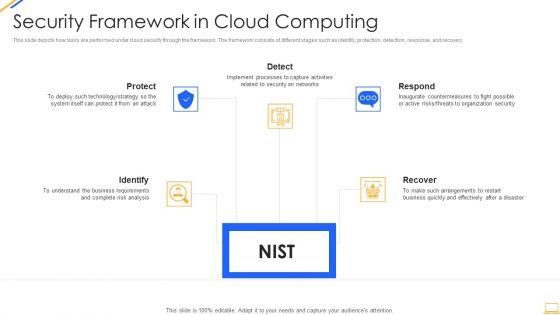
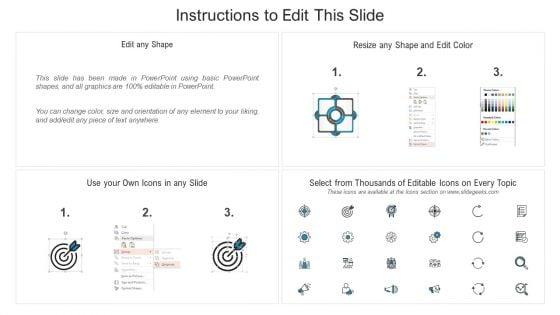
Slide 1 of 2
This slide depicts how tasks are performed under cloud security through the framework. The framework consists of different stages such as identity, protection, detection, response, and recovery. This is a desktop security management security framework in cloud computing demonstration pdf template with various stages. Focus and dispense information on five stages using this creative set, that comes with editable features. It contains large content boxes to add your information on topics like protect, detect, respond, recover, identify. You can also showcase facts, figures, and other relevant content using this PPT layout. Grab it now.

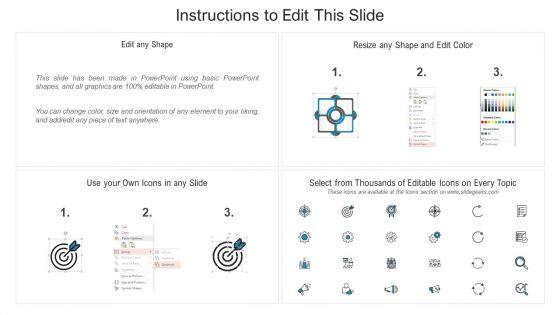
Slide 1 of 2
This slide represents the different elements of cyber security such as application security, network security, information security, etc. This is a desktop security management key elements of computer security download pdf template with various stages. Focus and dispense information on seven stages using this creative set, that comes with editable features. It contains large content boxes to add your information on topics like planning, information security, application security, network security, cloud security. You can also showcase facts, figures, and other relevant content using this PPT layout. Grab it now.
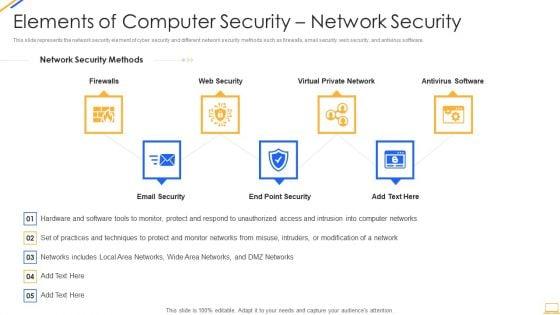

Slide 1 of 2
This slide represents the network security element of cyber security and different network security methods such as firewalls, email security, web security, and antivirus software. Presenting desktop security management elements of computer security network security infographics pdf to provide visual cues and insights. Share and navigate important information on seven stages that need your due attention. This template can be used to pitch topics like network, security. In addtion, this PPT design contains high resolution images, graphics, etc, that are easily editable and available for immediate download.


Slide 1 of 2
This slide shows the end user education within the cyber security model. It also represents various factors that effective training plans should involve. This is a desktop security management elements of computer security end user education background pdf template with various stages. Focus and dispense information on five stages using this creative set, that comes with editable features. It contains large content boxes to add your information on topics like system, opportunities, security, organization, measures. You can also showcase facts, figures, and other relevant content using this PPT layout. Grab it now.
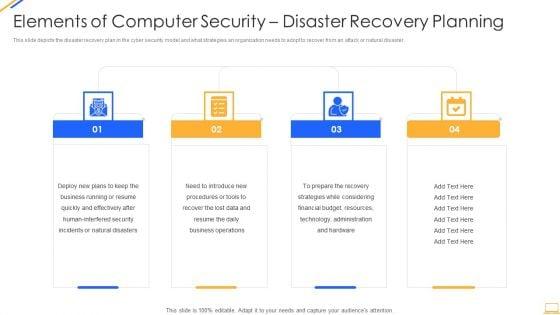
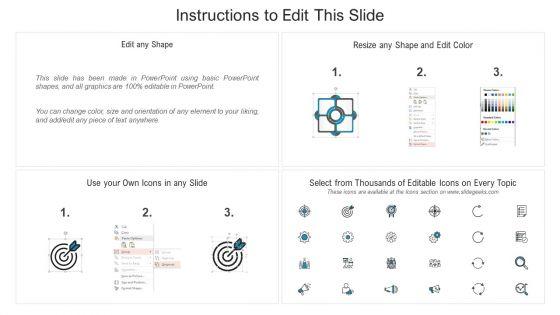
Slide 1 of 2
This slide depicts the disaster recovery plan in the cyber security model and what strategies an organization needs to adopt to recover from an attack or natural disaster. Presenting desktop security management elements of computer security disaster recovery planning guidelines pdf to provide visual cues and insights. Share and navigate important information on four stages that need your due attention. This template can be used to pitch topics like security, resources, financial budget, strategies, plans. In addtion, this PPT design contains high resolution images, graphics, etc, that are easily editable and available for immediate download.


Slide 1 of 2
This slide defines the cloud security element of cyber security and various threats that can breach cloud security, such as malware injection, malicious insiders, insecure APIs, etc. This is a desktop security management elements of computer security cloud security diagrams pdf template with various stages. Focus and dispense information on seven stages using this creative set, that comes with editable features. It contains large content boxes to add your information on topics like applications, service. You can also showcase facts, figures, and other relevant content using this PPT layout. Grab it now.

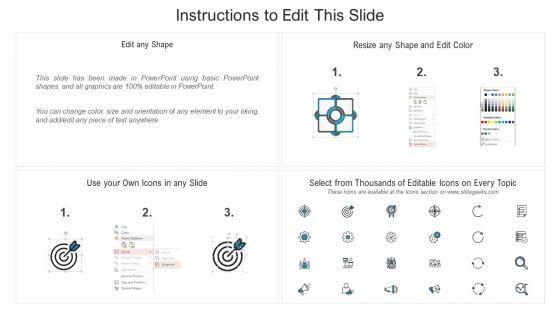
Slide 1 of 2
This slide depicts the cyber security checklist and measures an organization should take to protect data and company assets from cyber attacks or natural disasters. Presenting desktop security management complete computer security implementation checklist demonstration pdf to provide visual cues and insights. Share and navigate important information on twelve stages that need your due attention. This template can be used to pitch topics like technology, systems, organizations, information. In addtion, this PPT design contains high resolution images, graphics, etc, that are easily editable and available for immediate download.
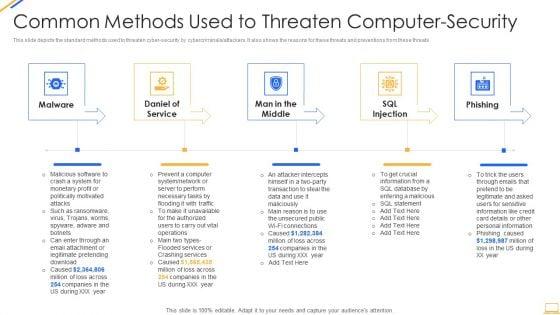

Slide 1 of 2
This slide depicts the standard methods used to threaten cyber security by cybercriminals or attackers. It also shows the reasons for these threats and preventions from these threats. This is a desktop security management common methods used to threaten computer security template pdf template with various stages. Focus and dispense information on five stages using this creative set, that comes with editable features. It contains large content boxes to add your information on topics like system, information, services, network, database. You can also showcase facts, figures, and other relevant content using this PPT layout. Grab it now.
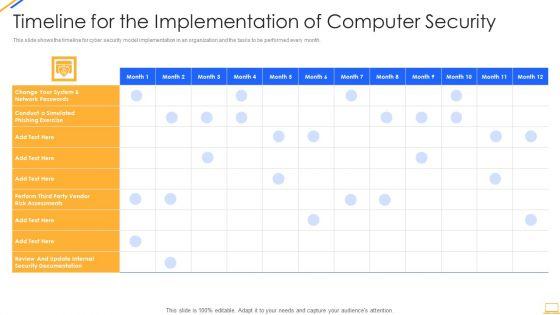
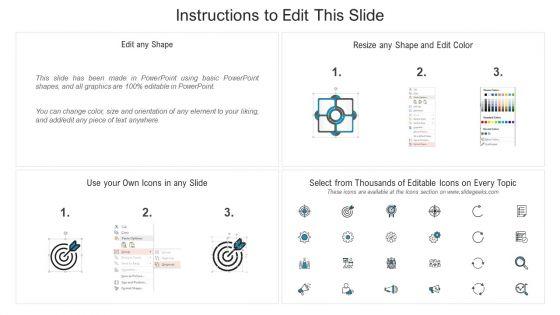
Slide 1 of 2
This slide shows the timeline for cyber security model implementation in an organization and the tasks to be performed every month. Deliver and pitch your topic in the best possible manner with this desktop security management timeline for the implementation of computer security sample pdf. Use them to share invaluable insights on security documentation, system and impress your audience. This template can be altered and modified as per your expectations. So, grab it now.
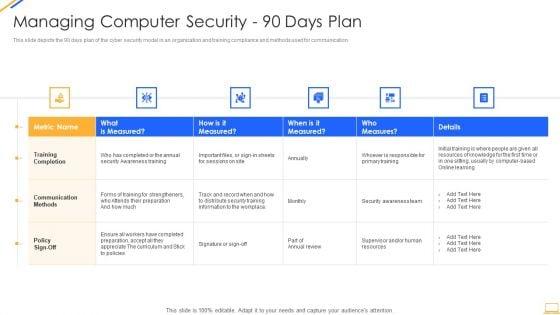
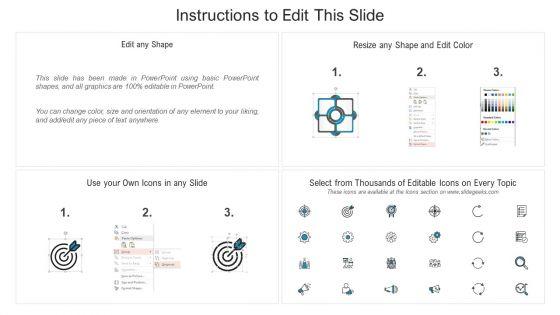
Slide 1 of 2
This slide depicts the 90 days plan of the cyber security model in an organization and training compliance and methods used for communication. Deliver an awe inspiring pitch with this creative desktop security management managing computer security 90 days plan professional pdf bundle. Topics like awareness, security, information, resources can be discussed with this completely editable template. It is available for immediate download depending on the needs and requirements of the user.


Slide 1 of 2
This slide represents the plan for 60 days after implementing the cyber security model in the organization. This slide represents the plan for 60 days after implementing the cyber security model in the organization. Deliver and pitch your topic in the best possible manner with this desktop security management managing computer security 60 days plan ideas pdf. Use them to share invaluable insights on security, team, organization, awareness and impress your audience. This template can be altered and modified as per your expectations. So, grab it now.
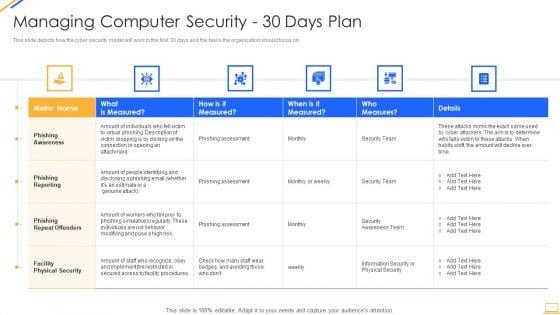

Slide 1 of 2
This slide depicts how the cyber security model will work in the first 30 days and the tasks the organization should focus on. Deliver an awe inspiring pitch with this creative desktop security management managing computer security 30 days plan designs pdf bundle. Topics like awareness, measured, risk, security, team can be discussed with this completely editable template. It is available for immediate download depending on the needs and requirements of the user.


Slide 1 of 2
This slide represents the budget for IT infrastructure after implementing cyber security, and it also shows the amount each task will cost the company. Deliver an awe inspiring pitch with this creative desktop security management it infrastructure computer security budget for fy2022 slides pdf bundle. Topics like it infrastructure computer security budget for fy2022 can be discussed with this completely editable template. It is available for immediate download depending on the needs and requirements of the user.


Slide 1 of 2
This slide depicts the cyber threat landscape based on cybercriminal roles or actors and the impacts of successful cyberattacks on business. Deliver and pitch your topic in the best possible manner with this desktop security management cyber threat landscape in computer security ideas pdf. Use them to share invaluable insights on business disruption, strategic plans, financial, reputation damage and impress your audience. This template can be altered and modified as per your expectations. So, grab it now.
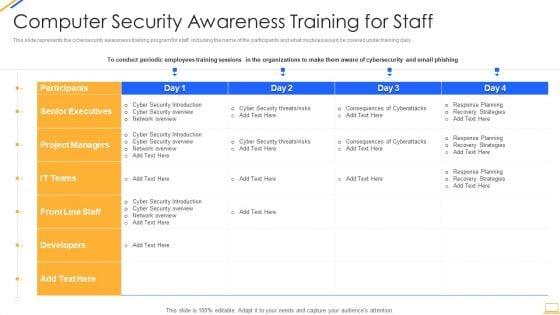
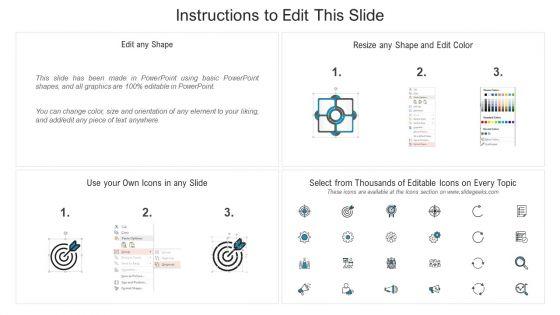
Slide 1 of 2
This slide represents the cybersecurity awareness training program for staff, including the name of the participants and what modules would be covered under training daily. Deliver an awe inspiring pitch with this creative desktop security management computer security awareness training for staff template pdf bundle. Topics like project managers, developers, senior executives, security can be discussed with this completely editable template. It is available for immediate download depending on the needs and requirements of the user.
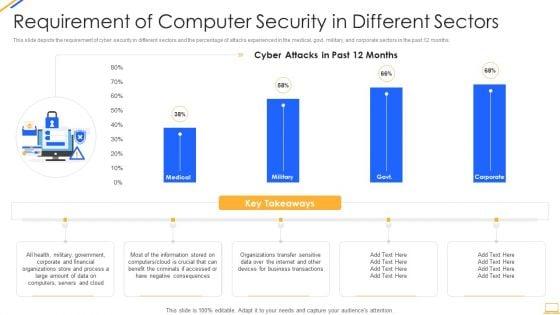
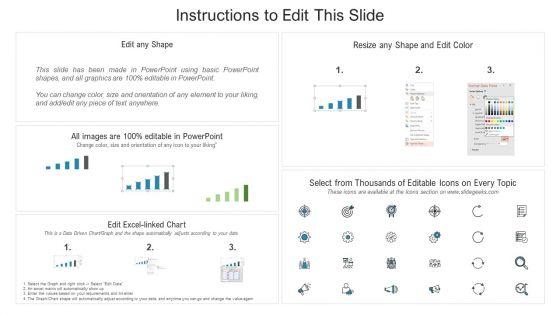
Slide 1 of 2
This slide depicts the requirement of cyber security in different sectors and the percentage of attacks experienced in the medical, govt, military, and corporate sectors in the past 12 months. Deliver and pitch your topic in the best possible manner with this desktop security management requirement of computer security in different sectors sample pdf. Use them to share invaluable insights on information, organizations, financial, servers, internet and impress your audience. This template can be altered and modified as per your expectations. So, grab it now.


Slide 1 of 2
This slide represents the current status of the cyber attacks in an organization after implementing the cyber security model. Deliver and pitch your topic in the best possible manner with this desktop security management detail impact computer designs pdf. Use them to share invaluable insights on detail impact computer security plan can reduce the risk of data breach in organization and impress your audience. This template can be altered and modified as per your expectations. So, grab it now.
Slide 1 of 2
This slide depicts the dashboard for threat tracking in cyber security by covering monthly threat status, current risk status, threat based on the role, threats by owners, risk by threats, and threat report. Deliver an awe inspiring pitch with this creative desktop security management dashboard for threat tracking in computer security guidelines pdf bundle. Topics like threats by owners, risk by threats can be discussed with this completely editable template. It is available for immediate download depending on the needs and requirements of the user.

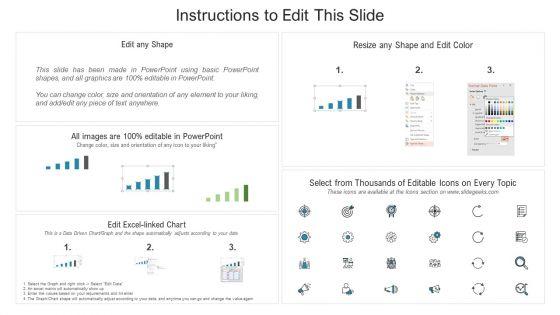
Slide 1 of 2
This slide depicts the cyber security compliance report on how data and hardware are monitored in different categories such as standard, regulation, and asset type control. Deliver an awe inspiring pitch with this creative desktop security management compliance dashboard of computer security graphics pdf bundle. Topics like compliance dashboard of computer security can be discussed with this completely editable template. It is available for immediate download depending on the needs and requirements of the user.
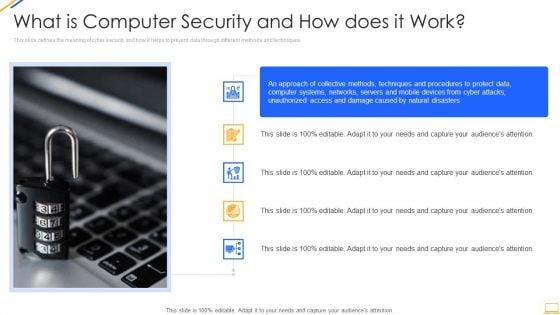
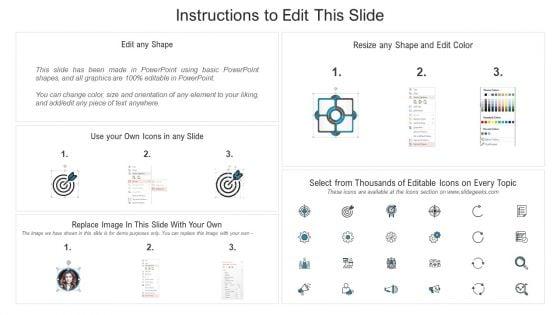
Slide 1 of 2
This slide defines the meaning of cyber security and how it helps to prevent data through different methods and techniques. Deliver an awe inspiring pitch with this creative desktop security management what is computer security and how does it work template pdf bundle. Topics like networks, systems, protect data can be discussed with this completely editable template. It is available for immediate download depending on the needs and requirements of the user.


Slide 1 of 2
This slide depicts the cyber security training roadmap. It also shows the plan and guidelines to conduct an effective training program. Presenting desktop security management roadmap for computer security training graphics pdf to provide visual cues and insights. Share and navigate important information on six stages that need your due attention. This template can be used to pitch topics like information, security. In addtion, this PPT design contains high resolution images, graphics, etc, that are easily editable and available for immediate download.


Slide 1 of 2
This slide depicts the categories of recent threats that recently emerged in the United States, United Kingdom, and Australia in previous years. Presenting desktop security management latest threats in computer security inspiration pdf to provide visual cues and insights. Share and navigate important information on three stages that need your due attention. This template can be used to pitch topics like financial, information, systems. In addtion, this PPT design contains high resolution images, graphics, etc, that are easily editable and available for immediate download.

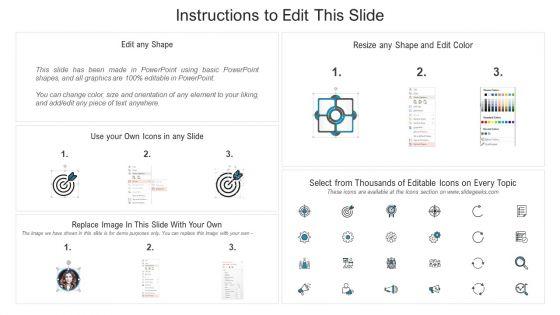
Slide 1 of 2
Presenting desktop security management how is automation used in computer security elements pdf to provide visual cues and insights. Share and navigate important information on three stages that need your due attention. This template can be used to pitch topics like threat detection, threat response, human augmentation. In addtion, this PPT design contains high resolution images, graphics, etc, that are easily editable and available for immediate download.
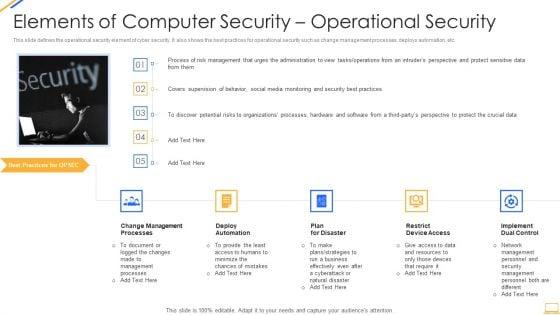

Slide 1 of 2
This slide defines the operational security element of cyber security. It also shows the best practices for operational security such as change management processes, deploys automation, etc. This is a desktop security management elements of computer security operational security themes pdf template with various stages. Focus and dispense information on five stages using this creative set, that comes with editable features. It contains large content boxes to add your information on topics like management, resources, require, security, plan. You can also showcase facts, figures, and other relevant content using this PPT layout. Grab it now.
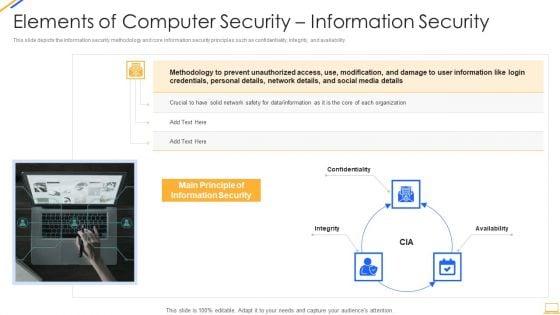
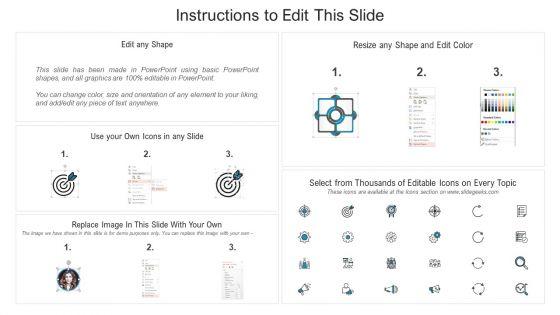
Slide 1 of 2
This slide depicts the information security methodology and core information security principles such as confidentiality, integrity, and availability. Presenting desktop security management elements of computer security information security portrait pdf to provide visual cues and insights. Share and navigate important information on three stages that need your due attention. This template can be used to pitch topics like social media, information security, organization, network. In addtion, this PPT design contains high resolution images, graphics, etc, that are easily editable and available for immediate download.
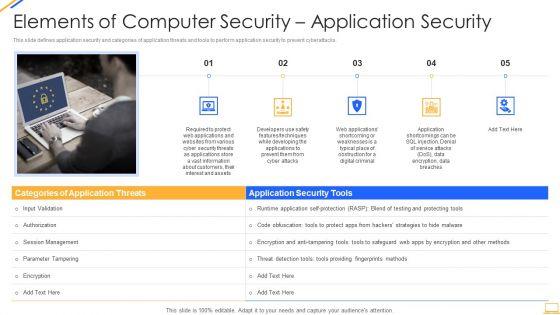
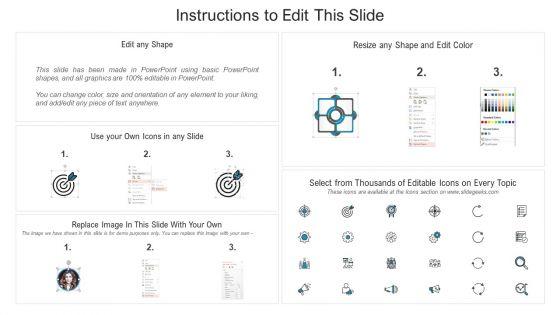
Slide 1 of 2
This is a desktop security management elements of computer security application security download pdf template with various stages. Focus and dispense information on five stages using this creative set, that comes with editable features. It contains large content boxes to add your information on topics like applications, information, security, customers, required. You can also showcase facts, figures, and other relevant content using this PPT layout. Grab it now.

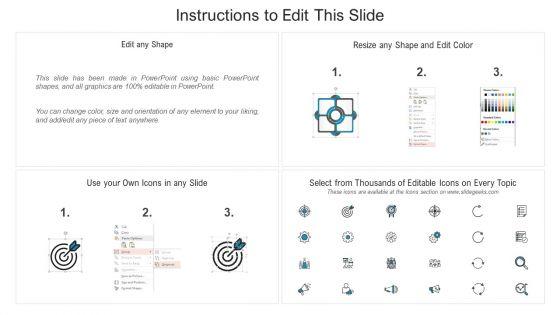
Slide 1 of 2
This slide depicts the benefits of desktop as a service based on business continuity, flexibility, security, scalability, and cost control. Presenting everything as a service xaas for cloud computing it desktop as a service daas benefits ideas pdf to provide visual cues and insights. Share and navigate important information on five stages that need your due attention. This template can be used to pitch topics like business continuity, flexibility, security, scalability, cost control. In addtion, this PPT design contains high resolution images, graphics, etc, that are easily editable and available for immediate download.


Slide 1 of 2
This slide describes the types of desktop as a service DaaS that includes persistent desktops and non persistent desktops and their requirements and security. Deliver an awe inspiring pitch with this creative everything as a service xaas for cloud computing it desktop as a service daas types microsoft pdf bundle. Topics like persistent desktop, non persistent desktop can be discussed with this completely editable template. It is available for immediate download depending on the needs and requirements of the user.


Slide 1 of 2
This slide represents the desktop as a service overview, how it is helpful for businesses to use fully hosted desktops with apps and not require IT support. Presenting everything as a service xaas for cloud computing it desktop as a service daas overview clipart pdf to provide visual cues and insights. Share and navigate important information on six stages that need your due attention. This template can be used to pitch topics like desktops, service, enterprises, desktop, service. In addtion, this PPT design contains high resolution images, graphics, etc, that are easily editable and available for immediate download.
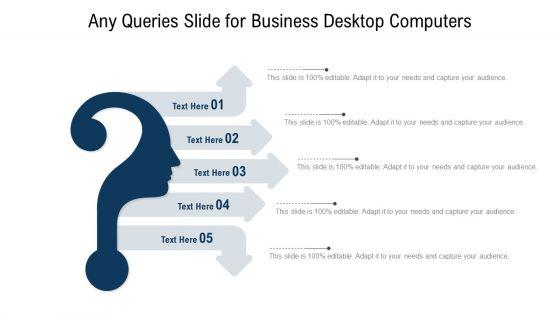
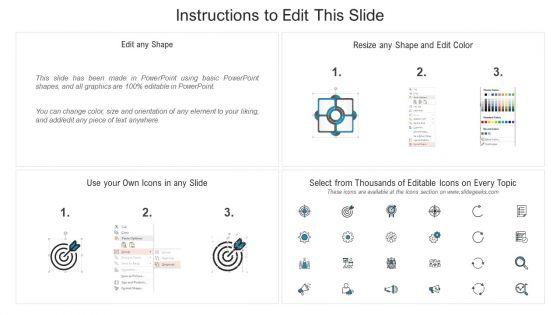
Slide 1 of 2
Presenting to dispense important information. This template comprises five stages. It also presents valuable insights into the topics including any queries slide for business desktop computers. This is a completely customizable PowerPoint theme that can be put to use immediately. So, download it and address the topic impactfully.

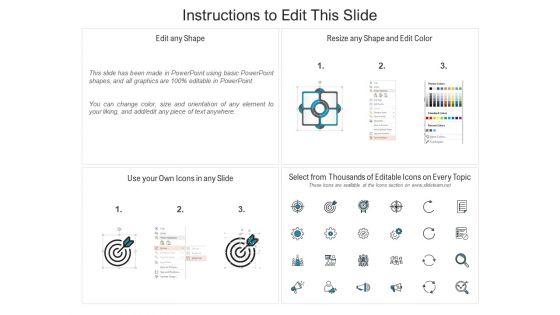
Slide 1 of 2
Presenting our jaw dropping multiple desktop computing learning three months roadmap formats. You can alternate the color, font size, font type, and shapes of this PPT layout according to your strategic process. This PPT presentation is compatible with Google Slides and is available in both standard screen and widescreen aspect ratios. You can also download this well researched PowerPoint template design in different formats like PDF, JPG, and PNG. So utilize this visually appealing design by clicking the download button given below.
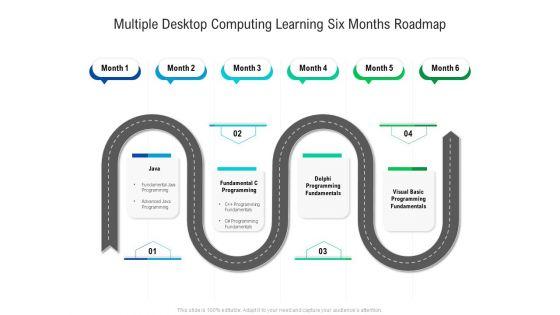

Slide 1 of 2
Presenting the multiple desktop computing learning six months roadmap guidelines. The template includes a roadmap that can be used to initiate a strategic plan. Not only this, the PowerPoint slideshow is completely editable and you can effortlessly modify the font size, font type, and shapes according to your needs. This PPT slide can be easily reached in standard screen and widescreen aspect ratios. The set is also available in various formats like PDF, PNG, and JPG. So download and use it multiple times as per your knowledge.

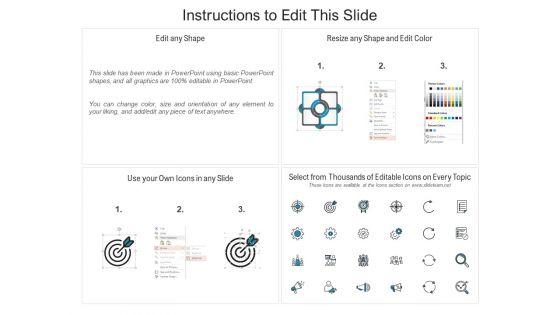
Slide 1 of 2
Introducing our multiple desktop computing learning half yearly roadmap background. This PPT presentation is Google Slides compatible, therefore, you can share it easily with the collaborators for measuring the progress. Also, the presentation is available in both standard screen and widescreen aspect ratios. So edit the template design by modifying the font size, font type, color, and shapes as per your requirements. As this PPT design is fully editable it can be presented in PDF, JPG and PNG formats.
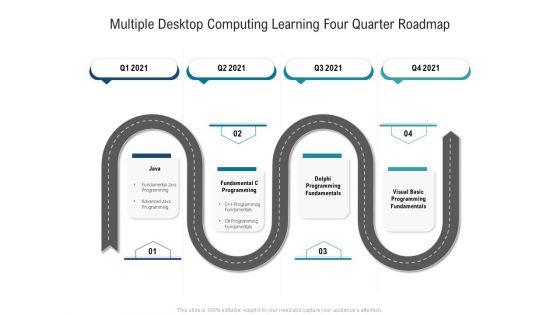

Slide 1 of 2
Presenting our innovatively structured multiple desktop computing learning four quarter roadmap inspiration Template. Showcase your roadmap process in different formats like PDF, PNG, and JPG by clicking the download button below. This PPT design is available in both Standard Screen and Widescreen aspect ratios. It can also be easily personalized and presented with modified font size, font type, color, and shapes to measure your progress in a clear way.
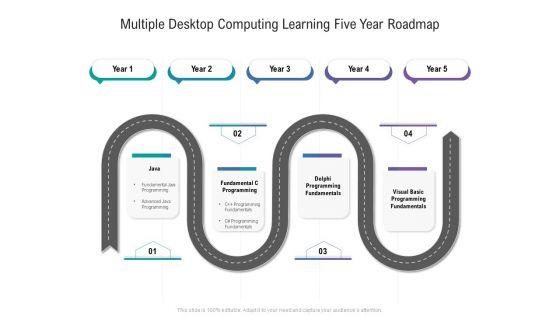
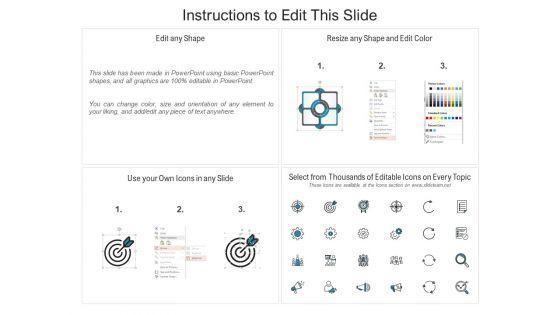
Slide 1 of 2
We present our multiple desktop computing learning five year roadmap formats. This PowerPoint layout is easy to edit so you can change the font size, font type, color, and shape conveniently. In addition to this, the PowerPoint layout is Google Slides compatible, so you can share it with your audience and give them access to edit it. Therefore, download and save this well researched multiple desktop computing learning five year roadmap formats in different formats like PDF, PNG, and JPG to smoothly execute your business plan.









Slide 1 of 9
This slide represents the working of virtual desktop infrastructure and how connection is established after verification and administrator can turn it off when user is not using the virtual desktop. Find a pre designed and impeccable End User Computing Working Of Virtual Desktop Infrastructure VDI Inspiration PDF. The templates can ace your presentation without additional effort. You can download these easy to edit presentation templates to make your presentation stand out from others. So, what are you waiting for Download the template from Slidegeeks today and give a unique touch to your presentation.
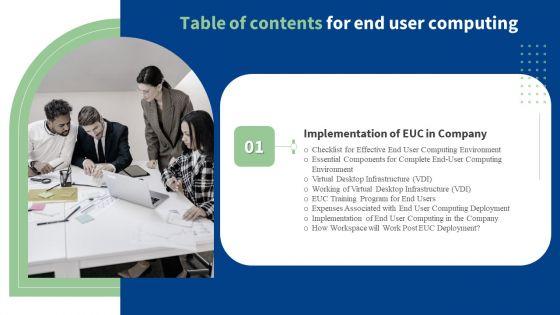








Slide 1 of 9
Explore a selection of the finest Table Of Contents For End User Computing Desktop Topics PDF here. With a plethora of professionally designed and pre made slide templates, you can quickly and easily find the right one for your upcoming presentation. You can use our Table Of Contents For End User Computing Desktop Topics PDF to effectively convey your message to a wider audience. Slidegeeks has done a lot of research before preparing these presentation templates. The content can be personalized and the slides are highly editable. Grab templates today from Slidegeeks.
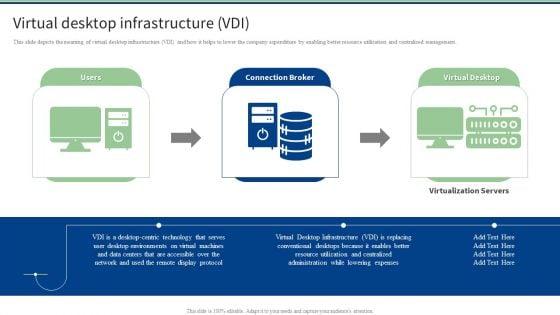








Slide 1 of 9
This slide depicts the meaning of virtual desktop infrastructure VDI and how it helps to lower the company expenditure by enabling better resource utilization and centralized management. If you are looking for a format to display your unique thoughts, then the professionally designed End User Computing Virtual Desktop Infrastructure VDI Introduction PDF is the one for you. You can use it as a Google Slides template or a PowerPoint template. Incorporate impressive visuals, symbols, images, and other charts. Modify or reorganize the text boxes as you desire. Experiment with shade schemes and font pairings. Alter, share or cooperate with other people on your work. Download End User Computing Virtual Desktop Infrastructure VDI Introduction PDF and find out how to give a successful presentation. Present a perfect display to your team and make your presentation unforgettable.
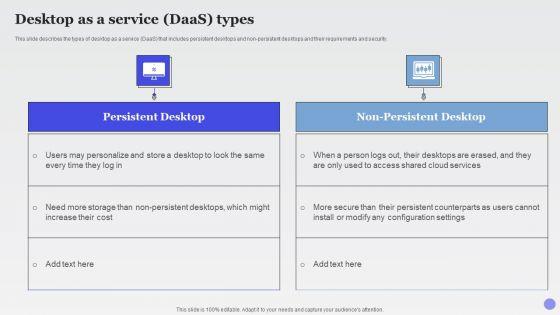








Slide 1 of 9
This slide describes the types of desktop as a service DaaS that includes persistent desktops and non persistent desktops and their requirements and security.Deliver an awe inspiring pitch with this creative Desktop As A Service Daas Types Xaas Cloud Computing Models Ppt PowerPoint Presentation Layouts Infographic Template PDF bundle. Topics like Persistent Counterparts, Modify Configuration, Non Persistent Desktops can be discussed with this completely editable template. It is available for immediate download depending on the needs and requirements of the user.
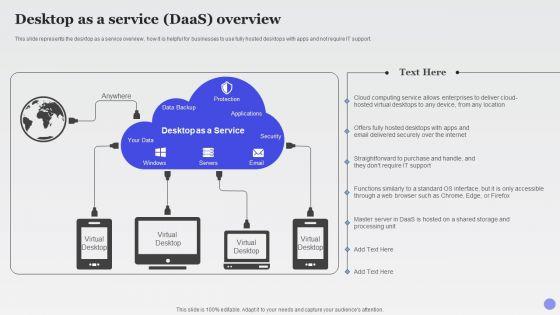








Slide 1 of 9
This slide represents the desktop as a service overview, how it is helpful for businesses to use fully hosted desktops with apps and not require IT support.Presenting Desktop As A Service Daas Overview Xaas Cloud Computing Models Ppt PowerPoint Presentation Infographic Template Ideas PDF to provide visual cues and insights. Share and navigate important information on one stage that need your due attention. This template can be used to pitch topics like Allows Enterprises, Delivered Securely, Straightforward Purchase. In addtion, this PPT design contains high resolution images, graphics, etc, that are easily editable and available for immediate download.









Slide 1 of 9
This slide depicts the benefits of desktop as a service based on business continuity, flexibility, security, scalability, and cost control.This is a Desktop As A Service Daas Benefits Xaas Cloud Computing Models Ppt PowerPoint Presentation Infographic Template Styles PDF template with various stages. Focus and dispense information on five stages using this creative set, that comes with editable features. It contains large content boxes to add your information on topics like Business Continuity, Flexibility, Cost Control. You can also showcase facts, figures, and other relevant content using this PPT layout. Grab it now.
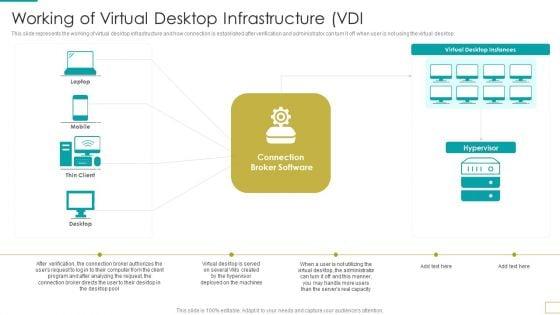








Slide 1 of 9
This slide represents the working of virtual desktop infrastructure and how connection is established after verification and administrator can turn it off when user is not using the virtual desktop.Deliver an awe inspiring pitch with this creative Computer Virtualization Working Of Virtual Desktop Infrastructure VDI Diagrams PDF bundle. Topics like Deployed Machines, Connection Broker, Administrator can be discussed with this completely editable template. It is available for immediate download depending on the needs and requirements of the user.








Slide 1 of 9
This slide depicts the meaning of virtual desktop infrastructure VDI and how it helps to lower the company expenditure by enabling better resource utilization and centralized management.This is a Computer Virtualization Virtual Desktop Infrastructure VDI Icons PDF template with various stages. Focus and dispense information on three stages using this creative set, that comes with editable features. It contains large content boxes to add your information on topics like Connection Broker, Virtualization Servers, Virtual Desktop. You can also showcase facts, figures, and other relevant content using this PPT layout. Grab it now.
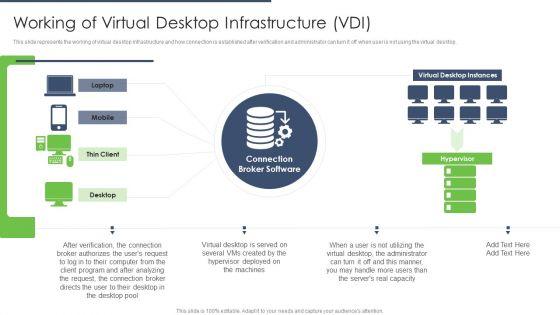








Slide 1 of 9
This slide represents the working of virtual desktop infrastructure and how connection is established after verification and administrator can turn it off when user is not using the virtual desktop.Deliver an awe inspiring pitch with this creative End User Computing Working Of Virtual Desktop Infrastructure VDI Clipart PDF bundle. Topics like Verification, Connection, Program Connection, Broker Software can be discussed with this completely editable template. It is available for immediate download depending on the needs and requirements of the user.









Slide 1 of 9
This slide depicts the meaning of virtual desktop infrastructure VDI and how it helps to lower the company expenditure by enabling better resource utilization and centralized management.Deliver an awe inspiring pitch with this creative End User Computing Virtual Desktop Infrastructure VDI Formats PDF bundle. Topics like Environments On Virtual, Centers Accessible, Virtualization Servers can be discussed with this completely editable template. It is available for immediate download depending on the needs and requirements of the user.









Slide 1 of 9
Introducing our well designed Linux Computers Desktop In Powerpoint And Google Slides Cpb. This PowerPoint design presents information on topics like Linux Computers Desktop. As it is predesigned it helps boost your confidence level. It also makes you a better presenter because of its high quality content and graphics. This PPT layout can be downloaded and used in different formats like PDF, PNG, and JPG. Not only this, it is available in both Standard Screen and Widescreen aspect ratios for your convenience. Therefore, click on the download button now to persuade and impress your audience. Our Linux Computers Desktop In Powerpoint And Google Slides Cpb are topically designed to provide an attractive backdrop to any subject. Use them to look like a presentation pro.









Slide 1 of 9
Presenting our innovatively designed set of slides titled Desktop Computer Reviews In Powerpoint And Google Slides Cpb. This completely editable PowerPoint graphic exhibits Desktop Computer Reviews that will help you convey the message impactfully. It can be accessed with Google Slides and is available in both standard screen and widescreen aspect ratios. Apart from this, you can download this well structured PowerPoint template design in different formats like PDF, JPG, and PNG. So, click the download button now to gain full access to this PPT design. Our Desktop Computer Reviews In Powerpoint And Google Slides Cpb are topically designed to provide an attractive backdrop to any subject. Use them to look like a presentation pro.









Slide 1 of 9
Presenting our innovatively designed set of slides titled Desktop Computer Set Price List In Powerpoint And Google Slides Cpb. This completely editable PowerPoint graphic exhibits Desktop Computer Set Price List that will help you convey the message impactfully. It can be accessed with Google Slides and is available in both standard screen and widescreen aspect ratios. Apart from this, you can download this well structured PowerPoint template design in different formats like PDF, JPG, and PNG. So, click the download button now to gain full access to this PPT design. Our Desktop Computer Set Price List In Powerpoint And Google Slides Cpb are topically designed to provide an attractive backdrop to any subject. Use them to look like a presentation pro.









Slide 1 of 9
Introducing our well-designed Desktop Computer Enterprise Hardware In Powerpoint And Google Slides Cpb. This PowerPoint design presents information on topics like Desktop Computer Enterprise Hardware. As it is predesigned it helps boost your confidence level. It also makes you a better presenter because of its high-quality content and graphics. This PPT layout can be downloaded and used in different formats like PDF, PNG, and JPG. Not only this, it is available in both Standard Screen and Widescreen aspect ratios for your convenience. Therefore, click on the download button now to persuade and impress your audience. Our Desktop Computer Enterprise Hardware In Powerpoint And Google Slides Cpb are topically designed to provide an attractive backdrop to any subject. Use them to look like a presentation pro.









Slide 1 of 9
Introducing our well designed Build Desktop Computer In Powerpoint And Google Slides Cpb. This PowerPoint design presents information on topics like Build Desktop Computer. As it is predesigned it helps boost your confidence level. It also makes you a better presenter because of its high quality content and graphics. This PPT layout can be downloaded and used in different formats like PDF, PNG, and JPG. Not only this, it is available in both Standard Screen and Widescreen aspect ratios for your convenience. Therefore, click on the download button now to persuade and impress your audience. Our Build Desktop Computer In Powerpoint And Google Slides Cpb are topically designed to provide an attractive backdrop to any subject. Use them to look like a presentation pro.









Slide 1 of 9
Presenting our innovatively designed set of slides titled Desktop Computer Diy In Powerpoint And Google Slides Cpb. This completely editable PowerPoint graphic exhibits Desktop Computer Diy that will help you convey the message impactfully. It can be accessed with Google Slides and is available in both standard screen and widescreen aspect ratios. Apart from this, you can download this well structured PowerPoint template design in different formats like PDF, JPG, and PNG. So, click the download button now to gain full access to this PPT design. Our Desktop Computer Diy In Powerpoint And Google Slides Cpb are topically designed to provide an attractive backdrop to any subject. Use them to look like a presentation pro.
60 Item(s)
