AI PPT Maker
Templates
PPT Bundles
Design Services
Business PPTs
Business Plan
Management
Strategy
Introduction PPT
Roadmap
Self Introduction
Timelines
Process
Marketing
Agenda
Technology
Medical
Startup Business Plan
Cyber Security
Dashboards
SWOT
Proposals
Education
Pitch Deck
Digital Marketing
KPIs
Project Management
Product Management
Artificial Intelligence
Target Market
Communication
Supply Chain
Google Slides
Research Services
 One Pagers
One PagersAll Categories
Extensive Development PowerPoint Presentation Templates and Google Slides
3 Item(s)


Slide 1 of 2
This slide shows the key strategies used by the company to retain its employee. Strategies include Alignment of individual and organizational needs job training optimization and Tracking and optimizing of development training methods Presenting performance training action plan and extensive strategies development strategies to retain employees summary pdf to provide visual cues and insights. Share and navigate important information on three stages that need your due attention. This template can be used to pitch topics like align individual and organizational needs, optimized on the job training, development training methods In addtion, this PPT design contains high resolution images, graphics, etc, that are easily editable and available for immediate download.









Slide 1 of 9
Mentioned slide provides details on brand positioning map covering its definition, major benefits. It also provides a real example of positioning map based on attributes namely price and quality. There are so many reasons you need a Tactical Brand Extension Launching Developing Positioning Map For Effective Sample PDF. The first reason is you cant spend time making everything from scratch, Thus, Slidegeeks has made presentation templates for you too. You can easily download these templates from our website easily.
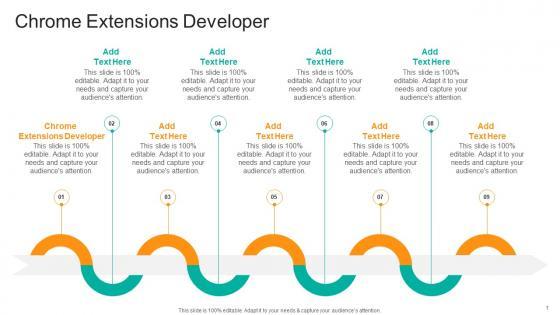








Slide 1 of 9
Presenting our innovatively designed set of slides titled Chrome Extensions Developer In Powerpoint And Google Slides Cpb. This completely editable PowerPoint graphic exhibits Chrome Extensions Developer that will help you convey the message impactfully. It can be accessed with Google Slides and is available in both standard screen and widescreen aspect ratios. Apart from this, you can download this well structured PowerPoint template design in different formats like PDF, JPG, and PNG. So, click the download button now to gain full access to this PPT design. Our Chrome Extensions Developer In Powerpoint And Google Slides Cpb are topically designed to provide an attractive backdrop to any subject. Use them to look like a presentation pro.
3 Item(s)
