AI PPT Maker
Templates
PPT Bundles
Design Services
Business PPTs
Business Plan
Management
Strategy
Introduction PPT
Roadmap
Self Introduction
Timelines
Process
Marketing
Agenda
Technology
Medical
Startup Business Plan
Cyber Security
Dashboards
SWOT
Proposals
Education
Pitch Deck
Digital Marketing
KPIs
Project Management
Product Management
Artificial Intelligence
Target Market
Communication
Supply Chain
Google Slides
Research Services
 One Pagers
One PagersAll Categories
Google Assistant PowerPoint Presentation Templates and Google Slides
11 Item(s)









Slide 1 of 9
This slide provides an overview of the Google Assistant working through smartphone. It includes command given to turn on the light, received by the applet, triggered and executed by the microcontroller. Make sure to capture your audiences attention in your business displays with our gratis customizable Working Of Google Assistant On Users Smartphones Utilizing Smart Appliances IoT SS V. These are great for business strategies, office conferences, capital raising or task suggestions. If you desire to acquire more customers for your tech business and ensure they stay satisfied, create your own sales presentation with these plain slides. This slide provides an overview of the Google Assistant working through smartphone. It includes command given to turn on the light, received by the applet, triggered and executed by the microcontroller.









Slide 1 of 9
This slide provides an overview of the AI-based voice command service that helps to perform various tasks. It further includes functions that are setting reminders, reading out notifications, finding restaurants, controlling smart appliances and sending messages. Presenting this PowerPoint presentation, titled Introduction To Google Assistant Voice Command Service Utilizing Smart Appliances IoT SS V, with topics curated by our researchers after extensive research. This editable presentation is available for immediate download and provides attractive features when used. Download now and captivate your audience. Presenting this Introduction To Google Assistant Voice Command Service Utilizing Smart Appliances IoT SS V. Our researchers have carefully researched and created these slides with all aspects taken into consideration. This is a completely customizable Introduction To Google Assistant Voice Command Service Utilizing Smart Appliances IoT SS V that is available for immediate downloading. Download now and make an impact on your audience. Highlight the attractive features available with our PPTs. This slide provides an overview of the AI-based voice command service that helps to perform various tasks. It further includes functions that are setting reminders, reading out notifications, finding restaurants, controlling smart appliances and sending messages.
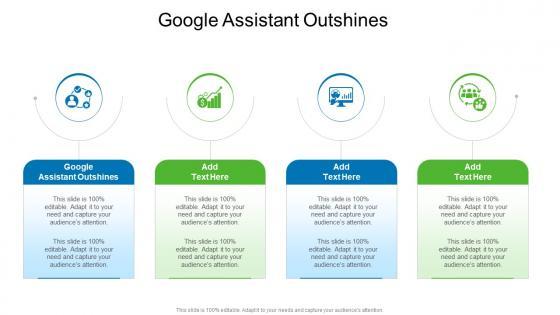








Slide 1 of 9
Introducing our well designed Google Assistant Outshines In Powerpoint And Google Slides Cpb. This PowerPoint design presents information on topics like Google Assistant Outshines. As it is predesigned it helps boost your confidence level. It also makes you a better presenter because of its high quality content and graphics. This PPT layout can be downloaded and used in different formats like PDF, PNG, and JPG. Not only this, it is available in both Standard Screen and Widescreen aspect ratios for your convenience. Therefore, click on the download button now to persuade and impress your audience. Our Google Assistant Outshines In Powerpoint And Google Slides Cpb are topically designed to provide an attractive backdrop to any subject. Use them to look like a presentation pro.
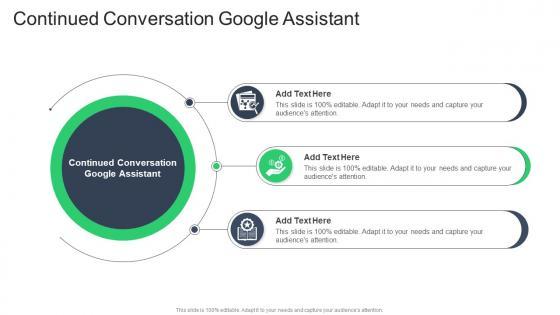








Slide 1 of 9
Presenting our innovatively-designed set of slides titled Continued Conversation Google Assistant In Powerpoint And Google Slides Cpb. This completely editable PowerPoint graphic exhibits Continued Conversation Google Assistant that will help you convey the message impactfully. It can be accessed with Google Slides and is available in both standard screen and widescreen aspect ratios. Apart from this, you can download this well-structured PowerPoint template design in different formats like PDF, JPG, and PNG. So, click the download button now to gain full access to this PPT design. Our Continued Conversation Google Assistant In Powerpoint And Google Slides Cpb are topically designed to provide an attractive backdrop to any subject. Use them to look like a presentation pro.
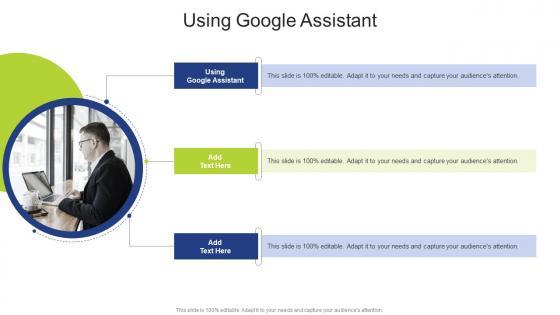








Slide 1 of 9
Presenting our innovatively designed set of slides titled Using Google Assistant In Powerpoint And Google Slides Cpb. This completely editable PowerPoint graphic exhibits Using Google Assistant that will help you convey the message impactfully. It can be accessed with Google Slides and is available in both standard screen and widescreen aspect ratios. Apart from this, you can download this well-structured PowerPoint template design in different formats like PDF, JPG, and PNG. So, click the download button now to gain full access to this PPT design. Our Using Google Assistant In Powerpoint And Google Slides Cpb are topically designed to provide an attractive backdrop to any subject. Use them to look like a presentation pro.
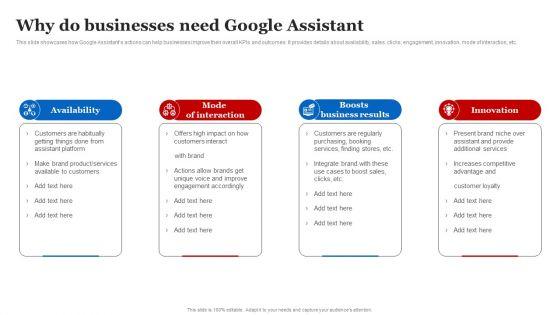








Slide 1 of 9
This slide showcases how Google Assistants actions can help businesses improve their overall KPIs and outcomes. It provides details about availability, sales, clicks, engagement, innovation, mode of interaction, etc. Take your projects to the next level with our ultimate collection of Why Do Businesses Need Google Assistant Clipart PDF. Slidegeeks has designed a range of layouts that are perfect for representing task or activity duration, keeping track of all your deadlines at a glance. Tailor these designs to your exact needs and give them a truly corporate look with your own brand colors they will make your projects stand out from the rest









Slide 1 of 9
This slide showcases how brands can build their integrations with Google Assistant to reach wider array of audience through innovation. It provides details about enhance online presence, voice-enable app and build natural conversations. Here you can discover an assortment of the finest PowerPoint and Google Slides templates. With these templates, you can create presentations for a variety of purposes while simultaneously providing your audience with an eye-catching visual experience. Download Ways To Build Integrations With Google Assistant Designs PDF to deliver an impeccable presentation. These templates will make your job of preparing presentations much quicker, yet still, maintain a high level of quality. Slidegeeks has experienced researchers who prepare these templates and write high-quality content for you. Later on, you can personalize the content by editing the Ways To Build Integrations With Google Assistant Designs PDF.
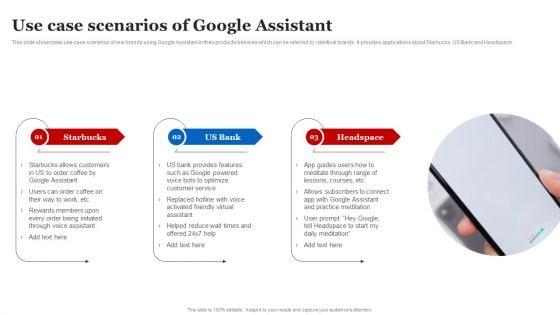








Slide 1 of 9
This slide showcases use case scenarios of real brands using Google Assistant in their products or services which can be referred by identical brands. It provides applications about Starbucks, US Bank and Headspace. Are you searching for a Use Case Scenarios Of Google Assistant Background PDF that is uncluttered, straightforward, and original Its easy to edit, and you can change the colors to suit your personal or business branding. For a presentation that expresses how much effort you have put in, this template is ideal With all of its features, including tables, diagrams, statistics, and lists, its perfect for a business plan presentation. Make your ideas more appealing with these professional slides. Download Use Case Scenarios Of Google Assistant Background PDF from Slidegeeks today.









Slide 1 of 9
This slide showcases ways in which businesses can use Google assistants smartphones, speakers entry level phones and smart displays. It provides details about shopping, actions, customization, suggestion chip, etc. This modern and well-arranged Smart Devices Supported By Google Assistant Template PDF provides lots of creative possibilities. It is very simple to customize and edit with the Powerpoint Software. Just drag and drop your pictures into the shapes. All facets of this template can be edited with Powerpoint, no extra software is necessary. Add your own material, put your images in the places assigned for them, adjust the colors, and then you can show your slides to the world, with an animated slide included.
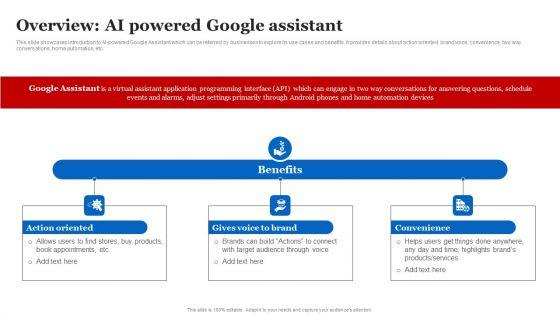








Slide 1 of 9
This slide showcases introduction to AI-powered Google Assistant which can be referred by businesses to explore its use cases and benefits. It provides details about action oriented, brand voice, convenience, two way conversations, home automation, etc. Present like a pro with Overview AI Powered Google Assistant Graphics PDF Create beautiful presentations together with your team, using our easy-to-use presentation slides. Share your ideas in real-time and make changes on the fly by downloading our templates. So whether you are in the office, on the go, or in a remote location, you can stay in sync with your team and present your ideas with confidence. With Slidegeeks presentation got a whole lot easier. Grab these presentations today.









Slide 1 of 9
This slide showcases how app Actions work on Google Assistant which can guide brands on how to launch their own particular queries over this chatbot tool. It provides details about analysis, configuration, intent generation and request fulfilment. The best PPT templates are a great way to save time, energy, and resources. Slidegeeks have 100 percent editable powerpoint slides making them incredibly versatile. With these quality presentation templates, you can create a captivating and memorable presentation by combining visually appealing slides and effectively communicating your message. Download How App Actions Work On Google Assistant Designs PDF from Slidegeeks and deliver a wonderful presentation.
11 Item(s)
