AI PPT Maker
Templates
PPT Bundles
Design Services
Business PPTs
Business Plan
Management
Strategy
Introduction PPT
Roadmap
Self Introduction
Timelines
Process
Marketing
Agenda
Technology
Medical
Startup Business Plan
Cyber Security
Dashboards
SWOT
Proposals
Education
Pitch Deck
Digital Marketing
KPIs
Project Management
Product Management
Artificial Intelligence
Target Market
Communication
Supply Chain
Google Slides
Research Services
 One Pagers
One PagersAll Categories
Individual Differences PowerPoint Presentation Templates and Google Slides
3 Item(s)


Slide 1 of 2
Presenting this set of slides with name limitations of hr plan with individual differences ppt inspiration templates pdf. This is a six stage process. The stages in this process are location strategy, schedules, product, strategy, layout strategy, individual differences, process strategy. This is a completely editable PowerPoint presentation and is available for immediate download. Download now and impress your audience.








Slide 1 of 9
This slide showcases different types of mentoring programs that can be implemented for employees training. It includes - one on one, situational, development, reversal and peer based mentoring. There are so many reasons you need a Workplace Training Techniques For Departments And Individual Staff Different Types Of Mentoring Programs Icons PDF. The first reason is you can not spend time making everything from scratch, Thus, Slidegeeks has made presentation templates for you too. You can easily download these templates from our website easily.
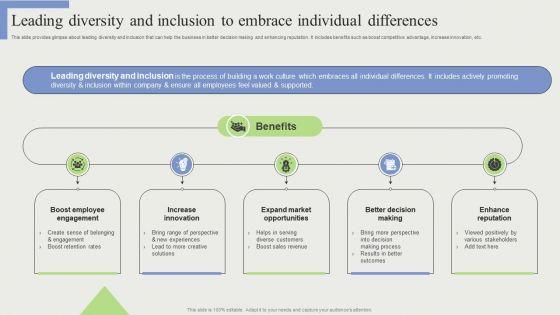








Slide 1 of 9
This slide provides glimpse about leading diversity and inclusion that can help the business in better decision making and enhancing reputation. It includes benefits such as boost competitive advantage, increase innovation, etc. This modern and well-arranged Leading Diversity And Inclusion To Embrace Individual Differences Ideas PDF provides lots of creative possibilities. It is very simple to customize and edit with the Powerpoint Software. Just drag and drop your pictures into the shapes. All facets of this template can be edited with Powerpoint, no extra software is necessary. Add your own material, put your images in the places assigned for them, adjust the colors, and then you can show your slides to the world, with an animated slide included.
3 Item(s)
