AI PPT Maker
Templates
PPT Bundles
Design Services
Business PPTs
Business Plan
Management
Strategy
Introduction PPT
Roadmap
Self Introduction
Timelines
Process
Marketing
Agenda
Technology
Medical
Startup Business Plan
Cyber Security
Dashboards
SWOT
Proposals
Education
Pitch Deck
Digital Marketing
KPIs
Project Management
Product Management
Artificial Intelligence
Target Market
Communication
Supply Chain
Google Slides
Research Services
 One Pagers
One PagersAll Categories
Information User PowerPoint Presentation Templates and Google Slides
4 Item(s)
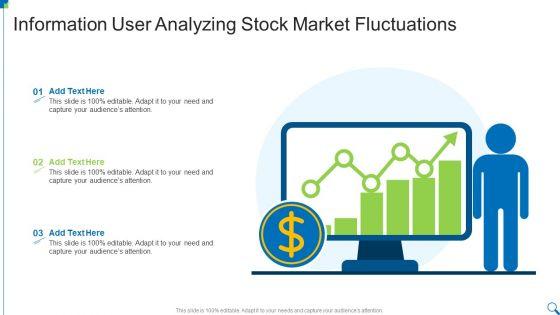

Slide 1 of 2
Presenting Information User Analyzing Stock Market Fluctuations Clipart PDF to dispense important information. This template comprises three stages. It also presents valuable insights into the topics including Market Analysis, Financial Information, Identify Historical This is a completely customizable PowerPoint theme that can be put to use immediately. So, download it and address the topic impactfully.
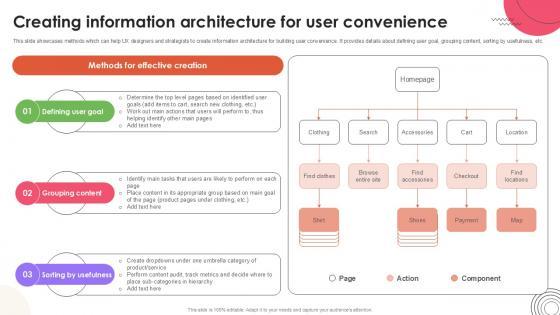








Slide 1 of 9
This slide showcases methods which can help UX designers and strategists to create information architecture for building user convenience. It provides details about defining user goal, grouping content, sorting by usefulness, etc.Slidegeeks is here to make your presentations a breeze with Creating Information Architecture User Experience Design Ppt Template Strategy SS V With our easy-to-use and customizable templates, you can focus on delivering your ideas rather than worrying about formatting. With a variety of designs to choose from, you are sure to find one that suits your needs. And with animations and unique photos, illustrations, and fonts, you can make your presentation pop. So whether you are giving a sales pitch or presenting to the board, make sure to check out Slidegeeks first This slide showcases methods which can help UX designers and strategists to create information architecture for building user convenience. It provides details about defining user goal, grouping content, sorting by usefulness, etc.
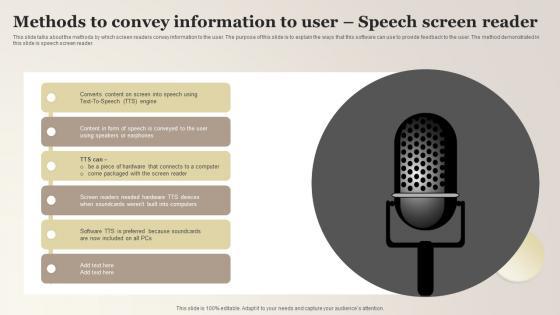








Slide 1 of 9
This slide talks about the methods by which screen readers convey information to the user. The purpose of this slide is to explain the ways that this software can use to provide feedback to the user. The method demonstrated in this slide is speech screen reader. This Screen Reader Accessible Website Methods To Convey Information To User Speech Template Pdf from Slidegeeks makes it easy to present information on your topic with precision. It provides customization options, so you can make changes to the colors, design, graphics, or any other component to create a unique layout. It is also available for immediate download, so you can begin using it right away. Slidegeeks has done good research to ensure that you have everything you need to make your presentation stand out. Make a name out there for a brilliant performance. This slide talks about the methods by which screen readers convey information to the user. The purpose of this slide is to explain the ways that this software can use to provide feedback to the user. The method demonstrated in this slide is speech screen reader.
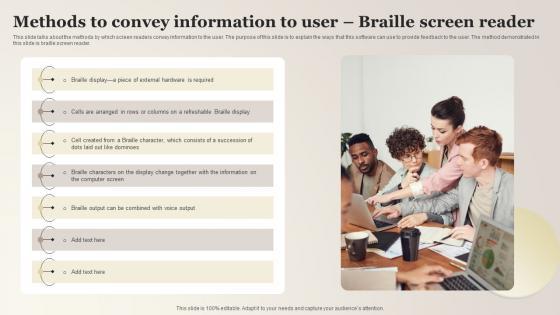








Slide 1 of 9
This slide talks about the methods by which screen readers convey information to the user. The purpose of this slide is to explain the ways that this software can use to provide feedback to the user. The method demonstrated in this slide is braille screen reader. Slidegeeks has constructed Methods To Convey Information To User Braille Screen Reader Accessible Website Brochure Pdf after conducting extensive research and examination. These presentation templates are constantly being generated and modified based on user preferences and critiques from editors. Here, you will find the most attractive templates for a range of purposes while taking into account ratings and remarks from users regarding the content. This is an excellent jumping off point to explore our content and will give new users an insight into our top notch PowerPoint Templates. This slide talks about the methods by which screen readers convey information to the user. The purpose of this slide is to explain the ways that this software can use to provide feedback to the user. The method demonstrated in this slide is braille screen reader.
4 Item(s)
