AI PPT Maker
Templates
PPT Bundles
Design Services
Business PPTs
Business Plan
Management
Strategy
Introduction PPT
Roadmap
Self Introduction
Timelines
Process
Marketing
Agenda
Technology
Medical
Startup Business Plan
Cyber Security
Dashboards
SWOT
Proposals
Education
Pitch Deck
Digital Marketing
KPIs
Project Management
Product Management
Artificial Intelligence
Target Market
Communication
Supply Chain
Google Slides
Research Services
 One Pagers
One PagersAll Categories
Onboarding Software Tools PowerPoint Presentation Templates and Google Slides
4 Item(s)
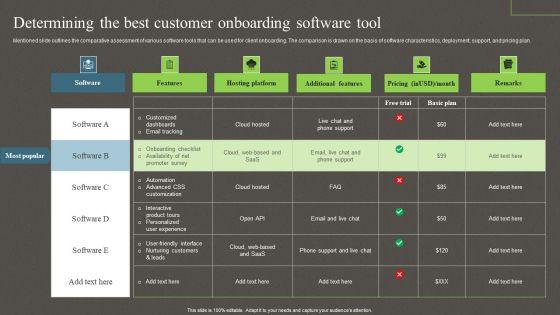








Slide 1 of 9
Mentioned slide outlines the comparative assessment of various software tools that can be used for client onboarding. The comparison is drawn on the basis of software characteristics, deployment, support, and pricing plan. This Determining The Best Customer Onboarding Software Tool Ppt PowerPoint Presentation File Infographics PDF is perfect for any presentation, be it in front of clients or colleagues. It is a versatile and stylish solution for organizing your meetings. The Determining The Best Customer Onboarding Software Tool Ppt PowerPoint Presentation File Infographics PDF features a modern design for your presentation meetings. The adjustable and customizable slides provide unlimited possibilities for acing up your presentation. Slidegeeks has done all the homework before launching the product for you. So, do not wait, grab the presentation templates today









Slide 1 of 9
Mentioned slide outlines the comparative assessment of various software tools that can be used for client onboarding. The comparison is drawn on the basis of software characteristics, deployment, support, and pricing plan. Whether you have daily or monthly meetings, a brilliant presentation is necessary. Determining The Best Customer Onboarding Software Tool Professional PDF can be your best option for delivering a presentation. Represent everything in detail using Determining The Best Customer Onboarding Software Tool Professional PDF and make yourself stand out in meetings. The template is versatile and follows a structure that will cater to your requirements. All the templates prepared by Slidegeeks are easy to download and edit. Our research experts have taken care of the corporate themes as well. So, give it a try and see the results.
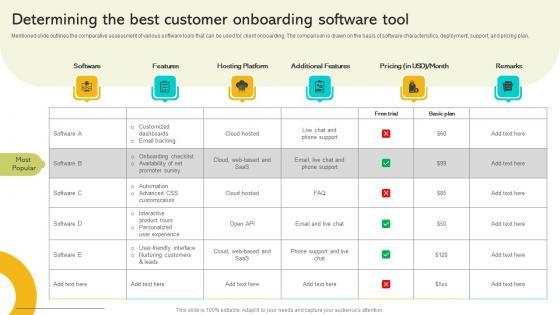








Slide 1 of 9
Mentioned slide outlines the comparative assessment of various software tools that can be used for client onboarding. The comparison is drawn on the basis of software characteristics, deployment, support, and pricing plan. If you are looking for a format to display your unique thoughts, then the professionally designed Implementing Strategies To Enhance Determining The Best Customer Onboarding Software Tool Background PDF is the one for you. You can use it as a Google Slides template or a PowerPoint template. Incorporate impressive visuals, symbols, images, and other charts. Modify or reorganize the text boxes as you desire. Experiment with shade schemes and font pairings. Alter, share or cooperate with other people on your work. Download Implementing Strategies To Enhance Determining The Best Customer Onboarding Software Tool Background PDF and find out how to give a successful presentation. Present a perfect display to your team and make your presentation unforgettable. Mentioned slide outlines the comparative assessment of various software tools that can be used for client onboarding. The comparison is drawn on the basis of software characteristics, deployment, support, and pricing plan.









Slide 1 of 9
Mentioned slide outlines the comparative assessment of various software tools that can be used for client onboarding. The comparison is drawn on the basis of software characteristics, deployment, support, and pricing plan. This modern and well arranged Determining The Best Customer Onboarding Software Tool Formats PDF provides lots of creative possibilities. It is very simple to customize and edit with the Powerpoint Software. Just drag and drop your pictures into the shapes. All facets of this template can be edited with Powerpoint no extra software is necessary. Add your own material, put your images in the places assigned for them, adjust the colors, and then you can show your slides to the world, with an animated slide included.
4 Item(s)
