AI PPT Maker
Templates
PPT Bundles
Design Services
Business PPTs
Business Plan
Management
Strategy
Introduction PPT
Roadmap
Self Introduction
Timelines
Process
Marketing
Agenda
Technology
Medical
Startup Business Plan
Cyber Security
Dashboards
SWOT
Proposals
Education
Pitch Deck
Digital Marketing
KPIs
Project Management
Product Management
Artificial Intelligence
Target Market
Communication
Supply Chain
Google Slides
Research Services
 One Pagers
One PagersAll Categories
Others risks PowerPoint Presentation Templates and Google Slides
7 Item(s)

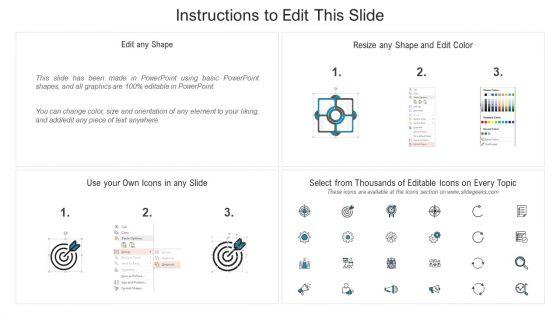
Slide 1 of 2
This slide provides the glimpse about the assessment of other risks based on 5x5 risk matrix along with probability and impact measures.Deliver an awe inspiring pitch with this creative PMP Tools Assessment Of Other Risk Parameters Pictures PDF bundle. Topics like Highly Probable, Probable, Possible Unlikely can be discussed with this completely editable template. It is available for immediate download depending on the needs and requirements of the user.


Slide 1 of 2
This slide provides the glimpse about the assessment of other risks based on 5x5 risk matrix along with probability and impact measures. Deliver and pitch your topic in the best possible manner with this Quantitative Risk Assessment Assessment Of Other Risk Parameters Portrait PDF. Use them to share invaluable insights on Assessment Of Other Risk Parameters and impress your audience. This template can be altered and modified as per your expectations. So, grab it now.
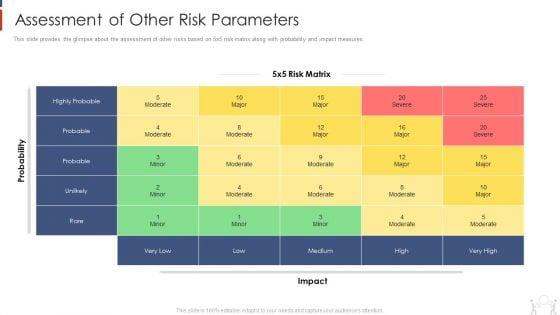
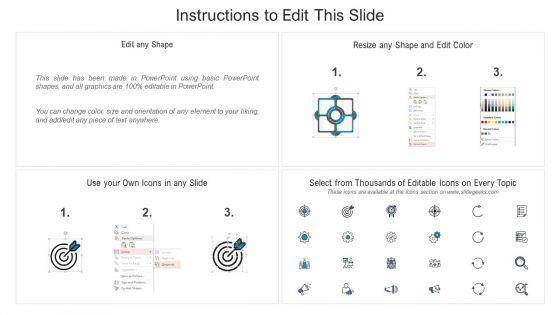
Slide 1 of 2
This slide provides the glimpse about the assessment of other risks based on 5x5 risk matrix along with probability and impact measures. Deliver and pitch your topic in the best possible manner with this project management modelling techniques it assessment of other risk parameters elements pdf. Use them to share invaluable insights on assessment of other risk parameters and impress your audience. This template can be altered and modified as per your expectations. So, grab it now.









Slide 1 of 9
This slide provides an overview of project risk types and their description. The risks covered scope creep, ineffective communication, health and safety. Welcome to our selection of the Project Risk Management And Reduction Other Risks Faced By The Project Team Sample PDF. These are designed to help you showcase your creativity and bring your sphere to life. Planning and Innovation are essential for any business that is just starting out. This collection contains the designs that you need for your everyday presentations. All of our PowerPoints are 100 percent editable, so you can customize them to suit your needs. This multi-purpose template can be used in various situations. Grab these presentation templates today.









Slide 1 of 9
This slide depicts the relationship between IT governance and other governances such as SOA Service Oriented Architecture, enterprise architecture governance, and corporate governance. Do you know about Slidesgeeks Deploying EGIT To Ensure Optimum Risk Management Relationship Between IT Governance And Other Governances Summary PDF These are perfect for delivering any kind od presentation. Using it, create PowerPoint presentations that communicate your ideas and engage audiences. Save time and effort by using our pre designed presentation templates that are perfect for a wide range of topic. Our vast selection of designs covers a range of styles, from creative to business, and are all highly customizable and easy to edit. Download as a PowerPoint template or use them as Google Slides themes.









Slide 1 of 9
This slide provides an overview of project risk types and their description. The risks covered scope creep, ineffective communication, health and safety. Crafting an eye catching presentation has never been more straightforward. Let your presentation shine with this tasteful yet straightforward Other Risks Faced By The Project Complete Guide On How To Mitigate Demonstration Pdf template. It offers a minimalistic and classy look that is great for making a statement. The colors have been employed intelligently to add a bit of playfulness while still remaining professional. Construct the ideal Other Risks Faced By The Project Complete Guide On How To Mitigate Demonstration Pdf that effortlessly grabs the attention of your audience. Begin now and be certain to wow your customers. This slide provides an overview of project risk types and their description. The risks covered scope creep, ineffective communication, health and safety.









Slide 1 of 9
This slide provides an overview of project risk types and their description. The risks covered scope creep, ineffective communication, health and safety. This modern and well arranged Effective Business Project Risk Mitigation Plan Other Risks Faced By The Project Team Formats PDF provides lots of creative possibilities. It is very simple to customize and edit with the Powerpoint Software. Just drag and drop your pictures into the shapes. All facets of this template can be edited with Powerpoint no extra software is necessary. Add your own material, put your images in the places assigned for them, adjust the colors, and then you can show your slides to the world, with an animated slide included.
7 Item(s)
