AI PPT Maker
Templates
PPT Bundles
Design Services
Business PPTs
Business Plan
Management
Strategy
Introduction PPT
Roadmap
Self Introduction
Timelines
Process
Marketing
Agenda
Technology
Medical
Startup Business Plan
Cyber Security
Dashboards
SWOT
Proposals
Education
Pitch Deck
Digital Marketing
KPIs
Project Management
Product Management
Artificial Intelligence
Target Market
Communication
Supply Chain
Google Slides
Research Services
 One Pagers
One PagersAll Categories
Storage Database PowerPoint Presentation Templates and Google Slides
8 Item(s)

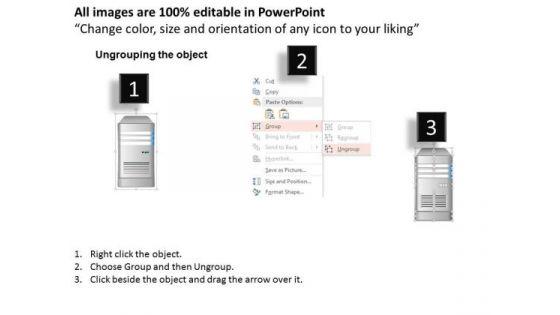
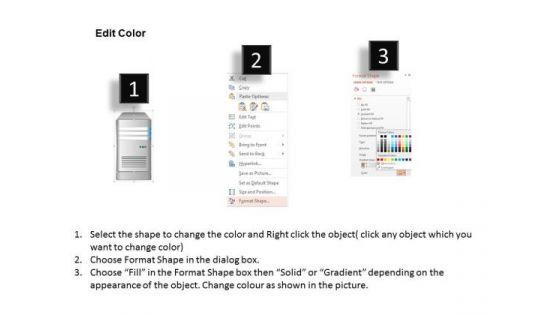
Slide 1 of 3
This image slide displays network of servers. This image slide has been designed with graphic of server workstation with concepts of server virtualization storage and thin client. This image slide will enhance the quality of your presentations.



Slide 1 of 3
This Powerpoint image slide has been designed with graphic of computer servers with database. In this PPT slide datacentre connectivity with servers and database has been very well explained. To make a presentation for database connectivity you can use this PPT slide and get noticed from viewers.
Slide 1 of 3
This image slide displays icon of database. This image slide has been designed with graphic of database icon with check pattern and text space. You may change color, size and orientation of any icon to your liking. Use this image slide, in your presentations to express views on storage, strategy, communication and technology. This image slide will enhance the quality of your presentations.


Slide 1 of 2
This slide represents the storage and database service of the Google Cloud and how stored information is managed over the cloud. Presenting google cloud console it google cloud services storage and database ppt slides inspiration pdf to provide visual cues and insights. Share and navigate important information on five stages that need your due attention. This template can be used to pitch topics like cloud storage, cloud bigtable, cloud database, cloud sql, persistent disk. In addtion, this PPT design contains high resolution images, graphics, etc, that are easily editable and available for immediate download.
Slide 1 of 2
Persuade your audience using this server storage database vector icon ppt powerpoint presentation gallery good pdf. This PPT design covers three stages, thus making it a great tool to use. It also caters to a variety of topics including server storage database vector icon. Download this PPT design now to present a convincing pitch that not only emphasizes the topic but also showcases your presentation skills.









Slide 1 of 9
This slide represents the storage and database service of the Google Cloud and how stored information is managed over the cloud.This is a Google Cloud Services Storage And Database Google Cloud Computing System Inspiration PDF template with various stages. Focus and dispense information on five stages using this creative set, that comes with editable features. It contains large content boxes to add your information on topics like Cloud Storage, Cloud Bigtable, Cloud Datastore. You can also showcase facts, figures, and other relevant content using this PPT layout. Grab it now.
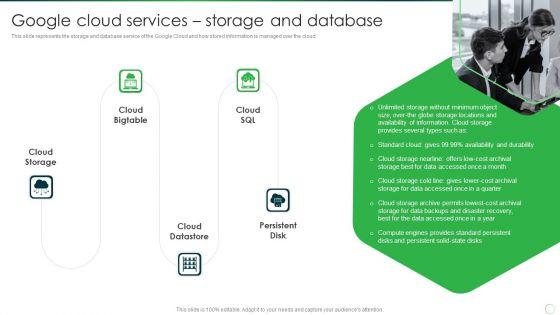








Slide 1 of 9
This slide represents the storage and database service of the Google Cloud and how stored information is managed over the cloud. This is a Google Cloud Services Storage And Database Microsoft PDF template with various stages. Focus and dispense information on five stages using this creative set, that comes with editable features. It contains large content boxes to add your information on topics like Cloud Bigtable, Cloud Storage, Cloud Datastore. You can also showcase facts, figures, and other relevant content using this PPT layout. Grab it now.
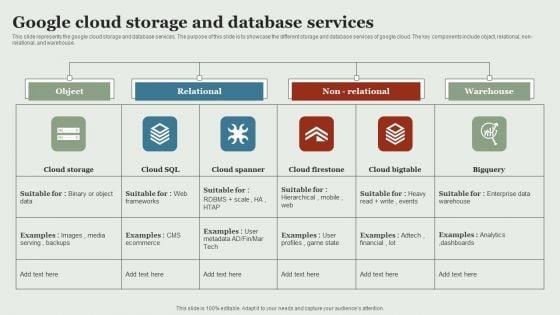








Slide 1 of 9
This slide represents the google cloud storage and database services. The purpose of this slide is to showcase the different storage and database services of google cloud. The key components include object, relational, non-relational, and warehouse. This modern and well arranged Google Cloud Service Models Google Cloud Storage And Database Services Inspiration PDF provides lots of creative possibilities. It is very simple to customize and edit with the Powerpoint Software. Just drag and drop your pictures into the shapes. All facets of this template can be edited with Powerpoint no extra software is necessary. Add your own material, put your images in the places assigned for them, adjust the colors, and then you can show your slides to the world, with an animated slide included.
8 Item(s)
