AI PPT Maker
Templates
PPT Bundles
Design Services
Business PPTs
Business Plan
Management
Strategy
Introduction PPT
Roadmap
Self Introduction
Timelines
Process
Marketing
Agenda
Technology
Medical
Startup Business Plan
Cyber Security
Dashboards
SWOT
Proposals
Education
Pitch Deck
Digital Marketing
KPIs
Project Management
Product Management
Artificial Intelligence
Target Market
Communication
Supply Chain
Google Slides
Research Services
 One Pagers
One PagersAll Categories
User training PowerPoint Presentation Templates and Google Slides
26 Item(s)





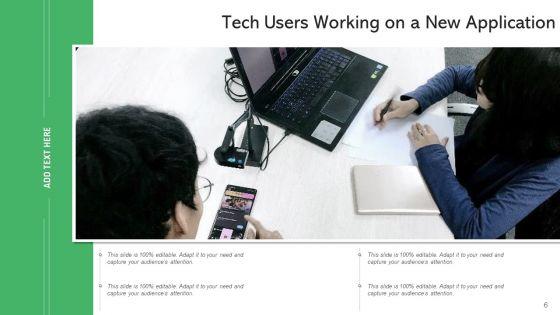


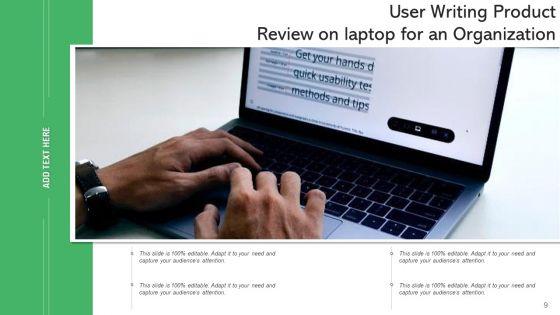
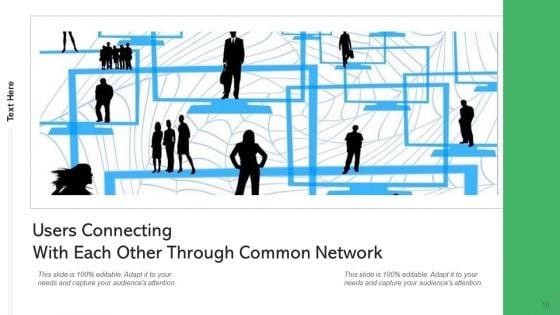


Slide 1 of 12
Improve your presentation delivery using this end user organization training ppt powerpoint presentation complete deck with slides. Support your business vision and objectives using this well-structured PPT deck. This template offers a great starting point for delivering beautifully designed presentations on the topic of your choice. Comprising twelve this professionally designed template is all you need to host discussion and meetings with collaborators. Each slide is self-explanatory and equipped with high-quality graphics that can be adjusted to your needs. Therefore, you will face no difficulty in portraying your desired content using this PPT slideshow. This PowerPoint slideshow contains every important element that you need for a great pitch. It is not only editable but also available for immediate download and utilization. The color, font size, background, shapes everything can be modified to create your unique presentation layout. Therefore, download it now.
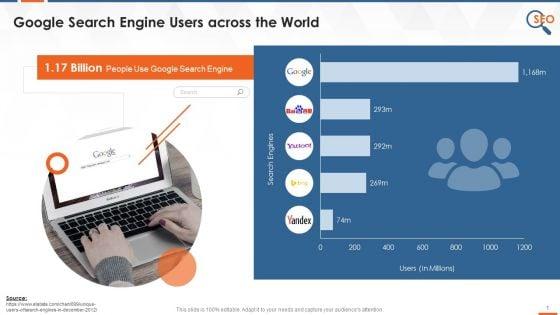




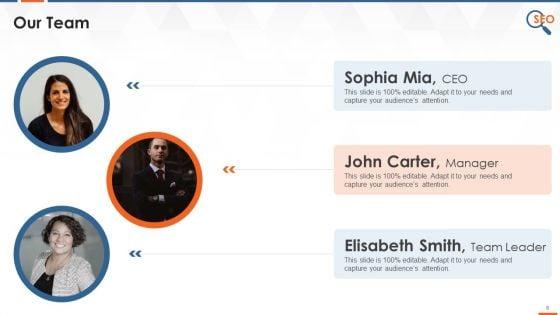

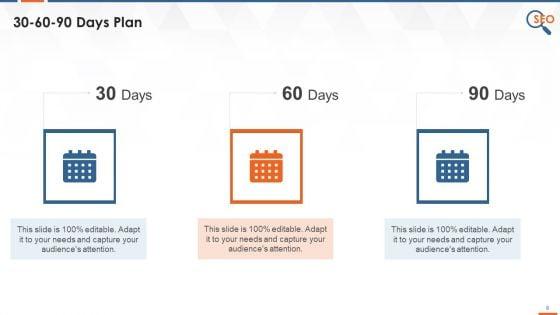



Slide 1 of 11
This slide graphically provides information regarding the userbase of multiple search engines such as Google, Baidu, Yandex, etc.
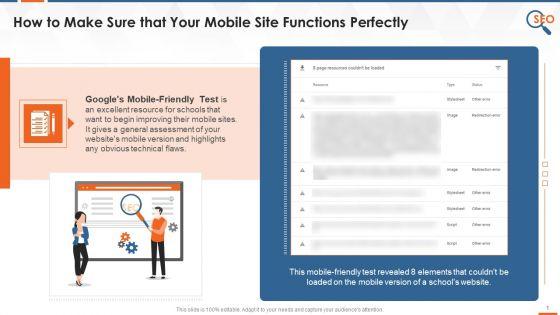










Slide 1 of 11
This slide covers details on how to make mobile SEO-friendly for education industry. It also lists the methods for ensuring that your mobile site complies with search engine requirements.






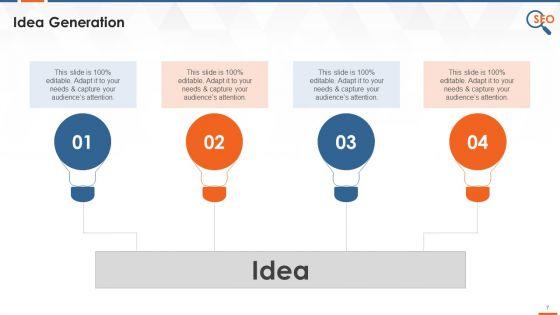




Slide 1 of 11
This slide covers a brief introduction about the google search console, formerly known as webmasters, and how it helps developers, website owners, and SEO professionals understand traffic and errors through metrics.
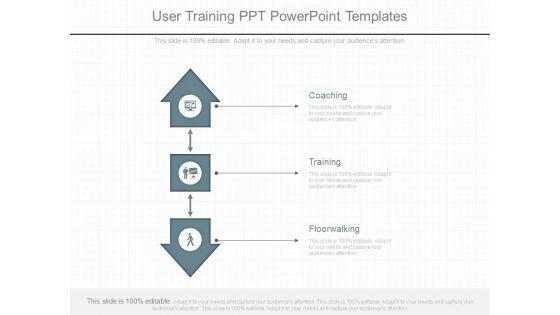
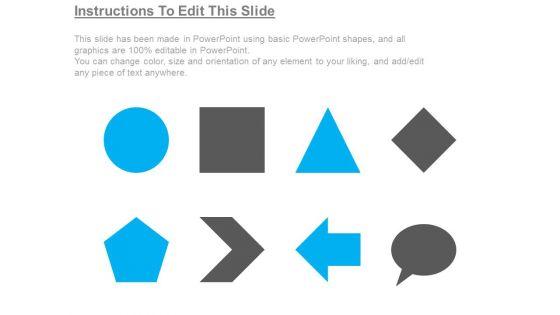
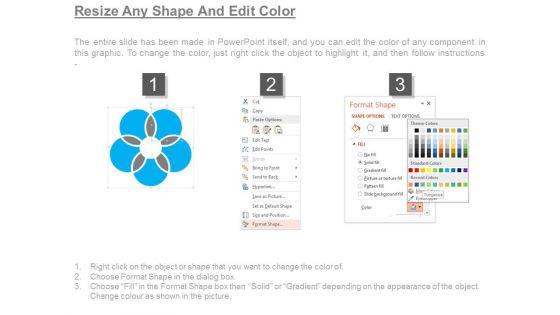



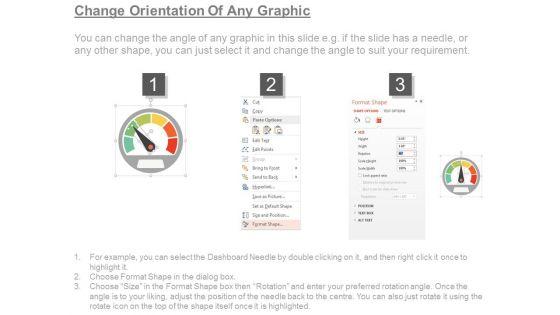
Slide 1 of 7
This is a user training ppt powerpoint templates. This is a three stage process. The stages in this process are coaching, training, floorwalking.
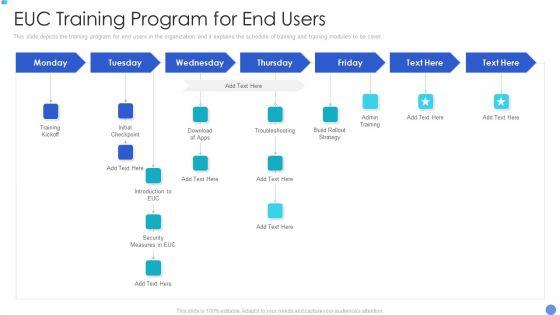
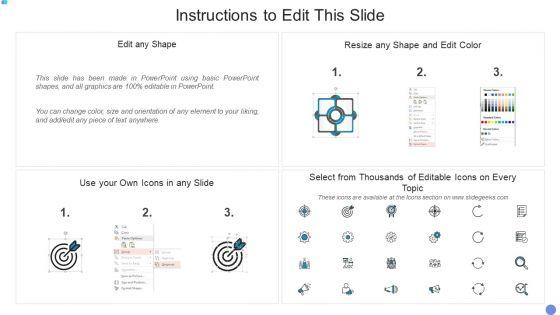
Slide 1 of 2
This slide depicts the training program for end users in the organization and it explains the schedule of training and training modules to be cover. Deliver an awe inspiring pitch with this creative customer mesh computing it euc training program for end users download pdf bundle. Topics like euc training program for end users can be discussed with this completely editable template. It is available for immediate download depending on the needs and requirements of the user.


Slide 1 of 2
This slide demonstrates the training for users of XP in the company, including modules that have to be covered, the name of the employees, and the Schedule.Deliver an awe inspiring pitch with this creative extreme programming methodology it training for users of xp in the company brochure pdf bundle. Topics like customers conduct, acceptance testing, confirm that the entire can be discussed with this completely editable template. It is available for immediate download depending on the needs and requirements of the user.









Slide 1 of 9
This slide represents the training program conducted by the incident management team for end users to help them identify and mitigate the cyber security incidents before they occur. It includes details related to training topic, method, date, trainer and budget. Slidegeeks has constructed Incident Response Techniques Deployement User Awareness Training Program To Prevent Cyber Security Incidents Designs PDF after conducting extensive research and examination. These presentation templates are constantly being generated and modified based on user preferences and critiques from editors. Here, you will find the most attractive templates for a range of purposes while taking into account ratings and remarks from users regarding the content. This is an excellent jumping off point to explore our content and will give new users an insight into our top notch PowerPoint Templates.








Slide 1 of 9
Persuade your audience using this Icon For User Online Training Initiation Clipart PDF. This PPT design covers three stages, thus making it a great tool to use. It also caters to a variety of topics including User Online, Training, Initiation. Download this PPT design now to present a convincing pitch that not only emphasizes the topic but also showcases your presentation skills.









Slide 1 of 9
This slide demonstrates the training for users of XP in the company, including modules that have to be covered, the name of the employees, and the Schedule. The Extreme Programming Methodology Training For Users Of XP In The Company Introduction PDF is a compilation of the most recent design trends as a series of slides. It is suitable for any subject or industry presentation, containing attractive visuals and photo spots for businesses to clearly express their messages. This template contains a variety of slides for the user to input data, such as structures to contrast two elements, bullet points, and slides for written information. Slidegeeks is prepared to create an impression.









Slide 1 of 9
This slide represents the training program conducted by the incident management team for end users to help them identify and mitigate the cyber security incidents before they occur. It includes details related to training topic, method, date, trainer and budget. The Deploying Cyber Security Incident Response Administration User Awareness Training Program Pictures PDF is a compilation of the most recent design trends as a series of slides. It is suitable for any subject or industry presentation, containing attractive visuals and photo spots for businesses to clearly express their messages. This template contains a variety of slides for the user to input data, such as structures to contrast two elements, bullet points, and slides for written information. Slidegeeks is prepared to create an impression.









Slide 1 of 9
This slide represents the plan prepared for facilitating training to employees related to usage of implemented PIM software. It includes details related to training topic, methods, date, trainer and budget. Slidegeeks has constructed Production Information Managementpim System End User Training Plan Information PDF after conducting extensive research and examination. These presentation templates are constantly being generated and modified based on user preferences and critiques from editors. Here, you will find the most attractive templates for a range of purposes while taking into account ratings and remarks from users regarding the content. This is an excellent jumping off point to explore our content and will give new users an insight into our top notch PowerPoint Templates.
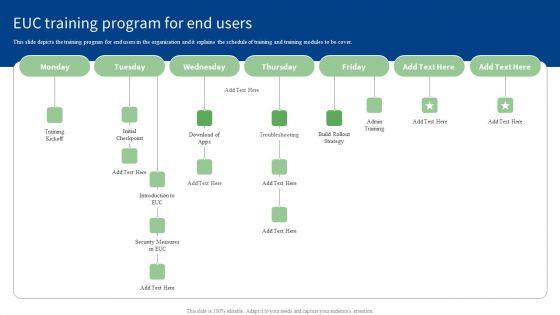








Slide 1 of 9
This slide depicts the training program for end users in the organization and it explains the schedule of training and training modules to be cover. This End User Computing EUC Training Program For End Users Background PDF from Slidegeeks makes it easy to present information on your topic with precision. It provides customization options, so you can make changes to the colors, design, graphics, or any other component to create a unique layout. It is also available for immediate download, so you can begin using it right away. Slidegeeks has done good research to ensure that you have everything you need to make your presentation stand out. Make a name out there for a brilliant performance.









Slide 1 of 9
Whether you have daily or monthly meetings, a brilliant presentation is necessary. Deploying XP Practices To Enhance Operational Efficiency Training For Users Of XP In The Company Summary PDF can be your best option for delivering a presentation. Represent everything in detail using Deploying XP Practices To Enhance Operational Efficiency Training For Users Of XP In The Company Summary PDF and make yourself stand out in meetings. The template is versatile and follows a structure that will cater to your requirements. All the templates prepared by Slidegeeks are easy to download and edit. Our research experts have taken care of the corporate themes as well. So, give it a try and see the results.









Slide 1 of 9
This slide depicts the training program for end users in the organization and it explains the schedule of training and training modules to be cover.Deliver an awe inspiring pitch with this creative Computer Virtualization EUC Training Program For End Users Structure PDF bundle. Topics like Troubleshooting Training Kickoff, Admin Training can be discussed with this completely editable template. It is available for immediate download depending on the needs and requirements of the user.








Slide 1 of 9
This slide depicts the training program for end users in the organization and it explains the schedule of training and training modules to be cover.Deliver an awe inspiring pitch with this creative End User Computing EUC Training Program For End Users Icons PDF bundle. Topics like Troubleshooting, Admin Training, Initial Checkpoint can be discussed with this completely editable template. It is available for immediate download depending on the needs and requirements of the user.









Slide 1 of 9
This slide depicts the training program for end users in the organization and it explains the schedule of training and training modules to be cover.Deliver an awe inspiring pitch with this creative VID EUC Training Program For End Users Slides PDF bundle. Topics like Troubleshooting, Rollout Strategy, Initial Checkpoint can be discussed with this completely editable template. It is available for immediate download depending on the needs and requirements of the user.
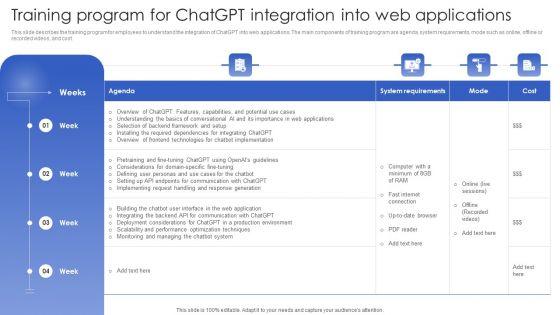
Slide 1 of 1
This slide describes the training program for employees to understand the integration of ChatGPT into web applications. The main components of training program are agenda, system requirements, mode such as online, offline or recorded videos, and cost. Make sure to capture your audiences attention in your business displays with our gratis customizable Chatgpt In Web Applications For Enhanced User Interactions Training Program For Chatgpt Integration Into Web Applications Mockup PDF. These are great for business strategies, office conferences, capital raising or task suggestions. If you desire to acquire more customers for your tech business and ensure they stay satisfied, create your own sales presentation with these plain slides.

Slide 1 of 1
This slide represents the various versions of Generative Pre-trained Transformer GPT model. The purpose of this slide is to provide an overview of Generative Pre-trained Transformer model. The different types explained are GPT 1, GPT 2, and GPT 3. There are so many reasons you need a Chatgpt In Web Applications For Enhanced User Interactions Generative Pre Trained Transformer GPT Overview And Types Designs PDF. The first reason is you cannot spend time making everything from scratch, Thus, Slidegeeks has made presentation templates for you too. You can easily download these templates from our website easily.
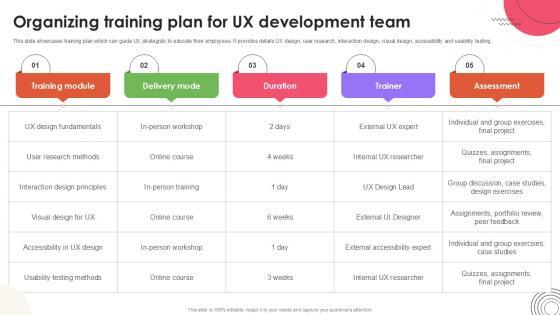








Slide 1 of 9
This slide showcases training plan which can guide UX strategists to educate their employees. It provides details UX design, user research, interaction design, visual design, accessibility and usability testing.This modern and well-arranged Organizing Training Plan For User Experience Design Ppt Sample Strategy SS V provides lots of creative possibilities. It is very simple to customize and edit with the Powerpoint Software. Just drag and drop your pictures into the shapes. All facets of this template can be edited with Powerpoint, no extra software is necessary. Add your own material, put your images in the places assigned for them, adjust the colors, and then you can show your slides to the world, with an animated slide included. This slide showcases training plan which can guide UX strategists to educate their employees. It provides details UX design, user research, interaction design, visual design, accessibility and usability testing.









Slide 1 of 9
This slide outlines the schedule for training for acceptance testing which includes schedule a weekly plan, listing out the agenda in detail for every week and so on. Formulating a presentation can take up a lot of effort and time, so the content and message should always be the primary focus. The visuals of the PowerPoint can enhance the presenters message, so our Key Steps And Strategies For User Acceptance Testing Training Schedule was created to help save time. Instead of worrying about the design, the presenter can concentrate on the message while our designers work on creating the ideal templates for whatever situation is needed. Slidegeeks has experts for everything from amazing designs to valuable content, we have put everything into Key Steps And Strategies For User Acceptance Testing Training Schedule. This slide outlines the schedule for training for acceptance testing which includes schedule a weekly plan, listing out the agenda in detail for every week and so on.
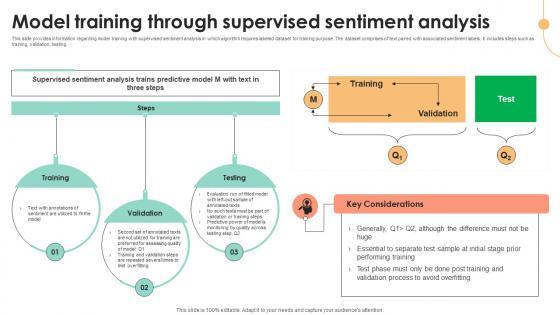








Slide 1 of 9
This slide provides information regarding model training with supervised sentiment analysis in which algorithm requires labeled dataset for training purpose. The dataset comprises of text paired with associated sentiment labels. It includes steps such as training, validation, testing. Find a pre-designed and impeccable Model Training Through Supervised Decoding User Emotions In Depth Exploration AI SS V. The templates can ace your presentation without additional effort. You can download these easy-to-edit presentation templates to make your presentation stand out from others. So, what are you waiting for Download the template from Slidegeeks today and give a unique touch to your presentation. This slide provides information regarding model training with supervised sentiment analysis in which algorithm requires labeled dataset for training purpose. The dataset comprises of text paired with associated sentiment labels. It includes steps such as training, validation, testing.









Slide 1 of 9
This slide depicts the web development training program, including trainer name, training, schedule, cost, and participant employees names. Do you have to make sure that everyone on your team knows about any specific topic I yes, then you should give Web Development Frameworks We Offer Role Web Designing User Engagement Template PDF a try. Our experts have put a lot of knowledge and effort into creating this impeccable Web Development Frameworks We Offer Role Web Designing User Engagement Template PDF. You can use this template for your upcoming presentations, as the slides are perfect to represent even the tiniest detail. You can download these templates from the Slidegeeks website and these are easy to edit. So grab these today This slide depicts the web development training program, including trainer name, training, schedule, cost, and participant employees names.
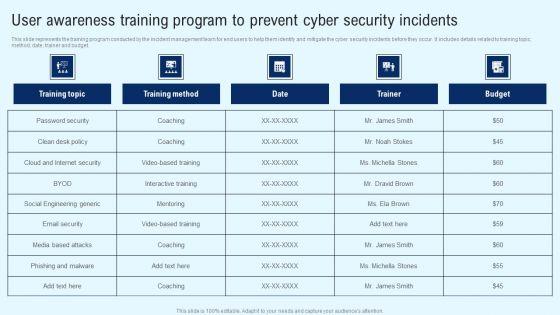








Slide 1 of 9
This slide represents the training program conducted by the incident management team for end users to help them identify and mitigate the cyber security incidents before they occur. It includes details related to training topic, method, date, trainer and budget. Find highly impressive Implementing Cyber Security Incident User Awareness Training Program To Prevent Portrait PDF on Slidegeeks to deliver a meaningful presentation. You can save an ample amount of time using these presentation templates. No need to worry to prepare everything from scratch because Slidegeeks experts have already done a huge research and work for you. You need to download Implementing Cyber Security Incident User Awareness Training Program To Prevent Portrait PDF for your upcoming presentation. All the presentation templates are 100 percent editable and you can change the color and personalize the content accordingly. Download now.
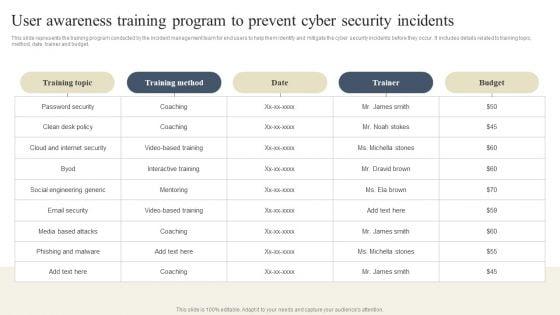








Slide 1 of 9
This slide represents the training program conducted by the incident management team for end users to help them identify and mitigate the cyber security incidents before they occur. It includes details related to training topic, method, date, trainer and budget. Find a pre designed and impeccable CYBER Security Breache Response Strategy User Awareness Training Program Prevent Cyber Security Incidents Demonstration PDF. The templates can ace your presentation without additional effort. You can download these easy to edit presentation templates to make your presentation stand out from others. So, what are you waiting for Download the template from Slidegeeks today and give a unique touch to your presentation.









Slide 1 of 9
This slide represents the training program conducted by the incident management team for end users to help them identify and mitigate the cyber security incidents before they occur. It includes details related to training topic, method, date, trainer and budget. If you are looking for a format to display your unique thoughts, then the professionally designed User Awareness Training Program To Prevent Cyber Security Incidents Formats PDF is the one for you. You can use it as a Google Slides template or a PowerPoint template. Incorporate impressive visuals, symbols, images, and other charts. Modify or reorganize the text boxes as you desire. Experiment with shade schemes and font pairings. Alter, share or cooperate with other people on your work. Download User Awareness Training Program To Prevent Cyber Security Incidents Formats PDF and find out how to give a successful presentation. Present a perfect display to your team and make your presentation unforgettable.
26 Item(s)
