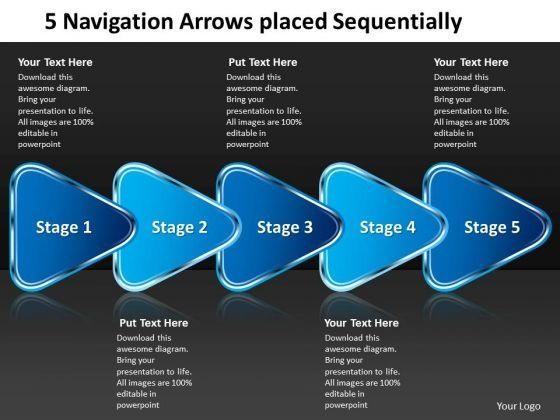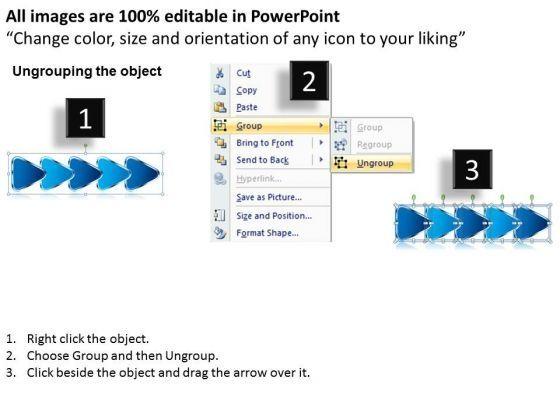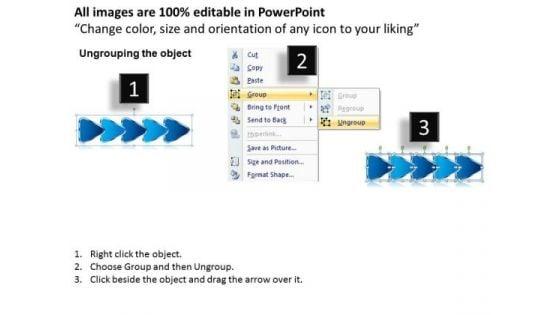AI PPT Maker
Templates
PPT Bundles
Design Services
Business PPTs
Business Plan
Management
Strategy
Introduction PPT
Roadmap
Self Introduction
Timelines
Process
Marketing
Agenda
Technology
Medical
Startup Business Plan
Cyber Security
Dashboards
SWOT
Proposals
Education
Pitch Deck
Digital Marketing
KPIs
Project Management
Product Management
Artificial Intelligence
Target Market
Communication
Supply Chain
Google Slides
Research Services
 One Pagers
One PagersAll Categories
Our slides and your story create a beautiful combination with our 5 Navigation Arrows Placed Sequentially Schematic Design PowerPoint Templates. Dont pass up this opportunity to shine.
Features of these PowerPoint presentation slides:
We present our 5 navigation arrows placed sequentially schematic design PowerPoint templates.Use our Advertising PowerPoint Templates because, This slide depicts the occasion for gifting and giving. Use our Business PowerPoint Templates because,Like the famed William Tell, they put aside all emotions and concentrate on the target. Use our Shapes PowerPoint Templates because,It Shines the light on your thoughts and motivates your team to improve the quality of celebration for all around you. Use our Signs PowerPoint Templates because,Using our templates for your colleagues will impart knowledge tofeed. Use our Abstract PowerPoint Templates because, you can Ring them out loud with your brilliant ideas.Use these PowerPoint slides for presentations relating to arrow, background, badge, browse, business, button, card, collection, color, copy, dart, design, download, editable, element, golden, graphic, icon, illustration, isolated, item, label, menu, modern, navigation, object, on-line, original, paper, red, select, set, sign, site, sticker, sticky, style, symbol, tape, template, vector, web. The prominent colors used in the PowerPoint template are Blue, Blue navy, White. People tell us our 5 navigation arrows placed sequentially schematic design PowerPoint templates are Pleasant. The feedback we get is that our browse PowerPoint templates and PPT Slides are Fantastic. People tell us our 5 navigation arrows placed sequentially schematic design PowerPoint templates are Magnificent. Presenters tell us our color PowerPoint templates and PPT Slides will help you be quick off the draw. Just enter your specific text and see your points hit home. The feedback we get is that our 5 navigation arrows placed sequentially schematic design PowerPoint templates are Classic. Professionals tell us our collection PowerPoint templates and PPT Slides will save the presenter time. Our slides and your story create a beautiful combination with our 5 Navigation Arrows Placed Sequentially Schematic Design PowerPoint Templates. Dont pass up this opportunity to shine.
People who downloaded this PowerPoint presentation also viewed the following :
Keywords:
Related Products
5 Navigation Arrows Placed Sequentially Schematic Design PowerPoint Templates with all 3 slides:
Illustrate your plans for greater efficiency with our 5 Navigation Arrows Placed Sequentially Schematic Design PowerPoint Templates. Work out how to get more for less.
Ratings and Reviews
4.5
- ★51
- ★41
- ★30
- ★20
- ★10
Write a review
Most Relevant Reviews
by khorloo
April 4, 2021
Nice and innovative design.by Vladimir
April 3, 2021
Good research work and creative work done on every template.
View per page:
10