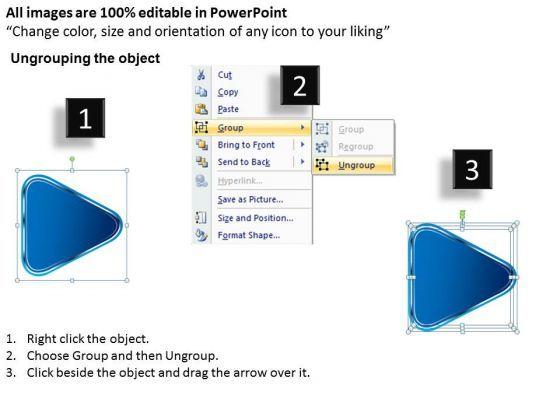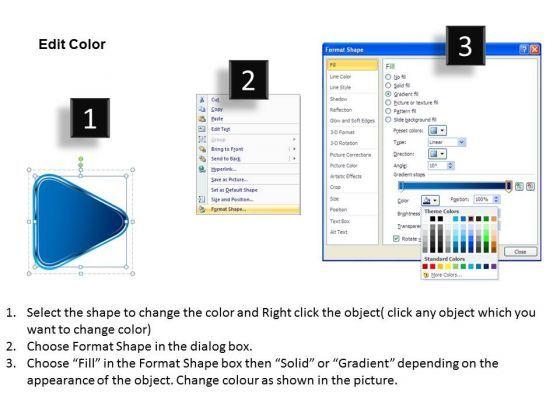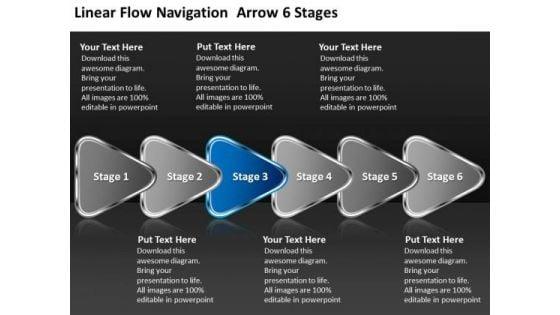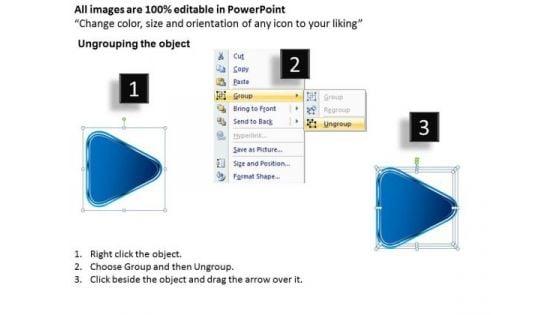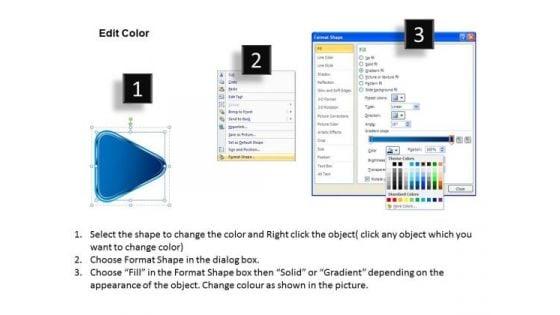AI PPT Maker
Templates
PPT Bundles
Design Services
Business PPTs
Business Plan
Management
Strategy
Introduction PPT
Roadmap
Self Introduction
Timelines
Process
Marketing
Agenda
Technology
Medical
Startup Business Plan
Cyber Security
Dashboards
SWOT
Proposals
Education
Pitch Deck
Digital Marketing
KPIs
Project Management
Product Management
Artificial Intelligence
Target Market
Communication
Supply Chain
Google Slides
Research Services
 One Pagers
One PagersAll Categories
Delight your audience with our Linear Flow Navigation Arrow 6 Stages Flowchart Creator PowerPoint Slides. You will come out on top.
Features of these PowerPoint presentation slides:
We present our linear flow navigation arrow 6 stages flowchart creator PowerPoint Slides.Use our Arrows PowerPoint Templates because, With the help of our Slides you can Illustrate these thoughts with this slide. Use our Marketing PowerPoint Templates because,The concept and strategy is your strength. Use our Success PowerPoint Templates because,Your quest has taken you well onto the path of success. Use our Process and Flows PowerPoint Templates because,Educate your staff on the means to provide the required support for speedy recovery. Use our Business PowerPoint Templates because,You too have got the framework of your companys growth in place.Use these PowerPoint slides for presentations relating to Abstract, Arrow, Arrows, Business, Chart, Design, Development, Diagram, Direction, Element, Flow, Flowchart, Graph, Linear, Management, Model, Motion, Organization, Plan, Process, Program, Section, Segment, Set, Sign, Solution, Strategy, Symbol, Technology. The prominent colors used in the PowerPoint template are Blue navy, Gray, Black Delight your audience with our Linear Flow Navigation Arrow 6 Stages Flowchart Creator PowerPoint Slides. You will come out on top.
People who downloaded this PowerPoint presentation also viewed the following :
Keywords:
Related Products
Linear Flow Navigation Arrow 6 Stages Flowchart Creator PowerPoint Slides with all 3 slides:
Fact of the matter is that you have great ideas. Drive this ability home with our Linear Flow Navigation Arrow 6 Stages Flowchart Creator PowerPoint Slides.
Ratings and Reviews
4
- ★50
- ★41
- ★30
- ★20
- ★10
Write a review
Most Relevant Reviews
by Sumit Kumar
April 2, 2021
Easily Understandable slides.
View per page:
10