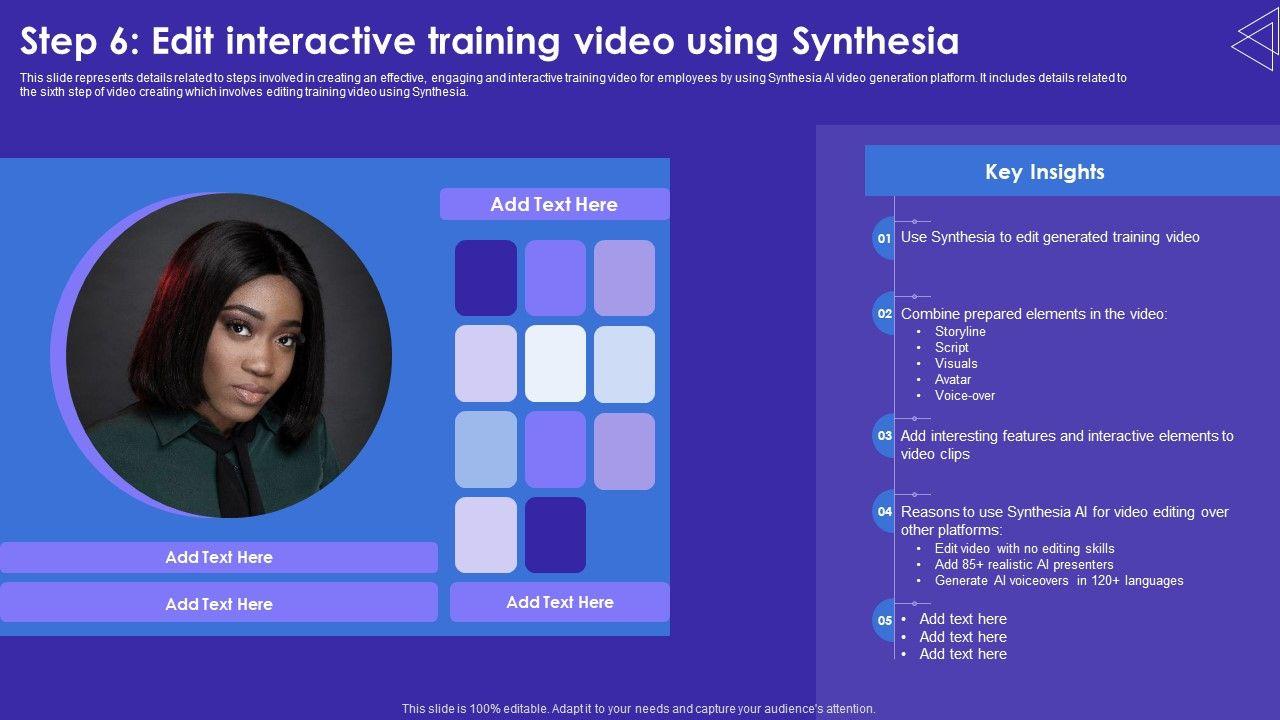AI PPT Maker
Templates
PPT Bundles
Design Services
Business PPTs
Business Plan
Management
Strategy
Introduction PPT
Roadmap
Self Introduction
Timelines
Process
Marketing
Agenda
Technology
Medical
Startup Business Plan
Cyber Security
Dashboards
SWOT
Proposals
Education
Pitch Deck
Digital Marketing
KPIs
Project Management
Product Management
Artificial Intelligence
Target Market
Communication
Supply Chain
Google Slides
Research Services
 One Pagers
One PagersAll Categories
Features of these PowerPoint presentation slides:
This slide represents details related to steps involved in creating an effective, engaging and interactive training video for employees by using Synthesia AI video generation platform. It includes details related to the sixth step of video creating which involves editing training video using Synthesia. Do you know about Slidesgeeks Step 6 Edit Interactive Training Video Using Synthesia Microsoft PDF These are perfect for delivering any kind od presentation. Using it, create PowerPoint presentations that communicate your ideas and engage audiences. Save time and effort by using our pre-designed presentation templates that are perfect for a wide range of topic. Our vast selection of designs covers a range of styles, from creative to business, and are all highly customizable and easy to edit. Download as a PowerPoint template or use them as Google Slides themes.
People who downloaded this PowerPoint presentation also viewed the following :
Related Products
Ratings and Reviews
4.5
- ★51
- ★41
- ★30
- ★20
- ★10
Write a review
Most Relevant Reviews
by j.nair
August 16, 2023
Presentation Design is very nice, good work with the content as well.by Up Slovensko, s.r.o
August 16, 2023
Very unique and reliable designs.
View per page:
10