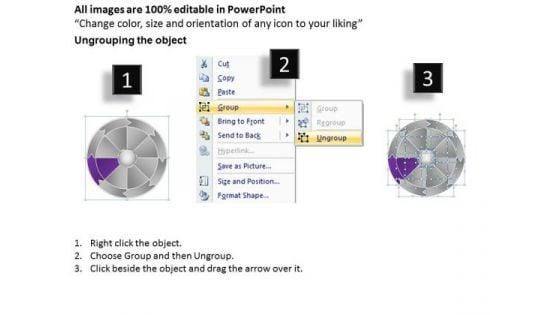AI PPT Maker
Templates
PPT Bundles
Design Services
Business PPTs
Business Plan
Management
Strategy
Introduction PPT
Roadmap
Self Introduction
Timelines
Process
Marketing
Agenda
Technology
Medical
Startup Business Plan
Cyber Security
Dashboards
SWOT
Proposals
Education
Pitch Deck
Digital Marketing
KPIs
Project Management
Product Management
Artificial Intelligence
Target Market
Communication
Supply Chain
Google Slides
Research Services
 One Pagers
One PagersAll Categories
Battle biases with our Wheel Rotation Chart Eight Steps How To Write Business Plan PowerPoint Templates. Correct false beliefs with your thoughts.
Features of these PowerPoint presentation slides:
We present our wheel rotation chart eight steps how to write business plan PowerPoint templates.Present our Business PowerPoint Templates because Our PowerPoint Templates and Slides offer you the needful to organise your thoughts. Use them to list out your views in a logical sequence. Download our Arrows PowerPoint Templates because Our PowerPoint Templates and Slides offer you the needful to organise your thoughts. Use them to list out your views in a logical sequence. Download our Circle Charts PowerPoint Templates because Our PowerPoint Templates and Slides will let you Hit the target. Go the full distance with ease and elan. Present our Shapes PowerPoint Templates because Your ideas provide food for thought. Our PowerPoint Templates and Slides will help you create a dish to tickle the most discerning palate. Download our Process and Flows PowerPoint Templates because our PowerPoint Templates and Slides are a looking glass. Train them on the magnificent future you have in mind.Use these PowerPoint slides for presentations relating to Business, avector, process, design, special, chart, banner, website, speech, form, corporate, order, concept, bright, symbol, template, circle, match, usable, graphic, element, different, idea, shape, abstract, cycle, creative, illustration, piece, connection, strategy, place, frame, web, solution, group, color, colorful, blue, text, empty, access, part, background, conceptual, message, system . The prominent colors used in the PowerPoint template are Purple, Gray, Black. Battle biases with our Wheel Rotation Chart Eight Steps How To Write Business Plan PowerPoint Templates. Correct false beliefs with your thoughts.
People who downloaded this PowerPoint presentation also viewed the following :
Keywords:
- abstract
- access
- avector
- background
- banner
- blue
- bright
- business
- chart
- circle
- color
- colorful
- concept
- conceptual
- connection
- corporate
- creative
- cycle
- design
- different
- element
- empty
- form
- frame
- graphic
- group
- idea
- illustration
- match
- message
- order
- part
- piece
- place
- process
- shape
- solution
- special
- speech
- strategy
- symbol
- system
- template
- text
- usable
- web
- website
Related Products
Wheel Rotation Chart Eight Steps How To Write Business Plan PowerPoint Templates with all 3 slides:
Imagine winning it all with our Wheel Rotation Chart Eight Steps How To Write Business Plan PowerPoint Templates. Download without worries with our money back guaranteee.
Ratings and Reviews
4.5
- ★51
- ★41
- ★30
- ★20
- ★10
Write a review
Most Relevant Reviews
by Harish Thakur
April 26, 2021
Top Quality presentations that are easily editable.by may
April 24, 2021
Graphics are very appealing to eyes.
View per page:
10