Construction PowerPoint Icons
-
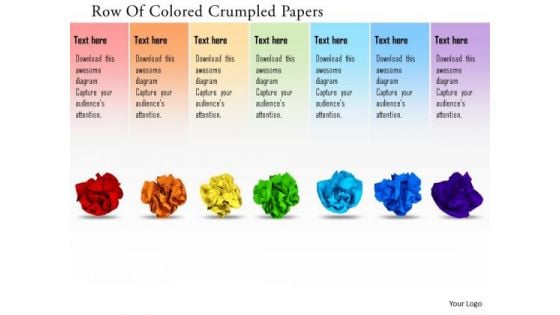
Stock Photo Row Of Crumpled Papers PowerPoint Slide
This image has been designed row of colored crumpled papers. This image helps to depict concept of idea generation. Use this image to make interactive presentations.
-
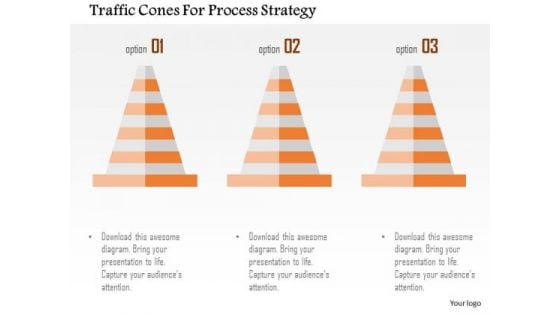
Business Diagram Traffic Cones For Process Strategy Presentation Template
The above template displays a diagram of traffic cones. This diagram has been professionally designed to emphasize on concept of process strategy. Grab center stage with this slide. Capture the attention of your audience.

 Home
Home 
