Database Model

Improving Technology Based Key Tools To Enhance Recruitment Activities Introduction PDF
This slide showcases critical tools which can assist HR teams in enhancing their recruitment tasks. It provides details about recruitment marketing software, applicant tracking system, recruitment CRM system, database, automation, job boards, etc. Coming up with a presentation necessitates that the majority of the effort goes into the content and the message you intend to convey. The visuals of a PowerPoint presentation can only be effective if it supplements and supports the story that is being told. Keeping this in mind our experts created Improving Technology Based Key Tools To Enhance Recruitment Activities Introduction PDF to reduce the time that goes into designing the presentation. This way, you can concentrate on the message while our designers take care of providing you with the right template for the situation.
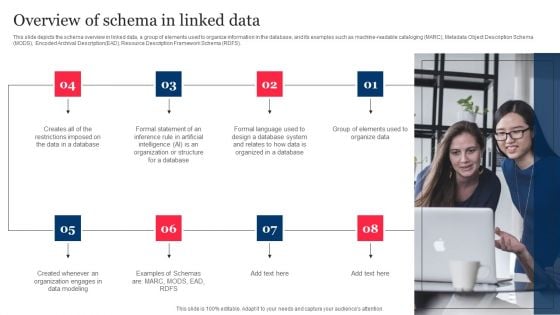
Overview Of Schema In Linked Data Integrating Linked Data To Enhance Operational Effectiveness Topics PDF
This slide depicts the schema overview in linked data, a group of elements used to organize information in the database, and its examples such as machine-readable cataloging MARC, Metadata Object Description Schema MODS, Encoded Archival Description EAD, Resource Description Framework Schema RDFS. Whether you have daily or monthly meetings, a brilliant presentation is necessary. Overview Of Schema In Linked Data Integrating Linked Data To Enhance Operational Effectiveness Topics PDF can be your best option for delivering a presentation. Represent everything in detail using Overview Of Schema In Linked Data Integrating Linked Data To Enhance Operational Effectiveness Topics PDF and make yourself stand out in meetings. The template is versatile and follows a structure that will cater to your requirements. All the templates prepared by Slidegeeks are easy to download and edit. Our research experts have taken care of the corporate themes as well. So, give it a try and see the results.
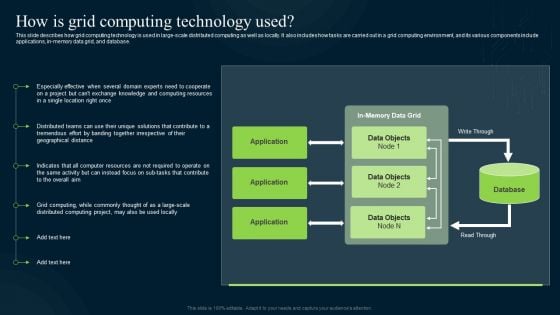
Grid Computing Infrastructure How Is Grid Computing Technology Used Professional PDF
This slide describes how grid computing technology is used in large-scale distributed computing as well as locally. It also includes how tasks are carried out in a grid computing environment, and its various components include applications, in-memory data grid, and database. Formulating a presentation can take up a lot of effort and time, so the content and message should always be the primary focus. The visuals of the PowerPoint can enhance the presenters message, so our Grid Computing Infrastructure How Is Grid Computing Technology Used Professional PDF was created to help save time. Instead of worrying about the design, the presenter can concentrate on the message while our designers work on creating the ideal templates for whatever situation is needed. Slidegeeks has experts for everything from amazing designs to valuable content, we have put everything into Grid Computing Infrastructure How Is Grid Computing Technology Used Professional PDF.
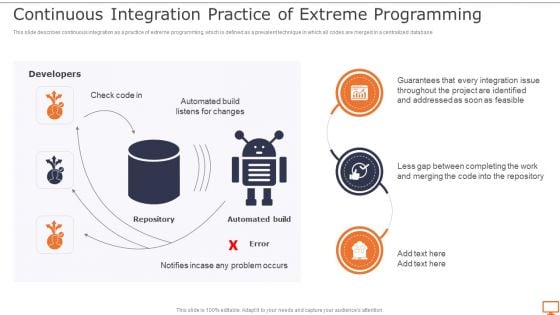
Deploying XP Practices To Enhance Operational Efficiency Continuous Integration Practice Elements PDF
This slide describes continuous integration as a practice of extreme programming, which is defined as a prevalent technique in which all codes are merged in a centralized database.This modern and well-arranged Deploying XP Practices To Enhance Operational Efficiency Continuous Integration Practice Elements PDF provides lots of creative possibilities. It is very simple to customize and edit with the Powerpoint Software. Just drag and drop your pictures into the shapes. All facets of this template can be edited with Powerpoint no extra software is necessary. Add your own material, put your images in the places assigned for them, adjust the colors, and then you can show your slides to the world, with an animated slide included.
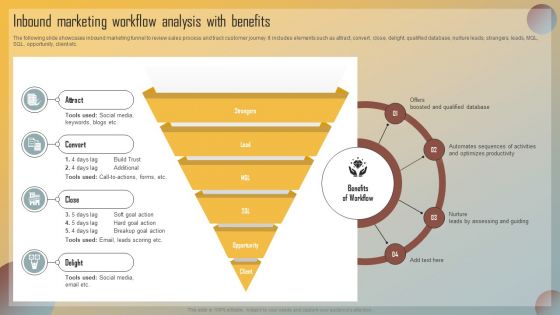
Guide For Marketing Analytics To Improve Decisions Inbound Marketing Workflow Analysis With Benefits Clipart PDF
The following slide showcases inbound marketing funnel to review sales process and track customer journey. It includes elements such as attract, convert, close, delight, qualified database, nurture leads, strangers, leads, MQL, SQL, opportunity, client etc. If you are looking for a format to display your unique thoughts, then the professionally designed Guide For Marketing Analytics To Improve Decisions Inbound Marketing Workflow Analysis With Benefits Clipart PDF is the one for you. You can use it as a Google Slides template or a PowerPoint template. Incorporate impressive visuals, symbols, images, and other charts. Modify or reorganize the text boxes as you desire. Experiment with shade schemes and font pairings. Alter, share or cooperate with other people on your work. Download Guide For Marketing Analytics To Improve Decisions Inbound Marketing Workflow Analysis With Benefits Clipart PDF and find out how to give a successful presentation. Present a perfect display to your team and make your presentation unforgettable.
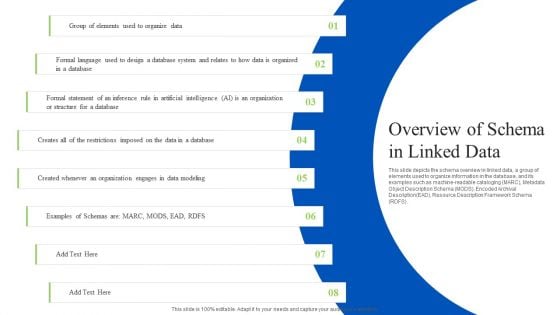
Linked Data Visualization Overview Of Schema In Linked Data Ppt File Sample PDF
This slide depicts the schema overview in linked data, a group of elements used to organize information in the database, and its examples such as machine-readable cataloging MARC, Metadata Object Description Schema MODS, Encoded Archival Description EAD, Resource Description Framework Schema RDFS. Welcome to our selection of the Linked Data Visualization Overview Of Schema In Linked Data Ppt File Sample PDF. These are designed to help you showcase your creativity and bring your sphere to life. Planning and Innovation are essential for any business that is just starting out. This collection contains the designs that you need for your everyday presentations. All of our PowerPoints are 100 percent editable, so you can customize them to suit your needs. This multi-purpose template can be used in various situations. Grab these presentation templates today.

Deploying Cloud Technology Project Team Training For Cloud Implementation Ppt File Shapes PDF
This slide represents cloud implementation training program details for project teams. It provides information about cloud project, portfolio management, Jira, GitHub, scrum, agile, cloud apps, mobile device, assessment, database, etc. Welcome to our selection of the Deploying Cloud Technology Project Team Training For Cloud Implementation Ppt File Shapes PDF. These are designed to help you showcase your creativity and bring your sphere to life. Planning and Innovation are essential for any business that is just starting out. This collection contains the designs that you need for your everyday presentations. All of our PowerPoints are 100 percent editable, so you can customize them to suit your needs. This multi-purpose template can be used in various situations. Grab these presentation templates today.
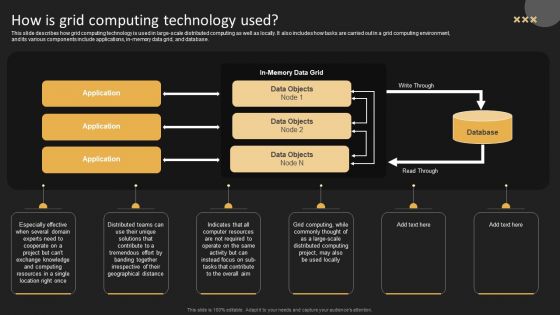
How Is Grid Computing Technology Used Brochure PDF
This slide describes how grid computing technology is used in large-scale distributed computing as well as locally. It also includes how tasks are carried out in a grid computing environment, and its various components include applications, in-memory data grid, and database. Coming up with a presentation necessitates that the majority of the effort goes into the content and the message you intend to convey. The visuals of a PowerPoint presentation can only be effective if it supplements and supports the story that is being told. Keeping this in mind our experts created How Is Grid Computing Technology Used Brochure PDF to reduce the time that goes into designing the presentation. This way, you can concentrate on the message while our designers take care of providing you with the right template for the situation.
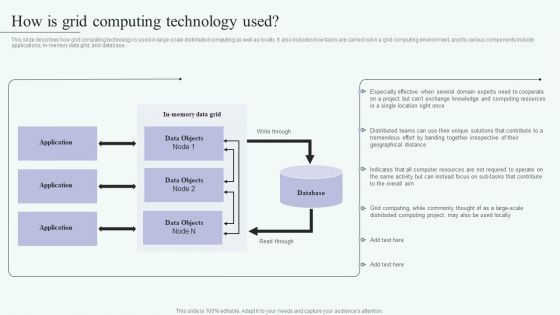
Grid Computing For High Performance Solutions How Is Grid Computing Technology Used Information PDF
This slide describes how grid computing technology is used in large-scale distributed computing as well as locally. It also includes how tasks are carried out in a grid computing environment, and its various components include applications, in-memory data grid, and database. Coming up with a presentation necessitates that the majority of the effort goes into the content and the message you intend to convey. The visuals of a PowerPoint presentation can only be effective if it supplements and supports the story that is being told. Keeping this in mind our experts created Grid Computing For High Performance Solutions How Is Grid Computing Technology Used Information PDF to reduce the time that goes into designing the presentation. This way, you can concentrate on the message while our designers take care of providing you with the right template for the situation.

Project Team Training For Cloud Implementation Deploying Cloud Project Management Technology Infographics PDF
This slide represents cloud implementation training program details for project teams. It provides information about cloud project, portfolio management, Jira, GitHub, scrum, agile, cloud apps, mobile device, assessment, database, etc.Explore a selection of the finest Project Team Training For Cloud Implementation Deploying Cloud Project Management Technology Infographics PDF here. With a plethora of professionally designed and pre-made slide templates, you can quickly and easily find the right one for your upcoming presentation. You can use our Project Team Training For Cloud Implementation Deploying Cloud Project Management Technology Infographics PDF to effectively convey your message to a wider audience. Slidegeeks has done a lot of research before preparing these presentation templates. The content can be personalized and the slides are highly editable. Grab templates today from Slidegeeks.
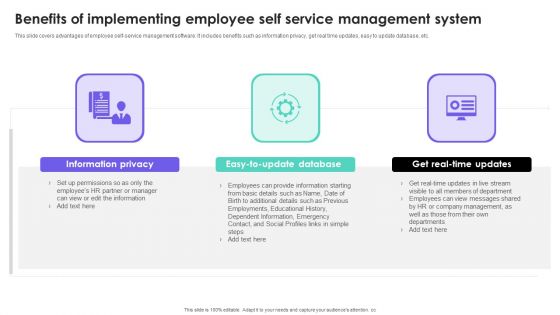
HRMS Execution Plan Benefits Of Implementing Employee Self Service Management System Graphics PDF
This slide covers advantages of employee self-service management software. It includes benefits such as information privacy, get real time updates, easy to update database, etc. Do you know about Slidesgeeks HRMS Execution Plan Benefits Of Implementing Employee Self Service Management System Graphics PDF These are perfect for delivering any kind od presentation. Using it, create PowerPoint presentations that communicate your ideas and engage audiences. Save time and effort by using our pre designed presentation templates that are perfect for a wide range of topic. Our vast selection of designs covers a range of styles, from creative to business, and are all highly customizable and easy to edit. Download as a PowerPoint template or use them as Google Slides themes.

Airtable Capital Funding Pitch Deck Client Testimonials Infographics PDF
This slide covers client testimonials of company offered platform for creating ands sharing structural database. It highlights key benefits such as wide range of purposes, running marketing operations and facilitate effective workflows. Do you know about Slidesgeeks Airtable Capital Funding Pitch Deck Client Testimonials Infographics PDF. These are perfect for delivering any kind od presentation. Using it, create PowerPoint presentations that communicate your ideas and engage audiences. Save time and effort by using our pre designed presentation templates that are perfect for a wide range of topic. Our vast selection of designs covers a range of styles, from creative to business, and are all highly customizable and easy to edit. Download as a PowerPoint template or use them as Google Slides themes.
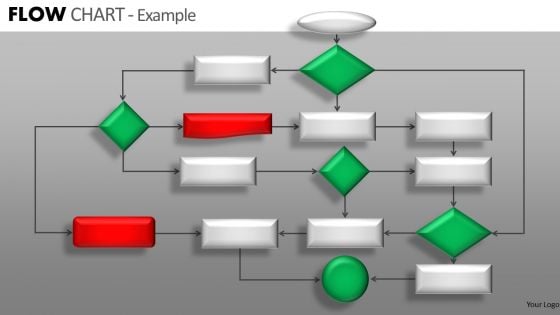
Completely Editable Flowcharts For PowerPoint Slides Ppt Templates
Completely Editable FlowCharts for PowerPoint slides PPT Templates-These high quality powerpoint pre-designed slides and powerpoint templates have been carefully created by our professional team to help you impress your audience. All slides have been created and are 100% editable in powerpoint. Each and every property of any graphic - color, size, orientation, shading, outline etc. can be modified to help you build an effective powerpoint presentation. Any text can be entered at any point in the powerpoint template or slide. Simply DOWNLOAD, TYPE and PRESENT!These PowerPoint Presentation slides can be used for themes relating to--Business, businessman, chain, chart, communication, community, company, concept, connection, contact, corporate, creativity, data, database, diagram, draw, drawing, education, executive, flow, flowchart, global, graphic, group, illustration, internet, isolated, job, manager, meeting, net, network, networking, office, organization, people, person, plan, presentation, relationship, screen, social, structure, success, team, teamwork, web, white, work, writing Battle biases with our Completely Editable Flowcharts For PowerPoint Slides Ppt Templates. Correct false beliefs with your thoughts.
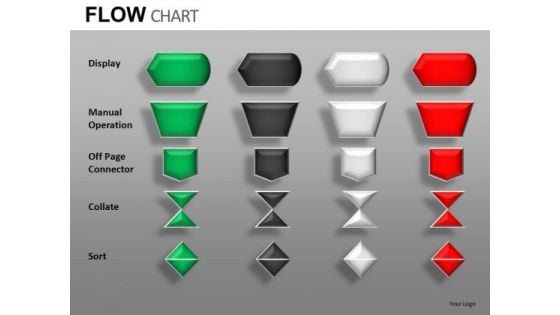
Display Manual Operations Flow Chart Symbols PowerPoint Slides
Display Manual Operations Flow Chart Symbols PowerPoint Slides-These high quality powerpoint pre-designed slides and powerpoint templates have been carefully created by our professional team to help you impress your audience. All slides have been created and are 100% editable in powerpoint. Each and every property of any graphic - color, size, orientation, shading, outline etc. can be modified to help you build an effective powerpoint presentation. Any text can be entered at any point in the powerpoint template or slide. Simply DOWNLOAD, TYPE and PRESENT!These PowerPoint Presentation slides can be used for themes relating to--Business, businessman, chain, chart, communication, community, company, concept, connection, contact, corporate, creativity, data, database, diagram, draw, drawing, education, executive, flow, flowchart, global, graphic, group, illustration, internet, isolated, job, manager, meeting, net, network, networking, office, organization, people, person, plan, presentation, relationship, screen, social, structure, success, team, teamwork, web, white, work, writing Get in their face with our Display Manual Operations Flow Chart Symbols PowerPoint Slides. Get your views decidedly across.
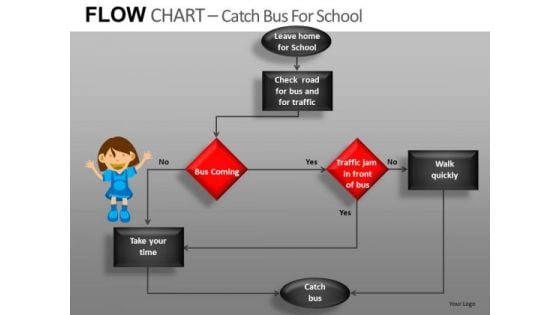
Flow Chart Example PowerPoint Slides Download
Flow Chart Example PowerPoint Slides Download-These high quality powerpoint pre-designed slides and powerpoint templates have been carefully created by our professional team to help you impress your audience. All slides have been created and are 100% editable in powerpoint. Each and every property of any graphic - color, size, orientation, shading, outline etc. can be modified to help you build an effective powerpoint presentation. Any text can be entered at any point in the powerpoint template or slide. Simply DOWNLOAD, TYPE and PRESENT!These PowerPoint Presentation slides can be used for themes relating to--Business, businessman, chain, chart, communication, community, company, concept, connection, contact, corporate, creativity, data, database, diagram, draw, drawing, education, executive, flow, flowchart, global, graphic, group, illustration, internet, isolated, job, manager, meeting, net, network, networking, office, organization, people, person, plan, presentation, relationship, screen, social, structure, success, team, teamwork, web, white, work, writing Get directly to the point with our Flow Chart Example PowerPoint Slides Download. Dont pass up this opportunity to shine.

Flow Chart Generator PowerPoint Slides
Flow Chart Generator PowerPoint Slides-These high quality powerpoint pre-designed slides and powerpoint templates have been carefully created by our professional team to help you impress your audience. All slides have been created and are 100% editable in powerpoint. Each and every property of any graphic - color, size, orientation, shading, outline etc. can be modified to help you build an effective powerpoint presentation. Any text can be entered at any point in the powerpoint template or slide. Simply DOWNLOAD, TYPE and PRESENT!These PowerPoint Presentation slides can be used for themes relating to--Business, businessman, chain, chart, communication, community, company, concept, connection, contact, corporate, creativity, data, database, diagram, draw, drawing, education, executive, flow, flowchart, global, graphic, group, illustration, internet, isolated, job, manager, meeting, net, network, networking, office, organization, people, person, plan, presentation, relationship, screen, social, structure, success, team, teamwork, web, white, work, writing Our Flow Chart Generator PowerPoint Slides are fairly broadbased. They give you ample scope to address your mind.

Flow Chart Process Loop PowerPoint Slides
Flow Chart Process Loop PowerPoint Slides-These high quality powerpoint pre-designed slides and powerpoint templates have been carefully created by our professional team to help you impress your audience. All slides have been created and are 100% editable in powerpoint. Each and every property of any graphic - color, size, orientation, shading, outline etc. can be modified to help you build an effective powerpoint presentation. Any text can be entered at any point in the powerpoint template or slide. Simply DOWNLOAD, TYPE and PRESENT!These PowerPoint Presentation slides can be used for themes relating to--Business, businessman, chain, chart, communication, community, company, concept, connection, contact, corporate, creativity, data, database, diagram, draw, drawing, education, executive, flow, flowchart, global, graphic, group, illustration, internet, isolated, job, manager, meeting, net, network, networking, office, organization, people, person, plan, presentation, relationship, screen, social, structure, success, team, teamwork, web, white, work, writing Be a miracle worker with our Flow Chart Process Loop PowerPoint Slides. You'll always stay ahead of the game.

Flow Chart Process Person PowerPoint Slides Download
Flow Chart Process Person PowerPoint Slides Download-These high quality powerpoint pre-designed slides and powerpoint templates have been carefully created by our professional team to help you impress your audience. All slides have been created and are 100% editable in powerpoint. Each and every property of any graphic - color, size, orientation, shading, outline etc. can be modified to help you build an effective powerpoint presentation. Any text can be entered at any point in the powerpoint template or slide. Simply DOWNLOAD, TYPE and PRESENT!These PowerPoint Presentation slides can be used for themes relating to--Business, businessman, chain, chart, communication, community, company, concept, connection, contact, corporate, creativity, data, database, diagram, draw, drawing, education, executive, flow, flowchart, global, graphic, group, illustration, internet, isolated, job, manager, meeting, net, network, networking, office, organization, people, person, plan, presentation, relationship, screen, social, structure, success, team, teamwork, web, white, work, writing Dream big wins with our Flow Chart Process Person PowerPoint Slides Download. You will come out on top.
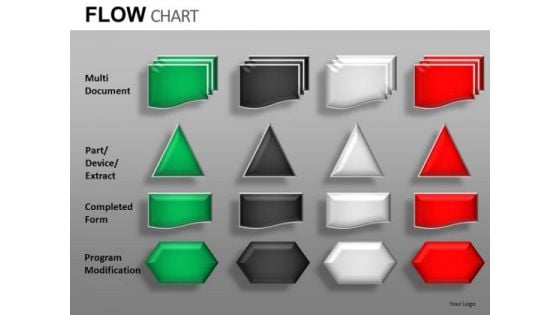
Flow Chart Symbols PowerPoint Slides
Flow Chart Symbols PowerPoint Slides-These high quality powerpoint pre-designed slides and powerpoint templates have been carefully created by our professional team to help you impress your audience. All slides have been created and are 100% editable in powerpoint. Each and every property of any graphic - color, size, orientation, shading, outline etc. can be modified to help you build an effective powerpoint presentation. Any text can be entered at any point in the powerpoint template or slide. Simply DOWNLOAD, TYPE and PRESENT!These PowerPoint Presentation slides can be used for themes relating to--Business, businessman, chain, chart, communication, community, company, concept, connection, contact, corporate, creativity, data, database, diagram, draw, drawing, education, executive, flow, flowchart, global, graphic, group, illustration, internet, isolated, job, manager, meeting, net, network, networking, office, organization, people, person, plan, presentation, relationship, screen, social, structure, success, team, teamwork, web, white, work, writing Back up your boast with our Flow Chart Symbols PowerPoint Slides. Demonstrate to your audience that you can.

Flow Chart Templates For PowerPoint Slides
Flow Chart templates for PowerPoint Slides-These high quality powerpoint pre-designed slides and powerpoint templates have been carefully created by our professional team to help you impress your audience. All slides have been created and are 100% editable in powerpoint. Each and every property of any graphic - color, size, orientation, shading, outline etc. can be modified to help you build an effective powerpoint presentation. Any text can be entered at any point in the powerpoint template or slide. Simply DOWNLOAD, TYPE and PRESENT!These PowerPoint Presentation slides can be used for themes relating to--Business, businessman, chain, chart, communication, community, company, concept, connection, contact, corporate, creativity, data, database, diagram, draw, drawing, education, executive, flow, flowchart, global, graphic, group, illustration, internet, isolated, job, manager, meeting, net, network, networking, office, organization, people, person, plan, presentation, relationship, screen, social, structure, success, team, teamwork, web, white, work, writing Do not let fatalism takeover. Chart your destiny with our Flow Chart Templates For PowerPoint Slides.
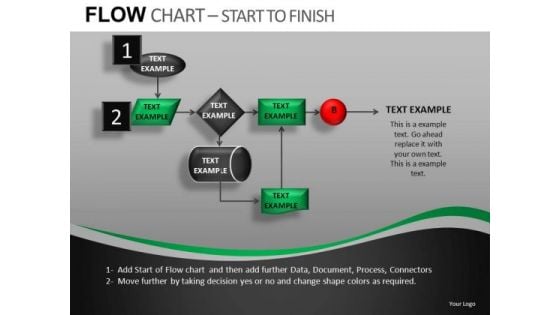
Ppt Slides Flow Charts Diagrams For PowerPoint
PPT Slides Flow Charts Diagrams for PowerPoint-These high quality powerpoint pre-designed slides and powerpoint templates have been carefully created by our professional team to help you impress your audience. All slides have been created and are 100% editable in powerpoint. Each and every property of any graphic - color, size, orientation, shading, outline etc. can be modified to help you build an effective powerpoint presentation. Any text can be entered at any point in the powerpoint template or slide. Simply DOWNLOAD, TYPE and PRESENT!These PowerPoint Presentation slides can be used for themes relating to--Business, businessman, chain, chart, communication, community, company, concept, connection, contact, corporate, creativity, data, database, diagram, draw, drawing, education, executive, flow, flowchart, global, graphic, group, illustration, internet, isolated, job, manager, meeting, net, network, networking, office, organization, people, person, plan, presentation, relationship, screen, social, structure, success, team, teamwork, web, white, work, writing Well begun is half done. Get a dream beginning with our Ppt Slides Flow Charts Diagrams For PowerPoint.

Process Rough Sketch PowerPoint Slides
Process rough sketch PowerPoint Slides-These high quality powerpoint pre-designed slides and powerpoint templates have been carefully created by our professional team to help you impress your audience. All slides have been created and are 100% editable in powerpoint. Each and every property of any graphic - color, size, orientation, shading, outline etc. can be modified to help you build an effective powerpoint presentation. Any text can be entered at any point in the powerpoint template or slide. Simply DOWNLOAD, TYPE and PRESENT!These PowerPoint Presentation slides can be used for themes relating to--Business, businessman, chain, chart, communication, community, company, concept, connection, contact, corporate, creativity, data, database, diagram, draw, drawing, education, executive, flow, flowchart, global, graphic, group, illustration, internet, isolated, job, manager, meeting, net, network, networking, office, organization, people, person, plan, presentation, relationship, screen, social, structure, success, team, teamwork, web, white, work, writing Make the break with our Process Rough Sketch PowerPoint Slides. Your thoughts will create a breakthrough.
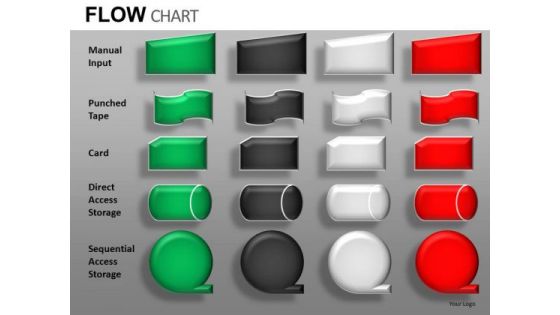
Symbols For Flowchart Processes PowerPoint Slides
Symbols for FlowChart Processes PowerPoint Slides-These high quality powerpoint pre-designed slides and powerpoint templates have been carefully created by our professional team to help you impress your audience. All slides have been created and are 100% editable in powerpoint. Each and every property of any graphic - color, size, orientation, shading, outline etc. can be modified to help you build an effective powerpoint presentation. Any text can be entered at any point in the powerpoint template or slide. Simply DOWNLOAD, TYPE and PRESENT!These PowerPoint Presentation slides can be used for themes relating to--Business, businessman, chain, chart, communication, community, company, concept, connection, contact, corporate, creativity, data, database, diagram, draw, drawing, education, executive, flow, flowchart, global, graphic, group, illustration, internet, isolated, job, manager, meeting, net, network, networking, office, organization, people, person, plan, presentation, relationship, screen, social, structure, success, team, teamwork, web, white, work, writing Make unique presentations with our Symbols For Flowchart Processes PowerPoint Slides. You'll always stay ahead of the game.

Steps To Create One On One Advertising Campaign Guidelines PDF
The following slide showcases process to create one-on-one marketing campaign. The steps covered are identify right customers, create comprehensive database, constant interaction with client, create customer profile and design user journey. Whether you have daily or monthly meetings, a brilliant presentation is necessary. Steps To Create One On One Advertising Campaign Guidelines PDF can be your best option for delivering a presentation. Represent everything in detail using Steps To Create One On One Advertising Campaign Guidelines PDF and make yourself stand out in meetings. The template is versatile and follows a structure that will cater to your requirements. All the templates prepared by Slidegeeks are easy to download and edit. Our research experts have taken care of the corporate themes as well. So, give it a try and see the results.
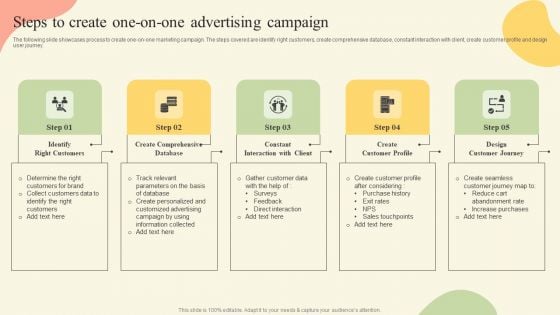
Offline Media Channel Analysis Steps To Create One On One Advertising Campaign Clipart PDF
The following slide showcases process to create one-on-one marketing campaign. The steps covered are identify right customers, create comprehensive database, constant interaction with client, create customer profile and design user journey. Whether you have daily or monthly meetings, a brilliant presentation is necessary. Offline Media Channel Analysis Steps To Create One On One Advertising Campaign Clipart PDF can be your best option for delivering a presentation. Represent everything in detail using Offline Media Channel Analysis Steps To Create One On One Advertising Campaign Clipart PDF and make yourself stand out in meetings. The template is versatile and follows a structure that will cater to your requirements. All the templates prepared by Slidegeeks are easy to download and edit. Our research experts have taken care of the corporate themes as well. So, give it a try and see the results.
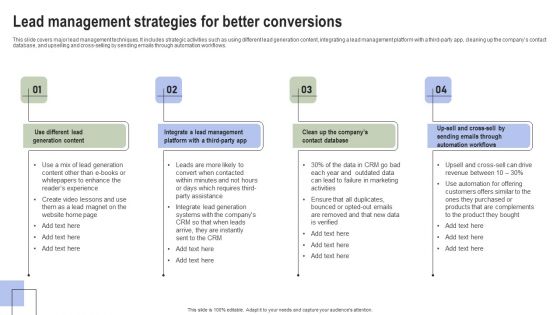
Optimizing Consumer Lead Nurturing Procedure Lead Management Strategies For Better Conversions Summary PDF
This slide covers major lead management techniques. It includes strategic activities such as using different lead generation content, integrating a lead management platform with a third party app, cleaning up the companys contact database, and upselling and cross-selling by sending emails through automation workflows.The Optimizing Consumer Lead Nurturing Procedure Lead Management Strategies For Better Conversions Summary PDF is a compilation of the most recent design trends as a series of slides. It is suitable for any subject or industry presentation, containing attractive visuals and photo spots for businesses to clearly express their messages. This template contains a variety of slides for the user to input data, such as structures to contrast two elements, bullet points, and slides for written information. Slidegeeks is prepared to create an impression.
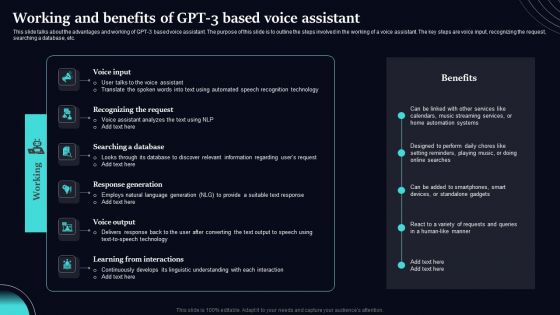
Regenerative Artificial Intelligence Systems Working And Benefits Of GPT 3 Based Voice Assistant Introduction PDF
This slide talks about the advantages and working of GPT-3 based voice assistant. The purpose of this slide is to outline the steps involved in the working of a voice assistant. The key steps are voice input, recognizing the request, searching a database, etc. Whether you have daily or monthly meetings, a brilliant presentation is necessary. Regenerative Artificial Intelligence Systems Working And Benefits Of GPT 3 Based Voice Assistant Introduction PDF can be your best option for delivering a presentation. Represent everything in detail using Regenerative Artificial Intelligence Systems Working And Benefits Of GPT 3 Based Voice Assistant Introduction PDF and make yourself stand out in meetings. The template is versatile and follows a structure that will cater to your requirements. All the templates prepared by Slidegeeks are easy to download and edit. Our research experts have taken care of the corporate themes as well. So, give it a try and see the results.
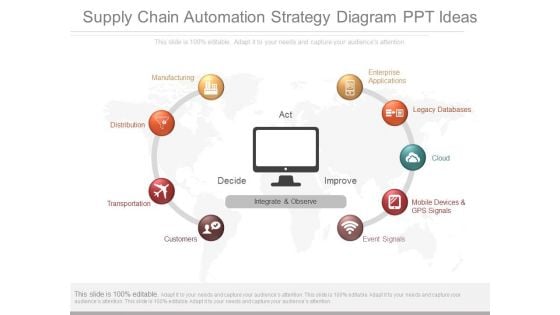
Supply Chain Automation Strategy Diagram Ppt Ideas
This is a supply chain automation strategy diagram ppt ideas. This is a nine stage process. The stages in this process are enterprise applications, legacy databases, cloud, mobile devices and gps signals, event signals, customers, transportation, distribution, manufacturing.
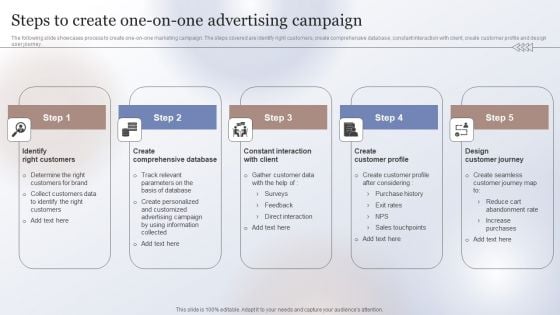
Marketing Strategy To Enhance Steps To Create One On One Advertising Campaign Inspiration PDF
The following slide showcases process to create one-on-one marketing campaign. The steps covered are identify right customers, create comprehensive database, constant interaction with client, create customer profile and design user journey. Coming up with a presentation necessitates that the majority of the effort goes into the content and the message you intend to convey. The visuals of a PowerPoint presentation can only be effective if it supplements and supports the story that is being told. Keeping this in mind our experts created Marketing Strategy To Enhance Steps To Create One On One Advertising Campaign Inspiration PDF to reduce the time that goes into designing the presentation. This way, you can concentrate on the message while our designers take care of providing you with the right template for the situation.
Drafting Checklist For Each Critical Step Ppt Icon File Formats PDF
The following slide covers checklist to optimize sales management process for controlling risk and issues. It includes key actions such as cross checking lead list with database, scheduling appointments, refining teams etc. along with their status. Formulating a presentation can take up a lot of effort and time, so the content and message should always be the primary focus. The visuals of the PowerPoint can enhance the presenters message, so our Drafting Checklist For Each Critical Step Ppt Icon File Formats PDF was created to help save time. Instead of worrying about the design, the presenter can concentrate on the message while our designers work on creating the ideal templates for whatever situation is needed. Slidegeeks has experts for everything from amazing designs to valuable content, we have put everything into Drafting Checklist For Each Critical Step Ppt Icon File Formats PDF.
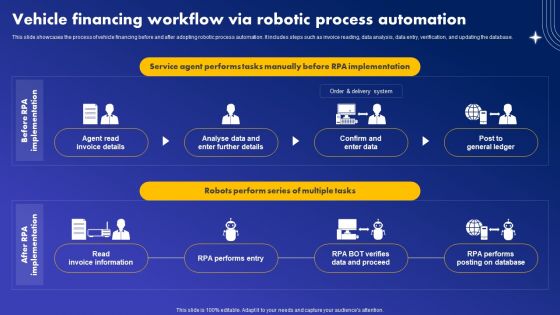
Vehicle Financing Workflow Via Robotic Process Automation Summary PDF
This slide showcases the process of vehicle financing before and after adopting robotic process automation. It includes steps such as invoice reading, data analysis, data entry, verification, and updating the database. Formulating a presentation can take up a lot of effort and time, so the content and message should always be the primary focus. The visuals of the PowerPoint can enhance the presenters message, so our Vehicle Financing Workflow Via Robotic Process Automation Summary PDF was created to help save time. Instead of worrying about the design, the presenter can concentrate on the message while our designers work on creating the ideal templates for whatever situation is needed. Slidegeeks has experts for everything from amazing designs to valuable content, we have put everything into Vehicle Financing Workflow Via Robotic Process Automation Summary PDF
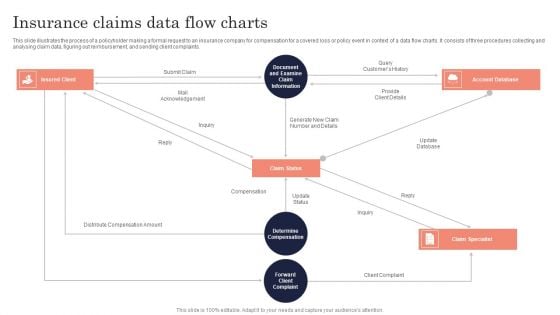
Insurance Claims Data Flow Charts Ppt PowerPoint Presentation File Formats PDF
This slide illustrates the process of a policyholder making a formal request to an insurance company for compensation for a covered loss or policy event in context of a data flow charts. It consists of three procedures collecting and analysing claim data, figuring out reimbursement, and sending client complaints. Persuade your audience using this Insurance Claims Data Flow Charts Ppt PowerPoint Presentation File Formats PDF. This PPT design covers three stages, thus making it a great tool to use. It also caters to a variety of topics including Insured Client, Claim Status, Account Database. Download this PPT design now to present a convincing pitch that not only emphasizes the topic but also showcases your presentation skills.
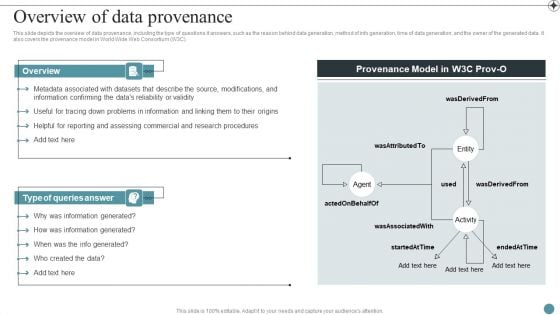
Overview Of Data Provenance Deploying Data Lineage IT Professional PDF
This slide gives an overview of graph data lineage visualization that enables business users to view and analyze data lineage to find solutions without technical skills. The search bar feature allows users to search for any data set or property in the database.Do you know about Slidesgeeks Overview Of Data Provenance Deploying Data Lineage IT Professional PDF These are perfect for delivering any kind od presentation. Using it, create PowerPoint presentations that communicate your ideas and engage audiences. Save time and effort by using our pre-designed presentation templates that are perfect for a wide range of topic. Our vast selection of designs covers a range of styles, from creative to business, and are all highly customizable and easy to edit. Download as a PowerPoint template or use them as Google Slides themes.

Traditional Marketing Guide To Increase Audience Engagement Steps To Create One On One Advertising Campaign Template PDF
The following slide showcases process to create one-on-one marketing campaign. The steps covered are identify right customers, create comprehensive database, constant interaction with client, create customer profile and design user journey. Explore a selection of the finest Traditional Marketing Guide To Increase Audience Engagement Steps To Create One On One Advertising Campaign Template PDF here. With a plethora of professionally designed and pre made slide templates, you can quickly and easily find the right one for your upcoming presentation. You can use our Traditional Marketing Guide To Increase Audience Engagement Steps To Create One On One Advertising Campaign Template PDF to effectively convey your message to a wider audience. Slidegeeks has done a lot of research before preparing these presentation templates. The content can be personalized and the slides are highly editable. Grab templates today from Slidegeeks.

Comprehensive Customer Data Platform Guide Optimizing Promotional Initiatives Customer Data Platform Safety Privacy Microsoft PDF
The following slide depicts CDP security and privacy statistics to ensure customer data safety and compliance. It includes elements such as unified customer database, boosted efficiencies, return on investment etc. Welcome to our selection of the Comprehensive Customer Data Platform Guide Optimizing Promotional Initiatives Customer Data Platform Safety Privacy Microsoft PDF. These are designed to help you showcase your creativity and bring your sphere to life. Planning and Innovation are essential for any business that is just starting out. This collection contains the designs that you need for your everyday presentations. All of our PowerPoints are 100 percent editable, so you can customize them to suit your needs. This multi purpose template can be used in various situations. Grab these presentation templates today.
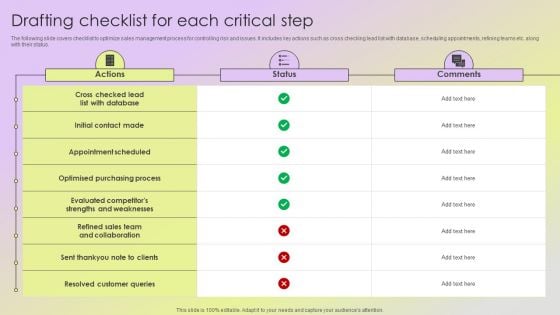
Mitigating Sales Risks With Strategic Action Planning Drafting Checklist For Each Critical Step Diagrams PDF
The following slide covers checklist to optimize sales management process for controlling risk and issues. It includes key actions such as cross checking lead list with database, scheduling appointments, refining teams etc. along with their status. Welcome to our selection of the Mitigating Sales Risks With Strategic Action Planning Drafting Checklist For Each Critical Step Diagrams PDF. These are designed to help you showcase your creativity and bring your sphere to life. Planning and Innovation are essential for any business that is just starting out. This collection contains the designs that you need for your everyday presentations. All of our PowerPoints are 100 percent editable, so you can customize them to suit your needs. This multi purpose template can be used in various situations. Grab these presentation templates today.

Determining Risks In Sales Administration Procedure Drafting Checklist For Each Critical Step Topics PDF
The following slide covers checklist to optimize sales management process for controlling risk and issues. It includes key actions such as cross checking lead list with database, scheduling appointments, refining teams etc. along with their status. Welcome to our selection of the Determining Risks In Sales Administration Procedure Drafting Checklist For Each Critical Step Topics PDF. These are designed to help you showcase your creativity and bring your sphere to life. Planning and Innovation are essential for any business that is just starting out. This collection contains the designs that you need for your everyday presentations. All of our PowerPoints are 100 percent editable, so you can customize them to suit your needs. This multi purpose template can be used in various situations. Grab these presentation templates today.
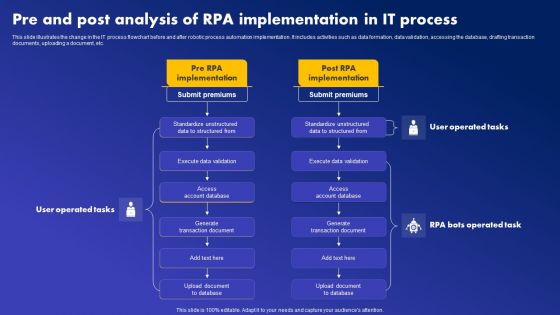
Pre And Post Analysis Of RPA Implementation In It Process Diagrams PDF
This slide illustrates the change in the IT process flowchart before and after robotic process automation implementation. It includes activities such as data formation, data validation, accessing the database, drafting transaction documents, uploading a document, etc. Take your projects to the next level with our ultimate collection of Pre And Post Analysis Of RPA Implementation In It Process Diagrams PDF. Slidegeeks has designed a range of layouts that are perfect for representing task or activity duration, keeping track of all your deadlines at a glance. Tailor these designs to your exact needs and give them a truly corporate look with your own brand colors they will make your projects stand out from the rest

Working And Benefits Of Gpt 3 Based Voice Assistant Chat Generative Pre Trained Transformer Graphics PDF
This slide talks about the advantages and working of GPT-3 based voice assistant. The purpose of this slide is to outline the steps involved in the working of a voice assistant. The key steps are voice input, recognizing the request, searching a database, etc.Slidegeeks is here to make your presentations a breeze with Working And Benefits Of Gpt 3 Based Voice Assistant Chat Generative Pre Trained Transformer Graphics PDF With our easy-to-use and customizable templates, you can focus on delivering your ideas rather than worrying about formatting. With a variety of designs to choose from, you are sure to find one that suits your needs. And with animations and unique photos, illustrations, and fonts, you can make your presentation pop. So whether you are giving a sales pitch or presenting to the board, make sure to check out Slidegeeks first.
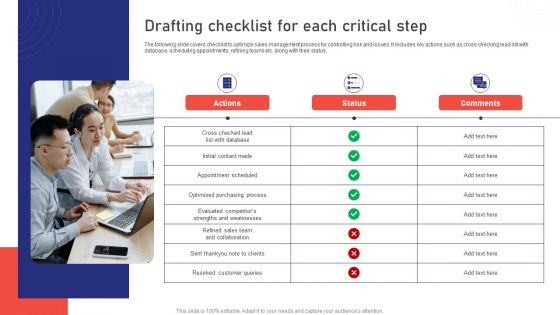
Sales Risk Assessment For Profit Maximization Drafting Checklist For Each Critical Step Elements PDF
The following slide covers checklist to optimize sales management process for controlling risk and issues. It includes key actions such as cross checking lead list with database, scheduling appointments, refining teams etc. along with their status. Get a simple yet stunning designed Sales Risk Assessment For Profit Maximization Drafting Checklist For Each Critical Step Elements PDF. It is the best one to establish the tone in your meetings. It is an excellent way to make your presentations highly effective. So, download this PPT today from Slidegeeks and see the positive impacts. Our easy to edit Sales Risk Assessment For Profit Maximization Drafting Checklist For Each Critical Step Elements PDF can be your go to option for all upcoming conferences and meetings. So, what are you waiting for Grab this template today.
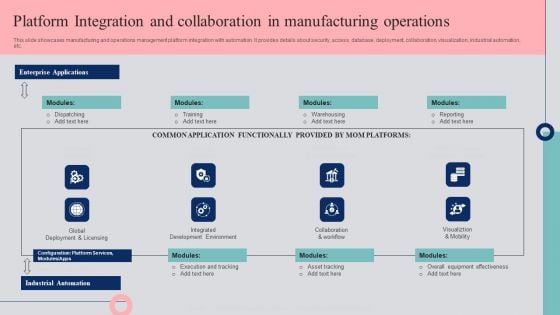
Platform Integration And Collaboration In Manufacturing Operations Template PDF
This slide showcases manufacturing and operations management platform integration with automation. It provides details about security, access, database, deployment, collaboration, visualization, industrial automation, etc. Do you have an important presentation coming up Are you looking for something that will make your presentation stand out from the rest Look no further than Platform Integration And Collaboration In Manufacturing Operations Template PDF. With our professional designs, you can trust that your presentation will pop and make delivering it a smooth process. And with Slidegeeks, you can trust that your presentation will be unique and memorable. So why wait Grab Platform Integration And Collaboration In Manufacturing Operations Template PDF today and make your presentation stand out from the rest
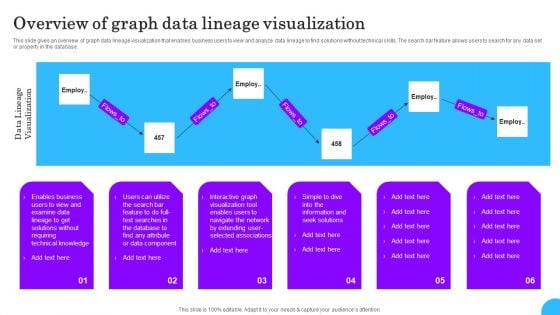
Comprehensive Analysis Of Different Data Lineage Classification Overview Graph Data Lineage Visualization Diagrams PDF
This slide gives an overview of graph data lineage visualization that enables business users to view and analyze data lineage to find solutions without technical skills. The search bar feature allows users to search for any data set or property in the database. Create an editable Comprehensive Analysis Of Different Data Lineage Classification Overview Graph Data Lineage Visualization Diagrams PDF that communicates your idea and engages your audience. Whether you are presenting a business or an educational presentation, pre designed presentation templates help save time. Comprehensive Analysis Of Different Data Lineage Classification Overview Graph Data Lineage Visualization Diagrams PDF is highly customizable and very easy to edit, covering many different styles from creative to business presentations. Slidegeeks has creative team members who have crafted amazing templates. So, go and get them without any delay.

Classify Assets Vulnerable To Cyber Attack Ppt PowerPoint Presentation File Infographics PDF
The following slide depicts some major assets that are more prone to cyber-attack. It mainly includes elements such as sales record, sales lead record, company internal database, customer and product information etc. If you are looking for a format to display your unique thoughts, then the professionally designed Classify Assets Vulnerable To Cyber Attack Ppt PowerPoint Presentation File Infographics PDF is the one for you. You can use it as a Google Slides template or a PowerPoint template. Incorporate impressive visuals, symbols, images, and other charts. Modify or reorganize the text boxes as you desire. Experiment with shade schemes and font pairings. Alter, share or cooperate with other people on your work. Download Classify Assets Vulnerable To Cyber Attack Ppt PowerPoint Presentation File Infographics PDF and find out how to give a successful presentation. Present a perfect display to your team and make your presentation unforgettable.
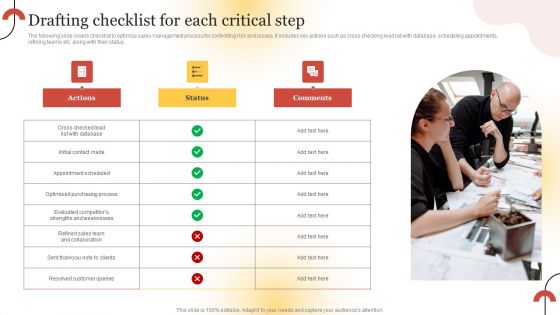
Executing Sales Risk Reduction Plan Drafting Checklist For Each Critical Step Rules PDF
The following slide covers checklist to optimize sales management process for controlling risk and issues. It includes key actions such as cross checking lead list with database, scheduling appointments, refining teams etc. along with their status. Get a simple yet stunning designed Executing Sales Risk Reduction Plan Drafting Checklist For Each Critical Step Rules PDF. It is the best one to establish the tone in your meetings. It is an excellent way to make your presentations highly effective. So, download this PPT today from Slidegeeks and see the positive impacts. Our easy to edit Executing Sales Risk Reduction Plan Drafting Checklist For Each Critical Step Rules PDF can be your go to option for all upcoming conferences and meetings. So, what are you waiting for Grab this template today.
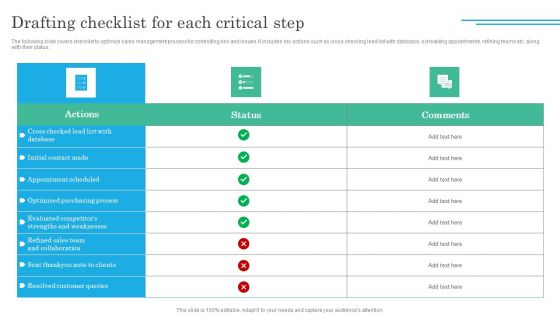
Implementing Sales Volatility Management Techniques Drafting Checklist For Each Critical Step Download PDF
The following slide covers checklist to optimize sales management process for controlling risk and issues. It includes key actions such as cross checking lead list with database, scheduling appointments, refining teams etc. along with their status. Get a simple yet stunning designed Implementing Sales Volatility Management Techniques Drafting Checklist For Each Critical Step Download PDF. It is the best one to establish the tone in your meetings. It is an excellent way to make your presentations highly effective. So, download this PPT today from Slidegeeks and see the positive impacts. Our easy to edit Implementing Sales Volatility Management Techniques Drafting Checklist For Each Critical Step Download PDF can be your go to option for all upcoming conferences and meetings. So, what are you waiting for Grab this template today.

Steps To Create One On One Advertising Campaign Ppt Inspiration Guide PDF
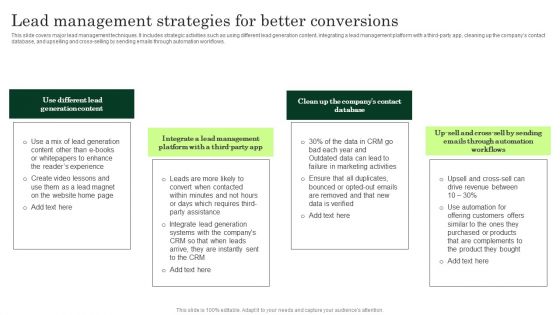
Lead Management Strategies For Better Conversions Enhancing Client Lead Conversion Rates Clipart PDF
This slide covers major lead management techniques. It includes strategic activities such as using different lead generation content, integrating a lead management platform with a third-party app, cleaning up the companys contact database, and upselling and cross-selling by sending emails through automation workflows. If you are looking for a format to display your unique thoughts, then the professionally designed Lead Management Strategies For Better Conversions Enhancing Client Lead Conversion Rates Clipart PDF is the one for you. You can use it as a Google Slides template or a PowerPoint template. Incorporate impressive visuals, symbols, images, and other charts. Modify or reorganize the text boxes as you desire. Experiment with shade schemes and font pairings. Alter, share or cooperate with other people on your work. Download Lead Management Strategies For Better Conversions Enhancing Client Lead Conversion Rates Clipart PDF and find out how to give a successful presentation. Present a perfect display to your team and make your presentation unforgettable.
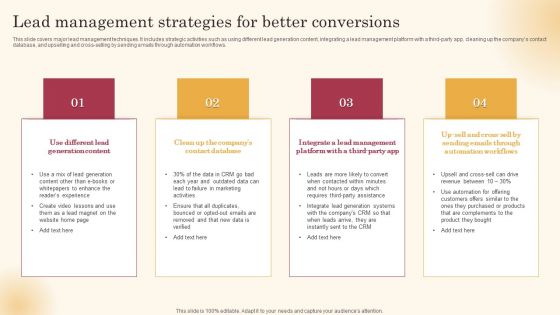
Lead Management Strategies For Better Conversions Improving Lead Generation Process Clipart PDF
This slide covers major lead management techniques. It includes strategic activities such as using different lead generation content, integrating a lead management platform with a third-party app, cleaning up the companys contact database, and upselling and cross-selling by sending emails through automation workflows. If you are looking for a format to display your unique thoughts, then the professionally designed Lead Management Strategies For Better Conversions Improving Lead Generation Process Clipart PDF is the one for you. You can use it as a Google Slides template or a PowerPoint template. Incorporate impressive visuals, symbols, images, and other charts. Modify or reorganize the text boxes as you desire. Experiment with shade schemes and font pairings. Alter, share or cooperate with other people on your work. Download Lead Management Strategies For Better Conversions Improving Lead Generation Process Clipart PDF and find out how to give a successful presentation. Present a perfect display to your team and make your presentation unforgettable.
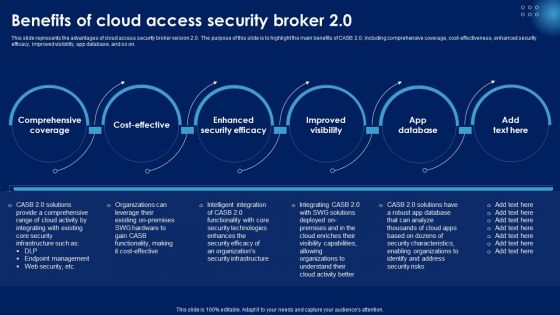
Benefits Of Cloud Access Security Broker 2 0 Ppt PowerPoint Presentation File Professional PDF
This slide represents the advantages of cloud access security broker version 2.0. The purpose of this slide is to highlight the main benefits of CASB 2.0, including comprehensive coverage, cost-effectiveness, enhanced security efficacy, improved visibility, app database, and so on. Create an editable Benefits Of Cloud Access Security Broker 2 0 Ppt PowerPoint Presentation File Professional PDF that communicates your idea and engages your audience. Whether you are presenting a business or an educational presentation, pre designed presentation templates help save time. Benefits Of Cloud Access Security Broker 2 0 Ppt PowerPoint Presentation File Professional PDF is highly customizable and very easy to edit, covering many different styles from creative to business presentations. Slidegeeks has creative team members who have crafted amazing templates. So, go and get them without any delay.

Offline Marketing Techniques To Elevate Brand Visibility Steps To Create One On One Advertising Clipart PDF
The following slide showcases process to create one-on-one marketing campaign. The steps covered are identify right customers, create comprehensive database, constant interaction with client, create customer profile and design user journey. Present like a pro with Offline Marketing Techniques To Elevate Brand Visibility Steps To Create One On One Advertising Clipart PDF Create beautiful presentations together with your team, using our easy to use presentation slides. Share your ideas in real time and make changes on the fly by downloading our templates. So whether you are in the office, on the go, or in a remote location, you can stay in sync with your team and present your ideas with confidence. With Slidegeeks presentation got a whole lot easier. Grab these presentations today.

Email Marketing Strategies For Non Profit Organizations Best Practices For Nonprofit Email Portrait PDF
This slide provides an overview of the practices to be followed by the firm to capture audience through email marketing. Major practices covered are segment database, leverage personal connections and avoid spam emails. Explore a selection of the finest Email Marketing Strategies For Non Profit Organizations Best Practices For Nonprofit Email Portrait PDF here. With a plethora of professionally designed and pre-made slide templates, you can quickly and easily find the right one for your upcoming presentation. You can use our Email Marketing Strategies For Non Profit Organizations Best Practices For Nonprofit Email Portrait PDF to effectively convey your message to a wider audience. Slidegeeks has done a lot of research before preparing these presentation templates. The content can be personalized and the slides are highly editable. Grab templates today from Slidegeeks.
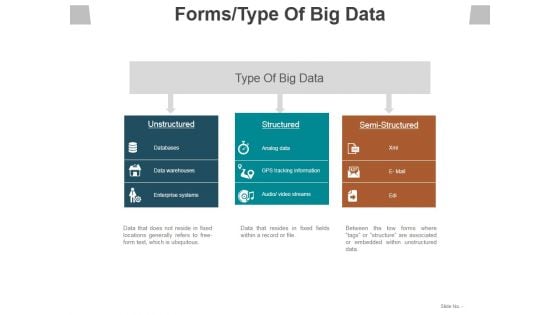
Forms Type Of Big Data Ppt PowerPoint Presentation Infographic Template Ideas
This is a forms type of big data ppt powerpoint presentation infographic template ideas. This is a three stage process. The stages in this process are unstructured, structured, semi structured, type of big data, databases.
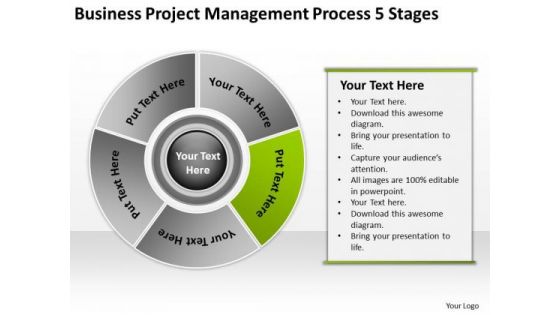
Download Project Management Process 5 Stages Business Plan How To PowerPoint Templates
We present our download project management process 5 stages business plan how to PowerPoint templates.Download our Marketing PowerPoint Templates because You are an avid believer in ethical practices. Highlight the benefits that accrue with our PowerPoint Templates and Slides. Download our Computer PowerPoint Templates because Our PowerPoint Templates and Slides are conceived by a dedicated team. Use them and give form to your wondrous ideas. Download our Arrows PowerPoint Templates because You can Create a matrix with our PowerPoint Templates and Slides. Feel the strength of your ideas click into place. Present our Circle Charts PowerPoint Templates because Our PowerPoint Templates and Slides will definately Enhance the stature of your presentation. Adorn the beauty of your thoughts with their colourful backgrounds. Use our Business PowerPoint Templates because It can Leverage your style with our PowerPoint Templates and Slides. Charm your audience with your ability.Use these PowerPoint slides for presentations relating to Process, integration, testing, strategic, model, business, implementation, flow, business, plan, engineering, arrow, rotation, recycling, infrastructure, recycle, data, schedule, analysis, rotate, marketing, development, gear, team, management, computing, strategy, project, iterative, assurance, maturity, design, maintenance, quality, control, improvement, database, software, analise. The prominent colors used in the PowerPoint template are Green, Black, Gray. Our Download Project Management Process 5 Stages Business Plan How To PowerPoint Templates have a enabling effect. They allow youto act as per your choice.
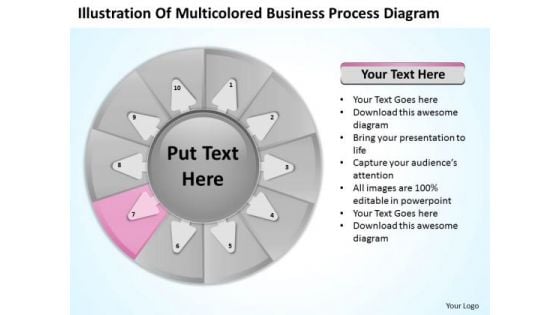
Business PowerPoint Templates Process Diagram 10 Stages Planning Slides
We present our business powerpoint templates process diagram 10 stages planning Slides.Download and present our Marketing PowerPoint Templates because Our PowerPoint Templates and Slides are effectively colour coded to prioritise your plans They automatically highlight the sequence of events you desire. Present our Computer PowerPoint Templates because Our PowerPoint Templates and Slides are the chords of your song. String them along and provide the lilt to your views. Download and present our Arrows PowerPoint Templates because It will Raise the bar of your Thoughts. They are programmed to take you to the next level. Use our Circle Charts PowerPoint Templates because Our PowerPoint Templates and Slides offer you the widest possible range of options. Download and present our Business PowerPoint Templates because You can Be the puppeteer with our PowerPoint Templates and Slides as your strings. Lead your team through the steps of your script.Use these PowerPoint slides for presentations relating to Process, integration, testing, strategic, model, business, implementation, flow, business, plan, engineering, arrow, rotation, recycling, infrastructure, recycle, data, schedule, analysis, rotate, marketing, development, gear, team, management, computing, strategy, project, iterative, assurance, maturity, design, maintenance, quality, control, improvement, database, software, analise. The prominent colors used in the PowerPoint template are Pink, Gray, White. Enter any situation with our Business PowerPoint Templates Process Diagram 10 Stages Planning Slides. They will be game for it all.
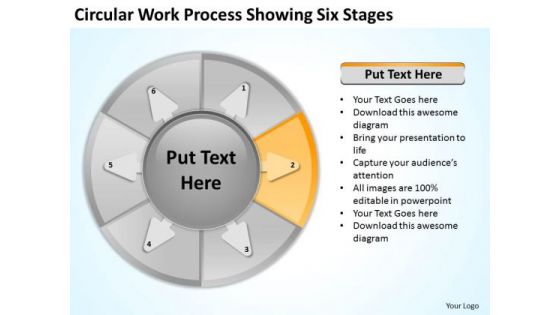
Circular Work Process Showing Six Stages Marketing Plan For Small Business PowerPoint Slides
We present our circular work process showing six stages marketing plan for small business PowerPoint Slides.Download our Marketing PowerPoint Templates because It will Raise the bar of your Thoughts. They are programmed to take you to the next level. Download our Computer PowerPoint Templates because Our PowerPoint Templates and Slides has conjured up a web of all you need with the help of our great team. Use them to string together your glistening ideas. Present our Arrows PowerPoint Templates because Our PowerPoint Templates and Slides will let your team Walk through your plans. See their energy levels rise as you show them the way. Download our Circle Charts PowerPoint Templates because Our PowerPoint Templates and Slides will provide weight to your words. They will bring out the depth of your thought process. Download and present our Business PowerPoint Templates because Timeline crunches are a fact of life. Meet all deadlines using our PowerPoint Templates and Slides.Use these PowerPoint slides for presentations relating to Process, integration, testing, strategic, model, business, implementation, flow, business, plan, engineering, arrow, rotation, recycling, infrastructure, recycle, data, schedule, analysis, rotate, marketing, development, gear, team, management, computing, strategy, project, iterative, assurance, maturity, design, maintenance, quality, control, improvement, database, software, analise. The prominent colors used in the PowerPoint template are Yellow, Gray, White. Cross continents with our Circular Work Process Showing Six Stages Marketing Plan For Small Business PowerPoint Slides. Your thoughts will cover the earth.
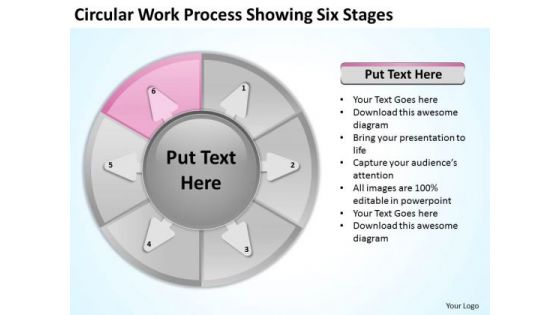
Circular Work Process Showing Six Stages Basic Business Plan PowerPoint Slides
We present our circular work process showing six stages basic business plan PowerPoint Slides.Download and present our Marketing PowerPoint Templates because It can Bubble and burst with your ideas. Present our Computer PowerPoint Templates because our PowerPoint Templates and Slides will give your ideas the shape. Present our Arrows PowerPoint Templates because Our PowerPoint Templates and Slides are topically designed to provide an attractive backdrop to any subject. Download our Circle Charts PowerPoint Templates because Our PowerPoint Templates and Slides will let you Hit the right notes. Watch your audience start singing to your tune. Download our Business PowerPoint Templates because Our PowerPoint Templates and Slides are a sure bet. Gauranteed to win against all odds. Use these PowerPoint slides for presentations relating to Process, integration, testing, strategic, model, business, implementation, flow, business, plan, engineering, arrow, rotation, recycling, infrastructure, recycle, data, schedule, analysis, rotate, marketing, development, gear, team, management, computing, strategy, project, iterative, assurance, maturity, design, maintenance, quality, control, improvement, database, software, analise. The prominent colors used in the PowerPoint template are Pink, Gray, White. Be an organizational leader with our Circular Work Process Showing Six Stages Basic Business Plan PowerPoint Slides. They will make you look good.
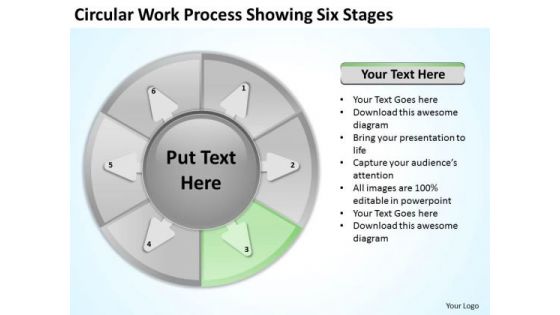
Circular Work Process Showing Six Stages Business Plan Template PowerPoint Templates
We present our circular work process showing six stages business plan template PowerPoint templates.Use our Marketing PowerPoint Templates because Your ideas provide food for thought. Our PowerPoint Templates and Slides will help you create a dish to tickle the most discerning palate. Present our Computer PowerPoint Templates because our PowerPoint Templates and Slides will give your ideas the shape. Use our Arrows PowerPoint Templates because Our PowerPoint Templates and Slides have the Brilliant backdrops. Guaranteed to illuminate the minds of your audience. Download and present our Circle Charts PowerPoint Templates because It will mark the footprints of your journey. Illustrate how they will lead you to your desired destination. Use our Business PowerPoint Templates because Our PowerPoint Templates and Slides will Embellish your thoughts. They will help you illustrate the brilliance of your ideas.Use these PowerPoint slides for presentations relating to Process, integration, testing, strategic, model, business, implementation, flow, business, plan, engineering, arrow, rotation, recycling, infrastructure, recycle, data, schedule, analysis, rotate, marketing, development, gear, team, management, computing, strategy, project, iterative, assurance, maturity, design, maintenance, quality, control, improvement, database, software, analise. The prominent colors used in the PowerPoint template are Green, Gray, White. Buyers like to associate with brands. Create one of your own with our Circular Work Process Showing Six Stages Business Plan Template PowerPoint Templates.
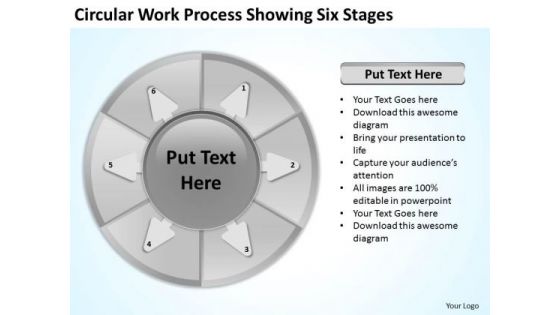
Circular Work Process Showing Six Stages Download Business Plan PowerPoint Slides
We present our circular work process showing six stages download business plan PowerPoint Slides.Download our Marketing PowerPoint Templates because Our PowerPoint Templates and Slides will let you Hit the right notes. Watch your audience start singing to your tune. Download and present our Computer PowerPoint Templates because Our PowerPoint Templates and Slides will let you Hit the target. Go the full distance with ease and elan. Download and present our Arrows PowerPoint Templates because Our PowerPoint Templates and Slides will fulfill your every need. Use them and effectively satisfy the desires of your audience. Present our Circle Charts PowerPoint Templates because Our PowerPoint Templates and Slides are Clear and concise. Use them and dispel any doubts your team may have. Use our Business PowerPoint Templates because Our PowerPoint Templates and Slides are created with admirable insight. Use them and give your group a sense of your logical mind.Use these PowerPoint slides for presentations relating to Process, integration, testing, strategic, model, business, implementation, flow, business, plan, engineering, arrow, rotation, recycling, infrastructure, recycle, data, schedule, analysis, rotate, marketing, development, gear, team, management, computing, strategy, project, iterative, assurance, maturity, design, maintenance, quality, control, improvement, database, software, analise. The prominent colors used in the PowerPoint template are Gray, Black, White. Applaud the performance of your employees. Give them due credit through our Circular Work Process Showing Six Stages Download Business Plan PowerPoint Slides.
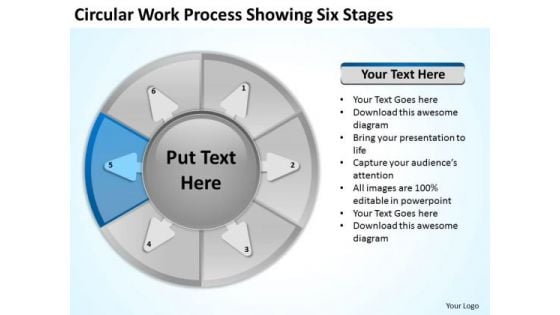
Circular Work Process Showing Six Stages Make Business Plan PowerPoint Templates
We present our circular work process showing six stages make business plan PowerPoint templates.Download our Marketing PowerPoint Templates because you can Break through with our PowerPoint Templates and Slides. Bring down the mental barriers of your audience. Download our Computer PowerPoint Templates because You should Throw the gauntlet with our PowerPoint Templates and Slides. They are created to take up any challenge. Use our Arrows PowerPoint Templates because It will let you Set new benchmarks with our PowerPoint Templates and Slides. They will keep your prospects well above par. Use our Circle Charts PowerPoint Templates because Our PowerPoint Templates and Slides will generate and maintain the level of interest you desire. They will create the impression you want to imprint on your audience. Download our Business PowerPoint Templates because Our PowerPoint Templates and Slides are innately eco-friendly. Their high recall value negate the need for paper handouts.Use these PowerPoint slides for presentations relating to Process, integration, testing, strategic, model, business, implementation, flow, business, plan, engineering, arrow, rotation, recycling, infrastructure, recycle, data, schedule, analysis, rotate, marketing, development, gear, team, management, computing, strategy, project, iterative, assurance, maturity, design, maintenance, quality, control, improvement, database, software, analise. The prominent colors used in the PowerPoint template are Blue, Gray, White. Test boundaries of presenting with our Circular Work Process Showing Six Stages Make Business Plan PowerPoint Templates. Download without worries with our money back guaranteee.
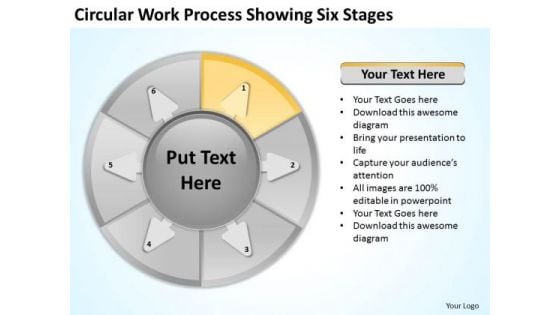
Circular Work Process Showing Six Stages Startup Business Plan PowerPoint Templates
We present our circular work process showing six stages startup business plan PowerPoint templates.Download our Marketing PowerPoint Templates because You should Bet on your luck with our PowerPoint Templates and Slides. Be assured that you will hit the jackpot. Use our Computer PowerPoint Templates because you can Set pulses racing with our PowerPoint Templates and Slides. They will raise the expectations of your team. Download and present our Arrows PowerPoint Templates because Our PowerPoint Templates and Slides will let you Hit the target. Go the full distance with ease and elan. Download and present our Circle Charts PowerPoint Templates because you should Experience excellence with our PowerPoint Templates and Slides. They will take your breath away. Download our Business PowerPoint Templates because You can safely bank on our PowerPoint Templates and Slides. They will provide a growth factor to your valuable thoughts.Use these PowerPoint slides for presentations relating to Process, integration, testing, strategic, model, business, implementation, flow, business, plan, engineering, arrow, rotation, recycling, infrastructure, recycle, data, schedule, analysis, rotate, marketing, development, gear, team, management, computing, strategy, project, iterative, assurance, maturity, design, maintenance, quality, control, improvement, database, software, analise. The prominent colors used in the PowerPoint template are Yellow, Gray, White. Consumer connect with our Circular Work Process Showing Six Stages Startup Business Plan PowerPoint Templates. Enhance customer connectivity of your thoughts.


 Continue with Email
Continue with Email

 Home
Home


































