Edge Computing Presentation

Cybersecurity Computer Science In Powerpoint And Google Slides Cpb
Presenting our innovatively-designed set of slides titled Cybersecurity Computer Science In Powerpoint And Google Slides Cpb. This completely editable PowerPoint graphic exhibits Cybersecurity Computer Science that will help you convey the message impactfully. It can be accessed with Google Slides and is available in both standard screen and widescreen aspect ratios. Apart from this, you can download this well-structured PowerPoint template design in different formats like PDF, JPG, and PNG. So, click the download button now to gain full access to this PPT design. Our Cybersecurity Computer Science In Powerpoint And Google Slides Cpb are topically designed to provide an attractive backdrop to any subject. Use them to look like a presentation pro.
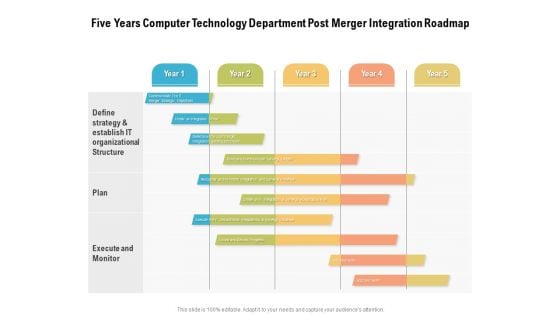
Five Years Computer Technology Department Post Merger Integration Roadmap Slides
Introducing our five years computer technology department post merger integration roadmap slides. This PPT presentation is Google Slides compatible, therefore, you can share it easily with the collaborators for measuring the progress. Also, the presentation is available in both standard screen and widescreen aspect ratios. So edit the template design by modifying the font size, font type, color, and shapes as per your requirements. As this PPT design is fully editable it can be presented in PDF, JPG and PNG formats.
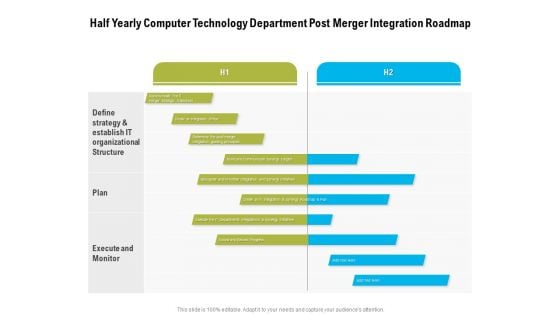
Half Yearly Computer Technology Department Post Merger Integration Roadmap Formats
Introducing our half yearly computer technology department post merger integration roadmap formats. This PPT presentation is Google Slides compatible, therefore, you can share it easily with the collaborators for measuring the progress. Also, the presentation is available in both standard screen and widescreen aspect ratios. So edit the template design by modifying the font size, font type, color, and shapes as per your requirements. As this PPT design is fully editable it can be presented in PDF, JPG and PNG formats.
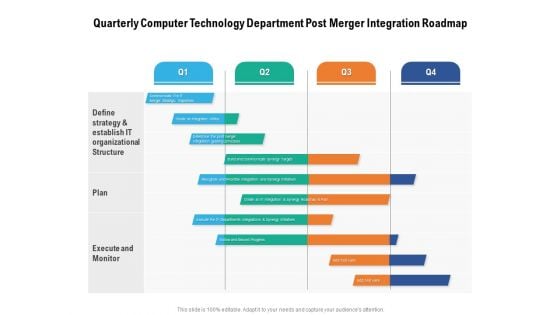
Quarterly Computer Technology Department Post Merger Integration Roadmap Slides
Introducing our quarterly computer technology department post merger integration roadmap slides. This PPT presentation is Google Slides compatible, therefore, you can share it easily with the collaborators for measuring the progress. Also, the presentation is available in both standard screen and widescreen aspect ratios. So edit the template design by modifying the font size, font type, color, and shapes as per your requirements. As this PPT design is fully editable it can be presented in PDF, JPG and PNG formats.
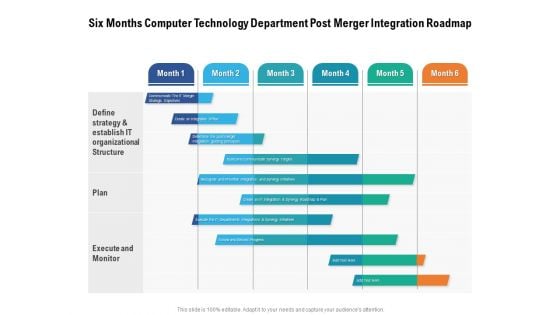
Six Months Computer Technology Department Post Merger Integration Roadmap Template
Introducing our six months computer technology department post merger integration roadmap template. This PPT presentation is Google Slides compatible, therefore, you can share it easily with the collaborators for measuring the progress. Also, the presentation is available in both standard screen and widescreen aspect ratios. So edit the template design by modifying the font size, font type, color, and shapes as per your requirements. As this PPT design is fully editable it can be presented in PDF, JPG and PNG formats.
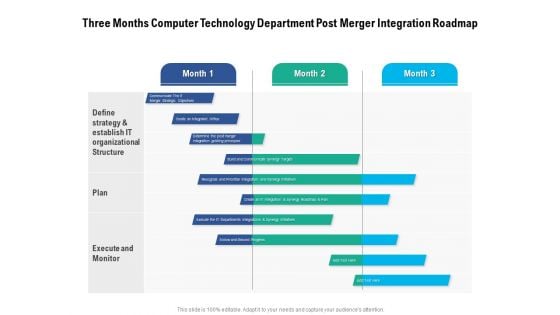
Three Months Computer Technology Department Post Merger Integration Roadmap Guidelines
Introducing our three months computer technology department post merger integration roadmap guidelines. This PPT presentation is Google Slides compatible, therefore, you can share it easily with the collaborators for measuring the progress. Also, the presentation is available in both standard screen and widescreen aspect ratios. So edit the template design by modifying the font size, font type, color, and shapes as per your requirements. As this PPT design is fully editable it can be presented in PDF, JPG and PNG formats.
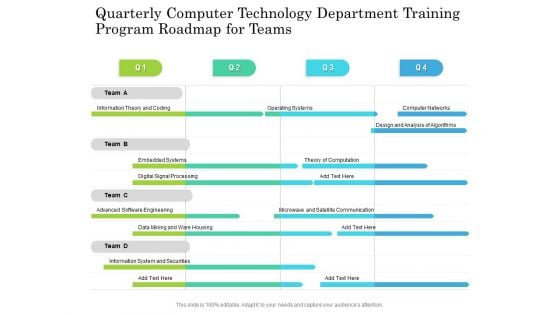
Quarterly Computer Technology Department Training Program Roadmap For Teams Information
Introducing our quarterly computer technology department training program roadmap for teams information. This PPT presentation is Google Slides compatible, therefore, you can share it easily with the collaborators for measuring the progress. Also, the presentation is available in both standard screen and widescreen aspect ratios. So edit the template design by modifying the font size, font type, color, and shapes as per your requirements. As this PPT design is fully editable it can be presented in PDF, JPG and PNG formats.
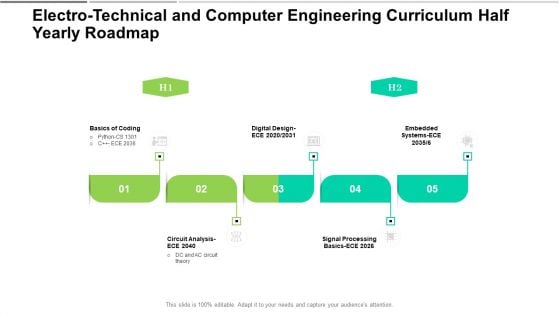
Electro Technical And Computer Engineering Curriculum Half Yearly Roadmap Professional
Introducing our electro technical and computer engineering curriculum half yearly roadmap professional. This PPT presentation is Google Slides compatible, therefore, you can share it easily with the collaborators for measuring the progress. Also, the presentation is available in both standard screen and widescreen aspect ratios. So edit the template design by modifying the font size, font type, color, and shapes as per your requirements. As this PPT design is fully editable it can be presented in PDF, JPG and PNG formats.
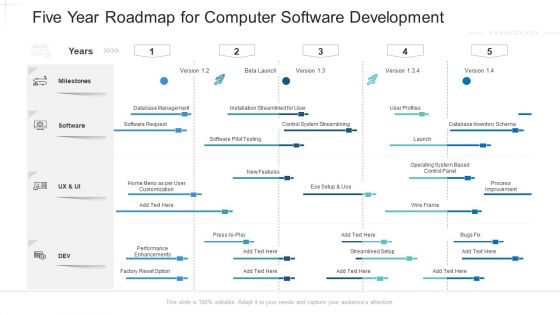
Five Year Roadmap For Computer Software Development Download
Introducing our five year roadmap for computer software development download. This PPT presentation is Google Slides compatible, therefore, you can share it easily with the collaborators for measuring the progress. Also, the presentation is available in both standard screen and widescreen aspect ratios. So edit the template design by modifying the font size, font type, color, and shapes as per your requirements. As this PPT design is fully editable it can be presented in PDF, JPG and PNG formats.
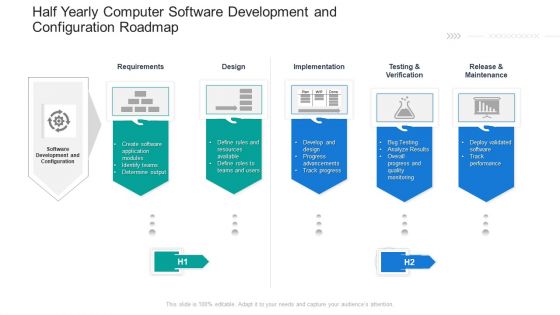
Half Yearly Computer Software Development And Configuration Roadmap Ideas
Introducing our half yearly computer software development and configuration roadmap ideas. This PPT presentation is Google Slides compatible, therefore, you can share it easily with the collaborators for measuring the progress. Also, the presentation is available in both standard screen and widescreen aspect ratios. So edit the template design by modifying the font size, font type, color, and shapes as per your requirements. As this PPT design is fully editable it can be presented in PDF, JPG and PNG formats.
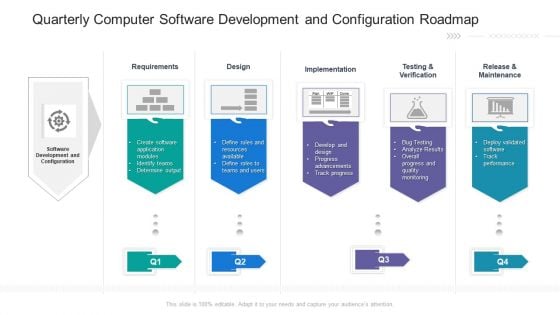
Quarterly Computer Software Development And Configuration Roadmap Themes
Introducing our quarterly computer software development and configuration roadmap themes. This PPT presentation is Google Slides compatible, therefore, you can share it easily with the collaborators for measuring the progress. Also, the presentation is available in both standard screen and widescreen aspect ratios. So edit the template design by modifying the font size, font type, color, and shapes as per your requirements. As this PPT design is fully editable it can be presented in PDF, JPG and PNG formats.
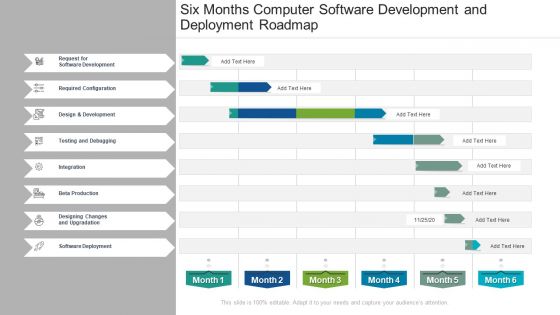
Six Months Computer Software Development And Deployment Roadmap Mockup
Introducing our six months computer software development and deployment roadmap mockup. This PPT presentation is Google Slides compatible, therefore, you can share it easily with the collaborators for measuring the progress. Also, the presentation is available in both standard screen and widescreen aspect ratios. So edit the template design by modifying the font size, font type, color, and shapes as per your requirements. As this PPT design is fully editable it can be presented in PDF, JPG and PNG formats.
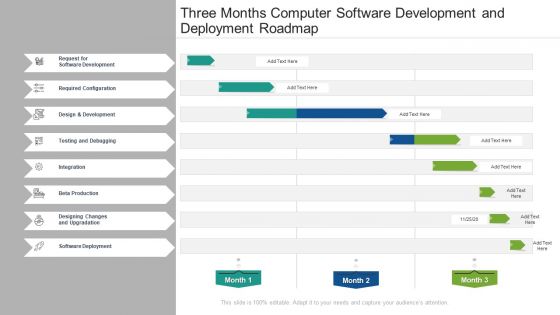
Three Months Computer Software Development And Deployment Roadmap Formats
Introducing our three months computer software development and deployment roadmap formats. This PPT presentation is Google Slides compatible, therefore, you can share it easily with the collaborators for measuring the progress. Also, the presentation is available in both standard screen and widescreen aspect ratios. So edit the template design by modifying the font size, font type, color, and shapes as per your requirements. As this PPT design is fully editable it can be presented in PDF, JPG and PNG formats.
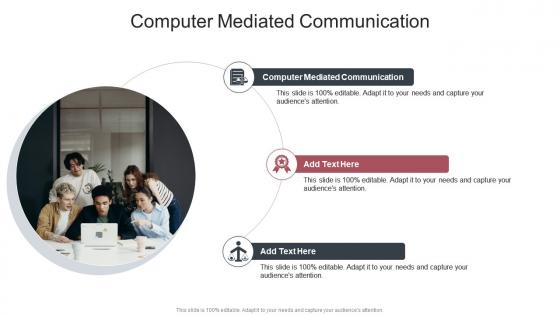
Computer Mediated Communication In Powerpoint And Google Slides Cpb
Introducing our well designed Computer Mediated Communication In Powerpoint And Google Slides Cpb This PowerPoint design presents information on topics like Computer Mediated Communication As it is predesigned it helps boost your confidence level. It also makes you a better presenter because of its high quality content and graphics. This PPT layout can be downloaded and used in different formats like PDF, PNG, and JPG. Not only this, it is available in both Standard Screen and Widescreen aspect ratios for your convenience. Therefore, click on the download button now to persuade and impress your audience. Our Computer Mediated Communication In Powerpoint And Google Slides Cpb are topically designed to provide an attractive backdrop to any subject. Use them to look like a presentation pro.

Computer Work Best Chair In Powerpoint And Google Slides Cpb
Introducing our well-designed Computer Work Best Chair In Powerpoint And Google Slides Cpb. This PowerPoint design presents information on topics like Computer Work Best Chair. As it is predesigned it helps boost your confidence level. It also makes you a better presenter because of its high-quality content and graphics. This PPT layout can be downloaded and used in different formats like PDF, PNG, and JPG. Not only this, it is available in both Standard Screen and Widescreen aspect ratios for your convenience. Therefore, click on the download button now to persuade and impress your audience. Our Computer Work Best Chair In Powerpoint And Google Slides Cpb are topically designed to provide an attractive backdrop to any subject. Use them to look like a presentation pro.
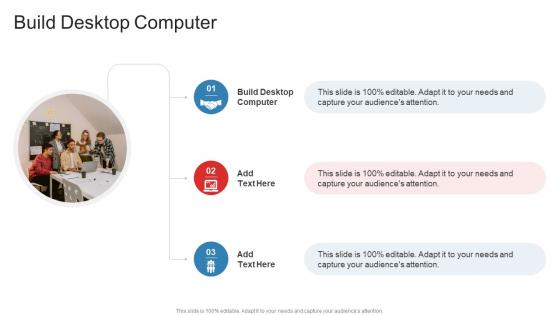
Build Desktop Computer In Powerpoint And Google Slides Cpb
Introducing our well designed Build Desktop Computer In Powerpoint And Google Slides Cpb. This PowerPoint design presents information on topics like Build Desktop Computer. As it is predesigned it helps boost your confidence level. It also makes you a better presenter because of its high quality content and graphics. This PPT layout can be downloaded and used in different formats like PDF, PNG, and JPG. Not only this, it is available in both Standard Screen and Widescreen aspect ratios for your convenience. Therefore, click on the download button now to persuade and impress your audience. Our Build Desktop Computer In Powerpoint And Google Slides Cpb are topically designed to provide an attractive backdrop to any subject. Use them to look like a presentation pro.

Most Comfortable Computer Chair In Powerpoint And Google Slides Cpb
Introducing our well-designed Most Comfortable Computer Chair In Powerpoint And Google Slides Cpb. This PowerPoint design presents information on topics like Most Comfortable Computer Chair. As it is predesigned it helps boost your confidence level. It also makes you a better presenter because of its high-quality content and graphics. This PPT layout can be downloaded and used in different formats like PDF, PNG, and JPG. Not only this, it is available in both Standard Screen and Widescreen aspect ratios for your convenience. Therefore, click on the download button now to persuade and impress your audience. Our Most Comfortable Computer Chair In Powerpoint And Google Slides Cpb are topically designed to provide an attractive backdrop to any subject. Use them to look like a presentation pro.
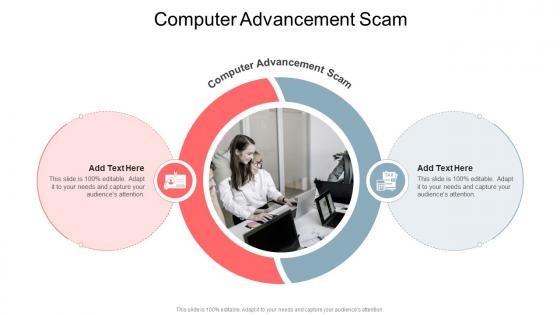
Computer Advancement Scam In Powerpoint And Google Slides Cpb
Introducing our well-designed Computer Advancement Scam In Powerpoint And Google Slides Cpb. This PowerPoint design presents information on topics like Computer Advancement Scam. As it is predesigned it helps boost your confidence level. It also makes you a better presenter because of its high-quality content and graphics. This PPT layout can be downloaded and used in different formats like PDF, PNG, and JPG. Not only this, it is available in both Standard Screen and Widescreen aspect ratios for your convenience. Therefore, click on the download button now to persuade and impress your audience. Our Computer Advancement Scam In Powerpoint And Google Slides Cpb are topically designed to provide an attractive backdrop to any subject. Use them to look like a presentation pro.

Computer Data Management In Powerpoint And Google Slides Cpb
Introducing our well-designed Computer Data Management In Powerpoint And Google Slides Cpb. This PowerPoint design presents information on topics like Computer Data Management. As it is predesigned it helps boost your confidence level. It also makes you a better presenter because of its high-quality content and graphics. This PPT layout can be downloaded and used in different formats like PDF, PNG, and JPG. Not only this, it is available in both Standard Screen and Widescreen aspect ratios for your convenience. Therefore, click on the download button now to persuade and impress your audience. Our Computer Data Management In Powerpoint And Google Slides Cpb are topically designed to provide an attractive backdrop to any subject. Use them to look like a presentation pro.

Best Cheap Computer Chairs In Powerpoint And Google Slides Cpb
Introducing our well-designed Best Cheap Computer Chairs In Powerpoint And Google Slides Cpb. This PowerPoint design presents information on topics like Best Cheap Computer Chairs. As it is predesigned it helps boost your confidence level. It also makes you a better presenter because of its high-quality content and graphics. This PPT layout can be downloaded and used in different formats like PDF, PNG, and JPG. Not only this, it is available in both Standard Screen and Widescreen aspect ratios for your convenience. Therefore, click on the download button now to persuade and impress your audience. Our Best Cheap Computer Chairs In Powerpoint And Google Slides Cpb are topically designed to provide an attractive backdrop to any subject. Use them to look like a presentation pro.
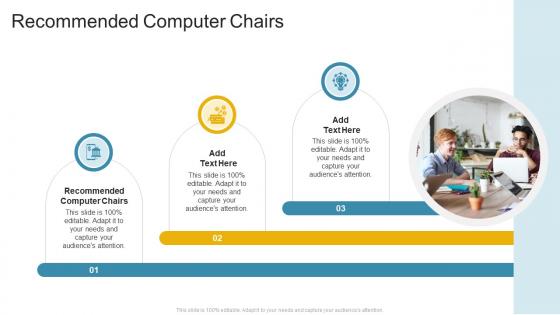
Recommended Computer Chairs In Powerpoint And Google Slides Cpb
Introducing our well designed Recommended Computer Chairs In Powerpoint And Google Slides Cpb. This PowerPoint design presents information on topics like Recommended Computer Chairs. As it is predesigned it helps boost your confidence level. It also makes you a better presenter because of its high quality content and graphics. This PPT layout can be downloaded and used in different formats like PDF, PNG, and JPG. Not only this, it is available in both Standard Screen and Widescreen aspect ratios for your convenience. Therefore, click on the download button now to persuade and impress your audience. Our Recommended Computer Chairs In Powerpoint And Google Slides Cpb are topically designed to provide an attractive backdrop to any subject. Use them to look like a presentation pro.

Computer Services In Powerpoint And Google Slides Cpb
Introducing our well-designed Computer Services In Powerpoint And Google Slides Cpb. This PowerPoint design presents information on topics like Computer Services. As it is predesigned it helps boost your confidence level. It also makes you a better presenter because of its high-quality content and graphics. This PPT layout can be downloaded and used in different formats like PDF, PNG, and JPG. Not only this, it is available in both Standard Screen and Widescreen aspect ratios for your convenience. Therefore, click on the download button now to persuade and impress your audience. Our Computer Services In Powerpoint And Google Slides Cpb are topically designed to provide an attractive backdrop to any subject. Use them to look like a presentation pro.
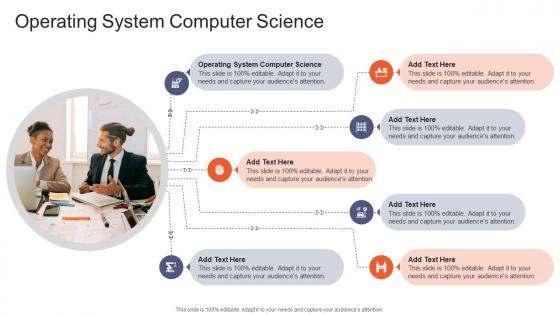
Operating System Computer Science In Powerpoint And Google Slides Cpb
Introducing our well designed Operating System Computer Science In Powerpoint And Google Slides Cpb. This PowerPoint design presents information on topics like Operating System Computer Science. As it is predesigned it helps boost your confidence level. It also makes you a better presenter because of its high quality content and graphics. This PPT layout can be downloaded and used in different formats like PDF, PNG, and JPG. Not only this, it is available in both Standard Screen and Widescreen aspect ratios for your convenience. Therefore, click on the download button now to persuade and impress your audience. Our Operating System Computer Science In Powerpoint And Google Slides Cpb are topically designed to provide an attractive backdrop to any subject. Use them to look like a presentation pro.

Computer Analysis In Powerpoint And Google Slides Cpb
Introducing our well designed Computer Analysis In Powerpoint And Google Slides Cpb. This PowerPoint design presents information on topics like Computer Analysis. As it is predesigned it helps boost your confidence level. It also makes you a better presenter because of its high quality content and graphics. This PPT layout can be downloaded and used in different formats like PDF, PNG, and JPG. Not only this, it is available in both Standard Screen and Widescreen aspect ratios for your convenience. Therefore, click on the download button now to persuade and impress your audience. Our Computer Analysis In Powerpoint And Google Slides Cpb are topically designed to provide an attractive backdrop to any subject. Use them to look like a presentation pro.
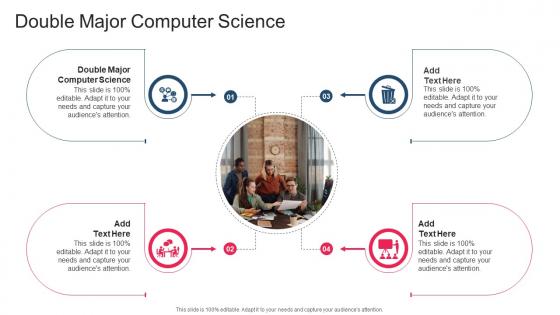
Double Major Computer Science In Powerpoint And Google Slides Cpb
Introducing our well designed Double Major Computer Science In Powerpoint And Google Slides Cpb. This PowerPoint design presents information on topics like Double Major Computer Science. As it is predesigned it helps boost your confidence level. It also makes you a better presenter because of its high quality content and graphics. This PPT layout can be downloaded and used in different formats like PDF, PNG, and JPG. Not only this, it is available in both Standard Screen and Widescreen aspect ratios for your convenience. Therefore, click on the download button now to persuade and impress your audience. Our Double Major Computer Science In Powerpoint And Google Slides Cpb are topically designed to provide an attractive backdrop to any subject. Use them to look like a presentation pro.

Memory Computer System In Powerpoint And Google Slides Cpb
Introducing our well-designed Memory Computer System In Powerpoint And Google Slides Cpb. This PowerPoint design presents information on topics like Memory Computer System. As it is predesigned it helps boost your confidence level. It also makes you a better presenter because of its high-quality content and graphics. This PPT layout can be downloaded and used in different formats like PDF, PNG, and JPG. Not only this, it is available in both Standard Screen and Widescreen aspect ratios for your convenience. Therefore, click on the download button now to persuade and impress your audience. Our Memory Computer System In Powerpoint And Google Slides Cpb are topically designed to provide an attractive backdrop to any subject. Use them to look like a presentation pro.
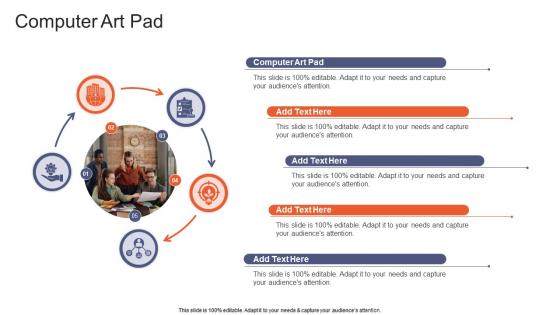
Computer Art Pad In Powerpoint And Google Slides Cpb
Introducing our well designed Computer Art Pad In Powerpoint And Google Slides Cpb. This PowerPoint design presents information on topics like Computer Art Pad. As it is predesigned it helps boost your confidence level. It also makes you a better presenter because of its high quality content and graphics. This PPT layout can be downloaded and used in different formats like PDF, PNG, and JPG. Not only this, it is available in both Standard Screen and Widescreen aspect ratios for your convenience. Therefore, click on the download button now to persuade and impress your audience. Our Computer Art Pad In Powerpoint And Google Slides Cpb are topically designed to provide an attractive backdrop to any subject. Use them to look like a presentation pro.
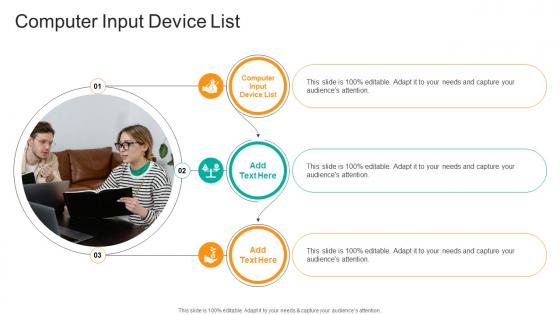
Computer Input Device List In Powerpoint And Google Slides Cpb
Introducing our well designed Computer Input Device List In Powerpoint And Google Slides Cpb. This PowerPoint design presents information on topics like Computer Input Device List. As it is predesigned it helps boost your confidence level. It also makes you a better presenter because of its high quality content and graphics. This PPT layout can be downloaded and used in different formats like PDF, PNG, and JPG. Not only this, it is available in both Standard Screen and Widescreen aspect ratios for your convenience. Therefore, click on the download button now to persuade and impress your audience. Our Computer Input Device List In Powerpoint And Google Slides Cpb are topically designed to provide an attractive backdrop to any subject. Use them to look like a presentation pro.
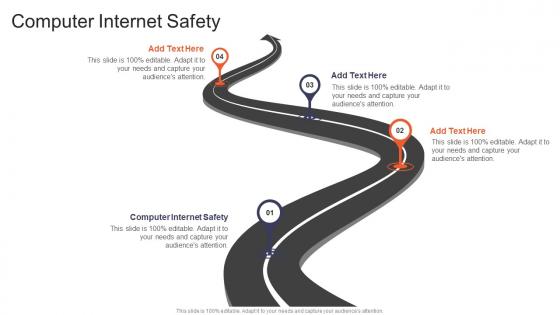
Computer Internet Safety In Powerpoint And Google Slides Cpb
Introducing our well-designed Computer Internet Safety In Powerpoint And Google Slides Cpb. This PowerPoint design presents information on topics like Computer Internet Safety. As it is predesigned it helps boost your confidence level. It also makes you a better presenter because of its high-quality content and graphics. This PPT layout can be downloaded and used in different formats like PDF, PNG, and JPG. Not only this, it is available in both Standard Screen and Widescreen aspect ratios for your convenience. Therefore, click on the download button now to persuade and impress your audience. Our Computer Internet Safety In Powerpoint And Google Slides Cpb are topically designed to provide an attractive backdrop to any subject. Use them to look like a presentation pro.

Computational Psychiatry In Powerpoint And Google Slides Cpb
Introducing our well designed Computational Psychiatry In Powerpoint And Google Slides Cpb. This PowerPoint design presents information on topics like Computational Psychiatry. As it is predesigned it helps boost your confidence level. It also makes you a better presenter because of its high quality content and graphics. This PPT layout can be downloaded and used in different formats like PDF, PNG, and JPG. Not only this, it is available in both Standard Screen and Widescreen aspect ratios for your convenience. Therefore, click on the download button now to persuade and impress your audience. Our Computational Psychiatry In Powerpoint And Google Slides Cpb are topically designed to provide an attractive backdrop to any subject. Use them to look like a presentation pro.

Investment Ask Computational Software Company Investor Funding Ppt Sample
The slide highlights the total amount required for achieving the planned objectives for business growth and development. Whether you have daily or monthly meetings, a brilliant presentation is necessary. Investment Ask Computational Software Company Investor Funding Ppt Sample can be your best option for delivering a presentation. Represent everything in detail using Investment Ask Computational Software Company Investor Funding Ppt Sample and make yourself stand out in meetings. The template is versatile and follows a structure that will cater to your requirements. All the templates prepared by Slidegeeks are easy to download and edit. Our research experts have taken care of the corporate themes as well. So, give it a try and see the results. The slide highlights the total amount required for achieving the planned objectives for business growth and development
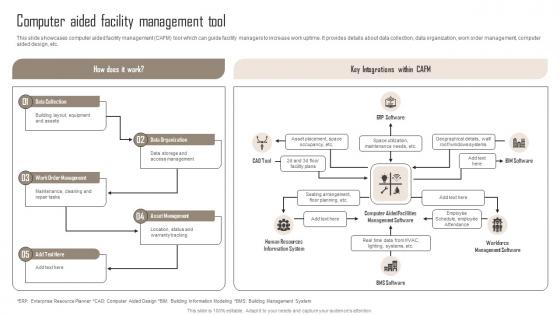
Computer Aided Facility Comprehensive Guide For Building Management Background Pdf
This slide showcases computer aided facility management CAFM tool which can guide facility managers to increase work uptime. It provides details about data collection, data organization, work order management, computer aided design, etc. Slidegeeks is here to make your presentations a breeze with Computer Aided Facility Comprehensive Guide For Building Management Background Pdf With our easy to use and customizable templates, you can focus on delivering your ideas rather than worrying about formatting. With a variety of designs to choose from, you are sure to find one that suits your needs. And with animations and unique photos, illustrations, and fonts, you can make your presentation pop. So whether you are giving a sales pitch or presenting to the board, make sure to check out Slidegeeks first. This slide showcases computer aided facility management CAFM tool which can guide facility managers to increase work uptime. It provides details about data collection, data organization, work order management, computer aided design, etc.

Computer Shop Business Plan Go To Market Strategy
You can survive and sail through cut-throat competition if you have the right skills and products at hand. If a business plan is on your upcoming agenda, then it will not be wise of you to proceed in absence of our well-designed Computer Shop Business Plan Go To Market Strategy document. Our business plan word document swears by in-depth detailing and thus answers every question that may hit you or your audience at any point of time. Whats more, are the multi-fold benefits that our word document offers. Made up of high-resolution graphics, this document does not hamper when projected on a wide screen. Being pre-designed and thoroughly editable this ready-made business plan saves a lot of the presenters time and efforts which otherwise get wasted in designing the business plan from scratch. We make our business plan word documents available to you keeping in mind the competitive edge. Join your hands with us now.
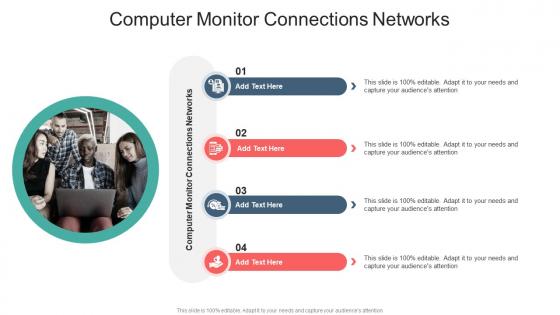
Computer Monitor Connections Networks In Powerpoint And Google Slides Cpb
Presenting our innovatively designed set of slides titled Computer Monitor Connections Networks In Powerpoint And Google Slides Cpb. This completely editable PowerPoint graphic exhibits Computer Monitor Connections Networks that will help you convey the message impactfully. It can be accessed with Google Slides and is available in both standard screen and widescreen aspect ratios. Apart from this, you can download this well structured PowerPoint template design in different formats like PDF, JPG, and PNG. So, click the download button now to gain full access to this PPT design. Our Computer Monitor Connections Networks In Powerpoint And Google Slides Cpb are topically designed to provide an attractive backdrop to any subject. Use them to look like a presentation pro.

Buy Laptop Computer Best In Powerpoint And Google Slides Cpb
Presenting our innovatively designed set of slides titled Buy Laptop Computer Best In Powerpoint And Google Slides Cpb. This completely editable PowerPoint graphic exhibits Buy Laptop Computer Best that will help you convey the message impactfully. It can be accessed with Google Slides and is available in both standard screen and widescreen aspect ratios. Apart from this, you can download this well structured PowerPoint template design in different formats like PDF, JPG, and PNG. So, click the download button now to gain full access to this PPT design. Our Buy Laptop Computer Best In Powerpoint And Google Slides Cpb are topically designed to provide an attractive backdrop to any subject. Use them to look like a presentation pro.
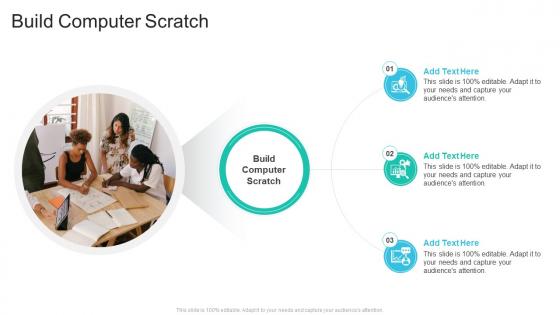
Build Computer Scratch In Powerpoint And Google Slides Cpb
Presenting our innovatively designed set of slides titled Build Computer Scratch In Powerpoint And Google Slides Cpb. This completely editable PowerPoint graphic exhibits Build Computer Scratch that will help you convey the message impactfully. It can be accessed with Google Slides and is available in both standard screen and widescreen aspect ratios. Apart from this, you can download this well structured PowerPoint template design in different formats like PDF, JPG, and PNG. So, click the download button now to gain full access to this PPT design. Our Build Computer Scratch In Powerpoint And Google Slides Cpb are topically designed to provide an attractive backdrop to any subject. Use them to look like a presentation pro.
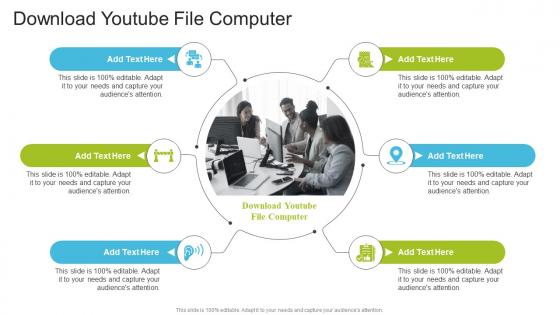
Download Youtube File Computer In Powerpoint And Google Slides Cpb
Presenting our innovatively-designed set of slides titled Download Youtube File Computer In Powerpoint And Google Slides Cpb. This completely editable PowerPoint graphic exhibits Download Youtube File Computer that will help you convey the message impactfully. It can be accessed with Google Slides and is available in both standard screen and widescreen aspect ratios. Apart from this, you can download this well-structured PowerPoint template design in different formats like PDF, JPG, and PNG. So, click the download button now to gain full access to this PPT design. Our Download Youtube File Computer In Powerpoint And Google Slides Cpb are topically designed to provide an attractive backdrop to any subject. Use them to look like a presentation pro.

How Screen Record Computer In Powerpoint And Google Slides Cpb
Presenting our innovatively-designed set of slides titled How Screen Record Computer In Powerpoint And Google Slides Cpb. This completely editable PowerPoint graphic exhibits How Screen Record Computer that will help you convey the message impactfully. It can be accessed with Google Slides and is available in both standard screen and widescreen aspect ratios. Apart from this, you can download this well-structured PowerPoint template design in different formats like PDF, JPG, and PNG. So, click the download button now to gain full access to this PPT design. Our How Screen Record Computer In Powerpoint And Google Slides Cpb are topically designed to provide an attractive backdrop to any subject. Use them to look like a presentation pro.

Access My Laptop Computer In Powerpoint And Google Slides Cpb
Presenting our innovatively designed set of slides titled Access My Laptop Computer In Powerpoint And Google Slides Cpb. This completely editable PowerPoint graphic exhibits Access My Laptop Computer that will help you convey the message impactfully. It can be accessed with Google Slides and is available in both standard screen and widescreen aspect ratios. Apart from this, you can download this well structured PowerPoint template design in different formats like PDF, JPG, and PNG. So, click the download button now to gain full access to this PPT design. Our Access My Laptop Computer In Powerpoint And Google Slides Cpb are topically designed to provide an attractive backdrop to any subject. Use them to look like a presentation pro.

Computer Flaw Cyber Security In Powerpoint And Google Slides Cpb
Presenting our innovatively designed set of slides titled Computer Flaw Cyber Security In Powerpoint And Google Slides Cpb. This completely editable PowerPoint graphic exhibits Computer Flaw Cyber Security that will help you convey the message impactfully. It can be accessed with Google Slides and is available in both standard screen and widescreen aspect ratios. Apart from this, you can download this well structured PowerPoint template design in different formats like PDF, JPG, and PNG. So, click the download button now to gain full access to this PPT design. Our Computer Flaw Cyber Security In Powerpoint And Google Slides Cpb are topically designed to provide an attractive backdrop to any subject. Use them to look like a presentation pro.
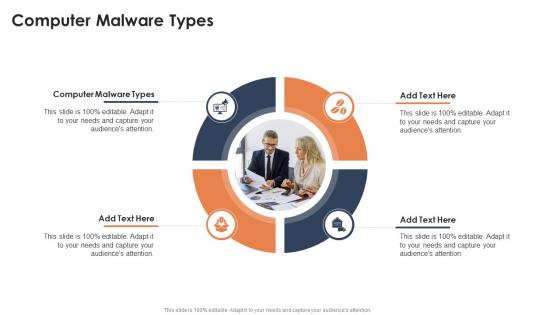
Computer Malware Types In Powerpoint And Google Slides Cpb
Presenting our innovatively designed set of slides titled Computer Malware Types In Powerpoint And Google Slides Cpb. This completely editable PowerPoint graphic exhibits Computer Malware Types that will help you convey the message impactfully. It can be accessed with Google Slides and is available in both standard screen and widescreen aspect ratios. Apart from this, you can download this well structured PowerPoint template design in different formats like PDF, JPG, and PNG. So, click the download button now to gain full access to this PPT design. Our Computer Malware Types In Powerpoint And Google Slides Cpb are topically designed to provide an attractive backdrop to any subject. Use them to look like a presentation pro.

Desktop Computer Reviews In Powerpoint And Google Slides Cpb
Presenting our innovatively designed set of slides titled Desktop Computer Reviews In Powerpoint And Google Slides Cpb. This completely editable PowerPoint graphic exhibits Desktop Computer Reviews that will help you convey the message impactfully. It can be accessed with Google Slides and is available in both standard screen and widescreen aspect ratios. Apart from this, you can download this well structured PowerPoint template design in different formats like PDF, JPG, and PNG. So, click the download button now to gain full access to this PPT design. Our Desktop Computer Reviews In Powerpoint And Google Slides Cpb are topically designed to provide an attractive backdrop to any subject. Use them to look like a presentation pro.

Business Chart Computer Future PowerPoint Templates And PowerPoint Themes 0612
Business Chart Computer Future PowerPoint Templates And PowerPoint Themes Business PPT Templates-Business chart diagram, technology, business, finance, arrows, background Upgrade your presentation with our Business Chart Computer Future PowerPoint Templates And PowerPoint Themes 0612. Download without worries with our money back guaranteee.
Icons Slide For Scientific Computation For Business Advancement Portrait PDF
Help your business to create an attention grabbing presentation using our Icons Slide For Scientific Computation For Business Advancement Portrait PDF set of slides. The slide contains innovative icons that can be flexibly edited. Choose this Icons Slide For Scientific Computation For Business Advancement Portrait PDF template to create a satisfactory experience for your customers. Go ahead and click the download button.
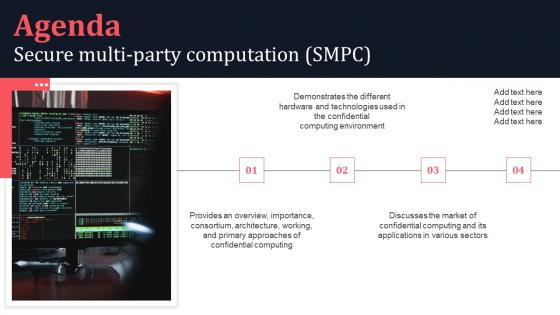
Agenda Secure Multi Party Computation SMPC Professional Pdf
Take your projects to the next level with our ultimate collection of Agenda Secure Multi Party Computation SMPC Professional Pdf Slidegeeks has designed a range of layouts that are perfect for representing task or activity duration, keeping track of all your deadlines at a glance. Tailor these designs to your exact needs and give them a truly corporate look with your own brand colors they well make your projects stand out from the rest. Our Agenda Secure Multi Party Computation SMPC Professional Pdf are topically designed to provide an attractive backdrop to any subject. Use them to look like a presentation pro.
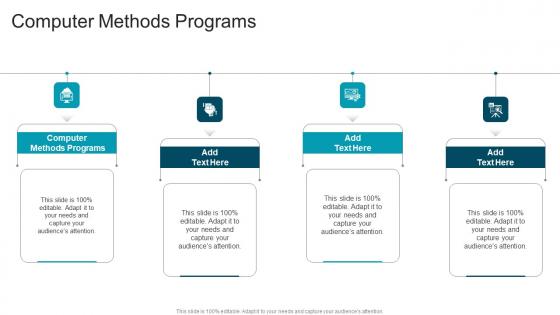
Computer Methods Programs In Powerpoint And Google Slides Cpb
Introducing our well-designed Computer Methods Programs In Powerpoint And Google Slides Cpb. This PowerPoint design presents information on topics like Computer Methods Programs. As it is predesigned it helps boost your confidence level. It also makes you a better presenter because of its high-quality content and graphics. This PPT layout can be downloaded and used in different formats like PDF, PNG, and JPG. Not only this, it is available in both Standard Screen and Widescreen aspect ratios for your convenience. Therefore, click on the download button now to persuade and impress your audience. Our Computer Methods Programs In Powerpoint And Google Slides Cpb are topically designed to provide an attractive backdrop to any subject. Use them to look like a presentation pro.
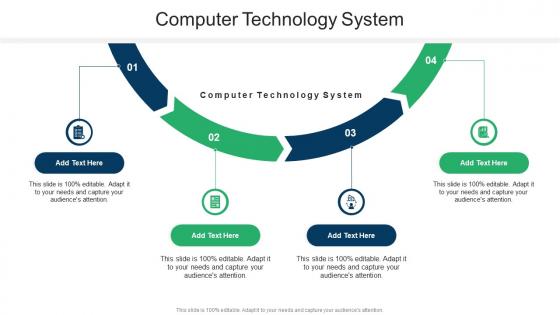
Computer Technology System In Powerpoint And Google Slides Cpb
Introducing our well-designed Computer Technology System In Powerpoint And Google Slides Cpb. This PowerPoint design presents information on topics like Computer Technology System. As it is predesigned it helps boost your confidence level. It also makes you a better presenter because of its high-quality content and graphics. This PPT layout can be downloaded and used in different formats like PDF, PNG, and JPG. Not only this, it is available in both Standard Screen and Widescreen aspect ratios for your convenience. Therefore, click on the download button now to persuade and impress your audience. Our Computer Technology System In Powerpoint And Google Slides Cpb are topically designed to provide an attractive backdrop to any subject. Use them to look like a presentation pro.
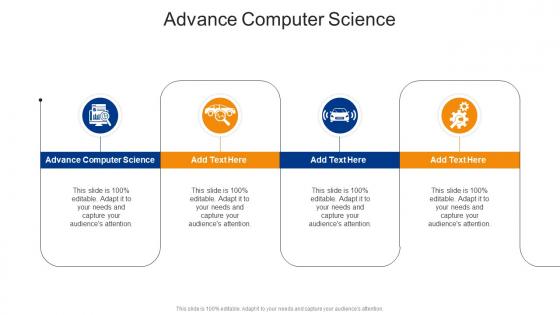
Advance Computer Science In Powerpoint And Google Slides Cpb
Introducing our well designed Advance Computer Science In Powerpoint And Google Slides Cpb. This PowerPoint design presents information on topics like Advance Computer Science. As it is predesigned it helps boost your confidence level. It also makes you a better presenter because of its high-quality content and graphics. This PPT layout can be downloaded and used in different formats like PDF, PNG, and JPG. Not only this, it is available in both Standard Screen and Widescreen aspect ratios for your convenience. Therefore, click on the download button now to persuade and impress your audience. Our Advance Computer Science In Powerpoint And Google Slides Cpb are topically designed to provide an attractive backdrop to any subject. Use them to look like a presentation pro.
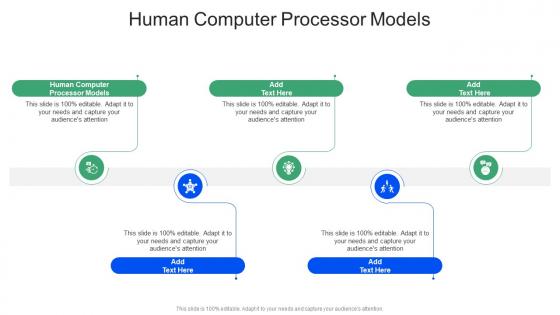
Human Computer Processor Models In Powerpoint And Google Slides Cpb
Introducing our well designed Human Computer Processor Models In Powerpoint And Google Slides Cpb. This PowerPoint design presents information on topics like Human Computer Processor Models. As it is predesigned it helps boost your confidence level. It also makes you a better presenter because of its high quality content and graphics. This PPT layout can be downloaded and used in different formats like PDF, PNG, and JPG. Not only this, it is available in both Standard Screen and Widescreen aspect ratios for your convenience. Therefore, click on the download button now to persuade and impress your audience. Our Human Computer Processor Models In Powerpoint And Google Slides Cpb are topically designed to provide an attractive backdrop to any subject. Use them to look like a presentation pro.
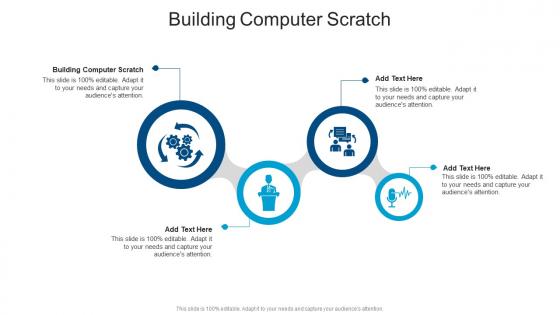
Building Computer Scratch In Powerpoint And Google Slides Cpb
Introducing our well designed Building Computer Scratch In Powerpoint And Google Slides Cpb This PowerPoint design presents information on topics like Building Computer Scratch As it is predesigned it helps boost your confidence level. It also makes you a better presenter because of its high quality content and graphics. This PPT layout can be downloaded and used in different formats like PDF, PNG, and JPG. Not only this, it is available in both Standard Screen and Widescreen aspect ratios for your convenience. Therefore, click on the download button now to persuade and impress your audience. Our Building Computer Scratch In Powerpoint And Google Slides Cpb are topically designed to provide an attractive backdrop to any subject. Use them to look like a presentation pro.
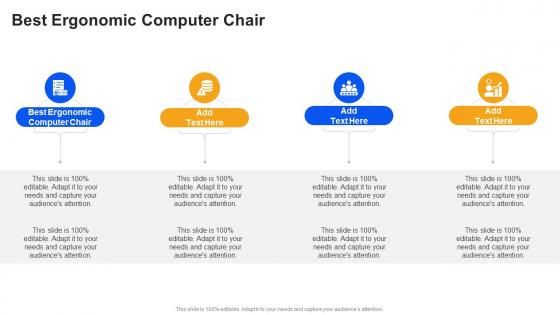
Best Ergonomic Computer Chair In Powerpoint And Google Slides Cpb
Introducing our well designed Best Ergonomic Computer Chair In Powerpoint And Google Slides Cpb. This PowerPoint design presents information on topics like Best Ergonomic Computer Chair. As it is predesigned it helps boost your confidence level. It also makes you a better presenter because of its high quality content and graphics. This PPT layout can be downloaded and used in different formats like PDF, PNG, and JPG. Not only this, it is available in both Standard Screen and Widescreen aspect ratios for your convenience. Therefore, click on the download button now to persuade and impress your audience. Our Best Ergonomic Computer Chair In Powerpoint And Google Slides Cpb are topically designed to provide an attractive backdrop to any subject. Use them to look like a presentation pro.
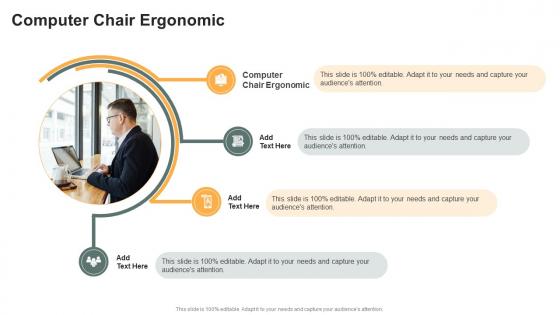
Computer Chair Ergonomic In Powerpoint And Google Slides Cpb
Introducing our well-designed Computer Chair Ergonomic In Powerpoint And Google Slides Cpb. This PowerPoint design presents information on topics like Computer Chair Ergonomic. As it is predesigned it helps boost your confidence level. It also makes you a better presenter because of its high-quality content and graphics. This PPT layout can be downloaded and used in different formats like PDF, PNG, and JPG. Not only this, it is available in both Standard Screen and Widescreen aspect ratios for your convenience. Therefore, click on the download button now to persuade and impress your audience. Our Computer Chair Ergonomic In Powerpoint And Google Slides Cpb are topically designed to provide an attractive backdrop to any subject. Use them to look like a presentation pro.
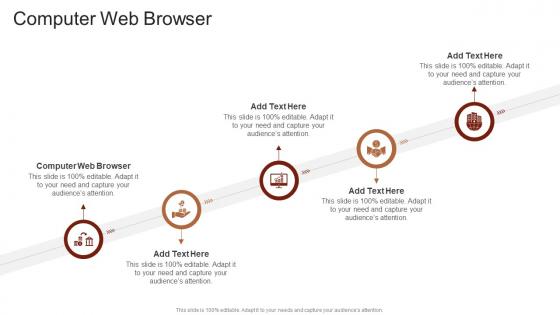
Computer Web Browser In Powerpoint And Google Slides Cpb
Introducing our well-designed Computer Web Browser In Powerpoint And Google Slides Cpb. This PowerPoint design presents information on topics like Computer Web Browser. As it is predesigned it helps boost your confidence level. It also makes you a better presenter because of its high-quality content and graphics. This PPT layout can be downloaded and used in different formats like PDF, PNG, and JPG. Not only this, it is available in both Standard Screen and Widescreen aspect ratios for your convenience. Therefore, click on the download button now to persuade and impress your audience. Our Computer Web Browser In Powerpoint And Google Slides Cpb are topically designed to provide an attractive backdrop to any subject. Use them to look like a presentation pro.
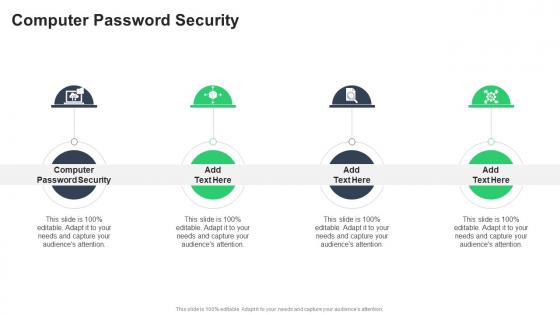
Computer Password Security In Powerpoint And Google Slides Cpb
Introducing our well-designed Computer Password Security In Powerpoint And Google Slides Cpb. This PowerPoint design presents information on topics like Computer Password Security. As it is predesigned it helps boost your confidence level. It also makes you a better presenter because of its high-quality content and graphics. This PPT layout can be downloaded and used in different formats like PDF, PNG, and JPG. Not only this, it is available in both Standard Screen and Widescreen aspect ratios for your convenience. Therefore, click on the download button now to persuade and impress your audience. Our Computer Password Security In Powerpoint And Google Slides Cpb are topically designed to provide an attractive backdrop to any subject. Use them to look like a presentation pro.

Build Computer Tower Ideas In Powerpoint And Google Slides Cpb
Introducing our well designed Build Computer Tower Ideas In Powerpoint And Google Slides Cpb. This PowerPoint design presents information on topics like Build Computer Tower Ideas. As it is predesigned it helps boost your confidence level. It also makes you a better presenter because of its high quality content and graphics. This PPT layout can be downloaded and used in different formats like PDF, PNG, and JPG. Not only this, it is available in both Standard Screen and Widescreen aspect ratios for your convenience. Therefore, click on the download button now to persuade and impress your audience. Our Build Computer Tower Ideas In Powerpoint And Google Slides Cpb are topically designed to provide an attractive backdrop to any subject. Use them to look like a presentation pro.
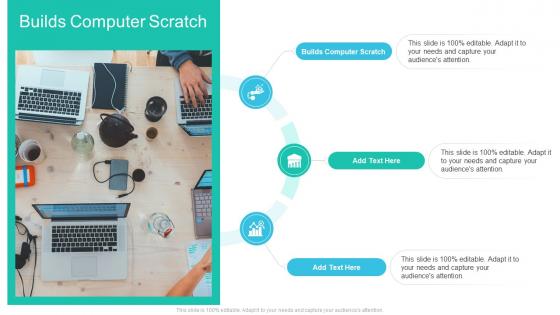
Builds Computer Scratch In Powerpoint And Google Slides Cpb
Introducing our well designed Builds Computer Scratch In Powerpoint And Google Slides Cpb. This PowerPoint design presents information on topics like Builds Computer Scratch. As it is predesigned it helps boost your confidence level. It also makes you a better presenter because of its high quality content and graphics. This PPT layout can be downloaded and used in different formats like PDF, PNG, and JPG. Not only this, it is available in both Standard Screen and Widescreen aspect ratios for your convenience. Therefore, click on the download button now to persuade and impress your audience. Our Builds Computer Scratch In Powerpoint And Google Slides Cpb are topically designed to provide an attractive backdrop to any subject. Use them to look like a presentation pro.
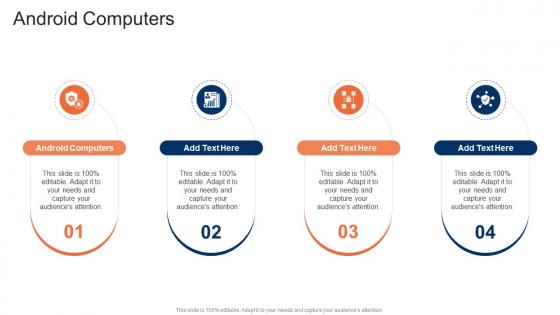
Android Computers In Powerpoint And Google Slides Cpb
Introducing our well-designed Android Computers In Powerpoint And Google Slides Cpb. This PowerPoint design presents information on topics like Android Computers. As it is predesigned it helps boost your confidence level. It also makes you a better presenter because of its high-quality content and graphics. This PPT layout can be downloaded and used in different formats like PDF, PNG, and JPG. Not only this, it is available in both Standard Screen and Widescreen aspect ratios for your convenience. Therefore, click on the download button now to persuade and impress your audience. Our Android Computers In Powerpoint And Google Slides Cpb are topically designed to provide an attractive backdrop to any subject. Use them to look like a presentation pro.

Computer Cyber Security In Powerpoint And Google Slides Cpb
Introducing our well-designed Computer Cyber Security In Powerpoint And Google Slides Cpb. This PowerPoint design presents information on topics like Computer Cyber Security. As it is predesigned it helps boost your confidence level. It also makes you a better presenter because of its high-quality content and graphics. This PPT layout can be downloaded and used in different formats like PDF, PNG, and JPG. Not only this, it is available in both Standard Screen and Widescreen aspect ratios for your convenience. Therefore, click on the download button now to persuade and impress your audience. Our Computer Cyber Security In Powerpoint And Google Slides Cpb are topically designed to provide an attractive backdrop to any subject. Use them to look like a presentation pro.
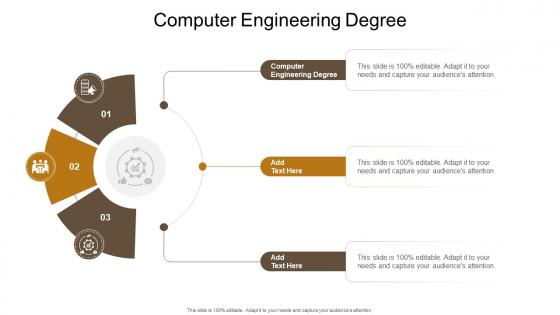
Computer Engineering Degree In Powerpoint And Google Slides Cpb
Introducing our well-designed Computer Engineering Degree In Powerpoint And Google Slides Cpb. This PowerPoint design presents information on topics like Computer Engineering Degree. As it is predesigned it helps boost your confidence level. It also makes you a better presenter because of its high-quality content and graphics. This PPT layout can be downloaded and used in different formats like PDF, PNG, and JPG. Not only this, it is available in both Standard Screen and Widescreen aspect ratios for your convenience. Therefore, click on the download button now to persuade and impress your audience. Our Computer Engineering Degree In Powerpoint And Google Slides Cpb are topically designed to provide an attractive backdrop to any subject. Use them to look like a presentation pro.
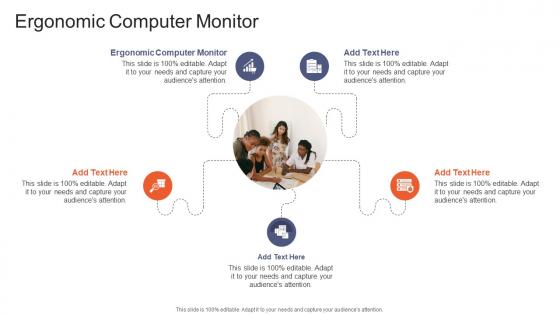
Ergonomic Computer Monitor In Powerpoint And Google Slides Cpb
Introducing our well-designed Ergonomic Computer Monitor In Powerpoint And Google Slides Cpb. This PowerPoint design presents information on topics like Ergonomic Computer Monitor. As it is predesigned it helps boost your confidence level. It also makes you a better presenter because of its high-quality content and graphics. This PPT layout can be downloaded and used in different formats like PDF, PNG, and JPG. Not only this, it is available in both Standard Screen and Widescreen aspect ratios for your convenience. Therefore, click on the download button now to persuade and impress your audience. Our Ergonomic Computer Monitor In Powerpoint And Google Slides Cpb are topically designed to provide an attractive backdrop to any subject. Use them to look like a presentation pro.


 Continue with Email
Continue with Email

 Home
Home


































