Functional Areas Of Business
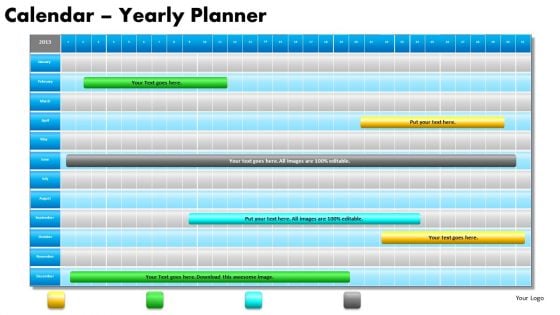
1 Year Planning Gantt Chart PowerPoint Slides Gantt Ppt Templates

Key Factors To Analyze Performance Of Screen Reader Accessible Website Microsoft Pdf
This slide represents a guide for analyzing the performance of screen readers. The factors used to carry out this analysis are basic functionality, using OS with a screen reader, office productivity applications, web browsing, Skype and instant messaging, etc. The Key Factors To Analyze Performance Of Screen Reader Accessible Website Microsoft Pdf is a compilation of the most recent design trends as a series of slides. It is suitable for any subject or industry presentation, containing attractive visuals and photo spots for businesses to clearly express their messages. This template contains a variety of slides for the user to input data, such as structures to contrast two elements, bullet points, and slides for written information. Slidegeeks is prepared to create an impression. This slide represents a guide for analyzing the performance of screen readers. The factors used to carry out this analysis are basic functionality, using OS with a screen reader, office productivity applications, web browsing, Skype and instant messaging, etc.
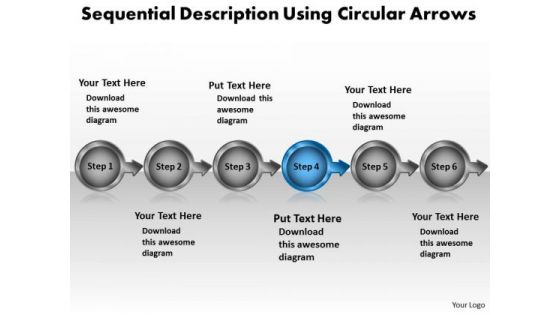
Sequential Description Using Circular Arrows Flowchart Slides PowerPoint
We present our sequential description using circular arrows flowchart Slides PowerPoint.Use our Arrows PowerPoint Templates because, You can Be the cynosure of all eyes with our template depicting . Use our Circle Charts PowerPoint Templates because, You are going along well but your foresight shows that it may need a slight change in plans or direction. Use our Shapes PowerPoint Templates because,There are so many different pieces to the puzzle. Use our Design PowerPoint Templates because,You can illustrate your ideas and imprint them in the minds of your team with this template. Use our Process and Flows PowerPoint Templates because,They enhance the essence of your viable ideas.Use these PowerPoint slides for presentations relating to 3d, Abstract, Around, Arrows, Blue, Border, Business, Center, Circle, Circular, Concept, Connections, Copy, Curve, Cycle, Directions, Distribution, Illustration, Management, Middle, Objects, Pieces, Plan, Pointing, Process, Recycle, Rounded, Shadows, Space, System. The prominent colors used in the PowerPoint template are Blue, Gray, Black. People tell us our sequential description using circular arrows flowchart Slides PowerPoint are One-of-a-kind. PowerPoint presentation experts tell us our Blue PowerPoint templates and PPT Slides are Luxuriant. PowerPoint presentation experts tell us our sequential description using circular arrows flowchart Slides PowerPoint are Fancy. Professionals tell us our Border PowerPoint templates and PPT Slides are Fancy. Professionals tell us our sequential description using circular arrows flowchart Slides PowerPoint are Functional. People tell us our Blue PowerPoint templates and PPT Slides will help them to explain complicated concepts. Feast your eyes on our Sequential Description Using Circular Arrows Flowchart Slides PowerPoint. Get drawn in by their colorful display.
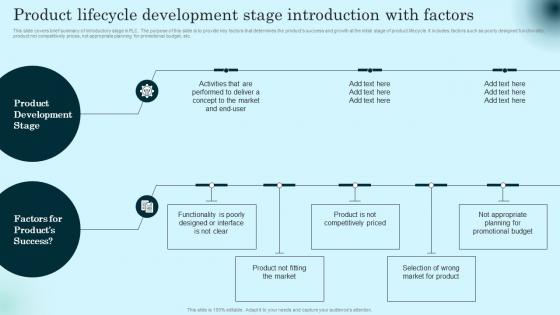
Product Lifecycle Development Stage Introduction Comprehensive Guide To Product Lifecycle Information Pdf
This slide covers brief summary of introductory stage in PLC. The purpose of this slide is to provide key factors that determines the products success and growth at the initial stage of product lifecycle. It includes factors such as poorly designed functionality, product not competitively prices, not appropriate planning for promotional budget, etc. The Product Lifecycle Development Stage Introduction Comprehensive Guide To Product Lifecycle Information Pdf is a compilation of the most recent design trends as a series of slides. It is suitable for any subject or industry presentation, containing attractive visuals and photo spots for businesses to clearly express their messages. This template contains a variety of slides for the user to input data, such as structures to contrast two elements, bullet points, and slides for written information. Slidegeeks is prepared to create an impression. This slide covers brief summary of introductory stage in PLC. The purpose of this slide is to provide key factors that determines the products success and growth at the initial stage of product lifecycle. It includes factors such as poorly designed functionality, product not competitively prices, not appropriate planning for promotional budget, etc.


 Continue with Email
Continue with Email

 Home
Home


































