Medical Heart
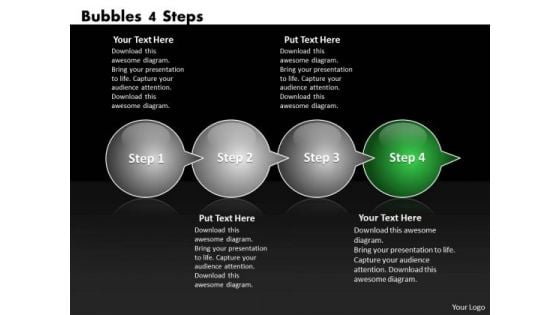
Ppt Circle Process Through Bubbles 4 Steps Working With Slide Numbers PowerPoint Templates
PPT circle process through bubbles 4 steps working with slide numbers PowerPoint Templates-Use this highlighted green Bubble Slide to explain a third step in business process. Process operations are represented by circle, and arrows connecting them represent flow of control.-PPT circle process through bubbles 4 steps working with slide numbers PowerPoint Templates-Add, Aqua, Arrows, Badges, Bar, Blend, Blue, Bright, Bubbles, Buttons, Caution, Circle, Drop, Elements, Glossy, Glowing, Graphic, Heart, Help, Icons, Idea, Illustration, Navigation, Oblong, Plus, Round, Service, Shadow, Shiny, Sign, Speech, Squares Subscribe to our Ppt Circle Process Through Bubbles 4 Steps Working With Slide Numbers PowerPoint Templates and receive success. Be assured of finding the best projection to highlight your words.
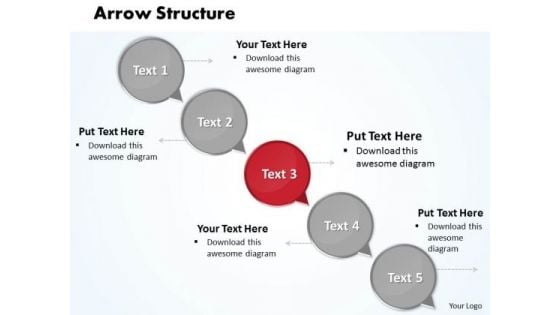
Ppt Circular Arrow Structure Of 5 Practice The PowerPoint Macro Steps Templates
PPT circular arrow structure of 5 practice the powerpoint macro steps Templates-Use this highlighted Red Bubble Slide to explain a third step in business process. Process operations are represented by circle, and arrows connecting them represent flow of control.-PPT circular arrow structure of 5 practice the powerpoint macro steps Templates-Add, Aqua, Arrows, Badges, Bar, Blend, Blue, Bright, Bubbles, Buttons, Caution, Circle, Drop, Elements, Glossy, Glowing, Graphic, Heart, Help, Icons, Idea, Illustration, Navigation, Oblong, Plus, Round, Service, Shadow, Shiny, Sign, Speech, Squares Augment your argument with our Ppt Circular Arrow Structure Of 5 Practice The PowerPoint Macro Steps Templates. Add greater clarity to your thoughts.
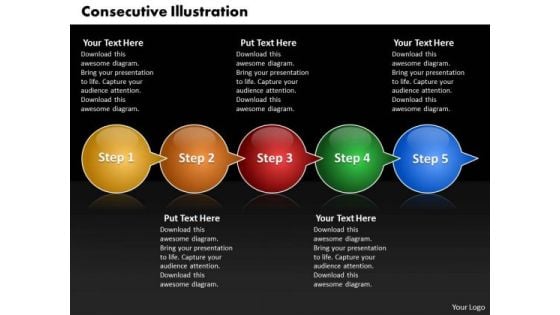
Ppt Consecutive Illustration Of 5 PowerPoint Slide Numbers Through Arrows 1 Templates
PPT consecutive illustration of 5 powerpoint slide numbers through arrows 1 Templates-This PowerPoint Diagram represents controls and mechanisms. Use it to illustrate a stepwise process or a phase structure.-PPT consecutive illustration of 5 powerpoint slide numbers through arrows 1 Templates-Add, Aqua, Arrows, Badges, Bar, Blend, Blue, Bright, Bubbles, Buttons, Caution, Circle, Drop, Elements, Glossy, Glowing, Graphic, Heart, Help, Icons, Idea, Illustration, Navigation, Oblong, Plus, Round, Service, Shadow, Shiny, Sign, Speech, Squares Our Ppt Consecutive Illustration Of 5 PowerPoint Slide Numbers Through Arrows 1 Templates ensure an admirable address. The audience won't be able to fault your ideas.
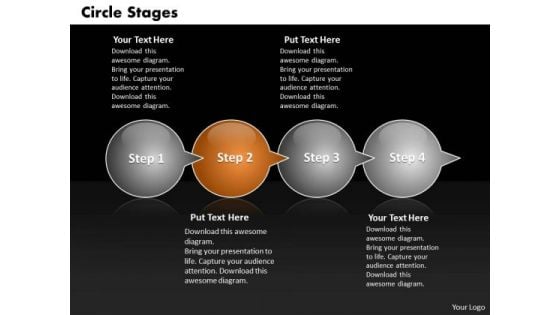
Ppt Half Circle PowerPoint 2010 Stage Through Bubbles 4 Steps Templates
PPT half circle powerpoint 2010 stage through bubbles 4 steps Templates-Use this Business based PowerPoint Diagram to represent the Business issues Graphically. It indicates arrange, block out, blueprint, cast, delineate, design, devise, draft, graph , lay out, outline, plot, project, shape, sketch etc.-PPT half circle powerpoint 2010 stage through bubbles 4 steps Templates-Add, Aqua, Arrows, Badges, Bar, Blend, Blue, Bright, Bubbles, Buttons, Caution, Circle, Drop, Elements, Glossy, Glowing, Graphic, Heart, Help, Icons, Idea, Illustration, Navigation, Oblong, Plus, Round, Service, Shadow, Shiny, Sign, Speech, Squares Display your faith in your team with our Ppt Half Circle PowerPoint 2010 Stage Through Bubbles 4 Steps Templates. Demonstrate your strong belief in them.
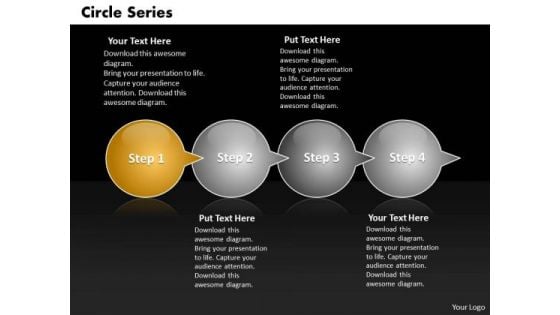
Ppt Circle Series Through Bubbles 4 PowerPoint Slide Numbers Templates
PPT circle series through bubbles 4 powerpoint slide numbers Templates-This PowerPoint Diagram shows Circular Bubbles diagram which can be used to show relationships between four parts of an overall concept. It shows the consecutive concepts to be explained together in one process. This Diagram will fit for Business Presentations.-PPT circle series through bubbles 4 powerpoint slide numbers Templates-Add, Aqua, Arrows, Badges, Bar, Blend, Blue, Bright, Bubbles, Buttons, Caution, Circle, Drop, Elements, Glossy, Glowing, Graphic, Heart, Help, Icons, Idea, Illustration, Navigation, Oblong, Plus, Round, Service, Shadow, Shiny, Sign, Speech, Squares Add some chutzpah with our Ppt Circle Series Through Bubbles 4 PowerPoint Slide Numbers Templates. They define your elegance and style.
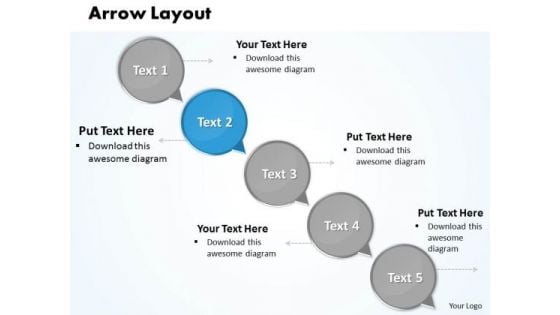
Ppt Circular Arrow Layout Of 5 Steps PowerPoint Templates
PPT circular arrow layout of 5 steps PowerPoint Templates-Use this circular arrow speech bubbles diagram to show a series of events or timeline information. This circular arrow description diagram make your audience understand, essential elements of your overall strategy of business deal. -PPT circular arrow layout of 5 steps PowerPoint Templates-Add, Aqua, Arrows, Badges, Bar, Blend, Blue, Bright, Bubbles, Buttons, Caution, Circle, Drop, Elements, Glossy, Glowing, Graphic, Heart, Help, Icons, Idea, Illustration, Navigation, Oblong, Plus, Round, Service, Shadow, Shiny, Sign, Speech, Squares Dont fold infront of your audience. Make powerful statements with our Ppt Circular Arrow Layout Of 5 Steps PowerPoint Templates. Try us out and see what a difference our templates make.
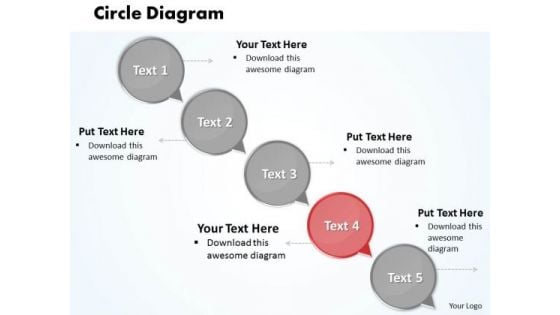
Ppt Circular Arrow Network Diagram PowerPoint Template Of 5 Steps Templates
PPT circular arrow network diagram powerpoint template of 5 steps Templates-This PowerPoint Diagram shows you the continuous flow of Business Process using Colorful circular arrows attached to each other. It consists of five stages describing five different topics.-PPT circular arrow network diagram powerpoint template of 5 steps Templates-Add, Aqua, Arrows, Badges, Bar, Blend, Blue, Bright, Bubbles, Buttons, Caution, Circle, Drop, Elements, Glossy, Glowing, Graphic, Heart, Help, Icons, Idea, Illustration, Navigation, Oblong, Plus, Round, Service, Shadow, Shiny, Sign, Speech, Squares Get accustomed to appreciation with our Ppt Circular Arrow Network Diagram PowerPoint Template Of 5 Steps Templates. You will be getting a lot of it.
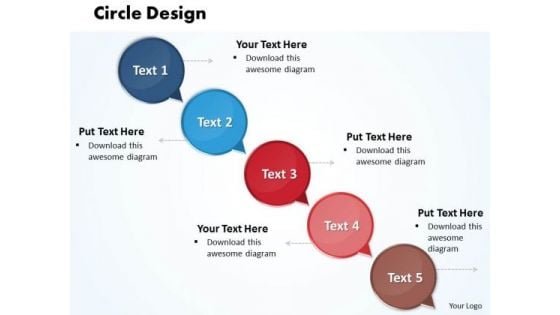
Ppt Circular Arrow PowerPoint Design Download Of 5 Slide Numbers Templates
PPT circular arrow powerpoint design download of 5 slide numbers Templates-This PowerPoint Diagram will let you explain the five basic concepts of Corporate world. This PowerPoint diagram can be used for business process automation and other business related issues.-PPT circular arrow powerpoint design download of 5 slide numbers Templates-Add, Aqua, Arrows, Badges, Bar, Blend, Blue, Bright, Bubbles, Buttons, Caution, Circle, Drop, Elements, Glossy, Glowing, Graphic, Heart, Help, Icons, Idea, Illustration, Navigation, Oblong, Plus, Round, Service, Shadow, Shiny, Sign, Speech, Squares Exercise options with our Ppt Circular Arrow PowerPoint Design Download Of 5 Slide Numbers Templates. Find answers to multiple challenges.
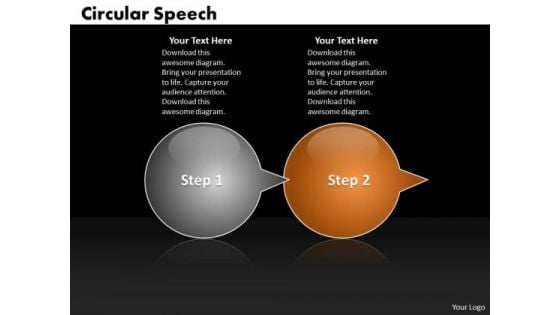
Ppt Circular Arrow Speech Bubbles 2 Phase Diagram PowerPoint Templates
PPT circular arrow speech bubbles 2 phase diagram PowerPoint Templates-Use this circular arrow speech bubbles diagram to show a series of events or timeline information. This circular arrow description diagram make your audience understand, essential elements of your overall strategy of business deal. -PPT circular arrow speech bubbles 2 phase diagram PowerPoint Templates-Add, Aqua, Arrows, Badges, Bar, Blend, Blue, Bright, Bubbles, Buttons, Caution, Circle, Drop, Elements, Glossy, Glowing, Graphic, Heart, Help, Icons, Idea, Illustration, Navigation, Oblong, Plus, Round, Service, Shadow, Shiny, Sign, Speech, Squares Become a genius with our Ppt Circular Arrow Speech Bubbles 2 Phase Diagram PowerPoint Templates. You will come out on top.
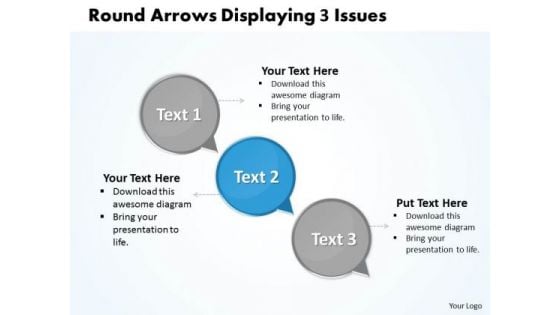
Ppt Descending Arrows PowerPoint 2010 Displaying 3 Issues Templates
PPT descending arrows powerpoint 2010 displaying 3 issues Templates-This Chart is a simple Diagram that provides a graphical, time-phased overview of a continuing sequence of stages, tasks, or events. Use This Sequentially Demonstrated PowerPoint Diagram having three steps displaying using circular arrow. It signifies the completion of the procedure and attaining success.-PPT descending arrows powerpoint 2010 displaying 3 issues Templates-Add, Aqua, Arrows, Badges, Bar, Blend, Blue, Bright, Bubbles, Buttons, Caution, Circle, Drop, Elements, Glossy, Glowing, Graphic, Heart, Help, Icons, Idea, Illustration, Navigation, Oblong, Plus, Round, Service, Shadow, Shiny, Sign, Speech, Squares Boil it down with our Ppt Descending Arrows PowerPoint 2010 Displaying 3 Issues Templates. You will come out on top.
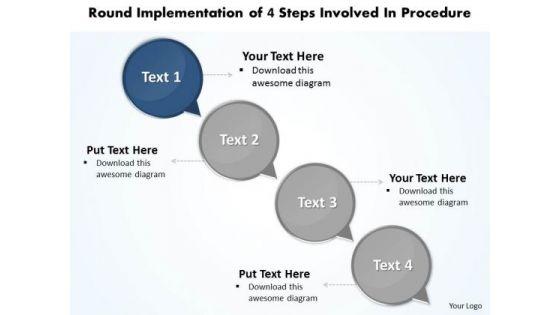
Ppt Exercise Of 4 Steps Involved Procedure PowerPoint Templates
PPT exercise of 4 steps involved procedure PowerPoint Templates-To display a structured combination of statements and achievements. This premium quality set of slanting Text Arrows for Microsoft PowerPoint describes the perfect tool. It consists of four stages explaining four concepts.-PPT exercise of 4 steps involved procedure PowerPoint Templates-Add, Aqua, Arrows, Badges, Bar, Blend, Blue, Bright, Bubbles, Buttons, Caution, Circle, Drop, Elements, Glossy, Glowing, Graphic, Heart, Help, Icons, Idea, Illustration, Navigation, Oblong, Plus, Round, Service, Shadow, Shiny, Sign, Speech, Squares The worth of our Ppt Exercise Of 4 Steps Involved Procedure PowerPoint Templates is self evident. Their ability is there for all to see.
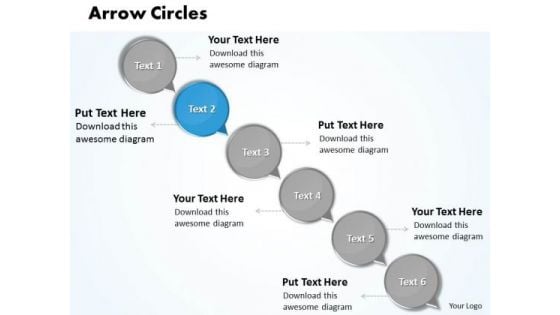
Ppt Descending Circles Lotus Connections With Arrow 6 Steps PowerPoint Templates
PPT descending circles lotus connections with arrow 6 steps PowerPoint Templates-Our compelling template consists of design of text circles connected with arrows in descending order. Forward thinking is the way to go. Use this template to emphasize your views.-PPT descending circles lotus connections with arrow 6 steps PowerPoint Templates-Add, Aqua, Arrows, Badges, Bar, Blend, Blue, Bright, Bubbles, Buttons, Caution, Circle, Drop, Elements, Glossy, Glowing, Graphic, Heart, Help, Icons, Idea, Illustration, Navigation, Oblong, Plus, Round, Service, Shadow, Shiny, Sign, Speech, Squares Perceive problems with our Ppt Descending Circles Lotus Connections With Arrow 6 Steps PowerPoint Templates. Download without worries with our money back guaranteee.
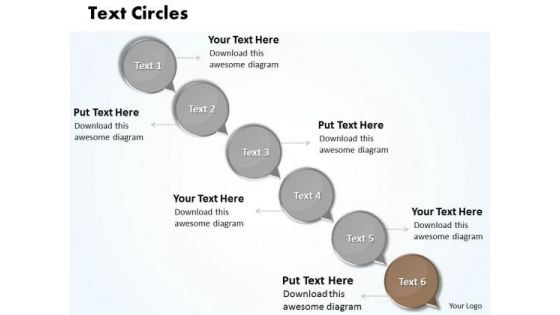
Ppt Descending Text Circles 6 Practice The PowerPoint Macro Steps Templates
PPT descending text circles 6 practice the powerpoint macro steps Templates-Develop competitive advantage with our above template which contains a diagram of descending circle list. Use to show groups of related ideas or lists of information. Create captivating presentations to deliver comparative and weighted arguments.-PPT descending text circles 6 practice the powerpoint macro steps Templates-Add, Aqua, Arrows, Badges, Bar, Blend, Blue, Bright, Bubbles, Buttons, Caution, Circle, Drop, Elements, Glossy, Glowing, Graphic, Heart, Help, Icons, Idea, Illustration, Navigation, Oblong, Plus, Round, Service, Shadow, Shiny, Sign, Speech, Squares Our Ppt Descending Text Circles 6 Practice The PowerPoint Macro Steps Templates promote amity. They encourage the concept of brotherhood.
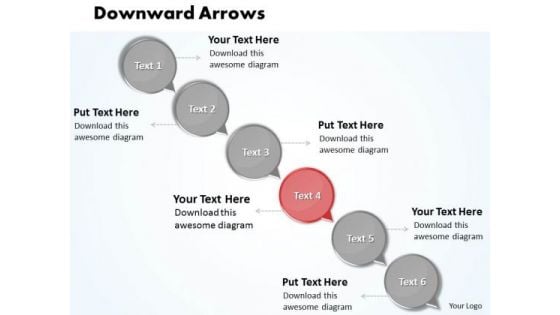
Ppt Downward Arrow Circles 6 Stages PowerPoint Templates
PPT downward arrow circles 6 stages PowerPoint Templates-This diagram can be used to show a series of events or timeline information. Our unique image makes your presentations inviting, friendly, simpler, professional showing that you care about even the smallest details.-PPT downward arrow circles 6 stages PowerPoint Templates-Add, Aqua, Arrows, Badges, Bar, Blend, Blue, Bright, Bubbles, Buttons, Caution, Circle, Drop, Elements, Glossy, Glowing, Graphic, Heart, Help, Icons, Idea, Illustration, Navigation, Oblong, Plus, Round, Service, Shadow, Shiny, Sign, Speech, Squares Inject life into your presentations with our Ppt Downward Arrow Circles 6 Stages PowerPoint Templates. Make sure your presentation gets the attention it deserves.
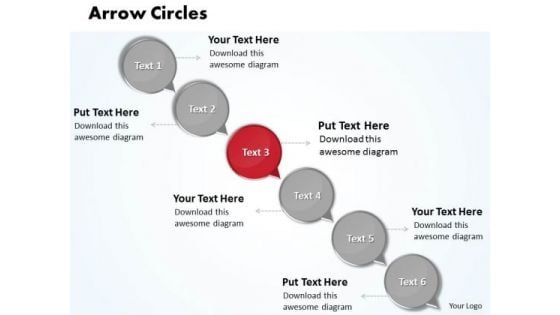
Ppt Moving Down Arrow Circles PowerPoint Templates
PPT moving down arrow circles PowerPoint Templates-Use this diagram for improved controls to drive your business towards the right direction. Constant monitoring of the processes provides you with opportunities to concentrate on the core competencies in your business and improve the standards for more effective results.-PPT moving down arrow circles PowerPoint Templates-Add, Aqua, Arrows, Badges, Bar, Blend, Blue, Bright, Bubbles, Buttons, Caution, Circle, Drop, Elements, Glossy, Glowing, Graphic, Heart, Help, Icons, Idea, Illustration, Navigation, Oblong, Plus, Round, Service, Shadow, Shiny, Sign, Speech, Squares Approve plans with our Ppt Moving Down Arrow Circles PowerPoint Templates. You will come out on top.
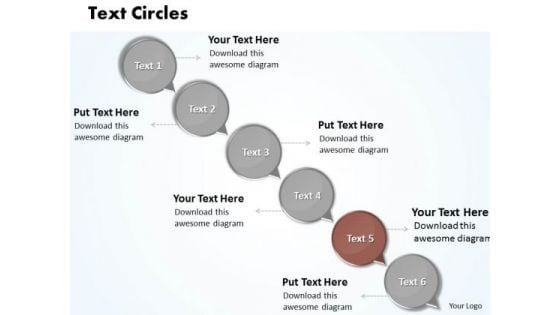
Ppt Moving Down Circular Arrows PowerPoint 2007 Text Circles Templates
PPT moving down circular arrows powerpoint 2007 text circles Templates-Use this diagram to explain your plan of action to bring out likely opposing obstacles and how you intend to convert them into opportunities to achieve results. All this will enable you to share the interesting opportunities with your Audiences-PPT moving down circular arrows powerpoint 2007 text circles Templates-Add, Aqua, Arrows, Badges, Bar, Blend, Blue, Bright, Bubbles, Buttons, Caution, Circle, Drop, Elements, Glossy, Glowing, Graphic, Heart, Help, Icons, Idea, Illustration, Navigation, Oblong, Plus, Round, Service, Shadow, Shiny, Sign, Speech, Squares Our Ppt Moving Down Circular Arrows PowerPoint 2007 Text Circles Templates believe in fidelity. They will abide by your faith in them.
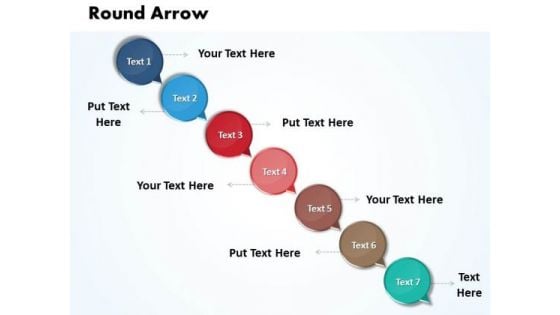
Ppt 7 Create PowerPoint Macro Arrow Process Templates
PPT 7 create powerpoint macro arrow process Templates-This diagram can be used to analyze the processes and key activities performed by a business or industry. The vision of being the market leader is clear to you. Transmit your thoughts via our slides and prod your team to action.-PPT 7 create powerpoint macro arrow process Templates-Add, Aqua, Arrows, Badges, Bar, Blend, Blue, Bright, Bubbles, Buttons, Caution, Circle, Drop, Elements, Glossy, Glowing, Graphic, Heart, Help, Icons, Idea, Illustration, Navigation, Oblong, Plus, Round, Service, Shadow, Shiny, Sign, Speech, Squares Forget about ceilings with our Ppt 7 Create PowerPoint Macro Arrow Process Templates. They pitch it so high that the glass will crack.
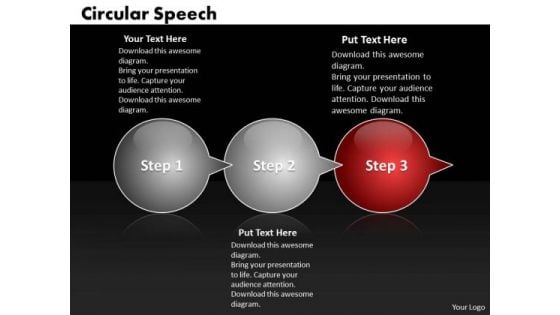
Ppt Circular Speech Bubbles Horizontal 3 PowerPoint Slide Numbers Templates
PPT circular speech bubbles horizontal 3 powerpoint slide numbers Templates-This PowerPoint Diagram shows the three interconnected stages represented by Circular speech bubbles. This explains the third step of the procedure. This Diagram will fit for Business Presentations. PowerPoint text boxes diagram are designed to help you place your text in a professional layout.-PPT circular speech bubbles horizontal 3 powerpoint slide numbers Templates-Add, Aqua, Arrows, Badges, Bar, Blend, Blue, Bright, Bubbles, Buttons, Caution, Circle, Drop, Elements, Glossy, Glowing, Graphic, Heart, Help, Icons, Idea, Illustration, Navigation, Oblong, Plus, Round, Service, Shadow, Shiny, Sign, Speech, Squares Separate noise from music with our Ppt Circular Speech Bubbles Horizontal 3 PowerPoint Slide Numbers Templates. Download without worries with our money back guaranteee.
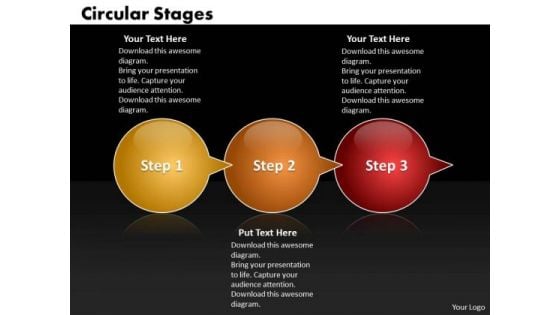
Ppt Circular State Diagram Bubbles Horizontal 3 Create PowerPoint Macro Templates
PPT circular state diagram bubbles horizontal 3 create powerpoint macro Templates-Create visually amazing Microsoft office PPT Presentations with our above Diagram displaying three circular speech bubbles explaining three stages of marketing process. You can use the This PowerPoint diagram slide to represent views from different functions on an issue. You can edit text, color, shade and style as per you need.-PPT circular state diagram bubbles horizontal 3 create powerpoint macro Templates-Add, Aqua, Arrows, Badges, Bar, Blend, Blue, Bright, Bubbles, Buttons, Caution, Circle, Drop, Elements, Glossy, Glowing, Graphic, Heart, Help, Icons, Idea, Illustration, Navigation, Oblong, Plus, Round, Service, Shadow, Shiny, Sign, Speech, Squares Fight back gamely with our Ppt Circular State Diagram Bubbles Horizontal 3 Create PowerPoint Macro Templates. Make adversity back off with your thoughts.
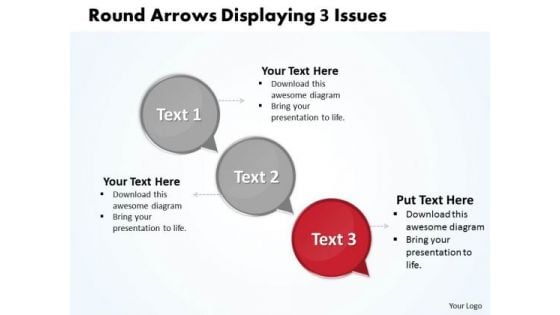
Ppt Arrows Download PowerPoint Layouts Stagesdisplaying 3 Issues Templates
PPT arrows download powerpoint layouts stagesdisplaying 3 issues Templates-This PowerPoint Diagram shows you the Circular Text boxes to represent different procedures or mechanism. The text boxes can be very useful in hand-outs because the space for text is sufficiently large for Business purposes. It uses Red Circular Text box to explain the concept.-PPT arrows download powerpoint layouts stagesdisplaying 3 issues Templates-Add, Aqua, Arrows, Badges, Bar, Blend, Blue, Bright, Bubbles, Buttons, Caution, Circle, Drop, Elements, Glossy, Glowing, Graphic, Heart, Help, Icons, Idea, Illustration, Navigation, Oblong, Plus, Round, Service, Shadow, Shiny, Sign, Speech, Squares Continue on your path to success with our Ppt Arrows Download PowerPoint Layouts Stagesdisplaying 3 Issues Templates. You will come out on top.
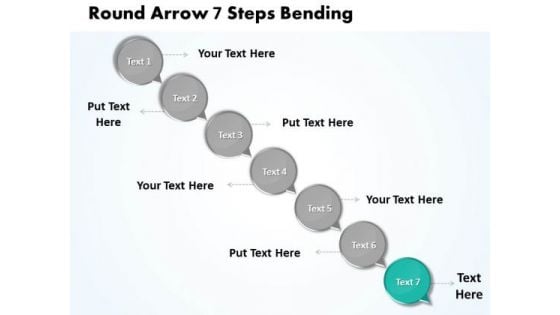
Ppt Moving Down Process 7 Steps Ishikawa Diagram PowerPoint Template Templates
PPT moving down process 7 steps ishikawa diagram powerpoint template Templates-Often you have to represent an organization using a simple organizational hierarchy, but by using this PowerPoint Diagram you will give your Presentation a new look and will make it more interesting to watch. It is a useful captivating tool enables you to define your message in your Marketing PPT presentations. You can edit text, color, shade and style as per you need.-PPT moving down process 7 steps ishikawa diagram powerpoint template Templates-Add, Aqua, Arrows, Badges, Bar, Blend, Blue, Bright, Bubbles, Buttons, Caution, Circle, Drop, Elements, Glossy, Glowing, Graphic, Heart, Help, Icons, Idea, Illustration, Navigation, Oblong, Plus, Round, Service, Shadow, Shiny, Sign, Speech, Squares Presentation to a sizable audience. We've got your back with our Ppt Moving Down Process 7 Steps Ishikawa Diagram PowerPoint Template Templates. You'll always stay ahead of the game.
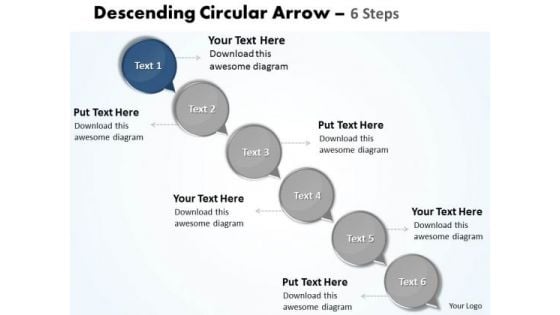
Ppt Animate Text PowerPoint 2007 Circles Downward Arrow 6 Steps Business Templates
PPT animate text powerpoint 2007 circles downward arrow 6 steps Business Templates-Arrows PowerPoint Diagram is nice for financial PowerPoint Diagram presentations as well as other analysis or business PowerPoint diagram needs. Use this graphical approach to represent global business issues such as financial data, stock market Exchange, increase in sales, corporate presentations and more.-PPT animate text powerpoint 2007 circles downward arrow 6 steps Business Templates-Add, Aqua, Arrows, Badges, Bar, Blend, Blue, Bright, Bubbles, Buttons, Caution, Circle, Drop, Elements, Glossy, Glowing, Graphic, Heart, Help, Icons, Idea, Illustration, Navigation, Oblong, Plus, Round, Service, Shadow, Shiny, Sign, Speech, Squares Enthral your listeners with your suggestions. Keep them clued in with our Ppt Animate Text PowerPoint 2007 Circles Downward Arrow 6 Steps Business Templates.
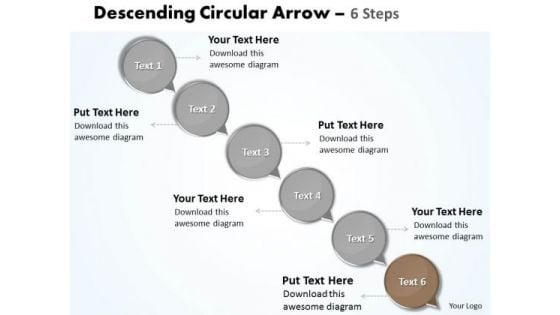
Ppt Circular Text PowerPoint 2010 Circles Descending Arrow 6 Steps Business Templates
PPT circular text powerpoint 2010 circles descending arrow 6 steps Business Templates-This PowerPoint Diagram shows you the Circular Text boxes to represent different procedures or mechanism. The text boxes can be very useful in hand-outs because the space for text is sufficiently large for Business purposes. It uses brown Circular Text box to explain the concept.-PPT circular text powerpoint 2010 circles descending arrow 6 steps Business Templates-Add, Aqua, Arrows, Badges, Bar, Blend, Blue, Bright, Bubbles, Buttons, Caution, Circle, Drop, Elements, Glossy, Glowing, Graphic, Heart, Help, Icons, Idea, Illustration, Navigation, Oblong, Plus, Round, Service, Shadow, Shiny, Sign, Speech, Squares Clear bottlenecks with our Ppt Circular Text PowerPoint 2010 Circles Descending Arrow 6 Steps Business Templates. Get past any obstacle in your way.
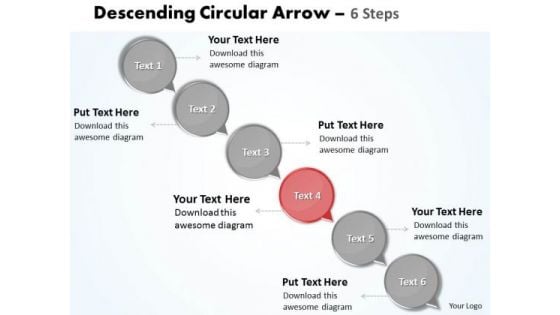
Ppt Highlight Text PowerPoint 2007 Circles Passed Down Arrow 6 Steps Business Templates
PPT highlight text powerpoint 2007 circles passed down arrow 6 steps Business Templates-The above diagram displays a Picture of a Seven colorful stages represented by circles combined to form an arrow pointing in east direction. This image Portrays the concept of Process completion with great heights and Success. You can apply other 3D Styles and shapes to the slide to enhance your presentations.-PPT highlight text powerpoint 2007 circles passed down arrow 6 steps Business Templates-Add, Aqua, Arrows, Badges, Bar, Blend, Blue, Bright, Bubbles, Buttons, Caution, Circle, Drop, Elements, Glossy, Glowing, Graphic, Heart, Help, Icons, Idea, Illustration, Navigation, Oblong, Plus, Round, Service, Shadow, Shiny, Sign, Speech, Squares Walk your team through your plans using our Ppt Highlight Text PowerPoint 2007 Circles Passed Down Arrow 6 Steps Business Templates. See them getting energized.
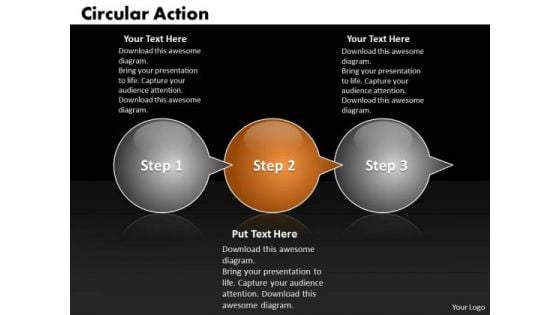
Ppt Circular Action Bubbles Horizontal 3 Practice The PowerPoint Macro Steps Templates
PPT circular action bubbles horizontal 3 practice the powerpoint macro steps Templates-Use this highlighted green Bubble Slide to explain a second step in business process. Use this PowerPoint Diagram to follow the Steps to Reach Success with Time. This PowerPoint Diagram will show you the keys and path which will lead to Success.-PPT circular action bubbles horizontal 3 practice the powerpoint macro steps Templates-Add, Aqua, Arrows, Badges, Bar, Blend, Blue, Bright, Bubbles, Buttons, Caution, Circle, Drop, Elements, Glossy, Glowing, Graphic, Heart, Help, Icons, Idea, Illustration, Navigation, Oblong, Plus, Round, Service, Shadow, Shiny, Sign, Speech, Squares Inspire team with our Ppt Circular Action Bubbles Horizontal 3 Practice The PowerPoint Macro Steps Templates. Download without worries with our money back guaranteee.
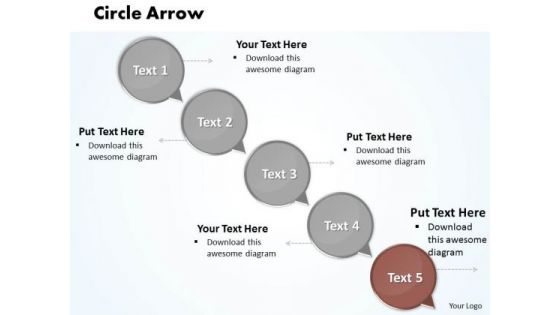
Ppt Circular Arrow Pie PowerPoint Presentation Chart Ks2 Of 5 Step Templates
PPT circular arrow pie powerpoint presentation chart ks2 of 5 step Templates-This Business Oriented Chart will definitely help you to be more Successful. Use this graphics as key element in streamlining your plans. It consists of Circular Bubbles connected together to form a complete game.-PPT circular arrow pie powerpoint presentation chart ks2 of 5 step Templates-Add, Aqua, Arrows, Badges, Bar, Blend, Blue, Bright, Bubbles, Buttons, Caution, Circle, Drop, Elements, Glossy, Glowing, Graphic, Heart, Help, Icons, Idea, Illustration, Navigation, Oblong, Plus, Round, Service, Shadow, Shiny, Sign, Speech, Squares Deliver your address to your congregation. Give them a glimpse of the divine with our Ppt Circular Arrow Pie PowerPoint Presentation Chart Ks2 Of 5 Step Templates.
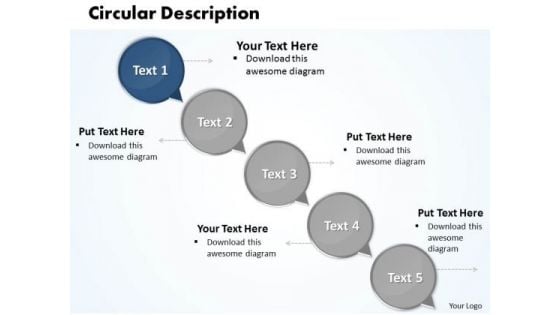
Ppt Circular PowerPoint Menu Template Arrow Description Of 5 State Diagram Templates
PPT circular powerpoint menu template arrow description of 5 state diagram Templates-This PowerPoint Diagram consists of five circular arrows which explain the steps involved in any Business Process. It implies that when all these five Components are combined then only Business Process is Completed. This Diagram will fit for Business related Presentations. -PPT circular powerpoint menu template arrow description of 5 state diagram Templates-Add, Aqua, Arrows, Badges, Bar, Blend, Blue, Bright, Bubbles, Buttons, Caution, Circle, Drop, Elements, Glossy, Glowing, Graphic, Heart, Help, Icons, Idea, Illustration, Navigation, Oblong, Plus, Round, Service, Shadow, Shiny, Sign, Speech, Squares Start driving performance improvement with our Ppt Circular PowerPoint Menu Template Arrow Description Of 5 State Diagram Templates. They will make you look good.
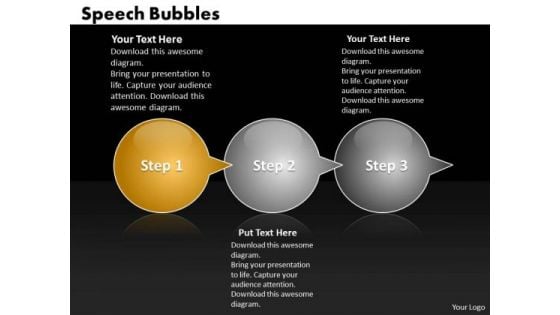
Ppt Circular Process Bubbles Horizontal 3 Practice The PowerPoint Macro Steps Templates
PPT circular process bubbles horizontal 3 practice the powerpoint macro steps Templates-Use this circular arrow speech bubbles diagram to show a series of events or timeline information. Use it to show sequence or steps in a task, process, or workflow. It is Illustrating the first concept included in the process.-PPT circular process bubbles horizontal 3 practice the powerpoint macro steps Templates-Add, Aqua, Arrows, Badges, Bar, Blend, Blue, Bright, Bubbles, Buttons, Caution, Circle, Drop, Elements, Glossy, Glowing, Graphic, Heart, Help, Icons, Idea, Illustration, Navigation, Oblong, Plus, Round, Service, Shadow, Shiny, Sign, Speech, Squares Ditch the blues with our Ppt Circular Process Bubbles Horizontal 3 Practice The PowerPoint Macro Steps Templates. Your thoughts will find joy.
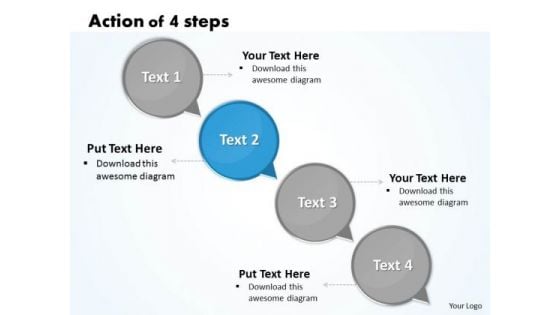
Ppt Action Of 4 PowerPoint Slide Numbers Involved Procedure Templates
PPT action of 4 powerpoint slide numbers involved procedure Templates-Use this circular arrow speech bubbles diagram to show a series of events or timeline information. This circular arrow description diagram make your audience understand, essential elements of your overall strategy of business deal. Create captivating presentations to deliver comparative and weighted arguments. -PPT action of 4 powerpoint slide numbers involved procedure Templates-Add, Aqua, Arrows, Badges, Bar, Blend, Blue, Bright, Bubbles, Buttons, Caution, Circle, Drop, Elements, Glossy, Glowing, Graphic, Heart, Help, Icons, Idea, Illustration, Navigation, Oblong, Plus, Round, Service, Shadow, Shiny, Sign, Speech, Squares Give finishing touches with our Ppt Action Of 4 PowerPoint Slide Numbers Involved Procedure Templates. You will be delighted with the final product.

Ppt Application Of 4 Steps Working With Slide Numbers Involved Procedur PowerPoint Templates
PPT application of 4 steps working with slide numbers involved procedur PowerPoint Templates-This chart visualize the process steps, reoccurrences and components or of your company structure or product features. These premium graphics are especially suitable for chronologies, sequences. This Diagram will fit for Business processes like Marketing, Management etc. You can show various processes with these linear designed Circular pieces. -PPT application of 4 steps working with slide numbers involved procedur PowerPoint Templates-Add, Aqua, Arrows, Badges, Bar, Blend, Blue, Bright, Bubbles, Buttons, Caution, Circle, Drop, Elements, Glossy, Glowing, Graphic, Heart, Help, Icons, Idea, Illustration, Navigation, Oblong, Plus, Round, Service, Shadow, Shiny, Sign, Speech, Squares Nourish the self-esteem of your employees. Acknowledge their accomplishments with our Ppt Application Of 4 Steps Working With Slide Numbers Involved Procedur PowerPoint Templates.
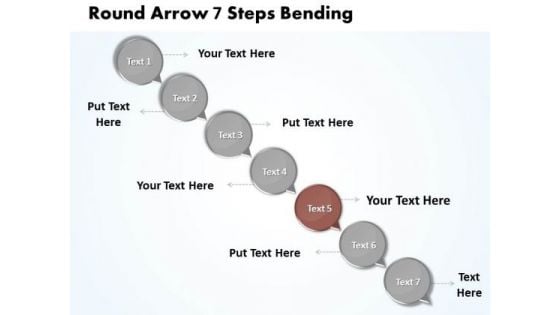
Ppt Circle Accent Timeline 7 Steps Network Diagram PowerPoint Template Templates
PPT circle accent timeline 7 steps network diagram powerpoint template Templates-This diagram shows an organized view of business services and processes. This diagram provides an overview of the interactions of different factors in a company. Use this diagram to present your contents in a clear and structured manner. It shows seven circular speech bubbles arranged in vertical manner and explaining the concept of fifth stage.-PPT circle accent timeline 7 steps network diagram powerpoint template Templates-Add, Aqua, Arrows, Badges, Bar, Blend, Blue, Bright, Bubbles, Buttons, Caution, Circle, Drop, Elements, Glossy, Glowing, Graphic, Heart, Help, Icons, Idea, Illustration, Navigation, Oblong, Plus, Round, Service, Shadow, Shiny, Sign, Speech, Squares Keep it coming with our Ppt Circle Accent Timeline 7 Steps Network Diagram PowerPoint Template Templates. Your thoughts will continue ad infinitum.
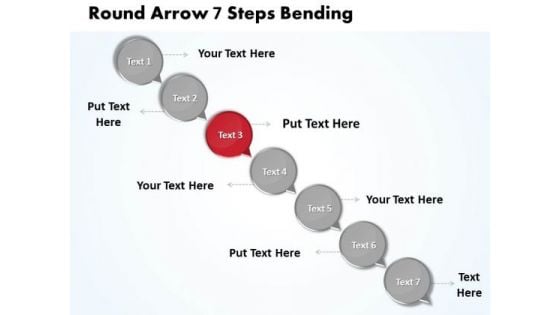
Ppt Circle Arrow Process 7 Steps Free Fishbone Diagram PowerPoint Template Templates
PPT circle arrow process 7 steps free fishbone diagram powerpoint template Templates-Deliver amazing Presentations with our above Diagram illustrating the Seven steps of the process to be explained in one single slide. This Diagram shows the Third stage with red color. Clarity of thought has been the key to your growth. Use our Diagram to illustrate your ability. You can change color, size and orientation of any icon to your liking. -PPT circle arrow process 7 steps free fishbone diagram powerpoint template Templates-Add, Aqua, Arrows, Badges, Bar, Blend, Blue, Bright, Bubbles, Buttons, Caution, Circle, Drop, Elements, Glossy, Glowing, Graphic, Heart, Help, Icons, Idea, Illustration, Navigation, Oblong, Plus, Round, Service, Shadow, Shiny, Sign, Speech, Squares Our Ppt Circle Arrow Process 7 Steps Free Fishbone Diagram PowerPoint Template Templates will keep u sane. Your thoughts will bolt across the line.
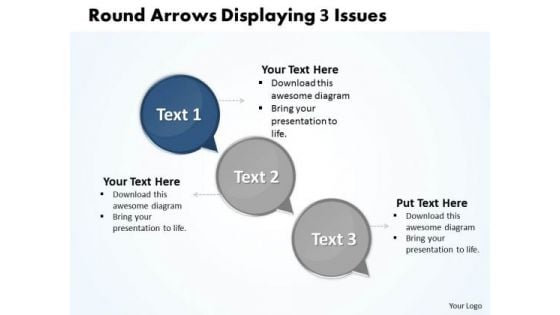
Ppt Circle Curved Arrows PowerPoint 2010 Showing 3 Issues Templates
PPT circle curved arrows powerpoint 2010 showing 3 issues Templates-This Diagram makes information accessible throughout the organization with a collective, visible view of critical data from different perspectives and providing the tools to upcoming business scenarios and plan for change. This compelling graphics can be used to show relations and interfaces among various marketing activities. -PPT circle curved arrows powerpoint 2010 showing 3 issues Templates-Add, Aqua, Arrows, Badges, Bar, Blend, Blue, Bright, Bubbles, Buttons, Caution, Circle, Drop, Elements, Glossy, Glowing, Graphic, Heart, Help, Icons, Idea, Illustration, Navigation, Oblong, Plus, Round, Service, Shadow, Shiny, Sign, Speech, Squares Take your cause forward with passion. Our Ppt Circle Curved Arrows PowerPoint 2010 Showing 3 Issues Templates will espouse your thoughts.
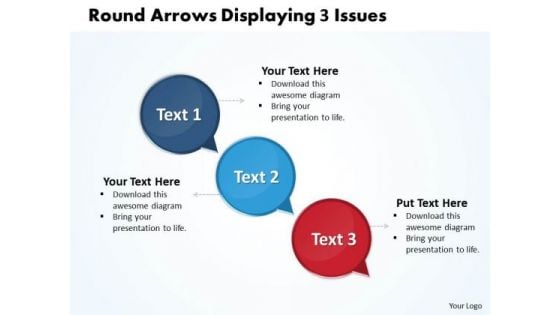
Ppt Circle PowerPoint Presentation 3d Arrows Displaying Issues Templates
PPT circle powerpoint presentation 3d arrows displaying issues Templates-This PowerPoint diagram is particularly useful for displaying how a process currently functions or could ideally function in Circular text boxes. Use this 3D awesome List and Circular text boxes PowerPoint templates to create awesome marketing and sales priority lists or any other types of lists. You can change color, size and orientation of any icon to your liking. -PPT circle powerpoint presentation 3d arrows displaying issues Templates-Add, Aqua, Arrows, Badges, Bar, Blend, Blue, Bright, Bubbles, Buttons, Caution, Circle, Drop, Elements, Glossy, Glowing, Graphic, Heart, Help, Icons, Idea, Illustration, Navigation, Oblong, Plus, Round, Service, Shadow, Shiny, Sign, Speech, Squares Educate your team with a winning presentation with our Ppt Circle PowerPoint Presentation 3d Arrows Displaying Issues Templates. You will come out on top.
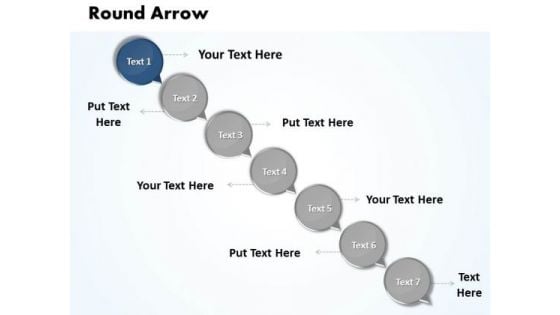
Ppt Connections Travel Text Circles 7 Steps Working With Slide Numbers Diagram PowerPoint Templates
PPT connections travel text circles 7 steps working with slide numbers diagram PowerPoint Templates-This Business Oriented Chart will definitely help you to be more Successful. Use this graphics as key element in streamlining your plans. It consists of Circular Bubbles connected together to form a complete process. This diagram is suitable for business and technical professionals who need to quickly and easily visualize, explore, and communicate information. -PPT connections travel text circles 7 steps working with slide numbers diagram PowerPoint Templates-Add, Aqua, Arrows, Badges, Bar, Blend, Blue, Bright, Bubbles, Buttons, Caution, Circle, Drop, Elements, Glossy, Glowing, Graphic, Heart, Help, Icons, Idea, Illustration, Navigation, Oblong, Plus, Round, Service, Shadow, Shiny, Sign, Speech, Squares Our Ppt Connections Travel Text Circles 7 Steps Working With Slide Numbers Diagram PowerPoint Templates team are an enduring lot. The further the distance, the better they become.
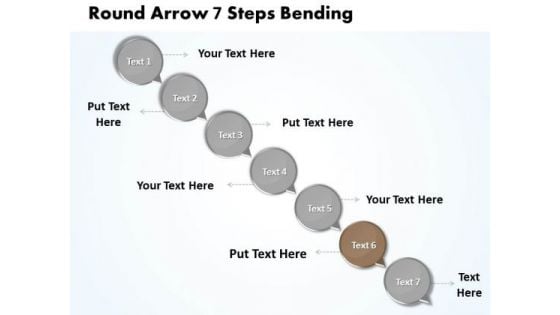
Ppt Descending Process 7 PowerPoint Slide Numbers Diagram Templates
PPT descending process 7 powerpoint slide numbers diagram Templates-This Appealing PowerPoint Diagram consists of our pre-designed circle organized charts for you. This PowerPoint Diagram is particularly suitable for displaying contexts, relations and individual steps of a concept or consecutive items. This Diagram will fit for Business Presentations. You can change color, size and orientation of any icon to your liking. -PPT descending process 7 powerpoint slide numbers diagram Templates-Add, Aqua, Arrows, Badges, Bar, Blend, Blue, Bright, Bubbles, Buttons, Caution, Circle, Drop, Elements, Glossy, Glowing, Graphic, Heart, Help, Icons, Idea, Illustration, Navigation, Oblong, Plus, Round, Service, Shadow, Shiny, Sign, Speech, Squares Enhance connectivity with our Ppt Descending Process 7 PowerPoint Slide Numbers Diagram Templates. They will always keep you in touch.
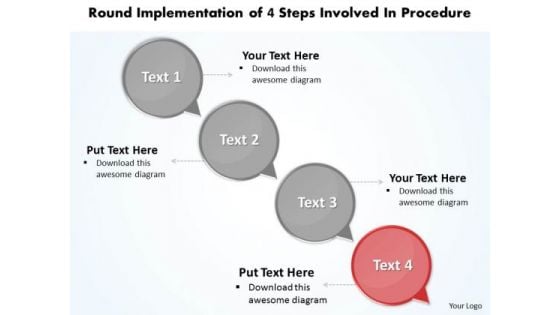
Ppt Execution Of 4 Practice The PowerPoint Macro Steps Involved Procedure Templates
PPT execution of 4 practice the powerpoint macro steps involved procedure Templates-Emphatically define your message with our above Diagram which contains a Continuous Implementation of four steps involved in development using Circular Arrows. It signifies the concept of circular process. Our Attractive image makes your presentations inviting, friendly, simpler, professional showing that you care about even the smallest details. You can apply other 3D Styles and shapes to the slide to enhance your presentations.-PPT execution of 4 practice the powerpoint macro steps involved procedure Templates-Add, Aqua, Arrows, Badges, Bar, Blend, Blue, Bright, Bubbles, Buttons, Caution, Circle, Drop, Elements, Glossy, Glowing, Graphic, Heart, Help, Icons, Idea, Illustration, Navigation, Oblong, Plus, Round, Service, Shadow, Shiny, Sign, Speech, Squares Add to your exhibition with our Ppt Execution Of 4 Practice The PowerPoint Macro Steps Involved Procedure Templates. Your audience will find it cool.
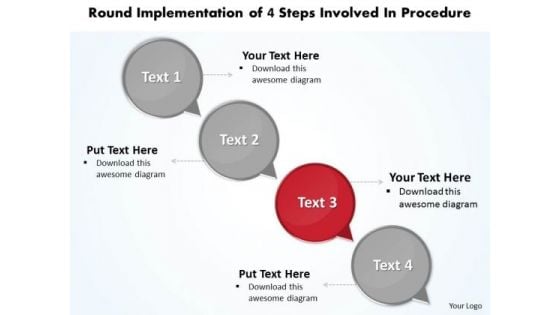
Ppt Four Consequence Of Some Action PowerPoint Templates
PPT four consequence of some action PowerPoint Templates-Visually support your Microsoft office PPT Presentation with our above template illustrating four Circular arrows vertically placed. This image has been professionally designed to emphasize the concept of Business Process, Success, and Leadership etc. Add charm and personality to your presentations with our colorful Diagrams to mesmerize your audience.-PPT four consequence of some action PowerPoint Templates-Add, Aqua, Arrows, Badges, Bar, Blend, Blue, Bright, Bubbles, Buttons, Caution, Circle, Drop, Elements, Glossy, Glowing, Graphic, Heart, Help, Icons, Idea, Illustration, Navigation, Oblong, Plus, Round, Service, Shadow, Shiny, Sign, Speech, Squares Update your team with our Ppt Four Consequence Of Some Action PowerPoint Templates. Download without worries with our money back guaranteee.
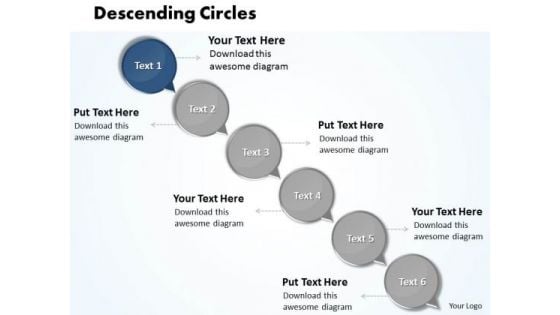
Ppt Descending Circles Connections Travel With Arrow PowerPoint Templates
PPT descending circles connections travel with arrow PowerPoint Templates-Visually support your Microsoft office PPT Presentation with our above template. By using this diagram you can visualize events and the analysis of risks and uncertainties can be significantly explained. Use this graphics for most important events during the event identification and analysis stage. -PPT descending circles connections travel with arrow PowerPoint Templates-Add, Aqua, Arrows, Badges, Bar, Blend, Blue, Bright, Bubbles, Buttons, Caution, Circle, Drop, Elements, Glossy, Glowing, Graphic, Heart, Help, Icons, Idea, Illustration, Navigation, Oblong, Plus, Round, Service, Shadow, Shiny, Sign, Speech, Squares Our Ppt Descending Circles Connections Travel With Arrow PowerPoint Templates are exhaustively detailed. They pay close attention to each and every aspect.

Ppt 7 Create PowerPoint Macro Arrow Process Business Templates
PPT 7 create powerpoint macro arrow process Business Templates-Use this circular arrow speech bubbles diagram to show a series of events or timeline information. This circular arrow description diagram make your audience understand, essential elements of your overall strategy of business deal. Create captivating presentations to deliver comparative and weighted arguments. It explains the Red Stage.-PPT 7 create powerpoint macro arrow process Business Templates-Add, Aqua, Arrows, Badges, Bar, Blend, Blue, Bright, Bubbles, Buttons, Caution, Circle, Drop, Elements, Glossy, Glowing, Graphic, Heart, Help, Icons, Idea, Illustration, Navigation, Oblong, Plus, Round, Service, Shadow, Shiny, Sign, Speech, Squares Excel at the dais with our Ppt 7 Create PowerPoint Macro Arrow Process Business Templates. Better the best with your ideas.
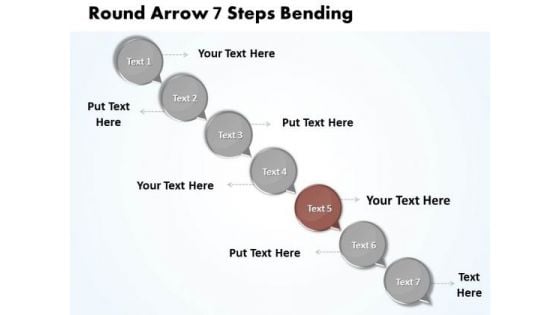
Ppt 7 State Diagram Descending Arrow Process Business PowerPoint Templates
PPT 7 state diagram descending arrow process Business PowerPoint Templates-Create visually stunning and define your PPT Presentations in a unique and inspiring manner using our above template which contains a graphic of seven circular colorful Arrows in an arranged way. This image has been professionally designed to emphasize the concept of combining different issues in one task which would result in Success. It is a powerful tool conceived to enable you to define your message in your Business, Marketing, and Leadership PPT presentations. Create captivating presentations to deliver comparative and weighted arguments.-PPT 7 state diagram descending arrow process Business PowerPoint Templates-Add, Aqua, Arrows, Badges, Bar, Blend, Blue, Bright, Bubbles, Buttons, Caution, Circle, Drop, Elements, Glossy, Glowing, Graphic, Heart, Help, Icons, Idea, Illustration, Navigation, Oblong, Plus, Round, Service, Shadow, Shiny, Sign, Speech, Squares Dont miss a trick. Be in charge with our Ppt 7 State Diagram Descending Arrow Process Business PowerPoint Templates. You will be at the top of your game.
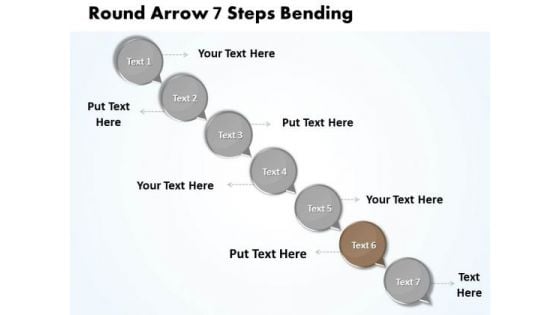
Ppt 7 Steps Arrow Business PowerPoint Theme Process Templates
PPT 7 steps arrow business powerpoint theme process Templates-This diagram shows an organized view of business services and processes. This diagram provides an overview of the interactions of different factors in a company. Use this diagram to present your contents in a clear and structured manner. It shows seven circular speech bubbles arranged in vertical manner and explaining the concept of Sixth stage.-PPT 7 steps arrow business powerpoint theme process Templates-Add, Aqua, Arrows, Badges, Bar, Blend, Blue, Bright, Bubbles, Buttons, Caution, Circle, Drop, Elements, Glossy, Glowing, Graphic, Heart, Help, Icons, Idea, Illustration, Navigation, Oblong, Plus, Round, Service, Shadow, Shiny, Sign, Speech, Squares Add on the colours with our Ppt 7 Steps Arrow Business PowerPoint Theme Process Templates. Give your views a decorative look.
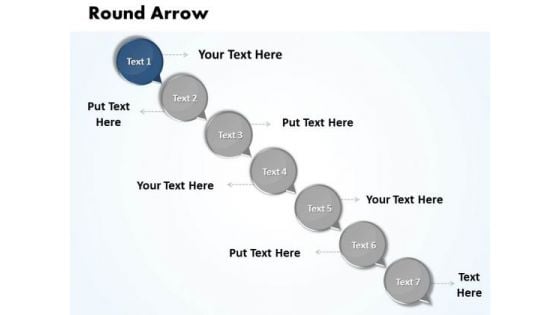
Ppt Bending Arrow 7 Create PowerPoint Macro Business Templates
PPT bending arrow 7 create powerpoint macro Business Templates-This PowerPoint diagram is particularly useful for displaying how a process currently functions or could ideally function in Circular text boxes. Use this 3D awesome List and Circular text boxes PowerPoint templates to create awesome marketing and sales priority lists or any other types of lists. You can change color, size and orientation of any icon to your liking. -PPT bending arrow 7 create powerpoint macro Business Templates-Add, Aqua, Arrows, Badges, Bar, Blend, Blue, Bright, Bubbles, Buttons, Caution, Circle, Drop, Elements, Glossy, Glowing, Graphic, Heart, Help, Icons, Idea, Illustration, Navigation, Oblong, Plus, Round, Service, Shadow, Shiny, Sign, Speech, Squares Guide your team with our Ppt Bending Arrow 7 Create PowerPoint Macro Business Templates. Download without worries with our money back guaranteee.
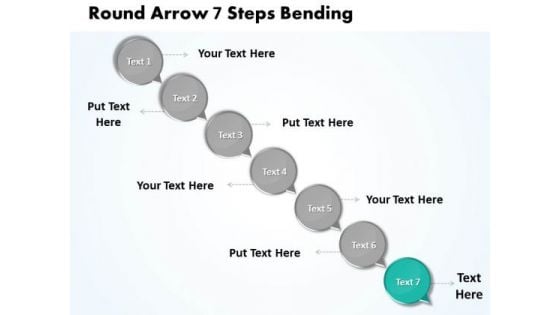
Ppt In Text PowerPoint Citation Apa Circles Arrow Process Business Templates
PPT in text powerpoint citation apa circles arrow process Business Templates-Are you wondering how to write a business plan, where to find finance or how to buy a business plan or how to buy a business? Use this PowerPoint Diagram to make your Business Plan according to your choice. Create captivating presentations to deliver comparative and weighted arguments. You can apply other 3D Styles and shapes to the slide to enhance your presentations.-PPT in text powerpoint citation apa circles arrow process Business Templates-Add, Aqua, Arrows, Badges, Bar, Blend, Blue, Bright, Bubbles, Buttons, Caution, Circle, Drop, Elements, Glossy, Glowing, Graphic, Heart, Help, Icons, Idea, Illustration, Navigation, Oblong, Plus, Round, Service, Shadow, Shiny, Sign, Speech, Squares Dont let poor PowerPoint skills be an excuse. Master the art of presenting with our Ppt In Text PowerPoint Citation Apa Circles Arrow Process Business Templates. You will come out on top.
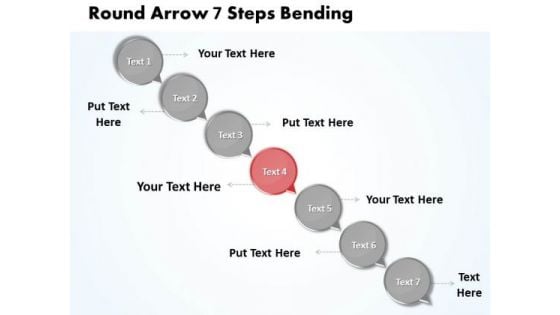
Ppt Seven Practice The PowerPoint Macro Steps Arrows Process Business Templates
PPT seven practice the powerpoint macro steps arrows process Business Templates-To display a structured combination of statements and achievements, our premium quality set of Linear boxes Horizontal for Microsoft PowerPoint describes the perfect tool. This compelling set consists of ready-made text layouts designed in the shape of arrows and text boxes. Those challenging charts offer a large variety of options. All elements are editable and can be changed e. g. in color or size.-PPT seven practice the powerpoint macro steps arrows process Business Templates-Add, Aqua, Arrows, Badges, Bar, Blend, Blue, Bright, Bubbles, Buttons, Caution, Circle, Drop, Elements, Glossy, Glowing, Graphic, Heart, Help, Icons, Idea, Illustration, Navigation, Oblong, Plus, Round, Service, Shadow, Shiny, Sign, Speech, Squares Address problems with our Ppt Seven Practice The PowerPoint Macro Steps Arrows Process Business Templates. Download without worries with our money back guaranteee.
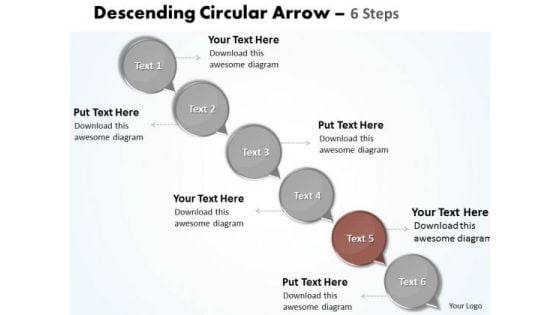
Ppt Text Circles Down Arrow 6 Practice The PowerPoint Macro Steps Business Templates
PPT text circles down arrow 6 practice the powerpoint macro steps Business Templates-Develop competitive advantage with our above Diagram which contains a diagram of six stages organized in Linear Manner. This Highlighted Brown circular text box shows the first step occurring in the process. It is a useful captivating tool enables you to define your message in your Marketing PPT presentations. You can edit text, color, shade and style as per you need.-PPT text circles down arrow 6 practice the powerpoint macro steps Business Templates-Add, Aqua, Arrows, Badges, Bar, Blend, Blue, Bright, Bubbles, Buttons, Caution, Circle, Drop, Elements, Glossy, Glowing, Graphic, Heart, Help, Icons, Idea, Illustration, Navigation, Oblong, Plus, Round, Service, Shadow, Shiny, Sign, Speech, Squares Fan your dreams with our Ppt Text Circles Down Arrow 6 Practice The PowerPoint Macro Steps Business Templates. Dare to achieve with your thoughts.
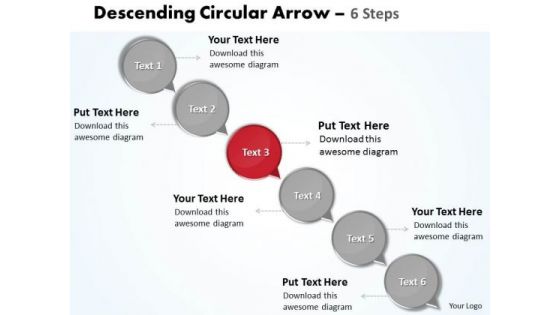
Ppt Text Circles Moving Down Arrow 6 PowerPoint Slide Numbers Business Templates
PPT text circles moving down arrow 6 powerpoint slide numbers Business Templates-This Continuous Series Diagram helps expound on the logic of your detailed thought process to take your company forward. It imitates alternation, chain, circle, circuit, course, loop, period, periodicity, revolution, rhythm, ring, rotation, round, run, sequel, sequence, series, succession etc. You can show various processes with these linear designed arrow pieces. Add charm and personality to your presentations with our colorful and attractive Diagram.-PPT text circles moving down arrow 6 powerpoint slide numbers Business Templates-Add, Aqua, Arrows, Badges, Bar, Blend, Blue, Bright, Bubbles, Buttons, Caution, Circle, Drop, Elements, Glossy, Glowing, Graphic, Heart, Help, Icons, Idea, Illustration, Navigation, Oblong, Plus, Round, Service, Shadow, Shiny, Sign, Speech, Squares Examine the causes with our Ppt Text Circles Moving Down Arrow 6 PowerPoint Slide Numbers Business Templates. Let everyone know what's behind it all.
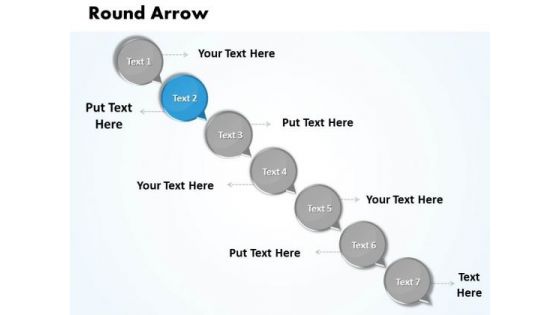
Ppt Text Circles With Circular Arrows PowerPoint 2007 Steps Business Templates
PPT text circles with circular arrows powerpoint 2007 steps Business Templates-Use this layout to define the outcome and the multiple possibilities in a way that is used in calculation of probabilities, genetics and strategic reasoning. This chart visualizes the concept of process steps, reoccurrences and components or of your company structure or product features. You can change color, size and orientation of any icon to your liking. -PPT text circles with circular arrows powerpoint 2007 steps Business Templates-Add, Aqua, Arrows, Badges, Bar, Blend, Blue, Bright, Bubbles, Buttons, Caution, Circle, Drop, Elements, Glossy, Glowing, Graphic, Heart, Help, Icons, Idea, Illustration, Navigation, Oblong, Plus, Round, Service, Shadow, Shiny, Sign, Speech, Squares Make use of the facilities our Ppt Text Circles With Circular Arrows PowerPoint 2007 Steps Business Templates offer. You will be delighted with the choices available.
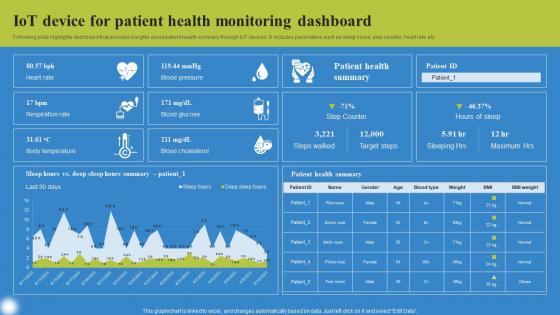
IoT Device For Patient Health Deploying IoT Solutions For Enhanced Healthcare Summary Pdf
Following slide highlights dashboard that provides insights about patient health summary through IoT devices. It includes parameters such as sleep hours, step counter, heart rate etc. There are so many reasons you need a IoT Device For Patient Health Deploying IoT Solutions For Enhanced Healthcare Summary Pdf. The first reason is you can not spend time making everything from scratch, Thus, Slidegeeks has made presentation templates for you too. You can easily download these templates from our website easily. Following slide highlights dashboard that provides insights about patient health summary through IoT devices. It includes parameters such as sleep hours, step counter, heart rate etc.
Android Framework For Apps Development And Deployment Healthcare Application Components Ppt Professional Icons PDF
Presenting this set of slides with name android framework for apps development and deployment healthcare application components ppt professional icons pdf. The topics discussed in these slides are exercise time, total calories tracker, blood pressure tracker, water tracker, heart rate tracker, body weight, body glucose. This is a completely editable PowerPoint presentation and is available for immediate download. Download now and impress your audience.
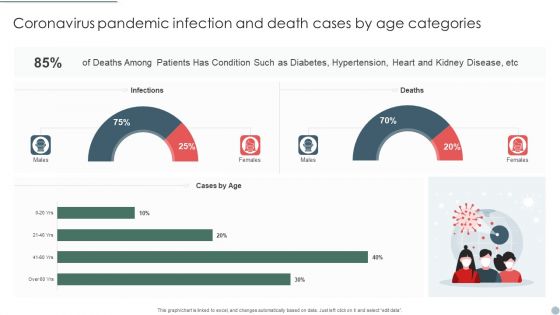
Coronavirus Pandemic Infection And Death Cases By Age Categories Graphics PDF
Showcasing this set of slides titled Coronavirus Pandemic Infection And Death Cases By Age Categories Graphics PDF. The topics addressed in these templates are Deaths Among Patients, Diabetes, Heart And Kidney Disease. All the content presented in this PPT design is completely editable. Download it and make adjustments in color, background, font etc. as per your unique business setting.

Let Get Together Global PowerPoint Themes And PowerPoint Slides 0511
Microsoft PowerPoint Theme and Slide with A red heart paper couple stands out from the multicolored crowd Our Let Get Together Global PowerPoint Themes And PowerPoint Slides 0511 put in an earnest attempt. They put in hard hours to assist you.
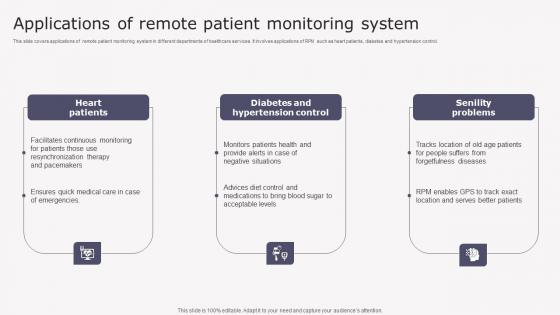
Applications Of Remote Patient Transforming Medicare Services Using Health Pictures Pdf
This slide covers applications of remote patient monitoring system in different departments of healthcare services. It involves applications of RPM such as heart patients, diabetes and hypertension control. Create an editable Applications Of Remote Patient Transforming Medicare Services Using Health Pictures Pdf that communicates your idea and engages your audience. Whether you are presenting a business or an educational presentation, pre designed presentation templates help save time. Applications Of Remote Patient Transforming Medicare Services Using Health Pictures Pdf is highly customizable and very easy to edit, covering many different styles from creative to business presentations. Slidegeeks has creative team members who have crafted amazing templates. So, go and get them without any delay. This slide covers applications of remote patient monitoring system in different departments of healthcare services. It involves applications of RPM such as heart patients, diabetes and hypertension control.

Optimization Of IoT Remote Monitoring IoT Devices Used For Healthcare Monitoring IoT SS V
This slide provides an overview of the various applications in healthcare monitoring along with their description and impact. Major applications covered are glucose, heart rate, and remote patient monitoring. Slidegeeks is one of the best resources for PowerPoint templates. You can download easily and regulate Optimization Of IoT Remote Monitoring IoT Devices Used For Healthcare Monitoring IoT SS V for your personal presentations from our wonderful collection. A few clicks is all it takes to discover and get the most relevant and appropriate templates. Use our Templates to add a unique zing and appeal to your presentation and meetings. All the slides are easy to edit and you can use them even for advertisement purposes. This slide provides an overview of the various applications in healthcare monitoring along with their description and impact. Major applications covered are glucose, heart rate, and remote patient monitoring.

How Blockchain Is Reshaping Iot Based Sensors Applicability Areas BCT SS V
This slide explores the wide range of applicability areas for IoT-based sensors used for real time patient data monitoring. It includes heart rate detection, activity recognition, blood glucose monitoring, respiration rate detection and sleep monitoring. Create an editable How Blockchain Is Reshaping Iot Based Sensors Applicability Areas BCT SS V that communicates your idea and engages your audience. Whether you are presenting a business or an educational presentation, pre-designed presentation templates help save time. How Blockchain Is Reshaping Iot Based Sensors Applicability Areas BCT SS V is highly customizable and very easy to edit, covering many different styles from creative to business presentations. Slidegeeks has creative team members who have crafted amazing templates. So, go and get them without any delay. This slide explores the wide range of applicability areas for IoT-based sensors used for real time patient data monitoring. It includes heart rate detection, activity recognition, blood glucose monitoring, respiration rate detection and sleep monitoring.
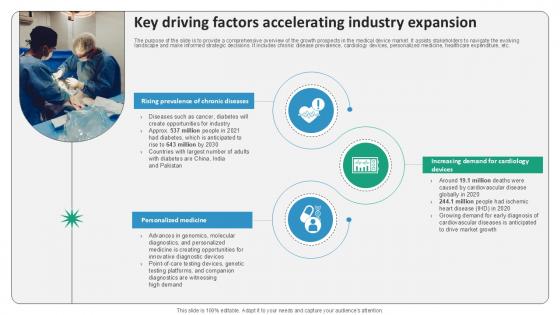
Key Driving Factors Accelerating Industry Surgical Devices Ppt Example IR SS V
The purpose of the slide is to provide a comprehensive overview of the growth prospects in the medical device market. It assists stakeholders to navigate the evolving landscape and make informed strategic decisions. It includes chronic disease prevalence, cardiology devices, personalized medicine, healthcare expenditure, etc. Explore a selection of the finest Key Driving Factors Accelerating Industry Surgical Devices Ppt Example IR SS V here. With a plethora of professionally designed and pre-made slide templates, you can quickly and easily find the right one for your upcoming presentation. You can use our Key Driving Factors Accelerating Industry Surgical Devices Ppt Example IR SS V to effectively convey your message to a wider audience. Slidegeeks has done a lot of research before preparing these presentation templates. The content can be personalized and the slides are highly editable. Grab templates today from Slidegeeks. The purpose of the slide is to provide a comprehensive overview of the growth prospects in the medical device market. It assists stakeholders to navigate the evolving landscape and make informed strategic decisions. It includes chronic disease prevalence, cardiology devices, personalized medicine, healthcare expenditure, etc.
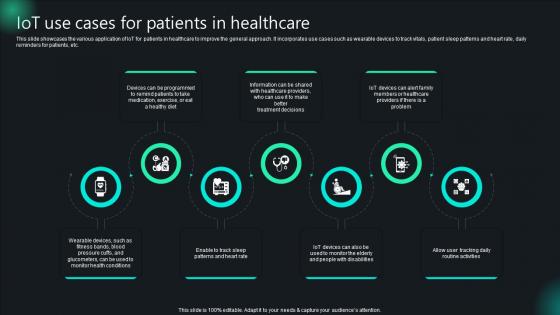
Unlocking Potential IoTs Application IoT Use Cases For Patients In Healthcare IoT SS V
This slide showcases the various application of IoT for patients in healthcare to improve the general approach. It incorporates use cases such as wearable devices to track vitals, patient sleep patterns and heart rate, daily reminders for patients, etc. Do you know about Slidesgeeks Unlocking Potential IoTs Application IoT Use Cases For Patients In Healthcare IoT SS V These are perfect for delivering any kind od presentation. Using it, create PowerPoint presentations that communicate your ideas and engage audiences. Save time and effort by using our pre-designed presentation templates that are perfect for a wide range of topic. Our vast selection of designs covers a range of styles, from creative to business, and are all highly customizable and easy to edit. Download as a PowerPoint template or use them as Google Slides themes. This slide showcases the various application of IoT for patients in healthcare to improve the general approach. It incorporates use cases such as wearable devices to track vitals, patient sleep patterns and heart rate, daily reminders for patients, etc.
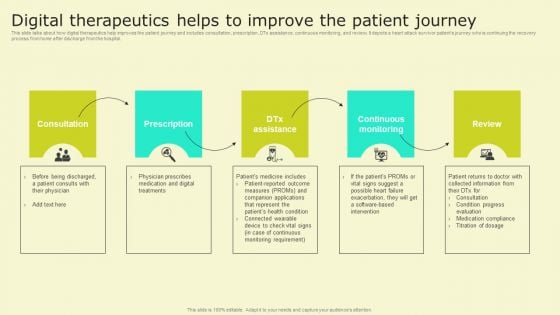
Digital Health Interventions Digital Therapeutics Helps To Improve Patient Journey Formats PDF
This slide talks about how digital therapeutics help improves the patient journey and includes consultation, prescription, DTx assistance, continuous monitoring, and review. It depicts a heart attack survivor patients journey who is continuing the recovery process from home after discharge from the hospital. Crafting an eye catching presentation has never been more straightforward. Let your presentation shine with this tasteful yet straightforward Digital Health Interventions Digital Therapeutics Helps To Improve Patient Journey Formats PDF template. It offers a minimalistic and classy look that is great for making a statement. The colors have been employed intelligently to add a bit of playfulness while still remaining professional. Construct the ideal Digital Health Interventions Digital Therapeutics Helps To Improve Patient Journey Formats PDF that effortlessly grabs the attention of your audience. Begin now and be certain to wow your customers.

Developing Tactical FM Services Ppt PowerPoint Presentation Complete Deck With Slides
In business, times can change in the blink of an eye. Preparation, planning and saving for such days can be a game changer when business environment does change to your detriment. Use this design to demonstrate the importance of conservative business practices with our Developing Tactical FM Services Ppt PowerPoint Presentation Complete Deck With Slides. The idea through this fivty two slide complete deck is to create awareness on conventional wisdom, and emphasize the importance of giving things time. As you do this, you realize how a simple presentation based on experience, following all design principles and a message from the heart will hit home. The 100 precent customizable nature of the template ensures you are the one with the final choice on which wisdom to share, and from which business competency. Download now.
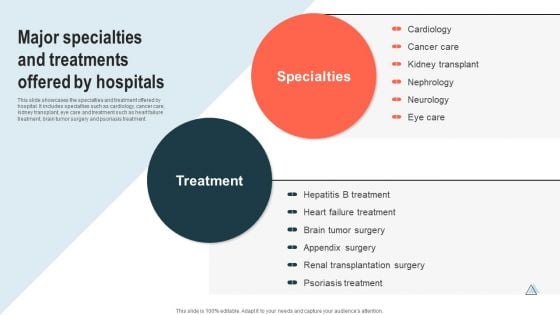
Major Specialties And Treatments Offered By Hospitals Portrait PDF
This slide showcases the specialties and treatment offered by hospital. It includes specialties such as cardiology, cancer care, kidney transplant, eye care and treatment such as heart failure treatment, brain tumor surgery and psoriasis treatment. Here you can discover an assortment of the finest PowerPoint and Google Slides templates. With these templates, you can create presentations for a variety of purposes while simultaneously providing your audience with an eye-catching visual experience. Download Major Specialties And Treatments Offered By Hospitals Portrait PDF to deliver an impeccable presentation. These templates will make your job of preparing presentations much quicker, yet still, maintain a high level of quality. Slidegeeks has experienced researchers who prepare these templates and write high-quality content for you. Later on, you can personalize the content by editing the Major Specialties And Treatments Offered By Hospitals Portrait PDF.


 Continue with Email
Continue with Email

 Home
Home


































