Ppc
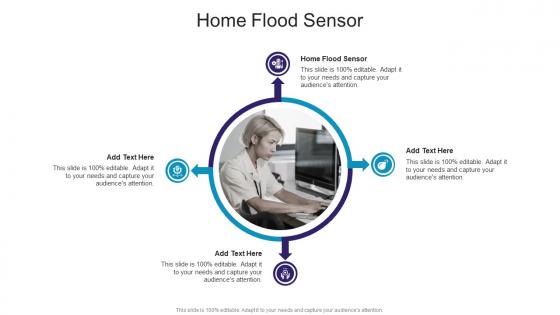
Home Flood Sensor In Powerpoint And Google Slides Cpb
Presenting our innovatively-designed set of slides titled Home Flood Sensor In Powerpoint And Google Slides Cpb. This completely editable PowerPoint graphic exhibits Home Flood Sensor that will help you convey the message impactfully. It can be accessed with Google Slides and is available in both standard screen and widescreen aspect ratios. Apart from this, you can download this well-structured PowerPoint template design in different formats like PDF, JPG, and PNG. So, click the download button now to gain full access to this PPT design. Our Home Flood Sensor In Powerpoint And Google Slides Cpb are topically designed to provide an attractive backdrop to any subject. Use them to look like a presentation pro.

Esteemed Clientele Camera Management Platform Investor Funding Elevator Pitch Deck
This slide covers various existing clients that use companys services to address their security concerns. Key clients include jablotron, HM government of gibraltar, bank of south texas etc. Do you have to make sure that everyone on your team knows about any specific topic I yes, then you should give Esteemed Clientele Camera Management Platform Investor Funding Elevator Pitch Deck a try. Our experts have put a lot of knowledge and effort into creating this impeccable Esteemed Clientele Camera Management Platform Investor Funding Elevator Pitch Deck. You can use this template for your upcoming presentations, as the slides are perfect to represent even the tiniest detail. You can download these templates from the Slidegeeks website and these are easy to edit. So grab these today This slide covers various existing clients that use companys services to address their security concerns. Key clients include jablotron, HM government of gibraltar, bank of south texas etc.
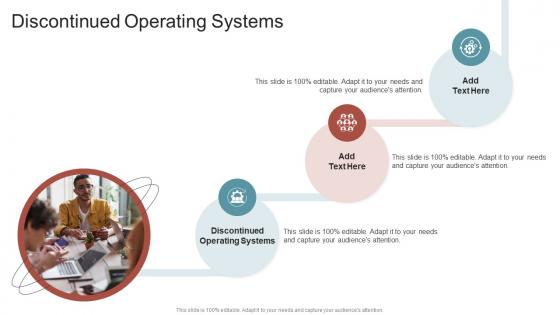
Discontinued Operating Systems In Powerpoint And Google Slides Cpb
Presenting our innovatively-designed set of slides titled Discontinued Operating Systems In Powerpoint And Google Slides Cpb. This completely editable PowerPoint graphic exhibits Discontinued Operating Systems that will help you convey the message impactfully. It can be accessed with Google Slides and is available in both standard screen and widescreen aspect ratios. Apart from this, you can download this well-structured PowerPoint template design in different formats like PDF, JPG, and PNG. So, click the download button now to gain full access to this PPT design. Our Discontinued Operating Systems In Powerpoint And Google Slides Cpb are topically designed to provide an attractive backdrop to any subject. Use them to look like a presentation pro.

Four Dysfunctions A Team In Powerpoint And Google Slides Cpb
Introducing our well-designed Four Dysfunctions A Team In Powerpoint And Google Slides Cpb. This PowerPoint design presents information on topics like Four Dysfunctions A Team. As it is predesigned it helps boost your confidence level. It also makes you a better presenter because of its high-quality content and graphics. This PPT layout can be downloaded and used in different formats like PDF, PNG, and JPG. Not only this, it is available in both Standard Screen and Widescreen aspect ratios for your convenience. Therefore, click on the download button now to persuade and impress your audience. Our Four Dysfunctions A Team In Powerpoint And Google Slides Cpb are topically designed to provide an attractive backdrop to any subject. Use them to look like a presentation pro.

Managing Successful Programmes Templates In Powerpoint And Google Slides Cpb
Presenting our innovatively-designed set of slides titled Managing Successful Programmes Templates In Powerpoint And Google Slides Cpb. This completely editable PowerPoint graphic exhibits Managing Successful Programmes Templates that will help you convey the message impactfully. It can be accessed with Google Slides and is available in both standard screen and widescreen aspect ratios. Apart from this, you can download this well-structured PowerPoint template design in different formats like PDF, JPG, and PNG. So, click the download button now to gain full access to this PPT design. Our Managing Successful Programmes Templates In Powerpoint And Google Slides Cpb are topically designed to provide an attractive backdrop to any subject. Use them to look like a presentation pro.

Teams Organization View In Powerpoint And Google Slides Cpb
Presenting our innovatively-designed set of slides titled Teams Organization View In Powerpoint And Google Slides Cpb. This completely editable PowerPoint graphic exhibits Teams Organization View that will help you convey the message impactfully. It can be accessed with Google Slides and is available in both standard screen and widescreen aspect ratios. Apart from this, you can download this well-structured PowerPoint template design in different formats like PDF, JPG, and PNG. So, click the download button now to gain full access to this PPT design. Our Teams Organization View In Powerpoint And Google Slides Cpb are topically designed to provide an attractive backdrop to any subject. Use them to look like a presentation pro.
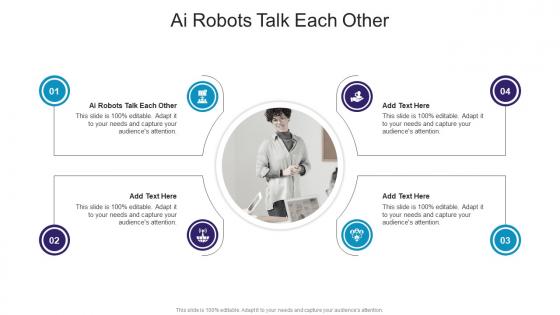
Ai Robots Talk Each Other In Powerpoint And Google Slides Cpb
Introducing our well-designed Ai Robots Talk Each Other In Powerpoint And Google Slides Cpb This PowerPoint design presents information on topics like Ai Robots Talk Each Other As it is predesigned it helps boost your confidence level. It also makes you a better presenter because of its high-quality content and graphics. This PPT layout can be downloaded and used in different formats like PDF, PNG, and JPG. Not only this, it is available in both Standard Screen and Widescreen aspect ratios for your convenience. Therefore, click on the download button now to persuade and impress your audience. Our Ai Robots Talk Each Other In Powerpoint And Google Slides Cpb are topically designed to provide an attractive backdrop to any subject. Use them to look like a presentation pro.

Architect Business Planning In Powerpoint And Google Slides Cpb
Presenting our innovatively-designed set of slides titled Architect Business Planning In Powerpoint And Google Slides Cpb This completely editable PowerPoint graphic exhibits Architect Business Planning that will help you convey the message impactfully. It can be accessed with Google Slides and is available in both standard screen and widescreen aspect ratios. Apart from this, you can download this well-structured PowerPoint template design in different formats like PDF, JPG, and PNG. So, click the download button now to gain full access to this PPT design. Our Architect Business Planning In Powerpoint And Google Slides Cpb are topically designed to provide an attractive backdrop to any subject. Use them to look like a presentation pro.
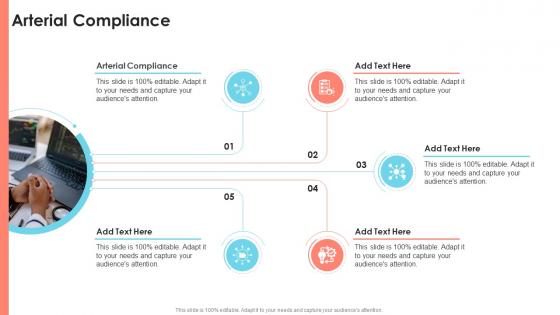
Arterial Compliance In Powerpoint And Google Slides Cpb
Introducing our well-designed Arterial Compliance In Powerpoint And Google Slides Cpb This PowerPoint design presents information on topics like Arterial Compliance As it is predesigned it helps boost your confidence level. It also makes you a better presenter because of its high-quality content and graphics. This PPT layout can be downloaded and used in different formats like PDF, PNG, and JPG. Not only this, it is available in both Standard Screen and Widescreen aspect ratios for your convenience. Therefore, click on the download button now to persuade and impress your audience. Our Arterial Compliance In Powerpoint And Google Slides Cpb are topically designed to provide an attractive backdrop to any subject. Use them to look like a presentation pro.

Best Daily Journal Planner In Powerpoint And Google Slides Cpb
Introducing our well-designed Best Daily Journal Planner In Powerpoint And Google Slides Cpb This PowerPoint design presents information on topics like Best Daily Journal Planner As it is predesigned it helps boost your confidence level. It also makes you a better presenter because of its high-quality content and graphics. This PPT layout can be downloaded and used in different formats like PDF, PNG, and JPG. Not only this, it is available in both Standard Screen and Widescreen aspect ratios for your convenience. Therefore, click on the download button now to persuade and impress your audience. Our Best Daily Journal Planner In Powerpoint And Google Slides Cpb are topically designed to provide an attractive backdrop to any subject. Use them to look like a presentation pro.
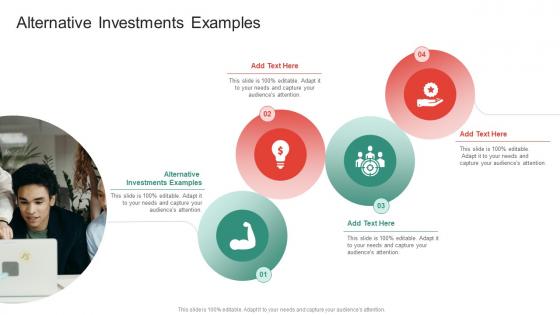
Alternative Investments Examples In Powerpoint And Google Slides Cpb
Introducing our well-designed Alternative Investments Examples In Powerpoint And Google Slides Cpb. This PowerPoint design presents information on topics like Alternative Investments Examples. As it is predesigned it helps boost your confidence level. It also makes you a better presenter because of its high-quality content and graphics. This PPT layout can be downloaded and used in different formats like PDF, PNG, and JPG. Not only this, it is available in both Standard Screen and Widescreen aspect ratios for your convenience. Therefore, click on the download button now to persuade and impress your audience. Our Alternative Investments Examples In Powerpoint And Google Slides Cpb are topically designed to provide an attractive backdrop to any subject. Use them to look like a presentation pro.

Cancel Refund In Powerpoint And Google Slides Cpb
Presenting our innovatively-designed set of slides titled Cancel Refund In Powerpoint And Google Slides Cpb. This completely editable PowerPoint graphic exhibits Cancel Refund that will help you convey the message impactfully. It can be accessed with Google Slides and is available in both standard screen and widescreen aspect ratios. Apart from this, you can download this well-structured PowerPoint template design in different formats like PDF, JPG, and PNG. So, click the download button now to gain full access to this PPT design. Our Cancel Refund In Powerpoint And Google Slides Cpb are topically designed to provide an attractive backdrop to any subject. Use them to look like a presentation pro.
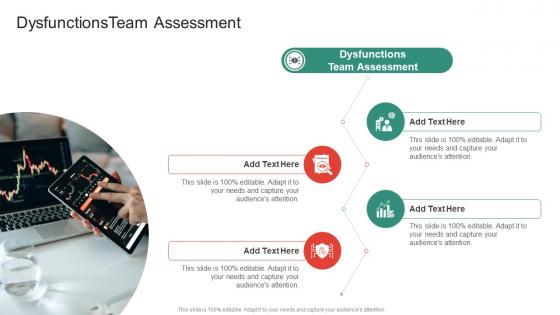
Dysfunctionsteam Assessment In Powerpoint And Google Slides Cpb
Introducing our well-designed Dysfunctionsteam Assessment In Powerpoint And Google Slides Cpb This PowerPoint design presents information on topics like Dysfunctionsteam Assessment As it is predesigned it helps boost your confidence level. It also makes you a better presenter because of its high-quality content and graphics. This PPT layout can be downloaded and used in different formats like PDF, PNG, and JPG. Not only this, it is available in both Standard Screen and Widescreen aspect ratios for your convenience. Therefore, click on the download button now to persuade and impress your audience. Our Dysfunctionsteam Assessment In Powerpoint And Google Slides Cpb are topically designed to provide an attractive backdrop to any subject. Use them to look like a presentation pro.

How Install Linux Usb In Powerpoint And Google Slides Cpb
Presenting our innovatively-designed set of slides titled How Install Linux Usb In Powerpoint And Google Slides Cpb This completely editable PowerPoint graphic exhibits How Install Linux Usb that will help you convey the message impactfully. It can be accessed with Google Slides and is available in both standard screen and widescreen aspect ratios. Apart from this, you can download this well-structured PowerPoint template design in different formats like PDF, JPG, and PNG. So, click the download button now to gain full access to this PPT design. Our How Install Linux Usb In Powerpoint And Google Slides Cpb are topically designed to provide an attractive backdrop to any subject. Use them to look like a presentation pro.
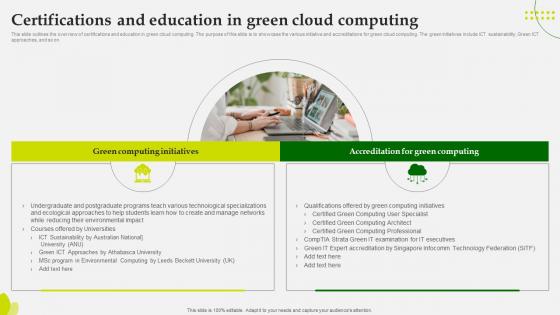
Green Computing Certifications And Education In Green Cloud Computing
This slide outlines the overview of certifications and education in green cloud computing. The purpose of this slide is to showcase the various initiative and accreditations for green cloud computing. The green initiatives include ICT sustainability, Green ICT approaches, and so on. Want to ace your presentation in front of a live audience Our Green Computing Certifications And Education In Green Cloud Computing can help you do that by engaging all the users towards you. Slidegeeks experts have put their efforts and expertise into creating these impeccable powerpoint presentations so that you can communicate your ideas clearly. Moreover, all the templates are customizable, and easy-to-edit and downloadable. Use these for both personal and commercial use. This slide outlines the overview of certifications and education in green cloud computing. The purpose of this slide is to showcase the various initiative and accreditations for green cloud computing. The green initiatives include ICT sustainability, Green ICT approaches, and so on.
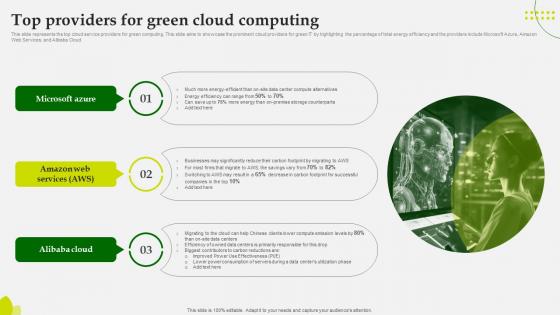
Green Computing Top Providers For Green Cloud Computing
This slide represents the top cloud service providers for green computing. This slide aims to showcase the prominent cloud providers for green IT by highlighting the percentage of total energy efficiency and the providers include Microsoft Azure, Amazon Web Services, and Alibaba Cloud. Slidegeeks is here to make your presentations a breeze with Green Computing Top Providers For Green Cloud Computing With our easy-to-use and customizable templates, you can focus on delivering your ideas rather than worrying about formatting. With a variety of designs to choose from, you are sure to find one that suits your needs. And with animations and unique photos, illustrations, and fonts, you can make your presentation pop. So whether you are giving a sales pitch or presenting to the board, make sure to check out Slidegeeks first This slide represents the top cloud service providers for green computing. This slide aims to showcase the prominent cloud providers for green IT by highlighting the percentage of total energy efficiency and the providers include Microsoft Azure, Amazon Web Services, and Alibaba Cloud.

Green Computing Types Of Green Data Centers Waste Management
This slide represents the overview of waste management types of green data centers. The purpose of this slide is to showcase the total percentage of e-waste landfill and how e-waste can be reduced using circular economy principles and dynamic UPS systems. If you are looking for a format to display your unique thoughts, then the professionally designed Green Computing Types Of Green Data Centers Waste Management is the one for you. You can use it as a Google Slides template or a PowerPoint template. Incorporate impressive visuals, symbols, images, and other charts. Modify or reorganize the text boxes as you desire. Experiment with shade schemes and font pairings. Alter, share or cooperate with other people on your work. Download Green Computing Types Of Green Data Centers Waste Management and find out how to give a successful presentation. Present a perfect display to your team and make your presentation unforgettable. This slide represents the overview of waste management types of green data centers. The purpose of this slide is to showcase the total percentage of e-waste landfill and how e-waste can be reduced using circular economy principles and dynamic UPS systems.

Table Of Contents For Green Computing Ppt Powerpoint Information
Coming up with a presentation necessitates that the majority of the effort goes into the content and the message you intend to convey. The visuals of a PowerPoint presentation can only be effective if it supplements and supports the story that is being told. Keeping this in mind our experts created Table Of Contents For Green Computing Ppt Powerpoint Information to reduce the time that goes into designing the presentation. This way, you can concentrate on the message while our designers take care of providing you with the right template for the situation. Our Table Of Contents For Green Computing Ppt Powerpoint Information are topically designed to provide an attractive backdrop to any subject. Use them to look like a presentation pro.

Sustainable Strategies To Migrate Towards Sustainable Green Cloud Computing
This slide outlines the five methods to migrate toward sustainable green cloud computing in an organization. The purpose of this slide is to showcase the various strategies for migrating towards sustainable green cloud computing, including nano data centers, IaaS for effective infrastructure utilization, etc. Formulating a presentation can take up a lot of effort and time, so the content and message should always be the primary focus. The visuals of the PowerPoint can enhance the presenters message, so our Sustainable Strategies To Migrate Towards Sustainable Green Cloud Computing was created to help save time. Instead of worrying about the design, the presenter can concentrate on the message while our designers work on creating the ideal templates for whatever situation is needed. Slidegeeks has experts for everything from amazing designs to valuable content, we have put everything into Sustainable Strategies To Migrate Towards Sustainable Green Cloud Computing This slide outlines the five methods to migrate toward sustainable green cloud computing in an organization. The purpose of this slide is to showcase the various strategies for migrating towards sustainable green cloud computing, including nano data centers, IaaS for effective infrastructure utilization, etc.
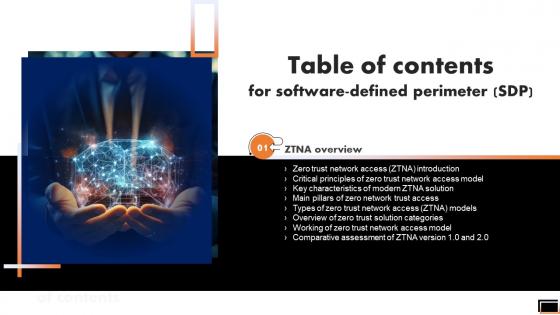
Table Of Contents For Software Defined Perimeter SDP
Present like a pro with Table Of Contents For Software Defined Perimeter SDP. Create beautiful presentations together with your team, using our easy-to-use presentation slides. Share your ideas in real-time and make changes on the fly by downloading our templates. So whether you are in the office, on the go, or in a remote location, you can stay in sync with your team and present your ideas with confidence. With Slidegeeks presentation got a whole lot easier. Grab these presentations today. Our Table Of Contents For Software Defined Perimeter SDP are topically designed to provide an attractive backdrop to any subject. Use them to look like a presentation pro.

Table Of Contents Software Defined Perimeter SDP
Slidegeeks is here to make your presentations a breeze with Table Of Contents Software Defined Perimeter SDP With our easy-to-use and customizable templates, you can focus on delivering your ideas rather than worrying about formatting. With a variety of designs to choose from, you are sure to find one that suits your needs. And with animations and unique photos, illustrations, and fonts, you can make your presentation pop. So whether you are giving a sales pitch or presenting to the board, make sure to check out Slidegeeks first Our Table Of Contents Software Defined Perimeter SDP are topically designed to provide an attractive backdrop to any subject. Use them to look like a presentation pro.
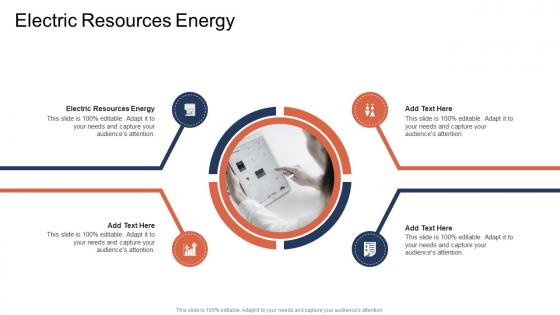
Electric Resources Energy In Powerpoint And Google Slides Cpb
Introducing our well-designed Electric Resources Energy In Powerpoint And Google Slides Cpb. This PowerPoint design presents information on topics like Electric Resources Energy. As it is predesigned it helps boost your confidence level. It also makes you a better presenter because of its high-quality content and graphics. This PPT layout can be downloaded and used in different formats like PDF, PNG, and JPG. Not only this, it is available in both Standard Screen and Widescreen aspect ratios for your convenience. Therefore, click on the download button now to persuade and impress your audience. Our Electric Resources Energy In Powerpoint And Google Slides Cpb are topically designed to provide an attractive backdrop to any subject. Use them to look like a presentation pro.
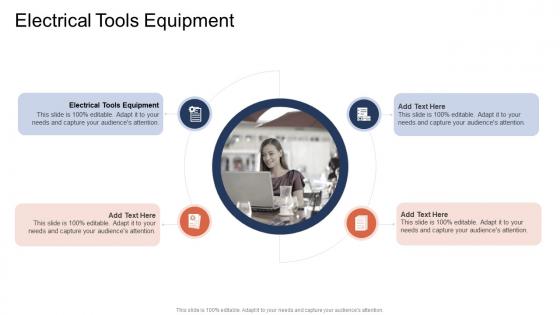
Electrical Tools Equipment In Powerpoint And Google Slides Cpb
Presenting our innovatively-designed set of slides titled Electrical Tools Equipment In Powerpoint And Google Slides Cpb. This completely editable PowerPoint graphic exhibits Electrical Tools Equipment that will help you convey the message impactfully. It can be accessed with Google Slides and is available in both standard screen and widescreen aspect ratios. Apart from this, you can download this well-structured PowerPoint template design in different formats like PDF, JPG, and PNG. So, click the download button now to gain full access to this PPT design. Our Electrical Tools Equipment In Powerpoint And Google Slides Cpb are topically designed to provide an attractive backdrop to any subject. Use them to look like a presentation pro.

Gear Business Development In Powerpoint And Google Slides Cpb
Presenting our innovatively-designed set of slides titled Gear Business Development In Powerpoint And Google Slides Cpb. This completely editable PowerPoint graphic exhibits Gear Business Development that will help you convey the message impactfully. It can be accessed with Google Slides and is available in both standard screen and widescreen aspect ratios. Apart from this, you can download this well-structured PowerPoint template design in different formats like PDF, JPG, and PNG. So, click the download button now to gain full access to this PPT design. Our Gear Business Development In Powerpoint And Google Slides Cpb are topically designed to provide an attractive backdrop to any subject. Use them to look like a presentation pro.

Production Process In Powerpoint And Google Slides Cpb
Presenting our innovatively-designed set of slides titled Production Process In Powerpoint And Google Slides Cpb. This completely editable PowerPoint graphic exhibits Production Process that will help you convey the message impactfully. It can be accessed with Google Slides and is available in both standard screen and widescreen aspect ratios. Apart from this, you can download this well-structured PowerPoint template design in different formats like PDF, JPG, and PNG. So, click the download button now to gain full access to this PPT design. Our Production Process In Powerpoint And Google Slides Cpb are topically designed to provide an attractive backdrop to any subject. Use them to look like a presentation pro.

Pseudostratified Epithelium In Powerpoint And Google Slides Cpb
Introducing our well-designed Pseudostratified Epithelium In Powerpoint And Google Slides Cpb. This PowerPoint design presents information on topics like Pseudostratified Epithelium. As it is predesigned it helps boost your confidence level. It also makes you a better presenter because of its high-quality content and graphics. This PPT layout can be downloaded and used in different formats like PDF, PNG, and JPG. Not only this, it is available in both Standard Screen and Widescreen aspect ratios for your convenience. Therefore, click on the download button now to persuade and impress your audience. Our Pseudostratified Epithelium In Powerpoint And Google Slides Cpb are topically designed to provide an attractive backdrop to any subject. Use them to look like a presentation pro.
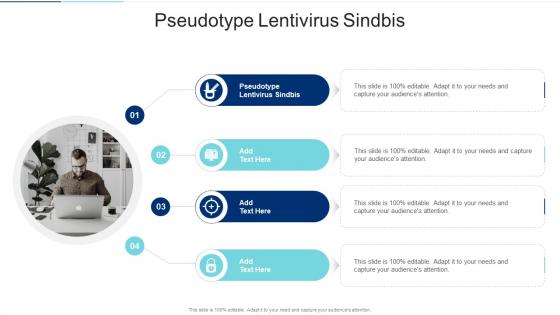
Pseudotype Lentivirus Sindbis In Powerpoint And Google Slides Cpb
Presenting our innovatively-designed set of slides titled Pseudotype Lentivirus Sindbis In Powerpoint And Google Slides Cpb. This completely editable PowerPoint graphic exhibits Pseudotype Lentivirus Sindbis that will help you convey the message impactfully. It can be accessed with Google Slides and is available in both standard screen and widescreen aspect ratios. Apart from this, you can download this well-structured PowerPoint template design in different formats like PDF, JPG, and PNG. So, click the download button now to gain full access to this PPT design. Our Pseudotype Lentivirus Sindbis In Powerpoint And Google Slides Cpb are topically designed to provide an attractive backdrop to any subject. Use them to look like a presentation pro.

Contact Us Target Store Investor Funding Pitch Deck
There are so many reasons you need a Contact Us Target Store Investor Funding Pitch Deck The first reason is you can not spend time making everything from scratch, Thus, Slidegeeks has made presentation templates for you too. You can easily download these templates from our website easily. Our Contact Us Target Store Investor Funding Pitch Deck are topically designed to provide an attractive backdrop to any subject. Use them to look like a presentation pro.

Value Proposition Target Store Investor Funding Pitch Deck
This slide mentions various benefits user can gain by using Targets product and services. Key benefits includes product inclusivity, relationship building, drive. Explore a selection of the finest Value Proposition Target Store Investor Funding Pitch Deck here. With a plethora of professionally designed and pre-made slide templates, you can quickly and easily find the right one for your upcoming presentation. You can use our Value Proposition Target Store Investor Funding Pitch Deck to effectively convey your message to a wider audience. Slidegeeks has done a lot of research before preparing these presentation templates. The content can be personalized and the slides are highly editable. Grab templates today from Slidegeeks. This slide mentions various benefits user can gain by using Targets product and services. Key benefits includes product inclusivity, relationship building, drive.

Why Invest With Us Competitive Landscape Analysis Platform Pitch Deck
This slide exhibits strengths and compelling reasons for investors to invest in the company. It showcases strengths such as real-time competitors strategy updates, CRM integration, and an AI chatbot for instant search and analysis. The best PPT templates are a great way to save time, energy, and resources. Slidegeeks have 100 percent editable powerpoint slides making them incredibly versatile. With these quality presentation templates, you can create a captivating and memorable presentation by combining visually appealing slides and effectively communicating your message. Download Why Invest With Us Competitive Landscape Analysis Platform Pitch Deck from Slidegeeks and deliver a wonderful presentation. This slide exhibits strengths and compelling reasons for investors to invest in the company. It showcases strengths such as real-time competitors strategy updates, CRM integration, and an AI chatbot for instant search and analysis.

Technology Innovation Science In Powerpoint And Google Slides Cpb
Presenting our innovatively-designed set of slides titled Technology Innovation Science In Powerpoint And Google Slides Cpb This completely editable PowerPoint graphic exhibits Technology Innovation Science that will help you convey the message impactfully. It can be accessed with Google Slides and is available in both standard screen and widescreen aspect ratios. Apart from this, you can download this well-structured PowerPoint template design in different formats like PDF, JPG, and PNG. So, click the download button now to gain full access to this PPT design. Our Technology Innovation Science In Powerpoint And Google Slides Cpb are topically designed to provide an attractive backdrop to any subject. Use them to look like a presentation pro.

Sideload Apps Android In Powerpoint And Google Slides Cpb
Presenting our innovatively-designed set of slides titled Sideload Apps Android In Powerpoint And Google Slides Cpb This completely editable PowerPoint graphic exhibits Sideload Apps Android that will help you convey the message impactfully. It can be accessed with Google Slides and is available in both standard screen and widescreen aspect ratios. Apart from this, you can download this well-structured PowerPoint template design in different formats like PDF, JPG, and PNG. So, click the download button now to gain full access to this PPT design. Our Sideload Apps Android In Powerpoint And Google Slides Cpb are topically designed to provide an attractive backdrop to any subject. Use them to look like a presentation pro.

Studio Tiktok Advertising Dashboard In Powerpoint And Google Slides Cpb
Introducing our well-designed Studio Tiktok Advertising Dashboard In Powerpoint And Google Slides Cpb This PowerPoint design presents information on topics like Studio Tiktok Advertising Dashboard As it is predesigned it helps boost your confidence level. It also makes you a better presenter because of its high-quality content and graphics. This PPT layout can be downloaded and used in different formats like PDF, PNG, and JPG. Not only this, it is available in both Standard Screen and Widescreen aspect ratios for your convenience. Therefore, click on the download button now to persuade and impress your audience. Our Studio Tiktok Advertising Dashboard In Powerpoint And Google Slides Cpb are topically designed to provide an attractive backdrop to any subject. Use them to look like a presentation pro.

System Slowdown In Powerpoint And Google Slides Cpb
Presenting our innovatively-designed set of slides titled System Slowdown In Powerpoint And Google Slides Cpb This completely editable PowerPoint graphic exhibits System Slowdown that will help you convey the message impactfully. It can be accessed with Google Slides and is available in both standard screen and widescreen aspect ratios. Apart from this, you can download this well-structured PowerPoint template design in different formats like PDF, JPG, and PNG. So, click the download button now to gain full access to this PPT design. Our System Slowdown In Powerpoint And Google Slides Cpb are topically designed to provide an attractive backdrop to any subject. Use them to look like a presentation pro.

Team Assignments Template In Powerpoint And Google Slides Cpb
Introducing our well-designed Team Assignments Template In Powerpoint And Google Slides Cpb This PowerPoint design presents information on topics like Team Assignments Template As it is predesigned it helps boost your confidence level. It also makes you a better presenter because of its high-quality content and graphics. This PPT layout can be downloaded and used in different formats like PDF, PNG, and JPG. Not only this, it is available in both Standard Screen and Widescreen aspect ratios for your convenience. Therefore, click on the download button now to persuade and impress your audience. Our Team Assignments Template In Powerpoint And Google Slides Cpb are topically designed to provide an attractive backdrop to any subject. Use them to look like a presentation pro.

Team Building Ground Rules In Powerpoint And Google Slides Cpb
Presenting our innovatively-designed set of slides titled Team Building Ground Rules In Powerpoint And Google Slides Cpb This completely editable PowerPoint graphic exhibits Team Building Ground Rules that will help you convey the message impactfully. It can be accessed with Google Slides and is available in both standard screen and widescreen aspect ratios. Apart from this, you can download this well-structured PowerPoint template design in different formats like PDF, JPG, and PNG. So, click the download button now to gain full access to this PPT design. Our Team Building Ground Rules In Powerpoint And Google Slides Cpb are topically designed to provide an attractive backdrop to any subject. Use them to look like a presentation pro.
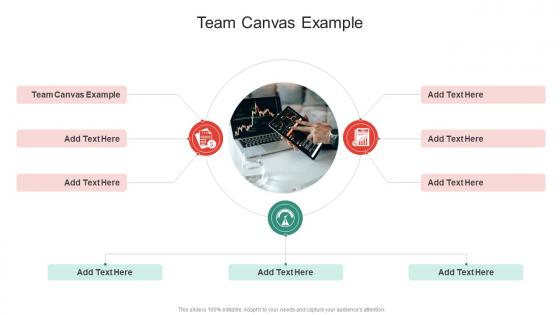
Team Canvas Example In Powerpoint And Google Slides Cpb
Introducing our well-designed Team Canvas Example In Powerpoint And Google Slides Cpb This PowerPoint design presents information on topics like Team Canvas Example As it is predesigned it helps boost your confidence level. It also makes you a better presenter because of its high-quality content and graphics. This PPT layout can be downloaded and used in different formats like PDF, PNG, and JPG. Not only this, it is available in both Standard Screen and Widescreen aspect ratios for your convenience. Therefore, click on the download button now to persuade and impress your audience. Our Team Canvas Example In Powerpoint And Google Slides Cpb are topically designed to provide an attractive backdrop to any subject. Use them to look like a presentation pro.

Customer Relationships Payment Processing Company Business Model BMC SS V
This slide showcases the companys various activities to increase customer loyalty and satisfaction. It incorporates reliability, transparency, accessibility and personalization. Slidegeeks is one of the best resources for PowerPoint templates. You can download easily and regulate Customer Relationships Payment Processing Company Business Model BMC SS V for your personal presentations from our wonderful collection. A few clicks is all it takes to discover and get the most relevant and appropriate templates. Use our Templates to add a unique zing and appeal to your presentation and meetings. All the slides are easy to edit and you can use them even for advertisement purposes. This slide showcases the companys various activities to increase customer loyalty and satisfaction. It incorporates reliability, transparency, accessibility and personalization.

Pricing Strategy Payment Processing Company Business Model BMC SS V
This slide showcases how the company will determine product and service prices. Do you have an important presentation coming up Are you looking for something that will make your presentation stand out from the rest Look no further than Pricing Strategy Payment Processing Company Business Model BMC SS V. With our professional designs, you can trust that your presentation will pop and make delivering it a smooth process. And with Slidegeeks, you can trust that your presentation will be unique and memorable. So why wait Grab Pricing Strategy Payment Processing Company Business Model BMC SS V today and make your presentation stand out from the rest This slide showcases how the company will determine product and service prices.
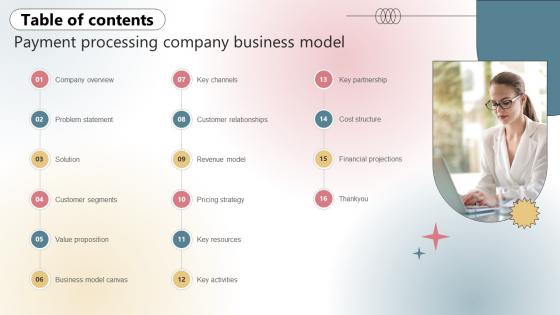
Table Of Contents For Payment Processing Company Business Model BMC SS V
If you are looking for a format to display your unique thoughts, then the professionally designed Table Of Contents For Payment Processing Company Business Model BMC SS V is the one for you. You can use it as a Google Slides template or a PowerPoint template. Incorporate impressive visuals, symbols, images, and other charts. Modify or reorganize the text boxes as you desire. Experiment with shade schemes and font pairings. Alter, share or cooperate with other people on your work. Download Table Of Contents For Payment Processing Company Business Model BMC SS V and find out how to give a successful presentation. Present a perfect display to your team and make your presentation unforgettable. Our Table Of Contents For Payment Processing Company Business Model BMC SS V are topically designed to provide an attractive backdrop to any subject. Use them to look like a presentation pro.

Android Mobile App Development Course In Powerpoint And Google Slides Cpb
Introducing our well designed Android Mobile App Development Course In Powerpoint And Google Slides Cpb. This PowerPoint design presents information on topics like Android Mobile App Development Course. As it is predesigned it helps boost your confidence level. It also makes you a better presenter because of its high quality content and graphics. This PPT layout can be downloaded and used in different formats like PDF, PNG, and JPG. Not only this, it is available in both Standard Screen and Widescreen aspect ratios for your convenience. Therefore, click on the download button now to persuade and impress your audience. Our Android Mobile App Development Course In Powerpoint And Google Slides Cpb are topically designed to provide an attractive backdrop to any subject. Use them to look like a presentation pro.

Best Desktop Environment In Powerpoint And Google Slides Cpb
Introducing our well designed Best Desktop Environment In Powerpoint And Google Slides Cpb. This PowerPoint design presents information on topics like Best Desktop Environment. As it is predesigned it helps boost your confidence level. It also makes you a better presenter because of its high quality content and graphics. This PPT layout can be downloaded and used in different formats like PDF, PNG, and JPG. Not only this, it is available in both Standard Screen and Widescreen aspect ratios for your convenience. Therefore, click on the download button now to persuade and impress your audience. Our Best Desktop Environment In Powerpoint And Google Slides Cpb are topically designed to provide an attractive backdrop to any subject. Use them to look like a presentation pro.

Best Garmin Watches Wearable Technology In Powerpoint And Google Slides Cpb
Introducing our well designed Best Garmin Watches Wearable Technology In Powerpoint And Google Slides Cpb. This PowerPoint design presents information on topics like Best Garmin Watches Wearable Technology. As it is predesigned it helps boost your confidence level. It also makes you a better presenter because of its high quality content and graphics. This PPT layout can be downloaded and used in different formats like PDF, PNG, and JPG. Not only this, it is available in both Standard Screen and Widescreen aspect ratios for your convenience. Therefore, click on the download button now to persuade and impress your audience. Our Best Garmin Watches Wearable Technology In Powerpoint And Google Slides Cpb are topically designed to provide an attractive backdrop to any subject. Use them to look like a presentation pro.

Best Walmart Products In Powerpoint And Google Slides Cpb
Presenting our innovatively designed set of slides titled Best Walmart Products In Powerpoint And Google Slides Cpb. This completely editable PowerPoint graphic exhibits Best Walmart Products that will help you convey the message impactfully. It can be accessed with Google Slides and is available in both standard screen and widescreen aspect ratios. Apart from this, you can download this well structured PowerPoint template design in different formats like PDF, JPG, and PNG. So, click the download button now to gain full access to this PPT design. Our Best Walmart Products In Powerpoint And Google Slides Cpb are topically designed to provide an attractive backdrop to any subject. Use them to look like a presentation pro.

Bluetooth Enabled Devices In Powerpoint And Google Slides Cpb
Introducing our well designed Bluetooth Enabled Devices In Powerpoint And Google Slides Cpb. This PowerPoint design presents information on topics like Bluetooth Enabled Devices. As it is predesigned it helps boost your confidence level. It also makes you a better presenter because of its high quality content and graphics. This PPT layout can be downloaded and used in different formats like PDF, PNG, and JPG. Not only this, it is available in both Standard Screen and Widescreen aspect ratios for your convenience. Therefore, click on the download button now to persuade and impress your audience. Our Bluetooth Enabled Devices In Powerpoint And Google Slides Cpb are topically designed to provide an attractive backdrop to any subject. Use them to look like a presentation pro.
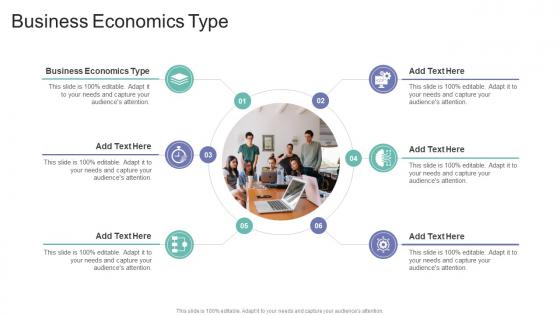
Business Economics Type In Powerpoint And Google Slides Cpb
Introducing our well designed Business Economics Type In Powerpoint And Google Slides Cpb. This PowerPoint design presents information on topics like Business Economics Type. As it is predesigned it helps boost your confidence level. It also makes you a better presenter because of its high quality content and graphics. This PPT layout can be downloaded and used in different formats like PDF, PNG, and JPG. Not only this, it is available in both Standard Screen and Widescreen aspect ratios for your convenience. Therefore, click on the download button now to persuade and impress your audience. Our Business Economics Type In Powerpoint And Google Slides Cpb are topically designed to provide an attractive backdrop to any subject. Use them to look like a presentation pro.

Core Team Member In Powerpoint And Google Slides Cpb
Introducing our well designed Core Team Member In Powerpoint And Google Slides Cpb. This PowerPoint design presents information on topics like Core Team Member. As it is predesigned it helps boost your confidence level. It also makes you a better presenter because of its high quality content and graphics. This PPT layout can be downloaded and used in different formats like PDF, PNG, and JPG. Not only this, it is available in both Standard Screen and Widescreen aspect ratios for your convenience. Therefore, click on the download button now to persuade and impress your audience. Our Core Team Member In Powerpoint And Google Slides Cpb are topically designed to provide an attractive backdrop to any subject. Use them to look like a presentation pro.
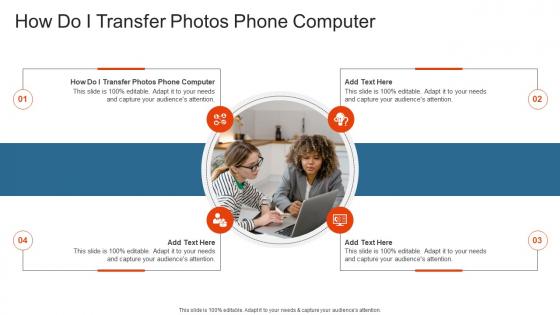
How Do I Transfer Photos Phone Computer In Powerpoint And Google Slides Cpb
Introducing our well designed How Do I Transfer Photos Phone Computer In Powerpoint And Google Slides Cpb. This PowerPoint design presents information on topics like How Do I Transfer Photos, Phone Computer. As it is predesigned it helps boost your confidence level. It also makes you a better presenter because of its high quality content and graphics. This PPT layout can be downloaded and used in different formats like PDF, PNG, and JPG. Not only this, it is available in both Standard Screen and Widescreen aspect ratios for your convenience. Therefore, click on the download button now to persuade and impress your audience. Our How Do I Transfer Photos Phone Computer In Powerpoint And Google Slides Cpb are topically designed to provide an attractive backdrop to any subject. Use them to look like a presentation pro.

How See Who Unfriended You Facebook In Powerpoint And Google Slides Cpb
Presenting our innovatively designed set of slides titled How See Who Unfriended You Facebook In Powerpoint And Google Slides Cpb. This completely editable PowerPoint graphic exhibits How See Who Unfriended, You Facebook that will help you convey the message impactfully. It can be accessed with Google Slides and is available in both standard screen and widescreen aspect ratios. Apart from this, you can download this well structured PowerPoint template design in different formats like PDF, JPG, and PNG. So, click the download button now to gain full access to this PPT design. Our How See Who Unfriended You Facebook In Powerpoint And Google Slides Cpb are topically designed to provide an attractive backdrop to any subject. Use them to look like a presentation pro.
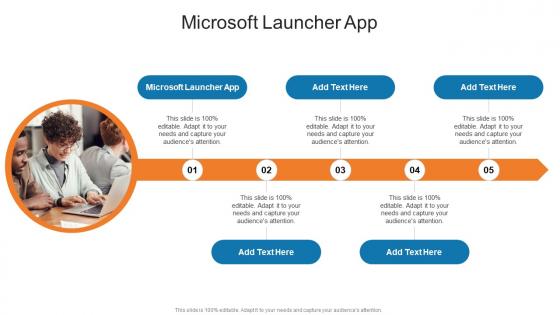
Microsoft Launcher App In Powerpoint And Google Slides Cpb
Introducing our well designed Microsoft Launcher App In Powerpoint And Google Slides Cpb. This PowerPoint design presents information on topics like Microsoft Launcher App. As it is predesigned it helps boost your confidence level. It also makes you a better presenter because of its high quality content and graphics. This PPT layout can be downloaded and used in different formats like PDF, PNG, and JPG. Not only this, it is available in both Standard Screen and Widescreen aspect ratios for your convenience. Therefore, click on the download button now to persuade and impress your audience. Our Microsoft Launcher App In Powerpoint And Google Slides Cpb are topically designed to provide an attractive backdrop to any subject. Use them to look like a presentation pro.

Modem Firmware Engineer Qualcomm In Powerpoint And Google Slides Cpb
Presenting our innovatively designed set of slides titled Modem Firmware Engineer Qualcomm In Powerpoint And Google Slides Cpb. This completely editable PowerPoint graphic exhibits Modem Firmware Engineer Qualcomm that will help you convey the message impactfully. It can be accessed with Google Slides and is available in both standard screen and widescreen aspect ratios. Apart from this, you can download this well structured PowerPoint template design in different formats like PDF, JPG, and PNG. So, click the download button now to gain full access to this PPT design. Our Modem Firmware Engineer Qualcomm In Powerpoint And Google Slides Cpb are topically designed to provide an attractive backdrop to any subject. Use them to look like a presentation pro.

Paypal Financing Customers In Powerpoint And Google Slides Cpb
Introducing our well designed Paypal Financing Customers In Powerpoint And Google Slides Cpb. This PowerPoint design presents information on topics like Paypal Financing Customers. As it is predesigned it helps boost your confidence level. It also makes you a better presenter because of its high quality content and graphics. This PPT layout can be downloaded and used in different formats like PDF, PNG, and JPG. Not only this, it is available in both Standard Screen and Widescreen aspect ratios for your convenience. Therefore, click on the download button now to persuade and impress your audience. Our Paypal Financing Customers In Powerpoint And Google Slides Cpb are topically designed to provide an attractive backdrop to any subject. Use them to look like a presentation pro.
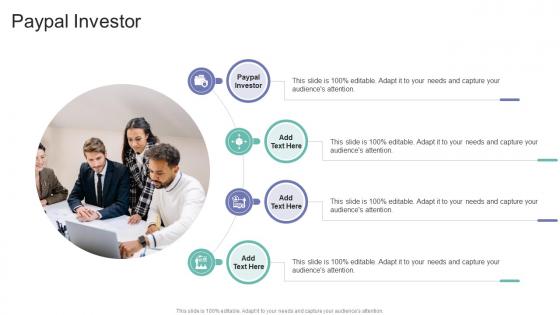
Paypal Investor In Powerpoint And Google Slides Cpb
Presenting our innovatively designed set of slides titled Paypal Investor In Powerpoint And Google Slides Cpb. This completely editable PowerPoint graphic exhibits Paypal Investor that will help you convey the message impactfully. It can be accessed with Google Slides and is available in both standard screen and widescreen aspect ratios. Apart from this, you can download this well structured PowerPoint template design in different formats like PDF, JPG, and PNG. So, click the download button now to gain full access to this PPT design. Our Paypal Investor In Powerpoint And Google Slides Cpb are topically designed to provide an attractive backdrop to any subject. Use them to look like a presentation pro.

Priority Management System In Powerpoint And Google Slides Cpb
Introducing our well designed Priority Management System In Powerpoint And Google Slides Cpb. This PowerPoint design presents information on topics like Priority Management System. As it is predesigned it helps boost your confidence level. It also makes you a better presenter because of its high quality content and graphics. This PPT layout can be downloaded and used in different formats like PDF, PNG, and JPG. Not only this, it is available in both Standard Screen and Widescreen aspect ratios for your convenience. Therefore, click on the download button now to persuade and impress your audience. Our Priority Management System In Powerpoint And Google Slides Cpb are topically designed to provide an attractive backdrop to any subject. Use them to look like a presentation pro.

Project My Screen Androids In Powerpoint And Google Slides Cpb
Introducing our well designed Project My Screen Androids In Powerpoint And Google Slides Cpb. This PowerPoint design presents information on topics like Project My Screen Androids. As it is predesigned it helps boost your confidence level. It also makes you a better presenter because of its high quality content and graphics. This PPT layout can be downloaded and used in different formats like PDF, PNG, and JPG. Not only this, it is available in both Standard Screen and Widescreen aspect ratios for your convenience. Therefore, click on the download button now to persuade and impress your audience. Our Project My Screen Androids In Powerpoint And Google Slides Cpb are topically designed to provide an attractive backdrop to any subject. Use them to look like a presentation pro.
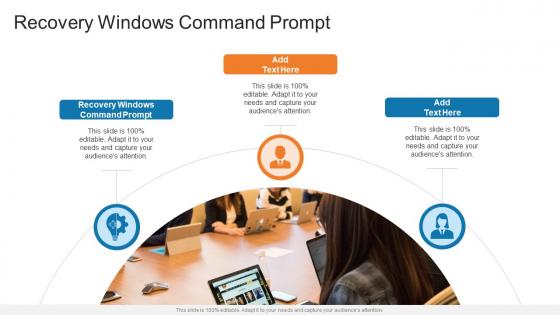
Recovery Windows Command Prompt In Powerpoint And Google Slides Cpb
Introducing our well designed Recovery Windows Command Prompt In Powerpoint And Google Slides Cpb. This PowerPoint design presents information on topics like Recovery Windows Command Prompt. As it is predesigned it helps boost your confidence level. It also makes you a better presenter because of its high quality content and graphics. This PPT layout can be downloaded and used in different formats like PDF, PNG, and JPG. Not only this, it is available in both Standard Screen and Widescreen aspect ratios for your convenience. Therefore, click on the download button now to persuade and impress your audience. Our Recovery Windows Command Prompt In Powerpoint And Google Slides Cpb are topically designed to provide an attractive backdrop to any subject. Use them to look like a presentation pro.

Streaming Services Work In Powerpoint And Google Slides Cpb
Introducing our well designed Streaming Services Work In Powerpoint And Google Slides Cpb. This PowerPoint design presents information on topics like Streaming Services Work. As it is predesigned it helps boost your confidence level. It also makes you a better presenter because of its high quality content and graphics. This PPT layout can be downloaded and used in different formats like PDF, PNG, and JPG. Not only this, it is available in both Standard Screen and Widescreen aspect ratios for your convenience. Therefore, click on the download button now to persuade and impress your audience. Our Streaming Services Work In Powerpoint And Google Slides Cpb are topically designed to provide an attractive backdrop to any subject. Use them to look like a presentation pro.

Tablets Beginners In Powerpoint And Google Slides Cpb
Introducing our well designed Tablets Beginners In Powerpoint And Google Slides Cpb. This PowerPoint design presents information on topics like Tablets Beginners. As it is predesigned it helps boost your confidence level. It also makes you a better presenter because of its high quality content and graphics. This PPT layout can be downloaded and used in different formats like PDF, PNG, and JPG. Not only this, it is available in both Standard Screen and Widescreen aspect ratios for your convenience. Therefore, click on the download button now to persuade and impress your audience. Our Tablets Beginners In Powerpoint And Google Slides Cpb are topically designed to provide an attractive backdrop to any subject. Use them to look like a presentation pro.

Team Pitch Deck Slide In Powerpoint And Google Slides Cpb
Introducing our well designed Team Pitch Deck Slide In Powerpoint And Google Slides Cpb. This PowerPoint design presents information on topics like Team Pitch Deck Slide. As it is predesigned it helps boost your confidence level. It also makes you a better presenter because of its high quality content and graphics. This PPT layout can be downloaded and used in different formats like PDF, PNG, and JPG. Not only this, it is available in both Standard Screen and Widescreen aspect ratios for your convenience. Therefore, click on the download button now to persuade and impress your audience. Our Team Pitch Deck Slide In Powerpoint And Google Slides Cpb are topically designed to provide an attractive backdrop to any subject. Use them to look like a presentation pro.

Team Profile Design In Powerpoint And Google Slides Cpb
Presenting our innovatively designed set of slides titled Team Profile Design In Powerpoint And Google Slides Cpb. This completely editable PowerPoint graphic exhibits Team Profile Design that will help you convey the message impactfully. It can be accessed with Google Slides and is available in both standard screen and widescreen aspect ratios. Apart from this, you can download this well structured PowerPoint template design in different formats like PDF, JPG, and PNG. So, click the download button now to gain full access to this PPT design. Our Team Profile Design In Powerpoint And Google Slides Cpb are topically designed to provide an attractive backdrop to any subject. Use them to look like a presentation pro.


 Continue with Email
Continue with Email

 Home
Home


































