Ramp
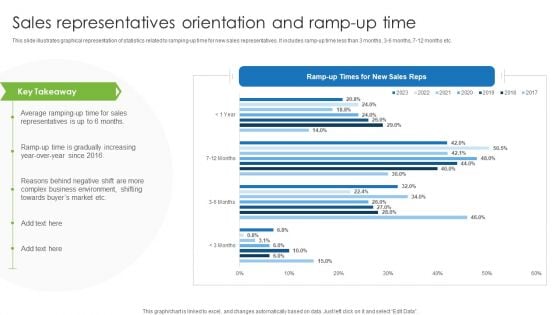
Sales Representatives Orientation And Ramp Up Time Summary PDF
This slide illustrates graphical representation of statistics related to ramping up time for new sales representatives. It includes ramp up time less than 3 months, 3 6 months, 7 12 months etc. Pitch your topic with ease and precision using this Sales Representatives Orientation And Ramp Up Time Summary PDF. This layout presents information on Sales Representatives Orientation, Ramp Up Time. It is also available for immediate download and adjustment. So, changes can be made in the color, design, graphics or any other component to create a unique layout.

Zero Trust Model On Ramp Option 3 The Network
This slide outlines the third on-ramp option for ZTNA deployment, which is the network. The purpose of this slide is to showcase the practices and technologies used in this approach, including automation, microsegmentation, stateful session management, network encryption and secure routing, and so on. Presenting this PowerPoint presentation, titled Zero Trust Model On Ramp Option 3 The Network, with topics curated by our researchers after extensive research. This editable presentation is available for immediate download and provides attractive features when used. Download now and captivate your audience. Presenting this Zero Trust Model On Ramp Option 3 The Network. Our researchers have carefully researched and created these slides with all aspects taken into consideration. This is a completely customizable Zero Trust Model On Ramp Option 3 The Network that is available for immediate downloading. Download now and make an impact on your audience. Highlight the attractive features available with our PPTs. This slide outlines the third on-ramp option for ZTNA deployment, which is the network. The purpose of this slide is to showcase the practices and technologies used in this approach, including automation, microsegmentation, stateful session management, network encryption and secure routing, and so on.

On Ramp Option 3 The Network Zero Trust Network Access
This slide outlines the third on-ramp option for ZTNA deployment, which is the network. The purpose of this slide is to showcase the practices and technologies used in this approach, including automation, microsegmentation, stateful session management, network encryption and secure routing, and so on. Do you have an important presentation coming up Are you looking for something that will make your presentation stand out from the rest Look no further than On Ramp Option 3 The Network Zero Trust Network Access. With our professional designs, you can trust that your presentation will pop and make delivering it a smooth process. And with Slidegeeks, you can trust that your presentation will be unique and memorable. So why wait Grab On Ramp Option 3 The Network Zero Trust Network Access today and make your presentation stand out from the rest This slide outlines the third on-ramp option for ZTNA deployment, which is the network. The purpose of this slide is to showcase the practices and technologies used in this approach, including automation, microsegmentation, stateful session management, network encryption and secure routing, and so on.
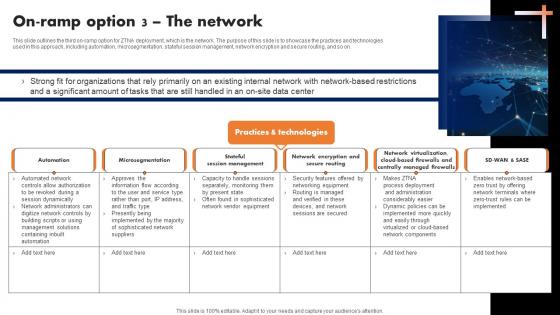
On Ramp Option 3 The Network Software Defined Perimeter SDP
This slide outlines the third on-ramp option for ZTNA deployment, which is the network. The purpose of this slide is to showcase the practices and technologies used in this approach, including automation, microsegmentation, stateful session management, network encryption and secure routing, and so on. Are you searching for a On Ramp Option 3 The Network Software Defined Perimeter SDP that is uncluttered, straightforward, and original Its easy to edit, and you can change the colors to suit your personal or business branding. For a presentation that expresses how much effort you have put in, this template is ideal With all of its features, including tables, diagrams, statistics, and lists, its perfect for a business plan presentation. Make your ideas more appealing with these professional slides. Download On Ramp Option 3 The Network Software Defined Perimeter SDP from Slidegeeks today. This slide outlines the third on-ramp option for ZTNA deployment, which is the network. The purpose of this slide is to showcase the practices and technologies used in this approach, including automation, microsegmentation, stateful session management, network encryption and secure routing, and so on.
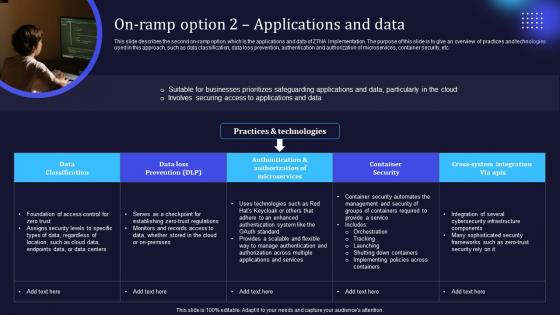
Zero Trust Model On Ramp Option 2 Applications And Data
This slide describes the second on-ramp option, which is the applications and data of ZTNA implementation. The purpose of this slide is to give an overview of practices and technologies used in this approach, such as data classification, data loss prevention, authentication and authorization of microservices, container security, etc. Slidegeeks has constructed Zero Trust Model On Ramp Option 2 Applications And Data after conducting extensive research and examination. These presentation templates are constantly being generated and modified based on user preferences and critiques from editors. Here, you will find the most attractive templates for a range of purposes while taking into account ratings and remarks from users regarding the content. This is an excellent jumping-off point to explore our content and will give new users an insight into our top-notch PowerPoint Templates. This slide describes the second on-ramp option, which is the applications and data of ZTNA implementation. The purpose of this slide is to give an overview of practices and technologies used in this approach, such as data classification, data loss prevention, authentication and authorization of microservices, container security, etc.
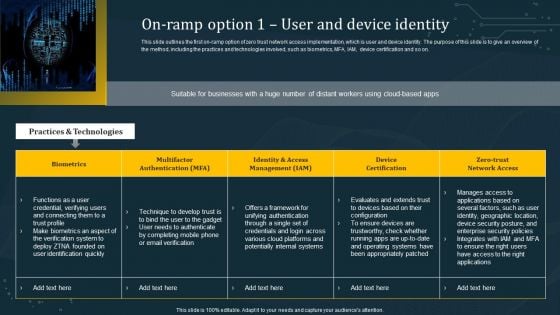
On Ramp Option 1 User And Device Identity Themes PDF
This slide outlines the first on-ramp option of zero trust network access implementation, which is user and device identity. The purpose of this slide is to give an overview of the method, including the practices and technologies involved, such as biometrics, MFA, IAM, device certification and so on. This On Ramp Option 1 User And Device Identity Themes PDF from Slidegeeks makes it easy to present information on your topic with precision. It provides customization options, so you can make changes to the colors, design, graphics, or any other component to create a unique layout. It is also available for immediate download, so you can begin using it right away. Slidegeeks has done good research to ensure that you have everything you need to make your presentation stand out. Make a name out there for a brilliant performance.
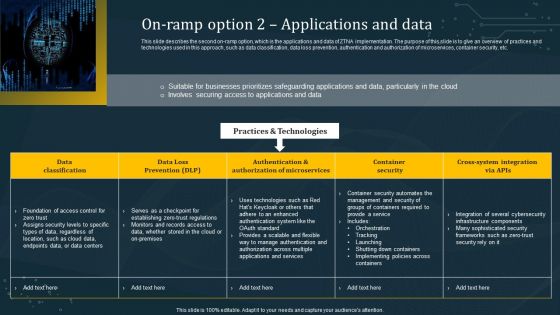
On Ramp Option 2 Applications And Data Template PDF
This slide describes the second on-ramp option, which is the applications and data of ZTNA implementation. The purpose of this slide is to give an overview of practices and technologies used in this approach, such as data classification, data loss prevention, authentication and authorization of microservices, container security, etc. Take your projects to the next level with our ultimate collection of On Ramp Option 2 Applications And Data Template PDF. Slidegeeks has designed a range of layouts that are perfect for representing task or activity duration, keeping track of all your deadlines at a glance. Tailor these designs to your exact needs and give them a truly corporate look with your own brand colors they will make your projects stand out from the rest
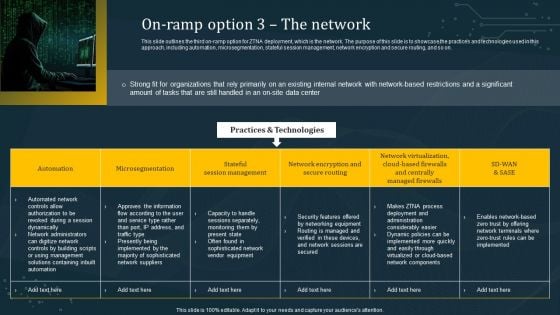
On Ramp Option 3 The Network Structure PDF
This slide outlines the third on-ramp option for ZTNA deployment, which is the network. The purpose of this slide is to showcase the practices and technologies used in this approach, including automation, microsegmentation, stateful session management, network encryption and secure routing, and so on. Do you know about Slidesgeeks On Ramp Option 3 The Network Structure PDF These are perfect for delivering any kind od presentation. Using it, create PowerPoint presentations that communicate your ideas and engage audiences. Save time and effort by using our pre-designed presentation templates that are perfect for a wide range of topic. Our vast selection of designs covers a range of styles, from creative to business, and are all highly customizable and easy to edit. Download as a PowerPoint template or use them as Google Slides themes.
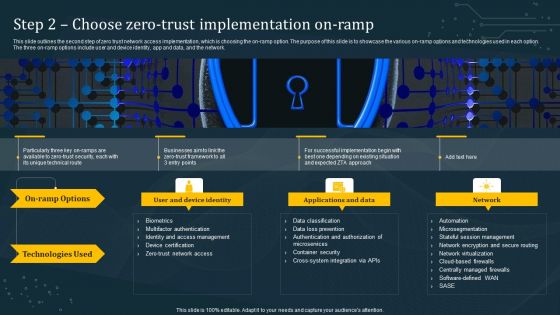
Step 2 Choose Zero Trust Implementation On Ramp Information PDF
This slide outlines the second step of zero trust network access implementation, which is choosing the on-ramp option. The purpose of this slide is to showcase the various on-ramp options and technologies used in each option. The three on-ramp options include user and device identity, app and data, and the network. Slidegeeks is here to make your presentations a breeze with Step 2 Choose Zero Trust Implementation On Ramp Information PDF With our easy-to-use and customizable templates, you can focus on delivering your ideas rather than worrying about formatting. With a variety of designs to choose from, you are sure to find one that suits your needs. And with animations and unique photos, illustrations, and fonts, you can make your presentation pop. So whether you are giving a sales pitch or presenting to the board, make sure to check out Slidegeeks first
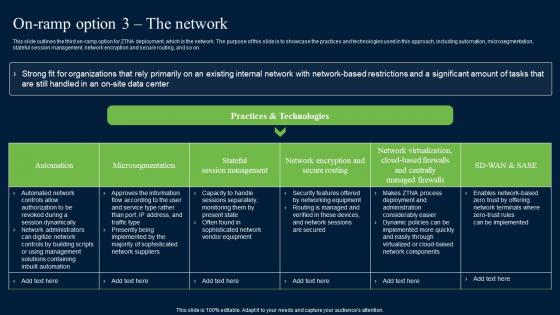
On Ramp Option 3 The Network Zero Trust Network Security Information Pdf
This slide outlines the third on-ramp option for ZTNA deployment, which is the network. The purpose of this slide is to showcase the practices and technologies used in this approach, including automation, microsegmentation, stateful session management, network encryption and secure routing, and so on. Are you searching for a On Ramp Option 3 The Network Zero Trust Network Security Information Pdf that is uncluttered, straightforward, and original Its easy to edit, and you can change the colors to suit your personal or business branding. For a presentation that expresses how much effort you have put in, this template is ideal With all of its features, including tables, diagrams, statistics, and lists, its perfect for a business plan presentation. Make your ideas more appealing with these professional slides. Download On Ramp Option 3 The Network Zero Trust Network Security Information Pdf from Slidegeeks today. This slide outlines the third on-ramp option for ZTNA deployment, which is the network. The purpose of this slide is to showcase the practices and technologies used in this approach, including automation, microsegmentation, stateful session management, network encryption and secure routing, and so on.

Zero Trust Model Step 2 Choose Zero Trust Implementation On Ramp
This slide outlines the second step of zero trust network access implementation, which is choosing the on-ramp option. The purpose of this slide is to showcase the various on-ramp options and technologies used in each option. The three on-ramp options include user and device identity, app and data, and the network. Do you have to make sure that everyone on your team knows about any specific topic I yes, then you should give Zero Trust Model Step 2 Choose Zero Trust Implementation On Ramp a try. Our experts have put a lot of knowledge and effort into creating this impeccable Zero Trust Model Step 2 Choose Zero Trust Implementation On Ramp. You can use this template for your upcoming presentations, as the slides are perfect to represent even the tiniest detail. You can download these templates from the Slidegeeks website and these are easy to edit. So grab these today This slide outlines the second step of zero trust network access implementation, which is choosing the on-ramp option. The purpose of this slide is to showcase the various on-ramp options and technologies used in each option. The three on-ramp options include user and device identity, app and data, and the network.
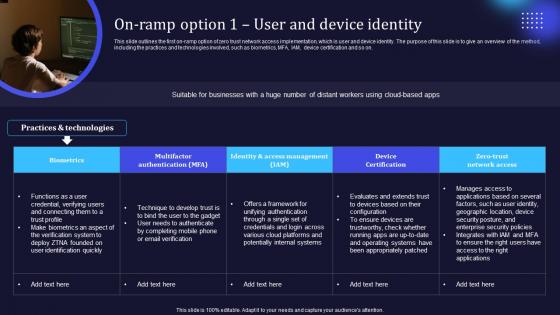
Zero Trust Model On Ramp Option 1 User And Device Identity
This slide outlines the first on-ramp option of zero trust network access implementation, which is user and device identity. The purpose of this slide is to give an overview of the method, including the practices and technologies involved, such as biometrics, MFA, IAM, device certification and so on. Retrieve professionally designed Zero Trust Model On Ramp Option 1 User And Device Identity to effectively convey your message and captivate your listeners. Save time by selecting pre-made slideshows that are appropriate for various topics, from business to educational purposes. These themes come in many different styles, from creative to corporate, and all of them are easily adjustable and can be edited quickly. Access them as PowerPoint templates or as Google Slides themes. You do not have to go on a hunt for the perfect presentation because Slidegeeks got you covered from everywhere. This slide outlines the first on-ramp option of zero trust network access implementation, which is user and device identity. The purpose of this slide is to give an overview of the method, including the practices and technologies involved, such as biometrics, MFA, IAM, device certification and so on.
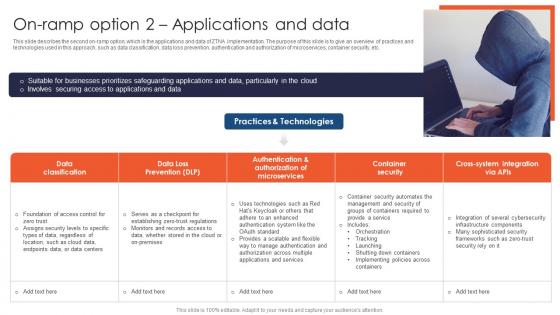
On Ramp Option 2 Applications And Data Zero Trust Network Access
This slide describes the second on-ramp option, which is the applications and data of ZTNA implementation. The purpose of this slide is to give an overview of practices and technologies used in this approach, such as data classification, data loss prevention, authentication and authorization of microservices, container security, etc. Slidegeeks is here to make your presentations a breeze with On Ramp Option 2 Applications And Data Zero Trust Network Access With our easy-to-use and customizable templates, you can focus on delivering your ideas rather than worrying about formatting. With a variety of designs to choose from, you are sure to find one that suits your needs. And with animations and unique photos, illustrations, and fonts, you can make your presentation pop. So whether you are giving a sales pitch or presenting to the board, make sure to check out Slidegeeks first This slide describes the second on-ramp option, which is the applications and data of ZTNA implementation. The purpose of this slide is to give an overview of practices and technologies used in this approach, such as data classification, data loss prevention, authentication and authorization of microservices, container security, etc.

Zero Trust Network Access On Ramp Option 1 User And Device Identity
This slide outlines the first on-ramp option of zero trust network access implementation, which is user and device identity. The purpose of this slide is to give an overview of the method, including the practices and technologies involved, such as biometrics, MFA, IAM, device certification and so on. Boost your pitch with our creative Zero Trust Network Access On Ramp Option 1 User And Device Identity. Deliver an awe-inspiring pitch that will mesmerize everyone. Using these presentation templates you will surely catch everyones attention. You can browse the ppts collection on our website. We have researchers who are experts at creating the right content for the templates. So you do not have to invest time in any additional work. Just grab the template now and use them. This slide outlines the first on-ramp option of zero trust network access implementation, which is user and device identity. The purpose of this slide is to give an overview of the method, including the practices and technologies involved, such as biometrics, MFA, IAM, device certification and so on.
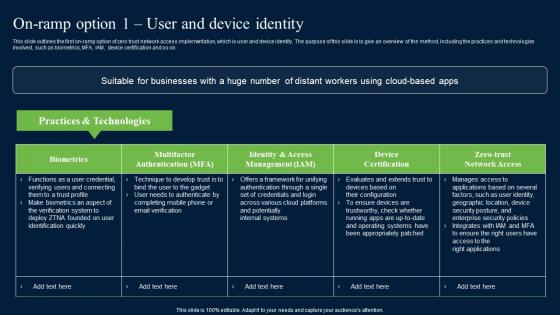
On Ramp Option 1 User And Device Identity Zero Trust Network Security Mockup Pdf
This slide outlines the first on-ramp option of zero trust network access implementation, which is user and device identity. The purpose of this slide is to give an overview of the method, including the practices and technologies involved, such as biometrics, MFA, IAM, device certification and so on. The best PPT templates are a great way to save time, energy, and resources. Slidegeeks have 100 percent editable powerpoint slides making them incredibly versatile. With these quality presentation templates, you can create a captivating and memorable presentation by combining visually appealing slides and effectively communicating your message. Download On Ramp Option 1 User And Device Identity Zero Trust Network Security Mockup Pdf from Slidegeeks and deliver a wonderful presentation. This slide outlines the first on-ramp option of zero trust network access implementation, which is user and device identity. The purpose of this slide is to give an overview of the method, including the practices and technologies involved, such as biometrics, MFA, IAM, device certification and so on.
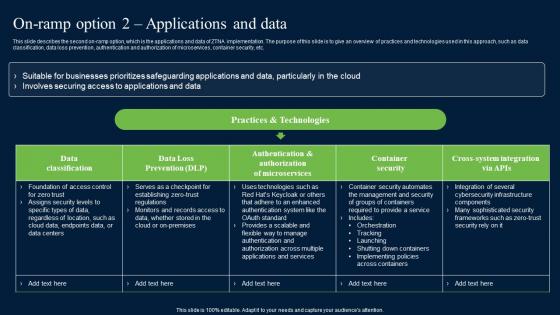
On Ramp Option 2 Applications And Data Zero Trust Network Security Sample Pdf
This slide describes the second on-ramp option, which is the applications and data of ZTNA implementation. The purpose of this slide is to give an overview of practices and technologies used in this approach, such as data classification, data loss prevention, authentication and authorization of microservices, container security, etc. The On Ramp Option 2 Applications And Data Zero Trust Network Security Sample Pdf is a compilation of the most recent design trends as a series of slides. It is suitable for any subject or industry presentation, containing attractive visuals and photo spots for businesses to clearly express their messages. This template contains a variety of slides for the user to input data, such as structures to contrast two elements, bullet points, and slides for written information. Slidegeeks is prepared to create an impression. This slide describes the second on-ramp option, which is the applications and data of ZTNA implementation. The purpose of this slide is to give an overview of practices and technologies used in this approach, such as data classification, data loss prevention, authentication and authorization of microservices, container security, etc.
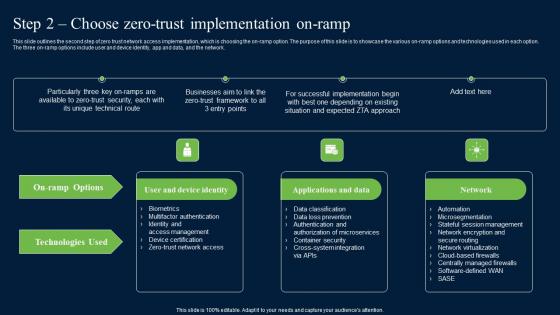
Step 2 Choose Zero Trust Implementation On Ramp Zero Trust Network Security Introduction Pdf
This slide outlines the second step of zero trust network access implementation, which is choosing the on-ramp option. The purpose of this slide is to showcase the various on-ramp options and technologies used in each option. The three on-ramp options include user and device identity, app and data, and the network. Slidegeeks is one of the best resources for PowerPoint templates. You can download easily and regulate Step 2 Choose Zero Trust Implementation On Ramp Zero Trust Network Security Introduction Pdf for your personal presentations from our wonderful collection. A few clicks is all it takes to discover and get the most relevant and appropriate templates. Use our Templates to add a unique zing and appeal to your presentation and meetings. All the slides are easy to edit and you can use them even for advertisement purposes. This slide outlines the second step of zero trust network access implementation, which is choosing the on-ramp option. The purpose of this slide is to showcase the various on-ramp options and technologies used in each option. The three on-ramp options include user and device identity, app and data, and the network.

Step 2 Choose Zero Trust Implementation On Ramp Software Defined Perimeter SDP
This slide outlines the second step of zero trust network access implementation, which is choosing the on-ramp option. The purpose of this slide is to showcase the various on-ramp options and technologies used in each option. The three on-ramp options include user and device identity, app and data, and the network. Want to ace your presentation in front of a live audience Our Step 2 Choose Zero Trust Implementation On Ramp Software Defined Perimeter SDP can help you do that by engaging all the users towards you. Slidegeeks experts have put their efforts and expertise into creating these impeccable powerpoint presentations so that you can communicate your ideas clearly. Moreover, all the templates are customizable, and easy-to-edit and downloadable. Use these for both personal and commercial use. This slide outlines the second step of zero trust network access implementation, which is choosing the on-ramp option. The purpose of this slide is to showcase the various on-ramp options and technologies used in each option. The three on-ramp options include user and device identity, app and data, and the network.
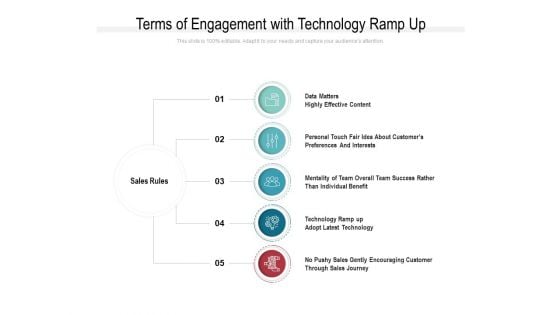
Terms Of Engagement With Technology Ramp Up Ppt PowerPoint Presentation Summary Background PDF
Persuade your audience using this terms of engagement with technology ramp up ppt powerpoint presentation summary background pdf. This PPT design covers five stages, thus making it a great tool to use. It also caters to a variety of topics including data matters, highly effective content, personal touch fair idea about customers preferences and interests, mentality of team overall team success rather than individual benefit, technology ramp up, adopt latest technology, no pushy sales gently encouraging customer through sales journey. Download this PPT design now to present a convincing pitch that not only emphasizes the topic but also showcases your presentation skills.

Organizations Promotion Techniques Development To Ramp Up Sales One Pager Documents
This one page covers marketing and distribution system with office promotion tours in various fairs and festivals. Presenting you an exemplary Organizations Promotion Techniques Development To Ramp Up Sales One Pager Documents. Our one-pager comprises all the must-have essentials of an inclusive document. You can edit it with ease, as its layout is completely editable. With such freedom, you can tweak its design and other elements to your requirements. Download this Organizations Promotion Techniques Development To Ramp Up Sales One Pager Documents brilliant piece now.
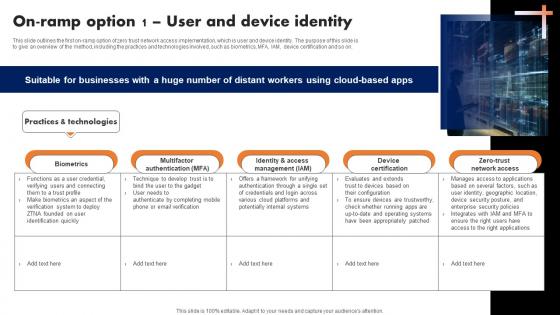
On Ramp Option 1 User And Device Identity Software Defined Perimeter SDP
This slide outlines the first on-ramp option of zero trust network access implementation, which is user and device identity. The purpose of this slide is to give an overview of the method, including the practices and technologies involved, such as biometrics, MFA, IAM, device certification and so on. The best PPT templates are a great way to save time, energy, and resources. Slidegeeks have 100 percent editable powerpoint slides making them incredibly versatile. With these quality presentation templates, you can create a captivating and memorable presentation by combining visually appealing slides and effectively communicating your message. Download On Ramp Option 1 User And Device Identity Software Defined Perimeter SDP from Slidegeeks and deliver a wonderful presentation. This slide outlines the first on-ramp option of zero trust network access implementation, which is user and device identity. The purpose of this slide is to give an overview of the method, including the practices and technologies involved, such as biometrics, MFA, IAM, device certification and so on.
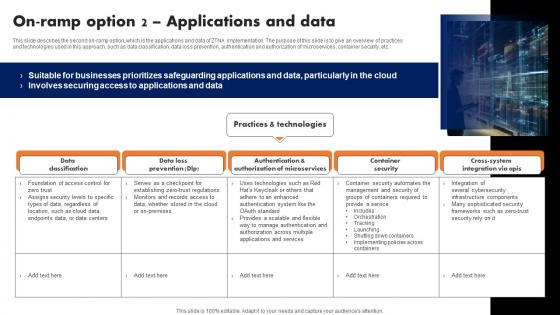
On Ramp Option 2 Applications And Data Software Defined Perimeter SDP
This slide describes the second on-ramp option, which is the applications and data of ZTNA implementation. The purpose of this slide is to give an overview of practices and technologies used in this approach, such as data classification, data loss prevention, authentication and authorization of microservices, container security, etc. The On Ramp Option 2 Applications And Data Software Defined Perimeter SDP is a compilation of the most recent design trends as a series of slides. It is suitable for any subject or industry presentation, containing attractive visuals and photo spots for businesses to clearly express their messages. This template contains a variety of slides for the user to input data, such as structures to contrast two elements, bullet points, and slides for written information. Slidegeeks is prepared to create an impression. This slide describes the second on-ramp option, which is the applications and data of ZTNA implementation. The purpose of this slide is to give an overview of practices and technologies used in this approach, such as data classification, data loss prevention, authentication and authorization of microservices, container security, etc.
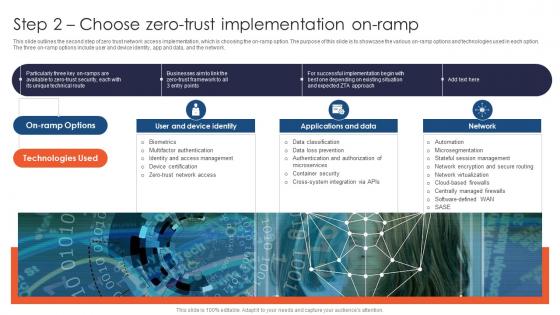
Zero Trust Network Access Step 2 Choose Zero Trust Implementation On Ramp
This slide outlines the second step of zero trust network access implementation, which is choosing the on-ramp option. The purpose of this slide is to showcase the various on-ramp options and technologies used in each option. The three on-ramp options include user and device identity, app and data, and the network. Find highly impressive Zero Trust Network Access Step 2 Choose Zero Trust Implementation On Ramp on Slidegeeks to deliver a meaningful presentation. You can save an ample amount of time using these presentation templates. No need to worry to prepare everything from scratch because Slidegeeks experts have already done a huge research and work for you. You need to download Zero Trust Network Access Step 2 Choose Zero Trust Implementation On Ramp for your upcoming presentation. All the presentation templates are 100 percent editable and you can change the color and personalize the content accordingly. Download now This slide outlines the second step of zero trust network access implementation, which is choosing the on-ramp option. The purpose of this slide is to showcase the various on-ramp options and technologies used in each option. The three on-ramp options include user and device identity, app and data, and the network.
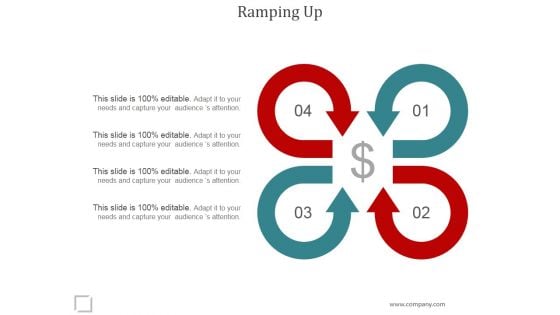
Ramping Up Ppt PowerPoint Presentation Shapes
This is a ramping up ppt powerpoint presentation shapes. This is a four stage process. The stages in this process are business, strategy, management, process, arrow.
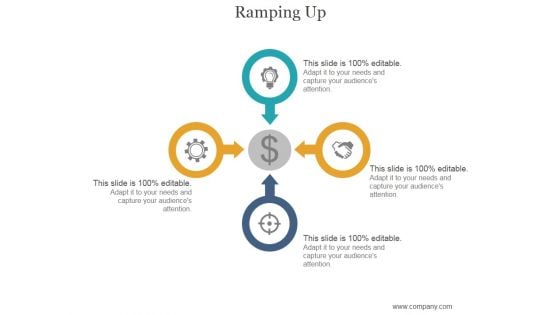
Ramping Up Ppt PowerPoint Presentation Slides
This is a ramping up ppt powerpoint presentation slides. This is a four stage process. The stages in this process are icons, process, management, business, marketing.
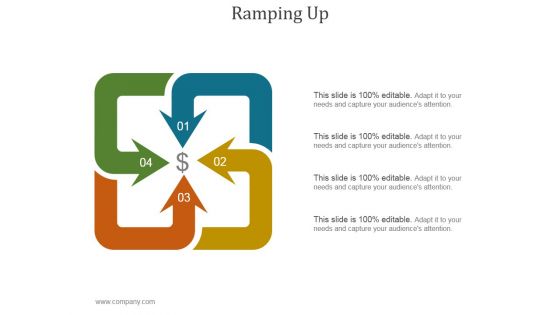
Ramping Up Ppt PowerPoint Presentation Good
This is a ramping up ppt powerpoint presentation good. This is a four stage process. The stages in this process are business, management, marketing, strategy, arrows.
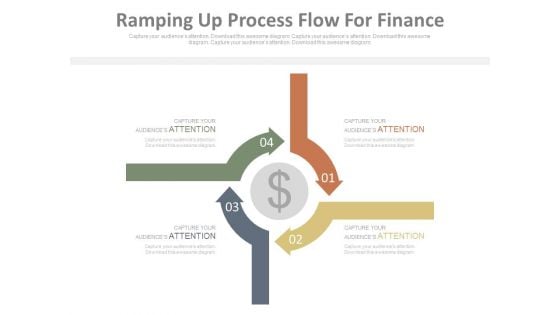
Ramping Up Process Flow For Finance Ppt Slides
This is a ramping up process flow for finance ppt slides. This is a six stage process. The stages in this process are business, success, marketing.
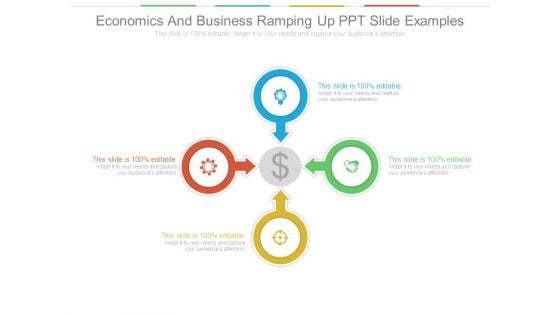
Economics And Business Ramping Up Ppt Slide Examples
This is a economics and business ramping up ppt slide examples. This is a four stage process. The stages in this process are business, marketing, strategy, management, arrows.
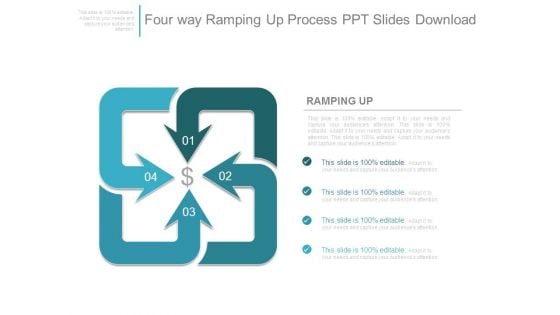
Four Way Ramping Up Process Ppt Slides Download
This is a four way ramping up process ppt slides download. This is a four stage process. The stages in this process are arrow, strategy, business, marketing, management.

Sales Orientation Transition From Content Focused To Data Driven Ramping Professional PDF
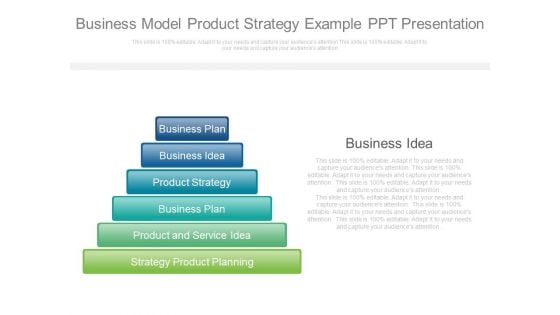
Business Model Product Strategy Example Ppt Presentation
This is a business model product strategy example ppt presentation. This is a six stage process. The stages in this process are business, ramps, geographical.
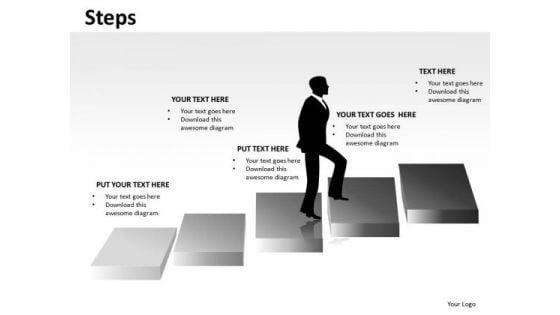
Rise Steps PowerPoint Slides And Ppt Diagram Templates
Rise Steps PowerPoint Slides And PPT Diagram Templates-These high quality, editable pre-designed powerpoint slides have been carefully created by our professional team to help you impress your audience. Each graphic in every slide is vector based and is 100% editable in powerpoint. Each and every property of any slide - color, size, shading etc can be modified to build an effective powerpoint presentation. Use these slides to convey complex business concepts in a simplified manner. Any text can be entered at any point in the powerpoint slide. Simply DOWNLOAD, TYPE and PRESENT! Awards will be the feathers in your cap. Accumulate accolades with our Rise Steps PowerPoint Slides And Ppt Diagram Templates.
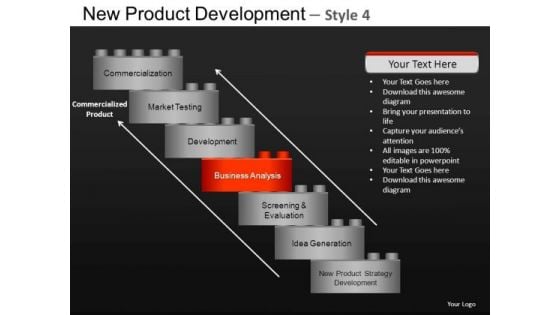
Design New Product Development 4 PowerPoint Slides And Ppt Diagram Templates
Design New Product Development 4 PowerPoint Slides And PPT Diagram Templates-These high quality powerpoint pre-designed slides and powerpoint templates have been carefully created by our professional team to help you impress your audience. All slides have been created and are 100% editable in powerpoint. Each and every property of any graphic - color, size, orientation, shading, outline etc. can be modified to help you build an effective powerpoint presentation. Any text can be entered at any point in the powerpoint template or slide. Simply DOWNLOAD, TYPE and PRESENT! No end is too far for our Design New Product Development 4 PowerPoint Slides And Ppt Diagram Templates. They ensure your thoughts always arrive.
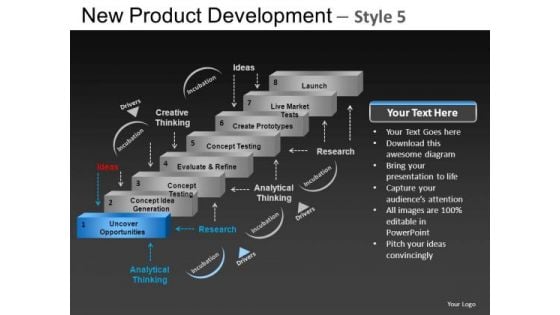
Design New Product Development 5 PowerPoint Slides And Ppt Diagram Templates
Design New Product Development 5 PowerPoint Slides And PPT Diagram Templates-These high quality powerpoint pre-designed slides and powerpoint templates have been carefully created by our professional team to help you impress your audience. All slides have been created and are 100% editable in powerpoint. Each and every property of any graphic - color, size, orientation, shading, outline etc. can be modified to help you build an effective powerpoint presentation. Any text can be entered at any point in the powerpoint template or slide. Simply DOWNLOAD, TYPE and PRESENT! Achieve strategic & tactical operations with our Design New Product Development 5 PowerPoint Slides And Ppt Diagram Templates. They will make you look good.
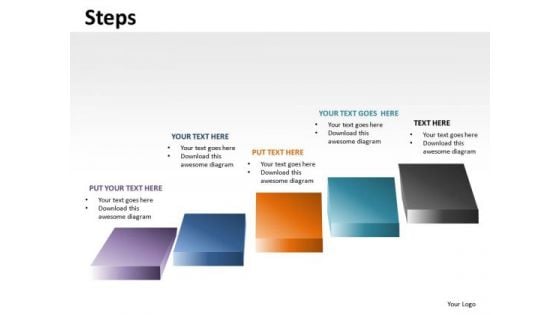
Concept Steps PowerPoint Slides And Ppt Diagram Templates
Concept Steps PowerPoint Slides And PPT Diagram Templates-These high quality powerpoint pre-designed slides and powerpoint templates have been carefully created by our professional team to help you impress your audience. All slides have been created and are 100% editable in powerpoint. Each and every property of any graphic - color, size, orientation, shading, outline etc. can be modified to help you build an effective powerpoint presentation. Any text can be entered at any point in the powerpoint template or slide. Simply DOWNLOAD, TYPE and PRESENT! Get in contention with our Concept Steps PowerPoint Slides And Ppt Diagram Templates. The audience will add your name to the list.
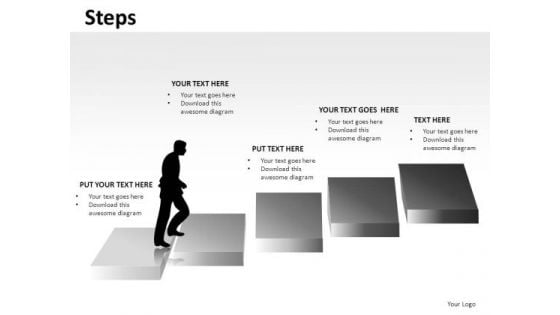
Career Growth Steps PowerPoint Slides And Ppt Diagram Templates
Career Growth Steps PowerPoint Slides And PPT Diagram Templates-These high quality, editable pre-designed powerpoint slides have been carefully created by our professional team to help you impress your audience. Each graphic in every slide is vector based and is 100% editable in powerpoint. Each and every property of any slide - color, size, shading etc can be modified to build an effective powerpoint presentation. Use these slides to convey complex business concepts in a simplified manner. Any text can be entered at any point in the powerpoint slide. Simply DOWNLOAD, TYPE and PRESENT! Win accolades with our Career Growth Steps PowerPoint Slides And Ppt Diagram Templates. You will come out on top.

PowerPoint Steps Stairs Diagram Slides Ppt Templates
PowerPoint Steps Stairs Diagram Slides PPT Templates-These high quality, editable pre-designed powerpoint slides have been carefully created by our professional team to help you impress your audience. Each graphic in every slide is vector based and is 100% editable in powerpoint. Each and every property of any slide - color, size, shading etc can be modified to build an effective powerpoint presentation. Use these slides to convey complex business concepts in a simplified manner. Any text can be entered at any point in the powerpoint slide. Simply DOWNLOAD, TYPE and PRESENT! Give them a big deal with our PowerPoint Steps Stairs Diagram Slides Ppt Templates. The audience will be unabashedly appreciative.
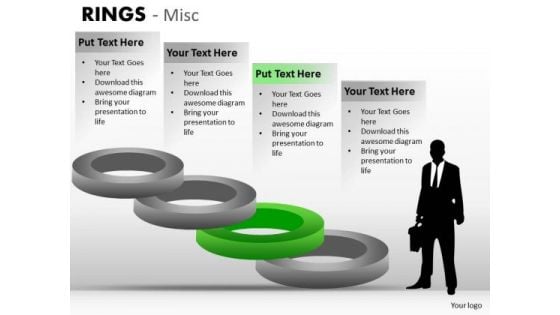
4 Stage Step Stairs Diagrams With Rings PowerPoint Slides
4 Stage Step Stairs Diagrams with rings PowerPoint Slides-These high quality, editable pre-designed powerpoint slides have been carefully created by our professional team to help you impress your audience. Each graphic in every slide is vector based and is 100% editable in powerpoint. Each and every property of any slide - color, size, shading etc can be modified to build an effective powerpoint presentation. Use these slides to convey complex business concepts in a simplified manner. Any text can be entered at any point in the powerpoint slide. Simply DOWNLOAD, TYPE and PRESENT! Deliver exciting presentations with our 4 Stage Step Stairs Diagrams With Rings PowerPoint Slides. Dont waste time struggling with PowerPoint. Let us do it for you.
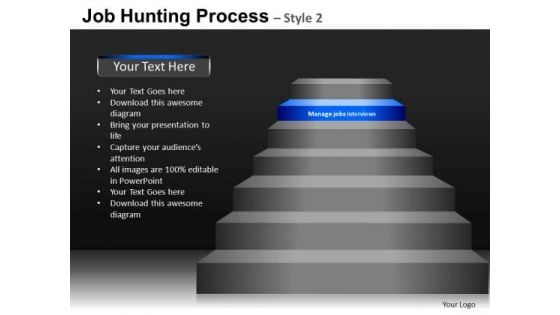
Editable Stairs Step Diagrams PowerPoint Slides And Ppt Diagram Templates
Editable Stairs Step Diagrams PowerPoint Slides And PPT Diagram Templates-These high quality powerpoint pre-designed slides and powerpoint templates have been carefully created by our professional team to help you impress your audience. All slides have been created and are 100% editable in powerpoint. Each and every property of any graphic - color, size, orientation, shading, outline etc. can be modified to help you build an effective powerpoint presentation. Any text can be entered at any point in the powerpoint template or slide. Simply DOWNLOAD, TYPE and PRESENT! Project your views with our Editable Stairs Step Diagrams PowerPoint Slides And Ppt Diagram Templates. Download without worries with our money back guaranteee.
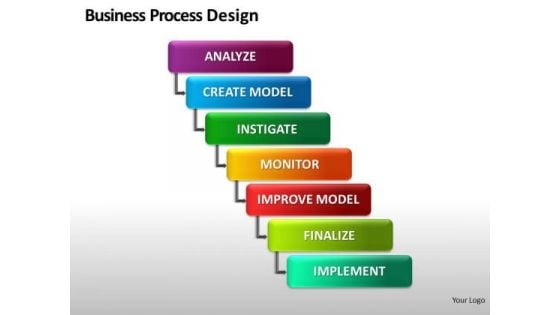
Multi Process Diagram PowerPoint Slides Ppt Templates
Multi Process Diagram PowerPoint Slides PPT Templates-These high quality powerpoint pre-designed slides and powerpoint templates have been carefully created by our professional team to help you impress your audience. All slides have been created and are 100% editable in powerpoint. Each and every property of any graphic - color, size, orientation, shading, outline etc. can be modified to help you build an effective powerpoint presentation. Any text can be entered at any point in the powerpoint template or slide. Simply DOWNLOAD, TYPE and PRESENT! Our Multi Process Diagram PowerPoint Slides Ppt Templates afford you different approaches. Cope with constantly changing demands.
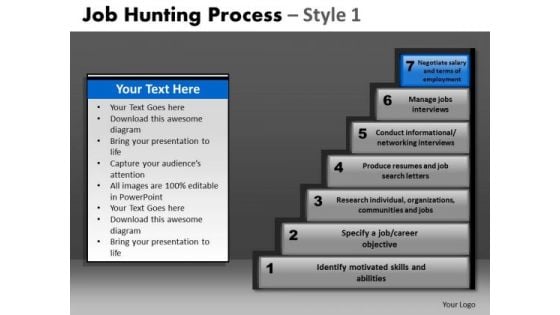
Editable Staircase Diagram PowerPoint Slides Pppt Templates
Editable Staircase diagram PowerPoint Slides PPPT templates-These high quality powerpoint pre-designed slides and powerpoint templates have been carefully created by our professional team to help you impress your audience. All slides have been created and are 100% editable in powerpoint. Each and every property of any graphic - color, size, orientation, shading, outline etc. can be modified to help you build an effective powerpoint presentation. Any text can be entered at any point in the powerpoint template or slide. Simply DOWNLOAD, TYPE and PRESENT! Cultivate the audience with our Editable Staircase Diagram PowerPoint Slides Pppt Templates. The bond between you will grow.
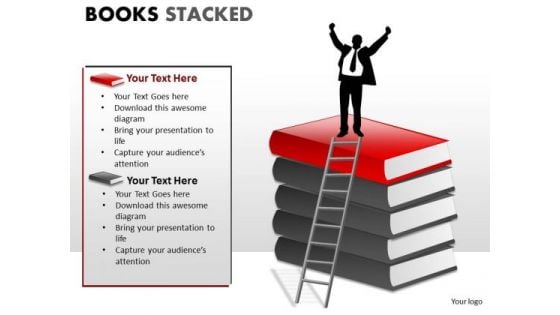
Graduation Books PowerPoint Slides And Ppt Diagram Templates
Graduation Books PowerPoint Slides And PPT Diagram Templates-These high quality powerpoint pre-designed slides and powerpoint templates have been carefully created by our professional team to help you impress your audience. All slides have been created and are 100% editable in powerpoint. Each and every property of any graphic - color, size, orientation, shading, outline etc. can be modified to help you build an effective powerpoint presentation. Any text can be entered at any point in the powerpoint template or slide. Simply DOWNLOAD, TYPE and PRESENT! Exhibit your plan with our Graduation Books PowerPoint Slides And Ppt Diagram Templates. Display the clarity of your ideas.
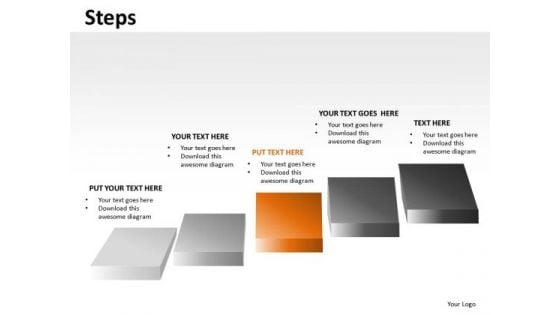
Staircase PowerPoint Slides And Ppt Diagram Templates
StairCase PowerPoint Slides And PPT Diagram TemplatesThese high quality powerpoint pre-designed slides and powerpoint templates have been carefully created by our professional team to help you impress your audience. All slides have been created and are 100% editable in powerpoint. Each and every property of any graphic - color, size, orientation, shading, outline etc. can be modified to help you build an effective powerpoint presentation. Any text can be entered at any point in the powerpoint template or slide. Simply DOWNLOAD, TYPE and PRESENT! Get people to listen with our Staircase PowerPoint Slides And Ppt Diagram Templates. You will come out on top.

Download Steps PowerPoint Slides And Stairs PowerPoint Templates
Download Steps PowerPoint Slides and Stairs PowerPoint templates-These high quality powerpoint pre-designed slides and powerpoint templates have been carefully created by our professional team to help you impress your audience. All slides have been created and are 100% editable in powerpoint. Each and every property of any graphic - color, size, orientation, shading, outline etc. can be modified to help you build an effective powerpoint presentation. Any text can be entered at any point in the powerpoint template or slide. Simply DOWNLOAD, TYPE and PRESENT! Let your ideas acquire a flourish. Our PT&s will ensure they blossom.
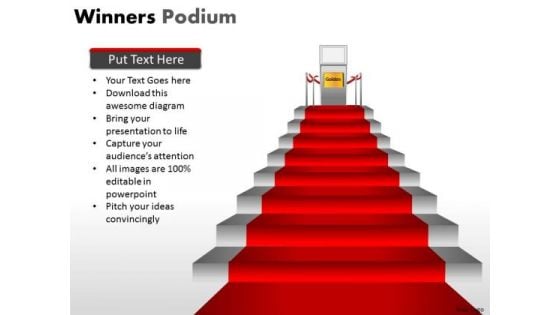
Stairs To Success PowerPoint Slides And Steps To Success Ppt Templates
Stairs to Success PowerPoint Slides and Steps to Success PPT Templates-These high quality powerpoint pre-designed slides and powerpoint templates have been carefully created by our professional team to help you impress your audience. All slides have been created and are 100% editable in powerpoint. Each and every property of any graphic - color, size, orientation, shading, outline etc. can be modified to help you build an effective powerpoint presentation. Any text can be entered at any point in the powerpoint template or slide. Simply DOWNLOAD, TYPE and PRESENT! We've helped thoudands deliver successful presentations with our Stairs To Success PowerPoint Slides And Steps To Success Ppt Templates. You'll always stay ahead of the game.
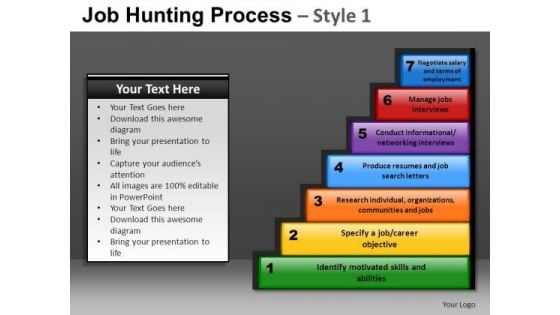
7 Stage Steps Stairs Process Diagram PowerPoint Templates And Steps Process Ppt Slides
7 Stage Steps Stairs Process Diagram PowerPoint Templates and Steps process PPT SlidesThese high quality, editable pre-designed powerpoint slides have been carefully created by our professional team to help you impress your audience. Each graphic in every slide is vector based and is 100% editable in powerpoint. Each and every property of any slide - color, size, shading etc can be modified to build an effective powerpoint presentation. Use these slides to convey complex business concepts in a simplified manner. Any text can be entered at any point in the powerpoint slide. Simply DOWNLOAD, TYPE and PRESENT! Be a master with our 7 Stage Steps Stairs Process Diagram PowerPoint Templates And Steps Process Ppt Slides. You will come out on top.
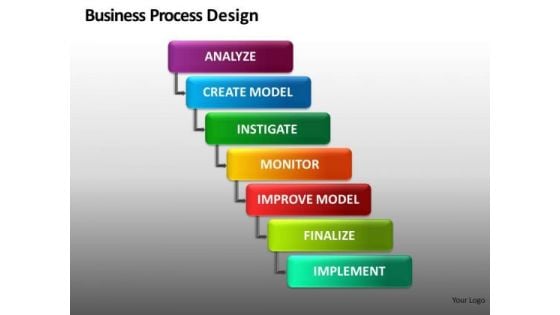
Business Process Design Ppt 16
Business Process Design PPT 16These high quality powerpoint pre-designed slides and powerpoint templates have been carefully created by our professional team to help you impress your audience. All slides have been created and are 100% editable in powerpoint. Each and every property of any graphic - color, size, orientation, shading, outline etc. can be modified to help you build an effective powerpoint presentation. Any text can be entered at any point in the powerpoint template or slide. Simply DOWNLOAD, TYPE and PRESENT! Watch your plans fall into place. Our Business Process Design Ppt 16 aid in completion.
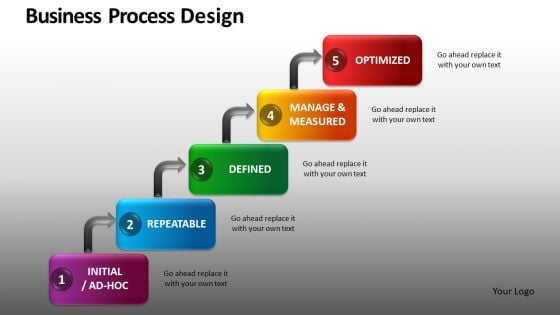
Step Process Flowchart Diagrams PowerPoint Slides
Step Process FlowChart Diagrams PowerPoint SlidesThese high quality powerpoint pre-designed slides and powerpoint templates have been carefully created by our professional team to help you impress your audience. All slides have been created and are 100% editable in powerpoint. Each and every property of any graphic - color, size, orientation, shading, outline etc. can be modified to help you build an effective powerpoint presentation. Any text can be entered at any point in the powerpoint template or slide. Simply DOWNLOAD, TYPE and PRESENT! Your audience will be absolutely attentive. Fascinate them with our Step Process Flowchart Diagrams PowerPoint Slides.
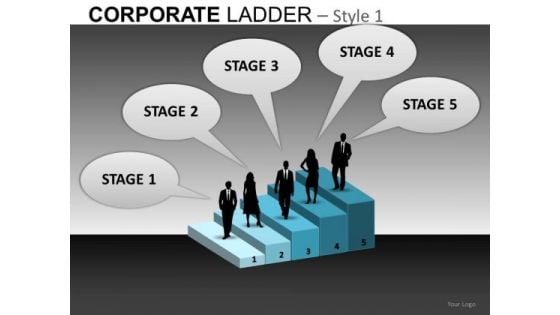
5 Stages Career Growth PowerPoint Slides Editable
5 Stages Career Growth PowerPoint Slides Editable-These high quality powerpoint pre-designed slides and powerpoint templates have been carefully created by our professional team to help you impress your audience. All slides have been created and are 100% editable in powerpoint. Each and every property of any graphic - color, size, orientation, shading, outline etc. can be modified to help you build an effective powerpoint presentation. Any text can be entered at any point in the powerpoint template or slide. Simply DOWNLOAD, TYPE and PRESENT! Experience the striking graphics of our 5 Stages Career Growth PowerPoint Slides Editable. They bring good quality to the table.
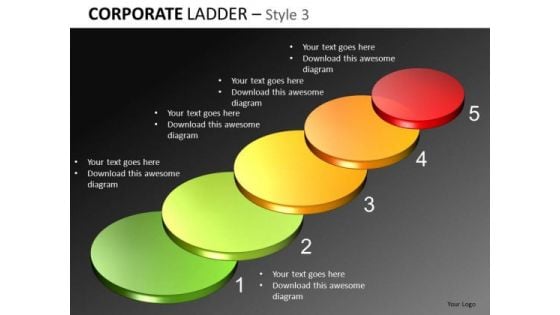
5 Steps Diagram PowerPoint Templates
5 Steps Diagram PowerPoint Templates-These high quality powerpoint pre-designed slides and powerpoint templates have been carefully created by our professional team to help you impress your audience. All slides have been created and are 100% editable in powerpoint. Each and every property of any graphic - color, size, orientation, shading, outline etc. can be modified to help you build an effective powerpoint presentation. Any text can be entered at any point in the powerpoint template or slide. Simply DOWNLOAD, TYPE and PRESENT! Our 5 Steps Diagram PowerPoint Templates direct the applause to you. Get the credit you definitely deserve.
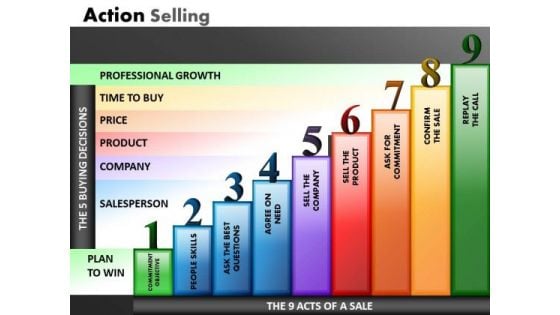
9 Stages Bar Graph Steps PowerPoint Templates Ppt Slides
9 Stages Bar Graph Steps PowerPoint templates PPT Slides-These high quality powerpoint pre-designed slides and powerpoint templates have been carefully created by our professional team to help you impress your audience. All slides have been created and are 100% editable in powerpoint. Each and every property of any graphic - color, size, orientation, shading, outline etc. can be modified to help you build an effective powerpoint presentation. Any text can be entered at any point in the powerpoint template or slide. Simply DOWNLOAD, TYPE and PRESENT! These PowerPoint presentation slides can be used to represent themes relating to - Dress up your presentations with our 9 Stages Bar Graph Steps PowerPoint Templates Ppt Slides. You will come out on top.
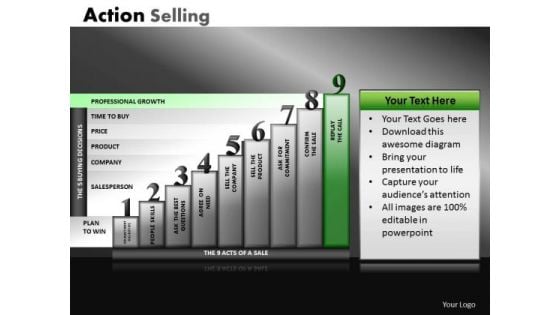
Final Step Process PowerPoint Templates Ppt Slides
Final Step Process PowerPoint templates PPT Slides-These high quality powerpoint pre-designed slides and powerpoint templates have been carefully created by our professional team to help you impress your audience. All slides have been created and are 100% editable in powerpoint. Each and every property of any graphic - color, size, orientation, shading, outline etc. can be modified to help you build an effective powerpoint presentation. Any text can be entered at any point in the powerpoint template or slide. Simply DOWNLOAD, TYPE and PRESENT! These PowerPoint presentation slides can be used to represent themes relating to - Our Final Step Process PowerPoint Templates Ppt Slides are able architects. They give concrete shape to your ideas.

PowerPoint Templates Step Process Diagram Ppt Slides
PowerPoint Templates Step Process Diagram PPT Slides-These high quality powerpoint pre-designed slides and powerpoint templates have been carefully created by our professional team to help you impress your audience. All slides have been created and are 100% editable in powerpoint. Each and every property of any graphic - color, size, orientation, shading, outline etc. can be modified to help you build an effective powerpoint presentation. Any text can be entered at any point in the powerpoint template or slide. Simply DOWNLOAD, TYPE and PRESENT! These PowerPoint presentation slides can be used to represent themes relating to - Build a feeder line of our PowerPoint Templates Step Process Diagram Ppt Slides. Your thoughts will roll along smoothly.
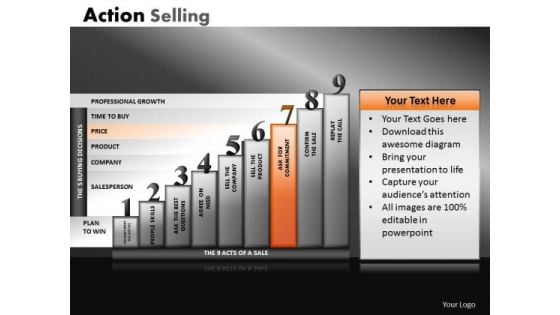
Step Chart Process Slides PowerPoint Templates Ppt Slides
Step Chart process Slides PowerPoint templates PPT Slides-These high quality powerpoint pre-designed slides and powerpoint templates have been carefully created by our professional team to help you impress your audience. All slides have been created and are 100% editable in powerpoint. Each and every property of any graphic - color, size, orientation, shading, outline etc. can be modified to help you build an effective powerpoint presentation. Any text can be entered at any point in the powerpoint template or slide. Simply DOWNLOAD, TYPE and PRESENT! These PowerPoint presentation slides can be used to represent themes relating to - Present admirably with our Step Chart Process Slides PowerPoint Templates Ppt Slides. Download without worries with our money back guaranteee.
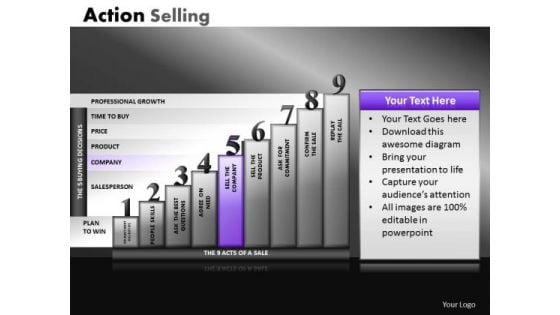
Steps Process Diagram With Text Boxes PowerPoint Slides Ppt Templates
Steps Process Diagram with Text Boxes PowerPoint Slides PPT templates-These high quality powerpoint pre-designed slides and powerpoint templates have been carefully created by our professional team to help you impress your audience. All slides have been created and are 100% editable in powerpoint. Each and every property of any graphic - color, size, orientation, shading, outline etc. can be modified to help you build an effective powerpoint presentation. Any text can be entered at any point in the powerpoint template or slide. Simply DOWNLOAD, TYPE and PRESENT! These PowerPoint presentation slides can be used to represent themes relating to - Present technologically advanced operations with our Steps Process Diagram With Text Boxes PowerPoint Slides Ppt Templates. They will make you look good.
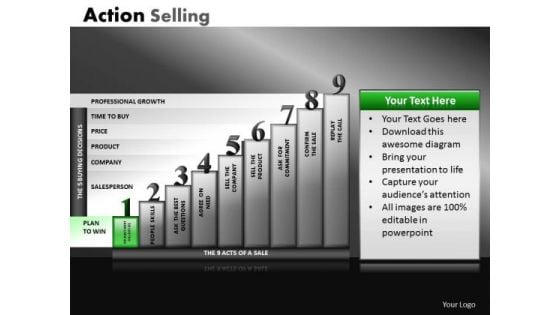
Steps Process Diagrams PowerPoint Slides Ppt Templates
Steps Process Diagrams PowerPoint Slides PPT templates-These high quality powerpoint pre-designed slides and powerpoint templates have been carefully created by our professional team to help you impress your audience. All slides have been created and are 100% editable in powerpoint. Each and every property of any graphic - color, size, orientation, shading, outline etc. can be modified to help you build an effective powerpoint presentation. Any text can be entered at any point in the powerpoint template or slide. Simply DOWNLOAD, TYPE and PRESENT! These PowerPoint presentation slides can be used to represent themes relating to - Make use of the facilities our Steps Process Diagrams PowerPoint Slides Ppt Templates offer. You will be delighted with the choices available.
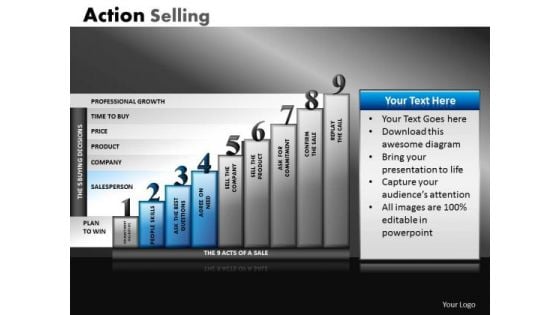
Steps Process Flow Diagrams PowerPoint Slides Ppt Templates
Steps Process Flow Diagrams PowerPoint Slides PPT templates-These high quality powerpoint pre-designed slides and powerpoint templates have been carefully created by our professional team to help you impress your audience. All slides have been created and are 100% editable in powerpoint. Each and every property of any graphic - color, size, orientation, shading, outline etc. can be modified to help you build an effective powerpoint presentation. Any text can be entered at any point in the powerpoint template or slide. Simply DOWNLOAD, TYPE and PRESENT! These PowerPoint presentation slides can be used to represent themes relating to - Recieve adulatory feedback with our Steps Process Flow Diagrams PowerPoint Slides Ppt Templates. The audience will give an enthusiastic response.
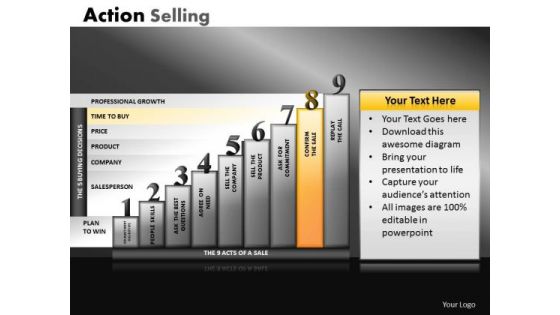
Steps Text Boxes PowerPoint Slides Ppt Templates
Steps Text Boxes PowerPoint Slides PPT templates-These high quality powerpoint pre-designed slides and powerpoint templates have been carefully created by our professional team to help you impress your audience. All slides have been created and are 100% editable in powerpoint. Each and every property of any graphic - color, size, orientation, shading, outline etc. can be modified to help you build an effective powerpoint presentation. Any text can be entered at any point in the powerpoint template or slide. Simply DOWNLOAD, TYPE and PRESENT! These PowerPoint presentation slides can be used to represent themes relating to - Our Steps Text Boxes PowerPoint Slides Ppt Templates are great elevators. They will lift the levels of enthusiasm with ease.
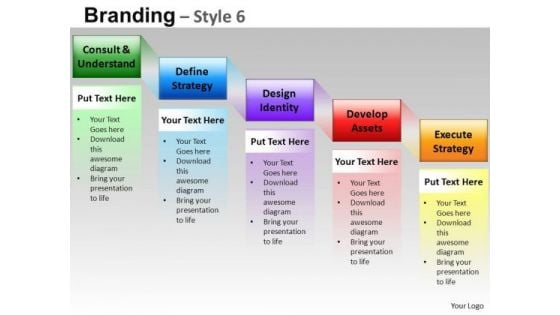
Editable Ppt Slides 5 Step Branding Process Stairs Diagram PowerPoint Templates
Editable PPT Slides 5 Step Branding Process Stairs Diagram PowerPoint Templates-These high quality powerpoint pre-designed slides and powerpoint templates have been carefully created by our professional team to help you impress your audience. All slides have been created and are 100% editable in powerpoint. Each and every property of any graphic - color, size, orientation, shading, outline etc. can be modified to help you build an effective powerpoint presentation. Any text can be entered at any point in the powerpoint template or slide. Simply DOWNLOAD, TYPE and PRESENT! These PowerPoint presentation slides can be used to represent themes relating to - Take on the banter with our Editable Ppt Slides 5 Step Branding Process Stairs Diagram PowerPoint Templates. They give you the advantage in any argument.
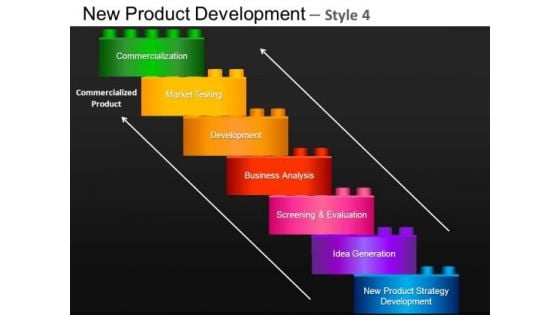
Business New Product Development 4 PowerPoint Slides And Ppt Diagram Templates
Business New Product Development 4 PowerPoint Slides And PPT Diagram Templates-These high quality powerpoint pre-designed slides and powerpoint templates have been carefully created by our professional team to help you impress your audience. All slides have been created and are 100% editable in powerpoint. Each and every property of any graphic - color, size, orientation, shading, outline etc. can be modified to help you build an effective powerpoint presentation. Any text can be entered at any point in the powerpoint template or slide. Simply DOWNLOAD, TYPE and PRESENT! Get the best backing available. It'll be difficult to beat your thoughts and our Business New Product Development 4 PowerPoint Slides And Ppt Diagram Templates.


 Continue with Email
Continue with Email

 Home
Home


































