Roles

Recruitment Marketing Strategies For NPO Business Developing Newspaper Ads For Recruitment Promotion Infographics PDF
This slide shows various practices to follow for effectively crafting newspaper advertisements for non profit recruitment promotion and hiring talented candidates that best fits the job role. It showcases elements such as develop engaging title, keep ad short and descriptive, define ideal candidate, sell job and describe application process. Formulating a presentation can take up a lot of effort and time, so the content and message should always be the primary focus. The visuals of the PowerPoint can enhance the presenters message, so our Recruitment Marketing Strategies For NPO Business Developing Newspaper Ads For Recruitment Promotion Infographics PDF was created to help save time. Instead of worrying about the design, the presenter can concentrate on the message while our designers work on creating the ideal templates for whatever situation is needed. Slidegeeks has experts for everything from amazing designs to valuable content, we have put everything into Recruitment Marketing Strategies For NPO Business Developing Newspaper Ads For Recruitment Promotion Infographics PDF
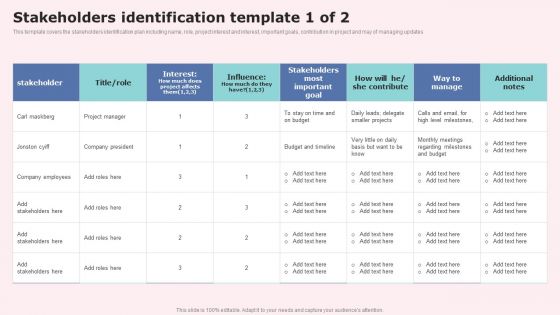
Stakeholders Identification Template Rules PDF
This template covers the stakeholders identification plan including name, role, project interest and interest, important goals, contribution in project and may of managing updates. Are you in need of a template that can accommodate all of your creative concepts This one is crafted professionally and can be altered to fit any style. Use it with Google Slides or PowerPoint. Include striking photographs, symbols, depictions, and other visuals. Fill, move around, or remove text boxes as desired. Test out color palettes and font mixtures. Edit and save your work, or work with colleagues. Download Stakeholders Identification Template Rules PDF and observe how to make your presentation outstanding. Give an impeccable presentation to your group and make your presentation unforgettable.

Identifying Hiring Needs And Crafting The Job Operational Areas Healthcare Demonstration PDF
This modern and well-arranged Identifying Hiring Needs And Crafting The Job Operational Areas Healthcare Demonstration PDF provides lots of creative possibilities. It is very simple to customize and edit with the Powerpoint Software. Just drag and drop your pictures into the shapes. All facets of this template can be edited with Powerpoint, no extra software is necessary. Add your own material, put your images in the places assigned for them, adjust the colors, and then you can show your slides to the world, with an animated slide included. The following slide showcases a comprehensive job description JD which can be used by the organizations to ensure employees meet the demand for the given role. It covers information about identification of the hiring needs and duties and responsibilities.
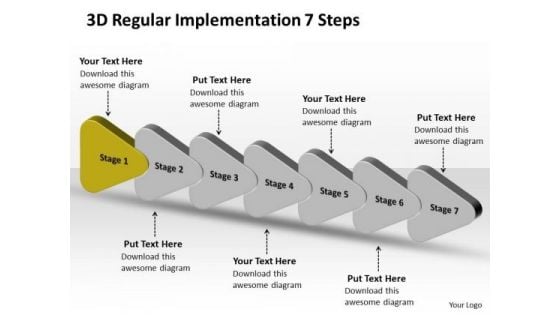
3d Regular Implementation 7 Steps Flow Chart PowerPoint Templates
We present our 3d regular implementation 7 steps flow chart PowerPoint templates. Use our Business PowerPoint Templates because, Emphasize on the relevance and importance of all milestones along the way. Use our Arrows PowerPoint Templates because, you have a great training programmer in mind to upgrade the skills of your staff. Use our Shapes PowerPoint Templates because; in any endeavor people matter most. Use our Abstract PowerPoint Templates because; Lay down the fundamentals to build upon. Use our Process and Flows PowerPoint Templates because, the vision of being the market leader is clear to you. Use these PowerPoint slides for presentations relating to analysis, art, blank, blue, business, categories, chart, chief, circle, clip, clipart, corporate, design, diagram, directors, element, executive, financial, graph, icon, illustration, implementation, isolated, managers, media, network, relations, role, sales, segments, set. The prominent colors used in the PowerPoint template are Green, Gray, and Black Reorganize your team with our 3d Regular Implementation 7 Steps Flow Chart PowerPoint Templates. Download without worries with our money back guaranteee.

3d Regular Implementation 7 Steps Flow Chart Template PowerPoint Slides
We present our 3d regular implementation 7 steps flow chart template PowerPoint Slides. Use our Business PowerPoint Templates because, The lessons have been analyzed, studied and conclusions drawn. Use our Arrows PowerPoint Templates because, Our Template designs are State of the Art. Use our Shapes PowerPoint Templates because; Highlight the key components of your entire manufacturing/ business process. Use our Abstract PowerPoint Templates because, Demonstrate to your audience how the best and most refined ideas pass through. Use our Process and Flows PowerPoint Templates because, to go for Gold and not just silver. Use these PowerPoint slides for presentations relating to analysis, art, blank, blue, business, categories, chart, chief, circle, clip, clipart, corporate, design, diagram, directors, element, executive, financial, graph, icon, illustration, implementation, isolated, managers, media, network, relations, role, sales, segments, set. The prominent colors used in the PowerPoint template are Blue, Gray, and Black Introduce changes with our 3d Regular Implementation 7 Steps Flow Chart Template PowerPoint Slides. Download without worries with our money back guaranteee.
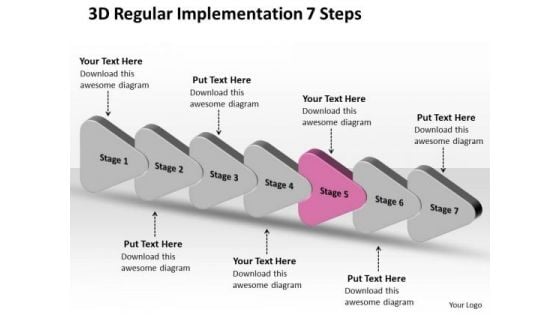
3d Regular Implementation 7 Steps Flow Diagram PowerPoint Slides
We present our 3d regular implementation 7 steps flow diagram PowerPoint Slides. Use our Business PowerPoint Templates because, unravel the process layer by layer and expose their relevance to the core issue. Use our Arrows PowerPoint Templates because, you have some excellent plans to spread some more of it across your community. Use our Shapes PowerPoint Templates because, and keep you group steady in the top bracket. Use our Abstract PowerPoint Templates because; Help them align their arrows to consistently be accurate. Use our Process and Flows PowerPoint Templates because, they pinpoint the core values of your organization. Use these PowerPoint slides for presentations relating to analysis, art, blank, blue, business, categories, chart, chief, circle, clip, clipart, corporate, design, diagram, directors, element, executive, financial, graph, icon, illustration, implementation, isolated, managers, media, network, relations, role, sales, segments, set. The prominent colors used in the PowerPoint template are Pink, Gray, and Black Regain control with our 3d Regular Implementation 7 Steps Flow Diagram PowerPoint Slides. Download without worries with our money back guaranteee.
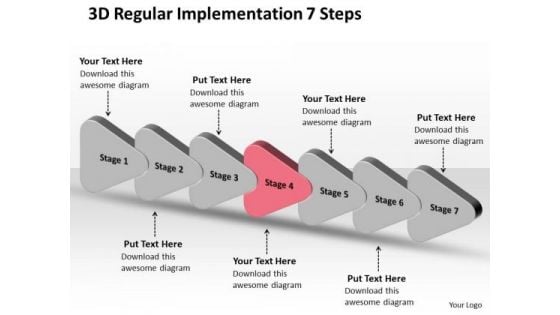
3d Regular Implementation 7 Steps PowerPoint Transformer Templates
We present our 3d regular implementation 7 steps PowerPoint transformer templates. Use our Business PowerPoint Templates because, they highlight the depth of your thought process. Use our Arrows PowerPoint Templates because, Spread the light of knowledge around you, clear the doubts and enlighten the questioning minds with your brilliance and ability. Use our Shapes PowerPoint Templates because, Use our to enthuse your colleagues. Use our Abstract PowerPoint Templates because, The pyramid is a symbol of the desire to reach the top in a steady manner. Use our Process and Flows PowerPoint Templates because, the foundation stones of many a life. Use these PowerPoint slides for presentations relating to analysis, art, blank, blue, business, categories, chart, chief, circle, clip, clipart, corporate, design, diagram, directors, element, executive, financial, graph, icon, illustration, implementation, isolated, managers, media, network, relations, role, sales, segments, set. The prominent colors used in the PowerPoint template are Red, Gray, and Black Transfer knowledge with our 3d Regular Implementation 7 Steps PowerPoint Transformer Templates. Download without worries with our money back guaranteee.
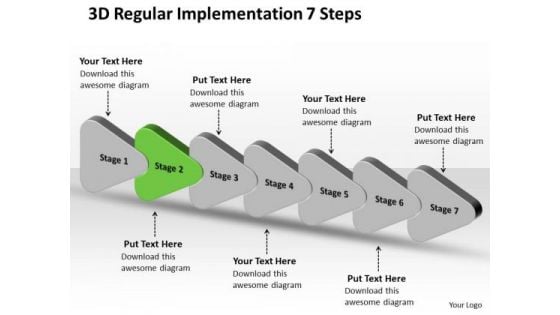
3d Regular Implementation 7 Steps Ppt Free Flowchart PowerPoint Slides
We present our 3d regular implementation 7 steps ppt free flowchart PowerPoint Slides. Use our Business PowerPoint Templates because; Show them how to churn out fresh ideas. Use our Design PowerPoint Templates because, they are indicators of the path you have in mind. Use our Finance PowerPoint Templates because, anticipate the doubts and questions in the minds of your colleagues and enlighten them with your inspired strategy to garner desired success. Use our Shapes PowerPoint Templates because; amplify your thoughts via our appropriate templates. Use our Process and Flows PowerPoint Templates because, Demonstrate to your audience how the best and most refined ideas pass through. Use these PowerPoint slides for presentations relating to analysis, art, blank, blue, business, categories, chart, chief, circle, clip, clipart, corporate, design, diagram, directors, element, executive, financial, graph, graphic, green, heading, icon, illustration, implementation, isolated, managers, media, network, officer, perspective, pie, president, red, relations, role, round, sales, segments, set, six, staff, strategic, title, vector, vice, wheel. The prominent colors used in the PowerPoint template are Green, Gray, and Black Project your exercise regimen on our 3d Regular Implementation 7 Steps Ppt Free Flowchart PowerPoint Slides. Elaborate on the benefits of each set.
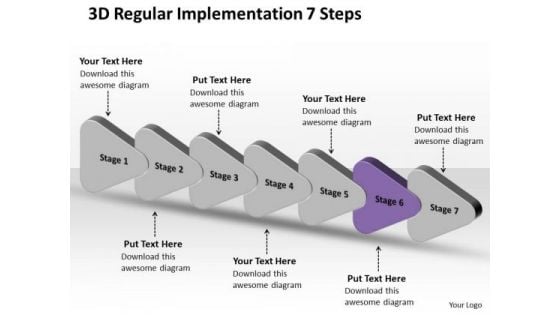
3d Regular Implementation 7 Steps Ppt Making Flowchart PowerPoint Slides
We present our 3d regular implementation 7 steps ppt making flowchart PowerPoint Slides. Use our Business PowerPoint Templates because; illustrate your plans to your listeners with the same accuracy. Use our Design PowerPoint Templates because, you have churned your mind and come up with effective ways and means to further refine it. Use our Finance PowerPoint Templates because, you have a great training programmer in mind to upgrade the skills of your staff. Use our Shapes PowerPoint Templates because, are the seeds of many of our successes. Use our Process and Flows PowerPoint Templates because, you have some great folks working with you, thinking with you. Use these PowerPoint slides for presentations relating to analysis, art, blank, blue, business, categories, chart, chief, circle, clip, clipart, corporate, design, diagram, directors, element, executive, financial, graph, graphic, green, heading, icon, illustration, implementation, isolated, managers, media, network, officer, perspective, pie, president, red, relations, role, round, sales, segments, set, six, staff, strategic, title, vector, vice, wheel. The prominent colors used in the PowerPoint template are Purple, Gray, and Black You possess enterprising ideas. Display them with courage on our 3d Regular Implementation 7 Steps Ppt Making Flowchart PowerPoint Slides.
Types Of Content Marketing Which Organization Can Use Marketing Tactics To Enhance Business Icons PDF
Understanding the type of content marketing which can be used by the organization to promote their product and services plays a crucial role. The following slide displays multiple types of content strategy such as social media content, infographic, blog content, video content marketing etc. If you are looking for a format to display your unique thoughts, then the professionally designed Types Of Content Marketing Which Organization Can Use Marketing Tactics To Enhance Business Icons PDF is the one for you. You can use it as a Google Slides template or a PowerPoint template. Incorporate impressive visuals, symbols, images, and other charts. Modify or reorganize the text boxes as you desire. Experiment with shade schemes and font pairings. Alter, share or cooperate with other people on your work. Download Types Of Content Marketing Which Organization Can Use Marketing Tactics To Enhance Business Icons PDF and find out how to give a successful presentation. Present a perfect display to your team and make your presentation unforgettable.
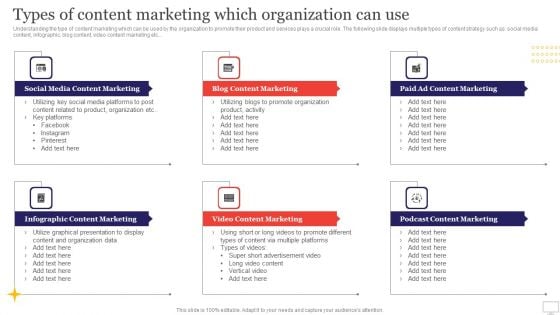
Target Audience Strategy For B2B And B2C Business Types Of Content Marketing Which Organization Can Use Microsoft PDF
Understanding the type of content marketing which can be used by the organization to promote their product and services plays a crucial role. The following slide displays multiple types of content strategy such as social media content, infographic, blog content, video content marketing etc. If you are looking for a format to display your unique thoughts, then the professionally designed Target Audience Strategy For B2B And B2C Business Types Of Content Marketing Which Organization Can Use Microsoft PDF is the one for you. You can use it as a Google Slides template or a PowerPoint template. Incorporate impressive visuals, symbols, images, and other charts. Modify or reorganize the text boxes as you desire. Experiment with shade schemes and font pairings. Alter, share or cooperate with other people on your work. Download Target Audience Strategy For B2B And B2C Business Types Of Content Marketing Which Organization Can Use Microsoft PDF and find out how to give a successful presentation. Present a perfect display to your team and make your presentation unforgettable.

Business Process Workflow Diagram Examples Templates 2010 PowerPoint
We present our business process workflow diagram examples templates 2010 PowerPoint.Download our Advertising PowerPoint Templates because It will let you Set new benchmarks with our PowerPoint Templates and Slides. They will keep your prospects well above par. Download and present our Arrows PowerPoint Templates because Our PowerPoint Templates and Slides are topically designed to provide an attractive backdrop to any subject. Present our Shapes PowerPoint Templates because our PowerPoint Templates and Slides will give your ideas the shape. Use our Process and Flows PowerPoint Templates because It will get your audience in sync. Use our Business PowerPoint Templates because You have belief amd faith in your futuristic plans. Chalk them out for your team with our PowerPoint Templates and Slides.Use these PowerPoint slides for presentations relating to Arrow, business, button, chart, circle, cycle, define, deploy, develop, diagram, eps10, flow, graphic, illustration, improvement, integrate, lifecycle, line, measure, ongoing, optimize, pattern, process, relationship, role, round, shape, text, transparency, vector, wave, wheel. The prominent colors used in the PowerPoint template are Green, Gray, Black. The feedback we get is that our business process workflow diagram examples templates 2010 PowerPoint effectively help you save your valuable time. The feedback we get is that our button PowerPoint templates and PPT Slides are topically designed to provide an attractive backdrop to any subject. Professionals tell us our business process workflow diagram examples templates 2010 PowerPoint will make you look like a winner. Professionals tell us our cycle PowerPoint templates and PPT Slides are second to none. Presenters tell us our business process workflow diagram examples templates 2010 PowerPoint are readymade to fit into any presentation structure. You can be sure our chart PowerPoint templates and PPT Slides effectively help you save your valuable time. Our Business Process Workflow Diagram Examples Templates 2010 PowerPoint are never a drag. The audience will be always attentive.
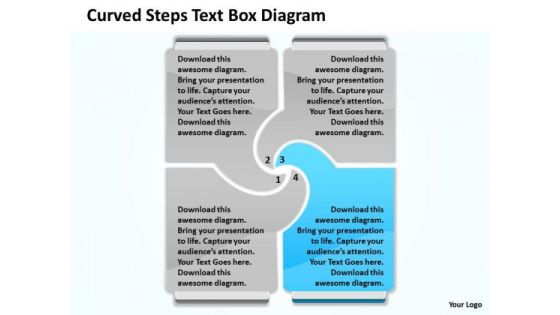
Business Process Flow Chart PowerPoint Templates 2010 Slides
We present our business process flow chart powerpoint templates 2010 Slides.Download our Advertising PowerPoint Templates because It will let you Set new benchmarks with our PowerPoint Templates and Slides. They will keep your prospects well above par. Download our Arrows PowerPoint Templates because Our PowerPoint Templates and Slides has conjured up a web of all you need with the help of our great team. Use them to string together your glistening ideas. Download and present our Shapes PowerPoint Templates because Our PowerPoint Templates and Slides will generate and maintain the level of interest you desire. They will create the impression you want to imprint on your audience. Use our Process and Flows PowerPoint Templates because It will let you Set new benchmarks with our PowerPoint Templates and Slides. They will keep your prospects well above par. Download and present our Business PowerPoint Templates because Our PowerPoint Templates and Slides are created with admirable insight. Use them and give your group a sense of your logical mind.Use these PowerPoint slides for presentations relating to Arrow, business, button, chart, circle, cycle, define, deploy, develop, diagram, eps10, flow, graphic, illustration, improvement, integrate, lifecycle, line, measure, ongoing, optimize, pattern, process, relationship, role, round, shape, text, transparency, vector, wave, wheel. The prominent colors used in the PowerPoint template are Blue, White, Gray. The feedback we get is that our business process flow chart powerpoint templates 2010 Slides are second to none. The feedback we get is that our define PowerPoint templates and PPT Slides will generate and maintain the level of interest you desire. They will create the impression you want to imprint on your audience. Professionals tell us our business process flow chart powerpoint templates 2010 Slides will help them to explain complicated concepts. Professionals tell us our circle PowerPoint templates and PPT Slides are aesthetically designed to attract attention. We guarantee that they will grab all the eyeballs you need. Presenters tell us our business process flow chart powerpoint templates 2010 Slides are aesthetically designed to attract attention. We guarantee that they will grab all the eyeballs you need. You can be sure our chart PowerPoint templates and PPT Slides look good visually. Buzz the right word with our Business Process Flow Chart PowerPoint Templates 2010 Slides. You will come out on top.
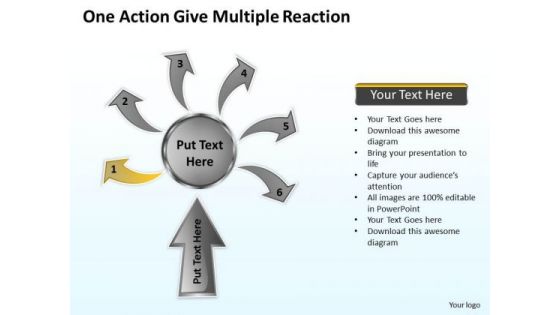
Business Process Flow Diagram Examples Reppt Slides Diagrams Templates PowerPoint
We present our business process flow diagram examples reppt slides diagrams templates PowerPoint.Download our Advertising PowerPoint Templates because You have a driving passion to excel in your field. Our PowerPoint Templates and Slides will prove ideal vehicles for your ideas. Download our Arrows PowerPoint Templates because It will mark the footprints of your journey. Illustrate how they will lead you to your desired destination. Use our Shapes PowerPoint Templates because Our PowerPoint Templates and Slides will provide you a launch platform. Give a lift off to your ideas and send them into orbit. Download and present our Process and Flows PowerPoint Templates because You can Connect the dots. Fan expectations as the whole picture emerges. Use our Business PowerPoint Templates because It will let you Set new benchmarks with our PowerPoint Templates and Slides. They will keep your prospects well above par.Use these PowerPoint slides for presentations relating to Arrow, business, button, chart, circle, cycle, define, deploy, develop, diagram, eps10, flow, graphic, illustration, improvement, integrate, lifecycle, line, measure, ongoing, optimize, pattern, process, relationship, role, round, shape, text, transparency, vector, wave, wheel. The prominent colors used in the PowerPoint template are Yellow, Gray, Black. The feedback we get is that our business process flow diagram examples reppt slides diagrams templates PowerPoint are designed to make your presentations professional. The feedback we get is that our button PowerPoint templates and PPT Slides will get their audience's attention. Professionals tell us our business process flow diagram examples reppt slides diagrams templates PowerPoint are designed by professionals Professionals tell us our circle PowerPoint templates and PPT Slides will save the presenter time. Presenters tell us our business process flow diagram examples reppt slides diagrams templates PowerPoint are specially created by a professional team with vast experience. They diligently strive to come up with the right vehicle for your brilliant Ideas. You can be sure our deploy PowerPoint templates and PPT Slides provide you with a vast range of viable options. Select the appropriate ones and just fill in your text. Ensure success with our Business Process Flow Diagram Examples Reppt Slides Diagrams Templates PowerPoint. Download without worries with our money back guaranteee.
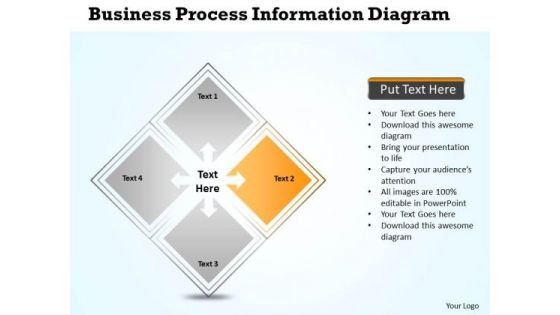
Business Process Model Diagram Download Information PowerPoint Slides
We present our business process model diagram download information PowerPoint Slides.Use our Marketing PowerPoint Templates because you should once Tap the ingenuity of our PowerPoint Templates and Slides. They are programmed to succeed. Download our Business PowerPoint Templates because They will Put your wonderful verbal artistry on display. Our PowerPoint Templates and Slides will provide you the necessary glam and glitter. Use our Arrows PowerPoint Templates because Your success is our commitment. Our PowerPoint Templates and Slides will ensure you reach your goal. Download and present our Circle Charts PowerPoint Templates because You can Channelise the thoughts of your team with our PowerPoint Templates and Slides. Urge them to focus on the goals you have set. Download and present our Process and Flows PowerPoint Templates because You can Score a slam dunk with our PowerPoint Templates and Slides. Watch your audience hang onto your every word.Use these PowerPoint slides for presentations relating to Arrow, business, button, chart, circle, cycle, define, deploy, develop, diagram, eps10, flow, graphic, illustration, improvement, integrate, lifecycle, line, measure, ongoing, optimize, pattern, process, relationship, role, round, shape, text, transparency, vector, wave, wheel. The prominent colors used in the PowerPoint template are Red, Gray, Black. The feedback we get is that our business process model diagram download information PowerPoint Slides provide great value for your money. Be assured of finding the best projection to highlight your words. The feedback we get is that our button PowerPoint templates and PPT Slides provide you with a vast range of viable options. Select the appropriate ones and just fill in your text. Professionals tell us our business process model diagram download information PowerPoint Slides provide you with a vast range of viable options. Select the appropriate ones and just fill in your text. Professionals tell us our develop PowerPoint templates and PPT Slides are visually appealing. Presenters tell us our business process model diagram download information PowerPoint Slides will help you be quick off the draw. Just enter your specific text and see your points hit home. You can be sure our deploy PowerPoint templates and PPT Slides will help you be quick off the draw. Just enter your specific text and see your points hit home. Empowerment is the aim of our Business Process Model Diagram Download Information PowerPoint Slides. They put their all behind your thoughts.
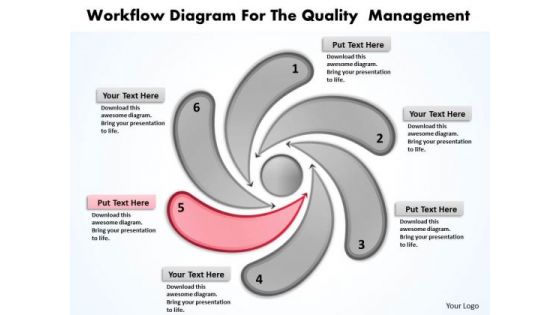
Business Process Model Diagram Management PowerPoint Templates Backgrounds For Slides
We present our business process model diagram management PowerPoint templates backgrounds for slides.Download our Advertising PowerPoint Templates because Our PowerPoint Templates and Slides team portray an attitude of elegance. Personify this quality by using them regularly. Use our Arrows PowerPoint Templates because Our PowerPoint Templates and Slides will provide you the cutting edge. Slice through the doubts in the minds of your listeners. Download our Shapes PowerPoint Templates because You can Inspire your team with our PowerPoint Templates and Slides. Let the force of your ideas flow into their minds. Present our Process and Flows PowerPoint Templates because It is Aesthetically crafted by artistic young minds. Our PowerPoint Templates and Slides are designed to display your dexterity. Download our Business PowerPoint Templates because You can Channelise the thoughts of your team with our PowerPoint Templates and Slides. Urge them to focus on the goals you have set.Use these PowerPoint slides for presentations relating to Arrow, business, button, chart, circle, cycle, define, deploy, develop, diagram, eps10, flow, graphic, illustration, improvement, integrate, lifecycle, line, measure, ongoing, optimize, pattern, process, relationship, role, round, shape, text, transparency, vector, wave, wheel. The prominent colors used in the PowerPoint template are Gray, Yellow, White. The feedback we get is that our business process model diagram management PowerPoint templates backgrounds for slides will impress their bosses and teams. The feedback we get is that our button PowerPoint templates and PPT Slides will help you be quick off the draw. Just enter your specific text and see your points hit home. Professionals tell us our business process model diagram management PowerPoint templates backgrounds for slides will make the presenter look like a pro even if they are not computer savvy. Professionals tell us our define PowerPoint templates and PPT Slides are effectively colour coded to prioritise your plans They automatically highlight the sequence of events you desire. Presenters tell us our business process model diagram management PowerPoint templates backgrounds for slides are effectively colour coded to prioritise your plans They automatically highlight the sequence of events you desire. You can be sure our deploy PowerPoint templates and PPT Slides are effectively colour coded to prioritise your plans They automatically highlight the sequence of events you desire. Many factors can create a distraction. Our Business Process Model Diagram Management PowerPoint Templates Backgrounds For Slides will not let them fall for it.

 Home
Home