Security
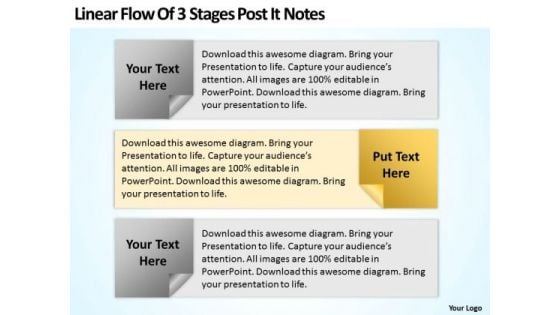
Examples Of Business Processes Linear Flow 3 Stages Post It Notes Ppt 2 PowerPoint Templates
We present our examples of business processes linear flow 3 stages post it notes ppt 2 PowerPoint templates.Download our Advertising PowerPoint Templates because You should Bet on your luck with our PowerPoint Templates and Slides. Be assured that you will hit the jackpot. Use our Business PowerPoint Templates because Our PowerPoint Templates and Slides are truly out of this world. Even the MIB duo has been keeping tabs on our team. Download and present our Boxes PowerPoint Templates because Our PowerPoint Templates and Slides will generate and maintain the level of interest you desire. They will create the impression you want to imprint on your audience. Use our Shapes PowerPoint Templates because Our PowerPoint Templates and Slides ensures Effective communication. They help you put across your views with precision and clarity. Present our Signs PowerPoint Templates because Our PowerPoint Templates and Slides will let Your superior ideas hit the target always and everytime.Use these PowerPoint slides for presentations relating to Banners, Note, Paper, Vector, Box, Clip, Green, Background, Paperclip, Product, Website, Wallpaper, Secure, Attractive, Post It, Tag, Brochure, Recycle, Clean, Card, Striped, Simple, Padlock, Label, Abstract, Modern, Palette, Illustration, Stationery, Number, Notepaper, Cool, Backdrop, Graphic Design, Web, Paper Clip, Colorful, Stationary, Recyclable, Text Sample, Info Graphic, Stripe, Advertising. The prominent colors used in the PowerPoint template are Yellow, Gray, White. Our content is terrific for meeting deadlines. Speed it up with our Examples Of Business Processes Linear Flow 3 Stages Post It Notes Ppt 2 PowerPoint Templates. You'll always stay ahead of the game.
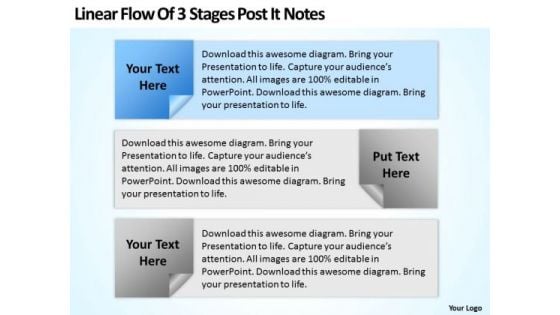
Examples Of Business Processes Linear Flow 3 Stages Post It Notes Ppt PowerPoint Template
We present our examples of business processes linear flow 3 stages post it notes ppt PowerPoint template.Present our Advertising PowerPoint Templates because Our PowerPoint Templates and Slides are effectively colour coded to prioritise your plans They automatically highlight the sequence of events you desire. Download our Business PowerPoint Templates because You can Be the puppeteer with our PowerPoint Templates and Slides as your strings. Lead your team through the steps of your script. Present our Boxes PowerPoint Templates because You can Be the star of the show with our PowerPoint Templates and Slides. Rock the stage with your ideas. Present our Shapes PowerPoint Templates because You can Stir your ideas in the cauldron of our PowerPoint Templates and Slides. Cast a magic spell on your audience. Download our Signs PowerPoint Templates because Our PowerPoint Templates and Slides are designed to help you succeed. They have all the ingredients you need.Use these PowerPoint slides for presentations relating to Banners, Note, Paper, Vector, Box, Clip, Green, Background, Paperclip, Product, Website, Wallpaper, Secure, Attractive, Post It, Tag, Brochure, Recycle, Clean, Card, Striped, Simple, Padlock, Label, Abstract, Modern, Palette, Illustration, Stationery, Number, Notepaper, Cool, Backdrop, Graphic Design, Web, Paper Clip, Colorful, Stationary, Recyclable, Text Sample, Info Graphic, Stripe, Advertising. The prominent colors used in the PowerPoint template are Blue, Gray, White. Get on the bandwagon with our Examples Of Business Processes Linear Flow 3 Stages Post It Notes Ppt PowerPoint Template. Your ideas will achieve connectivity.
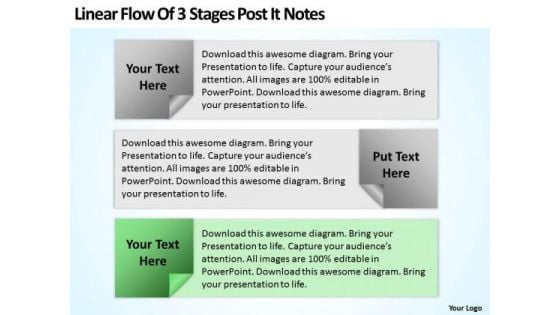
Examples Of Business Processes Linear Flow 3 Stages Post It Notes Ppt PowerPoint Templates
We present our examples of business processes linear flow 3 stages post it notes ppt PowerPoint templates.Download and present our Advertising PowerPoint Templates because You should Bet on your luck with our PowerPoint Templates and Slides. Be assured that you will hit the jackpot. Use our Business PowerPoint Templates because Our PowerPoint Templates and Slides will help you be quick off the draw. Just enter your specific text and see your points hit home. Download our Boxes PowerPoint Templates because You can Channelise the thoughts of your team with our PowerPoint Templates and Slides. Urge them to focus on the goals you have set. Download our Shapes PowerPoint Templates because It is Aesthetically crafted by artistic young minds. Our PowerPoint Templates and Slides are designed to display your dexterity. Use our Signs PowerPoint Templates because Our PowerPoint Templates and Slides will embellish your thoughts. See them provide the desired motivation to your team.Use these PowerPoint slides for presentations relating to Banners, Note, Paper, Vector, Box, Clip, Green, Background, Paperclip, Product, Website, Wallpaper, Secure, Attractive, Post It, Tag, Brochure, Recycle, Clean, Card, Striped, Simple, Padlock, Label, Abstract, Modern, Palette, Illustration, Stationery, Number, Notepaper, Cool, Backdrop, Graphic Design, Web, Paper Clip, Colorful, Stationary, Recyclable, Text Sample, Info Graphic, Stripe, Advertising. The prominent colors used in the PowerPoint template are Green, Gray, White. Even out things with our Examples Of Business Processes Linear Flow 3 Stages Post It Notes Ppt PowerPoint Templates. Get your team on the same level.
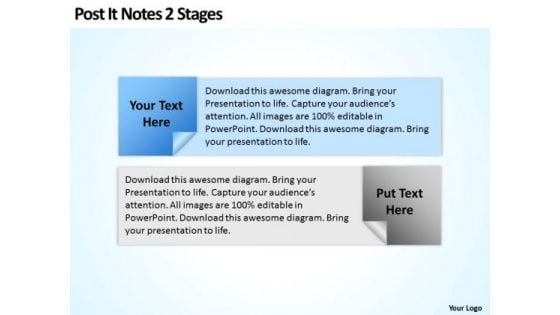
How To Draw Business Process Diagram Post It Notes 2 Stages PowerPoint Slides
We present our how to draw business process diagram post it notes 2 stages PowerPoint Slides.Present our Advertising PowerPoint Templates because Your ideas provide food for thought. Our PowerPoint Templates and Slides will help you create a dish to tickle the most discerning palate. Download and present our Business PowerPoint Templates because You have belief amd faith in your futuristic plans. Chalk them out for your team with our PowerPoint Templates and Slides. Download and present our Boxes PowerPoint Templates because Our PowerPoint Templates and Slides are effectively colour coded to prioritise your plans They automatically highlight the sequence of events you desire. Present our Shapes PowerPoint Templates because Our PowerPoint Templates and Slides will let you Hit the target. Go the full distance with ease and elan. Use our Signs PowerPoint Templates because It can Conjure up grand ideas with our magical PowerPoint Templates and Slides. Leave everyone awestruck by the end of your presentation.Use these PowerPoint slides for presentations relating to Banners, Note, Paper, Vector, Box, Clip, Green, Background, Paperclip, Product, Website, Wallpaper, Secure, Attractive, Post It, Tag, Brochure, Recycle, Clean, Card, Striped, Simple, Padlock, Label, Abstract, Modern, Palette, Illustration, Stationery, Number, Notepaper, Cool, Backdrop, Graphic Design, Web, Paper Clip, Colorful, Stationary, Recyclable, Text Sample, Info Graphic, Stripe, Advertising. The prominent colors used in the PowerPoint template are Blue, Gray, White. Educate teams with our How To Draw Business Process Diagram Post It Notes 2 Stages PowerPoint Slides. Download without worries with our money back guaranteee.
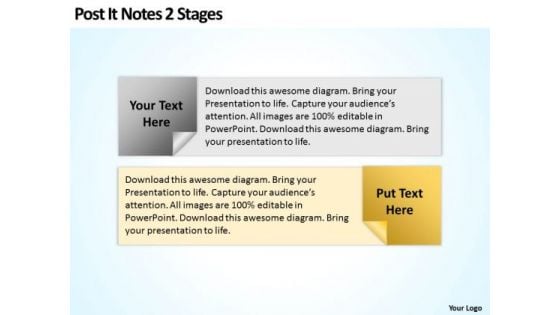
How To Draw Business Process Diagram Post It Notes 2 Stages Ppt PowerPoint Slides
We present our how to draw business process diagram post it notes 2 stages ppt PowerPoint Slides.Use our Advertising PowerPoint Templates because Our PowerPoint Templates and Slides come in all colours, shades and hues. They help highlight every nuance of your views. Use our Business PowerPoint Templates because you should once Tap the ingenuity of our PowerPoint Templates and Slides. They are programmed to succeed. Use our Boxes PowerPoint Templates because Our PowerPoint Templates and Slides will give you great value for your money. Be assured of finding the best projection to highlight your words. Download our Shapes PowerPoint Templates because You can Bait your audience with our PowerPoint Templates and Slides. They will bite the hook of your ideas in large numbers. Present our Signs PowerPoint Templates because Our PowerPoint Templates and Slides will let you meet your Deadlines.Use these PowerPoint slides for presentations relating to Banners, Note, Paper, Vector, Box, Clip, Green, Background, Paperclip, Product, Website, Wallpaper, Secure, Attractive, Post It, Tag, Brochure, Recycle, Clean, Card, Striped, Simple, Padlock, Label, Abstract, Modern, Palette, Illustration, Stationery, Number, Notepaper, Cool, Backdrop, Graphic Design, Web, Paper Clip, Colorful, Stationary, Recyclable, Text Sample, Info Graphic, Stripe, Advertising. The prominent colors used in the PowerPoint template are Yellow, Gray, White. Empower yourself with our How To Draw Business Process Diagram Post It Notes 2 Stages Ppt PowerPoint Slides. Put extra force behind your thoughts.

Global Virus Protection By Dsl PowerPoint Templates Ppt Backgrounds For Slides 0313
We present our Global Virus Protection By DSL PowerPoint Templates PPT Backgrounds For Slides 0313.Download our Cables PowerPoint Templates because You can Inspire your team with our PowerPoint Templates and Slides. Let the force of your ideas flow into their minds. Use our Globe PowerPoint Templates because It can Bubble and burst with your ideas. Present our Technology PowerPoint Templates because Our PowerPoint Templates and Slides will let your words and thoughts hit bullseye everytime. Download our Success PowerPoint Templates because You can Stir your ideas in the cauldron of our PowerPoint Templates and Slides. Cast a magic spell on your audience. Use our Signs PowerPoint Templates because You can Connect the dots. Fan expectations as the whole picture emerges.Use these PowerPoint slides for presentations relating to Globe connected with computer mouse and DSL sign, Signs, cables, globe, technology, success. The prominent colors used in the PowerPoint template are Green, Black, Gray. Drive home your point with our Global Virus Protection By Dsl PowerPoint Templates Ppt Backgrounds For Slides 0313. You will come out on top.
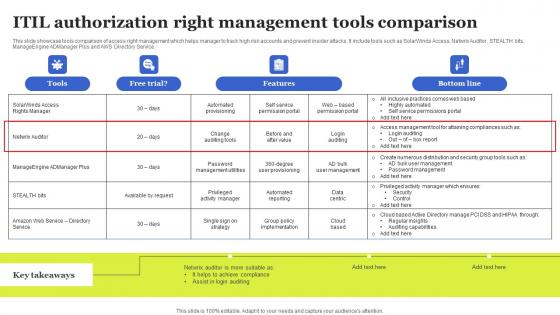
ITIL Authorization Right Management Tools Comparison Information Pdf
This slide showcase tools comparison of access right management which helps manager to track high risk accounts and prevent insider attacks. It include tools such as SolarWinds Access, Netwrix Auditor, STEALTH bits, ManageEngine ADManager Plus and AWS Directory Service. Showcasing this set of slides titled ITIL Authorization Right Management Tools Comparison Information Pdf The topics addressed in these templates are Features, ITIL Authorization, Right Management All the content presented in this PPT design is completely editable. Download it and make adjustments in color, background, font etc. as per your unique business setting. This slide showcase tools comparison of access right management which helps manager to track high risk accounts and prevent insider attacks. It include tools such as SolarWinds Access, Netwrix Auditor, STEALTH bits, ManageEngine ADManager Plus and AWS Directory Service.

Checklist For Right Effective Services Delivery Partners Inspiration Pdf
The following slide delineates the checklist for right quality delivery partners to ensure quality products are being delivered. It also includes technology oriented shipping partners, accessible shipping services, easy combinations with e-commerce websites, exact same day delivery options etc. Pitch your topic with ease and precision using this Checklist For Right Effective Services Delivery Partners Inspiration Pdf. This layout presents information on Tasks, Details, Notes. It is also available for immediate download and adjustment. So, changes can be made in the color, design, graphics or any other component to create a unique layout. The following slide delineates the checklist for right quality delivery partners to ensure quality products are being delivered. It also includes technology oriented shipping partners, accessible shipping services, easy combinations with e-commerce websites, exact same day delivery options etc.
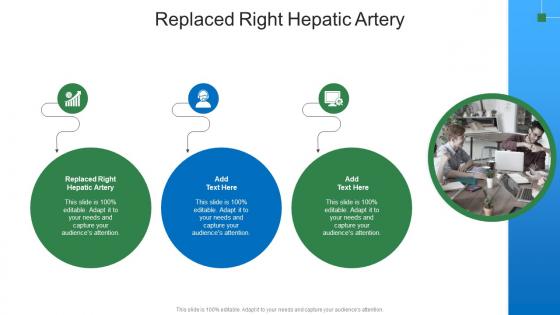
Replaced Right Hepatic Artery In Powerpoint And Google Slides Cpb
Presenting our innovatively designed set of slides titled Replaced Right Hepatic Artery In Powerpoint And Google Slides Cpb. This completely editable PowerPoint graphic exhibits Replaced Right Hepatic Artery that will help you convey the message impactfully. It can be accessed with Google Slides and is available in both standard screen and widescreen aspect ratios. Apart from this, you can download this well-structured PowerPoint template design in different formats like PDF, JPG, and PNG. So, click the download button now to gain full access to this PPT design. Our Replaced Right Hepatic Artery In Powerpoint And Google Slides Cpb are topically designed to provide an attractive backdrop to any subject. Use them to look like a presentation pro.

Right Atrial Pressure In Powerpoint And Google Slides Cpb
Presenting our innovatively designed set of slides titled Right Atrial Pressure In Powerpoint And Google Slides Cpb This completely editable PowerPoint graphic exhibits Right Atrial Pressure that will help you convey the message impactfully. It can be accessed with Google Slides and is available in both standard screen and widescreen aspect ratios. Apart from this, you can download this well structured PowerPoint template design in different formats like PDF, JPG, and PNG. So, click the download button now to gain full access to this PPT design. Our Right Atrial Pressure In Powerpoint And Google Slides Cpb are topically designed to provide an attractive backdrop to any subject. Use them to look like a presentation pro.

Left Brain Right Brain In Powerpoint And Google Slides Cpb
Presenting our innovatively designed set of slides titled Left Brain Right Brain In Powerpoint And Google Slides Cpb This completely editable PowerPoint graphic exhibits Left Brain Right Brain that will help you convey the message impactfully. It can be accessed with Google Slides and is available in both standard screen and widescreen aspect ratios. Apart from this, you can download this well structured PowerPoint template design in different formats like PDF, JPG, and PNG. So, click the download button now to gain full access to this PPT design. Our Left Brain Right Brain In Powerpoint And Google Slides Cpb are topically designed to provide an attractive backdrop to any subject. Use them to look like a presentation pro.
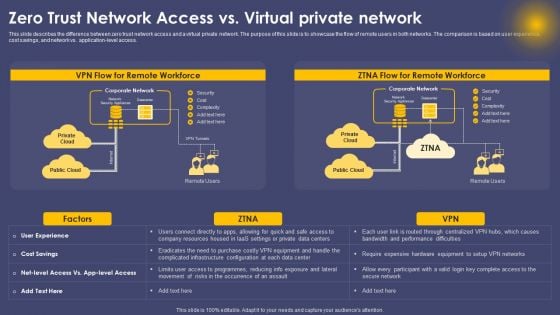
Zero Trust Network Access Vs Virtual Private Network Ppt Layouts Graphics Tutorials PDF
This slide describes the difference between zero trust network access and a virtual private network. The purpose of this slide is to showcase the flow of remote users in both networks. The comparison is based on user experience, cost savings, and network vs. application-level access. Retrieve professionally designed Zero Trust Network Access Vs Virtual Private Network Ppt Layouts Graphics Tutorials PDF to effectively convey your message and captivate your listeners. Save time by selecting pre made slideshows that are appropriate for various topics, from business to educational purposes. These themes come in many different styles, from creative to corporate, and all of them are easily adjustable and can be edited quickly. Access them as PowerPoint templates or as Google Slides themes. You do not have to go on a hunt for the perfect presentation because Slidegeeks got you covered from everywhere.
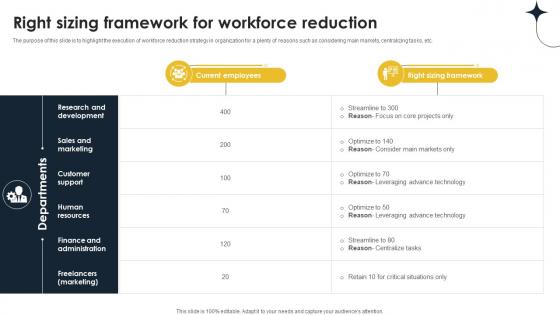
Right Sizing Framework For Workforce Reduction Implementing Personnel Downsizing Initiative
The purpose of this slide is to highlight the execution of workforce reduction strategy in organization for a plenty of reasons such as considering main markets, centralizing tasks, etc. Retrieve professionally designed Right Sizing Framework For Workforce Reduction Implementing Personnel Downsizing Initiative to effectively convey your message and captivate your listeners. Save time by selecting pre-made slideshows that are appropriate for various topics, from business to educational purposes. These themes come in many different styles, from creative to corporate, and all of them are easily adjustable and can be edited quickly. Access them as PowerPoint templates or as Google Slides themes. You do not have to go on a hunt for the perfect presentation because Slidegeeks got you covered from everywhere. The purpose of this slide is to highlight the execution of workforce reduction strategy in organization for a plenty of reasons such as considering main markets, centralizing tasks, etc.
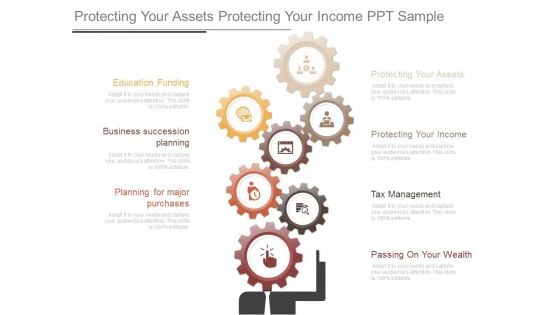
Protecting Your Assets Protecting Your Income Ppt Sample
This is a protecting your assets protecting your income ppt sample. This is a seven stage process. The stages in this process are protecting your assets, protecting your income, tax management, passing on your wealth, education funding, business succession planning, planning for major purchases.

Selecting Right Erp Solution On Premise Vs Cloud Vs Hybrid Erp And Digital Transformation For Maximizing DT SS V
This slide compares on-premise, cloud and hybrid enterprise resource planning systems to help select the right. It compares on the basis of aspects such as deployment location, accessibility, initial costs, implementation time, customization, integration, internet dependence, and ideal for.Do you know about Slidesgeeks Selecting Right Erp Solution On Premise Vs Cloud Vs Hybrid Erp And Digital Transformation For Maximizing DT SS V These are perfect for delivering any kind od presentation. Using it, create PowerPoint presentations that communicate your ideas and engage audiences. Save time and effort by using our pre-designed presentation templates that are perfect for a wide range of topic. Our vast selection of designs covers a range of styles, from creative to business, and are all highly customizable and easy to edit. Download as a PowerPoint template or use them as Google Slides themes. This slide compares on-premise, cloud and hybrid enterprise resource planning systems to help select the right. It compares on the basis of aspects such as deployment location, accessibility, initial costs, implementation time, customization, integration, internet dependence, and ideal for.
Safety Risk Management System Icon With Protection Shield Summary PDF
Showcasing this set of slides titled Safety Risk Management System Icon With Protection Shield Summary PDF. The topics addressed in these templates are Safety Risk Management System, Icon With Protection Shield. All the content presented in this PPT design is completely editable. Download it and make adjustments in color, background, font etc. as per your unique business setting.
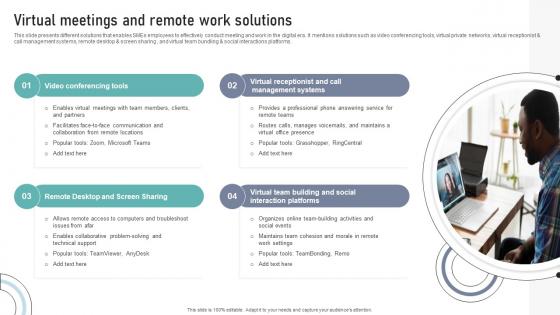
Virtual Meetings And Remote Work Solutions DT SS V
This slide presents different solutions that enables SMEs employees to effectively conduct meeting and work in the digital era. It mentions solutions such as video conferencing tools, virtual private networks, virtual receptionist and call management systems, remote desktop and screen sharing , and virtual team bundling and social interactions platforms.This Virtual Meetings And Remote Work Solutions DT SS V from Slidegeeks makes it easy to present information on your topic with precision. It provides customization options, so you can make changes to the colors, design, graphics, or any other component to create a unique layout. It is also available for immediate download, so you can begin using it right away. Slidegeeks has done good research to ensure that you have everything you need to make your presentation stand out. Make a name out there for a brilliant performance. This slide presents different solutions that enables SMEs employees to effectively conduct meeting and work in the digital era. It mentions solutions such as video conferencing tools, virtual private networks, virtual receptionist and call management systems, remote desktop and screen sharing , and virtual team bundling and social interactions platforms.
Quality Assurance Protection And Safety Services Icon Portrait PDF
Persuade your audience using this Quality Assurance Protection And Safety Services Icon Portrait PDF. This PPT design covers Three stages, thus making it a great tool to use. It also caters to a variety of topics including Quality Assurance, Protection And Safety, Services Icon. Download this PPT design now to present a convincing pitch that not only emphasizes the topic but also showcases your presentation skills.

Major Steps To Identify Right Brand Implementing Social Media Tactics For Boosting WOM Ideas Pdf
This slide covers the process of determining a suitable brand spokesperson. It includes steps such as creating a brand ambassador application, encouraging customers, running social media searches, trying brand mention software, searching influencers, etc.Retrieve professionally designed Major Steps To Identify Right Brand Implementing Social Media Tactics For Boosting WOM Ideas Pdf to effectively convey your message and captivate your listeners. Save time by selecting pre made slideshows that are appropriate for various topics, from business to educational purposes. These themes come in many different styles, from creative to corporate, and all of them are easily adjustable and can be edited quickly. Access them as PowerPoint templates or as Google Slides themes. You do not have to go on a hunt for the perfect presentation because Slidegeeks got you covered from everywhere. This slide covers the process of determining a suitable brand spokesperson. It includes steps such as creating a brand ambassador application, encouraging customers, running social media searches, trying brand mention software, searching influencers, etc.

Protect Your Idea Presentation Powerpoint
This is a protect your idea presentation powerpoint. This is a four stage process. The stages in this process are protect your idea, market evaluation, waste discharge, prototype evaluation.
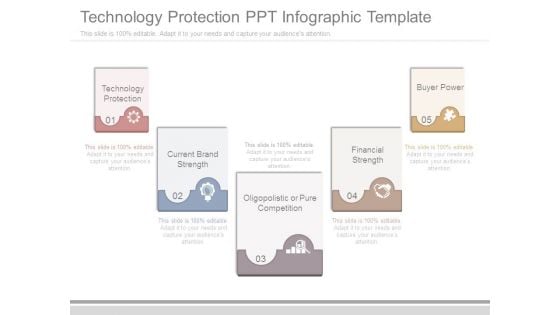
Technology Protection Ppt Infographic Template
This is a technology protection ppt infographic template. This is a five stage process. The stages in this process are technology protection, current brand strength, oligopolistic or pure competition, financial strength, buyer power.
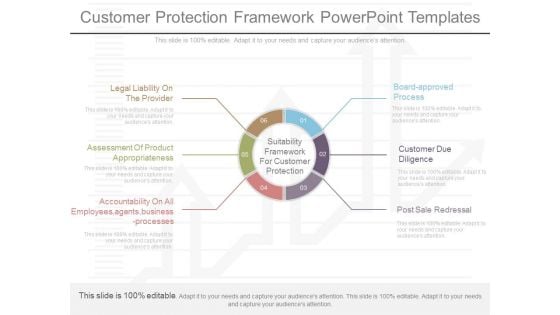
Customer Protection Framework Powerpoint Templates
This is a customer protection framework powerpoint templates. This is a six stage process. The stages in this process are legal liability on the provider, assessment of product appropriateness, accountability on all employees,agents,business processes, board approved process, customer due diligence, post sale redressal, suitability framework for customer protection.
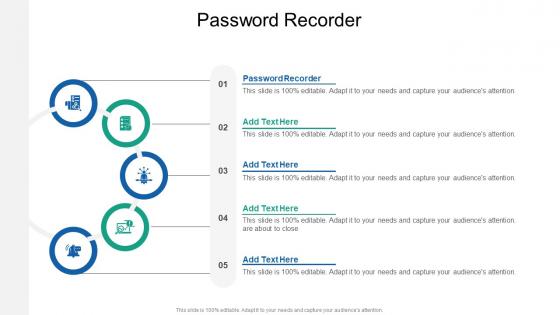
Password Recorder In Powerpoint And Google Slides Cpb
Presenting our innovatively designed set of slides titled Password Recorder In Powerpoint And Google Slides Cpb. This completely editable PowerPoint graphic exhibits Password Recorder that will help you convey the message impactfully. It can be accessed with Google Slides and is available in both standard screen and widescreen aspect ratios. Apart from this, you can download this well-structured PowerPoint template design in different formats like PDF, JPG, and PNG. So, click the download button now to gain full access to this PPT design. Our Password Recorder In Powerpoint And Google Slides Cpb are topically designed to provide an attractive backdrop to any subject. Use them to look like a presentation pro.
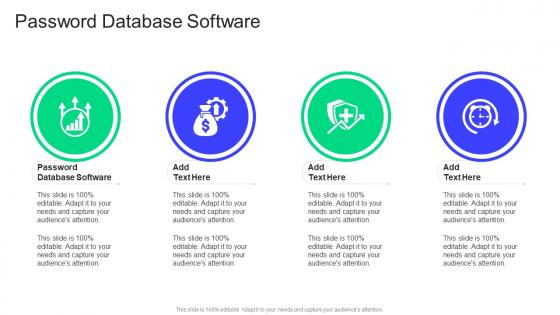
Password Database Software In Powerpoint And Google Slides Cpb
Presenting our innovatively-designed set of slides titled Password Database Software In Powerpoint And Google Slides Cpb. This completely editable PowerPoint graphic exhibits Password Database Software that will help you convey the message impactfully. It can be accessed with Google Slides and is available in both standard screen and widescreen aspect ratios. Apart from this, you can download this well-structured PowerPoint template design in different formats like PDF, JPG, and PNG. So, click the download button now to gain full access to this PPT design. Our Password Database Software In Powerpoint And Google Slides Cpb are topically designed to provide an attractive backdrop to any subject. Use them to look like a presentation pro.
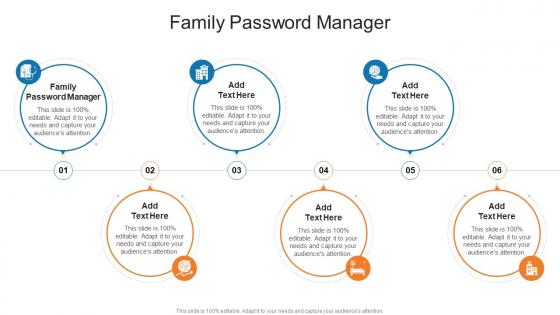
Family Password Manager In Powerpoint And Google Slides Cpb
Presenting our innovatively-designed set of slides titled Family Password Manager In Powerpoint And Google Slides Cpb. This completely editable PowerPoint graphic exhibits Family Password Manager that will help you convey the message impactfully. It can be accessed with Google Slides and is available in both standard screen and widescreen aspect ratios. Apart from this, you can download this well-structured PowerPoint template design in different formats like PDF, JPG, and PNG. So, click the download button now to gain full access to this PPT design. Our Family Password Manager In Powerpoint And Google Slides Cpb are topically designed to provide an attractive backdrop to any subject. Use them to look like a presentation pro.
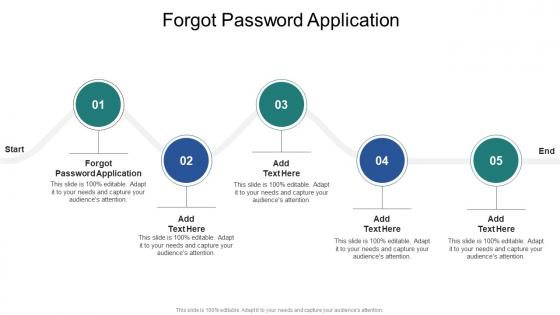
Forgot Password Application In Powerpoint And Google Slides Cpb
Presenting our innovatively-designed set of slides titled Forgot Password Application In Powerpoint And Google Slides Cpb. This completely editable PowerPoint graphic exhibits Forgot Password Application that will help you convey the message impactfully. It can be accessed with Google Slides and is available in both standard screen and widescreen aspect ratios. Apart from this, you can download this well-structured PowerPoint template design in different formats like PDF, JPG, and PNG. So, click the download button now to gain full access to this PPT design. Our Forgot Password Application In Powerpoint And Google Slides Cpb are topically designed to provide an attractive backdrop to any subject. Use them to look like a presentation pro.
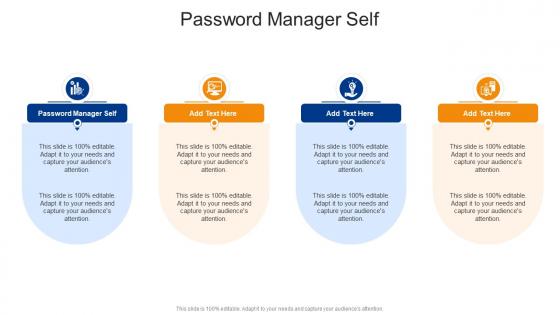
Password Manager Self In Powerpoint And Google Slides Cpb
Presenting our innovatively designed set of slides titled Password Manager Self In Powerpoint And Google Slides Cpb. This completely editable PowerPoint graphic exhibits Password Manager Self that will help you convey the message impactfully. It can be accessed with Google Slides and is available in both standard screen and widescreen aspect ratios. Apart from this, you can download this well-structured PowerPoint template design in different formats like PDF, JPG, and PNG. So, click the download button now to gain full access to this PPT design. Our Password Manager Self In Powerpoint And Google Slides Cpb are topically designed to provide an attractive backdrop to any subject. Use them to look like a presentation pro.

Iphone Best Password In Powerpoint And Google Slides Cpb
Introducing our well designed Iphone Best Password In Powerpoint And Google Slides Cpb. This PowerPoint design presents information on topics like Iphone Best Password. As it is predesigned it helps boost your confidence level. It also makes you a better presenter because of its high-quality content and graphics. This PPT layout can be downloaded and used in different formats like PDF, PNG, and JPG. Not only this, it is available in both Standard Screen and Widescreen aspect ratios for your convenience. Therefore, click on the download button now to persuade and impress your audience. Our Iphone Best Password In Powerpoint And Google Slides Cpb are topically designed to provide an attractive backdrop to any subject. Use them to look like a presentation pro.
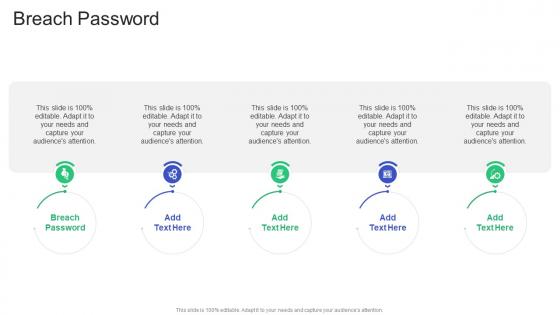
Breach Password In Powerpoint And Google Slides Cpb
Introducing our well designed Breach Password In Powerpoint And Google Slides Cpb. This PowerPoint design presents information on topics like Breach Password. As it is predesigned it helps boost your confidence level. It also makes you a better presenter because of its high quality content and graphics. This PPT layout can be downloaded and used in different formats like PDF, PNG, and JPG. Not only this, it is available in both Standard Screen and Widescreen aspect ratios for your convenience. Therefore, click on the download button now to persuade and impress your audience. Our Breach Password In Powerpoint And Google Slides Cpb are topically designed to provide an attractive backdrop to any subject. Use them to look like a presentation pro.
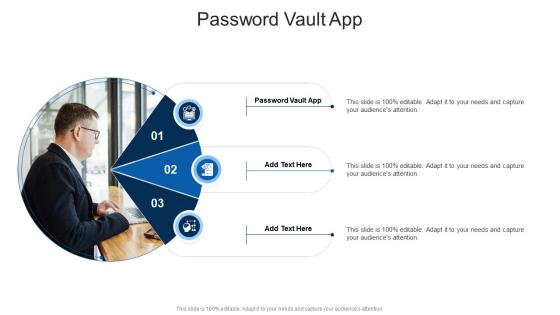
Password Vault App In Powerpoint And Google Slides Cpb
Introducing our well designed Password Vault App In Powerpoint And Google Slides Cpb. This PowerPoint design presents information on topics like Password Vault App. As it is predesigned it helps boost your confidence level. It also makes you a better presenter because of its high quality content and graphics. This PPT layout can be downloaded and used in different formats like PDF, PNG, and JPG. Not only this, it is available in both Standard Screen and Widescreen aspect ratios for your convenience. Therefore, click on the download button now to persuade and impress your audience. Our Password Vault App In Powerpoint And Google Slides Cpb are topically designed to provide an attractive backdrop to any subject. Use them to look like a presentation pro.

Password Access Control In Powerpoint And Google Slides Cpb
Introducing our well designed Password Access Control In Powerpoint And Google Slides Cpb. This PowerPoint design presents information on topics like Password Access Control. As it is predesigned it helps boost your confidence level. It also makes you a better presenter because of its high quality content and graphics. This PPT layout can be downloaded and used in different formats like PDF, PNG, and JPG. Not only this, it is available in both Standard Screen and Widescreen aspect ratios for your convenience. Therefore, click on the download button now to persuade and impress your audience. Our Password Access Control In Powerpoint And Google Slides Cpb are topically designed to provide an attractive backdrop to any subject. Use them to look like a presentation pro.

Password Manager Application In Powerpoint And Google Slides Cpb
Presenting our innovatively designed set of slides titled Password Manager Application In Powerpoint And Google Slides Cpb. This completely editable PowerPoint graphic exhibits Password Manager Application that will help you convey the message impactfully. It can be accessed with Google Slides and is available in both standard screen and widescreen aspect ratios. Apart from this, you can download this well structured PowerPoint template design in different formats like PDF, JPG, and PNG. So, click the download button now to gain full access to this PPT design. Our Password Manager Application In Powerpoint And Google Slides Cpb are topically designed to provide an attractive backdrop to any subject. Use them to look like a presentation pro.

Password Manager Software App In Powerpoint And Google Slides Cpb
Introducing our well designed Password Manager Software App In Powerpoint And Google Slides Cpb. This PowerPoint design presents information on topics like Password Manager Software App. As it is predesigned it helps boost your confidence level. It also makes you a better presenter because of its high quality content and graphics. This PPT layout can be downloaded and used in different formats like PDF, PNG, and JPG. Not only this, it is available in both Standard Screen and Widescreen aspect ratios for your convenience. Therefore, click on the download button now to persuade and impress your audience. Our Password Manager Software App In Powerpoint And Google Slides Cpb are topically designed to provide an attractive backdrop to any subject. Use them to look like a presentation pro.

Password Manager Software In Powerpoint And Google Slides Cpb
Presenting our innovatively designed set of slides titled Password Manager Software In Powerpoint And Google Slides Cpb. This completely editable PowerPoint graphic exhibits Password Manager Software that will help you convey the message impactfully. It can be accessed with Google Slides and is available in both standard screen and widescreen aspect ratios. Apart from this, you can download this well structured PowerPoint template design in different formats like PDF, JPG, and PNG. So, click the download button now to gain full access to this PPT design. Our Password Manager Software In Powerpoint And Google Slides Cpb are topically designed to provide an attractive backdrop to any subject. Use them to look like a presentation pro.
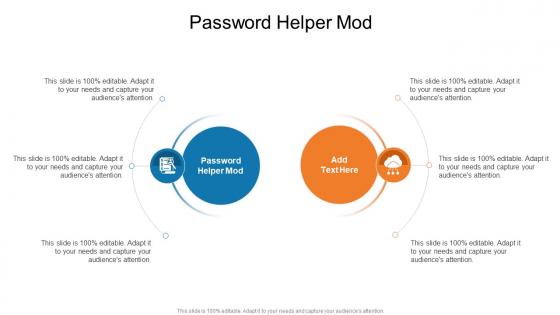
Password Helper Mod In Powerpoint And Google Slides Cpb
Presenting our innovatively designed set of slides titled Password Helper Mod In Powerpoint And Google Slides Cpb. This completely editable PowerPoint graphic exhibits Password Helper Mod that will help you convey the message impactfully. It can be accessed with Google Slides and is available in both standard screen and widescreen aspect ratios. Apart from this, you can download this well structured PowerPoint template design in different formats like PDF, JPG, and PNG. So, click the download button now to gain full access to this PPT design. Our Password Helper Mod In Powerpoint And Google Slides Cpb are topically designed to provide an attractive backdrop to any subject. Use them to look like a presentation pro.

Password Manager Apps Offline In Powerpoint And Google Slides Cpb
Introducing our well designed Password Manager Apps Offline In Powerpoint And Google Slides Cpb. This PowerPoint design presents information on topics like Password Manager Apps Offline. As it is predesigned it helps boost your confidence level. It also makes you a better presenter because of its high quality content and graphics. This PPT layout can be downloaded and used in different formats like PDF, PNG, and JPG. Not only this, it is available in both Standard Screen and Widescreen aspect ratios for your convenience. Therefore, click on the download button now to persuade and impress your audience. Our Password Manager Apps Offline In Powerpoint And Google Slides Cpb are topically designed to provide an attractive backdrop to any subject. Use them to look like a presentation pro.
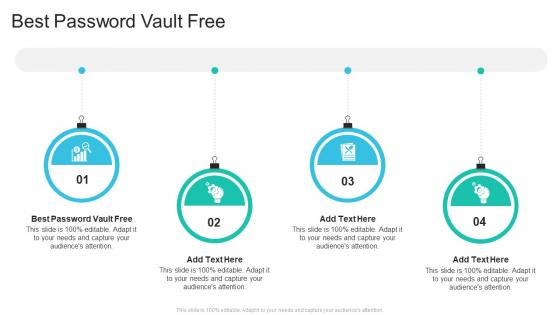
Best Password Vault Free In Powerpoint And Google Slides Cpb
Presenting our innovatively designed set of slides titled Best Password Vault Free In Powerpoint And Google Slides Cpb. This completely editable PowerPoint graphic exhibits Best Password Vault Free that will help you convey the message impactfully. It can be accessed with Google Slides and is available in both standard screen and widescreen aspect ratios. Apart from this, you can download this well structured PowerPoint template design in different formats like PDF, JPG, and PNG. So, click the download button now to gain full access to this PPT design. Our Best Password Vault Free In Powerpoint And Google Slides Cpb are topically designed to provide an attractive backdrop to any subject. Use them to look like a presentation pro.
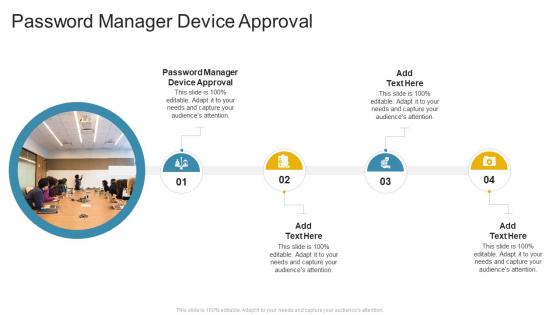
Password Manager Device Approval In Powerpoint And Google Slides Cpb
Introducing our well-designed Password Manager Device Approval In Powerpoint And Google Slides Cpb. This PowerPoint design presents information on topics like Password Manager Device Approval. As it is predesigned it helps boost your confidence level. It also makes you a better presenter because of its high-quality content and graphics. This PPT layout can be downloaded and used in different formats like PDF, PNG, and JPG. Not only this, it is available in both Standard Screen and Widescreen aspect ratios for your convenience. Therefore, click on the download button now to persuade and impress your audience. Our Password Manager Device Approval In Powerpoint And Google Slides Cpb are topically designed to provide an attractive backdrop to any subject. Use them to look like a presentation pro.

Safe Passwords App In Powerpoint And Google Slides Cpb
Introducing our well designed Safe Passwords App In Powerpoint And Google Slides Cpb. This PowerPoint design presents information on topics like Safe Passwords App. As it is predesigned it helps boost your confidence level. It also makes you a better presenter because of its high quality content and graphics. This PPT layout can be downloaded and used in different formats like PDF, PNG, and JPG. Not only this, it is available in both Standard Screen and Widescreen aspect ratios for your convenience. Therefore, click on the download button now to persuade and impress your audience. Our Safe Passwords App In Powerpoint And Google Slides Cpb are topically designed to provide an attractive backdrop to any subject. Use them to look like a presentation pro.

Safest Password Keeper App In Powerpoint And Google Slides Cpb
Presenting our innovatively designed set of slides titled Safest Password Keeper App In Powerpoint And Google Slides Cpb. This completely editable PowerPoint graphic exhibits Safest Password Keeper App that will help you convey the message impactfully. It can be accessed with Google Slides and is available in both standard screen and widescreen aspect ratios. Apart from this, you can download this well structured PowerPoint template design in different formats like PDF, JPG, and PNG. So, click the download button now to gain full access to this PPT design. Our Safest Password Keeper App In Powerpoint And Google Slides Cpb are topically designed to provide an attractive backdrop to any subject. Use them to look like a presentation pro.
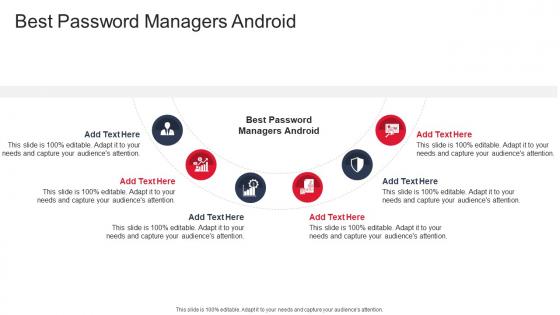
Best Password Managers Android In Powerpoint And Google Slides Cpb
Introducing our well-designed Best Password Managers Android In Powerpoint And Google Slides Cpb. This PowerPoint design presents information on topics like Best Password Managers Android. As it is predesigned it helps boost your confidence level. It also makes you a better presenter because of its high-quality content and graphics. This PPT layout can be downloaded and used in different formats like PDF, PNG, and JPG. Not only this, it is available in both Standard Screen and Widescreen aspect ratios for your convenience. Therefore, click on the download button now to persuade and impress your audience. Our Best Password Managers Android In Powerpoint And Google Slides Cpb are topically designed to provide an attractive backdrop to any subject. Use them to look like a presentation pro.

Password Manager Software Free In Powerpoint And Google Slides Cpb
Introducing our well designed Password Manager Software Free In Powerpoint And Google Slides Cpb. This PowerPoint design presents information on topics like Password Manager Software Free. As it is predesigned it helps boost your confidence level. It also makes you a better presenter because of its high quality content and graphics. This PPT layout can be downloaded and used in different formats like PDF, PNG, and JPG. Not only this, it is available in both Standard Screen and Widescreen aspect ratios for your convenience. Therefore, click on the download button now to persuade and impress your audience. Our Password Manager Software Free In Powerpoint And Google Slides Cpb are topically designed to provide an attractive backdrop to any subject. Use them to look like a presentation pro.

Most Popular Password Managers In Powerpoint And Google Slides Cpb
Presenting our innovatively-designed set of slides titled Most Popular Password Managers In Powerpoint And Google Slides Cpb. This completely editable PowerPoint graphic exhibits Most Popular Password Managers that will help you convey the message impactfully. It can be accessed with Google Slides and is available in both standard screen and widescreen aspect ratios. Apart from this, you can download this well-structured PowerPoint template design in different formats like PDF, JPG, and PNG. So, click the download button now to gain full access to this PPT design. Our Most Popular Password Managers In Powerpoint And Google Slides Cpb are topically designed to provide an attractive backdrop to any subject. Use them to look like a presentation pro.
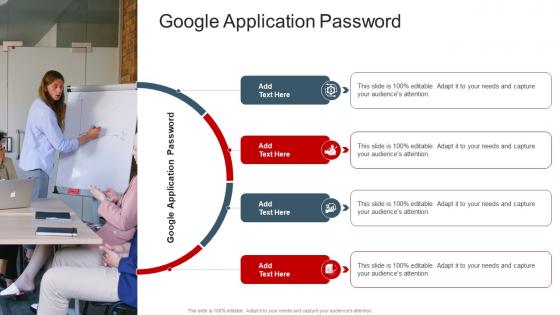
Google Application Password In Powerpoint And Google Slides Cpb
Introducing our well-designed Google Application Password In Powerpoint And Google Slides Cpb. This PowerPoint design presents information on topics like Google Application Password. As it is predesigned it helps boost your confidence level. It also makes you a better presenter because of its high-quality content and graphics. This PPT layout can be downloaded and used in different formats like PDF, PNG, and JPG. Not only this, it is available in both Standard Screen and Widescreen aspect ratios for your convenience. Therefore, click on the download button now to persuade and impress your audience. Our Google Application Password In Powerpoint And Google Slides Cpb are topically designed to provide an attractive backdrop to any subject. Use them to look like a presentation pro.

Apple Password Managers In Powerpoint And Google Slides Cpb
Introducing our well-designed Apple Password Managers In Powerpoint And Google Slides Cpb. This PowerPoint design presents information on topics like Apple Password Managers. As it is predesigned it helps boost your confidence level. It also makes you a better presenter because of its high-quality content and graphics. This PPT layout can be downloaded and used in different formats like PDF, PNG, and JPG. Not only this, it is available in both Standard Screen and Widescreen aspect ratios for your convenience. Therefore, click on the download button now to persuade and impress your audience. Our Apple Password Managers In Powerpoint And Google Slides Cpb are topically designed to provide an attractive backdrop to any subject. Use them to look like a presentation pro.
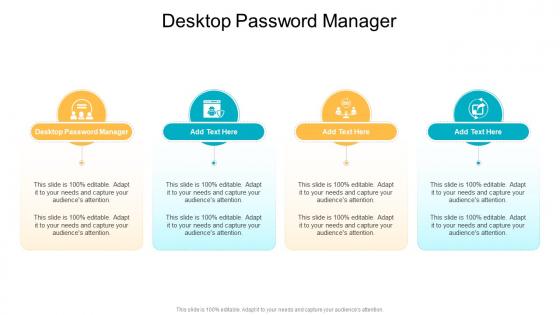
Desktop Password Manager In Powerpoint And Google Slides Cpb
Introducing our well-designed Desktop Password Manager In Powerpoint And Google Slides Cpb. This PowerPoint design presents information on topics like Desktop Password Manager. As it is predesigned it helps boost your confidence level. It also makes you a better presenter because of its high-quality content and graphics. This PPT layout can be downloaded and used in different formats like PDF, PNG, and JPG. Not only this, it is available in both Standard Screen and Widescreen aspect ratios for your convenience. Therefore, click on the download button now to persuade and impress your audience. Our Desktop Password Manager In Powerpoint And Google Slides Cpb are topically designed to provide an attractive backdrop to any subject. Use them to look like a presentation pro.

Store Passwords Safely In Powerpoint And Google Slides Cpb
Presenting our innovatively designed set of slides titled Store Passwords Safely In Powerpoint And Google Slides Cpb. This completely editable PowerPoint graphic exhibits Store Passwords Safely that will help you convey the message impactfully. It can be accessed with Google Slides and is available in both standard screen and widescreen aspect ratios. Apart from this, you can download this well structured PowerPoint template design in different formats like PDF, JPG, and PNG. So, click the download button now to gain full access to this PPT design. Our Store Passwords Safely In Powerpoint And Google Slides Cpb are topically designed to provide an attractive backdrop to any subject. Use them to look like a presentation pro.
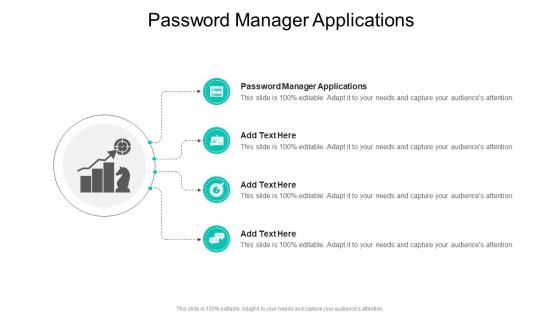
Password Manager Applications In Powerpoint And Google Slides Cpb
Presenting our innovatively designed set of slides titled Password Manager Applications In Powerpoint And Google Slides Cpb. This completely editable PowerPoint graphic exhibits Password Manager Applications that will help you convey the message impactfully. It can be accessed with Google Slides and is available in both standard screen and widescreen aspect ratios. Apart from this, you can download this well structured PowerPoint template design in different formats like PDF, JPG, and PNG. So, click the download button now to gain full access to this PPT design. Our Password Manager Applications In Powerpoint And Google Slides Cpb are topically designed to provide an attractive backdrop to any subject. Use them to look like a presentation pro.

Safe Password Keeper In Powerpoint And Google Slides Cpb
Introducing our well-designed Safe Password Keeper In Powerpoint And Google Slides Cpb. This PowerPoint design presents information on topics like Safe Password Keeper. As it is predesigned it helps boost your confidence level. It also makes you a better presenter because of its high-quality content and graphics. This PPT layout can be downloaded and used in different formats like PDF, PNG, and JPG. Not only this, it is available in both Standard Screen and Widescreen aspect ratios for your convenience. Therefore, click on the download button now to persuade and impress your audience. Our Safe Password Keeper In Powerpoint And Google Slides Cpb are topically designed to provide an attractive backdrop to any subject. Use them to look like a presentation pro.

Password Manager Source In Powerpoint And Google Slides Cpb
Presenting our innovatively designed set of slides titled Password Manager Source In Powerpoint And Google Slides Cpb. This completely editable PowerPoint graphic exhibits Password Manager Source that will help you convey the message impactfully. It can be accessed with Google Slides and is available in both standard screen and widescreen aspect ratios. Apart from this, you can download this well structured PowerPoint template design in different formats like PDF, JPG, and PNG. So, click the download button now to gain full access to this PPT design. Our Password Manager Source In Powerpoint And Google Slides Cpb are topically designed to provide an attractive backdrop to any subject. Use them to look like a presentation pro.
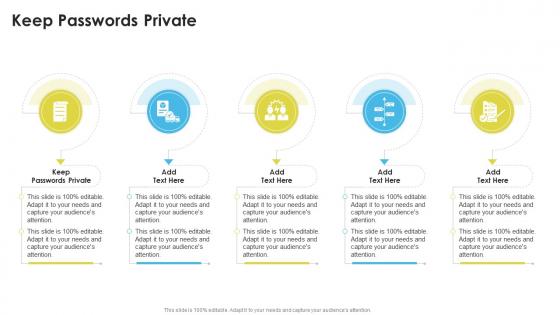
Keep Passwords Private In Powerpoint And Google Slides Cpb
Presenting our innovatively designed set of slides titled Keep Passwords Private In Powerpoint And Google Slides Cpb. This completely editable PowerPoint graphic exhibits Keep Passwords Private that will help you convey the message impactfully. It can be accessed with Google Slides and is available in both standard screen and widescreen aspect ratios. Apart from this, you can download this well structured PowerPoint template design in different formats like PDF, JPG, and PNG. So, click the download button now to gain full access to this PPT design. Our Keep Passwords Private In Powerpoint And Google Slides Cpb are topically designed to provide an attractive backdrop to any subject. Use them to look like a presentation pro.
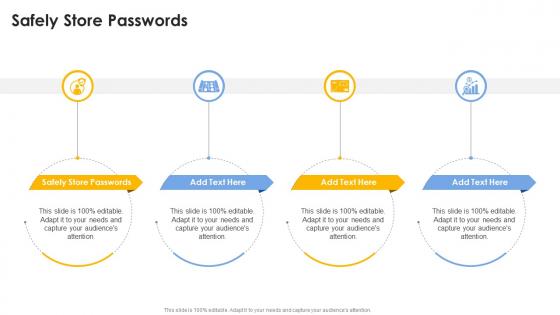
Safely Store Passwords In Powerpoint And Google Slides Cpb
Presenting our innovatively designed set of slides titled Safely Store Passwords In Powerpoint And Google Slides Cpb. This completely editable PowerPoint graphic exhibits Safely Store Passwords that will help you convey the message impactfully. It can be accessed with Google Slides and is available in both standard screen and widescreen aspect ratios. Apart from this, you can download this well structured PowerPoint template design in different formats like PDF, JPG, and PNG. So, click the download button now to gain full access to this PPT design. Our Safely Store Passwords In Powerpoint And Google Slides Cpb are topically designed to provide an attractive backdrop to any subject. Use them to look like a presentation pro.
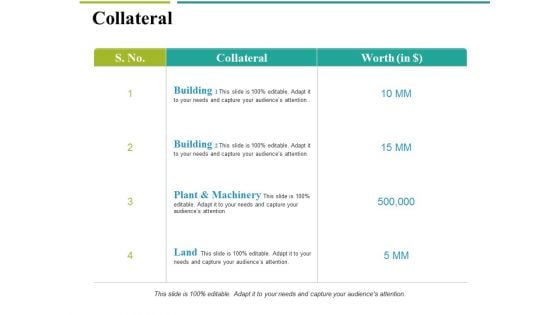
Collateral Ppt PowerPoint Presentation Samples
This is a collateral ppt powerpoint presentation samples. This is a four stage process. The stages in this process are business, plant and machinery, land, collateral, worth.
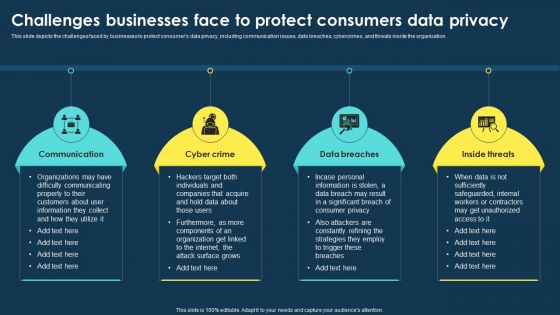
Integrating Data Privacy System Challenges Businesses Face To Protect Consumers Ppt Portfolio Influencers PDF
This slide depicts the challenges faced by businesses to protect consumers data privacy, including communication issues, data breaches, cybercrimes, and threats inside the organization. From laying roadmaps to briefing everything in detail, our templates are perfect for you. You can set the stage with your presentation slides. All you have to do is download these easy-to-edit and customizable templates. Integrating Data Privacy System Challenges Businesses Face To Protect Consumers Ppt Portfolio Influencers PDF will help you deliver an outstanding performance that everyone would remember and praise you for. Do download this presentation today.
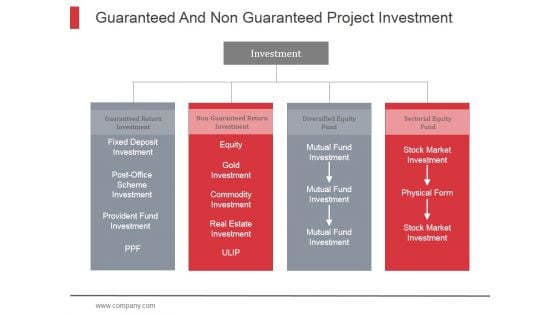
Guaranteed And Non Guaranteed Project Investment Ppt PowerPoint Presentation Topics
This is a guaranteed and non guaranteed project investment ppt powerpoint presentation topics. This is a four stage process. The stages in this process are project investments, cost analysis, financial analysis.
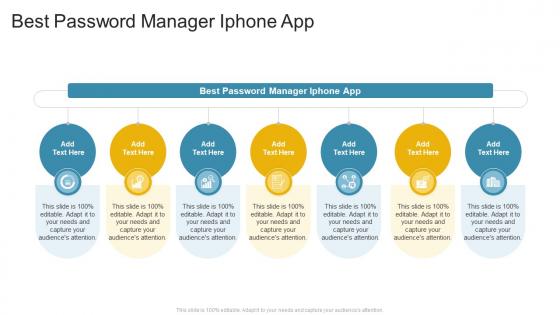
Best Password Manager Iphone App In Powerpoint And Google Slides Cpb
Presenting our innovatively-designed set of slides titled Best Password Manager Iphone App In Powerpoint And Google Slides Cpb. This completely editable PowerPoint graphic exhibits Best Password Manager Iphone App that will help you convey the message impactfully. It can be accessed with Google Slides and is available in both standard screen and widescreen aspect ratios. Apart from this, you can download this well-structured PowerPoint template design in different formats like PDF, JPG, and PNG. So, click the download button now to gain full access to this PPT design. Our Best Password Manager Iphone App In Powerpoint And Google Slides Cpb are topically designed to provide an attractive backdrop to any subject. Use them to look like a presentation pro.
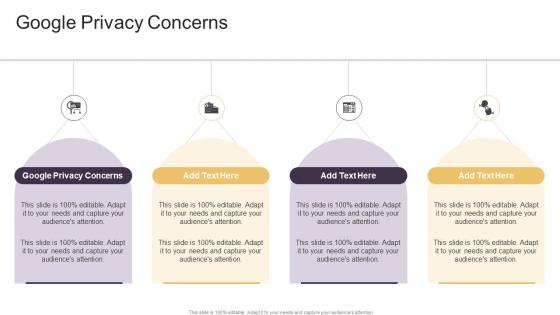
Google Privacy Concerns In Powerpoint And Google Slides Cpb
Introducing our well designed Google Privacy Concerns In Powerpoint And Google Slides Cpb. This PowerPoint design presents information on topics like Google Privacy Concerns. As it is predesigned it helps boost your confidence level. It also makes you a better presenter because of its high quality content and graphics. This PPT layout can be downloaded and used in different formats like PDF, PNG, and JPG. Not only this, it is available in both Standard Screen and Widescreen aspect ratios for your convenience. Therefore, click on the download button now to persuade and impress your audience. Our Google Privacy Concerns In Powerpoint And Google Slides Cpb are topically designed to provide an attractive backdrop to any subject. Use them to look like a presentation pro.
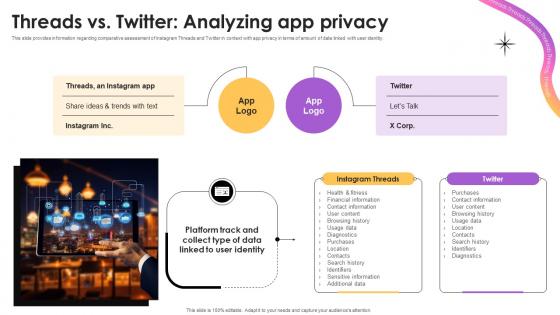
Threads Vs Twitter Analyzing App Privacy Everything To Know About Instagram Threads AI SS V
This slide provides information regarding comparative assessment of Instagram Threads and Twitter in context with app privacy in terms of amount of data linked with user identity.Coming up with a presentation necessitates that the majority of the effort goes into the content and the message you intend to convey. The visuals of a PowerPoint presentation can only be effective if it supplements and supports the story that is being told. Keeping this in mind our experts created Threads Vs Twitter Analyzing App Privacy Everything To Know About Instagram Threads AI SS V to reduce the time that goes into designing the presentation. This way, you can concentrate on the message while our designers take care of providing you with the right template for the situation. This slide provides information regarding comparative assessment of Instagram Threads and Twitter in context with app privacy in terms of amount of data linked with user identity.
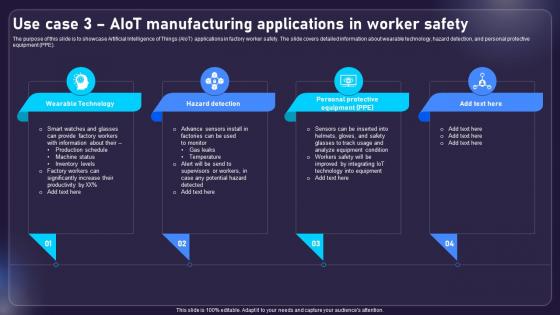
Use Case 3 AIOT Manufacturing Applications In Worker Safety AIOT Applications For Various Industries IoT SS V
The purpose of this slide is to showcase Artificial Intelligence of Things AIoT applications in factory worker safety. The slide covers detailed information about wearable technology, hazard detection, and personal protective equipment PPE. This Use Case 3 AIOT Manufacturing Applications In Worker Safety AIOT Applications For Various Industries IoT SS V from Slidegeeks makes it easy to present information on your topic with precision. It provides customization options, so you can make changes to the colors, design, graphics, or any other component to create a unique layout. It is also available for immediate download, so you can begin using it right away. Slidegeeks has done good research to ensure that you have everything you need to make your presentation stand out. Make a name out there for a brilliant performance. The purpose of this slide is to showcase Artificial Intelligence of Things AIoT applications in factory worker safety. The slide covers detailed information about wearable technology, hazard detection, and personal protective equipment PPE.
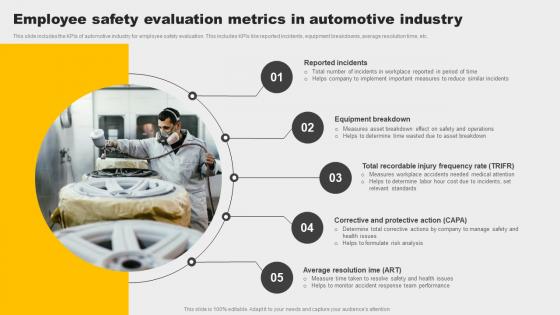
Employee Safety Evaluation Metrics In Automotive Industry Guidelines Pdf
This slide includes the KPIs of automotive industry for employee safety evaluation. This includes KPIs like reported incidents, equipment breakdowns, average resolution time, etc. Pitch your topic with ease and precision using this Employee Safety Evaluation Metrics In Automotive Industry Guidelines Pdf. This layout presents information on Reported Incidents, Equipment Breakdown, Corrective And Protective Action. It is also available for immediate download and adjustment. So, changes can be made in the color, design, graphics or any other component to create a unique layout. This slide includes the KPIs of automotive industry for employee safety evaluation. This includes KPIs like reported incidents, equipment breakdowns, average resolution time, etc.


 Continue with Email
Continue with Email

 Home
Home


































