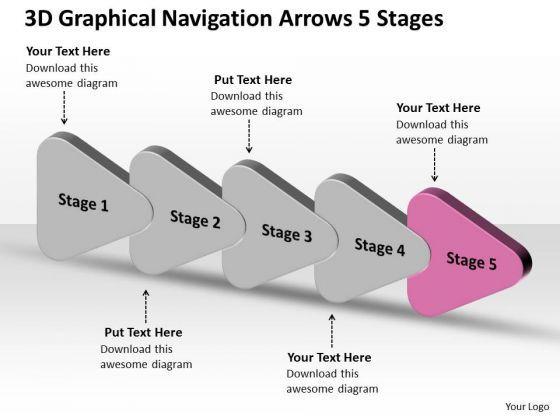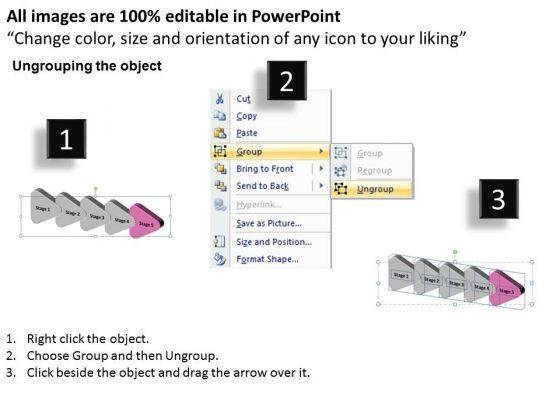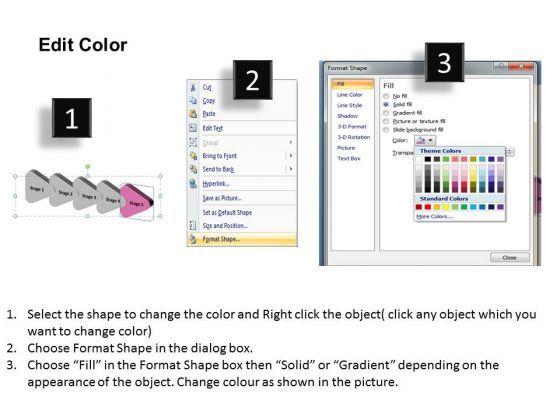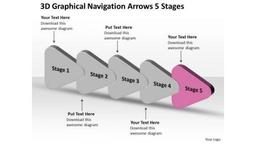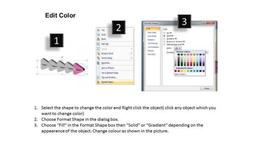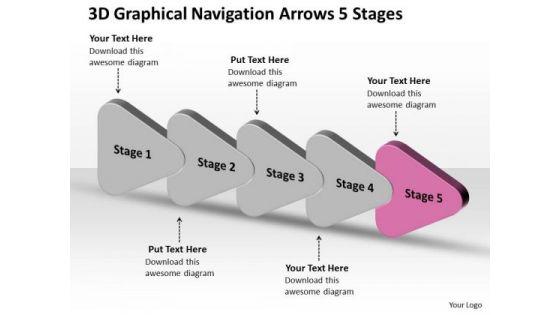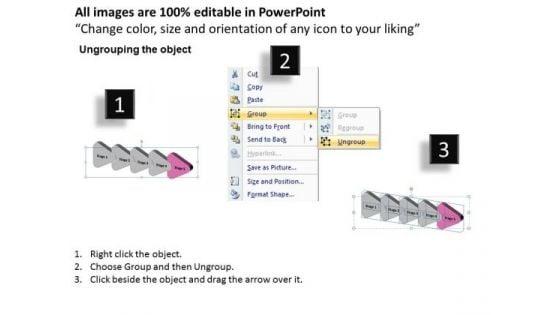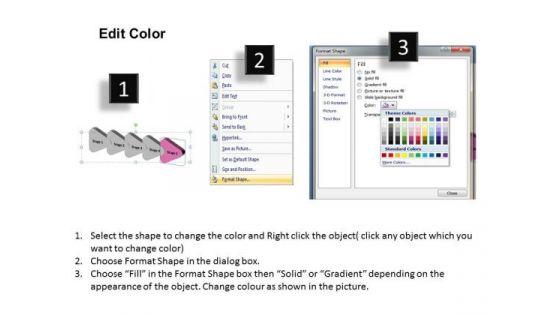AI PPT Maker
Templates
PPT Bundles
Design Services
Business PPTs
Business Plan
Management
Strategy
Introduction PPT
Roadmap
Self Introduction
Timelines
Process
Marketing
Agenda
Technology
Medical
Startup Business Plan
Cyber Security
Dashboards
SWOT
Proposals
Education
Pitch Deck
Digital Marketing
KPIs
Project Management
Product Management
Artificial Intelligence
Target Market
Communication
Supply Chain
Google Slides
Research Services
 One Pagers
One PagersAll Categories
Redesign your organization with our 3d Graphical Navigation Arrows 5 Stages Circuit Simulation PowerPoint Slides. Download without worries with our money back guaranteee.
Features of these PowerPoint presentation slides:
We present our 3d graphical navigation arrows 5 stages circuit simulation PowerPoint Slides. Use our Business PowerPoint Templates because, Marketing Strategy Business Template:- Maximizing sales of your product is the intended destination. Use our Design PowerPoint Templates because, Stable ideas are the building blocks of a successful structure. Use our Shapes PowerPoint Templates because, It is also a time to bond with family, friends, colleagues and any other group of your choice. Use our Metaphor PowerPoint Templates because; explain the process by which you intend to right it. Use our Process and Flows PowerPoint Templates because; inform them of the various means they have to achieve them. Use these PowerPoint slides for presentations relating to arrows, badge, balloon, bar, blank, blue, bright, bubbles, buttons, circle, color, cross, design, designs, drop, elements, glossy, glowing, graphic, hexagon, icon, illustration, navigation, round, seals, set, shadow, shapes, shiny, sign, speech, squares, stars, stickers, symbol. The prominent colors used in the PowerPoint template are Pink, Gray, and Black Redesign your organization with our 3d Graphical Navigation Arrows 5 Stages Circuit Simulation PowerPoint Slides. Download without worries with our money back guaranteee.
People who downloaded this PowerPoint presentation also viewed the following :
Keywords:
Related Products
3d Graphical Navigation Arrows 5 Stages Circuit Simulation PowerPoint Slides with all 3 slides:
Our 3d Graphical Navigation Arrows 5 Stages Circuit Simulation PowerPoint Slides exemplify capability. Think of it and they can do it.
Ratings and Reviews
5
- ★51
- ★40
- ★30
- ★20
- ★10
Write a review
Most Relevant Reviews
by robert
April 3, 2021
Colors used are bright and distinctive.
View per page:
10