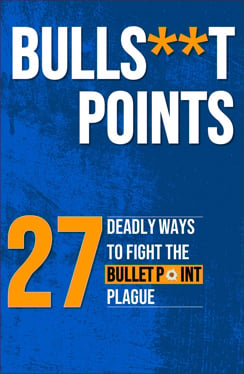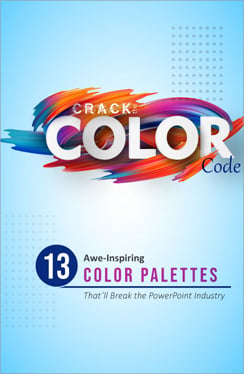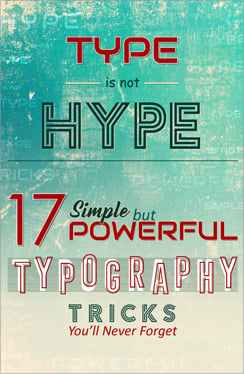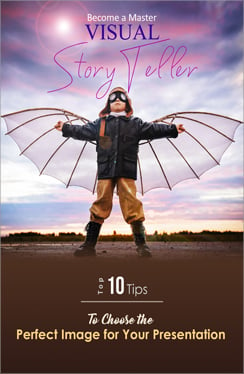25+ Beautiful, Downloadable Gradients for Slides That Beat the Clutter!
$19.99
Publish on : 12 December 2019
Pages : 49
Beautiful, rich gradients are dominating the current design industry. Take your mobile screen for example. With increasing competition to stand out in such a small space amongst so many players, eye-catchy colors are being leveraged in logo design to grab the user's attention. Instagram's gradient app logo is one such case. Infographics, posters, and web design are also taking full advantage of this trend in their compositions. Apple and Microsoft have also embraced gradients in their design. Presenters, on the other hand, shy away from trying something new in their presentation slides. Solid blues and grays are considered safe. A presentation is, after all, all about business and dead-serious information. Presenters are mistaken. Gradients do not always have to be flashy. They can be sober and relaxing. Gradients are not always decorations to add visual appeal; they add meaning to the message as well. That said, choosing the right colors for a gradient is also an art. Not all colors go together well. To make the task of creating beautiful gradients easier for presenters, we have created 25 rich gradient backgrounds and provided them for download through this eBook. Grab this eBook to: Learn how to create gradient backgrounds in PowerPoint Discover different ways to use gradients in PowerPoint slides Access ready-to-use, editable 25 gradient backgrounds with sample slides for inspiration Embrace modern presentation design by applying gradients to your slides! Get started with our curated gradients collection and add life to your slides!

Discover PowerPoint Secrets - Buy All For Just $39.99
Most Relevant Reviews
-
Awesomely designed templates, Easy to understand.
-
Commendable slides with attractive designs. Extremely pleased with the fact that they are easy to modify. Great work!
-
I used to make use of just a few common color combinations for my presentations. But, after going through these eBooks I have come to know about some vivid color combinations that can break the monotony and add a new element to my presentations. Thank you
-
I am a terrible designer and these tips came in very handy. Thank you for these eBooks guys! Hopefully, now I will be able to create better designs that I previously did!

 Home
Home