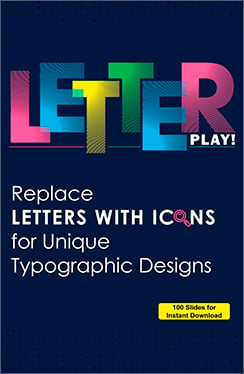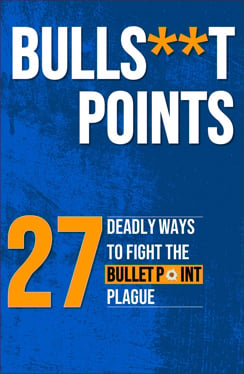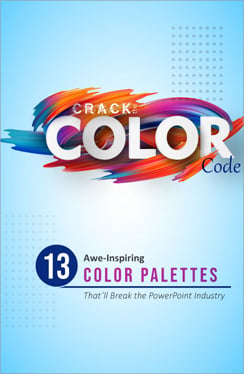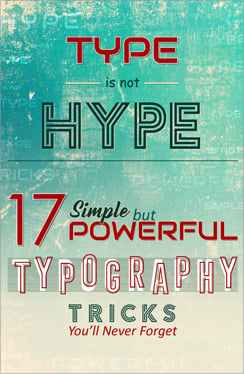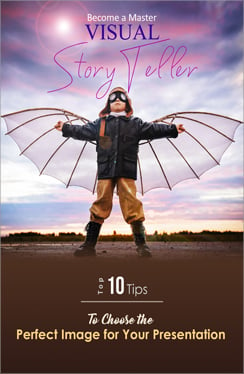Letter Play! Replace Letters with Icons for Unique Typographic Designs
$19.99
Publish on : 23 September 2019
Pages : 126
Who says text is boring? Who says you can"t get creative with your presentation title? Text can grab the audience eyeballs too. In this eBook, we share the trick of making text on your cover slide or section header slide look visually impactful.The trick is to add an icon in place of a letter in the title. The shape of the icon and letter should match. The icon should also be representative of the message so that the icon reinforces your message and adds the visual punch too.Through this eBook, we will help you:Learn how to find the right icon for your presentation title Show you examples of this typographic technique from other industries Showcase how the trick can be applied in PowerPoint presentations Give you the download access to 100 PowerPoint slides designed using this hack Words can be a feast for the eyes too. Give your audience a welcome relief from seeing those same designs and impress them with your creative effort. Play with letters and icons to create iconic slides!

Discover PowerPoint Secrets - Buy All For Just $39.99
Most Relevant Reviews
-
Enough space for editing and adding your own content.
-
Good research work and creative work done on every template.
-
Good
-
Nice book
-
I have downloaded these on my Kindle and love sharing all the presentation secrets with my team of designers. This has surely helped them in designing amazing presentations and banners that my clients absolutely love!
-
Love how descriptive, and well-written these eBooks are! They have carefully compiled so that even a beginner like me can learn everything about designing. Thank you for these valuable and handy eBooks SlideTeam. I have downloaded all 6 of them and love t
-
Design has never been my forte but these eBooks have made me fall in love with designing. I love to experiment a lot with my designs using the secrets that you have revealed in these eBooks. Please upload more eBooks on your website for beginners like me,

 Home
Home