Authentication

Password Managers Programs Free In Powerpoint And Google Slides Cpb
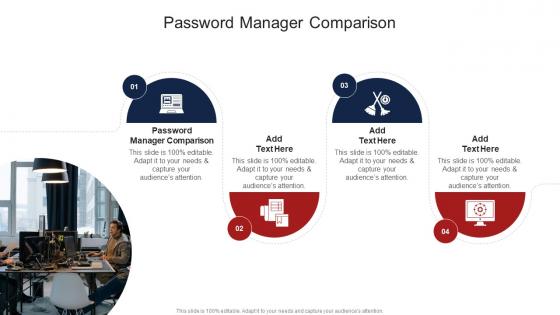
Password Manager Comparison In Powerpoint And Google Slides Cpb
Presenting our innovatively designed set of slides titled Password Manager Comparison In Powerpoint And Google Slides Cpb. This completely editable PowerPoint graphic exhibits Password Manager Comparison that will help you convey the message impactfully. It can be accessed with Google Slides and is available in both standard screen and widescreen aspect ratios. Apart from this, you can download this well structured PowerPoint template design in different formats like PDF, JPG, and PNG. So, click the download button now to gain full access to this PPT design. Our Password Manager Comparison In Powerpoint And Google Slides Cpb are topically designed to provide an attractive backdrop to any subject. Use them to look like a presentation pro.
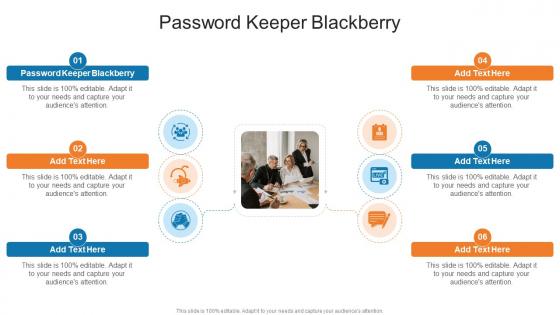
Password Keeper Blackberry In Powerpoint And Google Slides Cpb
Introducing our well-designed Password Keeper Blackberry In Powerpoint And Google Slides Cpb. This PowerPoint design presents information on topics like Password Keeper Blackberry. As it is predesigned it helps boost your confidence level. It also makes you a better presenter because of its high-quality content and graphics. This PPT layout can be downloaded and used in different formats like PDF, PNG, and JPG. Not only this, it is available in both Standard Screen and Widescreen aspect ratios for your convenience. Therefore, click on the download button now to persuade and impress your audience. Our Password Keeper Blackberry In Powerpoint And Google Slides Cpb are topically designed to provide an attractive backdrop to any subject. Use them to look like a presentation pro.
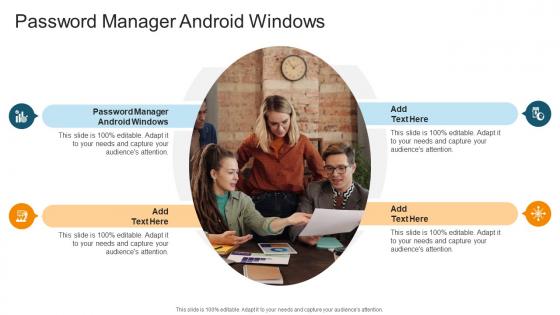
Password Manager Android Windows In Powerpoint And Google Slides Cpb
Presenting our innovatively-designed set of slides titled Password Manager Android Windows In Powerpoint And Google Slides Cpb. This completely editable PowerPoint graphic exhibits Password Manager Android Windows that will help you convey the message impactfully. It can be accessed with Google Slides and is available in both standard screen and widescreen aspect ratios. Apart from this, you can download this well-structured PowerPoint template design in different formats like PDF, JPG, and PNG. So, click the download button now to gain full access to this PPT design. Our Password Manager Android Windows In Powerpoint And Google Slides Cpb are topically designed to provide an attractive backdrop to any subject. Use them to look like a presentation pro.

Tips Keeping Passwords Safe In Powerpoint And Google Slides Cpb
Presenting our innovatively designed set of slides titled Tips Keeping Passwords Safe In Powerpoint And Google Slides Cpb. This completely editable PowerPoint graphic exhibits Tips Keeping Passwords Safe that will help you convey the message impactfully. It can be accessed with Google Slides and is available in both standard screen and widescreen aspect ratios. Apart from this, you can download this well structured PowerPoint template design in different formats like PDF, JPG, and PNG. So, click the download button now to gain full access to this PPT design. Our Tips Keeping Passwords Safe In Powerpoint And Google Slides Cpb are topically designed to provide an attractive backdrop to any subject. Use them to look like a presentation pro.

Easiest Password Manager Use In Powerpoint And Google Slides Cpb
Introducing our well designed Easiest Password Manager Use In Powerpoint And Google Slides Cpb. This PowerPoint design presents information on topics like Easiest Password Manager Use. As it is predesigned it helps boost your confidence level. It also makes you a better presenter because of its high quality content and graphics. This PPT layout can be downloaded and used in different formats like PDF, PNG, and JPG. Not only this, it is available in both Standard Screen and Widescreen aspect ratios for your convenience. Therefore, click on the download button now to persuade and impress your audience. Our Easiest Password Manager Use In Powerpoint And Google Slides Cpb are topically designed to provide an attractive backdrop to any subject. Use them to look like a presentation pro.

Most Four Popular Password Managers In Powerpoint And Google Slides Cpb
Introducing our well-designed Most Four Popular Password Managers In Powerpoint And Google Slides Cpb. This PowerPoint design presents information on topics like Most Comfortable Office Chair. As it is predesigned it helps boost your confidence level. It also makes you a better presenter because of its high-quality content and graphics. This PPT layout can be downloaded and used in different formats like PDF, PNG, and JPG. Not only this, it is available in both Standard Screen and Widescreen aspect ratios for your convenience. Therefore, click on the download button now to persuade and impress your audience. Our Most Four Popular Password Managers In Powerpoint And Google Slides Cpb are topically designed to provide an attractive backdrop to any subject. Use them to look like a presentation pro.

Complete Beginners Guide Solutions To Protect Bitcoin Against Security Threats Fin SS V
This slide shows solutions to various types of threats associated with Bitcoin s security which can be used by individuals to secure their digital currencies. It incudes protection against frauds such as malware attacks, fake wallets, SIM swapping, etc. Boost your pitch with our creative Complete Beginners Guide Solutions To Protect Bitcoin Against Security Threats Fin SS V. Deliver an awe-inspiring pitch that will mesmerize everyone. Using these presentation templates you will surely catch everyones attention. You can browse the ppts collection on our website. We have researchers who are experts at creating the right content for the templates. So you do not have to invest time in any additional work. Just grab the template now and use them. This slide shows solutions to various types of threats associated with Bitcoin s security which can be used by individuals to secure their digital currencies. It incudes protection against frauds such as malware attacks, fake wallets, SIM swapping, etc.

Key Approaches To Protect Comprehensive Guide To Blockchain Digital Security Brochure Pdf
The following slide illustrates some methods to protect blockchain network users from honeypot scams and implement defensive actions. It includes elements such as no dead coins, audits, check social media, scrutinize website, etc. If your project calls for a presentation, then Slidegeeks is your go to partner because we have professionally designed, easy to edit templates that are perfect for any presentation. After downloading, you can easily edit Key Approaches To Protect Comprehensive Guide To Blockchain Digital Security Brochure Pdf and make the changes accordingly. You can rearrange slides or fill them with different images. Check out all the handy templates The following slide illustrates some methods to protect blockchain network users from honeypot scams and implement defensive actions. It includes elements such as no dead coins, audits, check social media, scrutinize website, etc.

Security And Identity Platform Ppt Background
This is a security and identity platform ppt background. This is a eight stage process. The stages in this process are big data platform, database platform, data warehouse platform, e commerce platforms, bpm platform, security and identity platform, development platform, integration platforms.
Password Protection For Cyber Security Threat Ppt PowerPoint Presentation Icon Show PDF
Persuade your audience using this password protection for cyber security threat ppt powerpoint presentation icon show pdf. This PPT design covers four stages, thus making it a great tool to use. It also caters to a variety of topics including password protection for cyber security threat. Download this PPT design now to present a convincing pitch that not only emphasizes the topic but also showcases your presentation skills.
Password Protection On Laptop For Security Vector Icon Ppt PowerPoint Presentation Gallery Slide Download PDF
Persuade your audience using this password protection on laptop for security vector icon ppt powerpoint presentation gallery slide download pdf. This PPT design covers three stages, thus making it a great tool to use. It also caters to a variety of topics including password protection on laptop for security vector icon. Download this PPT design now to present a convincing pitch that not only emphasizes the topic but also showcases your presentation skills.

Password Protected Security Control System Ppt PowerPoint Presentation Styles Ideas PDF
Persuade your audience using this password protected security control system ppt powerpoint presentation styles ideas pdf. This PPT design covers two stages, thus making it a great tool to use. It also caters to a variety of topics including password protected security control system. Download this PPT design now to present a convincing pitch that not only emphasizes the topic but also showcases your presentation skills.

Virus Internet PowerPoint Template 0910
Virus alert in web browser address bar with cursor hovering over warning Chip away with our Virus Internet PowerPoint Template 0910. The beauty of your thoughts will soon emerge.
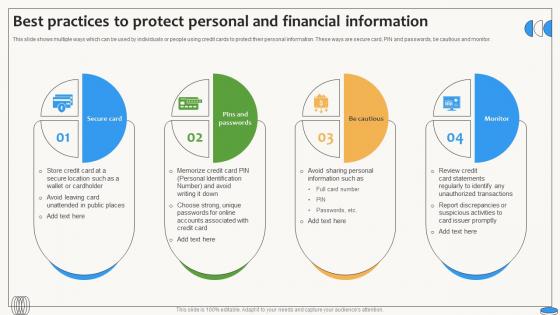
Best Practices To Protect Personal And Financial Swipe Smartly A Practical Guide Fin SS V
This slide shows multiple ways which can be used by individuals or people using credit cards to protect their personal information. These ways are secure card, PIN and passwords, be cautious and monitor. Want to ace your presentation in front of a live audience Our Best Practices To Protect Personal And Financial Swipe Smartly A Practical Guide Fin SS V can help you do that by engaging all the users towards you. Slidegeeks experts have put their efforts and expertise into creating these impeccable powerpoint presentations so that you can communicate your ideas clearly. Moreover, all the templates are customizable, and easy-to-edit and downloadable. Use these for both personal and commercial use. This slide shows multiple ways which can be used by individuals or people using credit cards to protect their personal information. These ways are secure card, PIN and passwords, be cautious and monitor.
Digital Security Metrics Icon Showcasing Threat Protection Topics Pdf
Pitch your topic with ease and precision using this Digital Security Metrics Icon Showcasing Threat Protection Topics Pdf This layout presents information on Digital Security, Metrics Icon, Showcasing Threat Protection It is also available for immediate download and adjustment. So, changes can be made in the color, design, graphics or any other component to create a unique layout. Our Digital Security Metrics Icon Showcasing Threat Protection Topics Pdf are topically designed to provide an attractive backdrop to any subject. Use them to look like a presentation pro.
Cyber Security Strategic Agenda For Data Protection Icon Template Pdf
Pitch your topic with ease and precision using this Cyber Security Strategic Agenda For Data Protection Icon Template Pdf. This layout presents information on Cyber Security Strategic, Agenda For Data Protection. It is also available for immediate download and adjustment. So, changes can be made in the color, design, graphics or any other component to create a unique layout. Our Cyber Security Strategic Agenda For Data Protection Icon Template Pdf are topically designed to provide an attractive backdrop to any subject. Use them to look like a presentation pro.

Protection Technology Security In Powerpoint And Google Slides Cpb
Introducing our well-designed Protection Technology Security In Powerpoint And Google Slides Cpb. This PowerPoint design presents information on topics like Protection Technology Security. As it is predesigned it helps boost your confidence level. It also makes you a better presenter because of its high-quality content and graphics. This PPT layout can be downloaded and used in different formats like PDF, PNG, and JPG. Not only this, it is available in both Standard Screen and Widescreen aspect ratios for your convenience. Therefore, click on the download button now to persuade and impress your audience. Our Protection Technology Security In Powerpoint And Google Slides Cpb are topically designed to provide an attractive backdrop to any subject. Use them to look like a presentation pro.

General Data Protection Regulation Security Strategic Agenda Formats Pdf
This slide represents action plan of GDPRgeneral data protection regulation. It further includes identify data location, remove unwanted data, risk assessment, being ready to respond to data subjects requests, etc. Pitch your topic with ease and precision using this General Data Protection Regulation Security Strategic Agenda Formats Pdf. This layout presents information on Identify Data Location, Build Governance Framework, Build Incident. It is also available for immediate download and adjustment. So, changes can be made in the color, design, graphics or any other component to create a unique layout. This slide represents action plan of GDPRgeneral data protection regulation. It further includes identify data location, remove unwanted data, risk assessment, being ready to respond to data subjects requests, etc.

Methods To Implement Security Policies On Web Threat Protection System
This slide demonstrates the different ways to enforce policies on remote and on-site employees using SWG. These are data loss prevention, encrypted traffic examination, protocol support, integration with anti-malware zero-day products, location flexibility, etc. Are you searching for a Methods To Implement Security Policies On Web Threat Protection System that is uncluttered, straightforward, and original Its easy to edit, and you can change the colors to suit your personal or business branding. For a presentation that expresses how much effort you have put in, this template is ideal With all of its features, including tables, diagrams, statistics, and lists, its perfect for a business plan presentation. Make your ideas more appealing with these professional slides. Download Methods To Implement Security Policies On Web Threat Protection System from Slidegeeks today. This slide demonstrates the different ways to enforce policies on remote and on-site employees using SWG. These are data loss prevention, encrypted traffic examination, protocol support, integration with anti-malware zero-day products, location flexibility, etc.

Secure Web Gateway Training Program Web Threat Protection System
This slide represents the training program for the Secure Web Gateway. The main components of training program are agenda, system requirements, mode such as online, offline or recorded videos, and cost. From laying roadmaps to briefing everything in detail, our templates are perfect for you. You can set the stage with your presentation slides. All you have to do is download these easy-to-edit and customizable templates. Secure Web Gateway Training Program Web Threat Protection System will help you deliver an outstanding performance that everyone would remember and praise you for. Do download this presentation today. This slide represents the training program for the Secure Web Gateway. The main components of training program are agenda, system requirements, mode such as online, offline or recorded videos, and cost.
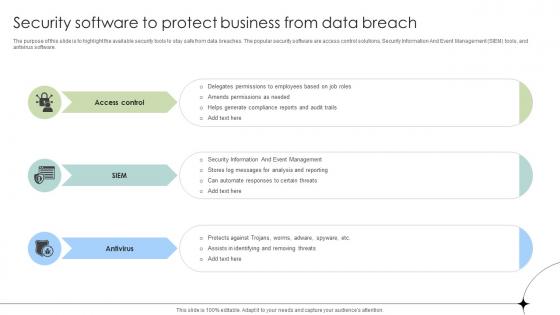
Security Software To Protect Business From Data Breach Data Fortification Strengthening Defenses
The purpose of this slide is to highlight the available security tools to stay safe from data breaches. The popular security software are access control solutions, Security Information And Event Management SIEM tools, and antivirus software. Slidegeeks is one of the best resources for PowerPoint templates. You can download easily and regulate Security Software To Protect Business From Data Breach Data Fortification Strengthening Defenses for your personal presentations from our wonderful collection. A few clicks is all it takes to discover and get the most relevant and appropriate templates. Use our Templates to add a unique zing and appeal to your presentation and meetings. All the slides are easy to edit and you can use them even for advertisement purposes. The purpose of this slide is to highlight the available security tools to stay safe from data breaches. The popular security software are access control solutions, Security Information And Event Management SIEM tools, and antivirus software.
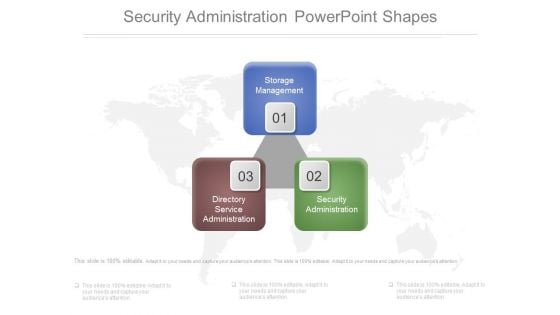
Security Administration Powerpoint Shapes
This is a security administration powerpoint shapes. This is a three stage process. The stages in this process are storage management, directory service administration, security administration.

Client Testimonials Email And Data Protection Platform Capital Funding Pitch Deck PPT Slide
This slide covers customer reviews about the email security company. It includes positive feedback related to user-friendly secure email software, helpful and professional team, seamless integration with Gmail. Create an editable Client Testimonials Email And Data Protection Platform Capital Funding Pitch Deck PPT Slide that communicates your idea and engages your audience. Whether you are presenting a business or an educational presentation, pre-designed presentation templates help save time. Client Testimonials Email And Data Protection Platform Capital Funding Pitch Deck PPT Slide is highly customizable and very easy to edit, covering many different styles from creative to business presentations. Slidegeeks has creative team members who have crafted amazing templates. So, go and get them without any delay. This slide covers customer reviews about the email security company. It includes positive feedback related to user-friendly secure email software, helpful and professional team, seamless integration with Gmail.

Problem Statement Email And Data Protection Platform Capital Funding Pitch Deck PPT Slide
This slide covers major email security issues faced by customers. It includes issues such as inadequate secure file-sharing options and spam and viruses overwhelming email systems. Formulating a presentation can take up a lot of effort and time, so the content and message should always be the primary focus. The visuals of the PowerPoint can enhance the presenters message, so our Problem Statement Email And Data Protection Platform Capital Funding Pitch Deck PPT Slide was created to help save time. Instead of worrying about the design, the presenter can concentrate on the message while our designers work on creating the ideal templates for whatever situation is needed. Slidegeeks has experts for everything from amazing designs to valuable content, we have put everything into Problem Statement Email And Data Protection Platform Capital Funding Pitch Deck PPT Slide This slide covers major email security issues faced by customers. It includes issues such as inadequate secure file-sharing options and spam and viruses overwhelming email systems.

CASB 2 0 IT CASB As A Streamline Endpoint Protection Solution
This slide outlines how cloud access security broker 2.0 streamlines endpoint protection. The purpose of this slide is to showcase how CASB 2.0 improves endpoint security for streamlined deployment. It also includes the features of CASB 2.0 and endpoint security integration. Slidegeeks is here to make your presentations a breeze with CASB 2 0 IT CASB As A Streamline Endpoint Protection Solution With our easy-to-use and customizable templates, you can focus on delivering your ideas rather than worrying about formatting. With a variety of designs to choose from, you are sure to find one that suits your needs. And with animations and unique photos, illustrations, and fonts, you can make your presentation pop. So whether you are giving a sales pitch or presenting to the board, make sure to check out Slidegeeks first This slide outlines how cloud access security broker 2.0 streamlines endpoint protection. The purpose of this slide is to showcase how CASB 2.0 improves endpoint security for streamlined deployment. It also includes the features of CASB 2.0 and endpoint security integration.

Our Solution Email And Data Protection Platform Capital Funding Pitch Deck PPT Sample
This slide covers key solutions provided by email security application for the problems faced by customers. It includes an email filtering service, secure file sharing, and HIPAA-compliant email encryption. Make sure to capture your audiences attention in your business displays with our gratis customizable Our Solution Email And Data Protection Platform Capital Funding Pitch Deck PPT Sample. These are great for business strategies, office conferences, capital raising or task suggestions. If you desire to acquire more customers for your tech business and ensure they stay satisfied, create your own sales presentation with these plain slides. This slide covers key solutions provided by email security application for the problems faced by customers. It includes an email filtering service, secure file sharing, and HIPAA-compliant email encryption.
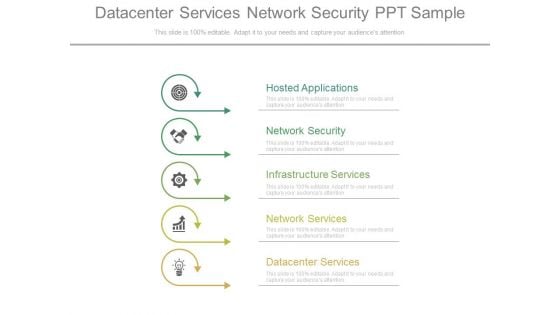
Datacenter Services Network Security Ppt Sample
This is a datacenter services network security ppt sample. This is a five stage process. The stages in this process are arrow, business, marketing.
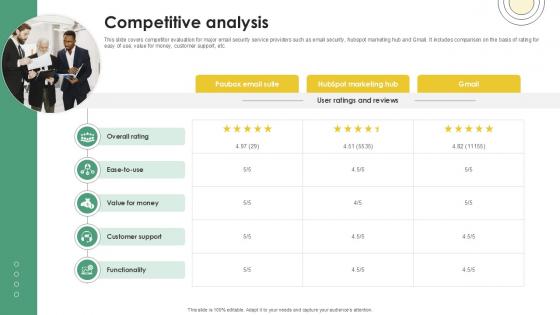
Competitive Analysis Email And Data Protection Platform Capital Funding Pitch Deck PPT Example
This slide covers competitor evaluation for major email security service providers such as email security, hubspot marketing hub and Gmail. It includes comparison on the basis of rating for easy of use, value for money, customer support, etc. Do you have to make sure that everyone on your team knows about any specific topic I yes, then you should give Competitive Analysis Email And Data Protection Platform Capital Funding Pitch Deck PPT Example a try. Our experts have put a lot of knowledge and effort into creating this impeccable Competitive Analysis Email And Data Protection Platform Capital Funding Pitch Deck PPT Example. You can use this template for your upcoming presentations, as the slides are perfect to represent even the tiniest detail. You can download these templates from the Slidegeeks website and these are easy to edit. So grab these today This slide covers competitor evaluation for major email security service providers such as email security, hubspot marketing hub and Gmail. It includes comparison on the basis of rating for easy of use, value for money, customer support, etc.

Revenue Streams Email And Data Protection Platform Capital Funding Pitch Deck PPT PowerPoint
This slide covers the pricing model for the software company. It includes information about various pricing plans which include facilities such as HIPAA compliant email encryption, inbound emails, inbound mail security protection. This modern and well-arranged Revenue Streams Email And Data Protection Platform Capital Funding Pitch Deck PPT PowerPoint provides lots of creative possibilities. It is very simple to customize and edit with the Powerpoint Software. Just drag and drop your pictures into the shapes. All facets of this template can be edited with Powerpoint, no extra software is necessary. Add your own material, put your images in the places assigned for them, adjust the colors, and then you can show your slides to the world, with an animated slide included. This slide covers the pricing model for the software company. It includes information about various pricing plans which include facilities such as HIPAA compliant email encryption, inbound emails, inbound mail security protection.

Exit Strategy Email And Data Protection Platform Capital Funding Pitch Deck PPT Template
This slide covers the exit strategy of the email security software company. It includes various exit options such as merger and acquisition and initial public offering. Present like a pro with Exit Strategy Email And Data Protection Platform Capital Funding Pitch Deck PPT Template. Create beautiful presentations together with your team, using our easy-to-use presentation slides. Share your ideas in real-time and make changes on the fly by downloading our templates. So whether you are in the office, on the go, or in a remote location, you can stay in sync with your team and present your ideas with confidence. With Slidegeeks presentation got a whole lot easier. Grab these presentations today. This slide covers the exit strategy of the email security software company. It includes various exit options such as merger and acquisition and initial public offering.
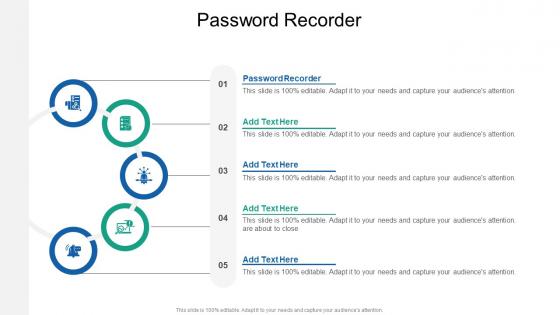
Password Recorder In Powerpoint And Google Slides Cpb
Presenting our innovatively designed set of slides titled Password Recorder In Powerpoint And Google Slides Cpb. This completely editable PowerPoint graphic exhibits Password Recorder that will help you convey the message impactfully. It can be accessed with Google Slides and is available in both standard screen and widescreen aspect ratios. Apart from this, you can download this well-structured PowerPoint template design in different formats like PDF, JPG, and PNG. So, click the download button now to gain full access to this PPT design. Our Password Recorder In Powerpoint And Google Slides Cpb are topically designed to provide an attractive backdrop to any subject. Use them to look like a presentation pro.
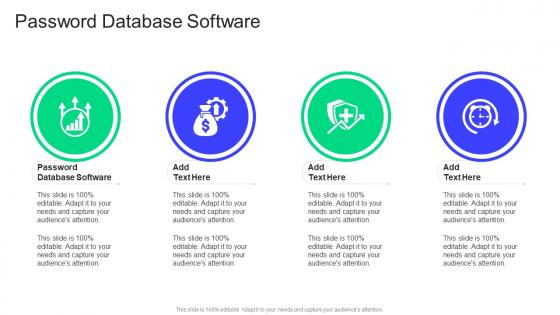
Password Database Software In Powerpoint And Google Slides Cpb
Presenting our innovatively-designed set of slides titled Password Database Software In Powerpoint And Google Slides Cpb. This completely editable PowerPoint graphic exhibits Password Database Software that will help you convey the message impactfully. It can be accessed with Google Slides and is available in both standard screen and widescreen aspect ratios. Apart from this, you can download this well-structured PowerPoint template design in different formats like PDF, JPG, and PNG. So, click the download button now to gain full access to this PPT design. Our Password Database Software In Powerpoint And Google Slides Cpb are topically designed to provide an attractive backdrop to any subject. Use them to look like a presentation pro.
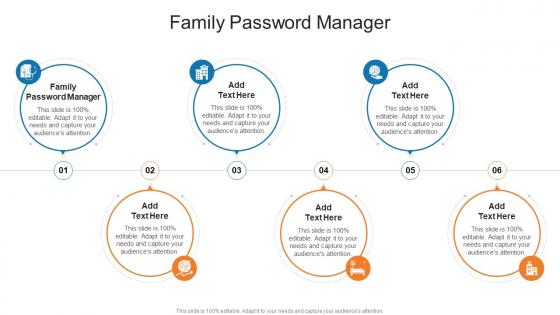
Family Password Manager In Powerpoint And Google Slides Cpb
Presenting our innovatively-designed set of slides titled Family Password Manager In Powerpoint And Google Slides Cpb. This completely editable PowerPoint graphic exhibits Family Password Manager that will help you convey the message impactfully. It can be accessed with Google Slides and is available in both standard screen and widescreen aspect ratios. Apart from this, you can download this well-structured PowerPoint template design in different formats like PDF, JPG, and PNG. So, click the download button now to gain full access to this PPT design. Our Family Password Manager In Powerpoint And Google Slides Cpb are topically designed to provide an attractive backdrop to any subject. Use them to look like a presentation pro.
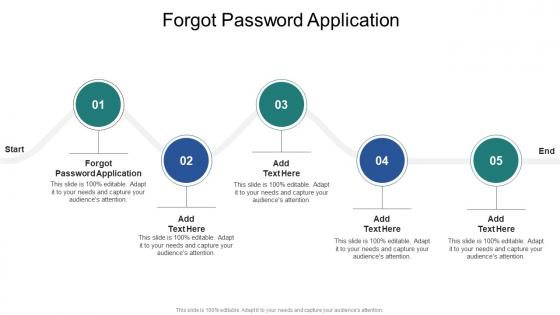
Forgot Password Application In Powerpoint And Google Slides Cpb
Presenting our innovatively-designed set of slides titled Forgot Password Application In Powerpoint And Google Slides Cpb. This completely editable PowerPoint graphic exhibits Forgot Password Application that will help you convey the message impactfully. It can be accessed with Google Slides and is available in both standard screen and widescreen aspect ratios. Apart from this, you can download this well-structured PowerPoint template design in different formats like PDF, JPG, and PNG. So, click the download button now to gain full access to this PPT design. Our Forgot Password Application In Powerpoint And Google Slides Cpb are topically designed to provide an attractive backdrop to any subject. Use them to look like a presentation pro.
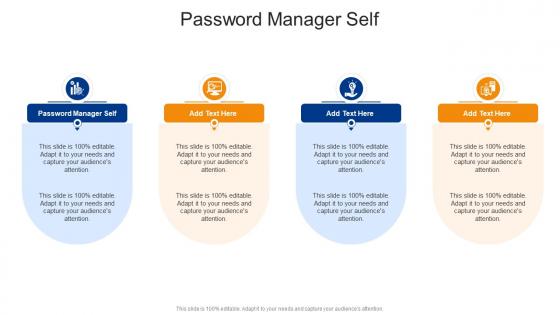
Password Manager Self In Powerpoint And Google Slides Cpb
Presenting our innovatively designed set of slides titled Password Manager Self In Powerpoint And Google Slides Cpb. This completely editable PowerPoint graphic exhibits Password Manager Self that will help you convey the message impactfully. It can be accessed with Google Slides and is available in both standard screen and widescreen aspect ratios. Apart from this, you can download this well-structured PowerPoint template design in different formats like PDF, JPG, and PNG. So, click the download button now to gain full access to this PPT design. Our Password Manager Self In Powerpoint And Google Slides Cpb are topically designed to provide an attractive backdrop to any subject. Use them to look like a presentation pro.

Iphone Best Password In Powerpoint And Google Slides Cpb
Introducing our well designed Iphone Best Password In Powerpoint And Google Slides Cpb. This PowerPoint design presents information on topics like Iphone Best Password. As it is predesigned it helps boost your confidence level. It also makes you a better presenter because of its high-quality content and graphics. This PPT layout can be downloaded and used in different formats like PDF, PNG, and JPG. Not only this, it is available in both Standard Screen and Widescreen aspect ratios for your convenience. Therefore, click on the download button now to persuade and impress your audience. Our Iphone Best Password In Powerpoint And Google Slides Cpb are topically designed to provide an attractive backdrop to any subject. Use them to look like a presentation pro.
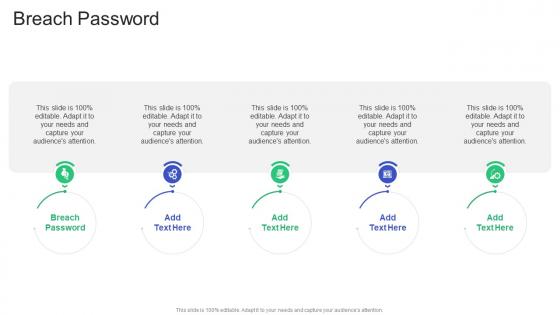
Breach Password In Powerpoint And Google Slides Cpb
Introducing our well designed Breach Password In Powerpoint And Google Slides Cpb. This PowerPoint design presents information on topics like Breach Password. As it is predesigned it helps boost your confidence level. It also makes you a better presenter because of its high quality content and graphics. This PPT layout can be downloaded and used in different formats like PDF, PNG, and JPG. Not only this, it is available in both Standard Screen and Widescreen aspect ratios for your convenience. Therefore, click on the download button now to persuade and impress your audience. Our Breach Password In Powerpoint And Google Slides Cpb are topically designed to provide an attractive backdrop to any subject. Use them to look like a presentation pro.
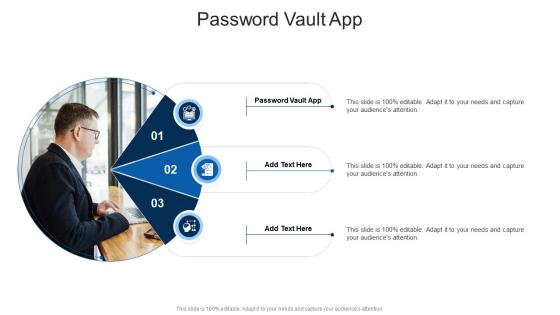
Password Vault App In Powerpoint And Google Slides Cpb
Introducing our well designed Password Vault App In Powerpoint And Google Slides Cpb. This PowerPoint design presents information on topics like Password Vault App. As it is predesigned it helps boost your confidence level. It also makes you a better presenter because of its high quality content and graphics. This PPT layout can be downloaded and used in different formats like PDF, PNG, and JPG. Not only this, it is available in both Standard Screen and Widescreen aspect ratios for your convenience. Therefore, click on the download button now to persuade and impress your audience. Our Password Vault App In Powerpoint And Google Slides Cpb are topically designed to provide an attractive backdrop to any subject. Use them to look like a presentation pro.

Password Access Control In Powerpoint And Google Slides Cpb
Introducing our well designed Password Access Control In Powerpoint And Google Slides Cpb. This PowerPoint design presents information on topics like Password Access Control. As it is predesigned it helps boost your confidence level. It also makes you a better presenter because of its high quality content and graphics. This PPT layout can be downloaded and used in different formats like PDF, PNG, and JPG. Not only this, it is available in both Standard Screen and Widescreen aspect ratios for your convenience. Therefore, click on the download button now to persuade and impress your audience. Our Password Access Control In Powerpoint And Google Slides Cpb are topically designed to provide an attractive backdrop to any subject. Use them to look like a presentation pro.

Password Manager Application In Powerpoint And Google Slides Cpb
Presenting our innovatively designed set of slides titled Password Manager Application In Powerpoint And Google Slides Cpb. This completely editable PowerPoint graphic exhibits Password Manager Application that will help you convey the message impactfully. It can be accessed with Google Slides and is available in both standard screen and widescreen aspect ratios. Apart from this, you can download this well structured PowerPoint template design in different formats like PDF, JPG, and PNG. So, click the download button now to gain full access to this PPT design. Our Password Manager Application In Powerpoint And Google Slides Cpb are topically designed to provide an attractive backdrop to any subject. Use them to look like a presentation pro.

Password Manager Software App In Powerpoint And Google Slides Cpb
Introducing our well designed Password Manager Software App In Powerpoint And Google Slides Cpb. This PowerPoint design presents information on topics like Password Manager Software App. As it is predesigned it helps boost your confidence level. It also makes you a better presenter because of its high quality content and graphics. This PPT layout can be downloaded and used in different formats like PDF, PNG, and JPG. Not only this, it is available in both Standard Screen and Widescreen aspect ratios for your convenience. Therefore, click on the download button now to persuade and impress your audience. Our Password Manager Software App In Powerpoint And Google Slides Cpb are topically designed to provide an attractive backdrop to any subject. Use them to look like a presentation pro.

Password Manager Software In Powerpoint And Google Slides Cpb
Presenting our innovatively designed set of slides titled Password Manager Software In Powerpoint And Google Slides Cpb. This completely editable PowerPoint graphic exhibits Password Manager Software that will help you convey the message impactfully. It can be accessed with Google Slides and is available in both standard screen and widescreen aspect ratios. Apart from this, you can download this well structured PowerPoint template design in different formats like PDF, JPG, and PNG. So, click the download button now to gain full access to this PPT design. Our Password Manager Software In Powerpoint And Google Slides Cpb are topically designed to provide an attractive backdrop to any subject. Use them to look like a presentation pro.
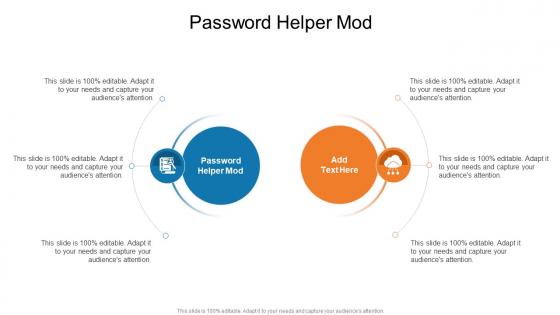
Password Helper Mod In Powerpoint And Google Slides Cpb
Presenting our innovatively designed set of slides titled Password Helper Mod In Powerpoint And Google Slides Cpb. This completely editable PowerPoint graphic exhibits Password Helper Mod that will help you convey the message impactfully. It can be accessed with Google Slides and is available in both standard screen and widescreen aspect ratios. Apart from this, you can download this well structured PowerPoint template design in different formats like PDF, JPG, and PNG. So, click the download button now to gain full access to this PPT design. Our Password Helper Mod In Powerpoint And Google Slides Cpb are topically designed to provide an attractive backdrop to any subject. Use them to look like a presentation pro.

Password Manager Apps Offline In Powerpoint And Google Slides Cpb
Introducing our well designed Password Manager Apps Offline In Powerpoint And Google Slides Cpb. This PowerPoint design presents information on topics like Password Manager Apps Offline. As it is predesigned it helps boost your confidence level. It also makes you a better presenter because of its high quality content and graphics. This PPT layout can be downloaded and used in different formats like PDF, PNG, and JPG. Not only this, it is available in both Standard Screen and Widescreen aspect ratios for your convenience. Therefore, click on the download button now to persuade and impress your audience. Our Password Manager Apps Offline In Powerpoint And Google Slides Cpb are topically designed to provide an attractive backdrop to any subject. Use them to look like a presentation pro.
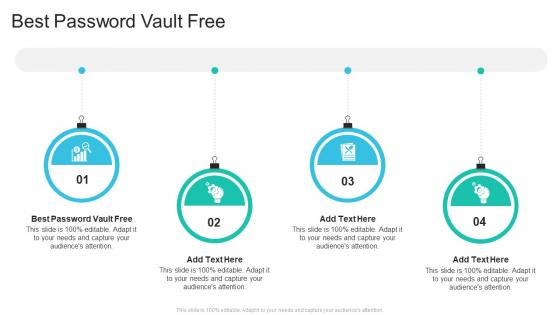
Best Password Vault Free In Powerpoint And Google Slides Cpb
Presenting our innovatively designed set of slides titled Best Password Vault Free In Powerpoint And Google Slides Cpb. This completely editable PowerPoint graphic exhibits Best Password Vault Free that will help you convey the message impactfully. It can be accessed with Google Slides and is available in both standard screen and widescreen aspect ratios. Apart from this, you can download this well structured PowerPoint template design in different formats like PDF, JPG, and PNG. So, click the download button now to gain full access to this PPT design. Our Best Password Vault Free In Powerpoint And Google Slides Cpb are topically designed to provide an attractive backdrop to any subject. Use them to look like a presentation pro.
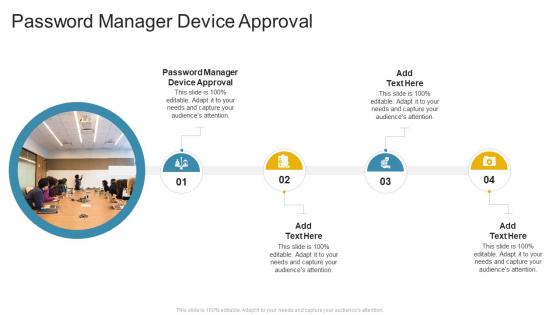
Password Manager Device Approval In Powerpoint And Google Slides Cpb
Introducing our well-designed Password Manager Device Approval In Powerpoint And Google Slides Cpb. This PowerPoint design presents information on topics like Password Manager Device Approval. As it is predesigned it helps boost your confidence level. It also makes you a better presenter because of its high-quality content and graphics. This PPT layout can be downloaded and used in different formats like PDF, PNG, and JPG. Not only this, it is available in both Standard Screen and Widescreen aspect ratios for your convenience. Therefore, click on the download button now to persuade and impress your audience. Our Password Manager Device Approval In Powerpoint And Google Slides Cpb are topically designed to provide an attractive backdrop to any subject. Use them to look like a presentation pro.

Safe Passwords App In Powerpoint And Google Slides Cpb
Introducing our well designed Safe Passwords App In Powerpoint And Google Slides Cpb. This PowerPoint design presents information on topics like Safe Passwords App. As it is predesigned it helps boost your confidence level. It also makes you a better presenter because of its high quality content and graphics. This PPT layout can be downloaded and used in different formats like PDF, PNG, and JPG. Not only this, it is available in both Standard Screen and Widescreen aspect ratios for your convenience. Therefore, click on the download button now to persuade and impress your audience. Our Safe Passwords App In Powerpoint And Google Slides Cpb are topically designed to provide an attractive backdrop to any subject. Use them to look like a presentation pro.

Safest Password Keeper App In Powerpoint And Google Slides Cpb
Presenting our innovatively designed set of slides titled Safest Password Keeper App In Powerpoint And Google Slides Cpb. This completely editable PowerPoint graphic exhibits Safest Password Keeper App that will help you convey the message impactfully. It can be accessed with Google Slides and is available in both standard screen and widescreen aspect ratios. Apart from this, you can download this well structured PowerPoint template design in different formats like PDF, JPG, and PNG. So, click the download button now to gain full access to this PPT design. Our Safest Password Keeper App In Powerpoint And Google Slides Cpb are topically designed to provide an attractive backdrop to any subject. Use them to look like a presentation pro.
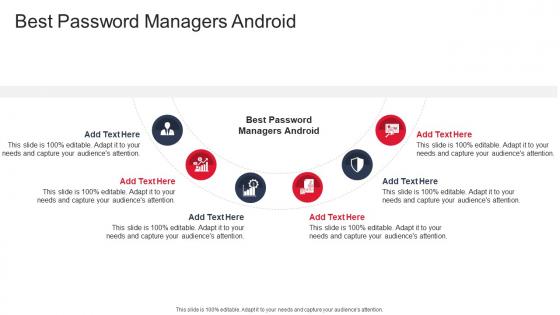
Best Password Managers Android In Powerpoint And Google Slides Cpb
Introducing our well-designed Best Password Managers Android In Powerpoint And Google Slides Cpb. This PowerPoint design presents information on topics like Best Password Managers Android. As it is predesigned it helps boost your confidence level. It also makes you a better presenter because of its high-quality content and graphics. This PPT layout can be downloaded and used in different formats like PDF, PNG, and JPG. Not only this, it is available in both Standard Screen and Widescreen aspect ratios for your convenience. Therefore, click on the download button now to persuade and impress your audience. Our Best Password Managers Android In Powerpoint And Google Slides Cpb are topically designed to provide an attractive backdrop to any subject. Use them to look like a presentation pro.

Password Manager Software Free In Powerpoint And Google Slides Cpb
Introducing our well designed Password Manager Software Free In Powerpoint And Google Slides Cpb. This PowerPoint design presents information on topics like Password Manager Software Free. As it is predesigned it helps boost your confidence level. It also makes you a better presenter because of its high quality content and graphics. This PPT layout can be downloaded and used in different formats like PDF, PNG, and JPG. Not only this, it is available in both Standard Screen and Widescreen aspect ratios for your convenience. Therefore, click on the download button now to persuade and impress your audience. Our Password Manager Software Free In Powerpoint And Google Slides Cpb are topically designed to provide an attractive backdrop to any subject. Use them to look like a presentation pro.

Most Popular Password Managers In Powerpoint And Google Slides Cpb
Presenting our innovatively-designed set of slides titled Most Popular Password Managers In Powerpoint And Google Slides Cpb. This completely editable PowerPoint graphic exhibits Most Popular Password Managers that will help you convey the message impactfully. It can be accessed with Google Slides and is available in both standard screen and widescreen aspect ratios. Apart from this, you can download this well-structured PowerPoint template design in different formats like PDF, JPG, and PNG. So, click the download button now to gain full access to this PPT design. Our Most Popular Password Managers In Powerpoint And Google Slides Cpb are topically designed to provide an attractive backdrop to any subject. Use them to look like a presentation pro.
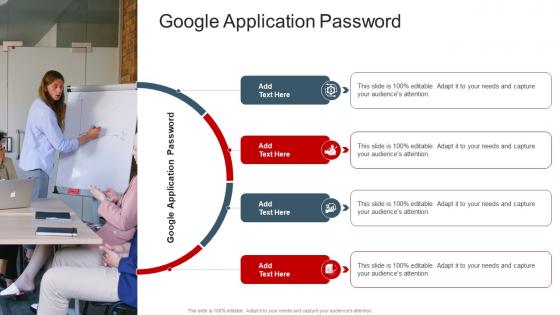
Google Application Password In Powerpoint And Google Slides Cpb
Introducing our well-designed Google Application Password In Powerpoint And Google Slides Cpb. This PowerPoint design presents information on topics like Google Application Password. As it is predesigned it helps boost your confidence level. It also makes you a better presenter because of its high-quality content and graphics. This PPT layout can be downloaded and used in different formats like PDF, PNG, and JPG. Not only this, it is available in both Standard Screen and Widescreen aspect ratios for your convenience. Therefore, click on the download button now to persuade and impress your audience. Our Google Application Password In Powerpoint And Google Slides Cpb are topically designed to provide an attractive backdrop to any subject. Use them to look like a presentation pro.

Apple Password Managers In Powerpoint And Google Slides Cpb
Introducing our well-designed Apple Password Managers In Powerpoint And Google Slides Cpb. This PowerPoint design presents information on topics like Apple Password Managers. As it is predesigned it helps boost your confidence level. It also makes you a better presenter because of its high-quality content and graphics. This PPT layout can be downloaded and used in different formats like PDF, PNG, and JPG. Not only this, it is available in both Standard Screen and Widescreen aspect ratios for your convenience. Therefore, click on the download button now to persuade and impress your audience. Our Apple Password Managers In Powerpoint And Google Slides Cpb are topically designed to provide an attractive backdrop to any subject. Use them to look like a presentation pro.
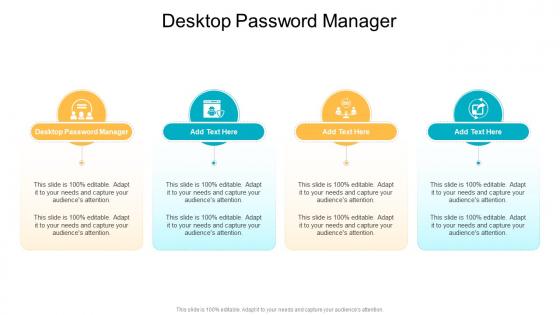
Desktop Password Manager In Powerpoint And Google Slides Cpb
Introducing our well-designed Desktop Password Manager In Powerpoint And Google Slides Cpb. This PowerPoint design presents information on topics like Desktop Password Manager. As it is predesigned it helps boost your confidence level. It also makes you a better presenter because of its high-quality content and graphics. This PPT layout can be downloaded and used in different formats like PDF, PNG, and JPG. Not only this, it is available in both Standard Screen and Widescreen aspect ratios for your convenience. Therefore, click on the download button now to persuade and impress your audience. Our Desktop Password Manager In Powerpoint And Google Slides Cpb are topically designed to provide an attractive backdrop to any subject. Use them to look like a presentation pro.

Store Passwords Safely In Powerpoint And Google Slides Cpb
Presenting our innovatively designed set of slides titled Store Passwords Safely In Powerpoint And Google Slides Cpb. This completely editable PowerPoint graphic exhibits Store Passwords Safely that will help you convey the message impactfully. It can be accessed with Google Slides and is available in both standard screen and widescreen aspect ratios. Apart from this, you can download this well structured PowerPoint template design in different formats like PDF, JPG, and PNG. So, click the download button now to gain full access to this PPT design. Our Store Passwords Safely In Powerpoint And Google Slides Cpb are topically designed to provide an attractive backdrop to any subject. Use them to look like a presentation pro.
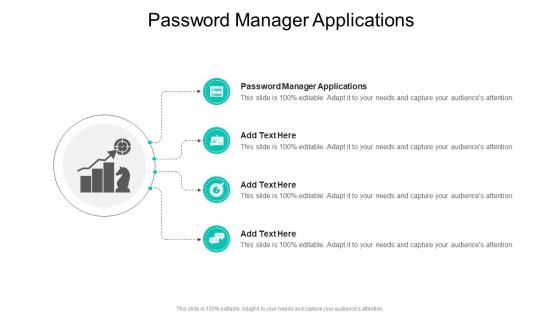
Password Manager Applications In Powerpoint And Google Slides Cpb
Presenting our innovatively designed set of slides titled Password Manager Applications In Powerpoint And Google Slides Cpb. This completely editable PowerPoint graphic exhibits Password Manager Applications that will help you convey the message impactfully. It can be accessed with Google Slides and is available in both standard screen and widescreen aspect ratios. Apart from this, you can download this well structured PowerPoint template design in different formats like PDF, JPG, and PNG. So, click the download button now to gain full access to this PPT design. Our Password Manager Applications In Powerpoint And Google Slides Cpb are topically designed to provide an attractive backdrop to any subject. Use them to look like a presentation pro.

Safe Password Keeper In Powerpoint And Google Slides Cpb
Introducing our well-designed Safe Password Keeper In Powerpoint And Google Slides Cpb. This PowerPoint design presents information on topics like Safe Password Keeper. As it is predesigned it helps boost your confidence level. It also makes you a better presenter because of its high-quality content and graphics. This PPT layout can be downloaded and used in different formats like PDF, PNG, and JPG. Not only this, it is available in both Standard Screen and Widescreen aspect ratios for your convenience. Therefore, click on the download button now to persuade and impress your audience. Our Safe Password Keeper In Powerpoint And Google Slides Cpb are topically designed to provide an attractive backdrop to any subject. Use them to look like a presentation pro.

Password Manager Source In Powerpoint And Google Slides Cpb
Presenting our innovatively designed set of slides titled Password Manager Source In Powerpoint And Google Slides Cpb. This completely editable PowerPoint graphic exhibits Password Manager Source that will help you convey the message impactfully. It can be accessed with Google Slides and is available in both standard screen and widescreen aspect ratios. Apart from this, you can download this well structured PowerPoint template design in different formats like PDF, JPG, and PNG. So, click the download button now to gain full access to this PPT design. Our Password Manager Source In Powerpoint And Google Slides Cpb are topically designed to provide an attractive backdrop to any subject. Use them to look like a presentation pro.
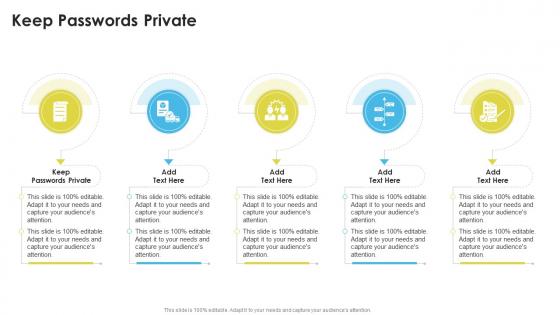
Keep Passwords Private In Powerpoint And Google Slides Cpb
Presenting our innovatively designed set of slides titled Keep Passwords Private In Powerpoint And Google Slides Cpb. This completely editable PowerPoint graphic exhibits Keep Passwords Private that will help you convey the message impactfully. It can be accessed with Google Slides and is available in both standard screen and widescreen aspect ratios. Apart from this, you can download this well structured PowerPoint template design in different formats like PDF, JPG, and PNG. So, click the download button now to gain full access to this PPT design. Our Keep Passwords Private In Powerpoint And Google Slides Cpb are topically designed to provide an attractive backdrop to any subject. Use them to look like a presentation pro.


 Continue with Email
Continue with Email

 Home
Home


































