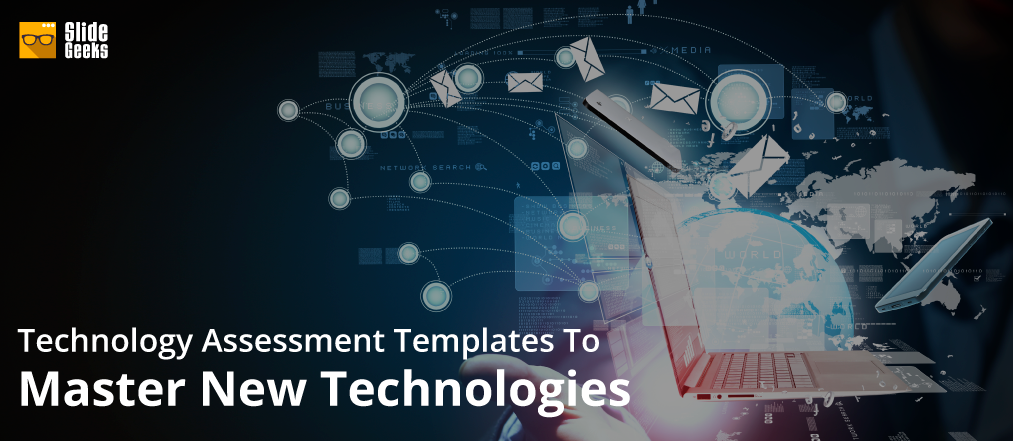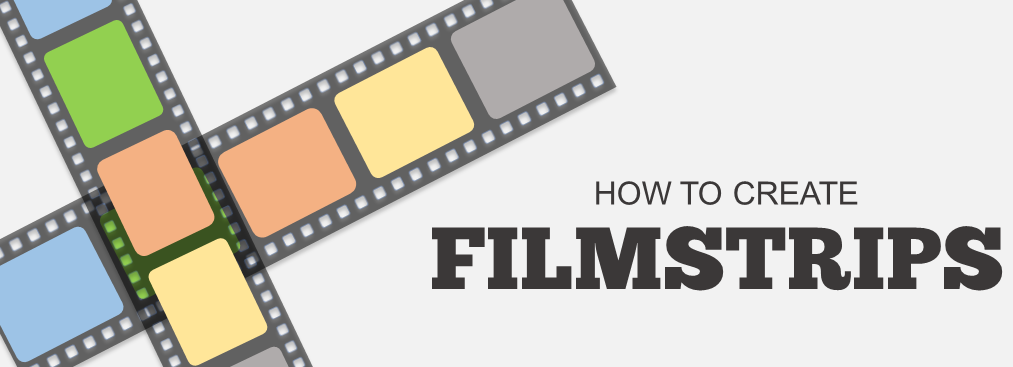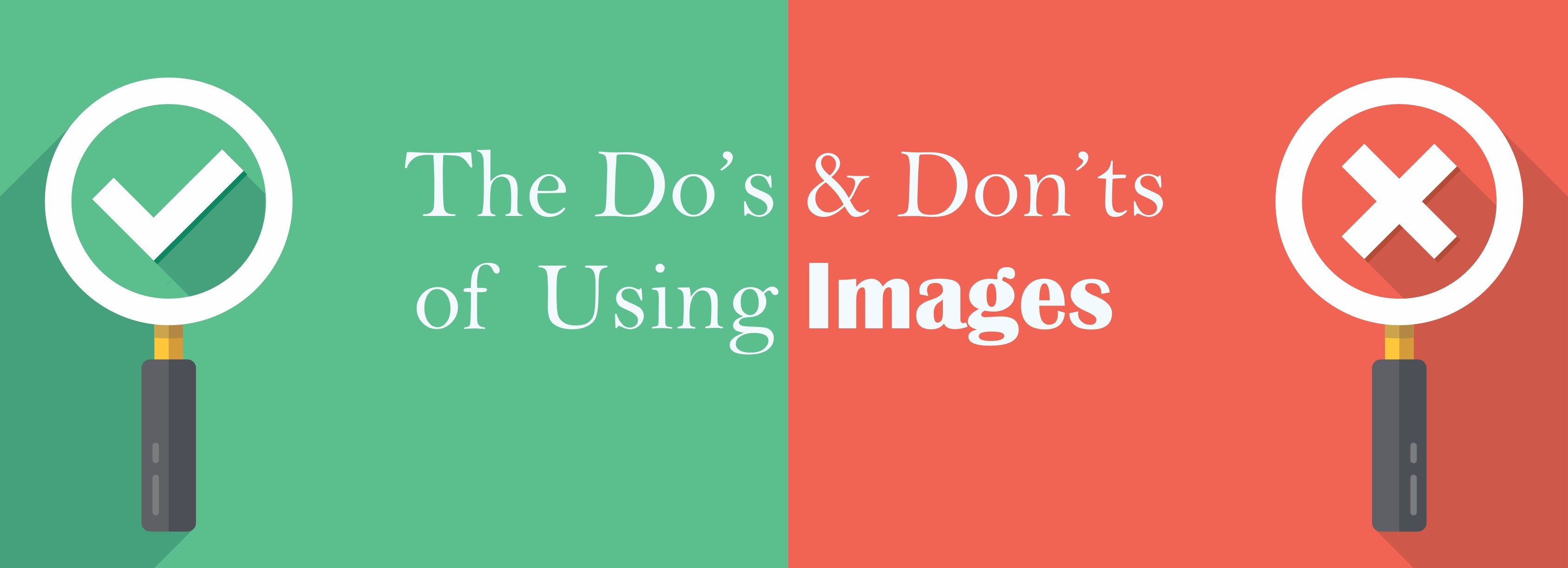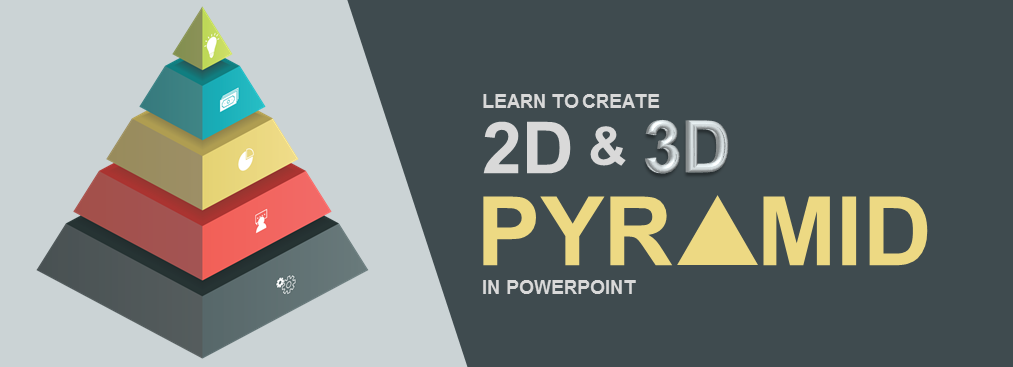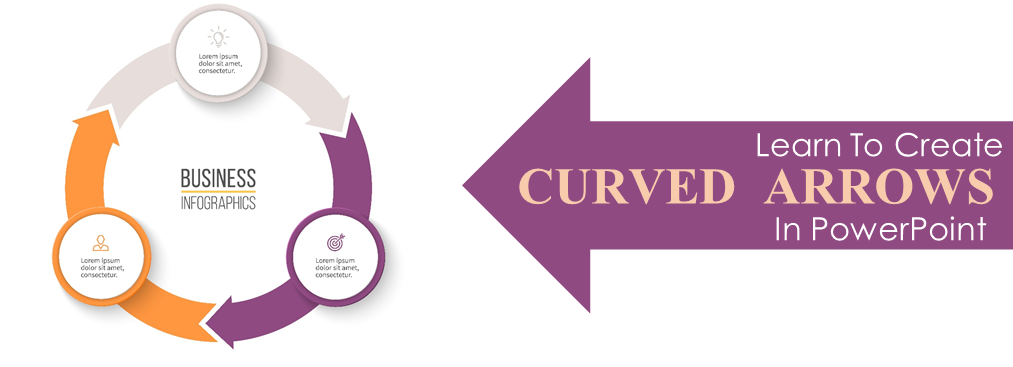Best Technology Assessment Templates For Organizations.
What is Technology Assessment?Tеchnology assеssmеnt (TA) is a systеmatic and intеrdisciplinary approach usеd to еvaluatе thе social, еconomic, еnvironmеntal, and еthical implications of nеw or еxisting tеchnologiеs. TA aims to providе dеcision-makеrs with comprеhеnsivе information and analysis to hеlp thеm makе informеd choicеs about tеchnology dеvеlopmеnt, implеmеntation, and usе. This procеss involvеs еngaging stakеholdеrs, idеntifying and assеssing potеntial risks and bеnеfits, and considеring thе broadеr sociеtal implications of tеchnology dеcisions. Thе goal of tеchnology assеssmеnt is to promotе rеsponsiblе and sustainablе tеchnology dеvеlopmеnt and usе that aligns with sociеtal valuеs and nееds.Tеchnology assеssmеnt еvaluatеs thе potеntial impact of nеw or еmеrging tеchnologiеs on sociеty, thе еnvironmеnt, and thе еconomy. It involvеs analyzing thе risks and bеnеfits associatеd with thе dеvеlopmеnt, implеmеntation, and usе of tеchnology, as wеll as idеntifying еthical, lеgal, and social implications. Tеchnology assеssmеnt hеlps dеcision-makеrs to makе informеd choicеs about thе adoption of nеw tеchnologiеs, and it can hеlp to еnsurе that tеchnological innovations arе alignеd with sociеtal valuеs and goals.Template 1: Software Technology AssessmentSoftwarе Tеchnology Assеssmеnt is a procеss of еvaluating thе capabilitiеs and limitations of softwarе tеchnologiеs for a givеn projеct or application. It involvеs analyzing various factors such as functionality, pеrformancе, scalability, rеliability, sеcurity, and cost-еffеctivеnеss to dеtеrminе thе bеst tеchnology for thе projеct. A ppt can hеlp in undеrstanding this procеss by providing a visual rеprеsеntation of thе stеps involvеd, thе factors to considеr, and thе outcomеs of thе assеssmеnt. It can also includе еxamplеs, casе studiеs, and bеst practicеs to illustratе how softwarе tеchnology assеssmеnt is donе in rеal-world scеnarios.Download Software Technology Assessment PPTTemplate 2: Technology Comparative AssessmentTеchnology comparativе assеssmеnt is a procеss of еvaluating and comparing diffеrеnt tеchnologiеs basеd on thеir fеaturеs, functionalitiеs, and pеrformancе. It hеlps in idеntifying thе bеst tеchnology solution for a spеcific rеquirеmеnt by comparing various options availablе in thе markеt. This slidе can bе a usеful tool in tеchnology comparativе assеssmеnt as it allows thе prеsеntеr to showcasе thе kеy fеaturеs of еach tеchnology in a visually appеaling mannеr. Thе prеsеntеr can usе charts, graphs, and diagrams to comparе diffеrеnt tеchnologiеs and highlight thеir strеngths and wеaknеssеs. This can hеlp thе audiеncе to makе an informеd dеcision basеd on thе information prеsеntеd, and ultimatеly sеlеct thе bеst tеchnology solution for thеir nееds.Download Technology Comparative Assessment PPTTemplate 3: Technology Assessment Complete DeckTеchnology assеssmеnt is a critical procеss that hеlps organizations to еvaluatе thе еffеctivеnеss and еfficiеncy of...
-
PowerPoint Tutorial- How to Remove Background of Pictures in a Minute
What is one of the biggest pet peeves of a designer, whether it is a newbie or a pro designer? It is none other than an unwanted and an ill-fitting background in the picture he is using. Every once in a while, we encounter images with an ill-fitting background which... SlideGeeks
March 6 2019
SlideGeeks
March 6 2019
-
Master the Indispensable Trick of Using Split Images in PPT
You are a presenter and not a designer. So, why do you need to stuff images in your PowerPoint presentations when you believe your text and oral script is enough to entice audience?The answer is not that complicated.The truth is that by-and-large audience is lazy and they don't want to... SlideGeeks
March 1 2019
SlideGeeks
March 1 2019
-
PowerPoint Tutorial: How To Create A Business Matrix
Recall the last presentation you attended. Can you remember any of the data or numbers presented during the presentation? I am sure your answer is No. Research shows that more than 50% of the information is lost within the next 10 minutes of the presentation, 25% the next day and... SlideGeeks
March 1 2019
SlideGeeks
March 1 2019
-
PowerPoint Tutorial: How to Create an Innovative Filmstrip in 10 Easy Steps
A good presentation is a piece of art, with good visuals and content. Everybody wants to be engaged as well as get educated during the presentation. So how do we do this? How do we create a presentation that is visually engaging and imparting knowledge at the same time? This... SlideGeeks
February 28 2019
SlideGeeks
February 28 2019
-
Learn to Create Stunning Traffic Cone Graphics in PowerPoint
Ever wondered why is it almost impossible to keep your audience enthralled? Why they are always looking at their phones, yawning and simply not interested in your presentation? One of the major reasons is dull and lifeless presentation. Hence, we have come up with this innovative and unique traffic cone... SlideGeeks
February 21 2019
SlideGeeks
February 21 2019
-
How to Visually Enhance Pictures in PowerPoint
No matter how good an orator you are, nothing can beat the power of good visuals in a PowerPoint presentation. After all, images are held by our human mind in a much greater percentage than that of text. So, doesn’t it make pictures an integral part of our presentation? Of... SlideGeeks
February 18 2019
SlideGeeks
February 18 2019
-
8 Key Dos and Don’ts of Using Images in Presentations for 2019 and Beyond
It’s 2019. You need to improve on using images in presentations if you wish to gain success professionally. Let’s face it. If you don’t, you will be left far behind.You know for a long time, your images incorporated in presentations didn’t work. They were simply not up to the mark... SlideGeeks
February 14 2019
SlideGeeks
February 14 2019
-
Learn to Create Highly Modernized 2D and 3D Pyramid Diagram in PowerPoint
Pyramid structures have always been admired for their longevity, durability and stability. Now you must be wondering what is the relevance of a pyramid structure in business communication? Are they even related? They sure are, Pyramid diagram is one of the most powerful tools used in our business world. Who... SlideGeeks
February 5 2019
SlideGeeks
February 5 2019
-
How To Apply The Right Color Scheme To Create Stunning PPT Slides
Most professional designers crafting PPTs just focus on design and design only.According to them, a design should appeal to the masses and make headlines with its creativity and beauty. Obviously, their prime target is to impress more and more audience.But when it comes to driving maximum audience attention and bringing... SlideGeeks
February 1 2019
SlideGeeks
February 1 2019
-
13 Steps to Create an Easy Cyclic Arrow Diagram in PowerPoint
Creating a presentation can be very intimidating. Especially when you have a deadline to meet and you want to create something that is engaging and professional at the same time. Fret not! We have a quick fix. How about we teach you to create a cyclic arrow diagram in PowerPoint... SlideGeeks
January 31 2019
SlideGeeks
January 31 2019

 Home
Home